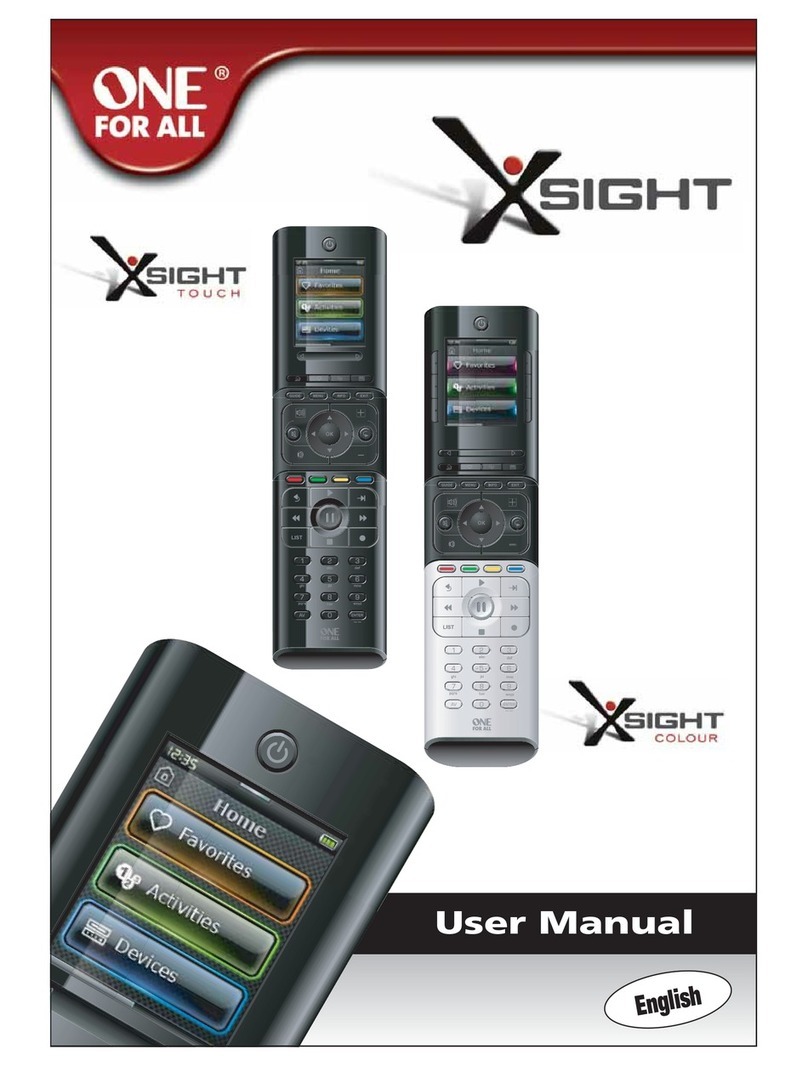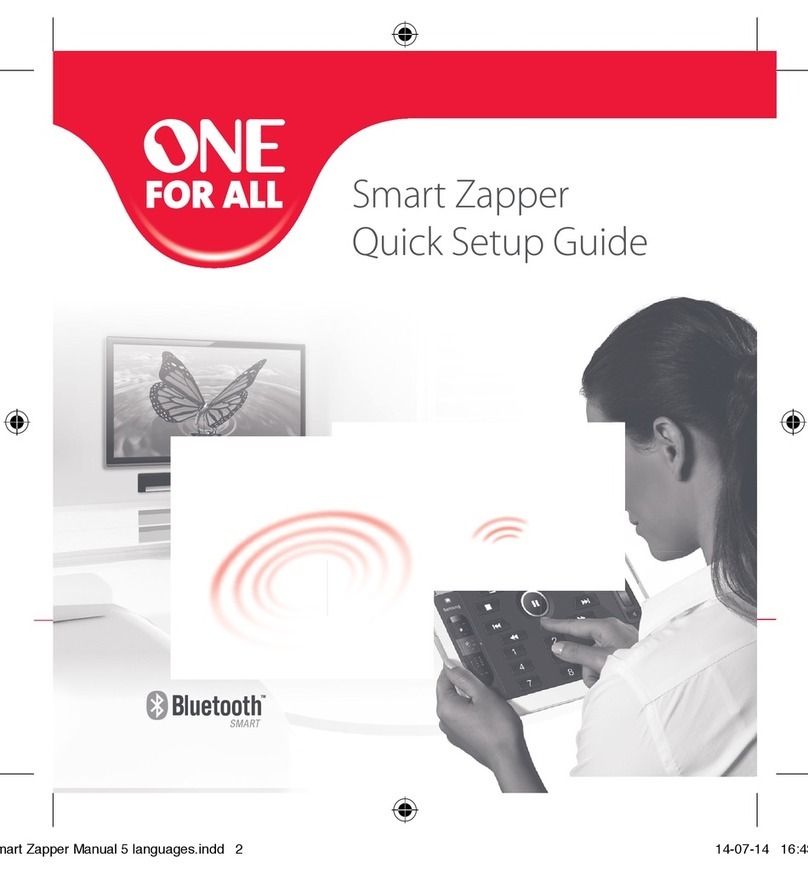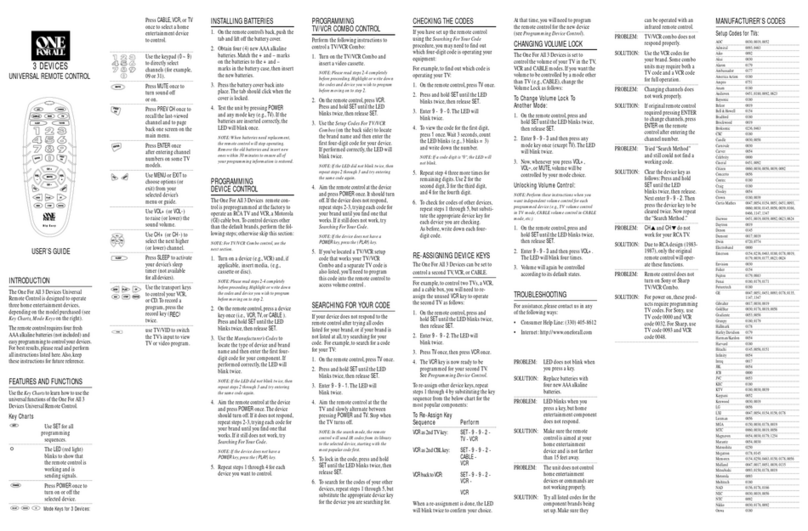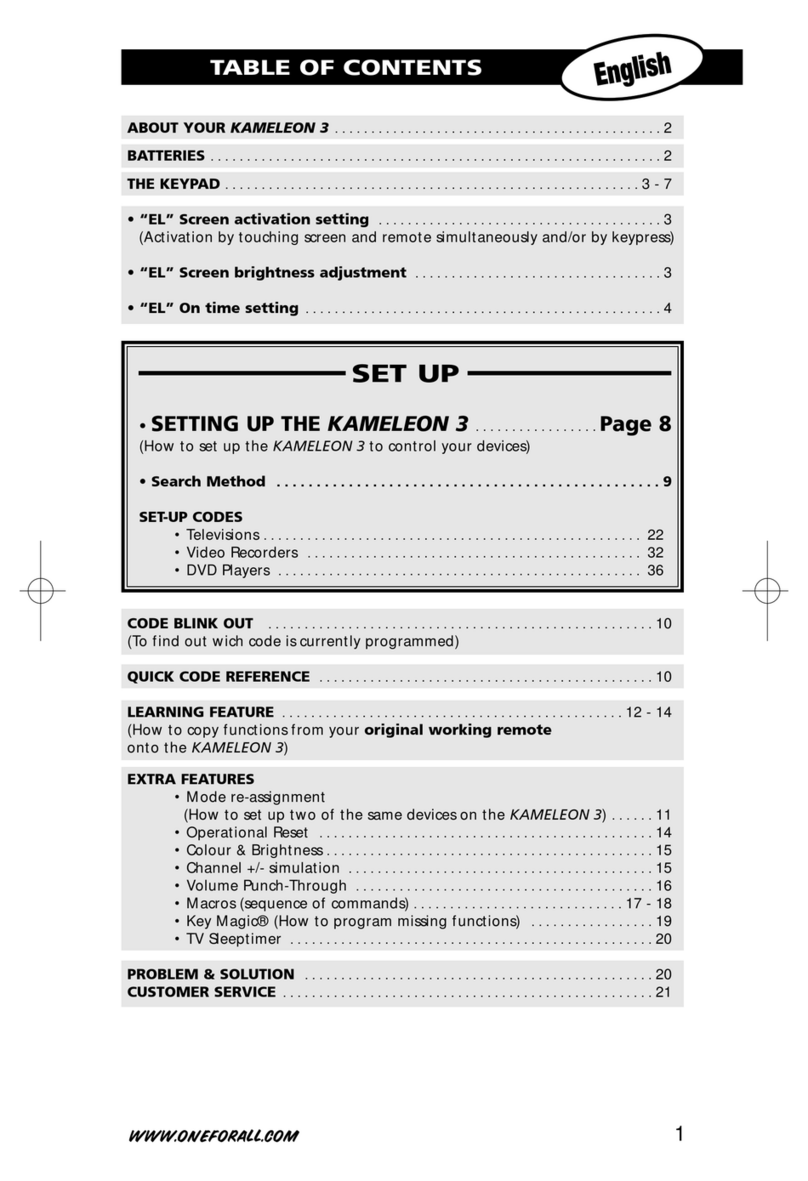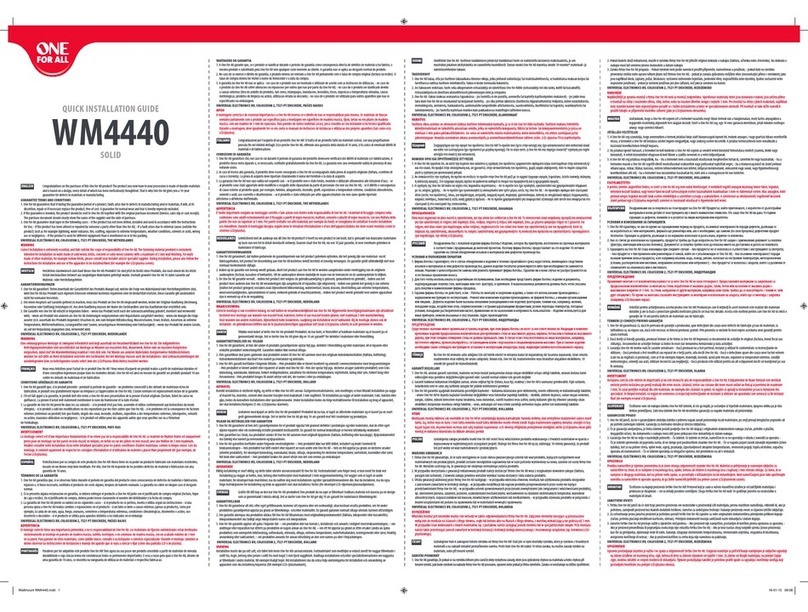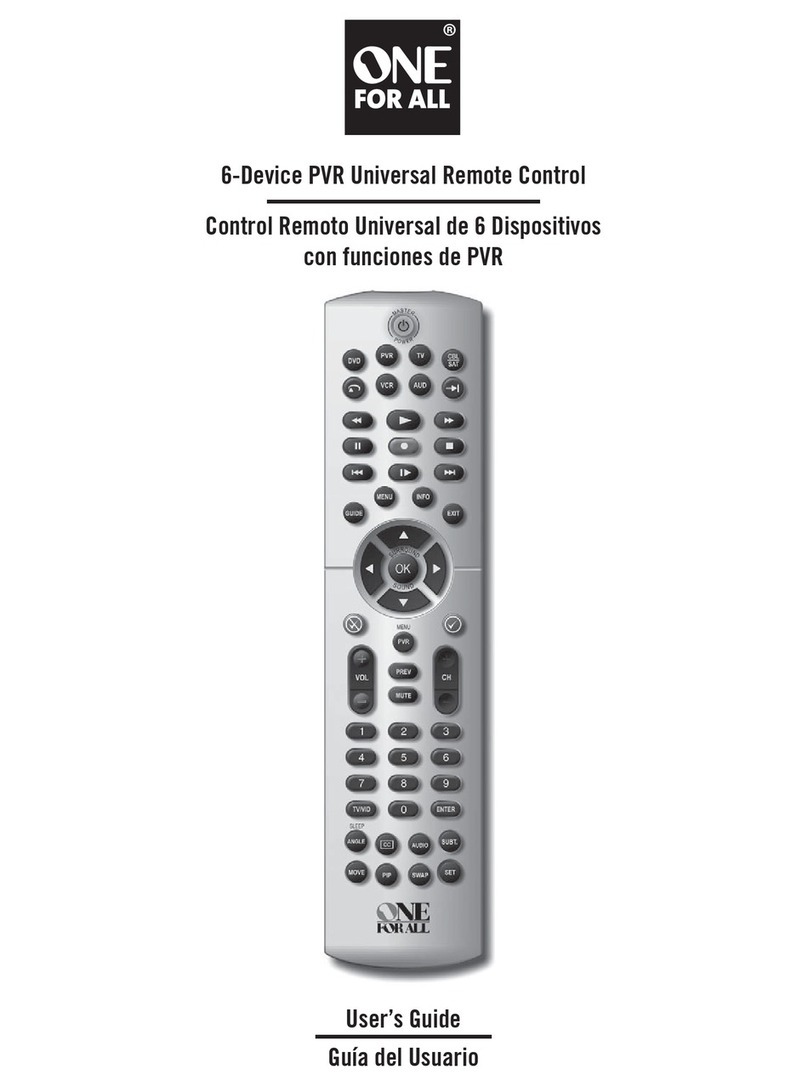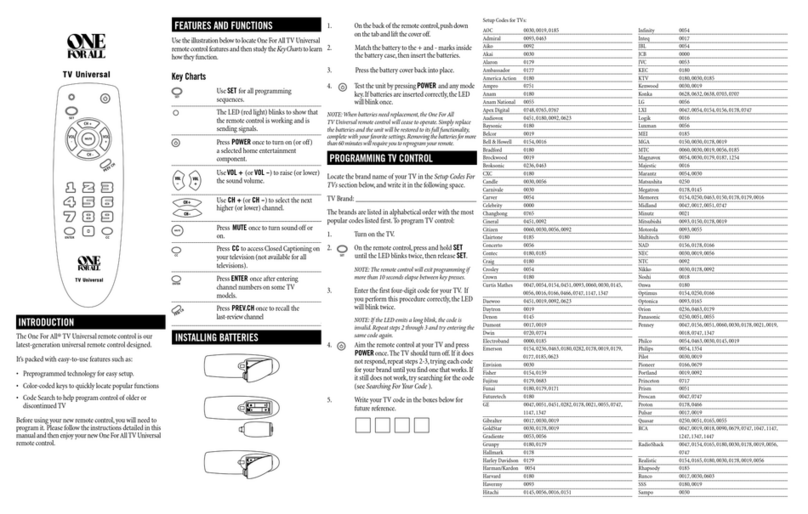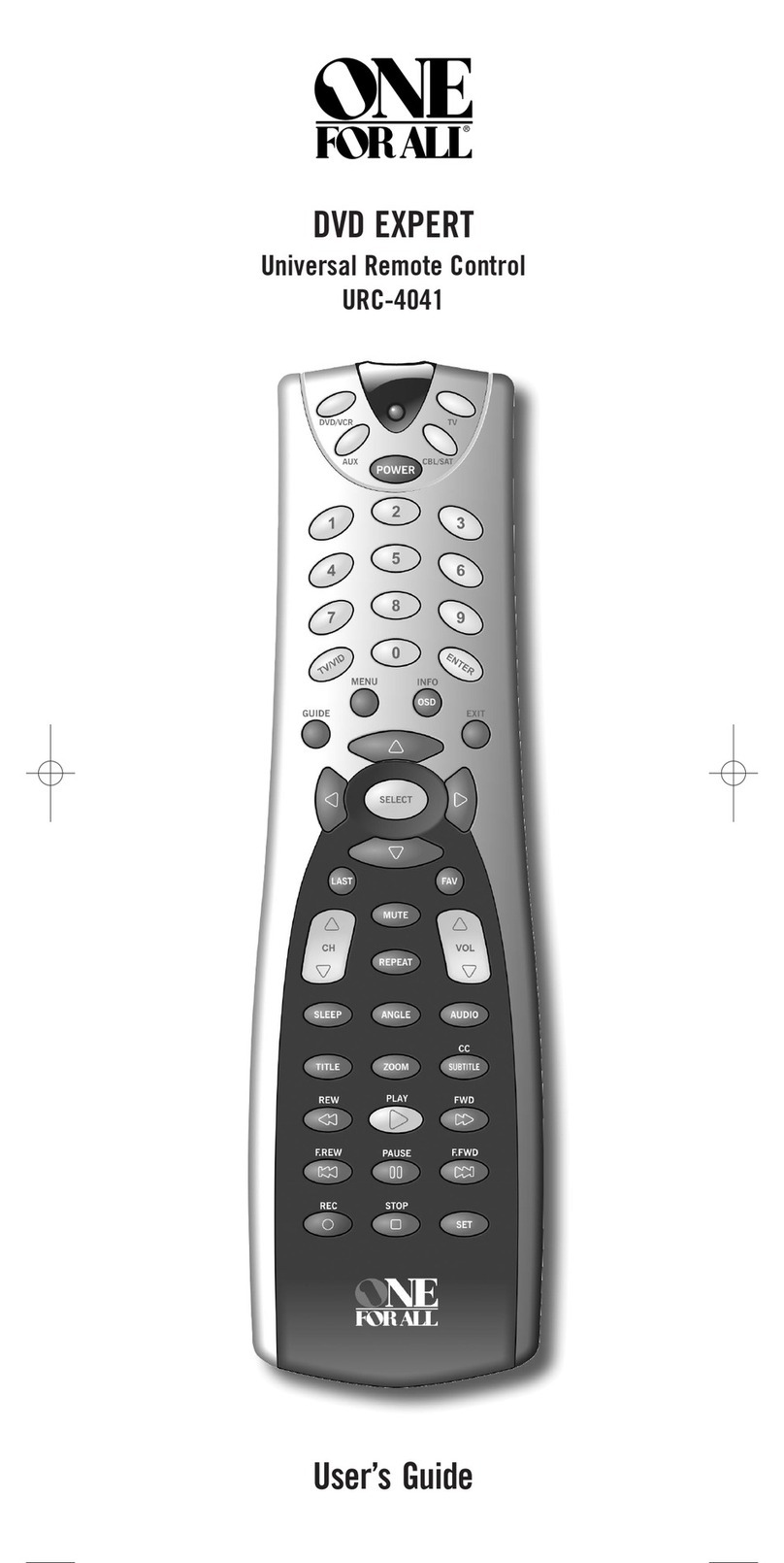WWW.ONEFORALL.COM 3
Installing the Batteries
Your ONE FOR ALL 5 requires 4 new “AAA/LR03” alkaline batteries.
1Push the battery door upwards and lift it up to remove it.
2Match the batteries to the (+) and (–) marks inside the battery case,
then insert the batteries.
3Replace the battery cover by pushing downwards and allowing
it to click back into position.
See picture of ONE FOR A 5 remote on page 2.
1Magic Key
The MAGIC key is used to set up your ONE FOR ALL 5.
2Power
The POWER key operates the same function it did on your original
remote control.
3Backlight Device Keys
The TV, VCR, SAT, DVD, and AMP keys select the home entertainment
device to be controlled. For example pressing the TV key allows
the remote to control the functions of your Television, after pressing
VCR you can operate your Video Cassette Recorder etc.
For more detailed information, please refer to the chart on page 6.
During operation of the ONE FOR ALL the red light (LED - Light Emitting
Diode) underneath a device key will light up (every time a key is pressed)
to indicate the device mode you are using.
4Number Keys (0-9, -/- -, AV)
The Number keys (0-9, -/--, AV) provide functions just like your
original remote, such as direct access channel selection. If your
original remote uses one/two digit input switching (-/-- symbol),
this function can be obtained by pressing the -/-- key. If your original
remote has an 10 key, this function can also be found under
the -/-- key. If your original remote has an 20 key, this function can also be
found under the AV key. In AMP mode the Number keys may provide
source (input) selection.
5AV Key
In TV mode you will obtain the AV / Input function. In VCR mode you will
obtain the “TV/VCR” function, if available on your original remote. In
DVD mode you will obtain the “TV/DVD” function, if available on your
original remote. In DVD mode you will obtain the “TV/SAT” or “TV/DTV”
function, if available on your original remote.
6Volume +/- Keys
These keys operate in the same way as the keys on your original remote.
The Keypad
Important notes:
-On the inside of the battery compartment door you will find
a label on which to write your Set-Up codes after your ONE FOR A 5
is set up for your device. Please write down your codes
for easy, future reference.
- Do not use rechargeable batteries.
- Upon changing the batteries, your set-up codes and advanced pro-
gramming will be retained.