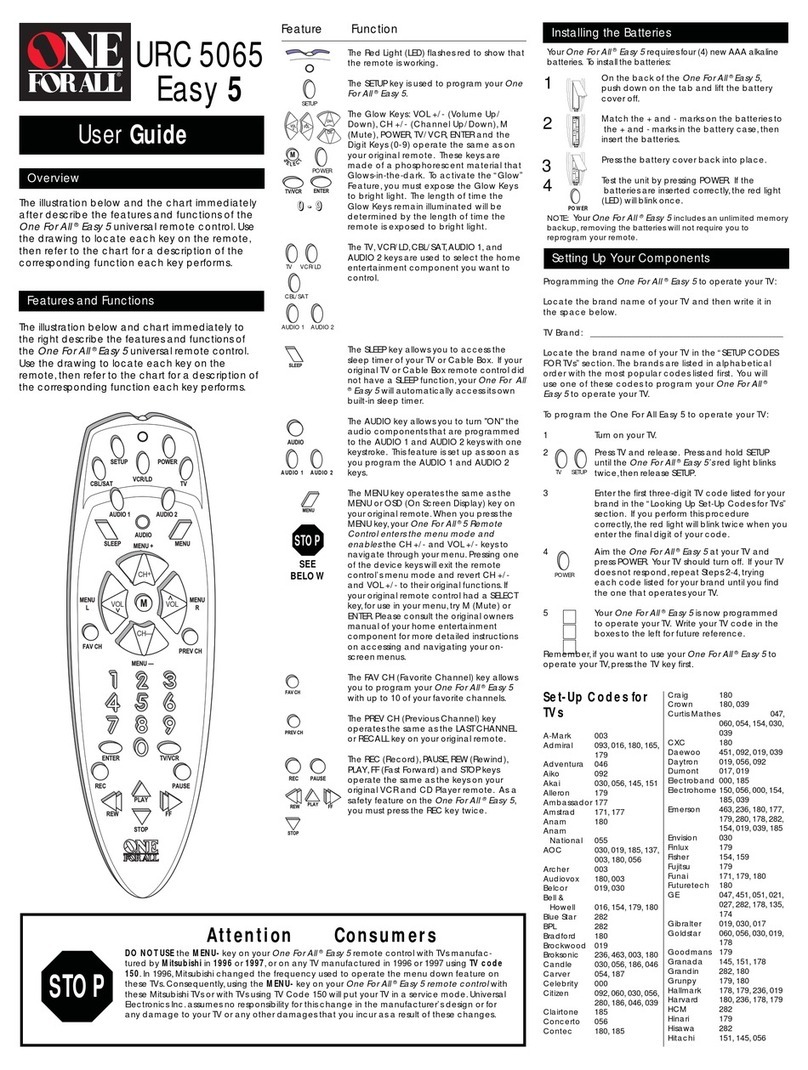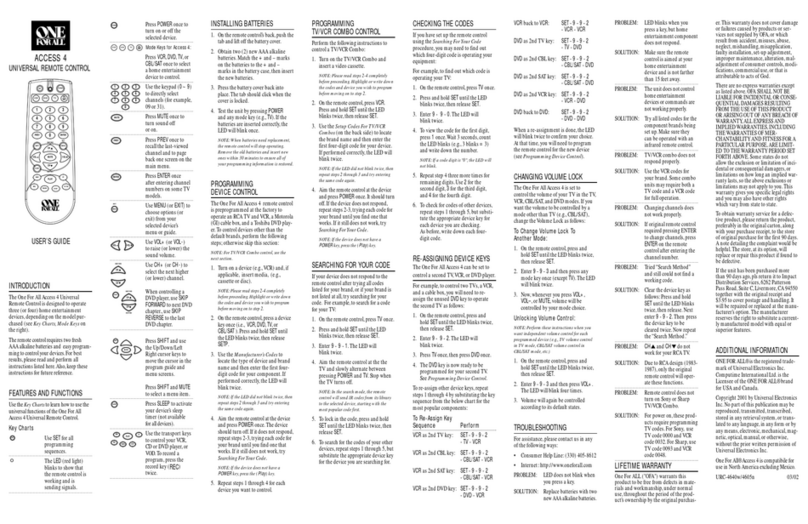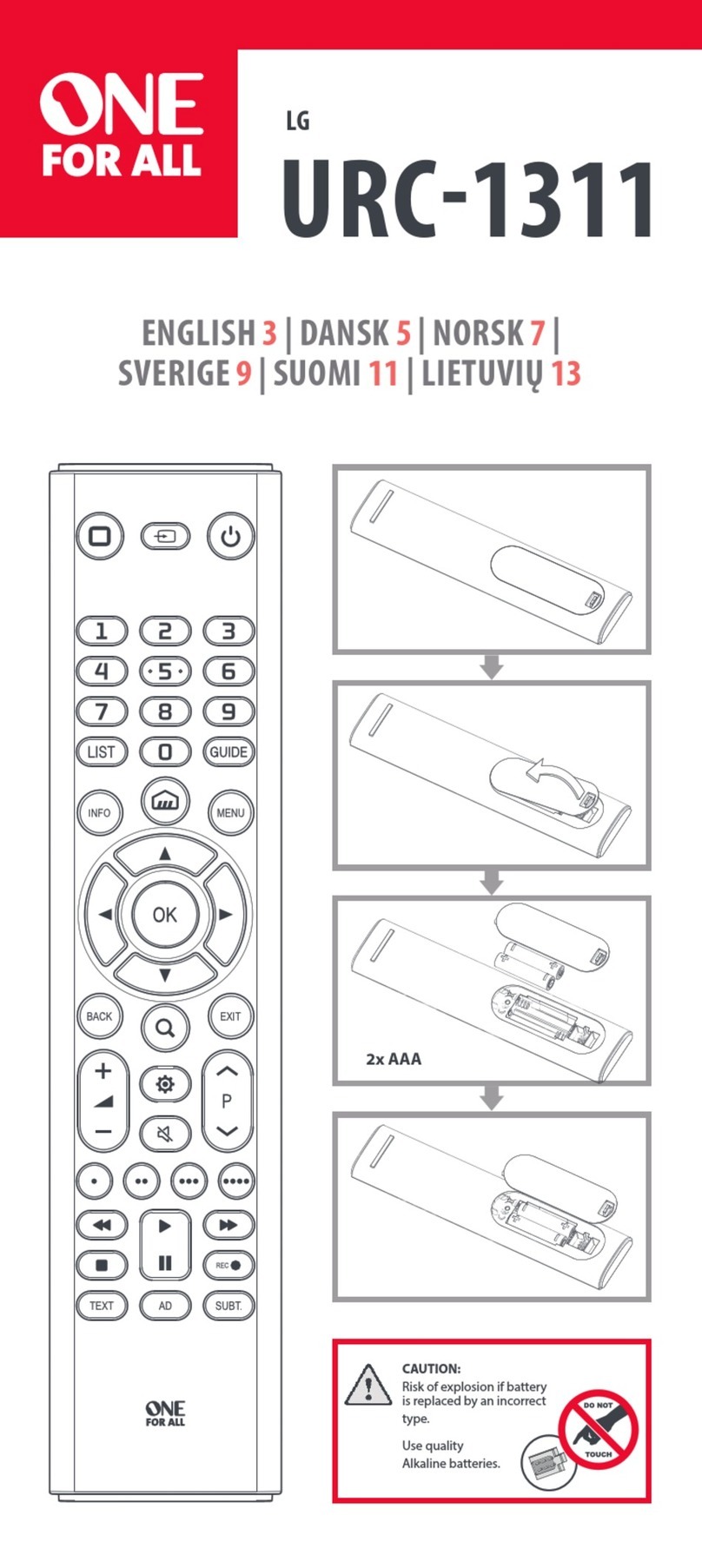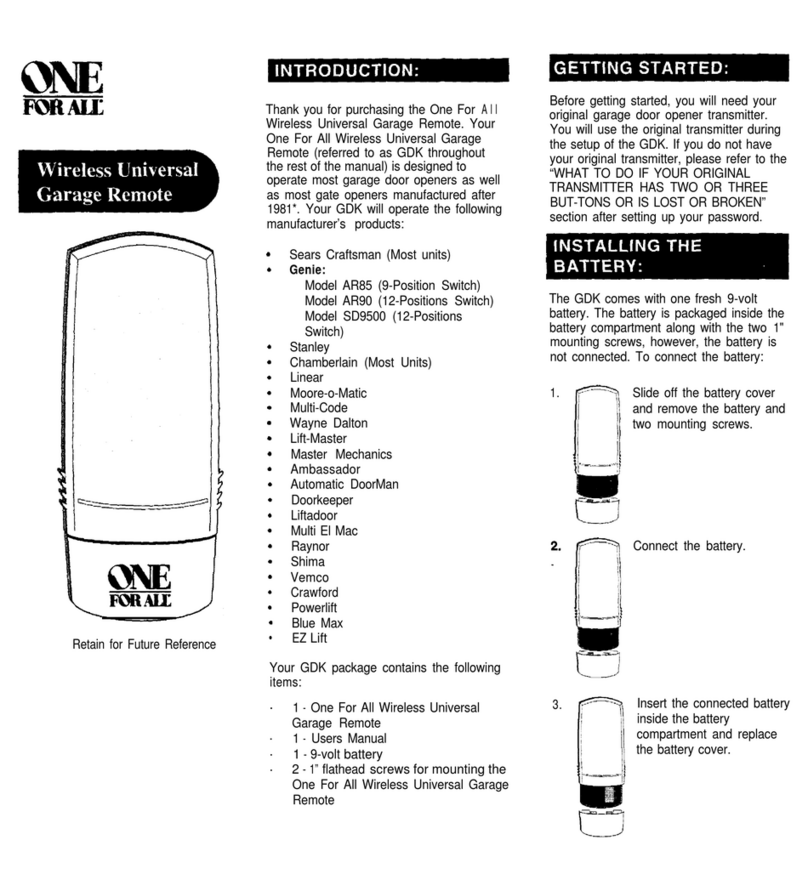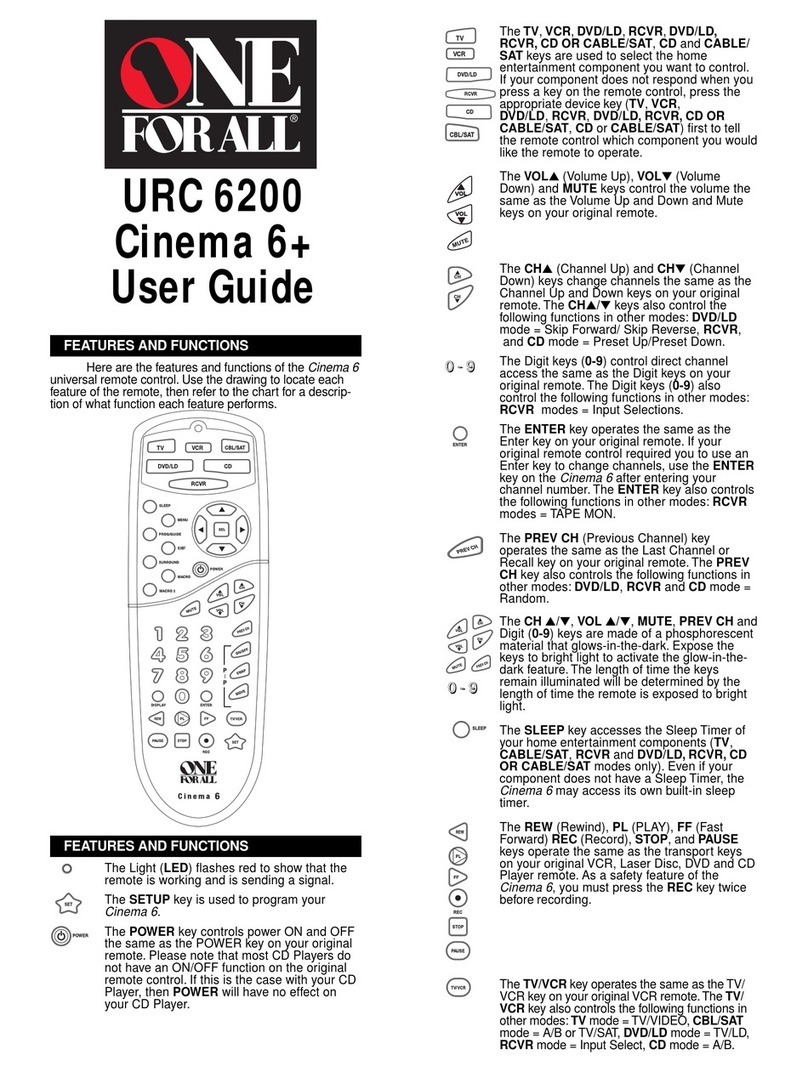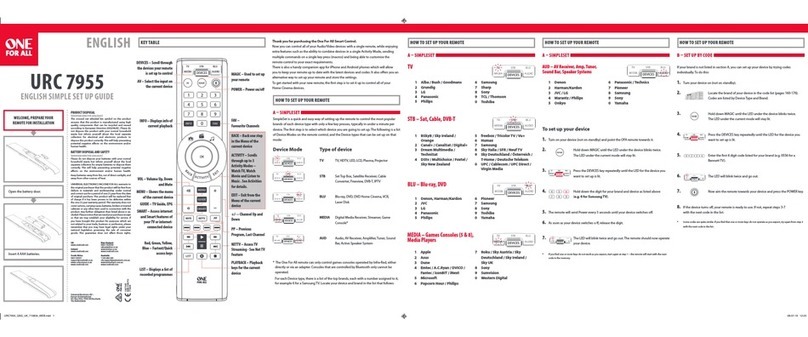5
English
For advanced setup, please connect
the remote to your PC once it is opera-
ting all your devices correctly. To use
PC setup, including Activities, Favorites,
Profiles etc, insert the CD-ROM into
your PC and follow the instructions on
the screen. Connect the remote when
prompted by the software using the
included USB Cable.
Für eine detailliertere Konfiguration
schließen Sie die Fernbedienung an
Ihren PC an, sobald sie alle Ihre Geräte
korrekt steuert. Legen Sie für die Konfi-
guration über den PC wie z.B. Aktivitä-
ten, Favoriten, Profile usw. die CD-ROM
in den PC ein und folgen Sie den Bild-
schirmanweisungen. Schließen Sie die
Fernbedienung mit dem mitgelieferten
USB-Kabel an, wenn Sie von der Soft-
ware hierzu aufgefordert werden.
Pour une configuration plus avancée,
connectez la télécommande à votre PC
une fois qu'elle actionne correctement
tous vos appareils. Pour utiliser la confi-
guration sur PC, y compris les Activités ,
les Favoris, etc., insérez le CD-ROM
dans votre PC et suivez les instructions
à l'écran. Connectez la télécommande
avec le câble USB inclus lorsque vous y
êtes invité par le logiciel.
Para preparar las funciones avanzadas,
por favor, conecte el mando a distancia
a su PC una vez que todos sus aparatos
funcionen correctamente. Para usar las
definiciones del PC, que incluye Activi-
dades, Favoritos, Perfiles etc., intro-
duzca el CD-ROM en su PC y siga las
instrucciones que aparecen en la pan-
talla. Conecte el mando a distancia cu-
ando el Software lo indique, utilizando
el cable USB incluido.
Para a configuração avançada, ligue o
comando à distância ao seu PC assim
que estiver a operar todos os seus
equipamentos correctamente. Para
utilizar as definições do PC, incluindo
Actividades, Favoritos, Perfis etc.,
introduza o CD-ROM no seu PC e siga
as instruções no monitor. Ligue o
comando à distância quando for
solicitado pelo software, utilizando o
cabo USB incluído.
Per un'impostazione avanzata è possi
bile collegare il telecomando al PC
quando risulta in grado di controllare
correttamente i dispositivi. Per l'impo
stazione tramite PC, che include Atti
vità, Preferiti, Profili, ecc. inserire il CD-
ROM nel PC e seguire le istruzioni che
compaiono sullo schermo.
Italiano
Deutsch
Français
Español
Português
Nederlands
Collegare il telecomando quando viene
richiesto dal software utilizzando il
cavo USB fornito.
Voor geavanceerde instellingen sluit u
de afstandsbediening aan op de pc
zodra deze alle apparaten correct be-
dient. Als u via de pc wilt instellen, in-
clusief Activities, Favorites, Profiles,
enz., plaatst u de cd-rom in uw pc en
volgt u de instructies op het scherm.
Sluit de afstandsbediening aan met de
meegeleverde USB-kabel wanneer de
software daarom vraagt.
Miután a távvezérlővel az összes
készülék megfelelően vezérelhető, a
speciális beállítások megadásához a
távvezérlőt számítógéphez
csatlakoztathatja. A számítógépes
beállításhoz, beleértve az Activities
(Tevékenységek), a Favorites
(Kedvencek), a Profiles (Profilok) és
egyéb funkciókat, helyezze be a
CD-ROM-ot a számítógépbe, és
kövesse a képernyőn megjelenő
útmutatást. Amikor a szoftver erre kéri,
csatlakoztassa a távvezérlőt a mellékelt
USB-kábel segítségével.
W celu wykonania bardziej zaawanso-
wanych konfiguracji, prosimy
podłączyć pilota, poprawnie
obsługującego wszystkie urządzenia,
do komputera PC. Aby korzystać z opcji
konfiguracji PC, w tym Activities
(Czynności), Favorites (Ulubione),
Profiles (Profile) itp., włóż płytę
CD-ROM do napędu komputera i
wykonuj pojawiające się na ekranie
polecenia. Podłącz pilota, za pomocą
dołączonego kabla USB, w momencie,
gdy zażąda tego oprogramowanie.
Chcete-li použít rozšířené nastavení,
připojte dálkové ovládání k počítači ve
chvíli, kdy ovládá všechna zařízení
správně. Chcete-li použít nastavení v
počítači včetně funkcí Aktivity,
Oblíbené, Profily a podobně, vložte
disk CD-ROM do počítače a postupujte
podle pokynů na obrazovce. Až k tomu
budete aplikací vyzváni, připojte
dálkové ovládání pomocí přiloženého
kabelu USB.
M
Ma
ag
gy
ya
ar
r
P
Po
ol
ls
sk
ki
i
Č
Če
es
sk
ky
y
English
UNIVERSAL ELECTRONICS INC./ONE FOR ALL warrants to the original purchaser that this product will be free from defects in
materials and workmanship under normal and correct use for a period of one (1) year from the date of original purchase. This
product will be replaced free of charge if it has been proven to be defective within the one (1) year warranty period. This warranty
does not cover cartons, carrying cases, batteries, broken or marred cabinets or any other item used in connection with the
product. Any further obligation than listed above is excluded. Please notice that we need your purchase receipt so that we may
establish your eligibility for service.
If you have bought this product for purposes which are not related to your trade, business or profession, please remind that you
may have legal rights under your national legislation governing the sale of consumer goods. This guarantee does not affect those
rights.
UNIVERSAL ELECTRONICS INC./ONE FOR ALL garantiert dem Kunden, dass dieses Produkt bei sachgemässem und ordentlichem
Gebrauch für die dauer eines Jahres volkommen frei von Defekten materieller oder technischer Art bleiben wird, gerechnet ab
Kaufdatum. Falls erwiesen werden kann, dass innerhalb der Garantiezeit eines Jahres ein Defekt entstanden ist, wird dieses
Produkt gebührenfrei ersetzt, falls besagtes Produkt innerhalb der Garantiezeit auf Kosten des Kunden zurückgeschickt wird.
Diese Garantie erstreckt sich nicht auf Verpackungen, Transportbehältnisse, Batterien, zerbrochene oder beschädigte Gehäuse
oder ander Objekte, die in Verbindung mit dem Produkt verwendet werden. Jegliche weitere Verpflichtung als die oben
aufgeführte wird ausgeschlossen. Bitte beachten Sie, dass wir Ihren Kaufbeleg brauchen um fest zu stellen ob Sie Anspruch auf
unseren Garantieservice erheben können.
Wenn Sie dieses Produkt nicht für den Zweck gekauft haben, die mit Ihrem andel, Geschäf t oder Beruf zusammenhängen,
beachten Sie bitte, dass es verbriefte Rechte unter Ihrer staatlichen Gesetzgebung geben kann, die den Verkauf der
Verbrauchsgüter regelt. Diese Garantie beeinflusst nicht jene Rechte.
Deutsch
In the UK In Ireland In Australia
Fax : +31 53 432 9816 Fax : +31 53 432 9816 Fax: 03 9672 2479
Tel. : 0901-5510010
(£ 0,50 per minute)
Tel. : 016015986 Tel.: 1 300 888 298
In South Africa In New Zealand
Fax : 011 417 3274 Fax : (06) 878 2760
Fax : 011 417 3275 Tel. : 0508 ONE 4 ALL (663 4 255)
Tel. : 011 417 3074
Tel. : 011 417 3075
CS. : 0860 100551
Ukraine Slovakia Croatia
Fax : +38 044 4890187 Fax : +421 55 611 8111 Fax: +385 1 48 16 807
Tel. : +38 044 4890188 Tel. : +421 55 611 8131 Fax: +385 1 48 16 806
Web. : www.oneforall.com.ua Web. : www. si.sk Web.: www.tehnocentar.hr
(*) Just sen a blank message, you’ll get auto-reply.
In Deutschland
Fax : +31 53 432 9816
Tel. : 06966984962
In Õsterreich In der Schweiz In Luxem urg
Fax : +31 53 432 9816 Fax : +31 53 432 9816 Fax : +31 53 432 9816
Tel. : 01790876064 Tel. : 0443420449 Tel. : 4066615632
Ukraine Slovakia Croatia
Fax : +38 044 4890187 Fax : +421 55 611 8111 Fax : +385 1 48 16 807
Tel. : +38 044 4890188 Tel. : +421 55 611 8131 Fax : +385 1 48 16 806
Web. : ww.oneforall.com.ua Web. : www. si.sk Web. : www.tehnocentar.hr
(*) Bitte sen en Sie uns nur eine leere E-Mail, Sie erhalten irekt eine automatisch generierte Antwort.
Universa E ectronics BV
Europe & Internationa
P.O. Box 3332
7500 DH, Enschede
The Nether ands
Universa E ectronics BV
Europe & Internationa
P.O. Box 3332
7500 DH, Enschede
The Nether ands
Important Note: Channel operators have kindly granted us permission to use
their respective logos on the enclosed remote control product for the sole
purpose of promoting their channels. Universal Electronics B.V. confirms and
acknowledges that by permitting to use its logo, a channel operator doesn't
endorse or sponsor this product in any way and there is no affiliation between
this channel operator and Universal Electronics B.V. All liability issues (direct or
indirect) in relation to the enclosed remote control product is the responsibility
of Universal Electronics B.V.
Wichtiger Hinweis: Kanalbetreiber haben uns freundlicherweise das Recht
eingeräumt, ihre jeweiligen Logos ausschließlich zum Zwecke der Werbung für
ihre Kanäle auf der beigefügten Fernbedienung zu ver wenden. Universal
Electronics B.V. bestätigt und anerkennt, dass ein Kanalbetreiber durch die
Erlaubnis zur Verwendung seines Logos dieses Produkt in keiner Weise
unterstützt oder fördert und dass kein wir tschaftlicher Zusammenhang zwischen
diesem Kanalbetreiber und Universal Electronics B.V. besteht. Für alle
aftungsansprüche (direkten oder indirekte aftung) bezüglich der beigefügten
Fernbedienung ist Universal Electronics B.V. zuständig.