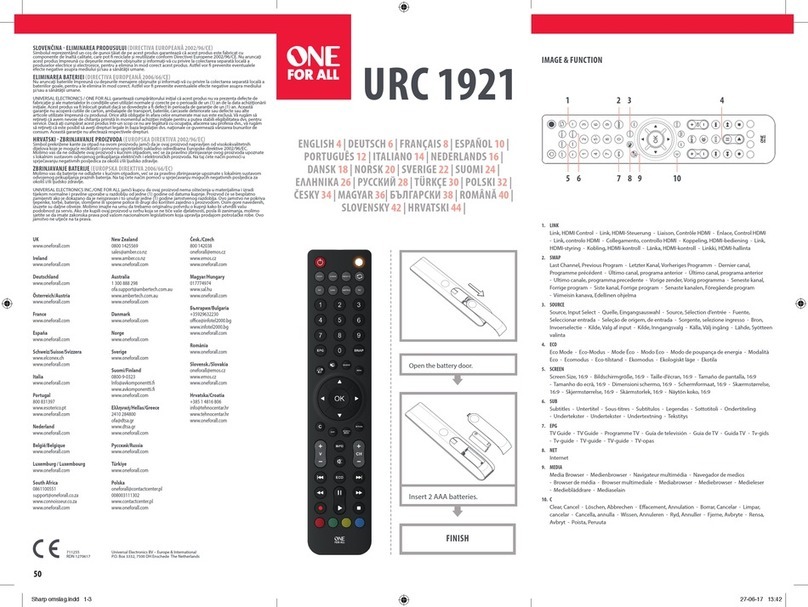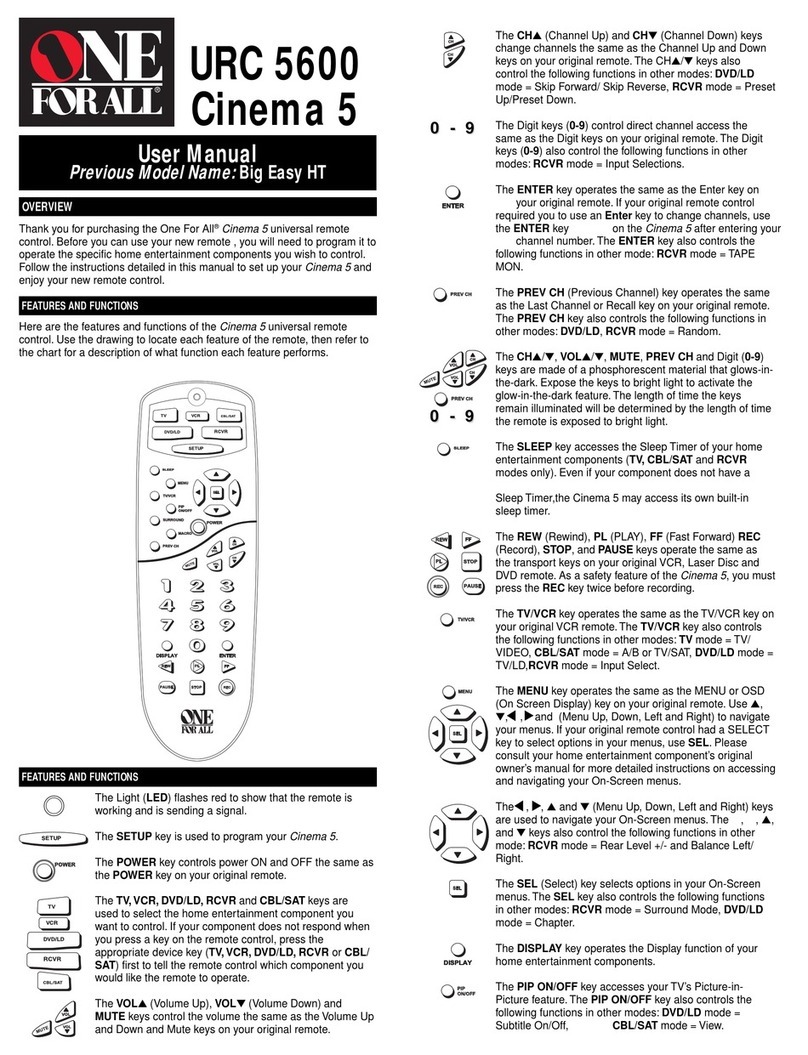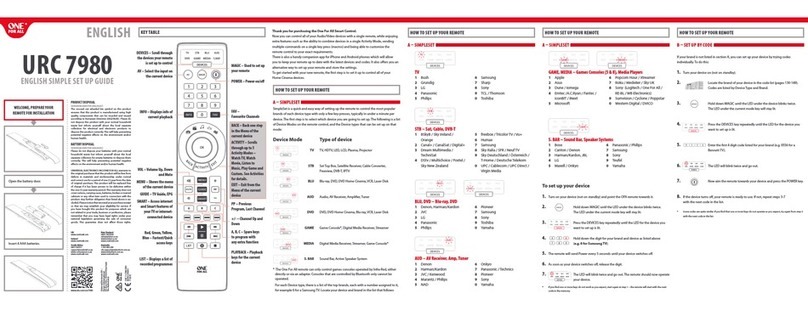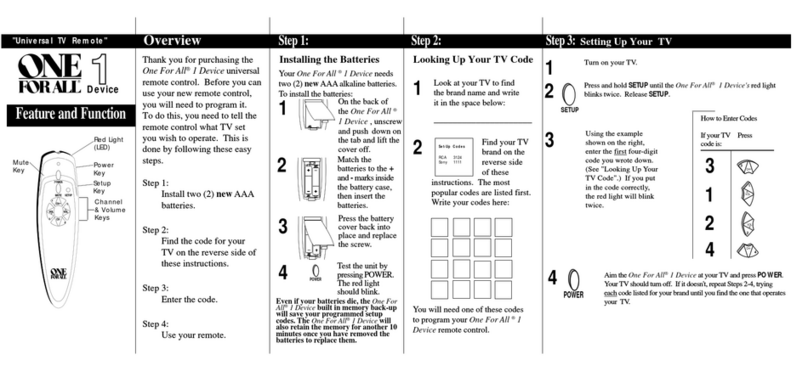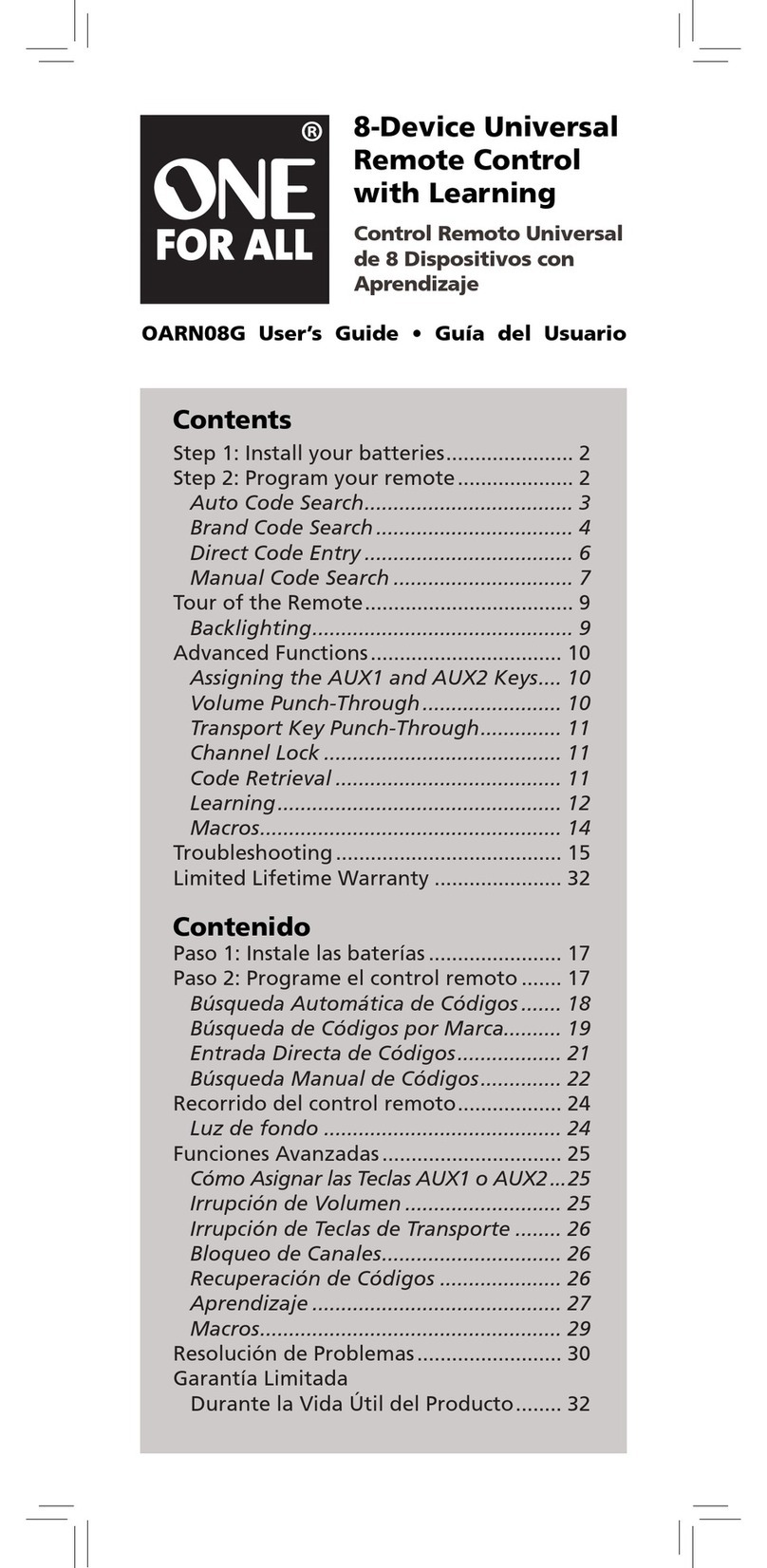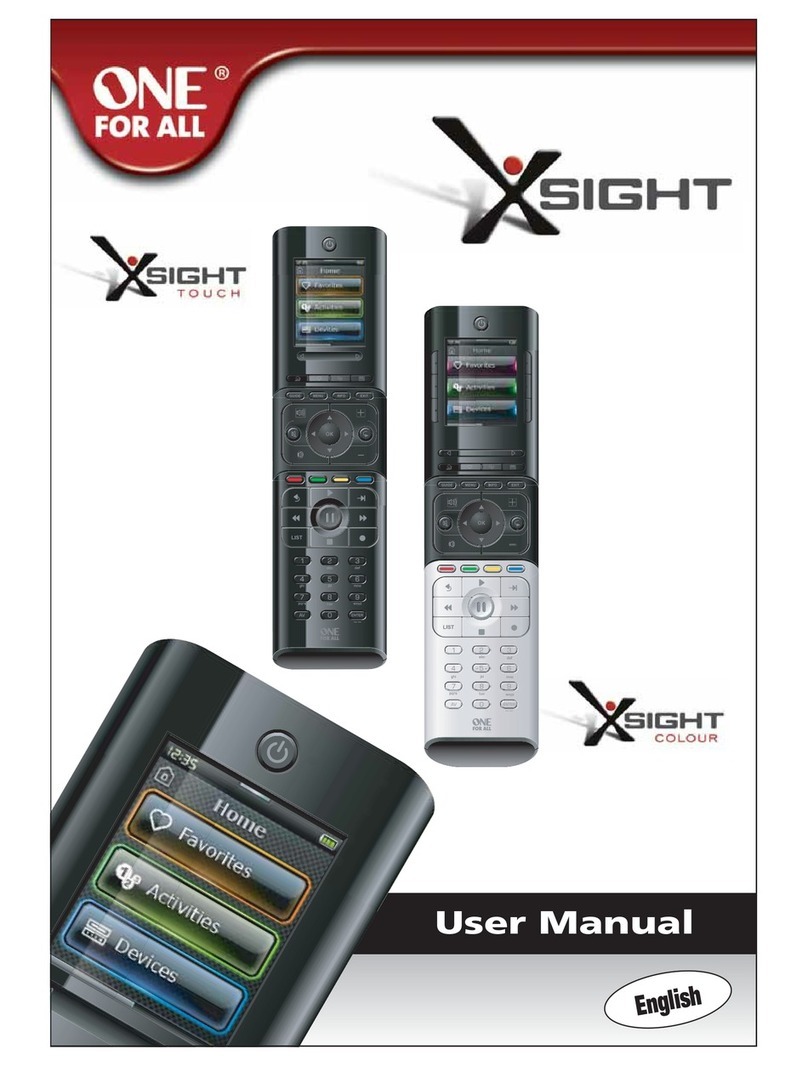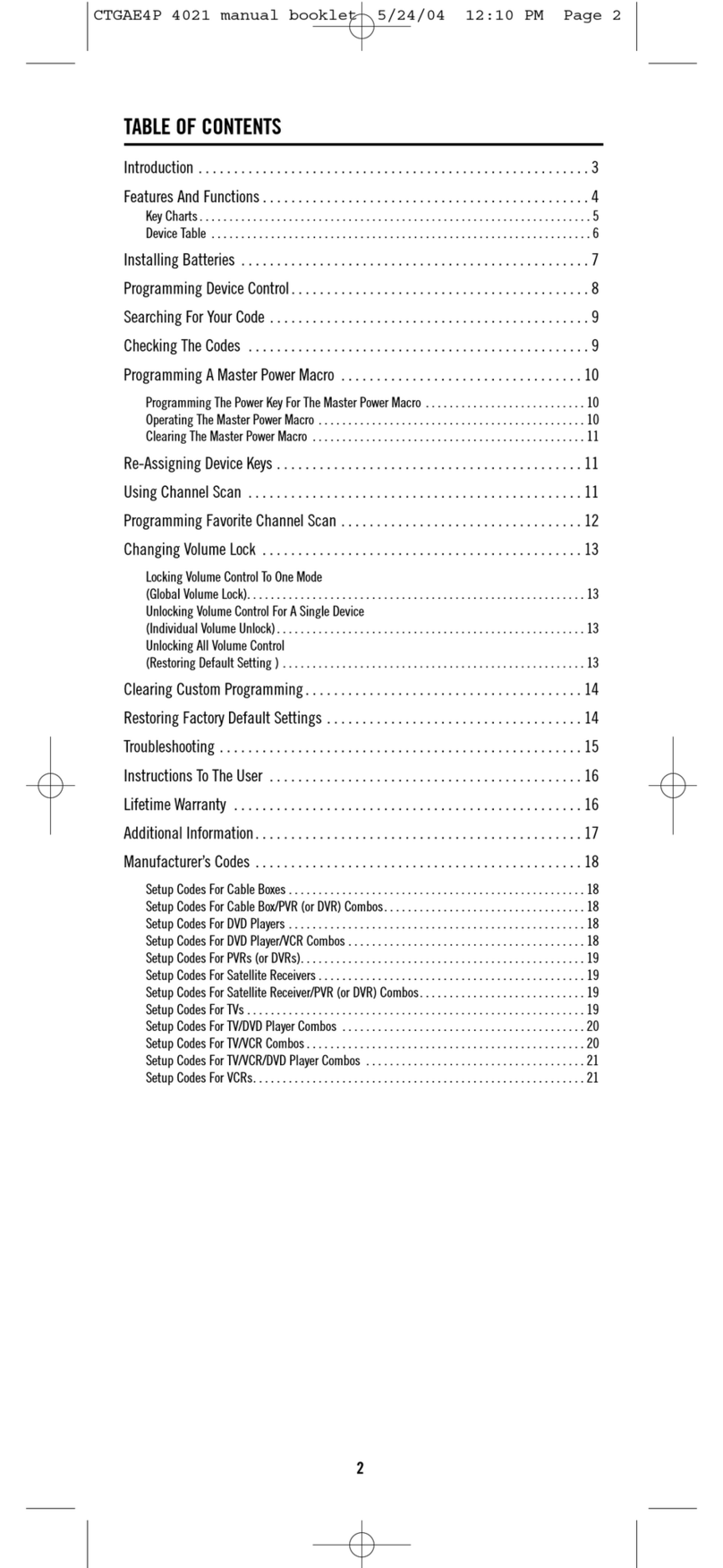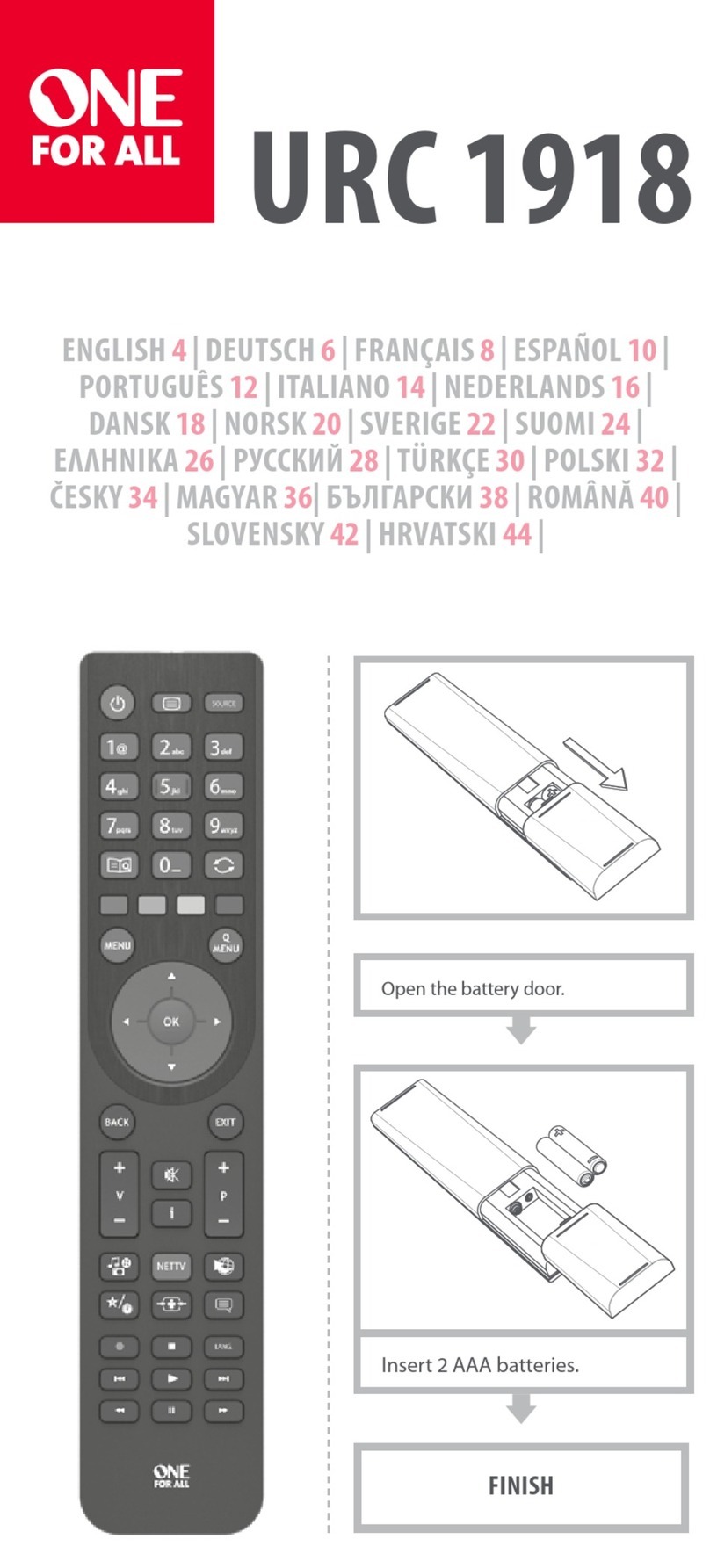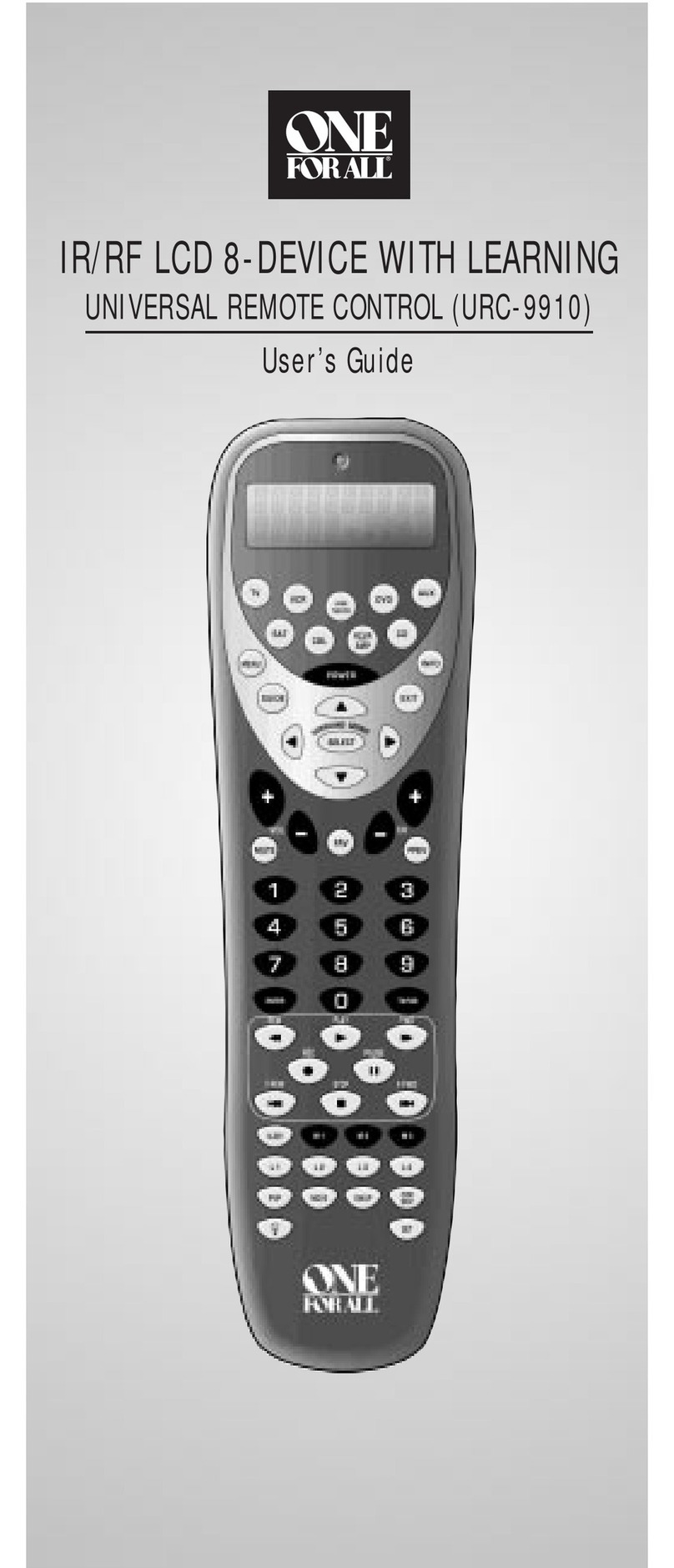Key Magic®
2
2
How to reset a key to obtain its original function?
1) Select the corresponding device mode (e.g. tv).
2) Press and hold magic for 3 seconds until a mode indicator (Blue LED)
stays lit.
3) Press 9 9 4.
4) Press the corresponding key (e.g. red) twice.
Congratulations! You have successfully programmed the “I/II (mono/streo)”
function from your original remote control onto your NE F R ALL remote
control. N W whenever you press the “red key” (in tv mode) you will obtain the
“I/II (mono/streo)” function.
Press 9 9 4.--> The blue LED will blink twice.
3
4
Enter the 5-digit function-code provided by Customer Service.
(e.g. 00123)
--> The blue LED will blink twice.
5
Press the key to which the function will
be assigned (e.g. red key).
Example: How to get the “I/II (mono/stereo)“ function from your original L ST or
BR KEN remote onto the “red key” on your NE F R ALL remote control.
Key Magic®
e.g.
riginal
L ST
or
BR KEN
remote
Key Magic® is an exclusive NE F R ALL feature. The design of the NE F R ALL ensures that many functions of your original remote control can be operated - even those that do not have
their own key on the NE F R ALL keypad. Frequently used functions can be assigned to a key of your choice using the Key Magic® feature of your NE F R ALL. In order to program a certain
function with Key Magic® you need to know the corresponding function code. As the function codes vary with different types of devices, they cannot be found in the manual. You can request
your function codes through our consumer service help-line or by letter, fax or e-mail.
When you contact us please make sure to mention the following:
• The Current code you are using (see “What is my Set Up Code again?” )
• Device-type, Brand & Model-number of the corresponding device.
• Model-number of the original L ST or BR KEN remote control.
• How the function was labeled on your original remote control.
then;
Customer Service will provide you:
• A function-code (5-digit) for every requested function.
nce you obtain your function code(s) from customer service, programming
the code is easy:
x2
Press and release
the magic key.
1
Press and hold magic for 3 seconds until a mode indicator (Blue LED) stays lit.
3 sec.