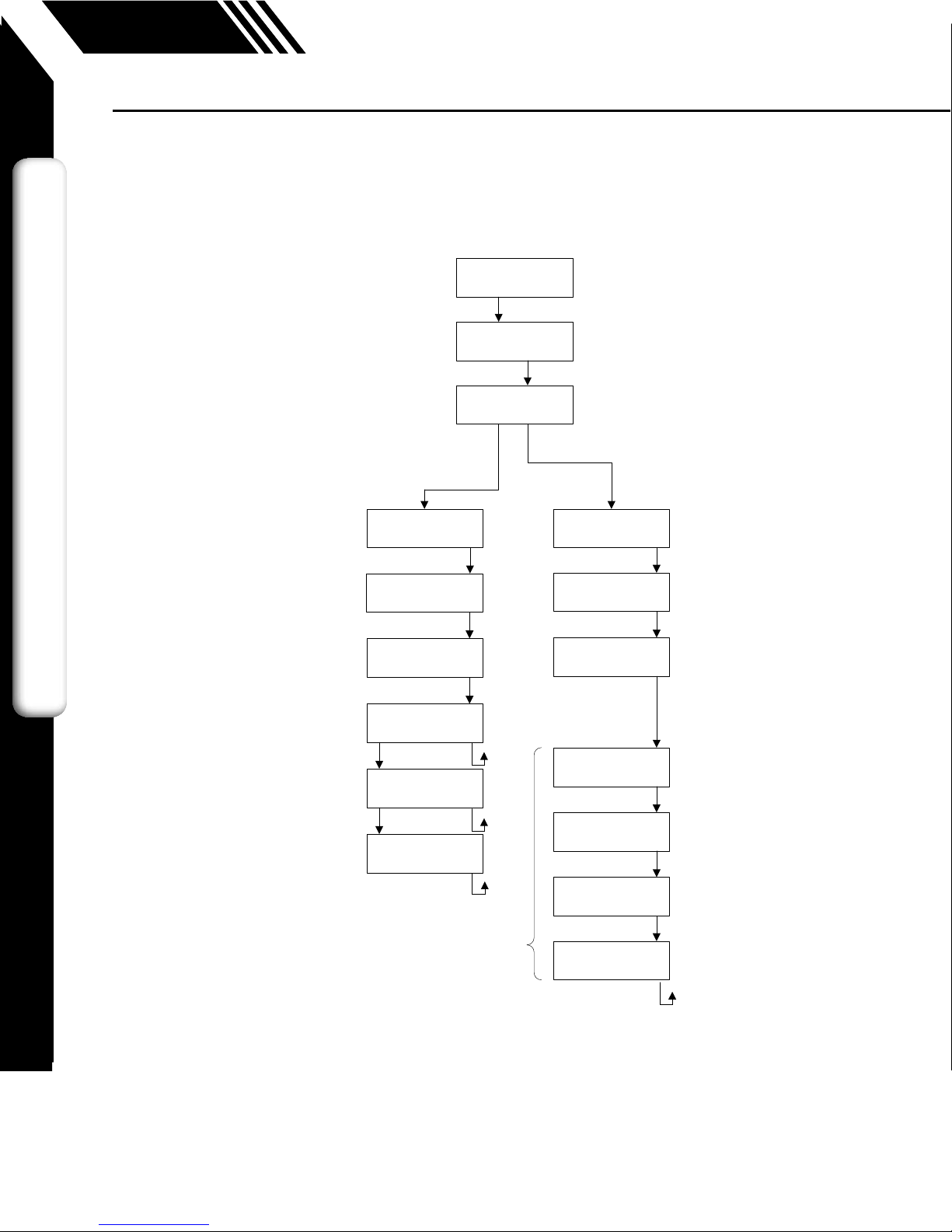1
1451
Belcher
Road
South,
Largo,
FL
33773
•
USA
•
T
el
+1
(727)
447-6140
•
Fax
+1
(727)
442-5699
•
[email protected]F-5500 Thermal Mass Flow Meter Manual 06/17 - 2030 / 107023 Page 4
Model F-5500
DISCLAIMERINTRODUCTION
This sensor was calibrated at the factory before shipment. To ensure correct use of the sensor, please read
this manual thoroughly.
Regarding this Manual:
• This manual should be passed on to the end user.
• Before use, read this manual thoroughly to comprehend its contents.
• The contents of this manual may be changed without prior notice.
• All rights reserved. No part of this manual may be reproduced in any form without ONICON's written
permission.
• All reasonable effort has been made to ensure the accuracy of the contents of this manual. However, if any
errors are found, please inform ONICON.
• ONICON assumes no responsibilities for this product except as stated in the warranty.
• If the customer or any third party is harmed by the use of this product, ONICON assumes no responsibility
for any such harm owing to any defects in the product which were not predictable, or for any indirect
damages.
Safety Precautions:
The following general safety precautions must be observed during all phases of installation, operation,
service, and repair of this product. Failure to comply with these precautions or with specific warnings
given elsewhere in this manual violates safety standards of design, manufacture, and intended use of
the product . ONICON Incorporated assumes no liability for the customer's failure to comply with these
requirements. If this product is used in a manner not specified in this manual, the protection provided by
this product may be impaired.
The following symbols are used in this manual:
Introduction: Safety Information
i
Messages identified as "Caution" (refer to accompanying documents) contain
information regarding potential damage to the product or other ancillary products.
Messages identified as "Warning" contain information regarding the personal safety of
individuals involved in the installation, operation or service of this product.
Messages identified as "Note" or "Important Note" contain information critical to the
proper operation of the product.
Main Menu