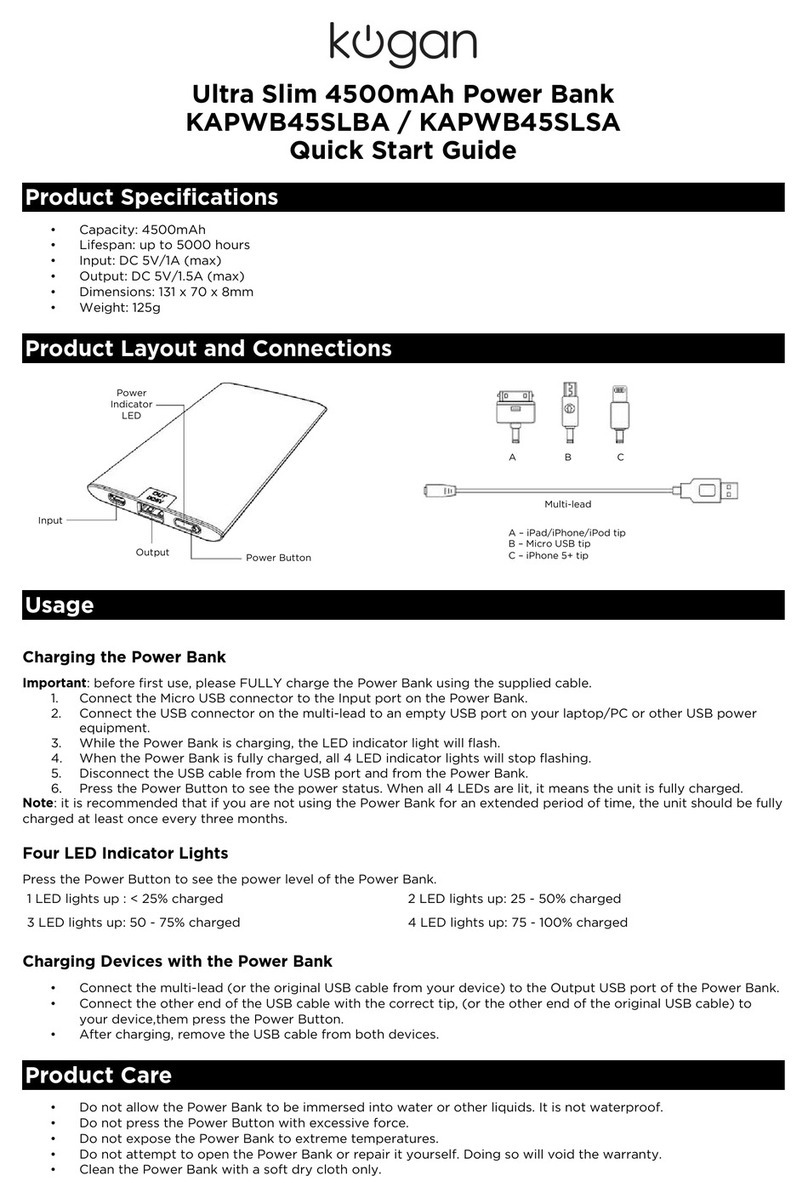Kogan KATRCHNCMPA User manual
Other Kogan Accessories manuals

Kogan
Kogan OVELA OVKNFSHPELA User manual

Kogan
Kogan SMARTERHOME KARMDF1800A User manual
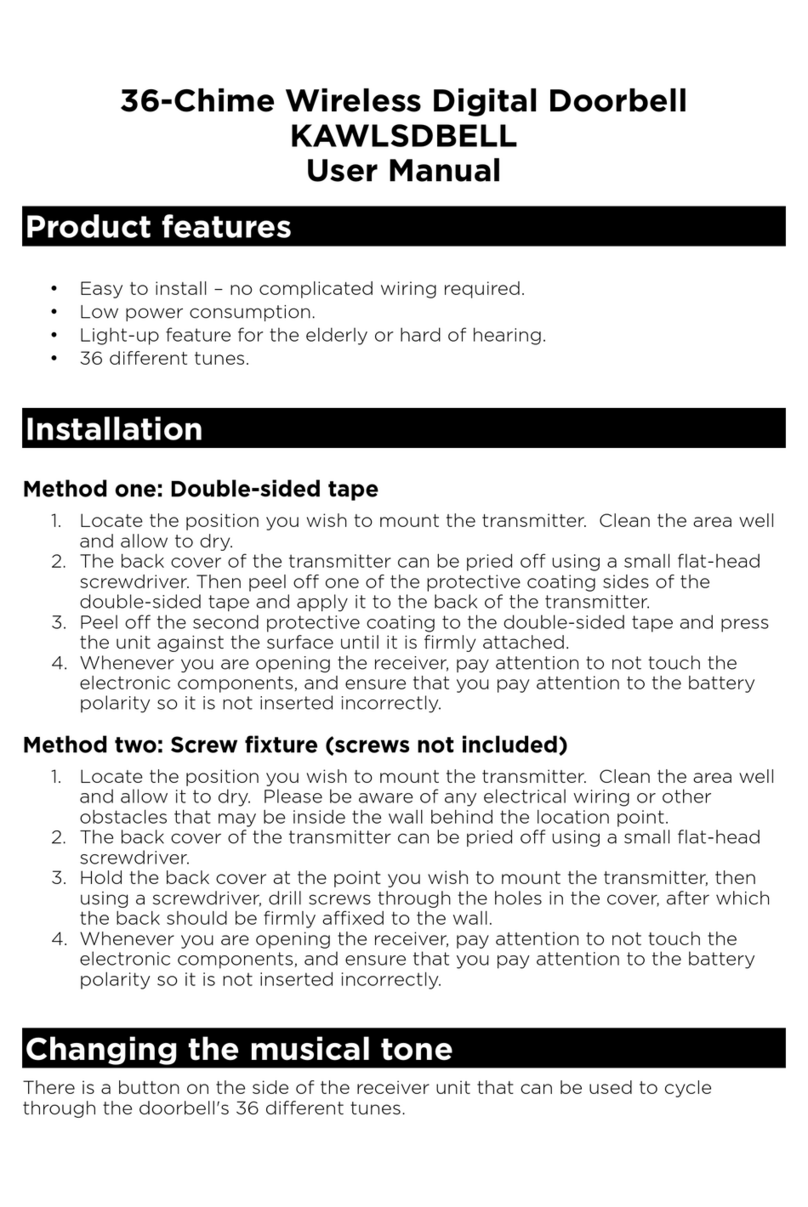
Kogan
Kogan KAWLSDBELL User manual

Kogan
Kogan KASHSDRBELA User manual

Kogan
Kogan KAPWB20LAPA User manual

Kogan
Kogan Cordless Portable Travel Water Flosser User manual

Kogan
Kogan KAPWBLG5RDA User manual

Kogan
Kogan KACRDWFLBKA User manual

Kogan
Kogan SMARTERHOME R400A User manual

Kogan
Kogan SMARTERHOME SMART DOORBELL 2 PRO User manual

Kogan
Kogan KAELBLFFSBA User manual

Kogan
Kogan KAPEN4GSPYA User manual

Kogan
Kogan KASNSRWFTHA User manual

Kogan
Kogan KAPB10KALBA User manual

Kogan
Kogan SMARTERHOME SMART POWER BOARD User manual

Kogan
Kogan KAWLSDBELLC User manual

Kogan
Kogan SMARTERHOME KA2KVDBELA User manual

Kogan
Kogan SMARTERHOME SECURITY CAMERA DOORBELL 3 PRO User manual
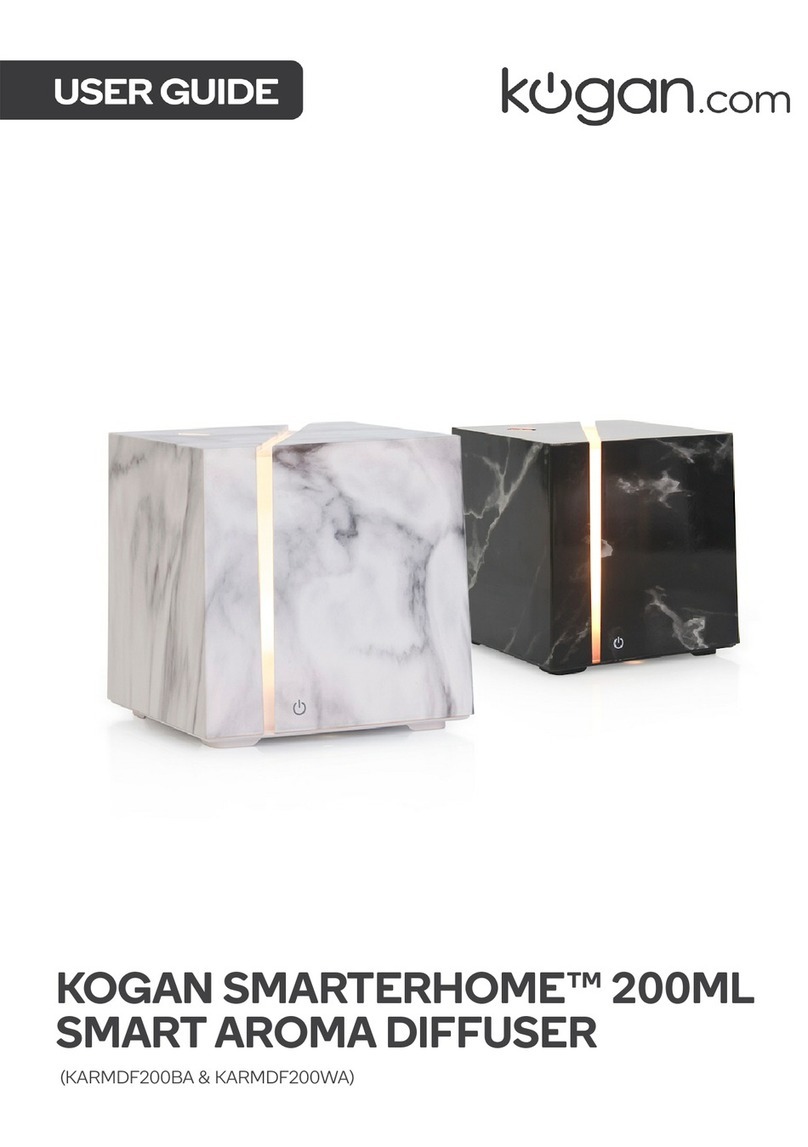
Kogan
Kogan SMARTERHOME KARMDF200BA User manual

Kogan
Kogan KAPWB26UNIA User manual