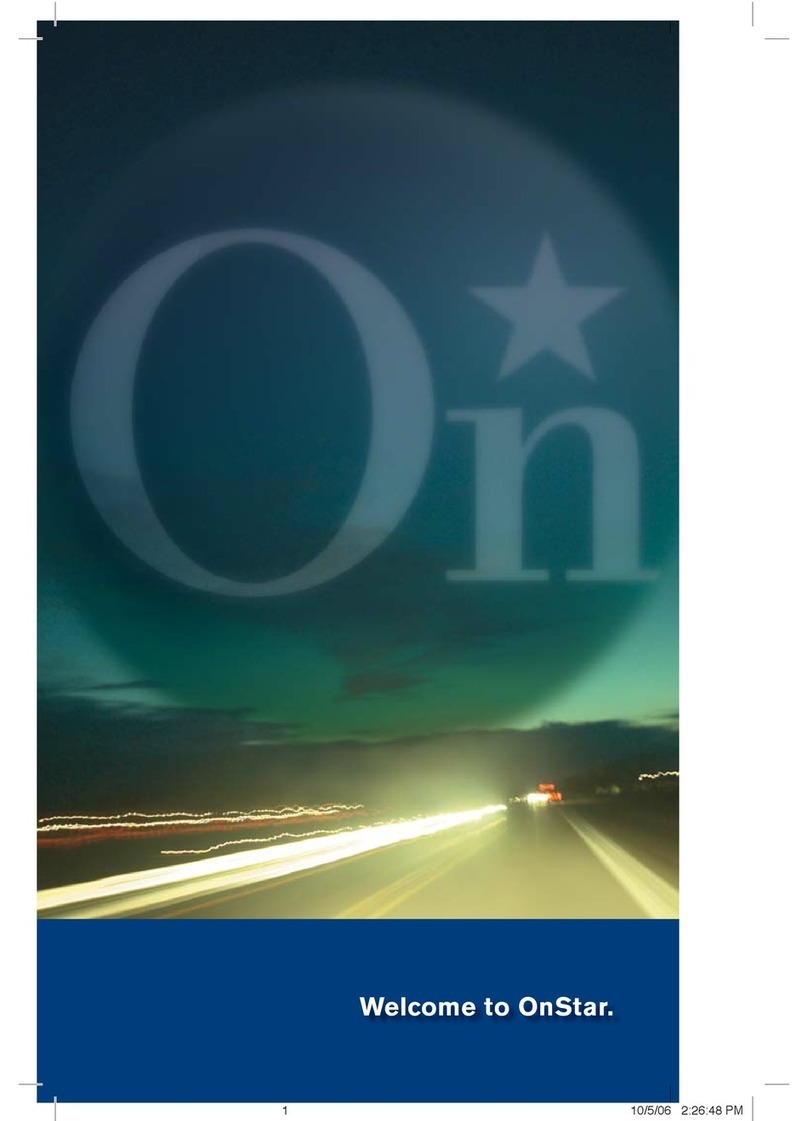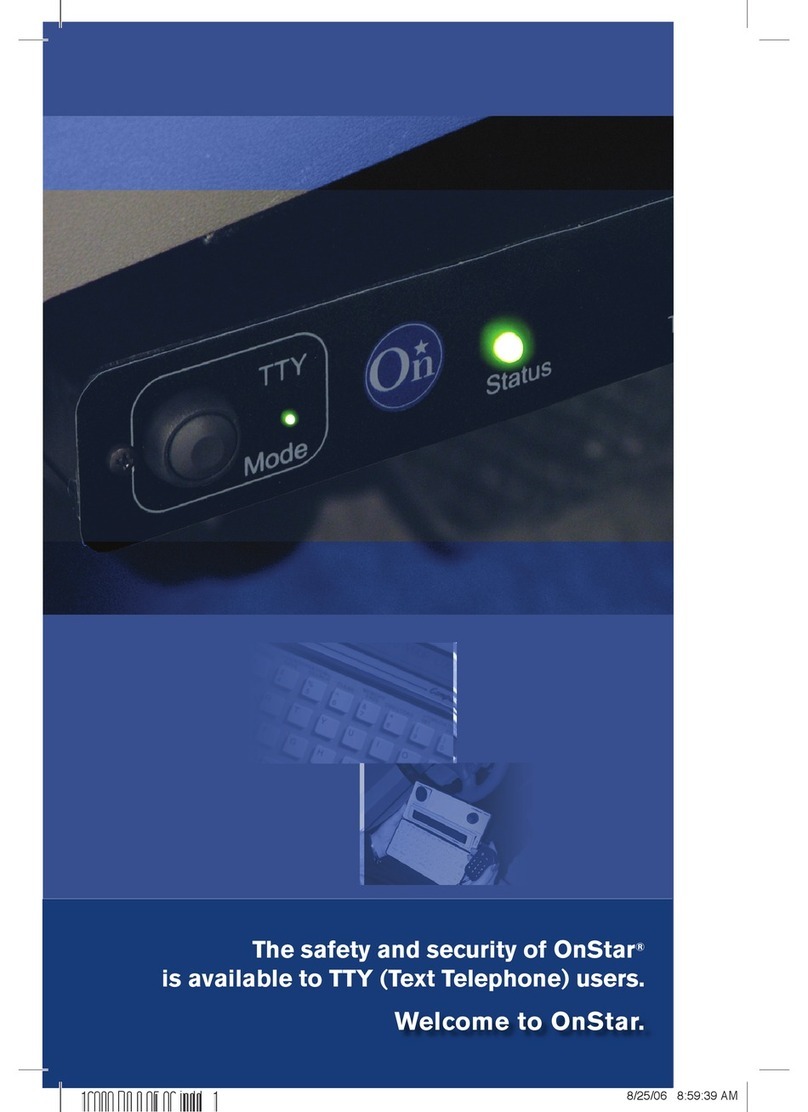Battery
•
Allow
30
minutes
of
mirror
power
off
time
prior
to
changing
the
battery.
The
internal
temperatures
of
the
mirror
can
get
quite
high.
Thirty
minutes
of
power
off
time
will
allow
mirror
to
cool
down.
• Caution:
Danger
of
explosion
if
battery
is
incorrectly
replaced.
Replace
only
with
same
or
equivalent
type.
Governmental
Notice
• This
product,
its
packaging
and its
components
contain chemicals
known
to
the
State
of
California
to
cause cancer,
birth
defects
or
reproductive
harm. This
Notice
is
being
provided
in
accordance
with
California
Proposition
65.
If
you
would
like
additional
information, please refer
to
http://www.oehha.ca.gov/prop65/prop65_1ist/Newlist.html.
• The
California
Electronic
Waste
Recycling
Act
of
2003
requires
recycling
of
certain
electronics.
For
more
information
on
the
applicability
to
this
product,
see
www.erecycle.org.
• Some states have
enacted
restrictions
against
placing
any
objections
on
the
windshield
in
locations
that
obstruct
the
driver's
vision.
It
is
the
user's
responsibility
to
ensure
that
the
OnStar
mirror
is
mounted
in
a
way
that
complies
with
all
applicable
law
and
ordinances. OnStar bears
no
responsibility
for
any fines,
penalties
or
damage
that
may
be incurred
by
disregarding this notice.
• This
device
complies
with
Part
15
of
the
FCC Rules.
Operation
is
subject
to
the
following
two
conditions:
(1) This
device
may
not
cause
harmful
interference,
and
(2)
this
device
must
accept
any interference received,
including
interference
that
may
cause
undesired
operation.
• This
device
has
been
tested
and
found
to
comply
with
the
limits
for
a Class B
digital
device,
pursuant
to
Part
15
of
the
FCC Rules. These
limits
are
designed
to
provide
reasonable
protection
against
harmful
interference
in a
residential
installation.
These
limits
are
more
stringent
than
"outdoor"
requirements.
• This
equipment
generates,
uses
and
can
radiate
radio
frequency
energy
and,
if
not
installed and used in accordance
with
the
instructions,
may
cause
harmful
interference
to
radio
communications.
However,
there
is
no
guarantee
that
interference
will
not
occur
in a
particular
installation.
If
this
equipment
does
cause
harmful
interference
to
radio
or
television
reception,
which
can
be
determined
by
turning
the
equipment
on
and
off,
the
user is
encouraged
to
try
to
correct
the
interference
by
one
or
more
of
the
following
measures:
-
Reorient
or
relocate
the
receiving
antenna.
-Increase
the
separation distance
between
the
equipment
and
the
receiver.
-
Connect
the
equipment
into
an
outlet
on
a
circuit
different
from
that
to
which
the
receiver
is
connected.
-Consult
the
dealer
or
an experienced
radio/TV
technician
for
help.
• This
device
complies
with
FCC
radio
frequency
exposure
limits
set
forth
for
an
uncontrolled
environment.
In
order
to
avoid
the
possibility
of
exceeding
the
FCC's
RF
exposure
limits,
human
proximity
to
the
antenna
shall
not
be
less
than
20
em
(8
inches)
during
normal
operation.
This
transmitter
must
not
be
co-located
or
operating
in
conjunction
with
any
other
antenna
or
transmitter.
3