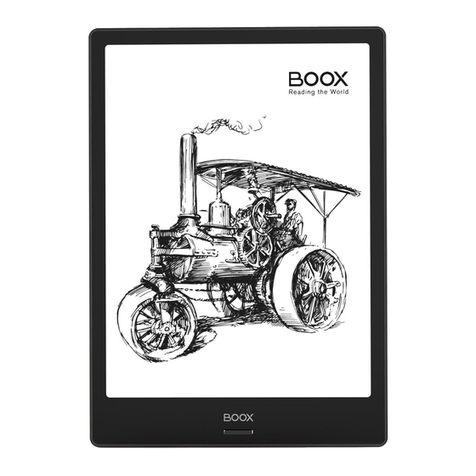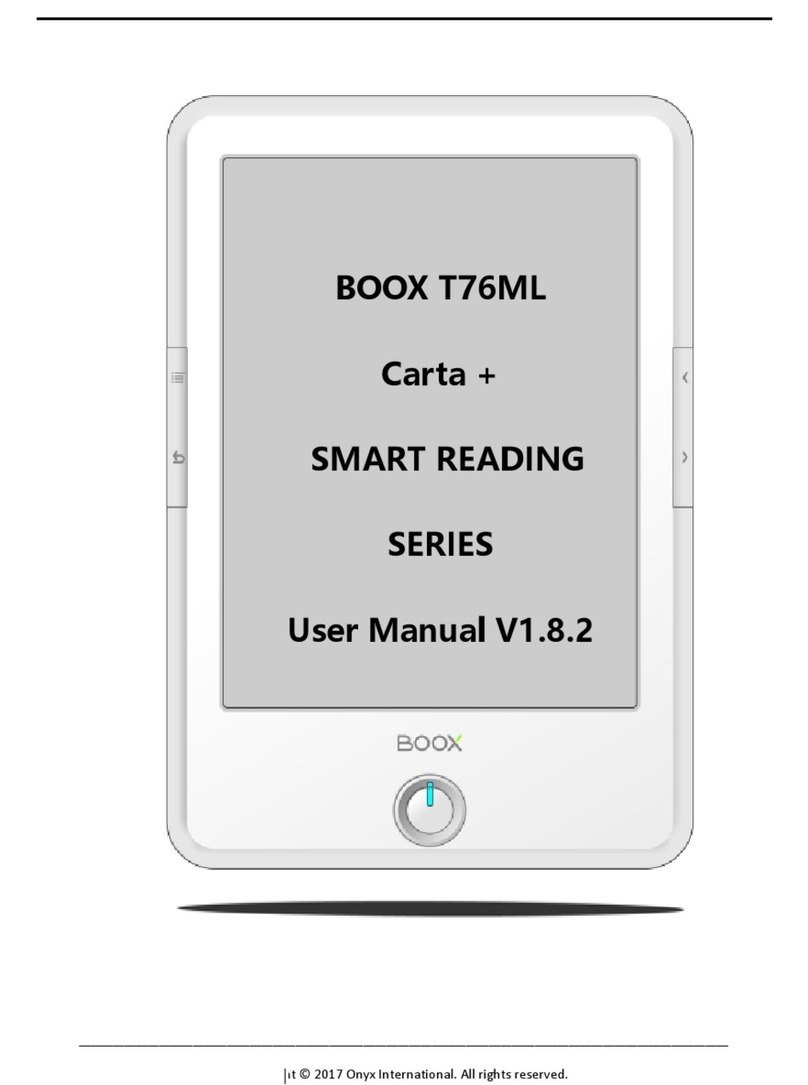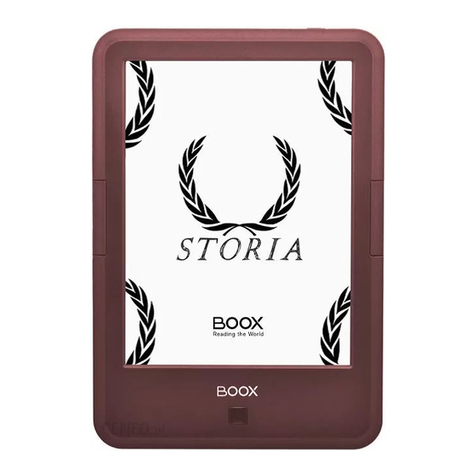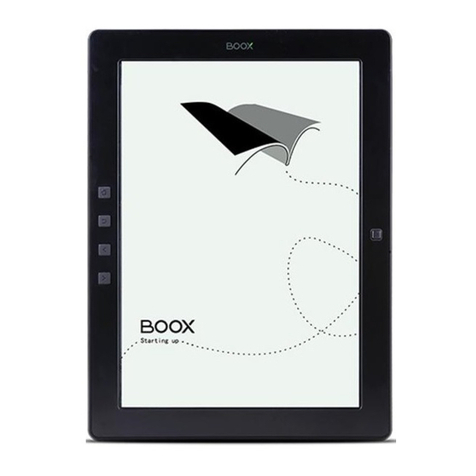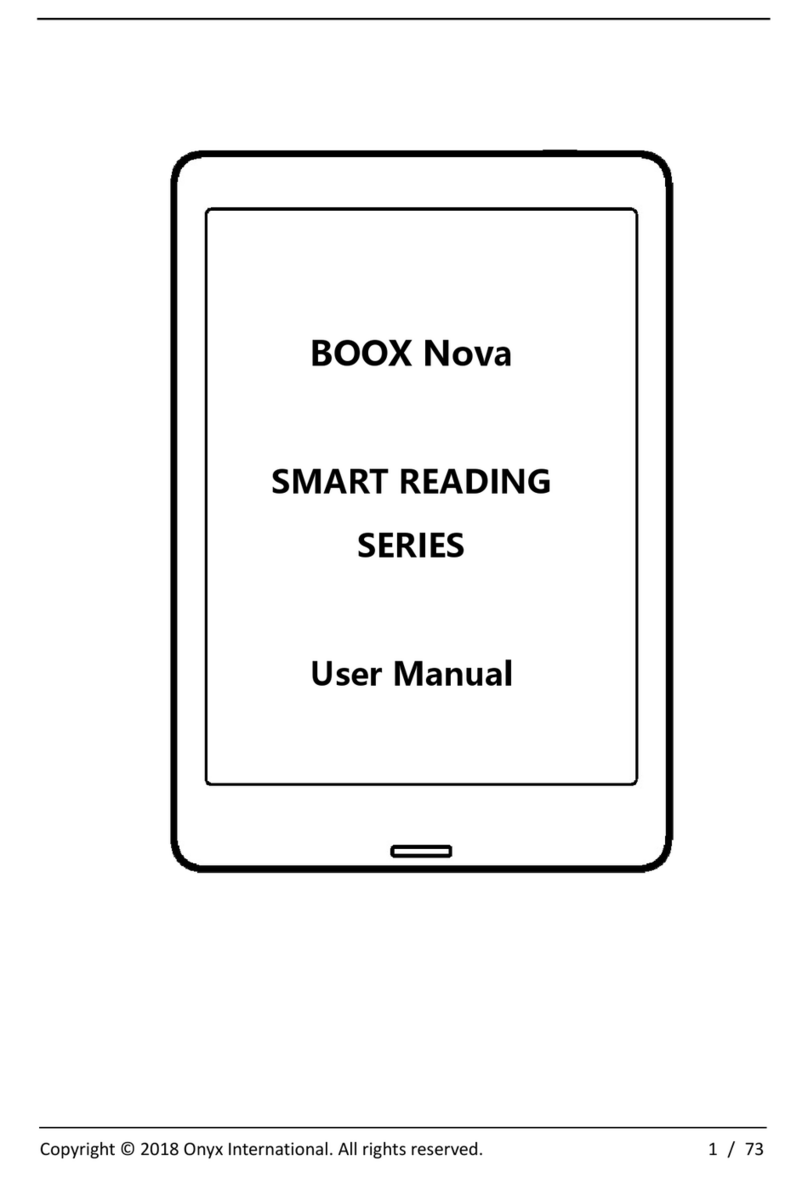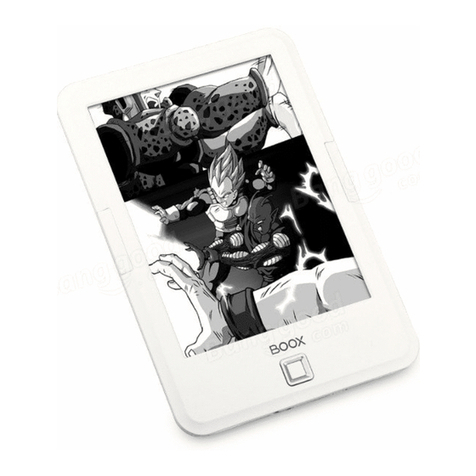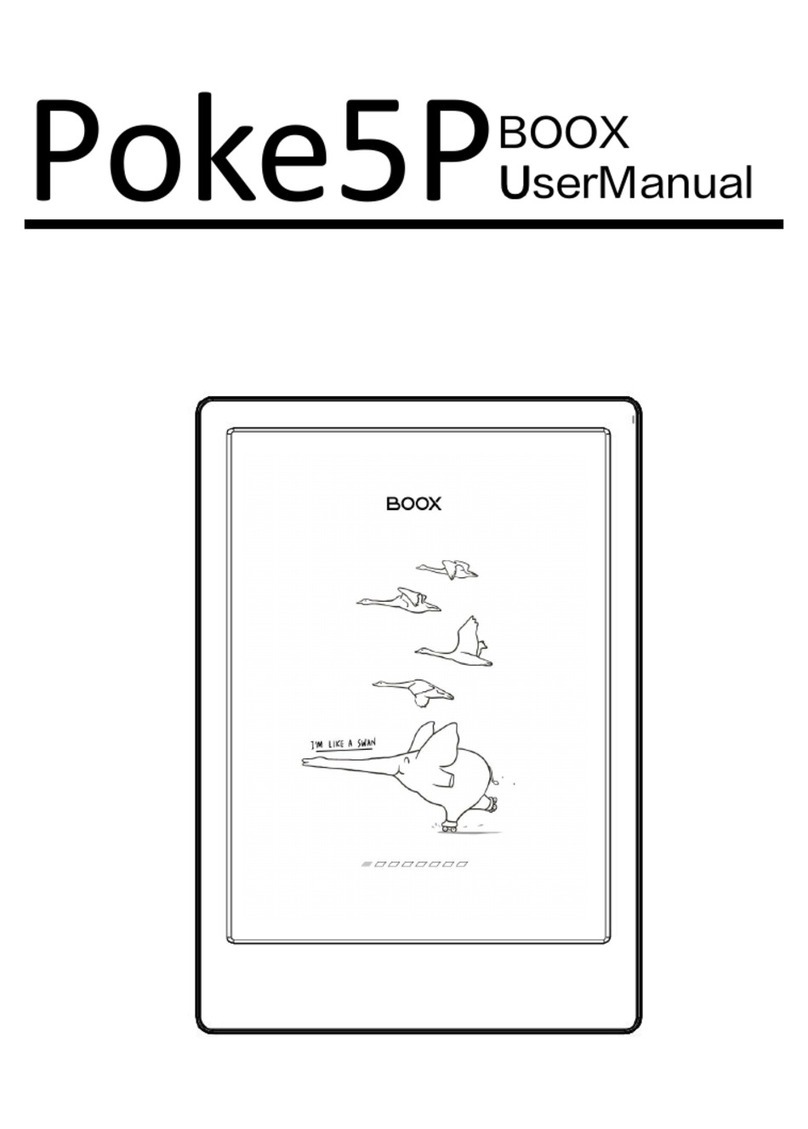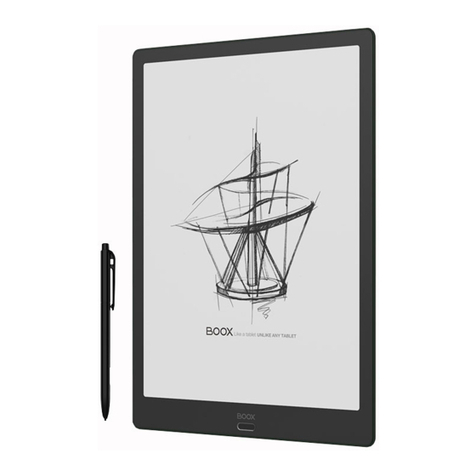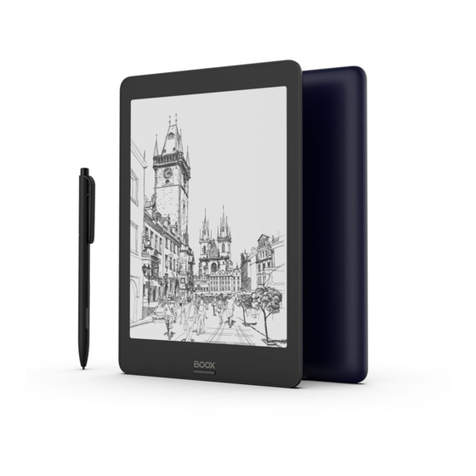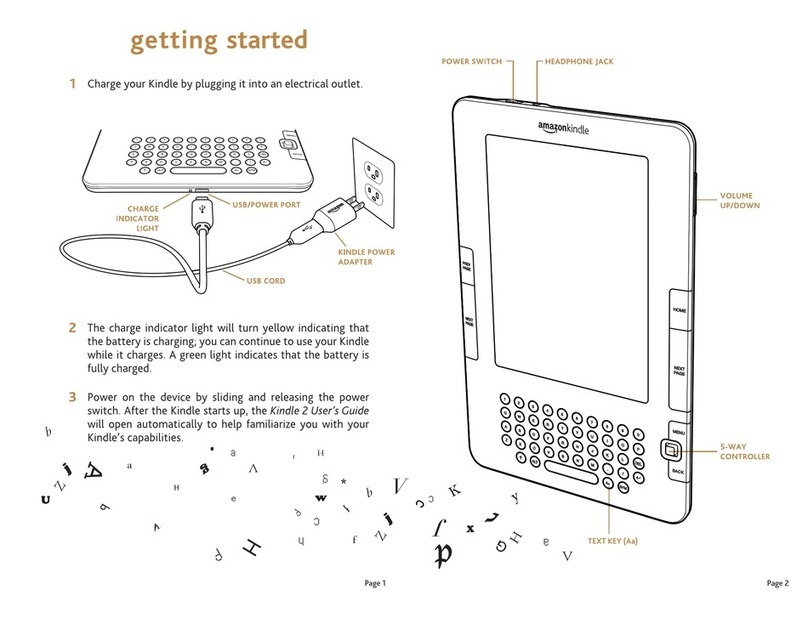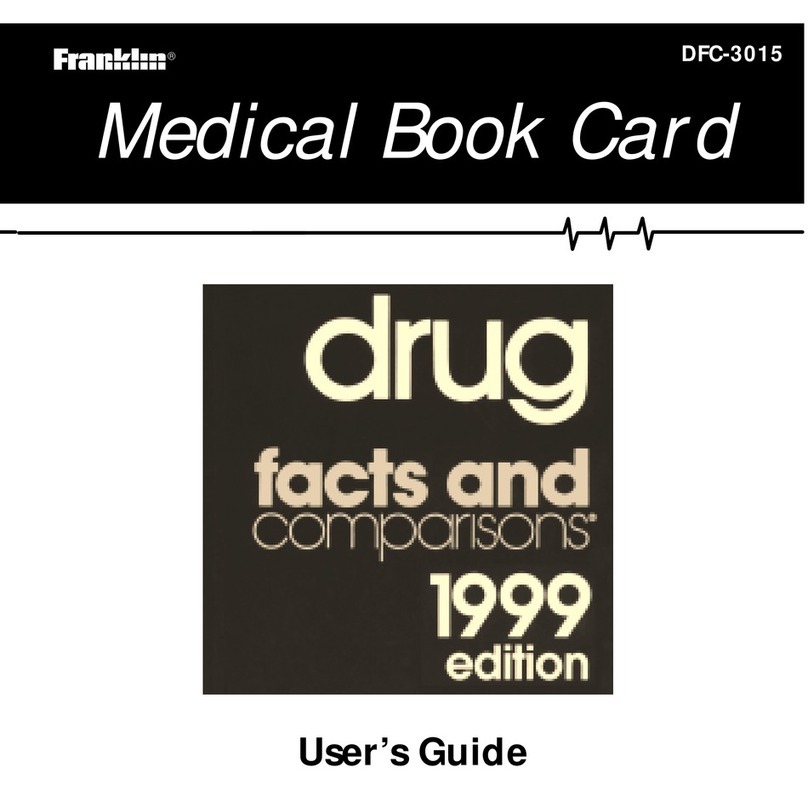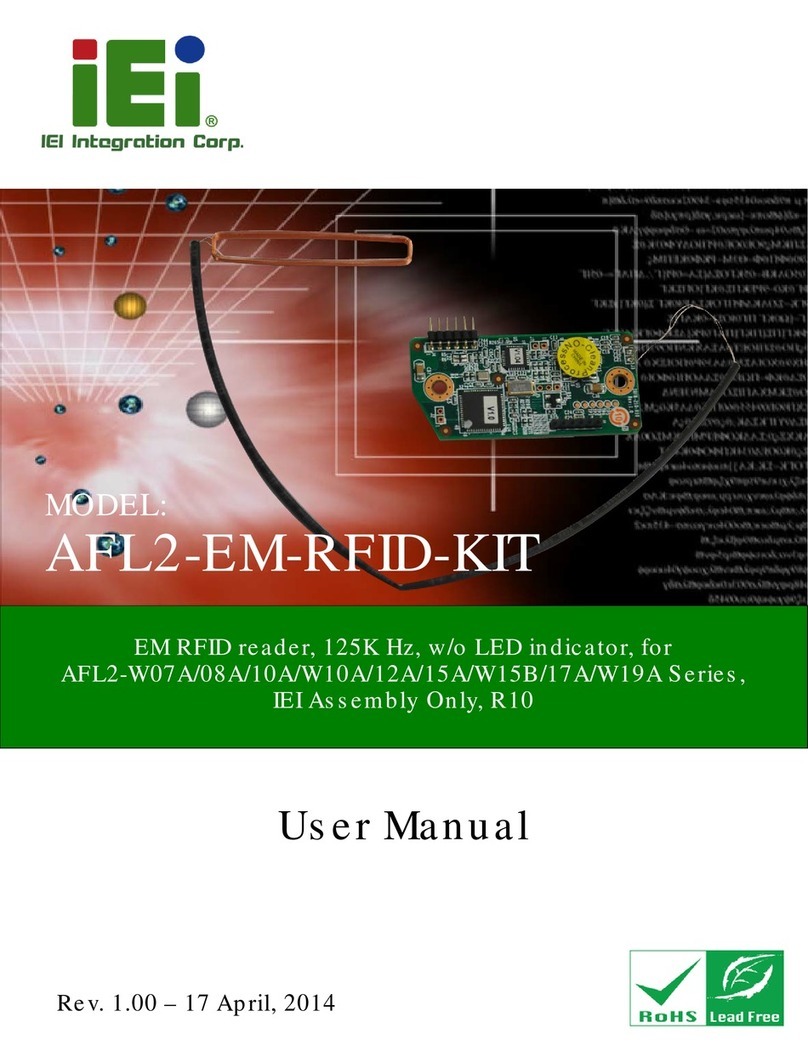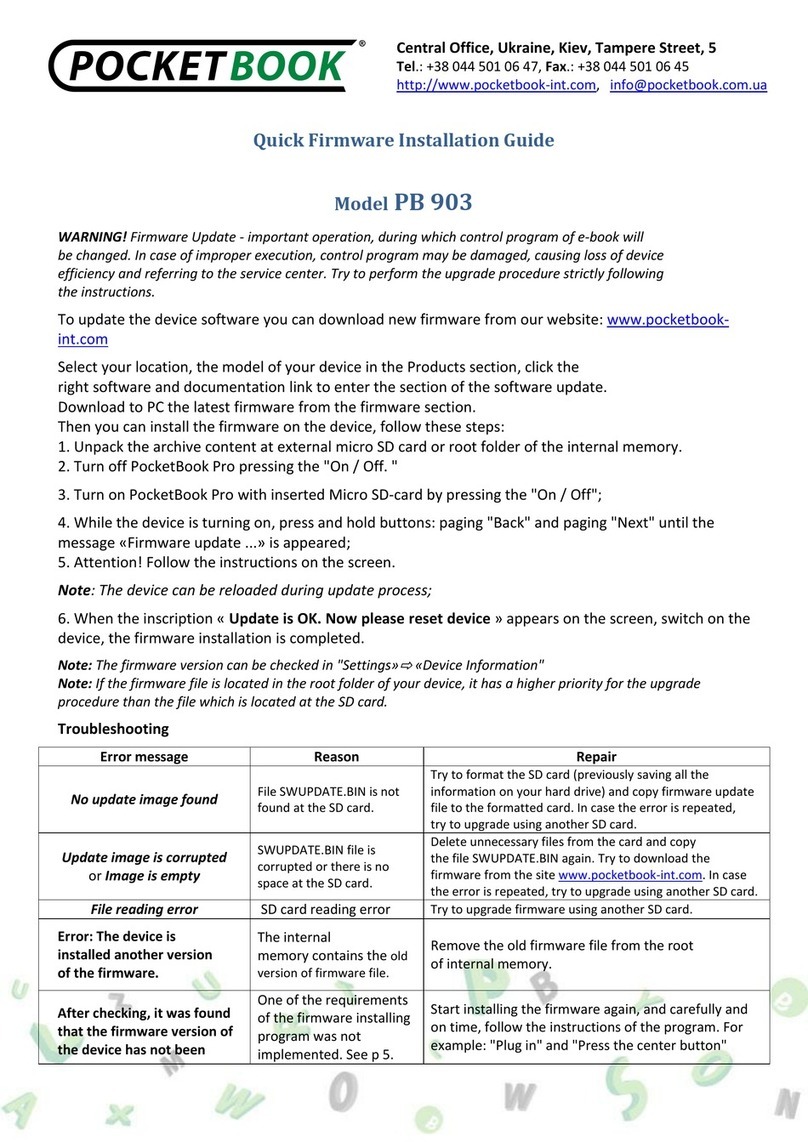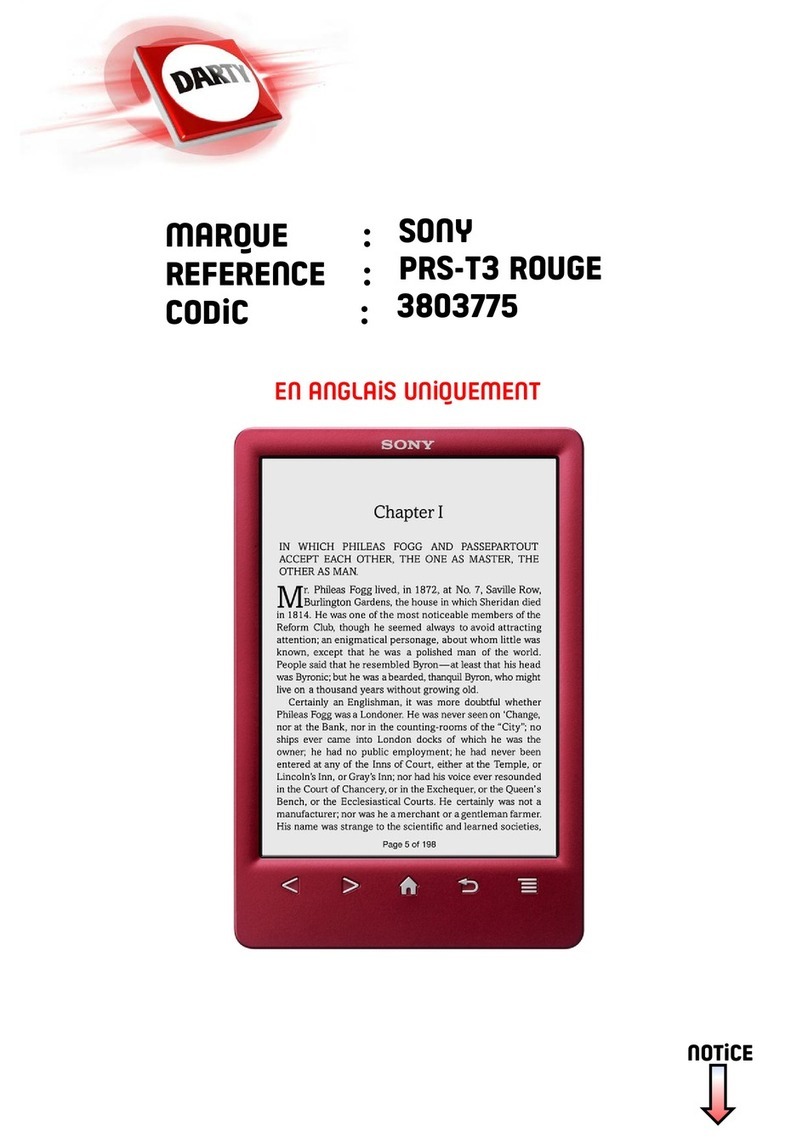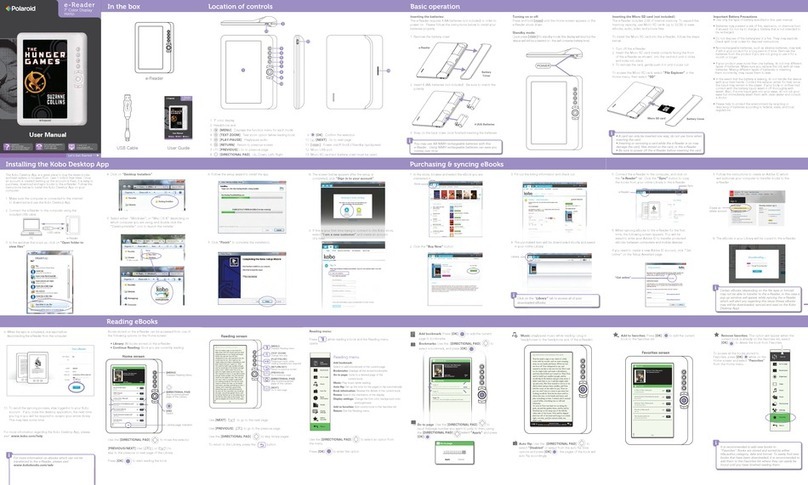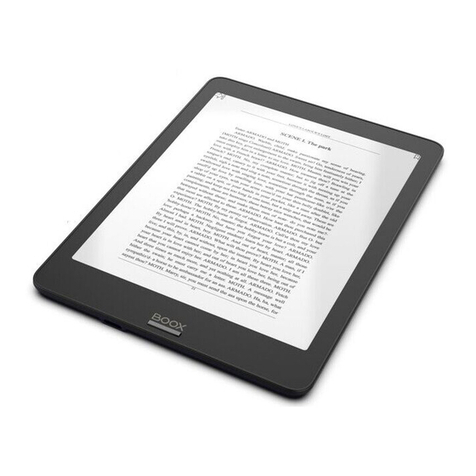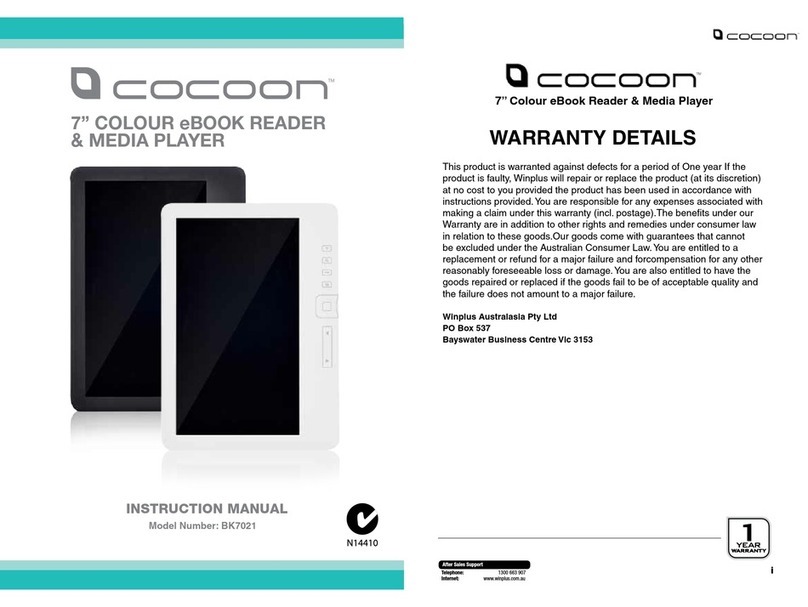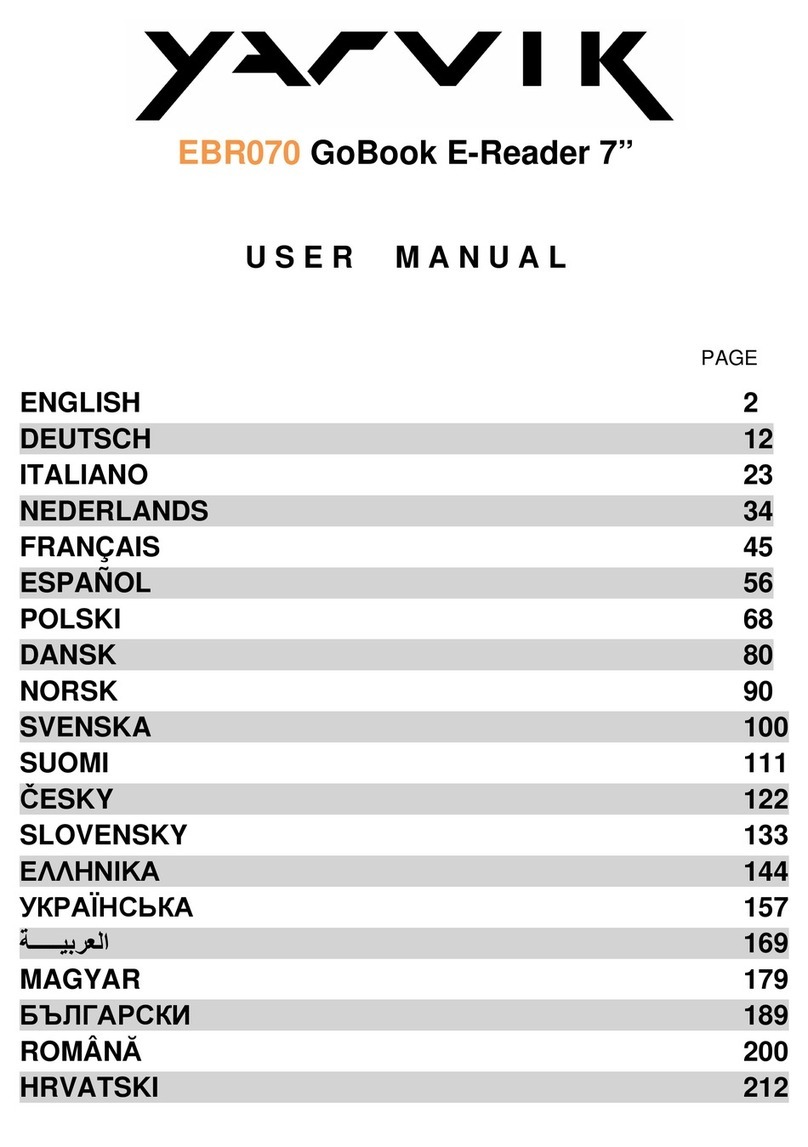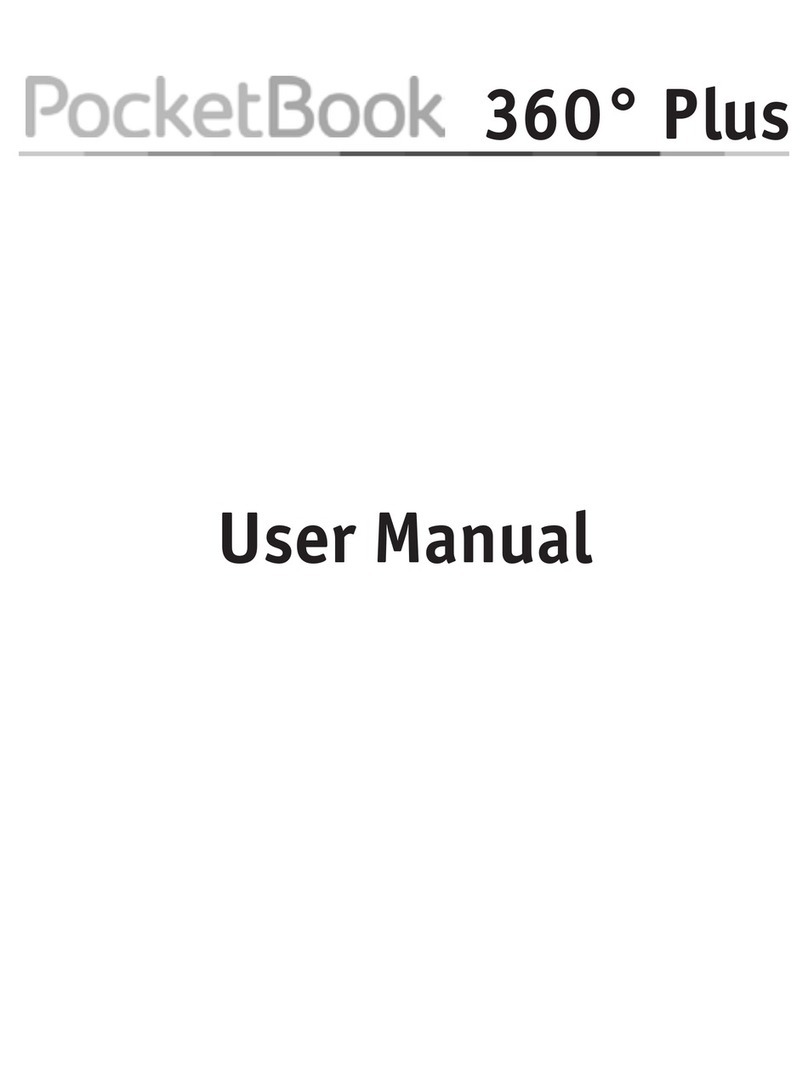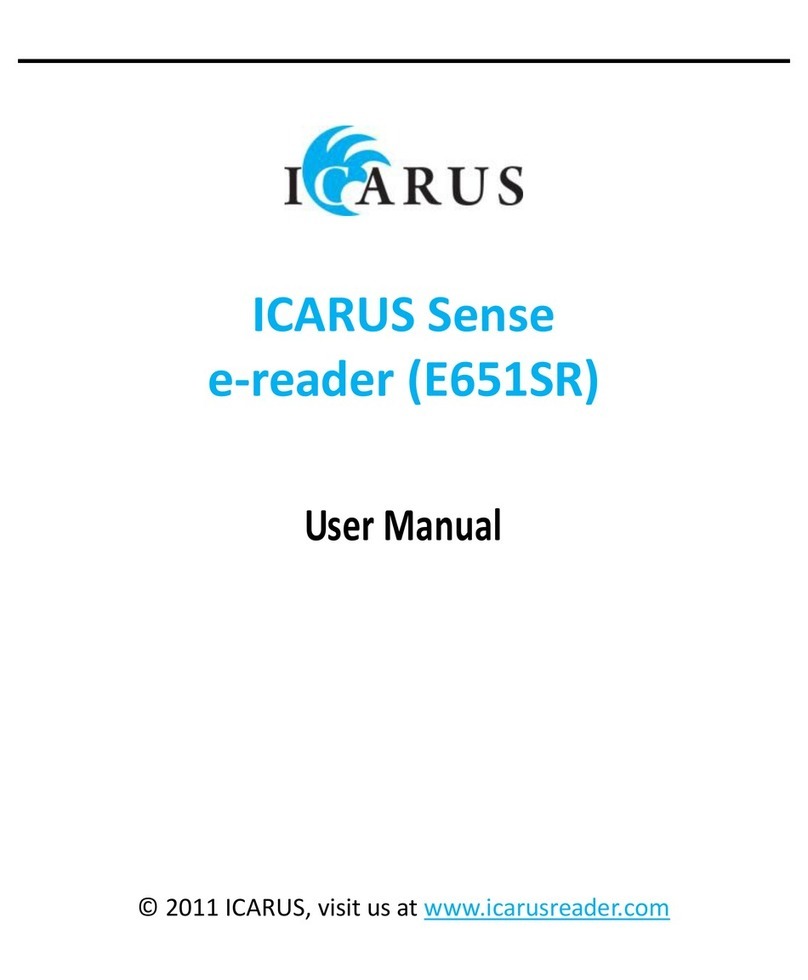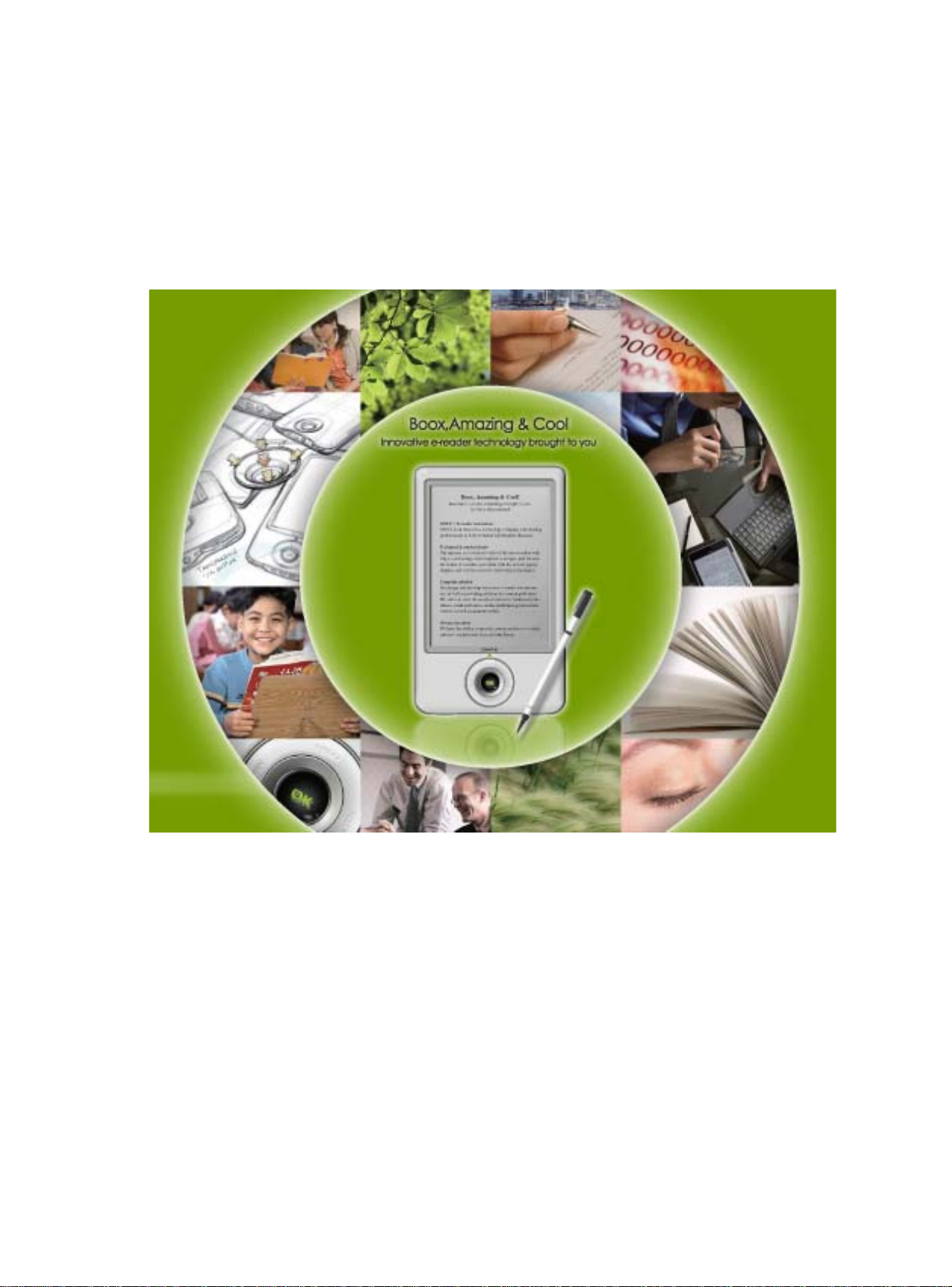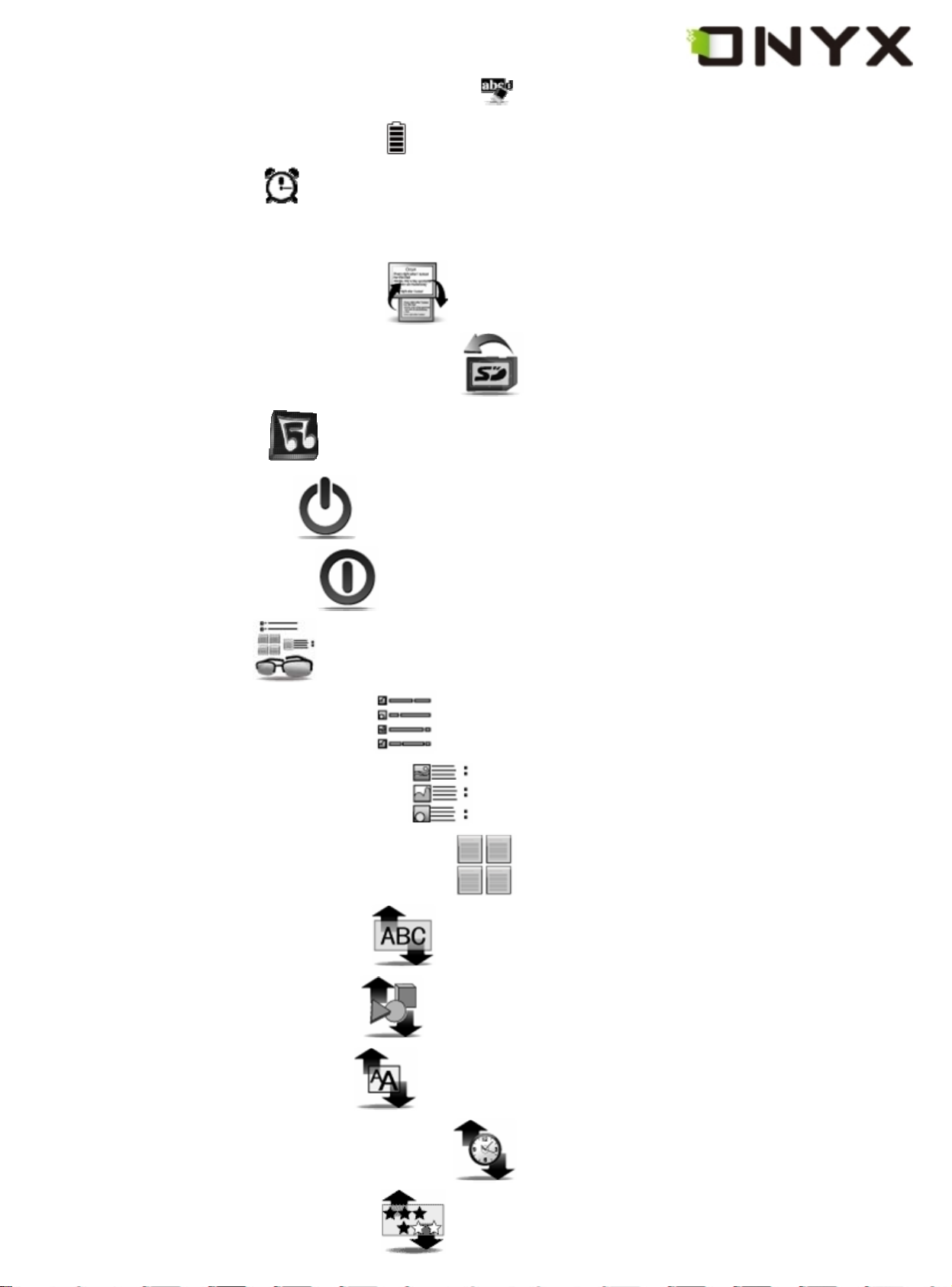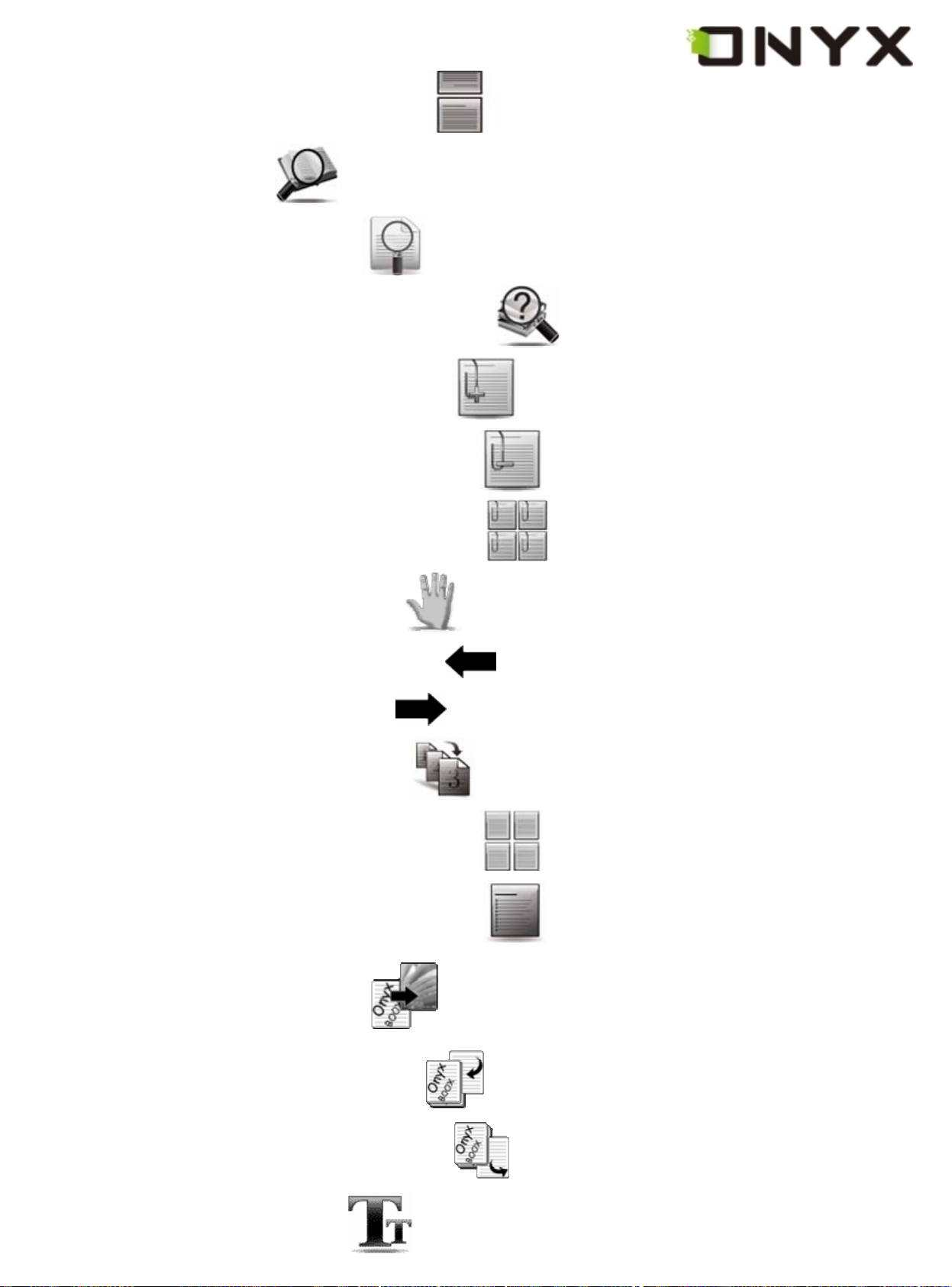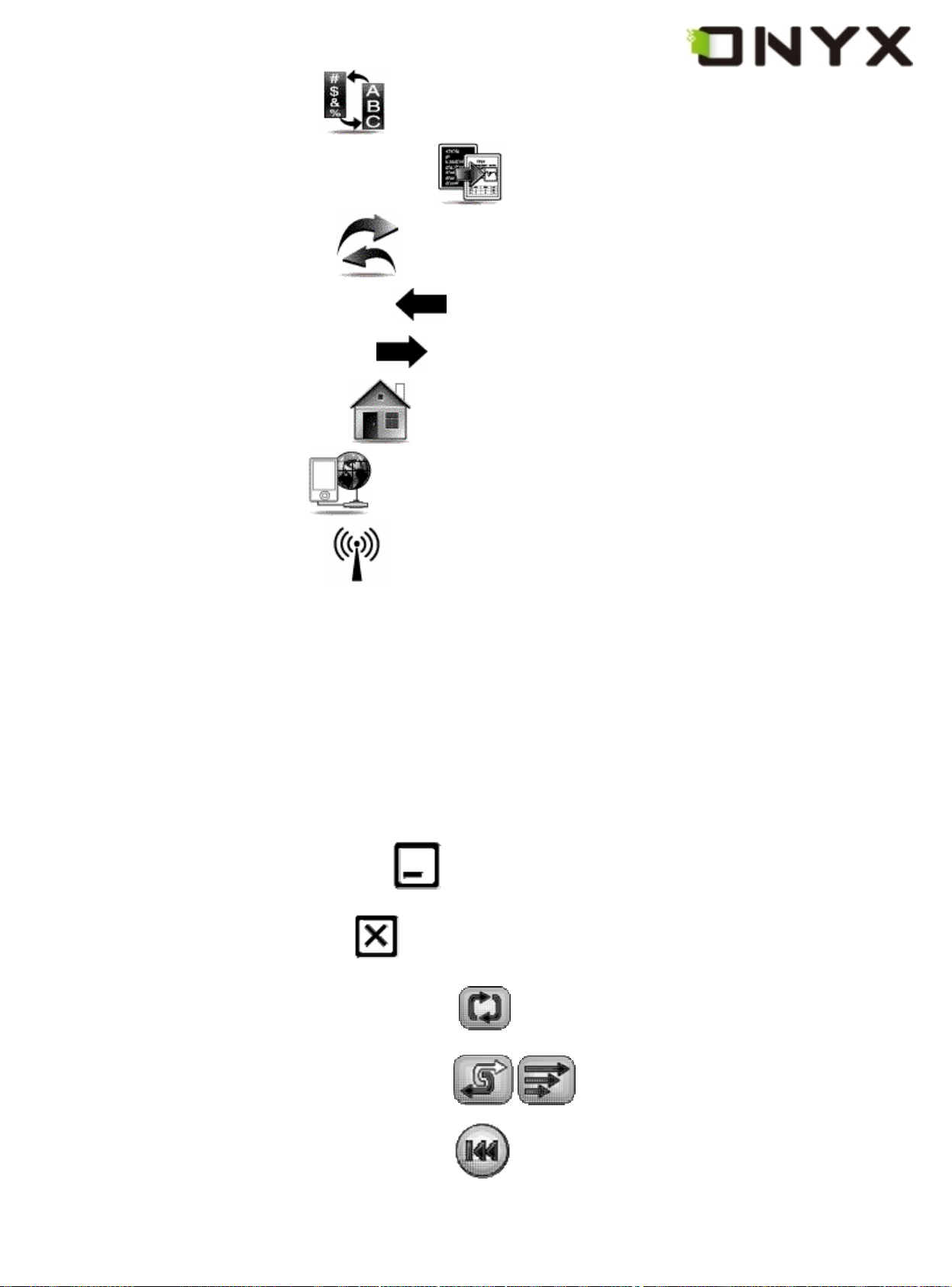Copyright © 2009 Onyx International. All rights reserved.
6.8.2.4 Check Button of Including Subdirectories................... 115
6.9 Dictionary View.................................................................................... 115
6.9.1 Content View .............................................................................116
6.9.2 Explanation Button...................................................................116
6.9.3 Similar Words Button ...............................................................117
6.9.4 Dictionaries Button................................................................... 117
6.10 Annotations View .............................................................................. 118
6.11 Bookmarks View................................................................................ 119
6.12 Wifi Configuration Dialog................................................................. 119
6.12.1 Scanning List...........................................................................121
6.12 2 Connecting Message Area .....................................................121
6.12.3 Refresh Button........................................................................121
6.12.4 Configuring WPA Security Access Point..............................122
6.12.5 Configuring WEP Security Access Point..............................123
7 Sketch.............................................................................................................124
7.1 Make new sketches.............................................................................124
7.2 Erase.....................................................................................................125
8 Annotation......................................................................................................126
8.1 Add Annotation....................................................................................126
8.2 Erase Annotations...............................................................................127
9 OTA Functionalities.......................................................................................128
9.1 Activate Boox 60..................................................................................128
9.2 Fulfillment............................................................................................130
10 Software Update ..........................................................................................133
11 Connect to PC..............................................................................................135