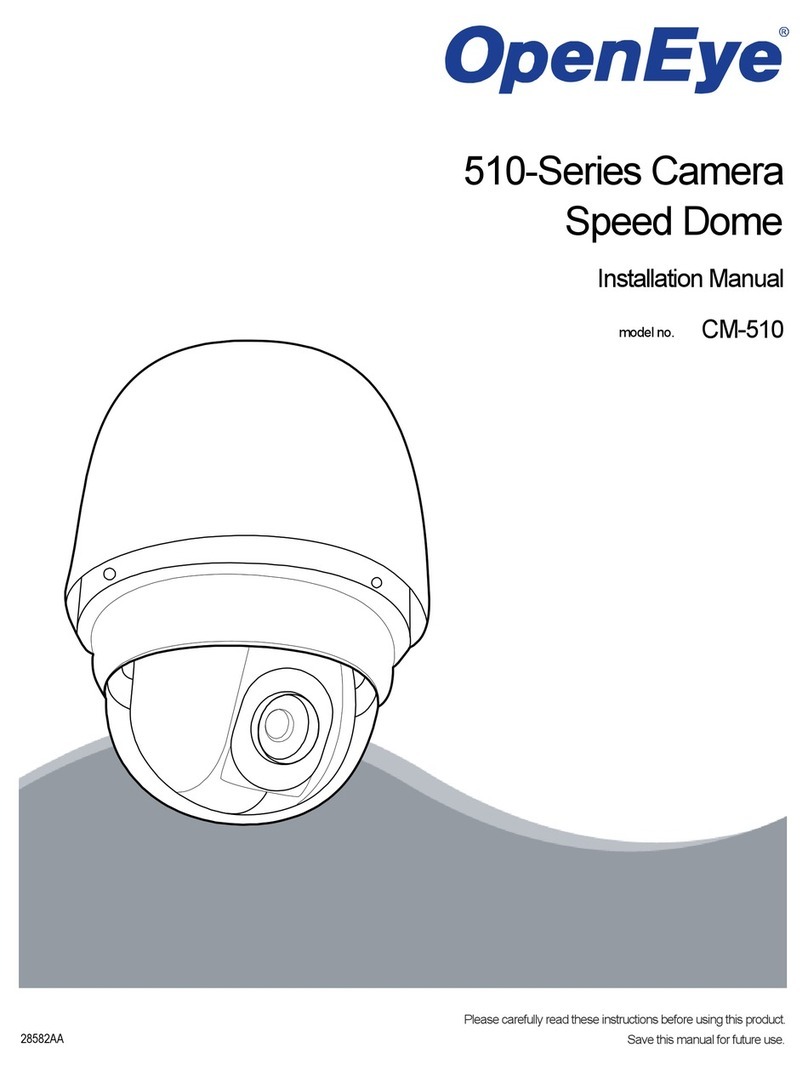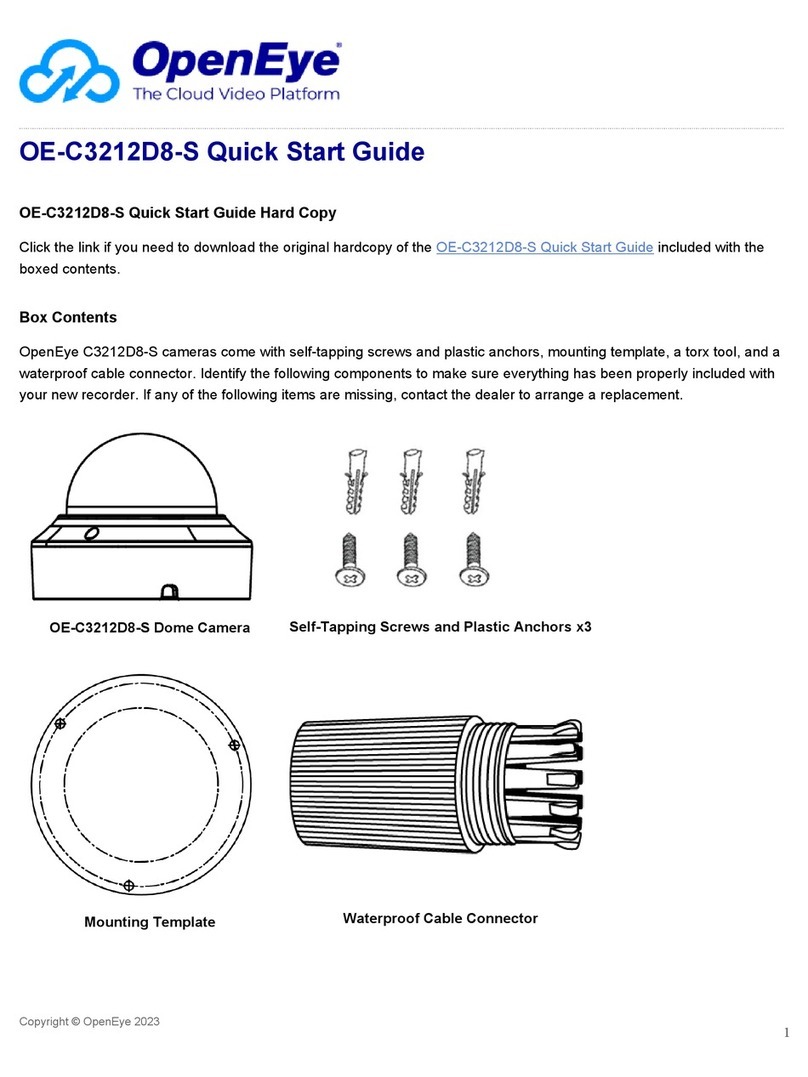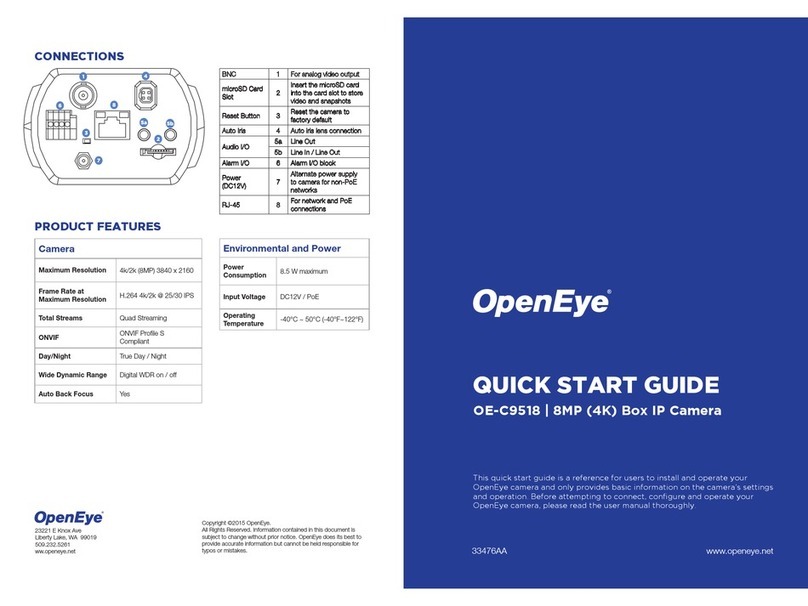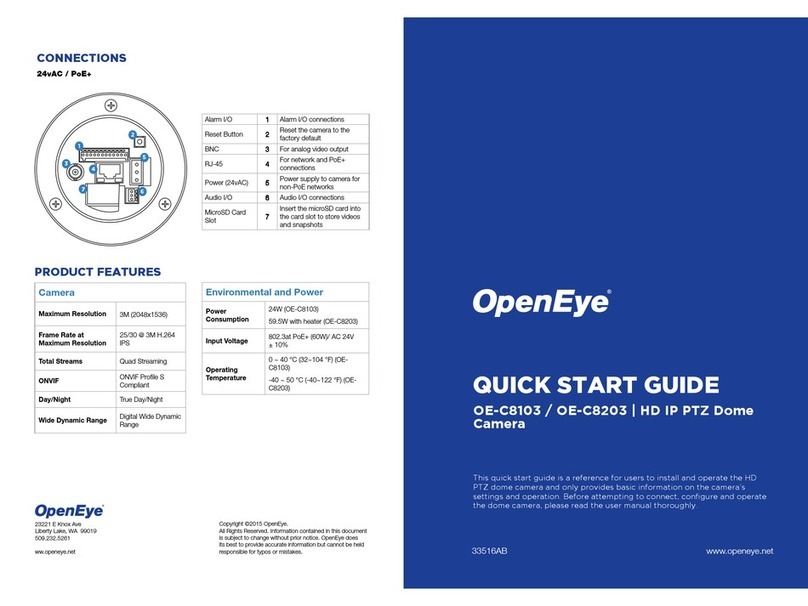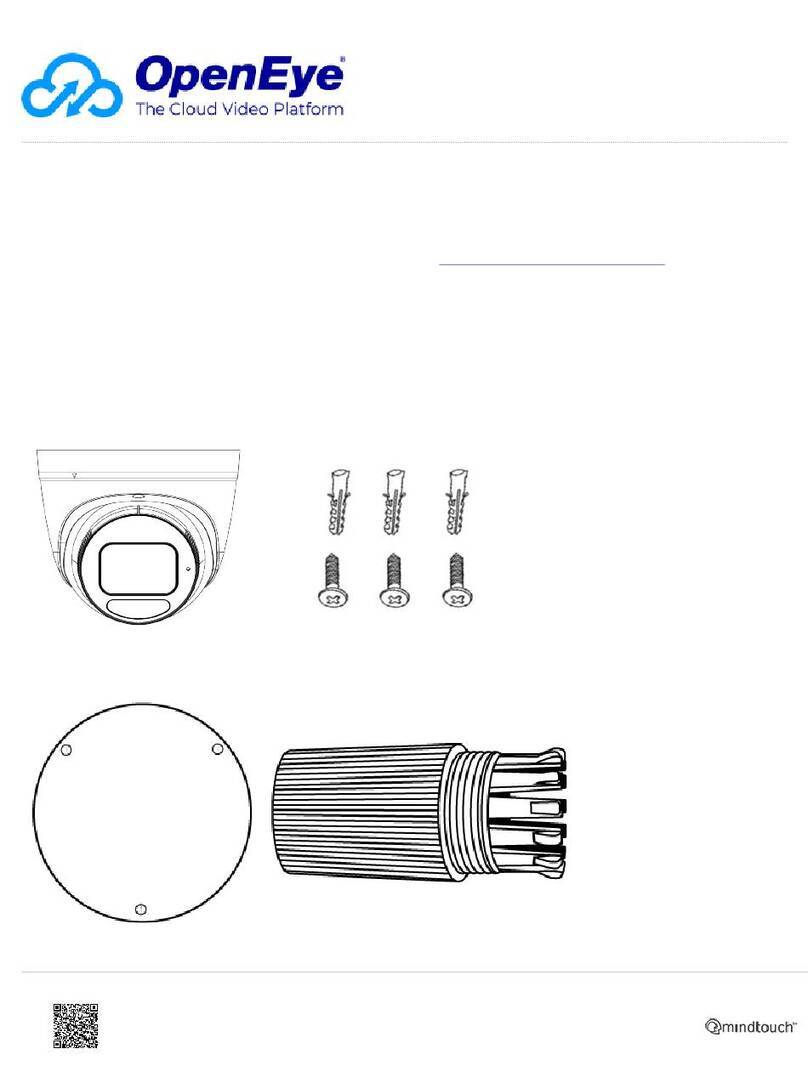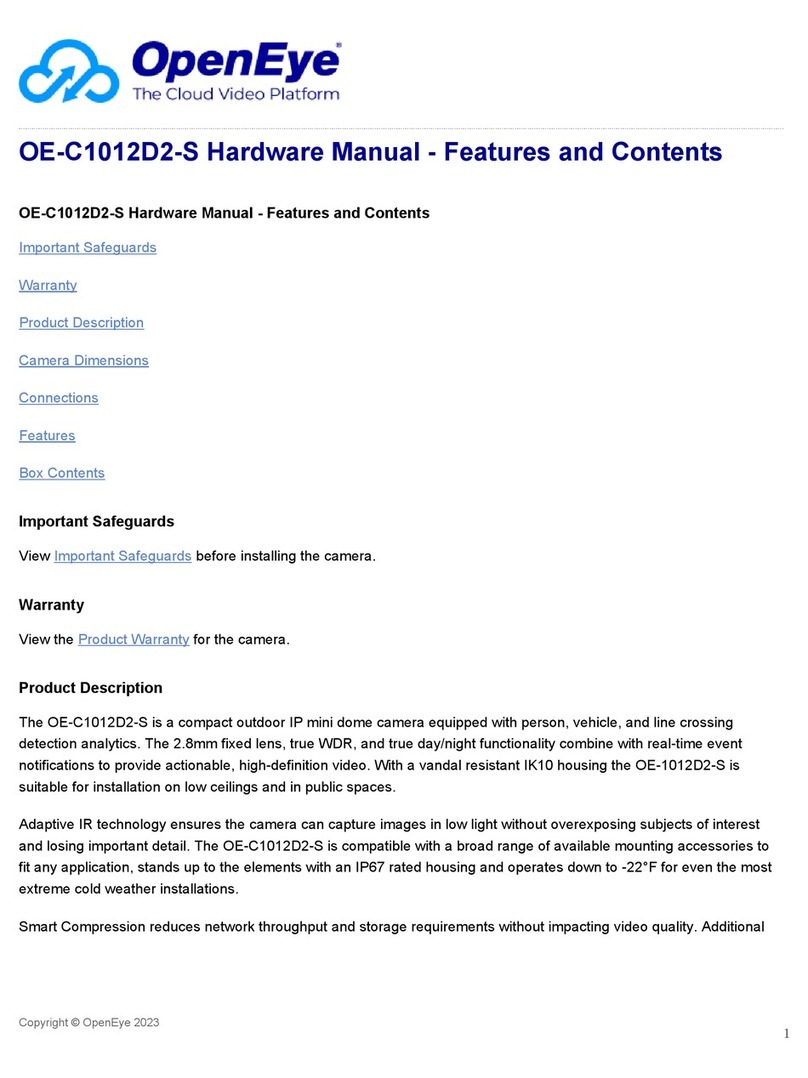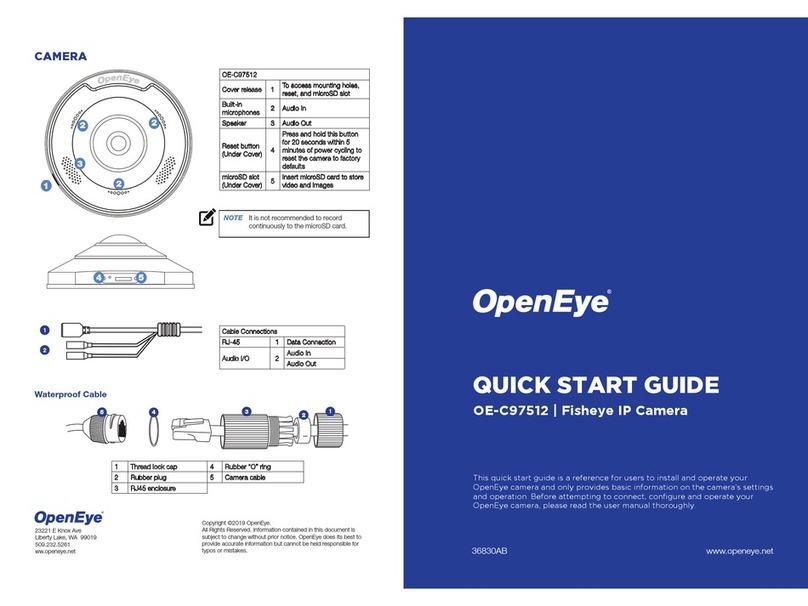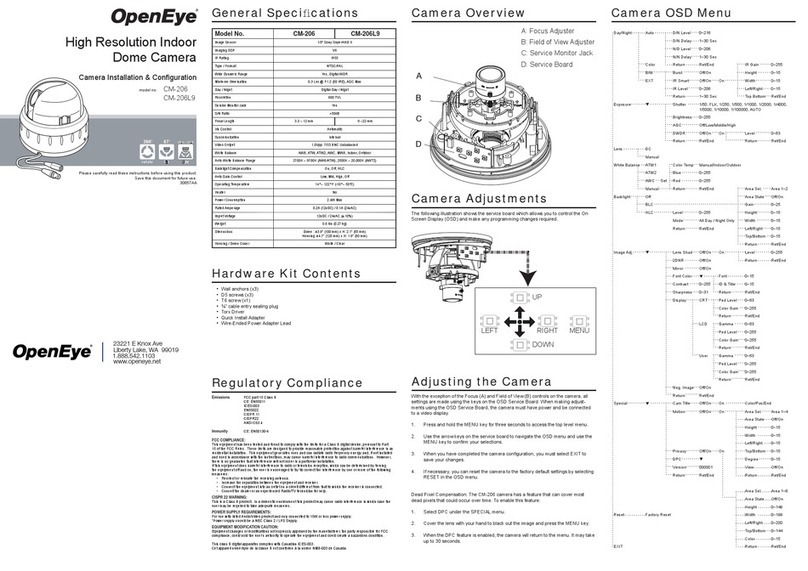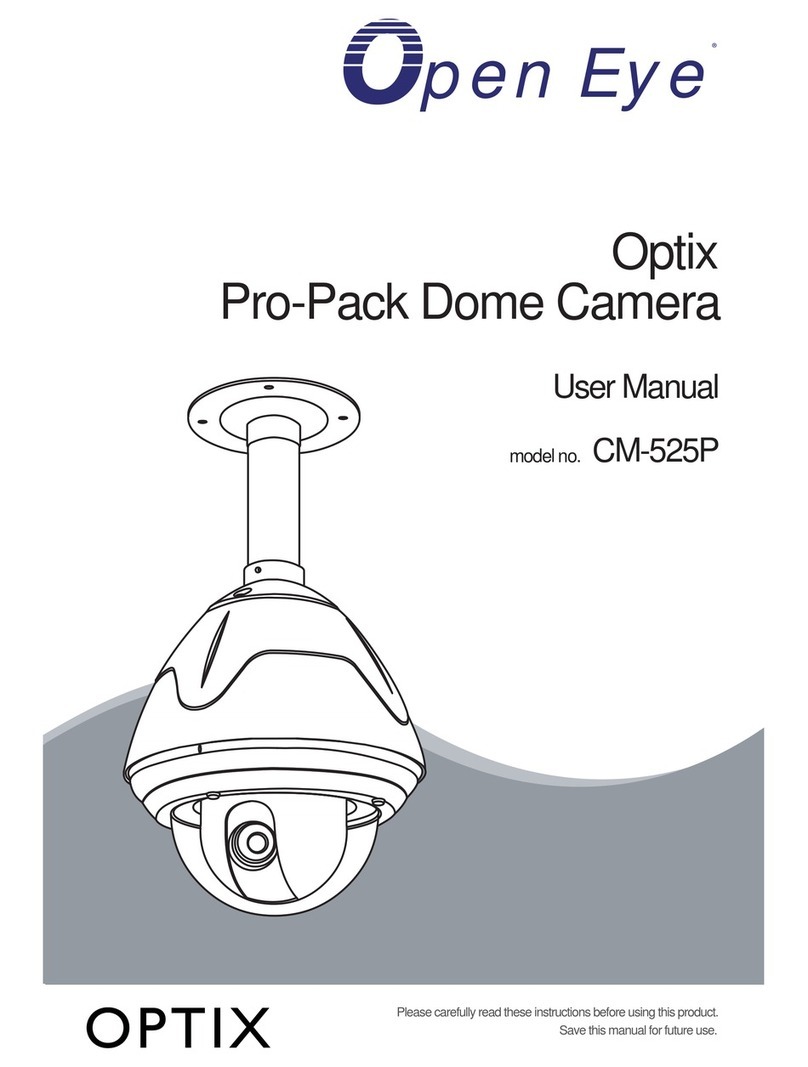Item Layer 1 Layer 2 Layer 3 Default
LANGUAGE
<ENGLISH>, <JAPANESE>, <PORTUGUESE>,
<SPANISH>, <FRENCH>, <GERMAN>, <ITALIAN>,
<POLISH>, <RUSSIAN>, <TRADITIONAL
CHINESE>,<SIMPLIFIED CHINESE>, <TURKISH>
ENGLISH
DEFAULT CAMERA <ON>, <OFF> ON
BACKLIGHT <ON> BLC LEVEL <00> ~ <30> OFF
<OFF>
FOCUS AUTO AF MODE <NORMAL>, <Z. TRIG.>,
<PT TRIG.> NORMAL
MANUAL
AE MODE
EXPOSURE
COMP. <OFF>, EXPOSURE VALUE: <-
10.5dB> ~ <10.5dB> OFF
AE MODE
AUTO
BRIGHT VALUE;
SHUTTER SPEED;
IRIS VALUE; GAIN
VALUE: AUTO
SHUTTER SHUTTER SPEED:
<1/60> ~ <1/10000>
SEC.
IRIS IRIS VALUE <F1.6>
MANUAL
BRIGHT VALUE:
AUTO
SHUTTER SPEED:
<1/60> ~ <1/10000>
SEC.
GAIN VALUE <-3> dB
~ <28>dB
EXIT + SAVE YES
WBC MODE
AUTO (Auto White Balance)
INDOOR
OUTDOOR
MANUAL R GAIN <000> ~ <127>
B GAIN <000> ~ <127>
IMAGE CTRL
ZOOM SPEED <1> ~ <8> 8
DIGITAL ZOOM <OFF>, <2x> ~ <12x> OFF
SLOW SHUTTER <ON>, <OFF> OFF
IMAGE INVERSE <ON>, <OFF> OFF
FREEZE <ON>, <OFF> OFF
APERTURE <01> ~ <16> 07
EXIT YES
TELEMETRY CTRL
FLIP <OFF>, <M.E.>, <IMAGE> OFF
ANGLE
ADJUSTER MIN ANGLE <-10 ~ +10 DEG>
MAX ANGLE <080 ~ 100 DEG> 0
90
SPEED BY ZOOM <ON>, <OFF> OFF
AUTO CALIBRATE <ON>, <OFF> OFF
PASSWORD <ON>, <OFF>
OSD AUTO
CLOSE <OFF>, <5> ~ <30> SEC.
SYSTEM RESET SYSTEM RESET <YES>
DEFAULT SYSTEM <YES>
EXIT YES
ID DISPLAY <ON>, <OFF> ON
TITLE DISPLAY <ON>, <OFF> OFF
TITLE SETTING <01> ~ <16> 1
PRESET PRESET SET <001>~<256> ENTER
PRESET RUN <001>~<256> ENTER
EXIT YES
TOUR
TOUR LINE <1> ~ <8> 1
TOUR POINT <01> ~ <64> 1
PRESET POS. <001> ~ <255>, <END> END
SPEED <01> ~ <15> 1
DWELL TIME <000> ~ <127> SEC. 0
RUN TOUR ENTER
EXIT YES
AUTOSCAN
AUTOSCAN LINE <1> ~ <4> 1
START POINT <TO FIND>, <TO SAVE>
END POINT <TO FIND>, <TO SAVE>
DIRECTION <RIGHT>, <LEFT> RIGHT
SPEED <01> ~ <04> 1
RUN AUTOSCAN ENTER
EXIT YES
Item Layer 1 Layer 2 Layer 3 Default
PATTERN
PATTERN LINE <1> ~ <8>
RECORD START ENTER
RECORD END ENTER
RUN PATTERN ENTER
EXIT YES
HOME SETTING
HOME FUNCTION <ON>, <OFF> OFF
SELECT MODE <PRESET>, <TOUR>, <AUTO-
SCAN>, <PATTERN> PRESET
PRESET POINT
TOUR LINE
AUTOSCAN LINE
PATTERN LINE
<001> ~ <256>
<1> ~ <8>
<1> ~ <4>
<1> ~ <8>
1
1
1
1
RETURN TIME <1> ~ <128> MIN. 1
GO ENTER
EXIT YES
IR FUNCTION <AUTO> THREADHOLD <MID>, <HI>,
<LOW> AUTO
<MANUAL> IR MANUAL <ON>, <OFF>
ALARM SETTING
ALARM PIN <1> ~ <8> 1
ALARM SWITCH <ON>, <OFF> OFF
ALARM TYPE <NO> (Normal Open), <NC> (Normal
Close) NC
ALARM ACTION <PRESET>, <TOUR>, <AUTO-
SCAN>, <PATTERN> PRESET
PRESET POINT
TOUR LINE
AUTOSCAN LINE
PATTERN LINE
<001> ~ <256>
<1> ~ <8>
<1> ~ <4>
<1> ~ <8>
1
1
1
1
DWELL TIME <001> ~ <127> Sec., <ALWAYS> ALWAYS
EXIT YES
ALARM DETECT <NONE> NONE
WDR FUNCTION <ON>, <OFF> ON
PRIVACY MASK
PRIVACY SWITCH <ON>, <OFF> OFF
TRANSPARENCY <ON>, <OFF> OFF
MASK SHADE <BLACK>, <WHITE>,<RED>,
<GREEN>, <BLUE>, <CYAN>,
<YELLOW>, <MAGENTA> BLACK
SET MASK <01> ~ <16>
H CENTER: L/R
V CENTER: D/U
H SIZE <000> ~
<080>
V SIZE <000> ~
<080>
EXIT + SAVE
CLEAR MASK <01> ~ <16>
EXIT YES
TIME SETTING
TIME DISPLAY <ON>, <OFF>
SET YEAR <00> ~ <99>
SET MONTH <01> ~ <12>
SET DAY <00> ~ <31>
SET HOUR <00> ~ <23>
SET MINUTE <00> ~ <59>
EXIT+SAVE
SCHEDULE
SWITCH <ON>, <OFF> OFF
POINT <01> ~ <32> 1
HOUR <00> ~ <23> 0
MINUTE <00> ~ <59> 0
MODE
NONE NO FUNCTION
PRESET PRESET POINT
<001> ~ <256>
TOUR TOUR LINE
<1> ~ <8>
AUTOSCAN AUTOSCAN LINE
<1> ~ <4>
PATTERN PATTERN LINE <1>
~ <8>
IR
FUNCTION
IR FUNCTION
<AUTO>, <ON>,
<OFF>
SCHEDULE
RESET YES
EXIT YES
EXIT OSD YES
Dome OSD Menu Tree
The OSD setup menu structure of the CM-511 camera is listed below. The star symbol indicates the factory default.
29244AB
Copyright ©2010 OpenEye. All Rights Reserved. Information contained in this document is subject to
change without prior notice. OpenEye does its best to provide accurate information but cannot be held
responsible for typos or mistakes.
A12931
23221 E Knox Ave
Liberty Lake, WA 99019
1.888.542.1103