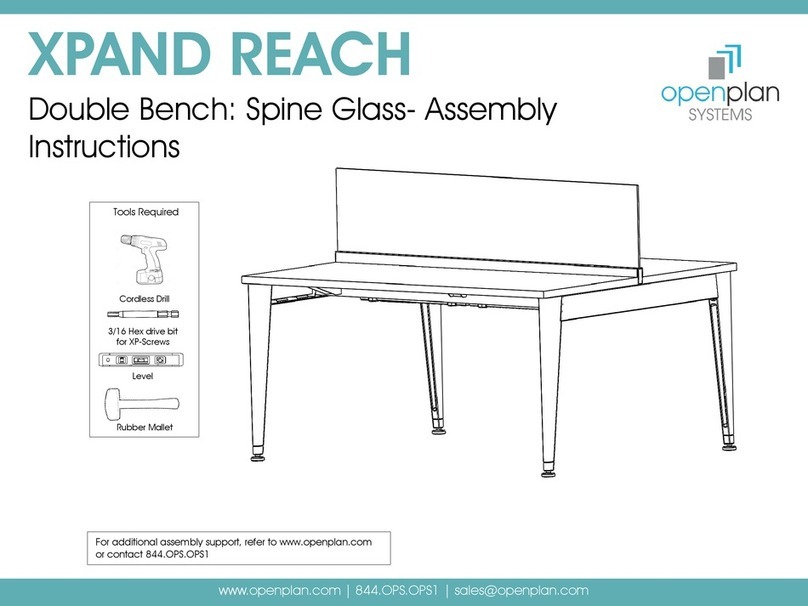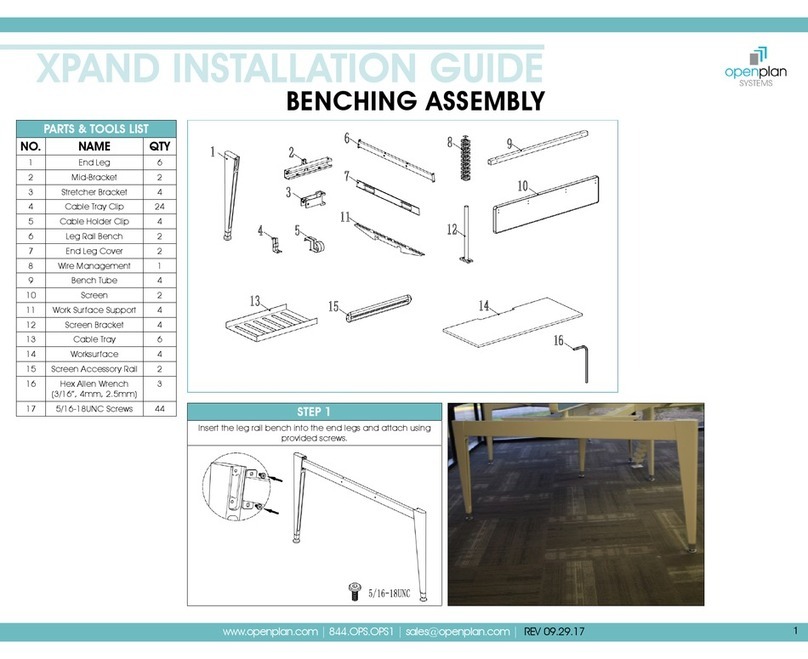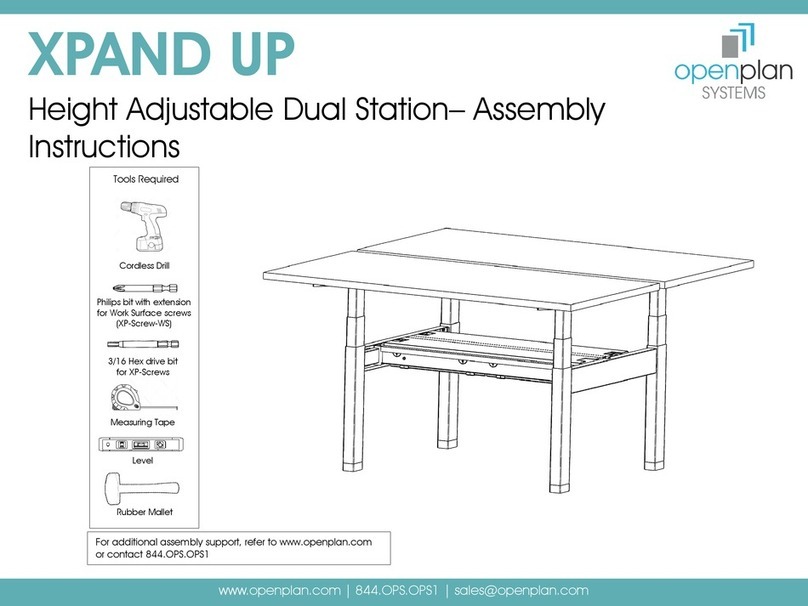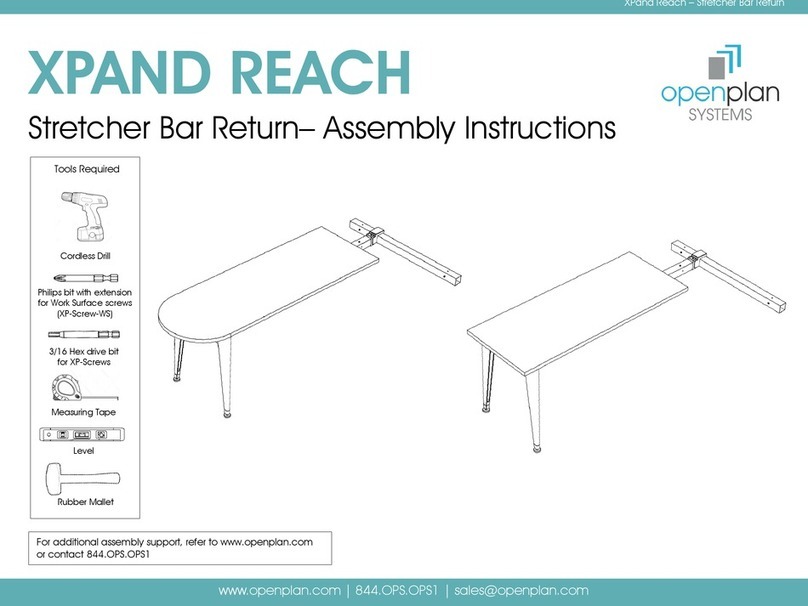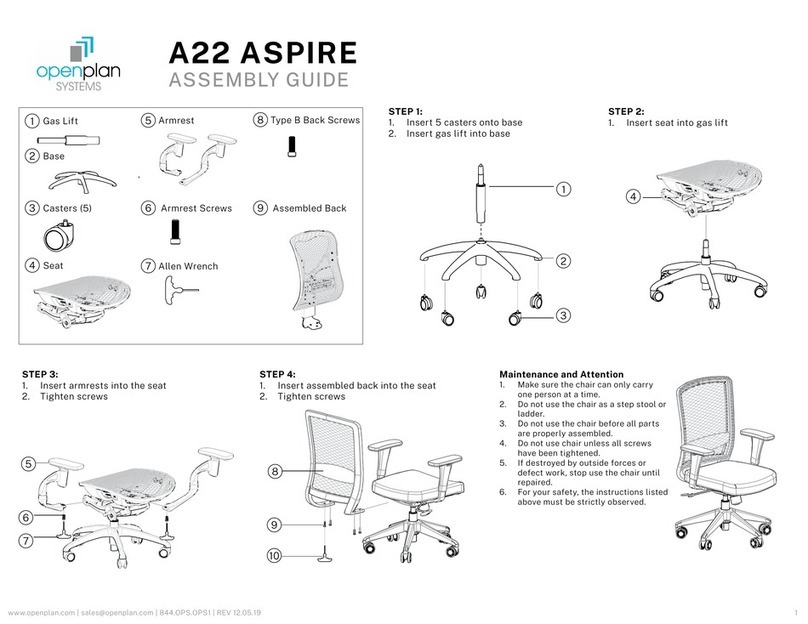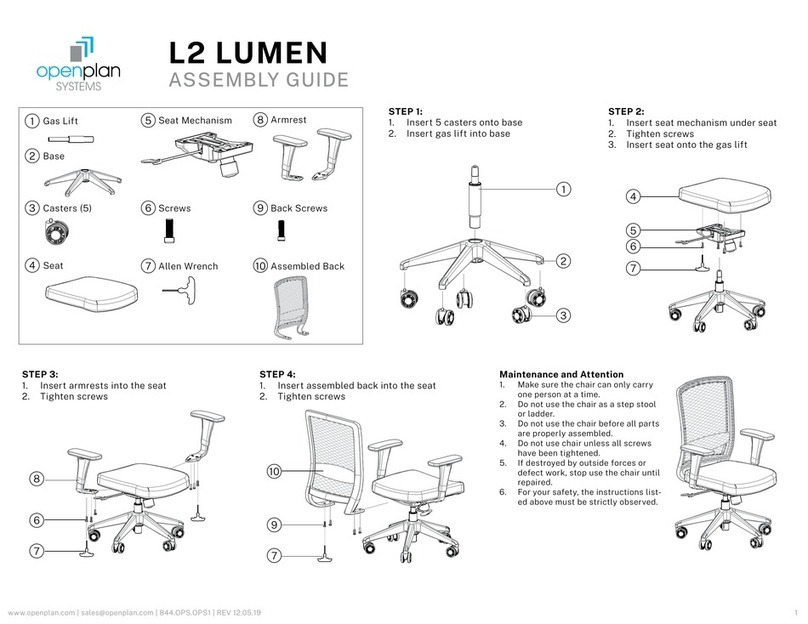STEP 1
Please take the packaging carton apart,
take out the product and put it on the
table.
CAUTION
Please place the product properly
according to size of it, or it may hurt yo
cause damage.
STEP 2
Please press the switch to adjust it to a
desired height according to your situation.
WARNING
When lifting the workstation, press the switch by your thumb and up the table with holdi
sides of table edges, then it will get next height ,locked asthmatically when you hearin
When lowering the workstation, press the switch by your thumb and the loading will le
from current height, locked it automatically when hearing the voice.
Press and hold the switch to adjust your
Desk Riser to your preferred height.
To raise your Desk Riser, press and hold the switch on the surface with your thumb, then lift the Desk
Riser while holding both sides of the work surface. Let go of the switch and your Desk Riser will lock
into place. To lower your Desk Riser, press and hold the switch on the surface with your thumb, then
press down on the Desk Riser while holding both sides of the work surface. Let go of the switch and
your Desk Riser will lock into place.
Make sure your Desk Riser is placed
on a supportive surface to prevent
any accidents.
Remove Desk Riser from packing, and
place it on a solid work surface.
Please do not put hands near the supporting bars
in case of any injuries while the desk is lifting up
and down.