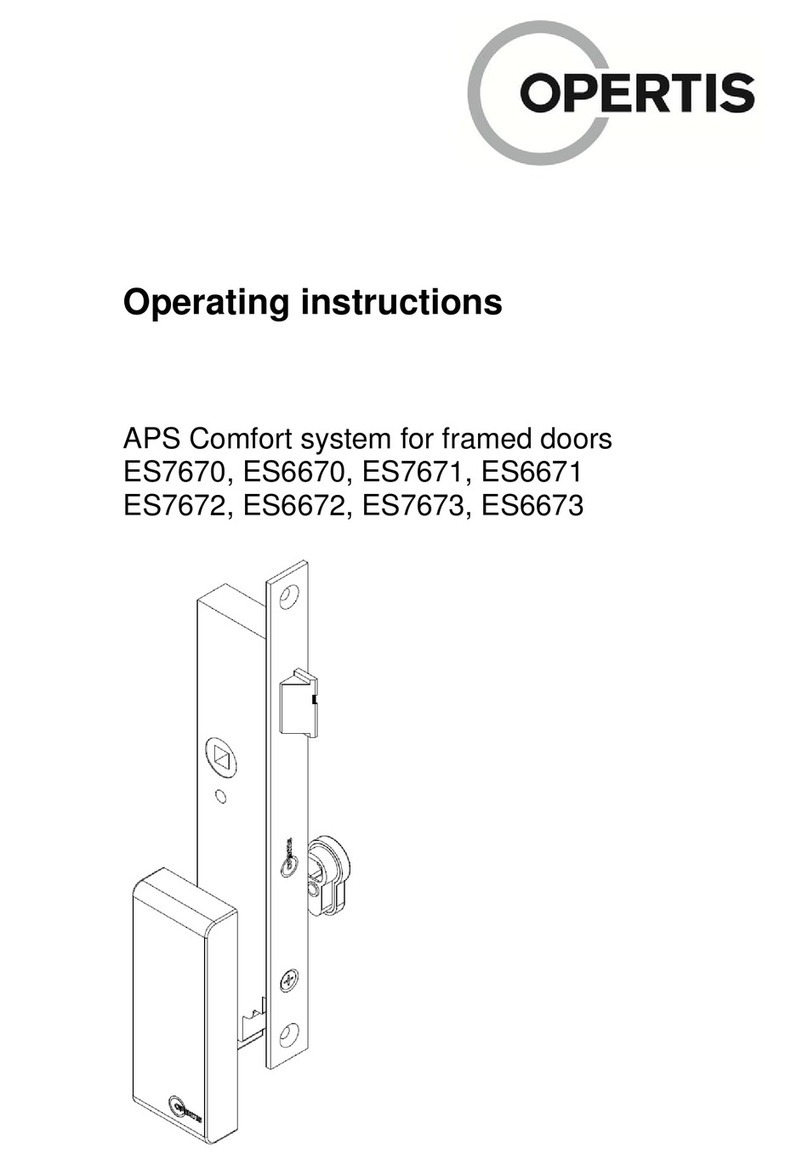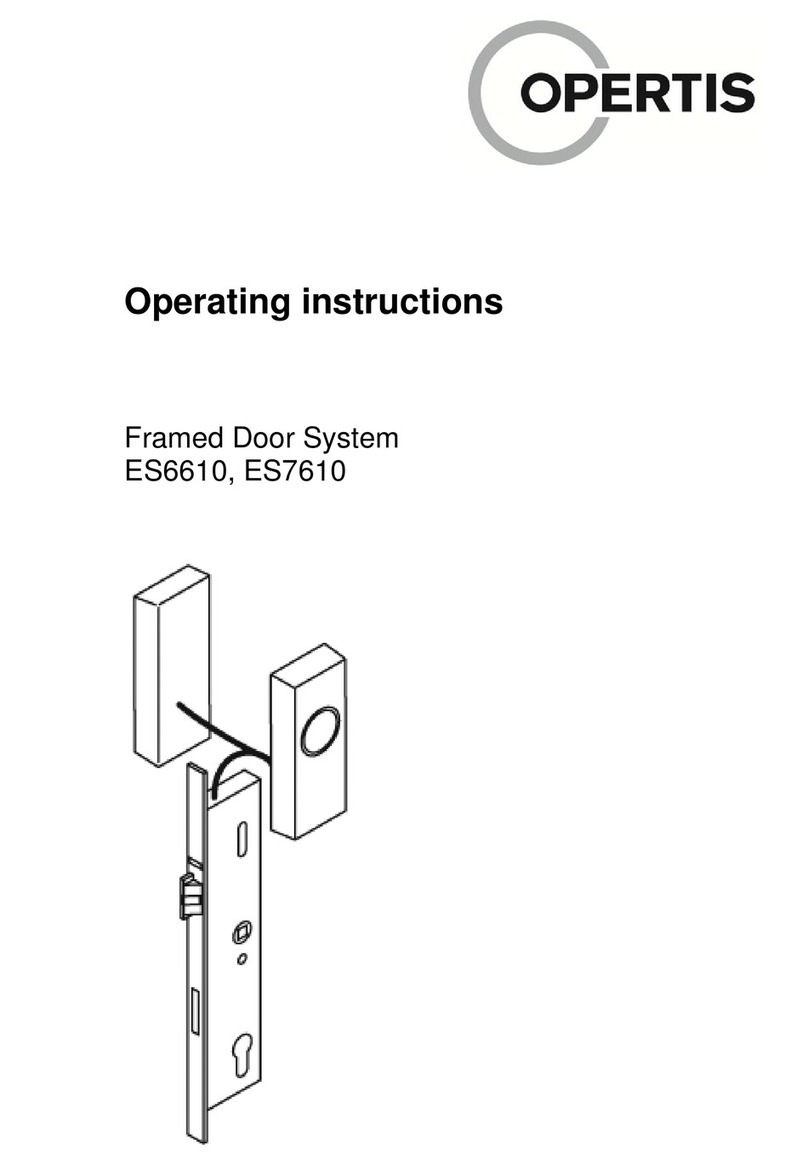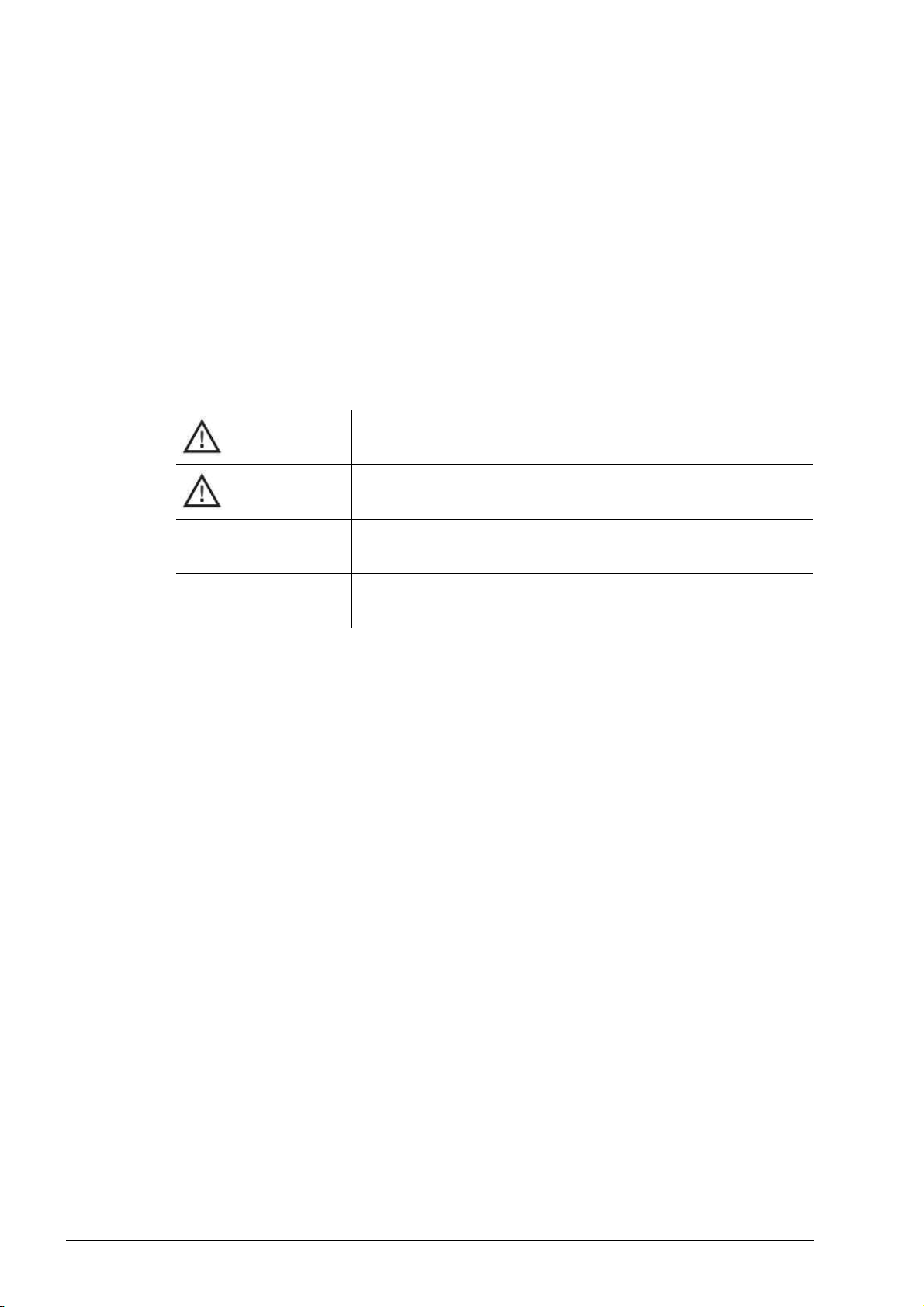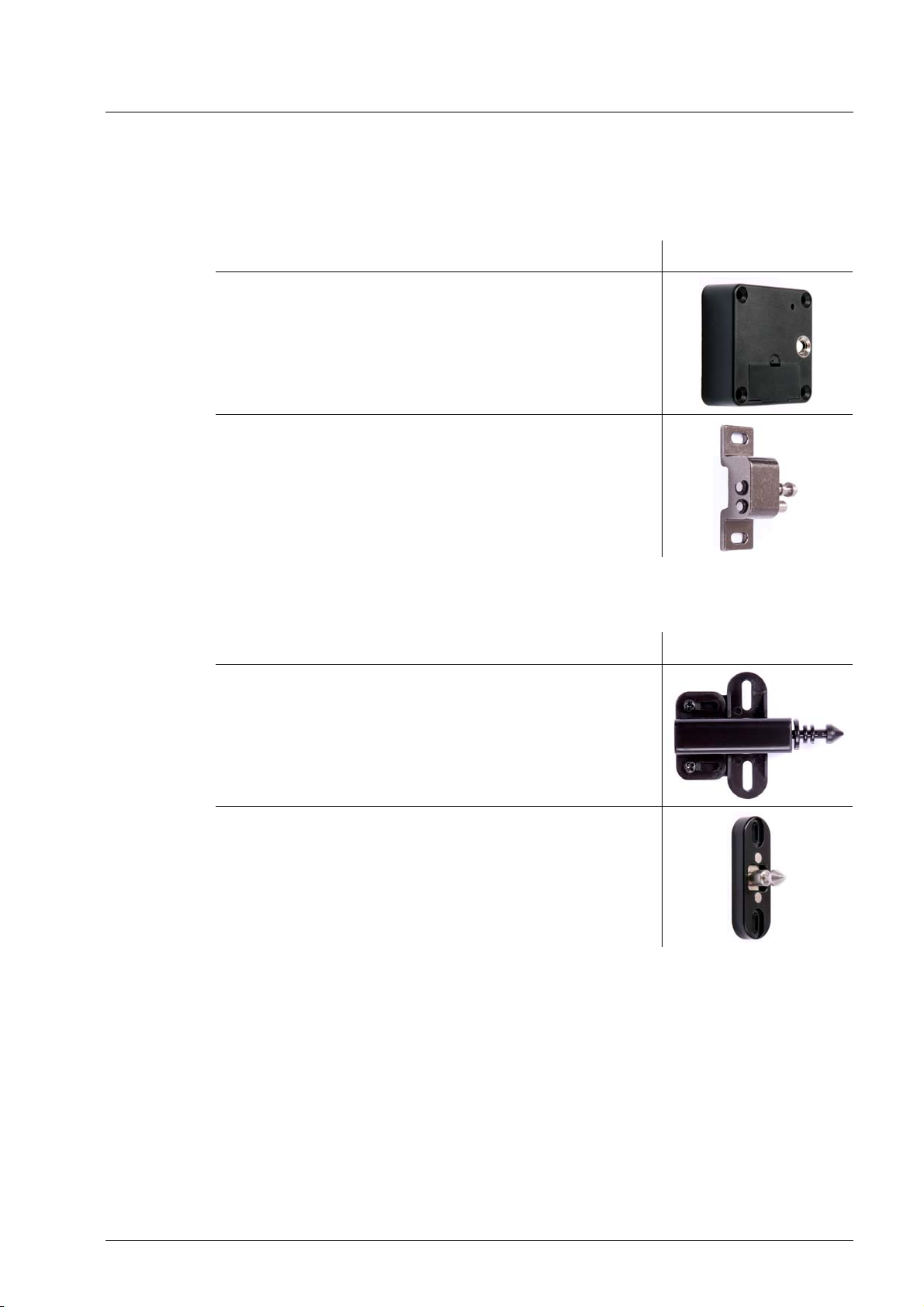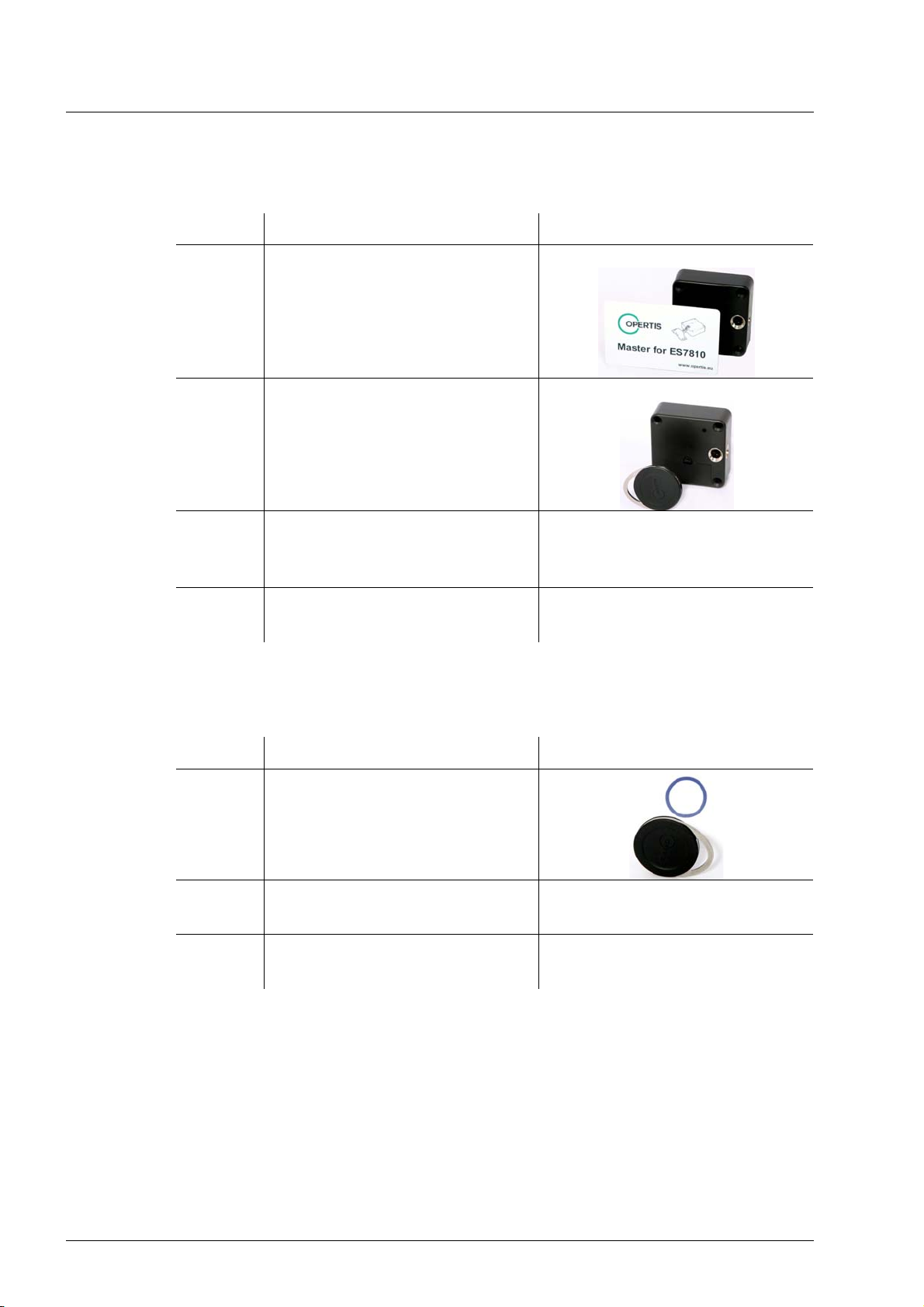eLOCK GB
Operating instructions ES7810 cabinet lock set
01/2013 OPERTIS 3
Contents
1Introduction ..................................................................................................................4
About these instructions...............................................................................................4
Explanation of the symbols and signal words used .....................................................4
Target group................................................................................................................. 4
OPERTIS Support........................................................................................................4
Up-to-date information ................................................................................................. 4
2Product description......................................................................................................5
Component parts.......................................................................................................... 5
Possible combinations .................................................................................................5
Operating principle.......................................................................................................5
Detailed information.....................................................................................................6
3Intended use .................................................................................................................6
Area of use...................................................................................................................6
Condition of the product...............................................................................................6
Ambient conditions.......................................................................................................6
Residual risk.................................................................................................................7
4Safety instructions.......................................................................................................8
5Operation and control..................................................................................................9
Setting the programming card and programming identifiers ........................................ 9
Replacing the battery.................................................................................................12
Acoustic signals .........................................................................................................13
6Maintenance and cleaning.........................................................................................14
Maintenance...............................................................................................................14
Cleaning and maintenance ........................................................................................14
7Problems and solutions.............................................................................................15
8Product specification.................................................................................................15
Declaration of Conformity...........................................................................................15
Dimensions ................................................................................................................16
Technical data............................................................................................................17
9Disposal ......................................................................................................................18
Product.......................................................................................................................18
Batteries.....................................................................................................................18
Notes..........................................................................................................................18