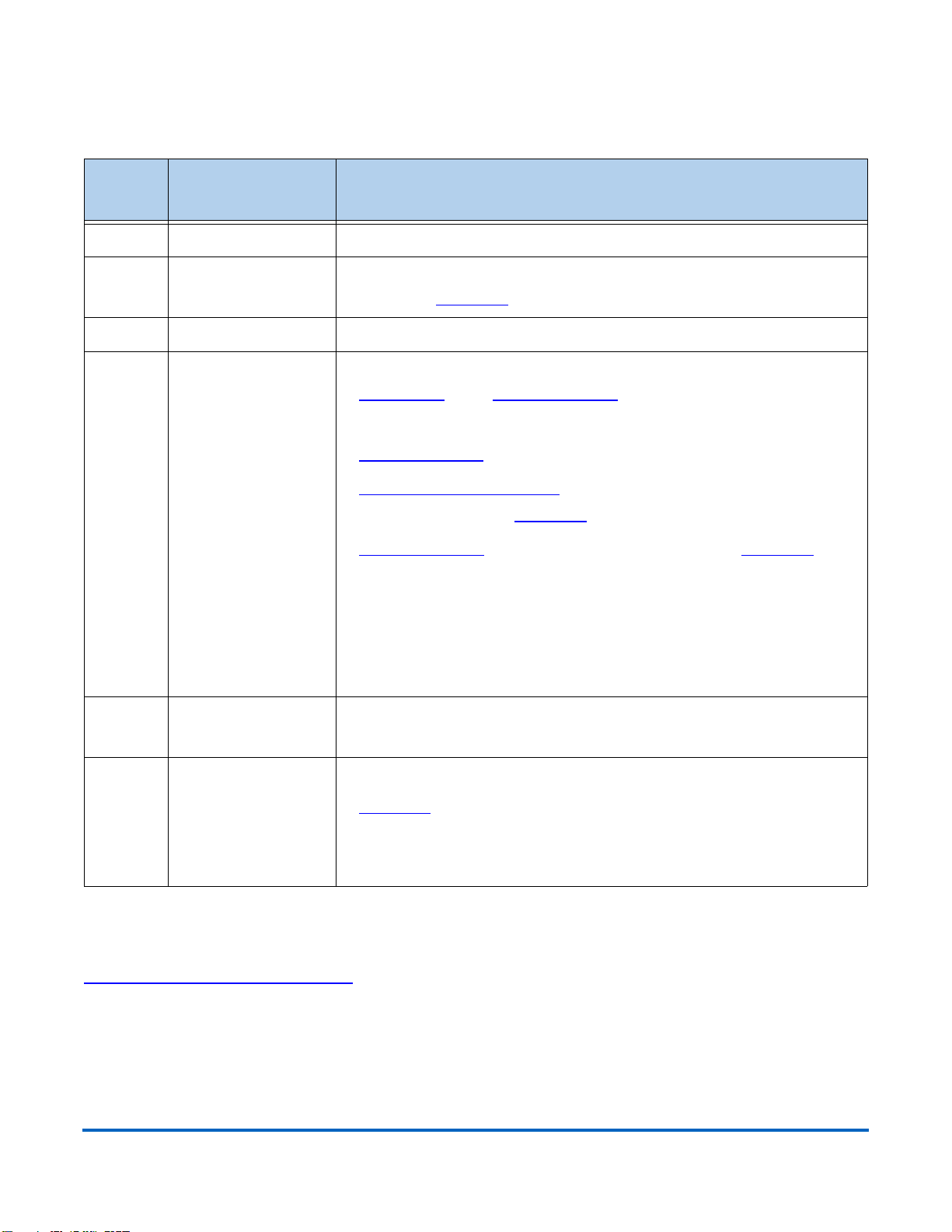3
Falcon Transportable Manual - OPEX Corporation
Table of Contents
Document History ................................................................................................ 2
Table of Contents ................................................................................................ 3
Chapter 1
Overview
Reference Diagram ............................................................................................. 6
Deployed Dimensions .......................................................................................... 7
Stored Dimensions .............................................................................................. 7
Required Items .................................................................................................... 7
Recommended Items .......................................................................................... 7
Chapter 2
Breakdown
Remove Secondary Items ................................................................................. 10
Collapse the Frame ........................................................................................... 11
Chapter 3
On-site Travel
Travel Safety and Precautions .......................................................................... 14
About Travel Supports .................................................................................. 14
Ramp Warning .............................................................................................. 15
Optional Computer Tray ................................................................................ 15
Connecting the Travel Supports ........................................................................ 16
Disconnecting the Travel Supports .................................................................... 20
Chapter 4
Loading into a Vehicle
Inserting and Collapsing the Falcon .................................................................. 24
Tie-Down Requirements .................................................................................... 28
Anchor Points ................................................................................................ 29