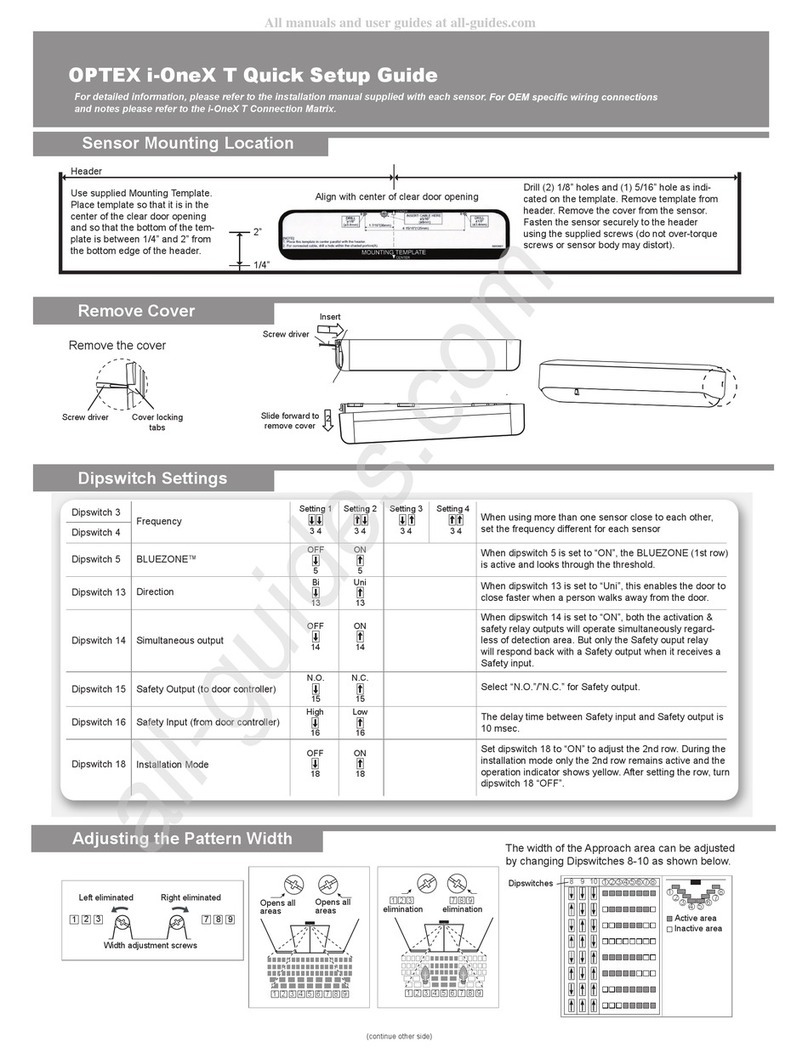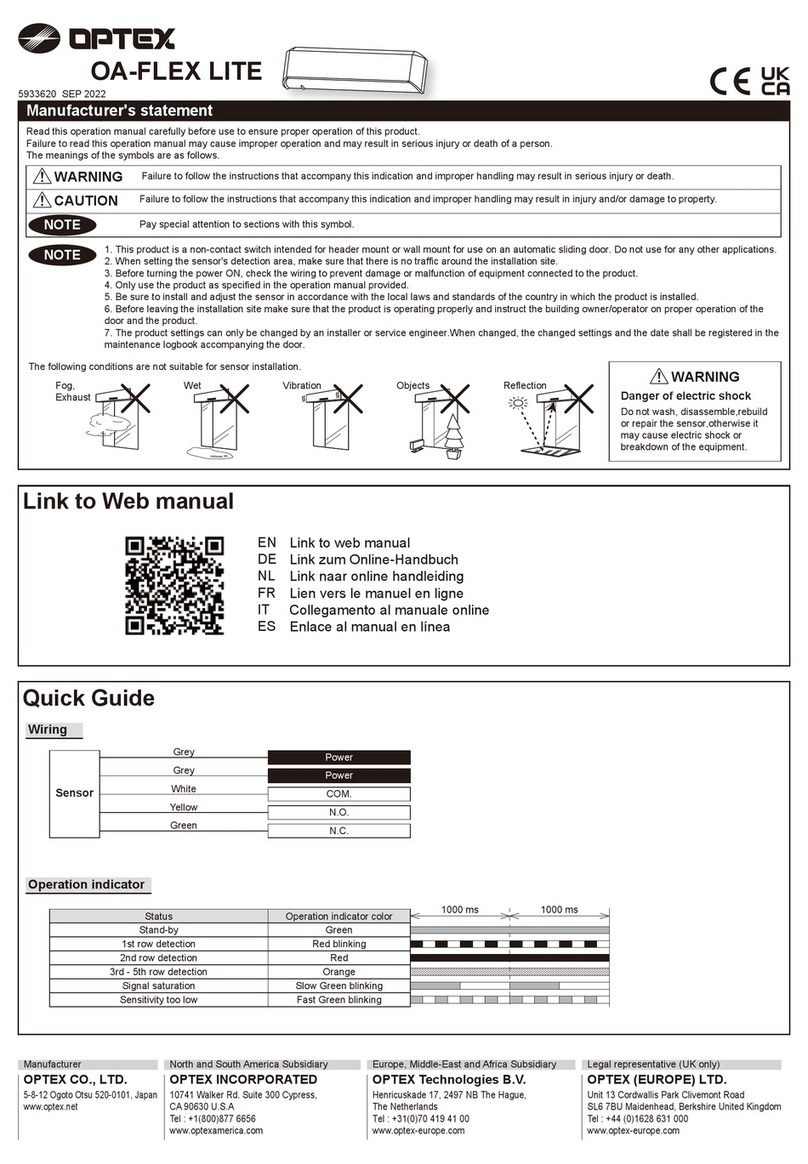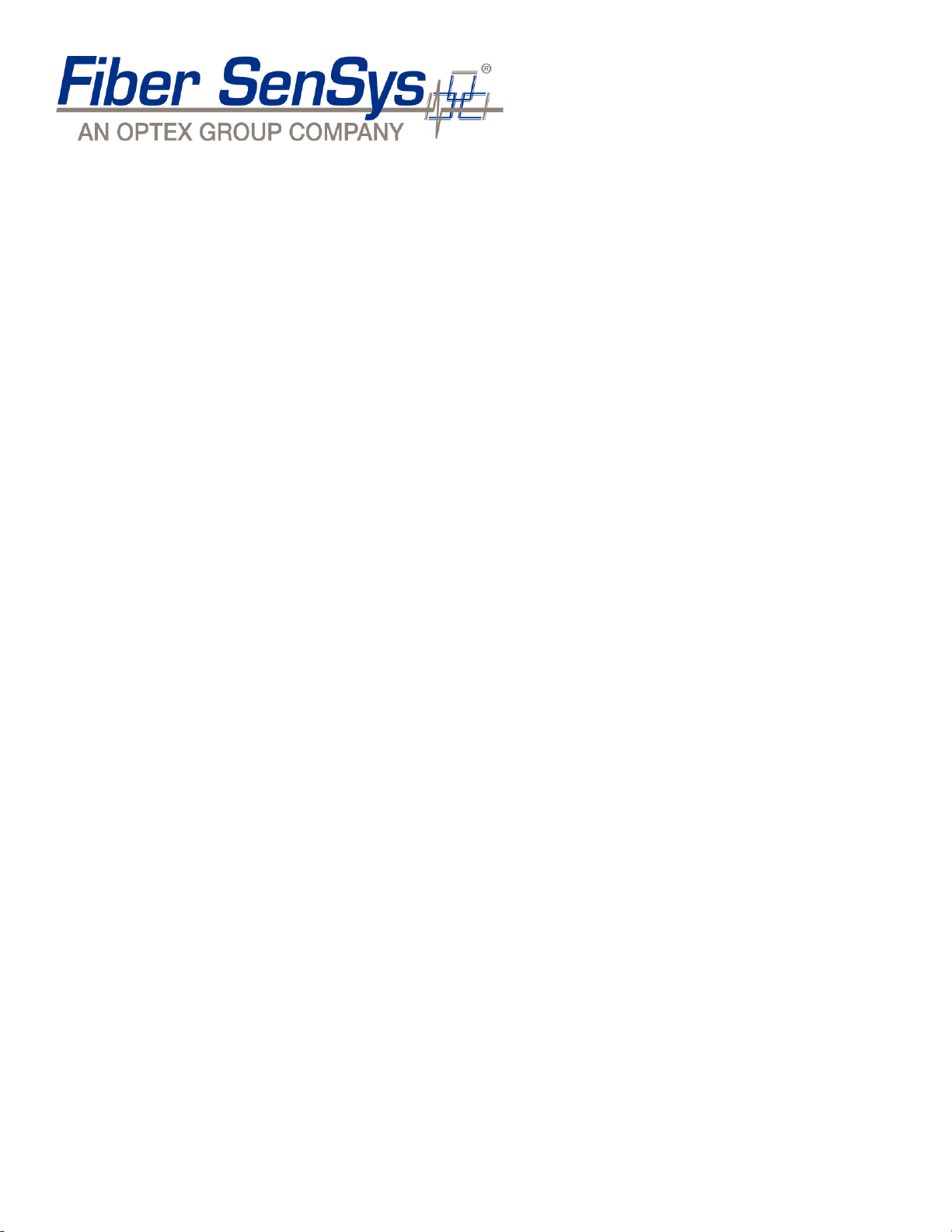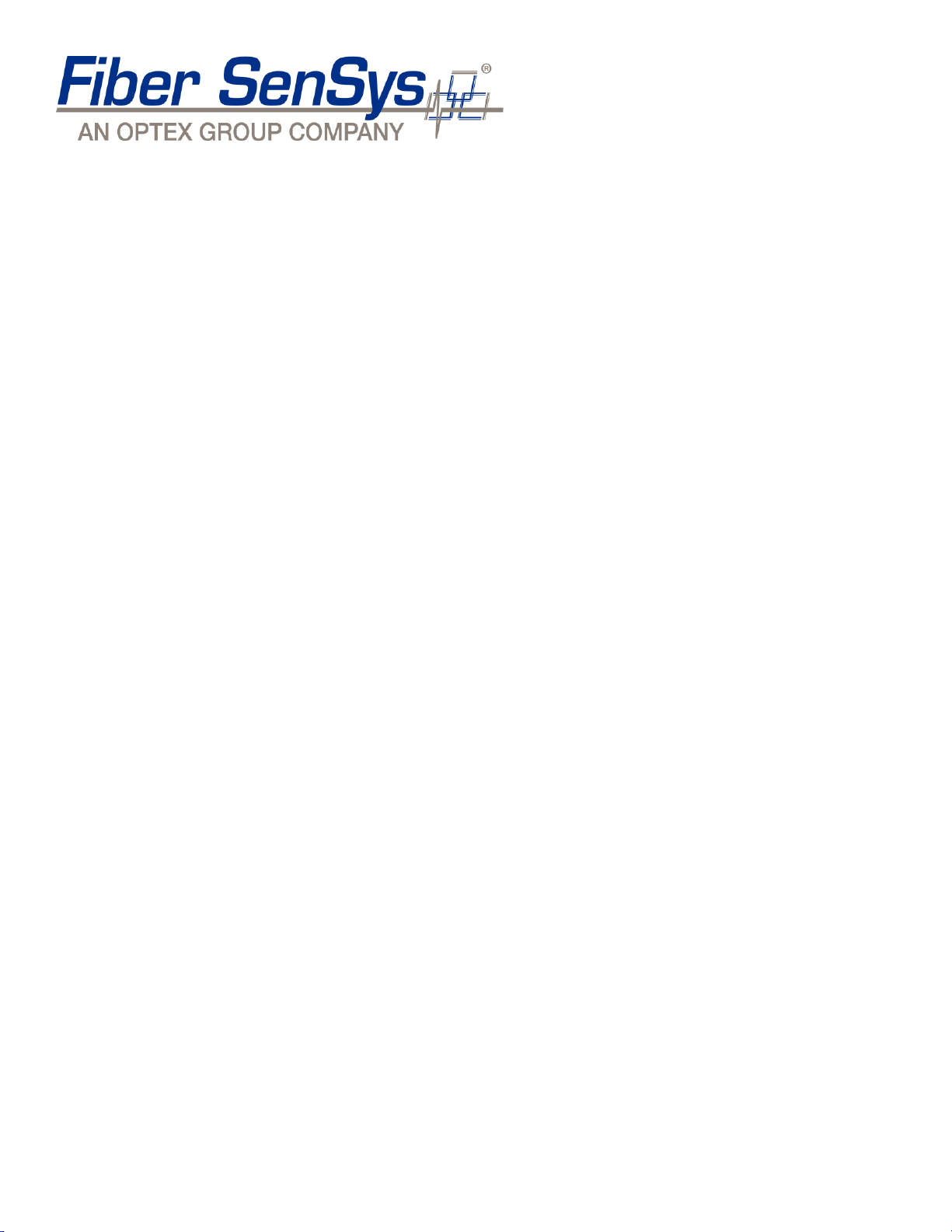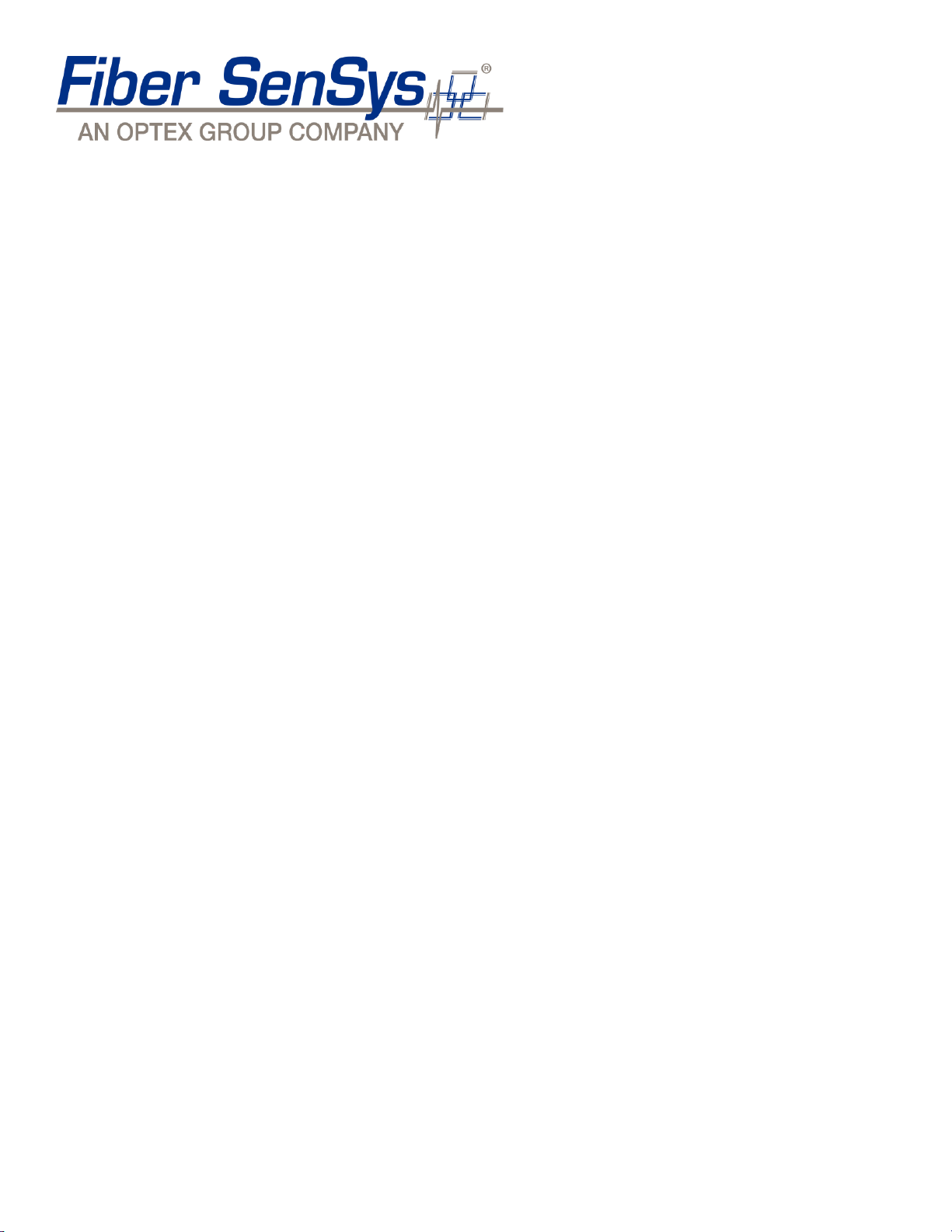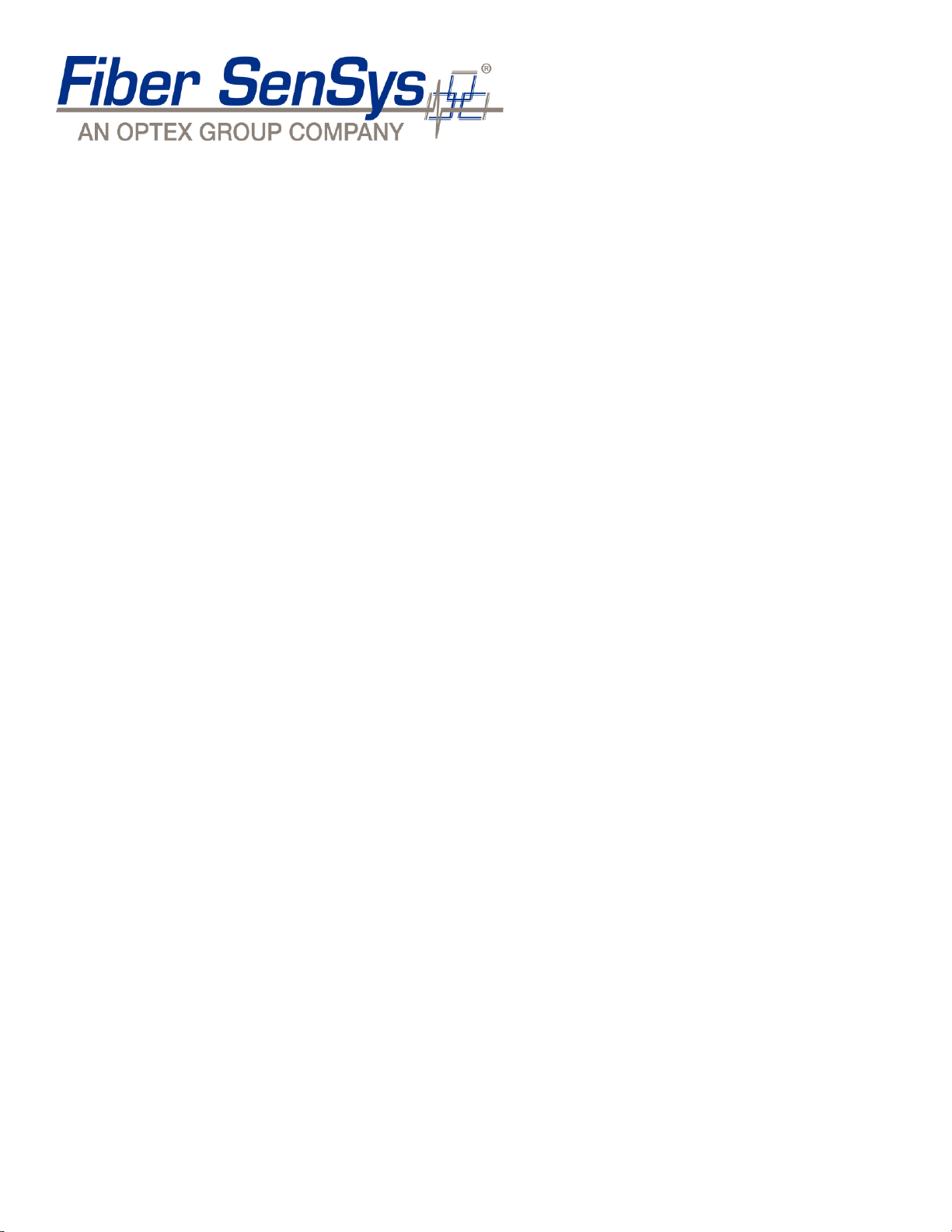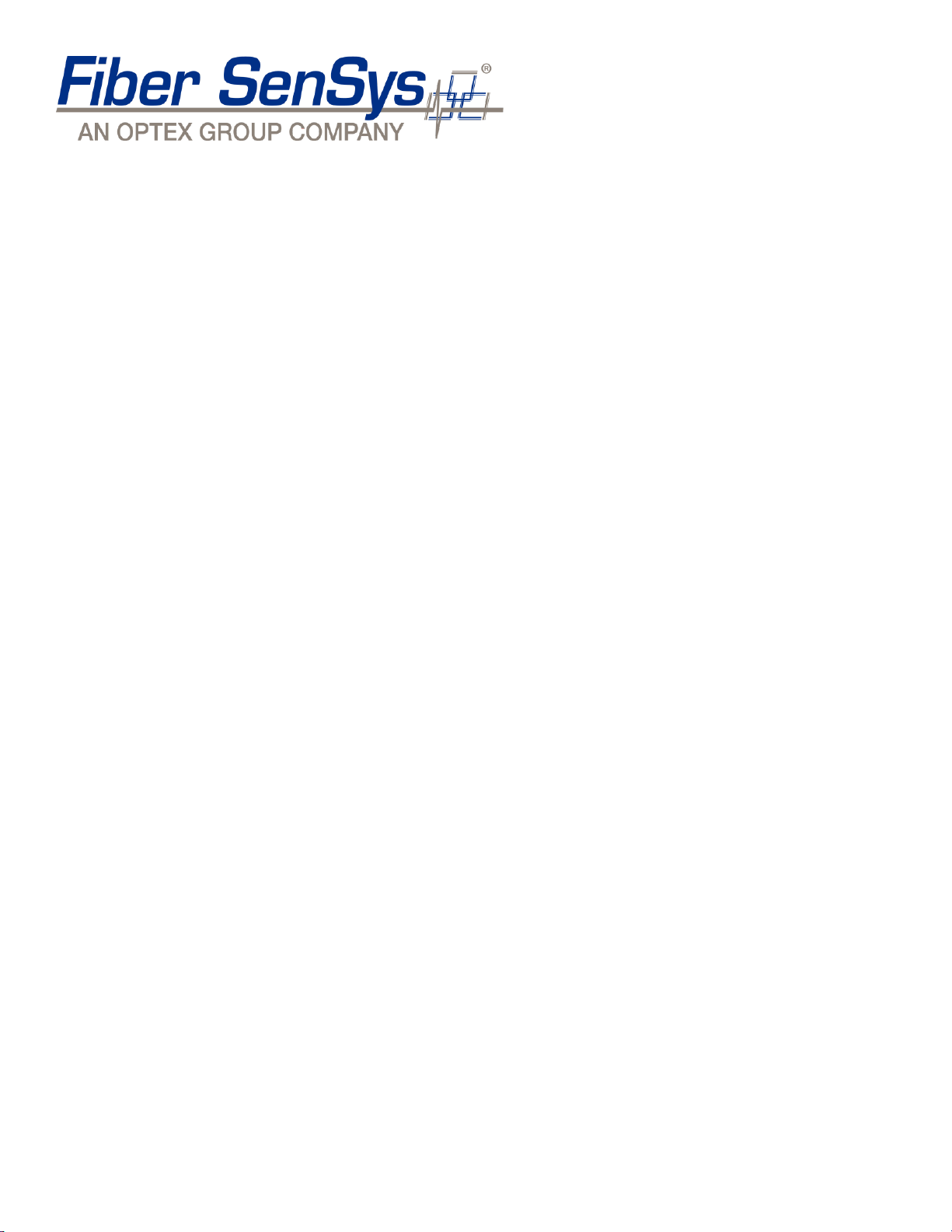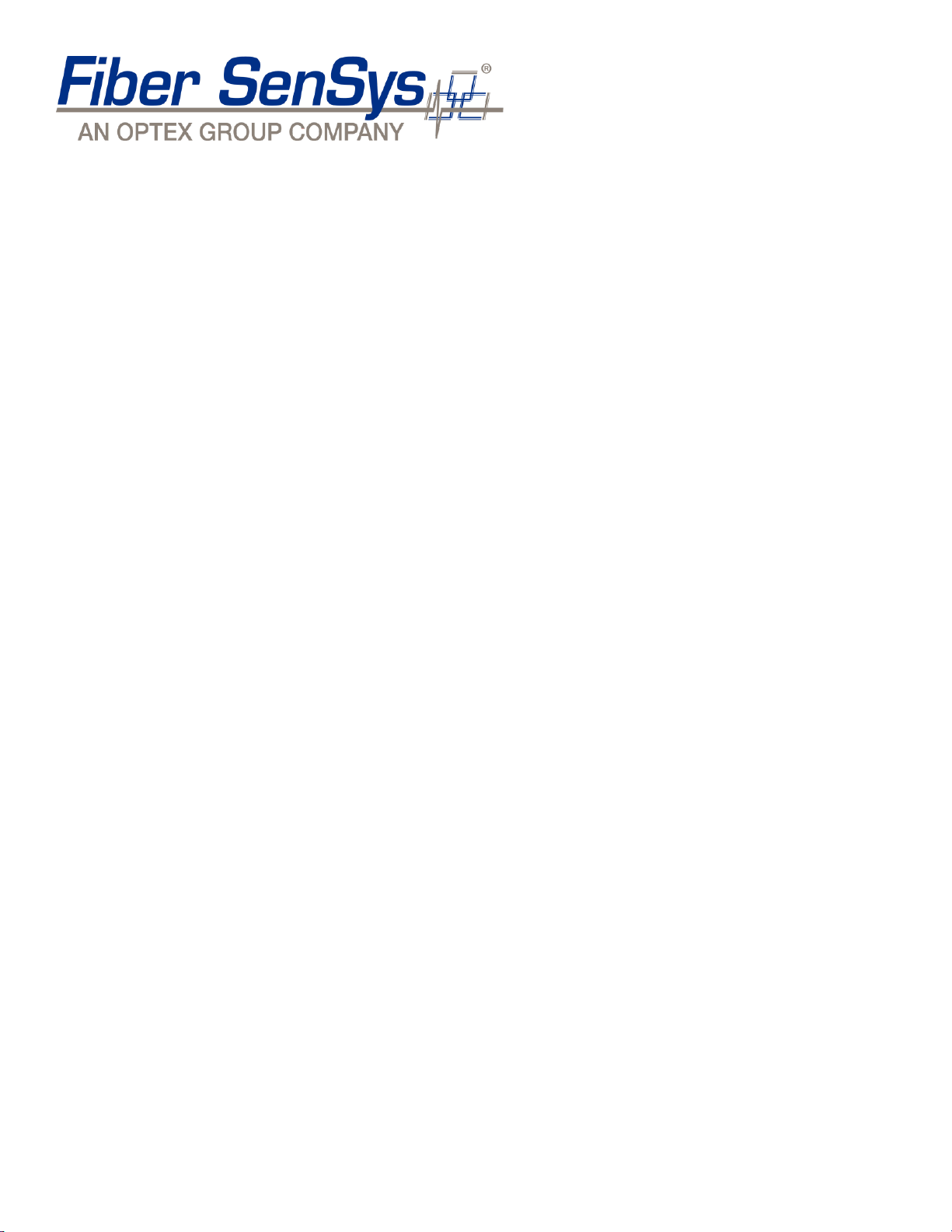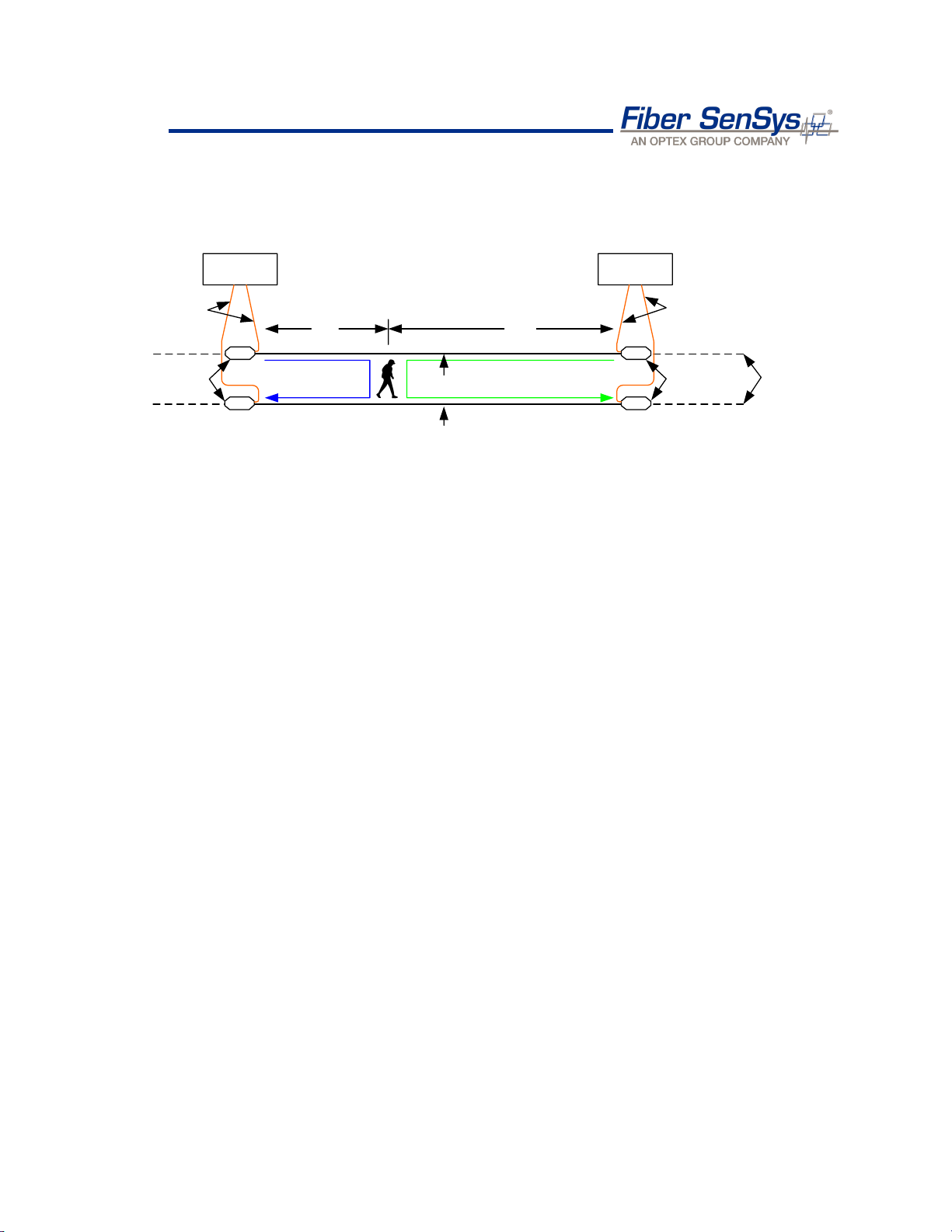Page 6 Confidential Limited Distribution
•Step 20 ............................................................................................50
•Step 21 ............................................................................................50
•Step 22 ............................................................................................51
SUMA Flash Testing.....................................................................................52
•Step 1 ..............................................................................................52
•Step 2 ..............................................................................................52
•Step 3 ..............................................................................................53
•Step 4 ..............................................................................................53
6. TDR8 Relay Module..........................................................................................54
7. TD100 Power Supply Units................................................................................55
TD24PSU .....................................................................................................55
•Battery Backup (Optional)................................................................56
TD24PSU Test Procedure ............................................................................59
•Step 1 ..............................................................................................59
•Step 2 ..............................................................................................59
•Step 3 ..............................................................................................60
•Step 4 (Optional)..............................................................................61
TD48PSU .....................................................................................................64
TD48PSU Test Procedure ............................................................................66
•Step 1 ..............................................................................................66
•Step 2 ..............................................................................................67
•Step 3 ..............................................................................................67
8. Intrusion Testing................................................................................................69
Basic Tests...................................................................................................69
•Walk Testing:...................................................................................69
•Run Testing:.....................................................................................69
•Basic Testing Reference Table: .......................................................69
Advanced Tests............................................................................................70
•Crawl Testing:..................................................................................70
•Crawl Testing Reference Table:.......................................................71
•Run and Jump Testing:....................................................................71
•Run and Jump Testing Reference Table:.........................................71
9. Maintenance, Troubleshooting, and Repair.......................................................73
Maintenance.................................................................................................73
•Visual Inspection Every 90 Days:..................................................73
•TD100 Processor Status Check Every 180 Days: .........................73
•Performance Testing Every 180 Days:..........................................74
•Maintenance and Test Log:..............................................................74
Troubleshooting............................................................................................75
•Cut/Broken Sensor Cable:................................................................75
•Password Reset:..............................................................................77
•TD100 LED Status Table: ................................................................78
•Elevated Nuisance Alarms:..............................................................78