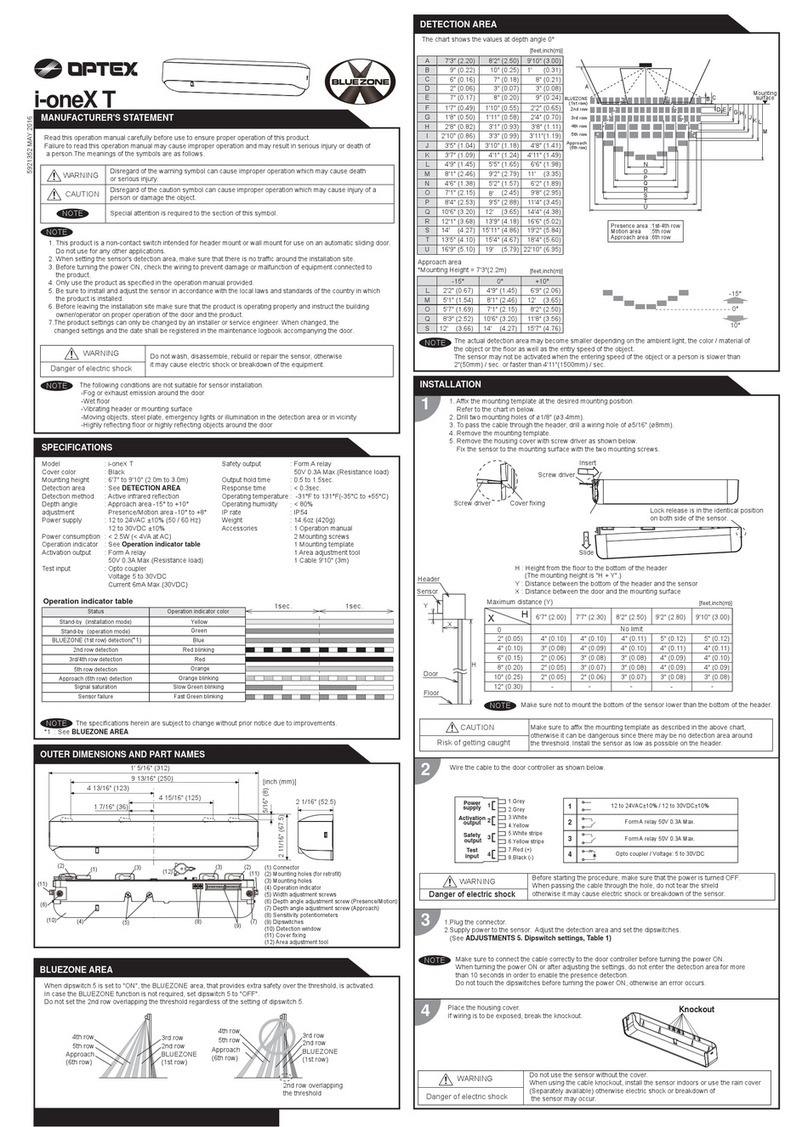Sensor Mounting Location
Remove Cover
OPTEX i-OneX T Quick Setup Guide
For detailed information, please refer to the installation manual supplied with each sensor
and notes please refer to the i-OneX T Connection Matrix.
2”
1/4”
Header
Align with center of clear door opening
Use supplied Mounting Template.
Place template so that it is in the
center of the clear door opening
and so that the bottom of the tem-
plate is between 1/4” and 2” from
the bottom edge of the header.
Drill (2) 1/8” holes and (1) 5/16” hole as indi-
cated on the template. Remove template from
header. Remove the cover from the sensor.
Fasten the sensor securely to the header
using the supplied screws (do not over-torque
screws or sensor body may distort).
Remove the cover
1
2
.
Screw driver
Insert
Slide forward to
remove cover
Screw driver Cover locking
tabs
Dipswitch Settings
Dipswitch 3
Dipswitch 4
Dipswitch 5
Dipswitch 13
Dipswitch 14
Dipswitch 15
Dipswitch 16
Dipswitch 18
Frequency
BLUEZONE™
Direction
Simultaneous output
Safety Output (to door controller)
Safety Input (from door controller)
Installation Mode
When using more than one sensor close to each other,
set the frequency different for each sensor
When dipswitch 5 is set to “ON”, the BLUEZONE (1st row)
is active and looks through the threshold.
When dipswitch 13 is set to “Uni”, this enables the door to
close faster when a person walks away from the door.
When dipswitch 14 is set to “ON”, both the activation &
safety relay outputs will operate simultaneously regard-
less of detection area. But only the Safety ouput relay
will respond back with a Safety output when it receives a
Safety input.
Select “N.O.”/”N.C.” for Safety output.
The delay time between Safety input and Safety output is
10 msec.
Set dipswitch 18 to “ON” to adjust the 2nd row. During the
installation mode only the 2nd row remains active and the
operation indicator shows yellow. After setting the row, turn
dipswitch 18 “OFF”.
Setting 1 Setting 2 Setting 3 Setting 4
3 4 3 43 4 3 4
OFF
OFF ON
ON
Bi Uni
5
13
15
14
15
16 16
18 18
N.O. N.C.
High Low
5
13
14
OFF ON
Adjusting the Pattern Width
Left eliminated Right eliminated
1
Width adjustment screws
2 3 78 9
Opens all
areas
Opens all
areas
123456789123456789
Dipswitches 1 2 3 4 5 6 7 8
98 10
1234 5 678
Active area
Inactive area
The width of the Approach area can be adjusted
by changing Dipswitches 8-10 as shown below.
elimination elimination
123789
(continue other side)