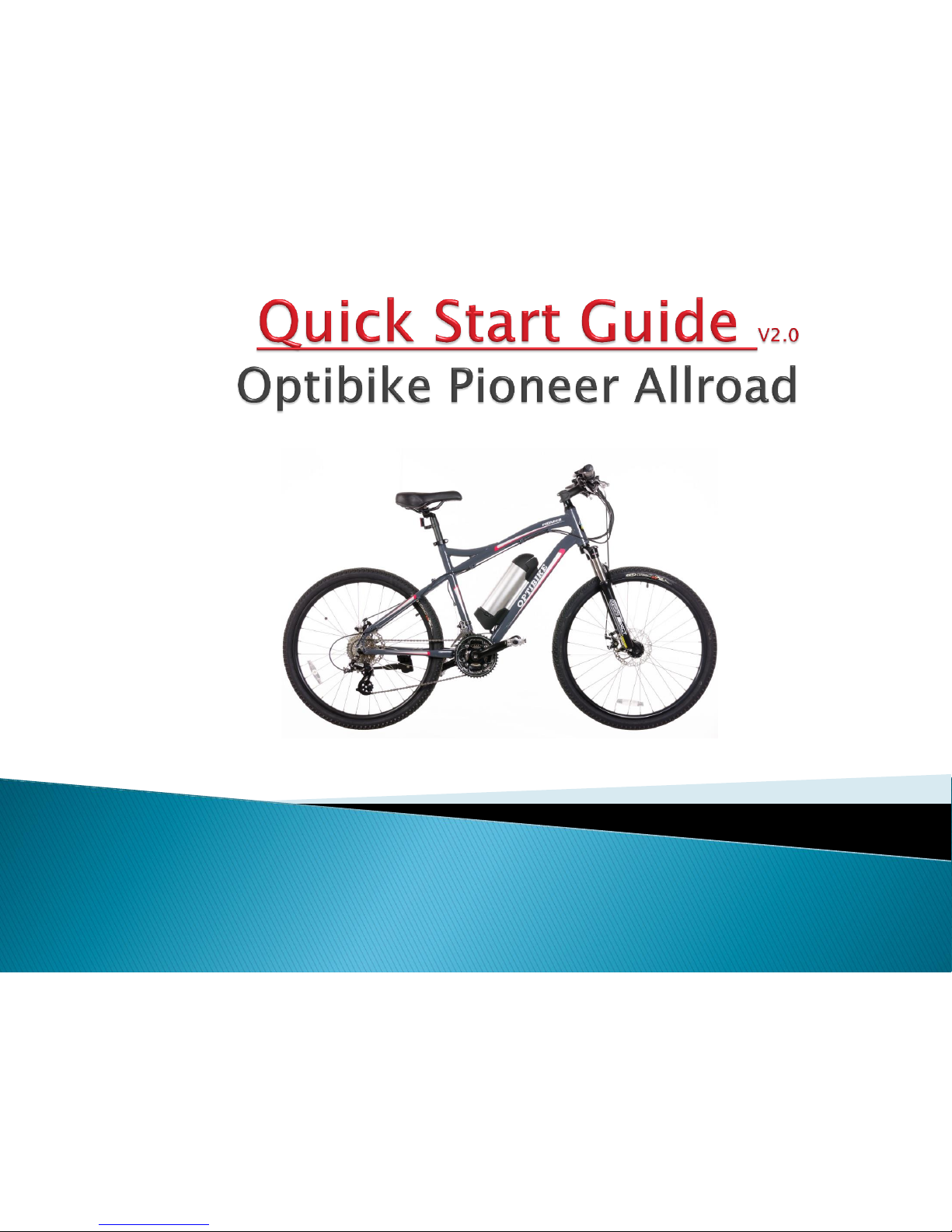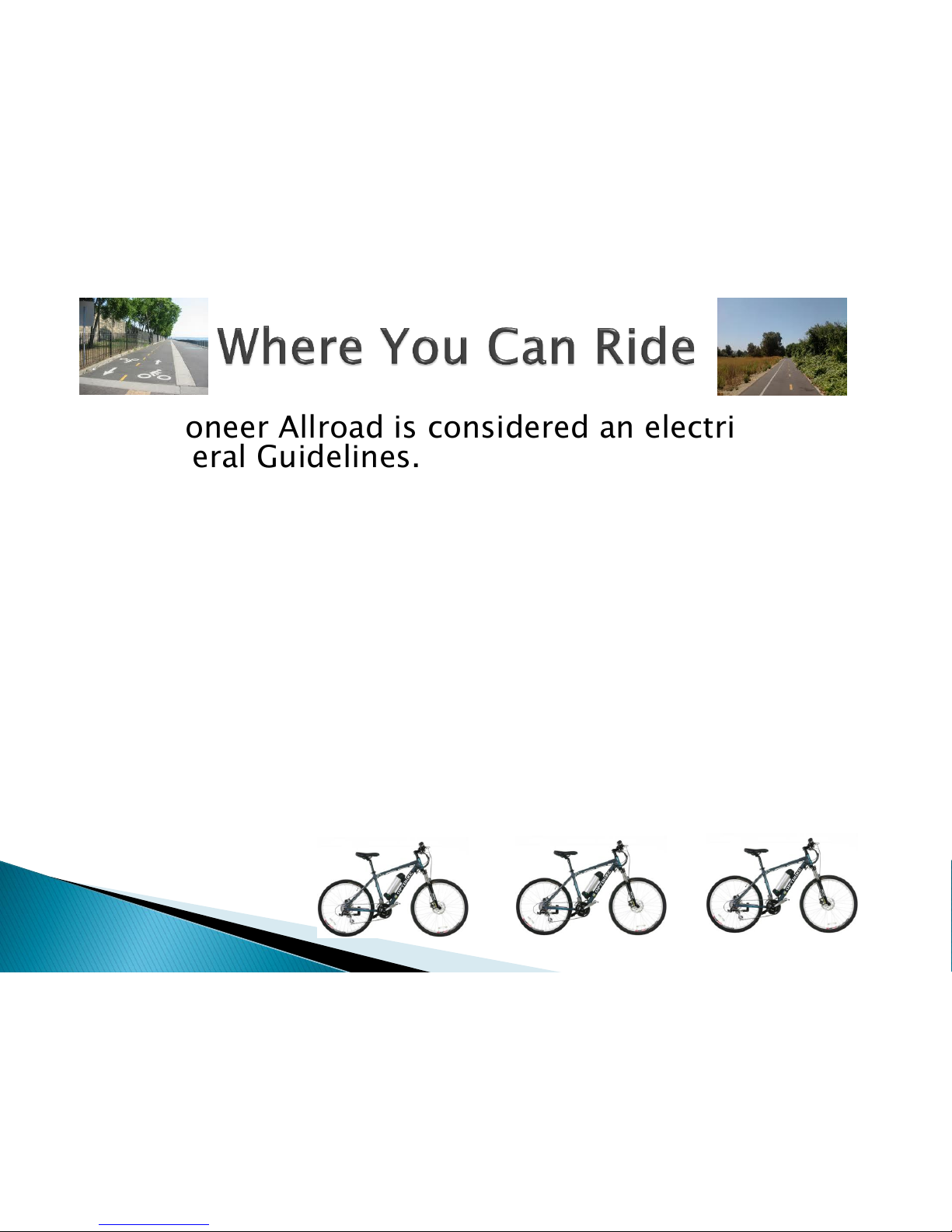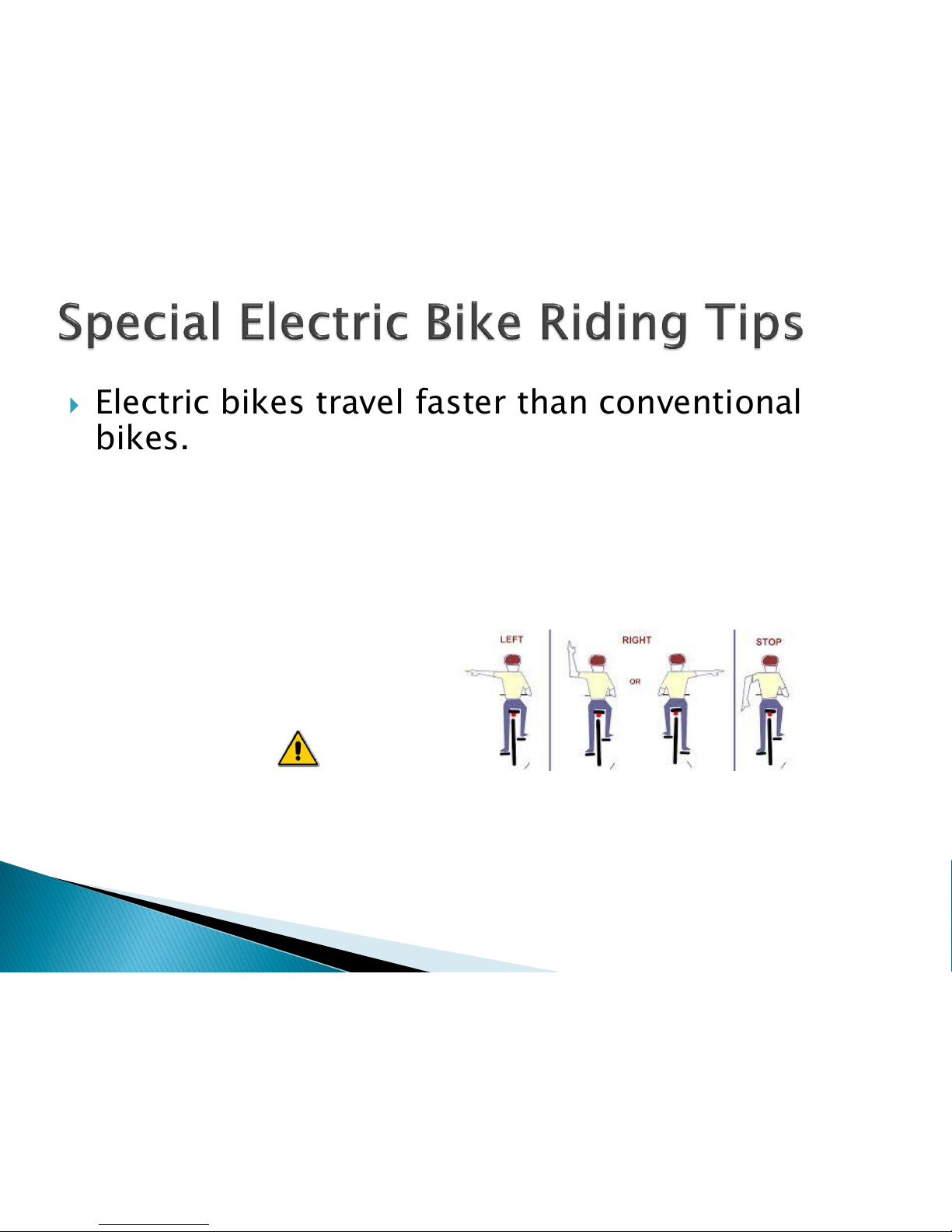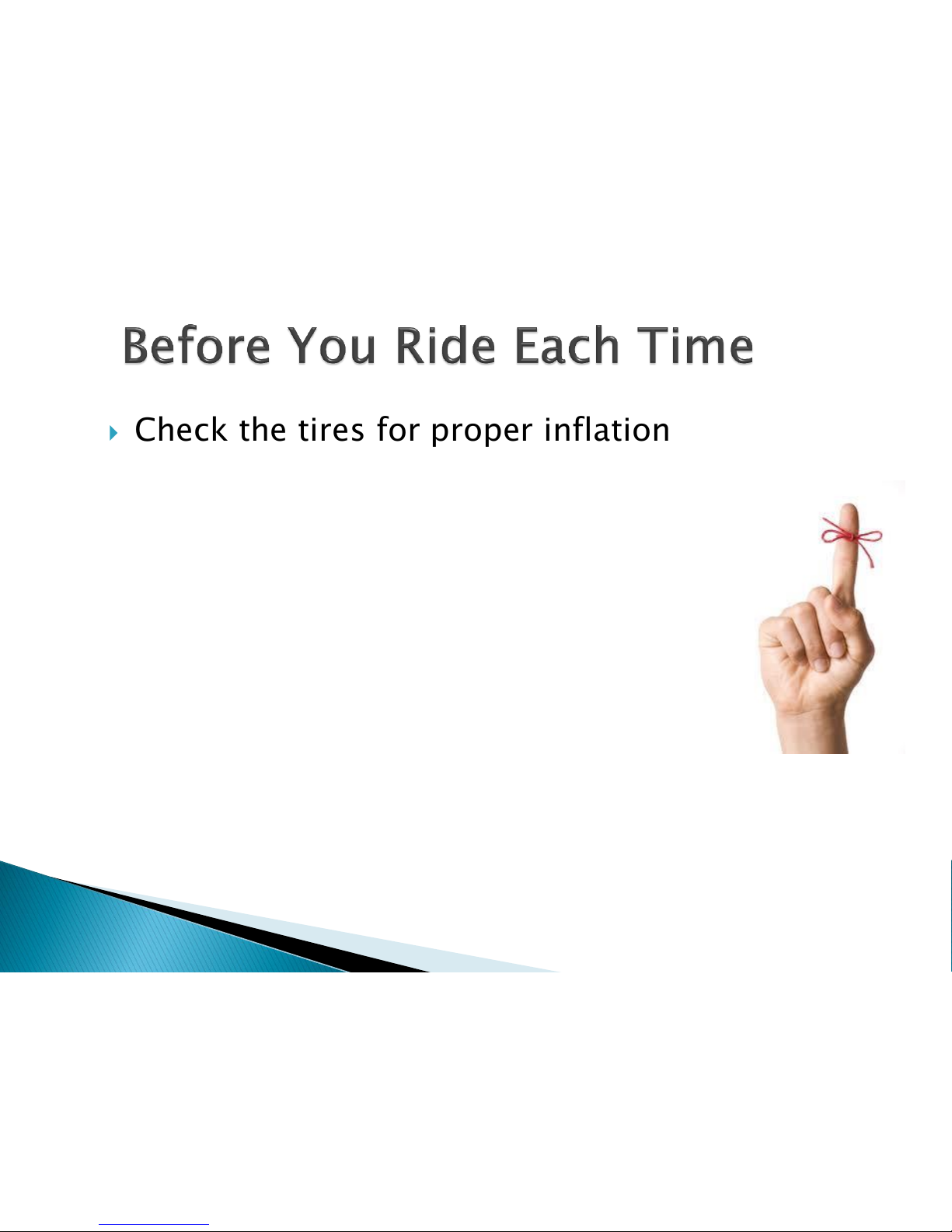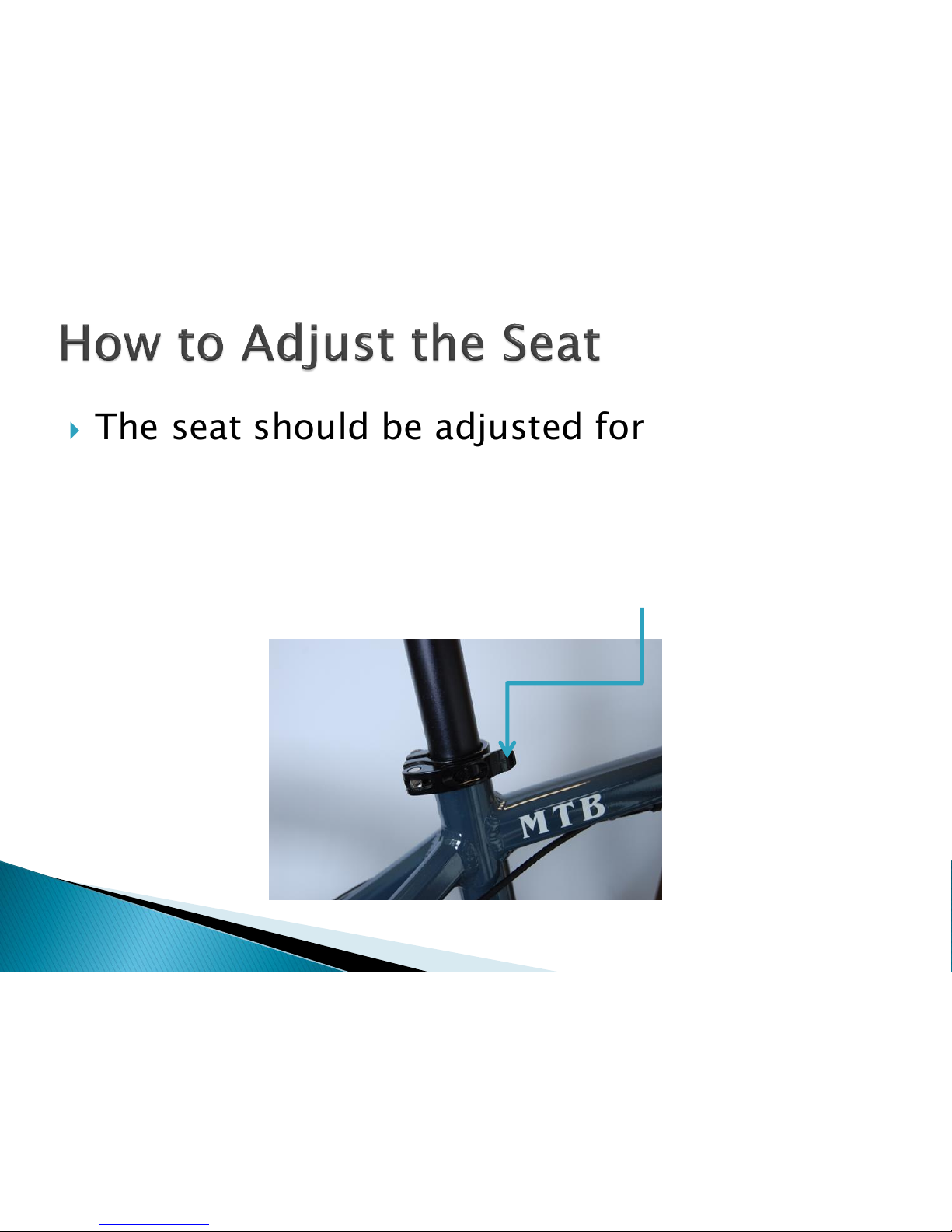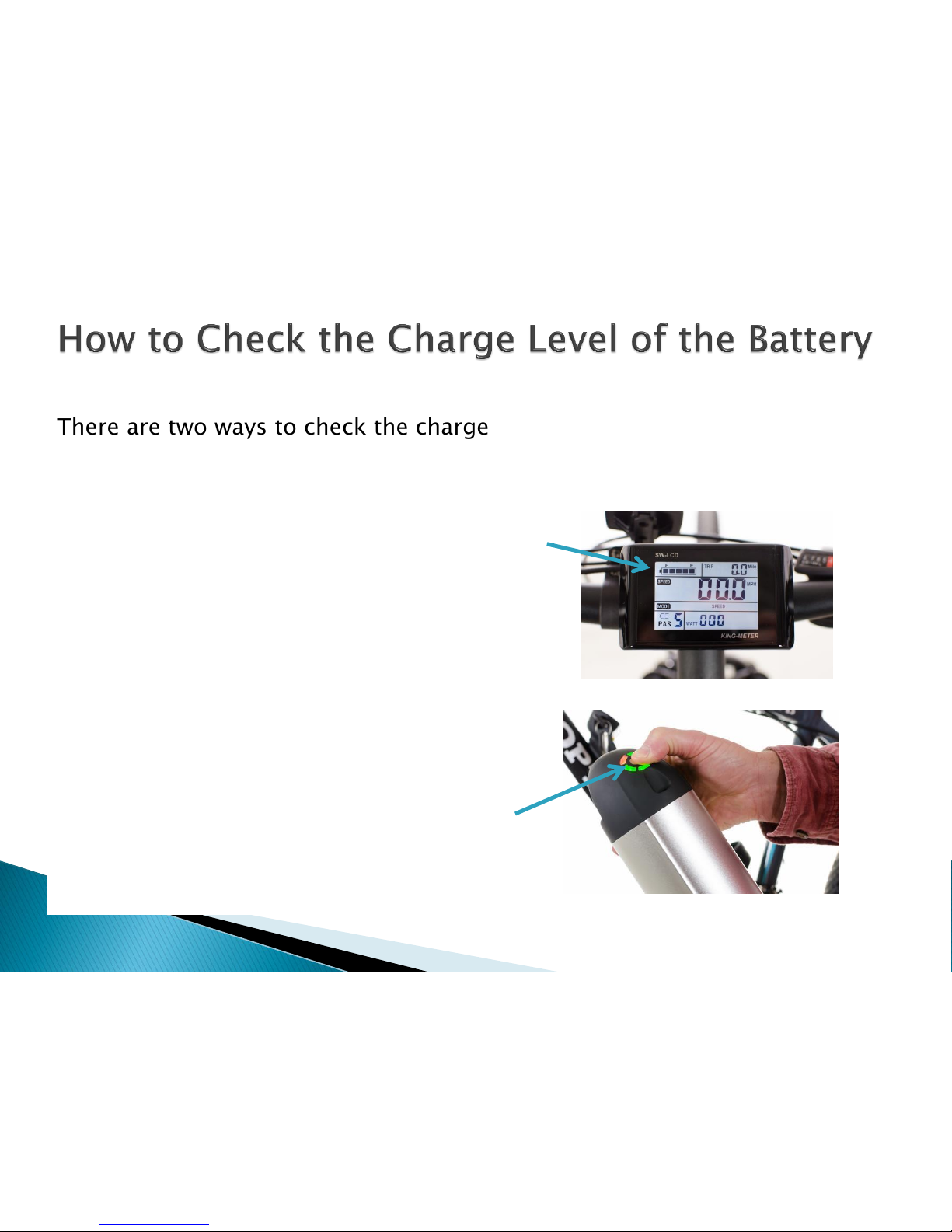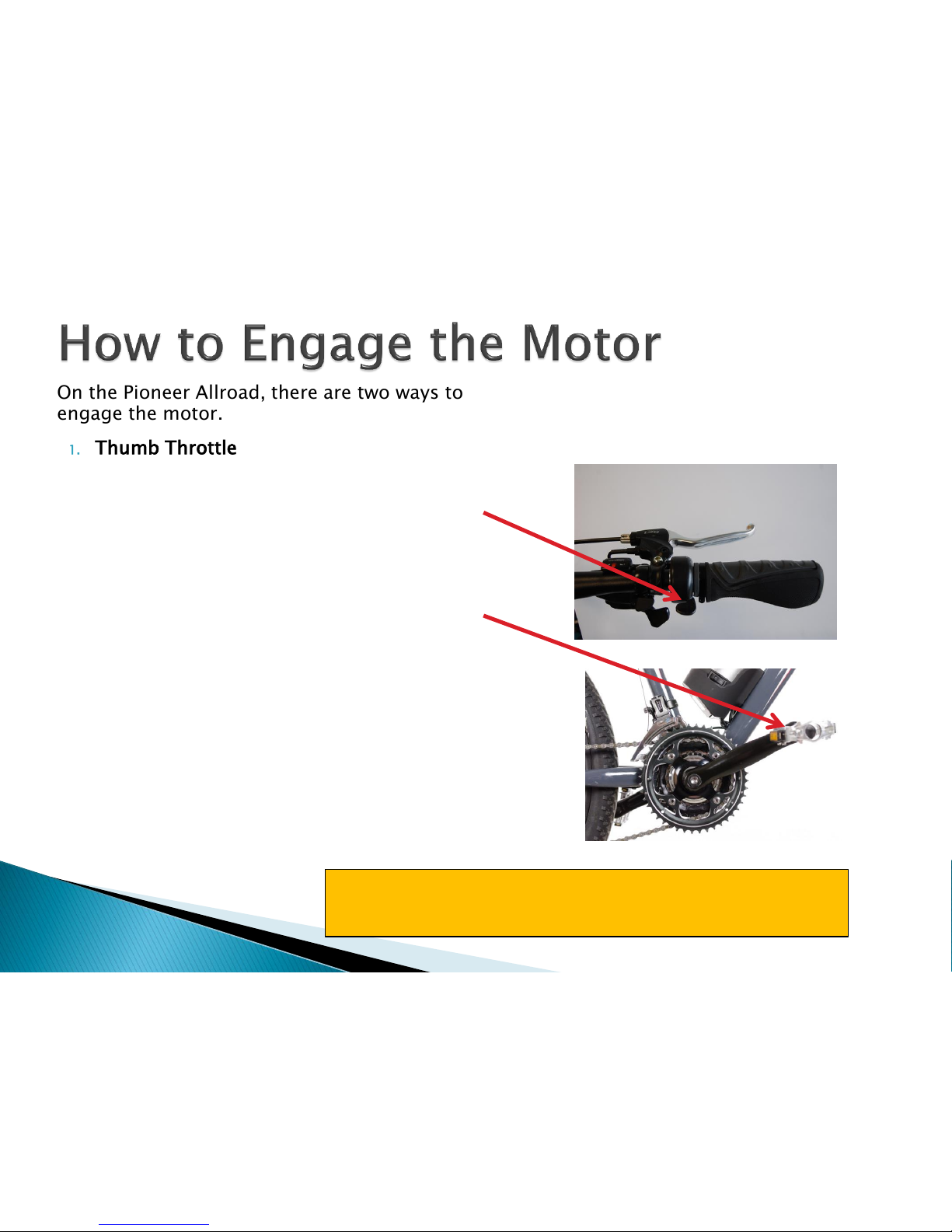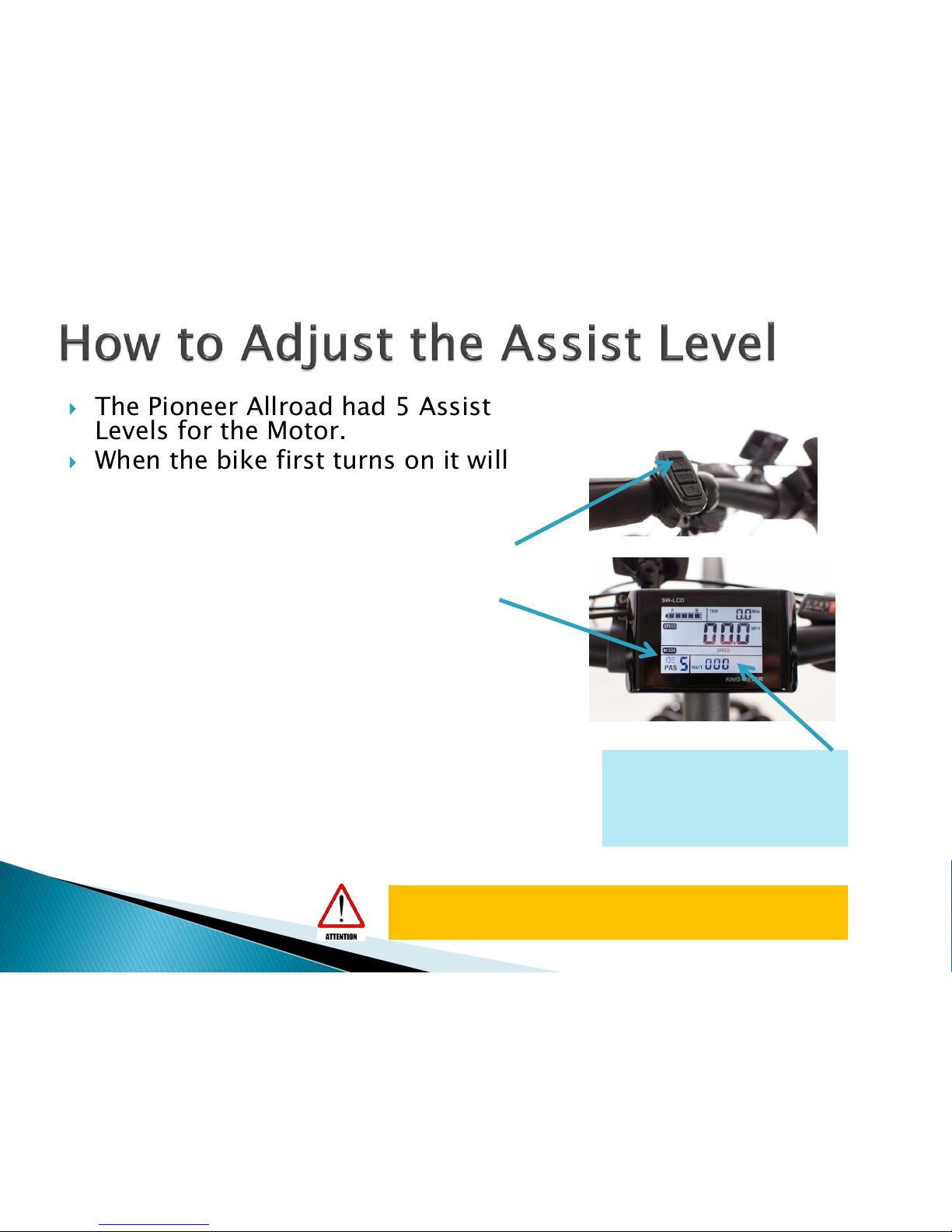The Pioneer Allroad had 5 Assist
Levels for the Motor.
When the bike first turns on it will
be in Assist Level 1, which is lowest
power level.
To increase the Assist level, push
the “+” Button on the keypad.
The Assist Level is shown on the
display.
Level 5 is the highest level of assist.
To reduce the level, push the “-“
button on keypad.
To turn off the pedal assist, keep
pushing the “-“ button until the “0”
level is displayed
When the Power Assist is at “0”, the
Thumb throttle will also not work.
The motor power,
in watts, is
displayed here
Riding in higher assist levels will increase speed,
but reduce the run time of the battery.