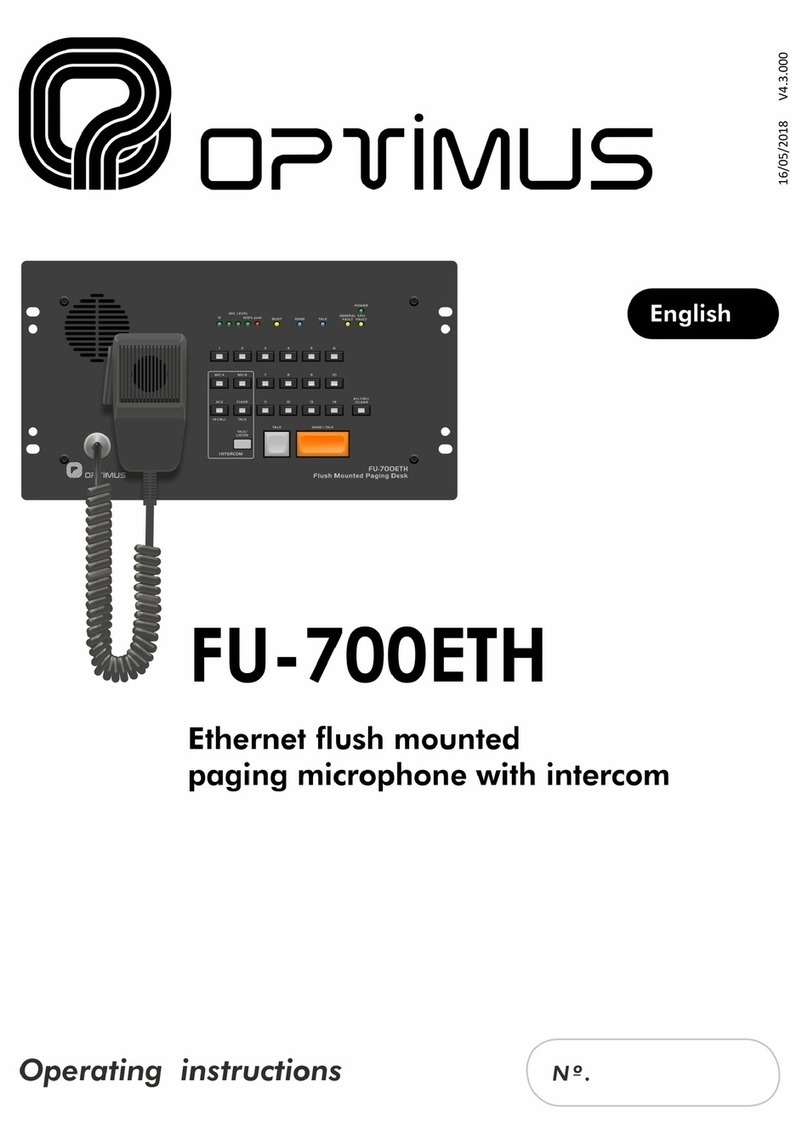5
3. Plug the adapter into a standard
AC outlet.
OPERATION
Note: Leave the microphone’s slide
switch set to STBY or ON whenever
the receiver is on. This keeps the sys-
tem from producing a loud hiss.
1. Fullyextendthereceiver’santenna.
2. Turn on your tape recorder, ampli-
fier, mixing board, and other nec-
essary audio components. Set
their volume controls (or input level
controls) to moderate settings.
3. If you plan to use both wireless
microphones, turn both the
receiver’s
MIC VOLUME controls
clockwise until they click on. (If
you plan to use only one micro-
phone, turn on only the appropri-
ate control.) Position each control
at its lowest setting.
4. Press POWER to turn on the
receiver.Thepowerindicatorlights.
5. Set the microphone transmitter’s
slide switch to STBY or ON. The
receiver’s MIC 1 or MIC 2 indicator
lights, depending on which micro-
phone you turn on. If your micro-
phone is marked A, D, or C, the
MIC 1 indicator lights. If your
microphone is marked E, G, or H,
the MIC 2 indicator lights.
6. If you are using a separate audio
source (such as a tape deck or
CD player) with your audio sys-
tem, turn on the audio source and
adjust the receiver’s MIC VOLUME
controls for the best volume and
balance.
Note: For the best results, experiment
with the receiver’s MIC VOLUME set-
tings and the volume settings of other
components in your audio system. If
you are using a source that has a vari-
able output control, such as a musical
instrument, be sure you adjust the vol-
ume with the instrument at the highest
level you intend to use.
Using the Standby Setting
The microphone transmitter’s STBY
setting lets you turn off the micro-
phone without turning off its transmit-
ter. If you move the switch from OFF to
STBY or ON, you will hear a loud pop.
Use the STBY setting to avoid this
sound. There should be virtually no
sound when you slide the switch from
STBY to ON.
If you set the switch to OFF while your
audio system is on, there may be a
loud hiss. There is no hiss when you
set the switch to STBY.
To conserve battery power, be sure to
set the switch to OFF when you finish
using the microphone transmitter.
2C
HANNELPRO
FESSIONALWIRELESS RECEIVER
POWER MIC1M
IC 2
MICVOLUME
12
MAX
OFF MAX
OFF
32-1222.fm Page 5 Tuesday, July 6, 1999 4:03 PM