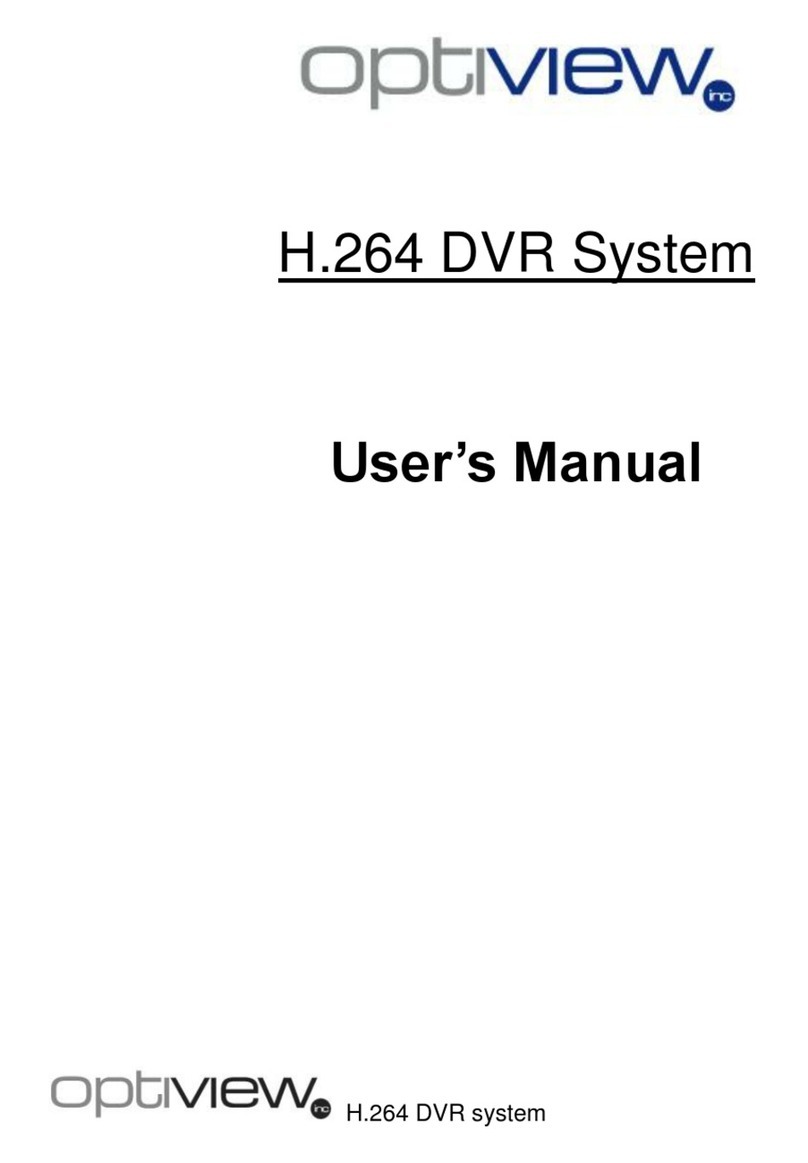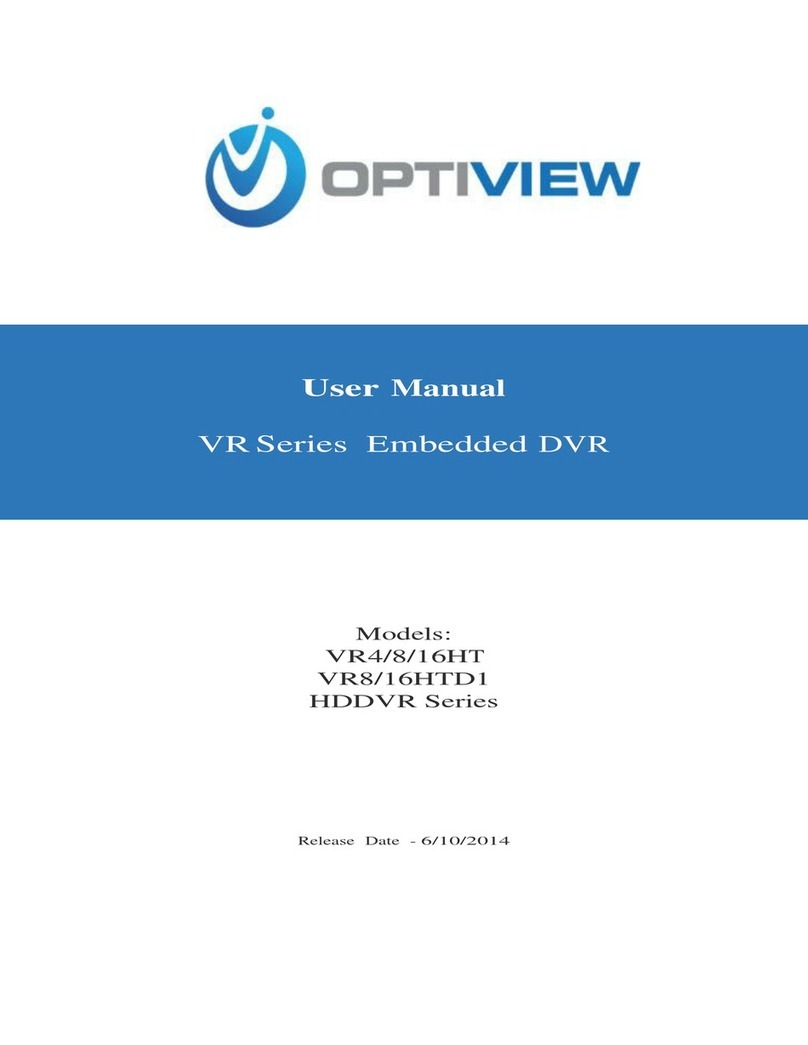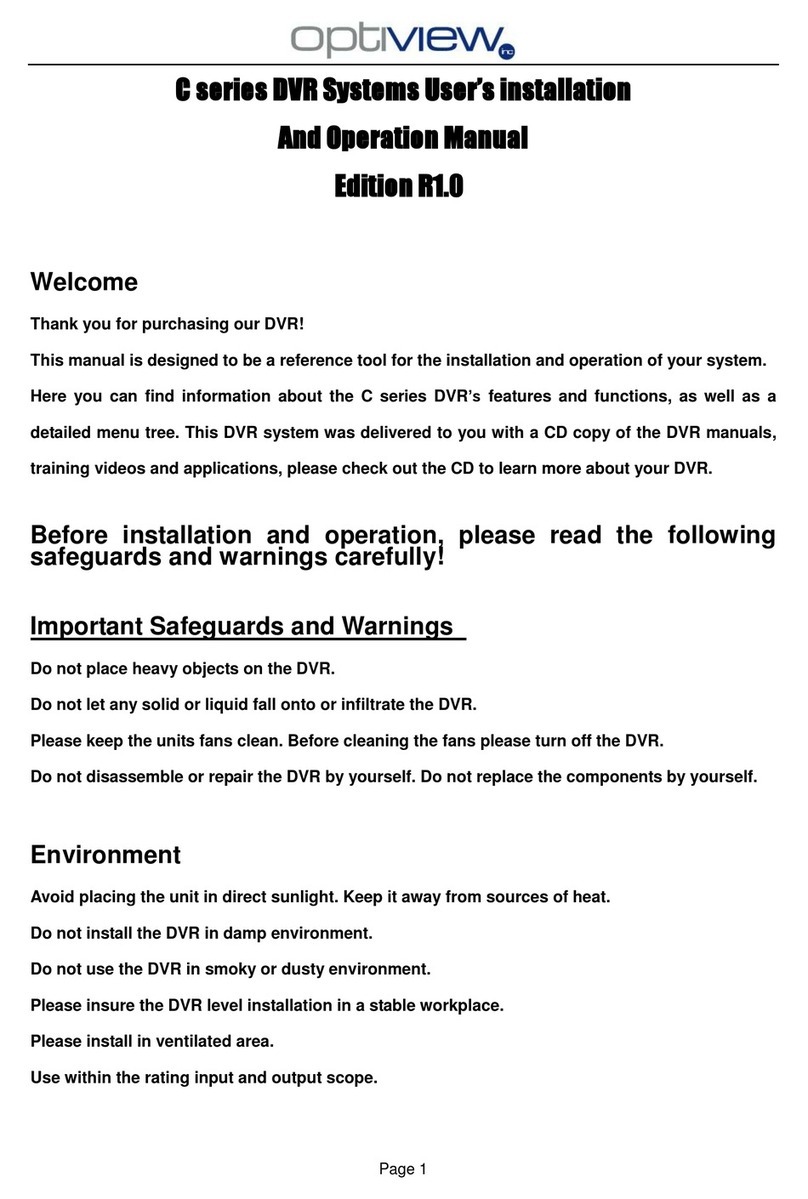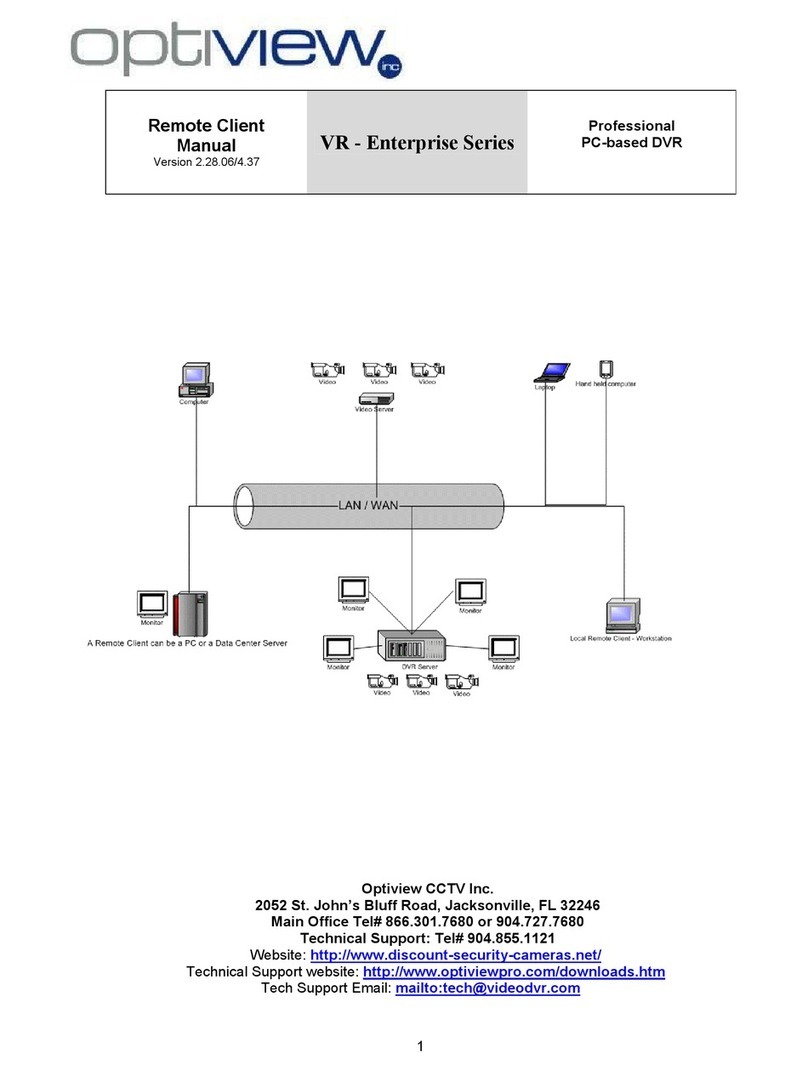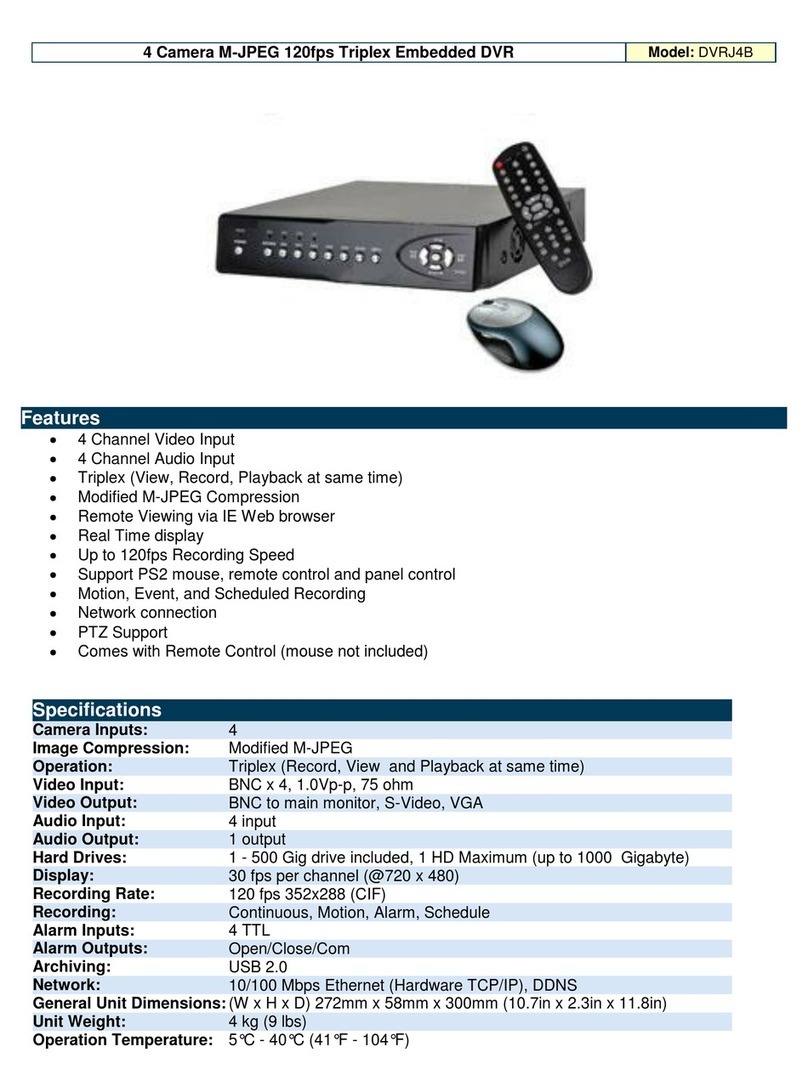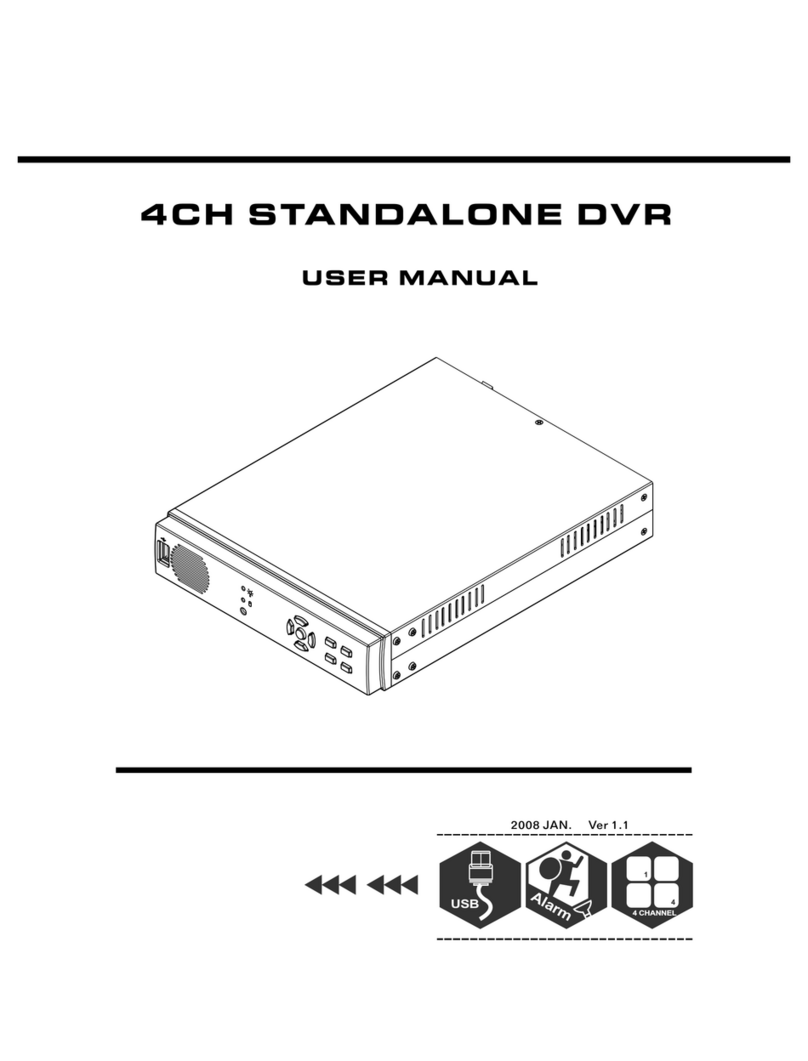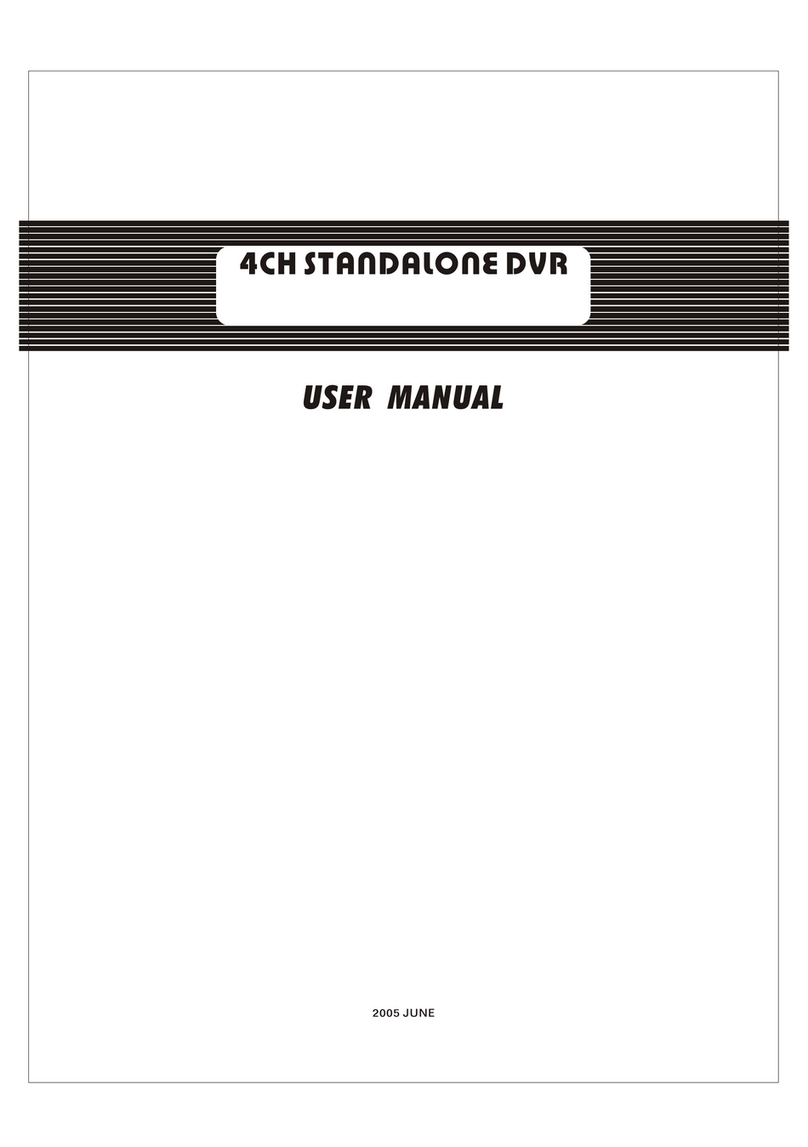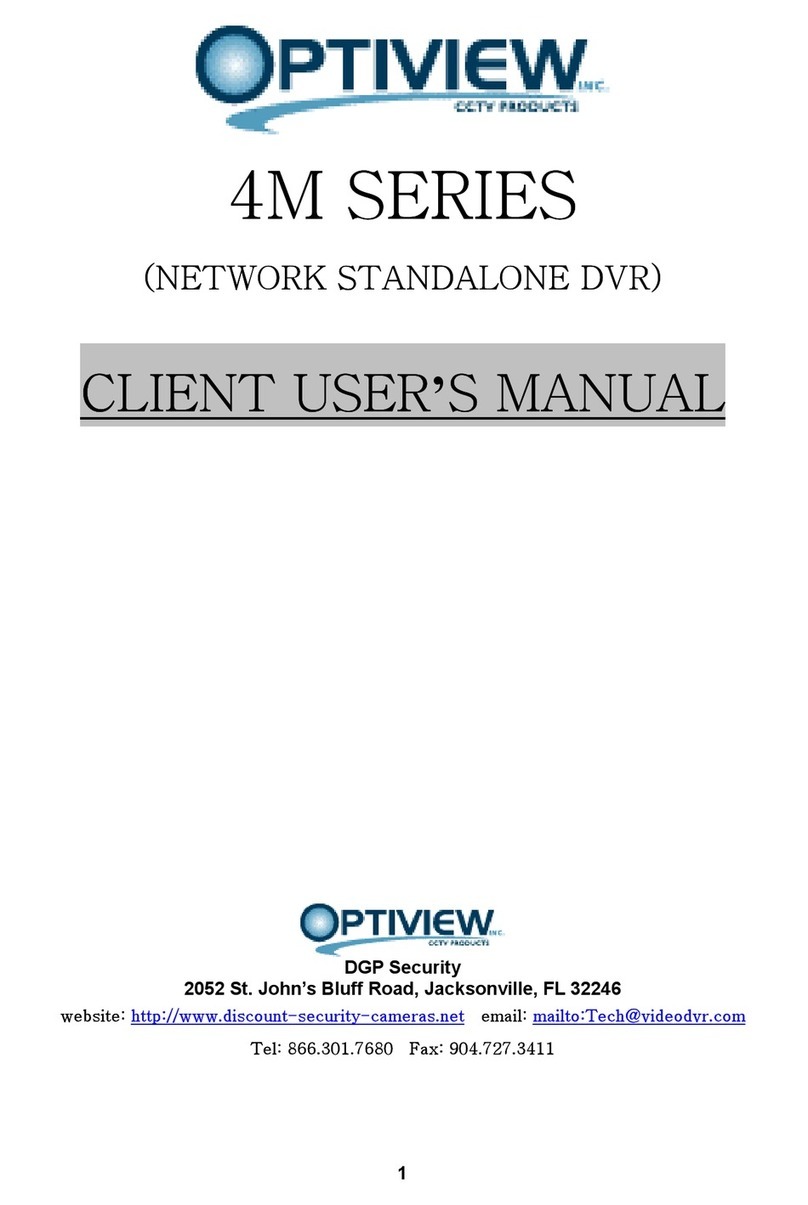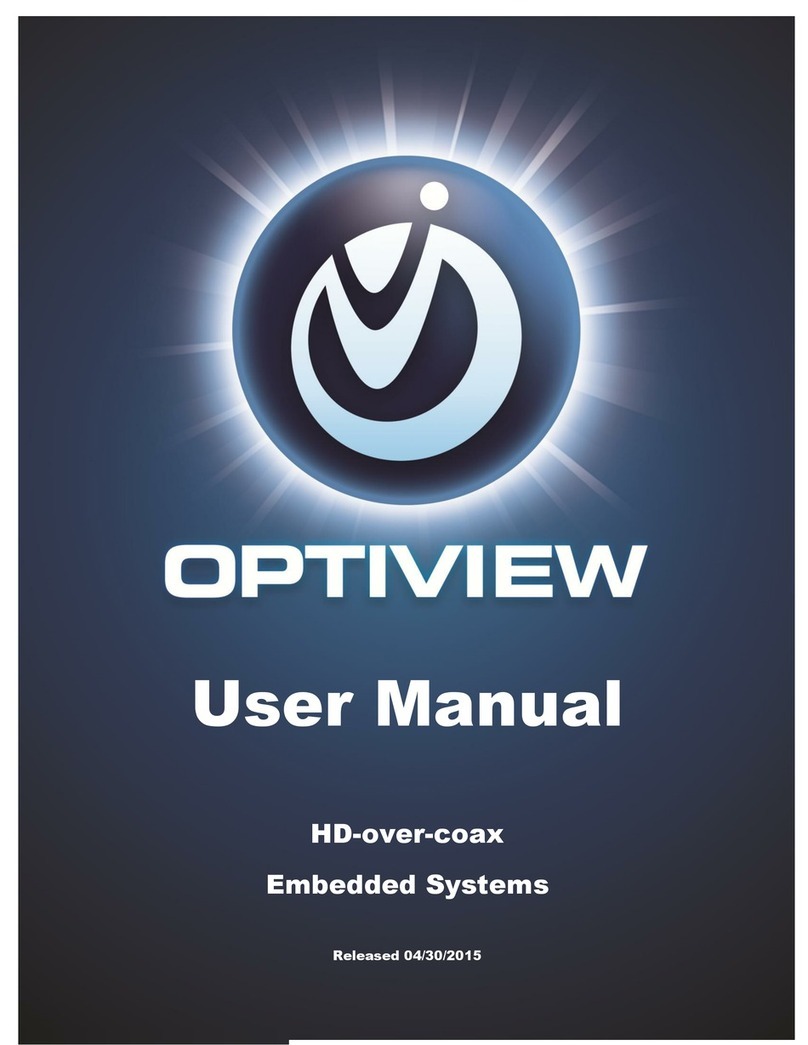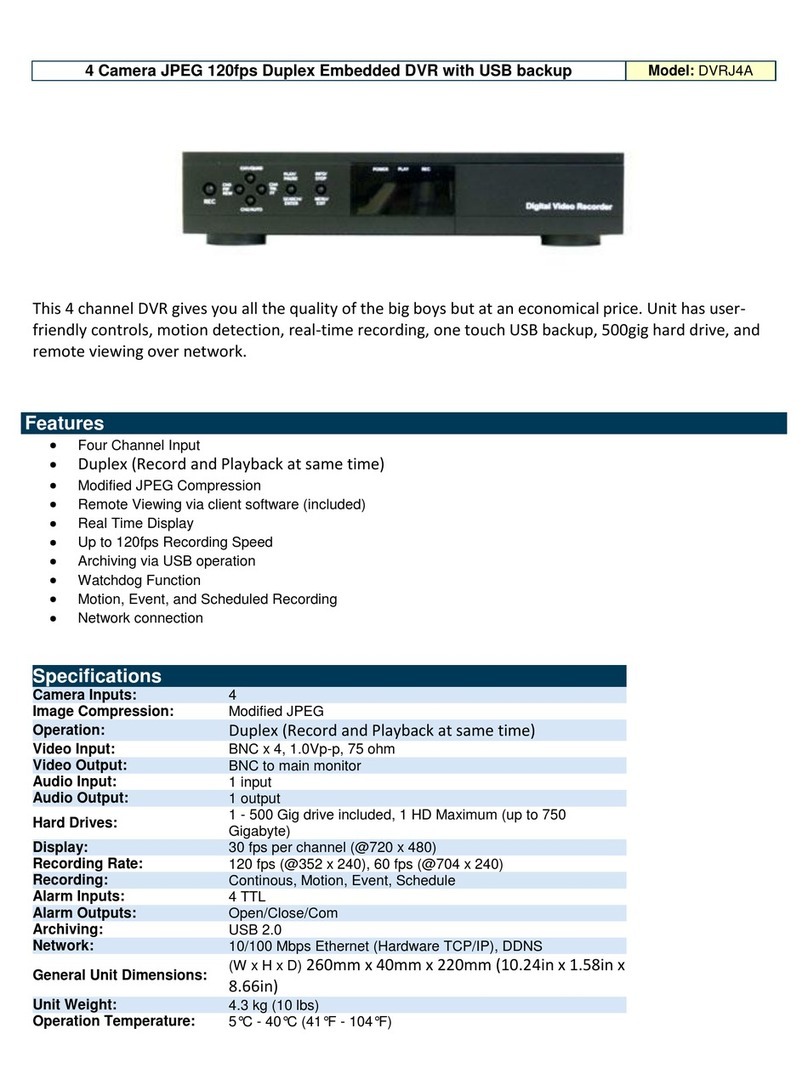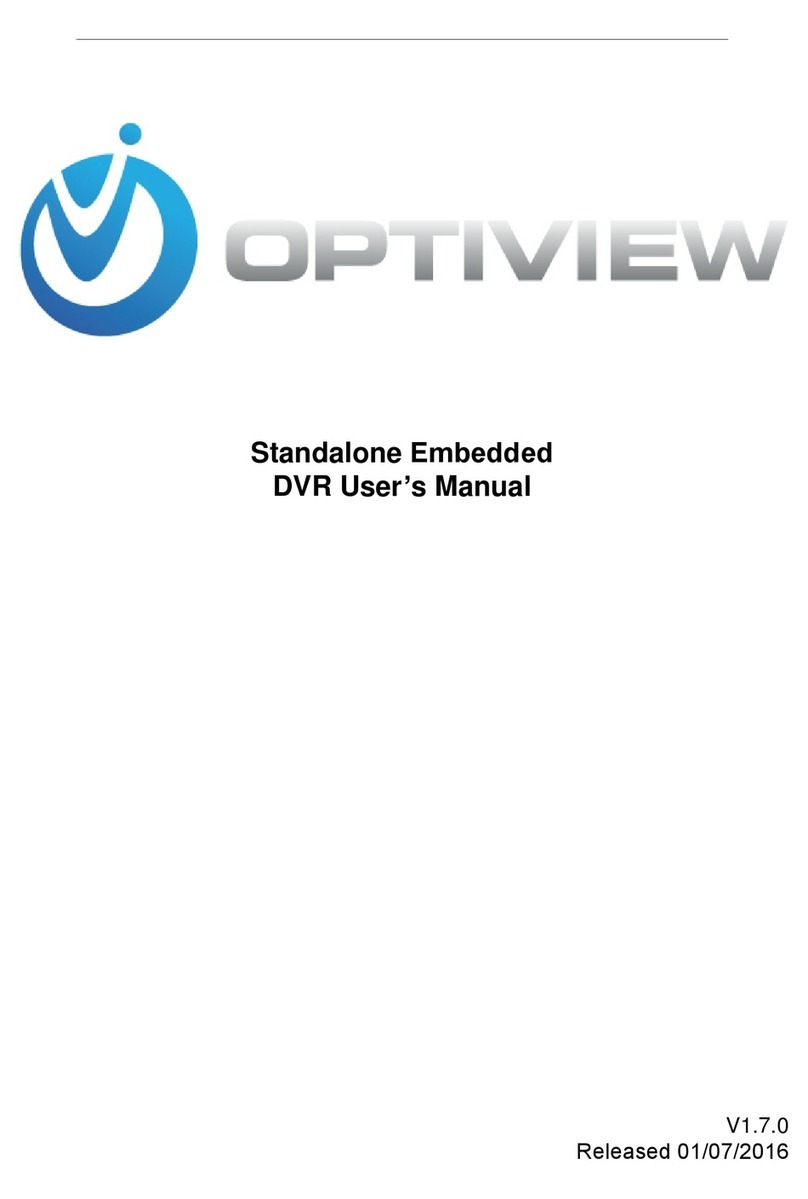USER’S MANUAL
USER’S MANUAL................................................................................................................................3
Preface ......................................................................................................................................3
1. Introduction ..........................................................................................................................3
2. System requirement and executing environment................................................................3
2.1. Supported operating System:.....................................................................................3
2.2. Hardware requirement (recommend):.......................................................................3
2.3. Web bandwidth requirement:....................................................................................3
3. Functions and Operation Instruction ...................................................................................3
3.1. Remote view...............................................................................................................3
3.1.1. Login and exit ..................................................................................................4
3.1.1.1. Login to Remote Surveillance System Client ........................................4
3.1.1.2. Switch user ...........................................................................................5
3.1.1.3. Exit........................................................................................................5
3.1.2. Remote DVR connection and remote live video viewing ................................5
3.1.2.1. To connect to a DVR.............................................................................5
3.1.2.2. To view the remote DVR status ............................................................6
3.1.2.3. To view the remote DVR live video.......................................................7
3.1.3 Remote client OSD ...........................................................................................8
3.1.4. Screen Layout and Full Screen ........................................................................8
3.1.5. Screen Capture................................................................................................9
3.1.6. Live video recording ........................................................................................9
3.1.7. Live audio ........................................................................................................9
3.1.8. Tow way talk communication with remote DVR ...........................................10
3.2. Image control and PTZ Function ..............................................................................10
3.2.1. Image Control................................................................................................10
3.2.2. PTZ Function..................................................................................................11
3.3. Device management ................................................................................................11
3.3.1. Group Management......................................................................................12
3.3.1.1. Create a group....................................................................................12
3.3.1.2. Modify a group...................................................................................13
3.3.1.3. remove a group ..................................................................................13
3.3.1.4. Search a group by name.....................................................................13
3.3.2. Create/modify a DVR connection..................................................................14
3.3.2.1. Create a DVR connection....................................................................14
3.3.2.2. Modify a DVR connection...................................................................15
3.3.2.3. remove a DVR connection..................................................................15
3.4. Users management ..................................................................................................16
3.4.1. Current account password changing.............................................................16
3.4.2. User access management..............................................................................16
3.4.2.1. create a new user access level ...........................................................17
3.4.2.2. remove an access level.......................................................................17
3.4.3. User account management ...........................................................................17
3.4.3.1. create a new account .........................................................................17
3.4.3.2. modify a exist account........................................................................18
3.4.3.3. remove an account.............................................................................18
3.5. Remote server management....................................................................................19
3.5.1. remote Search, playback and backup............................................................19
3.5.2. remote server’s logs management................................................................20
3.5.3. remote server configuration .........................................................................21
3.6. customize the interface of the client program.........................................................22
3.7. add-on tools .............................................................................................................23
3.7.1. video player...................................................................................................23