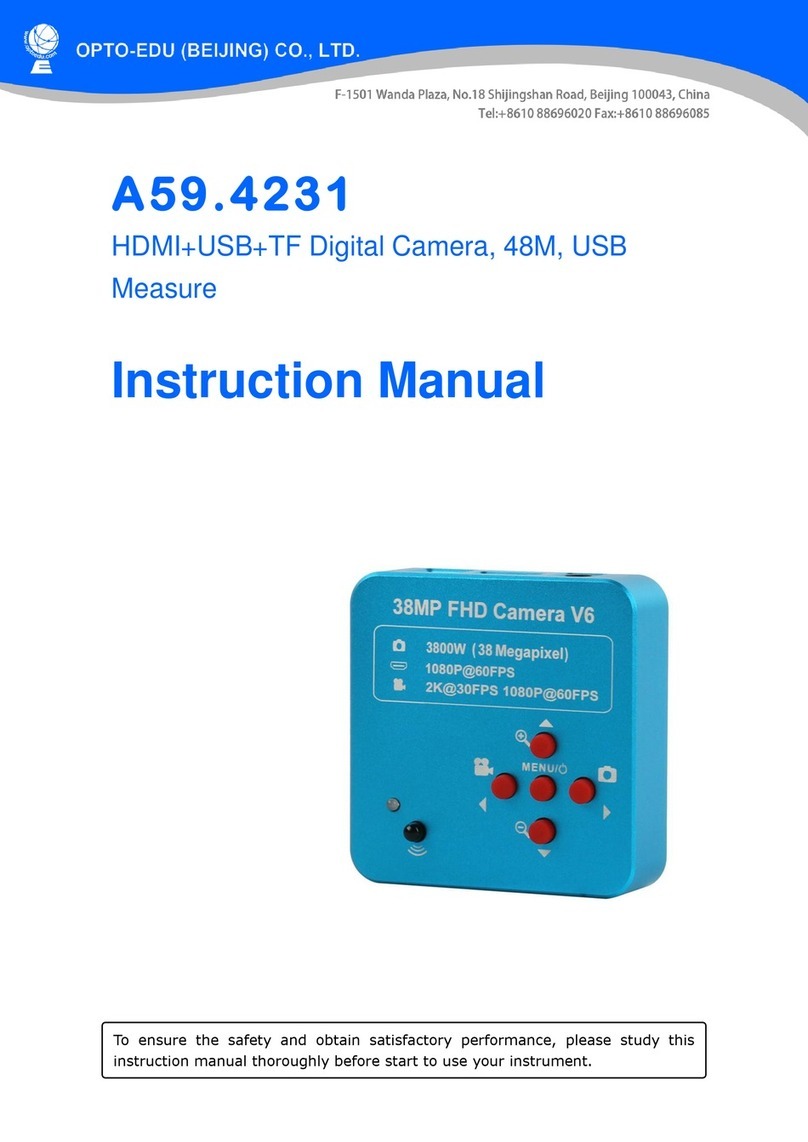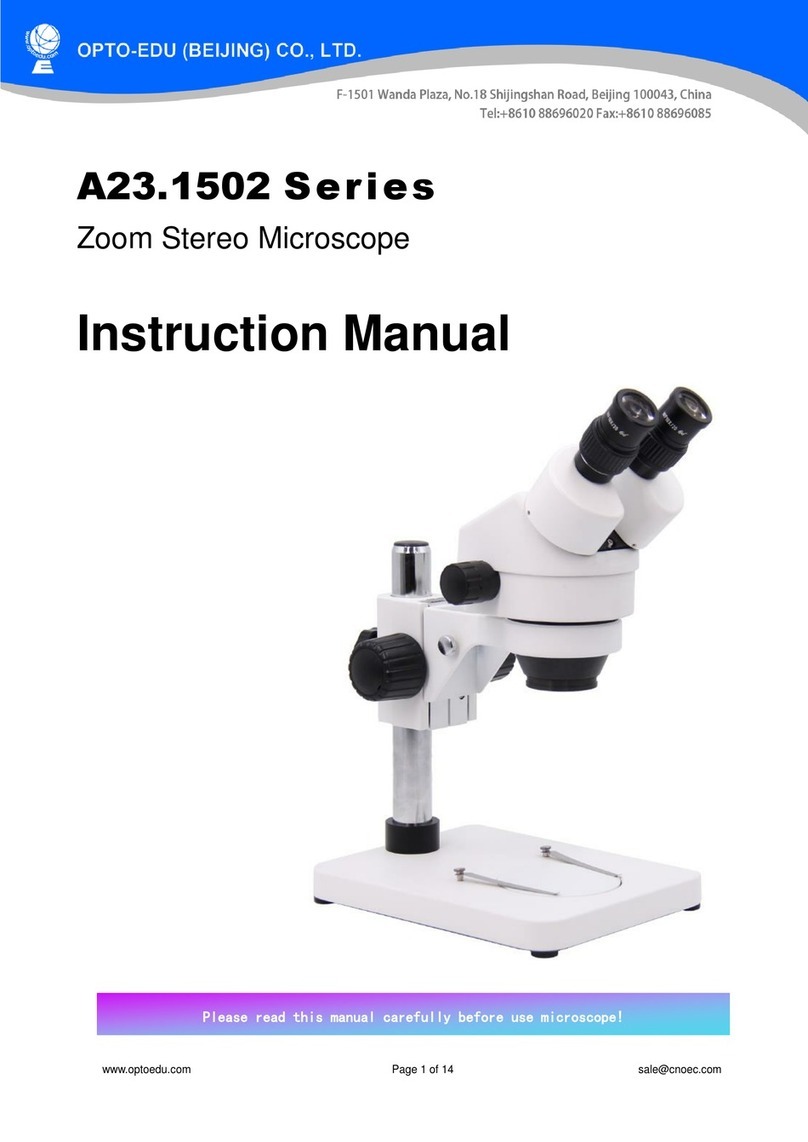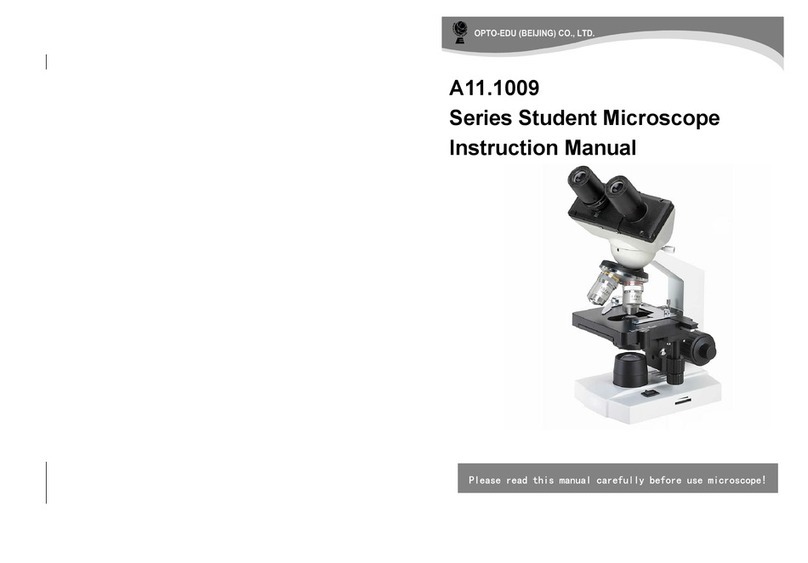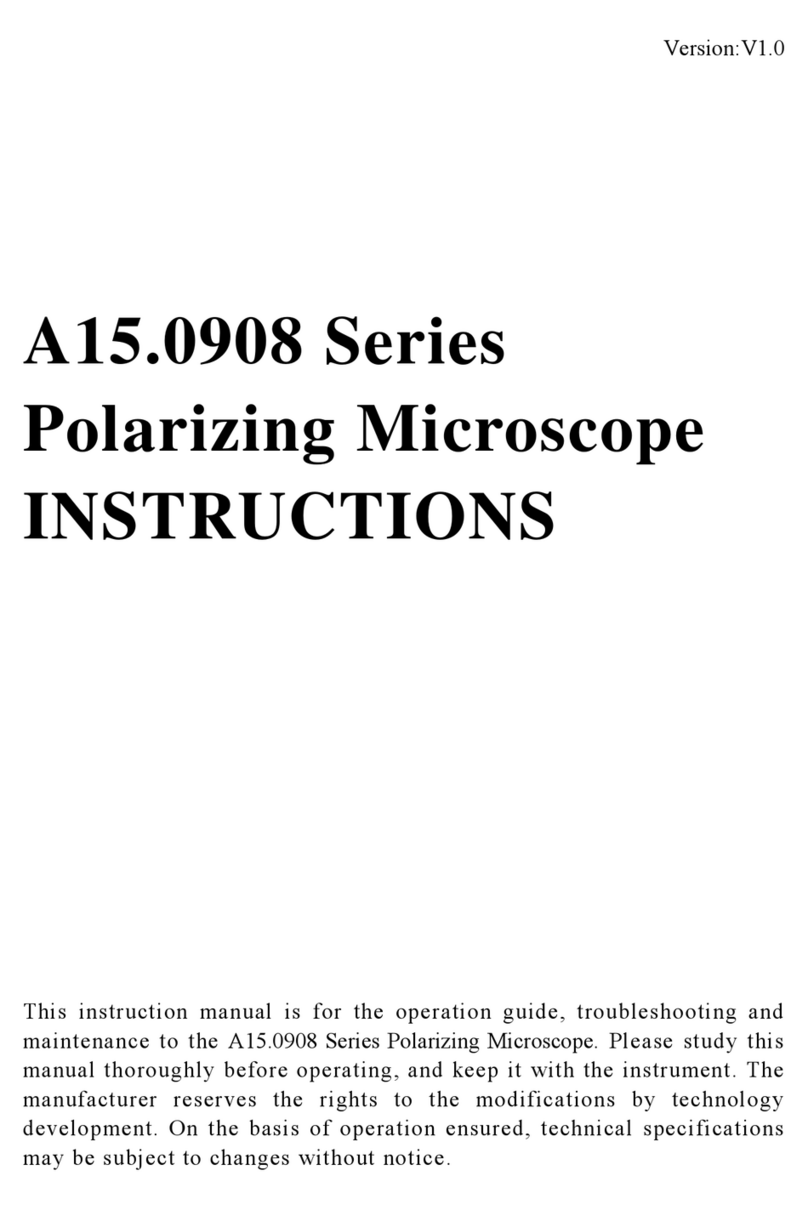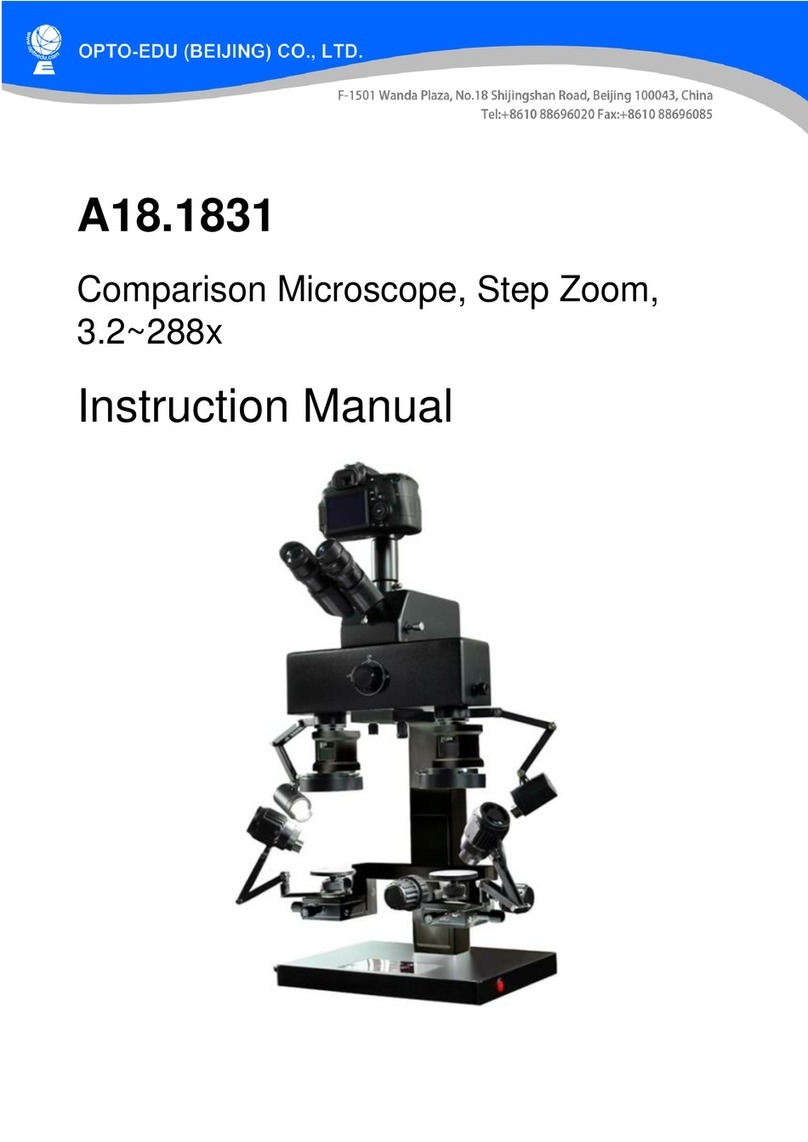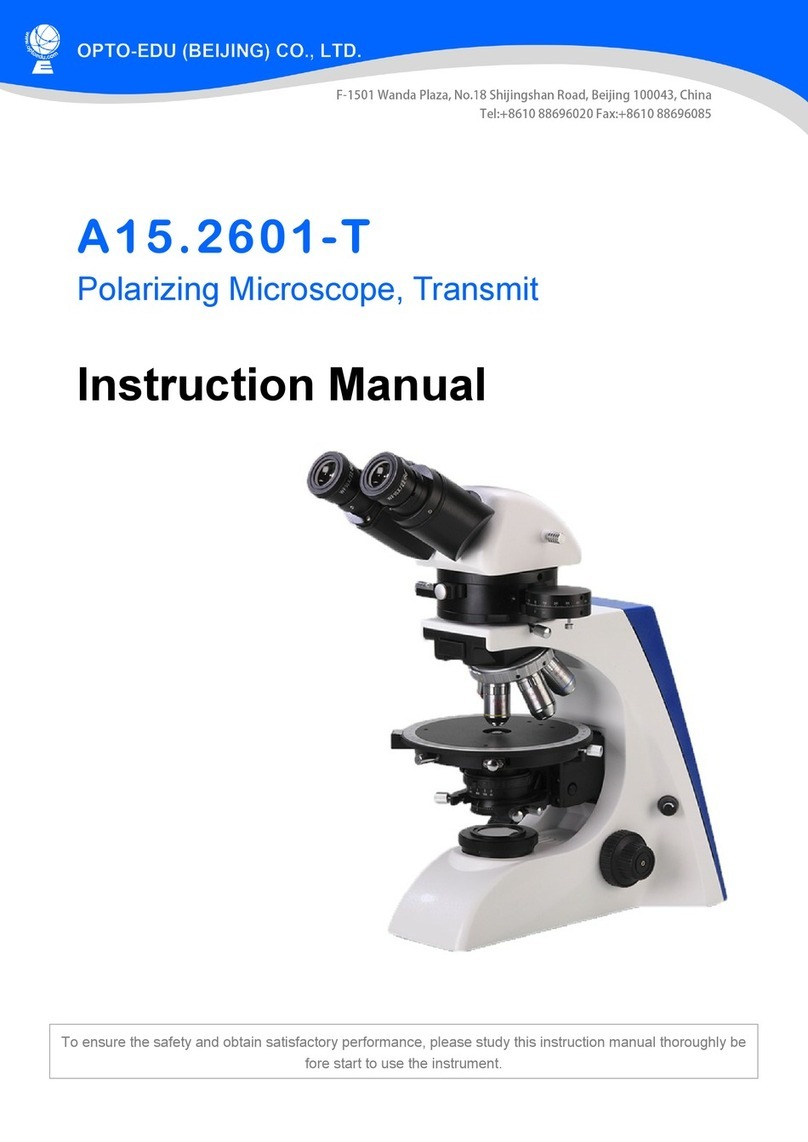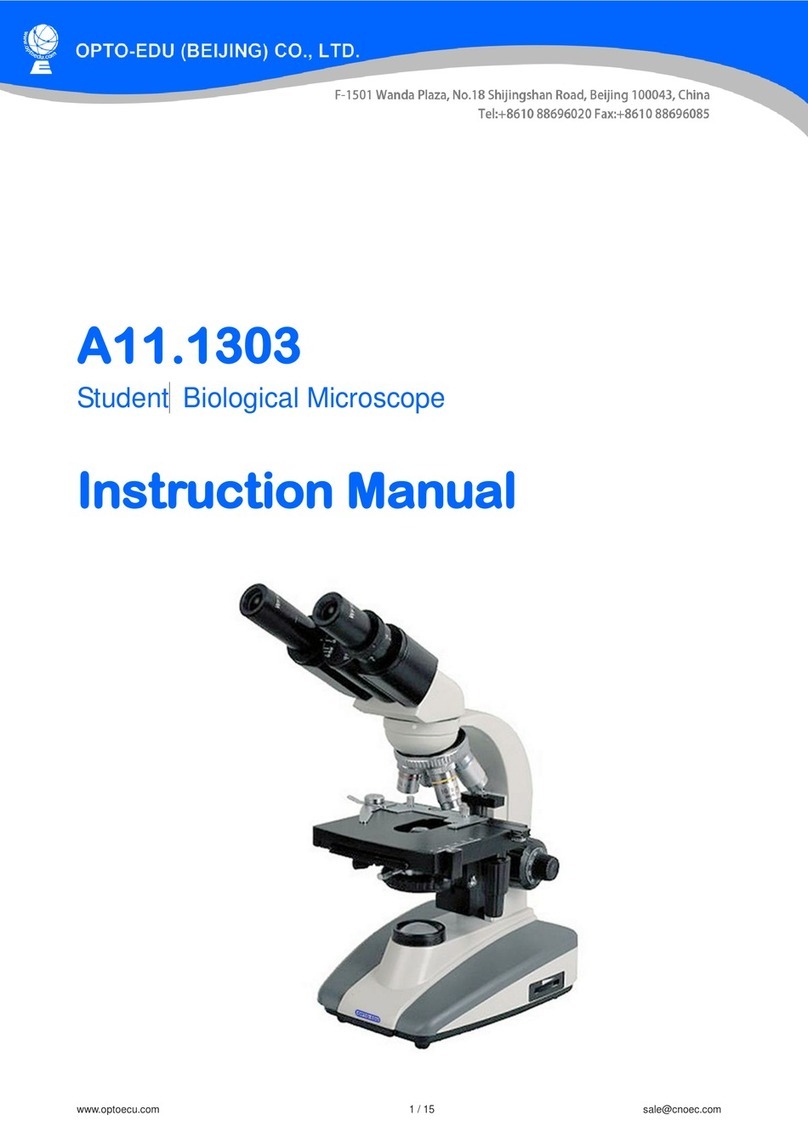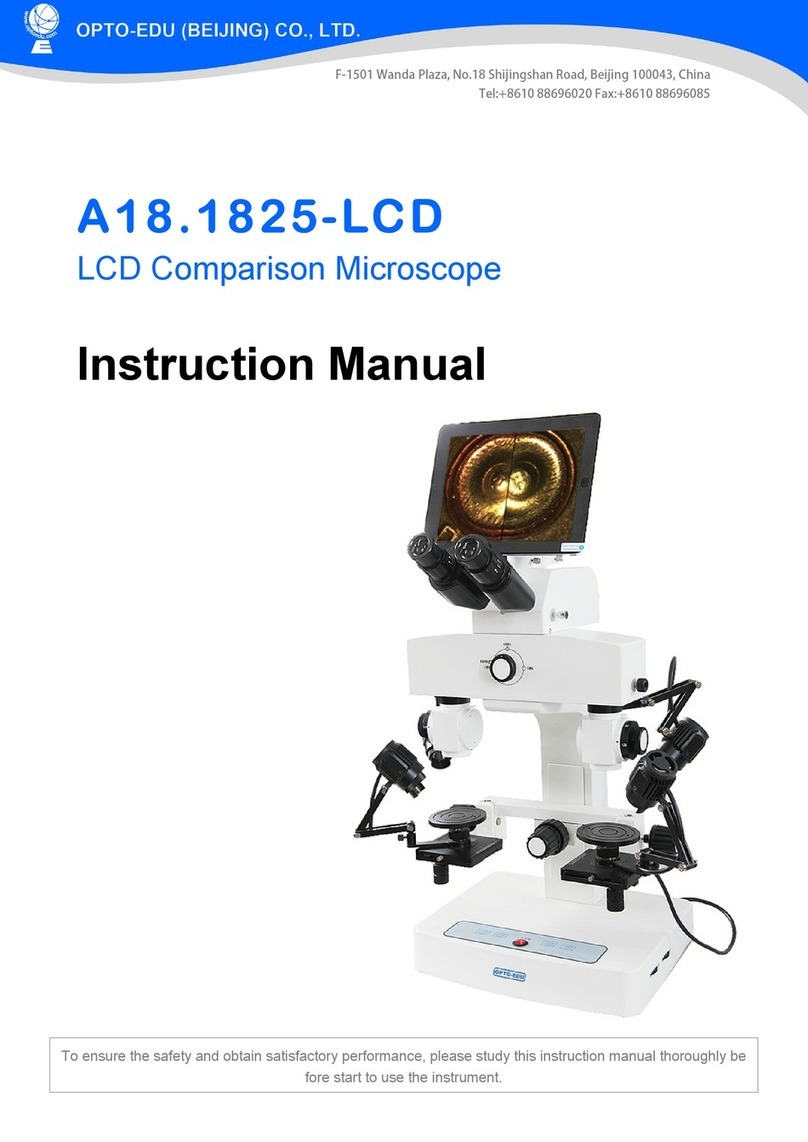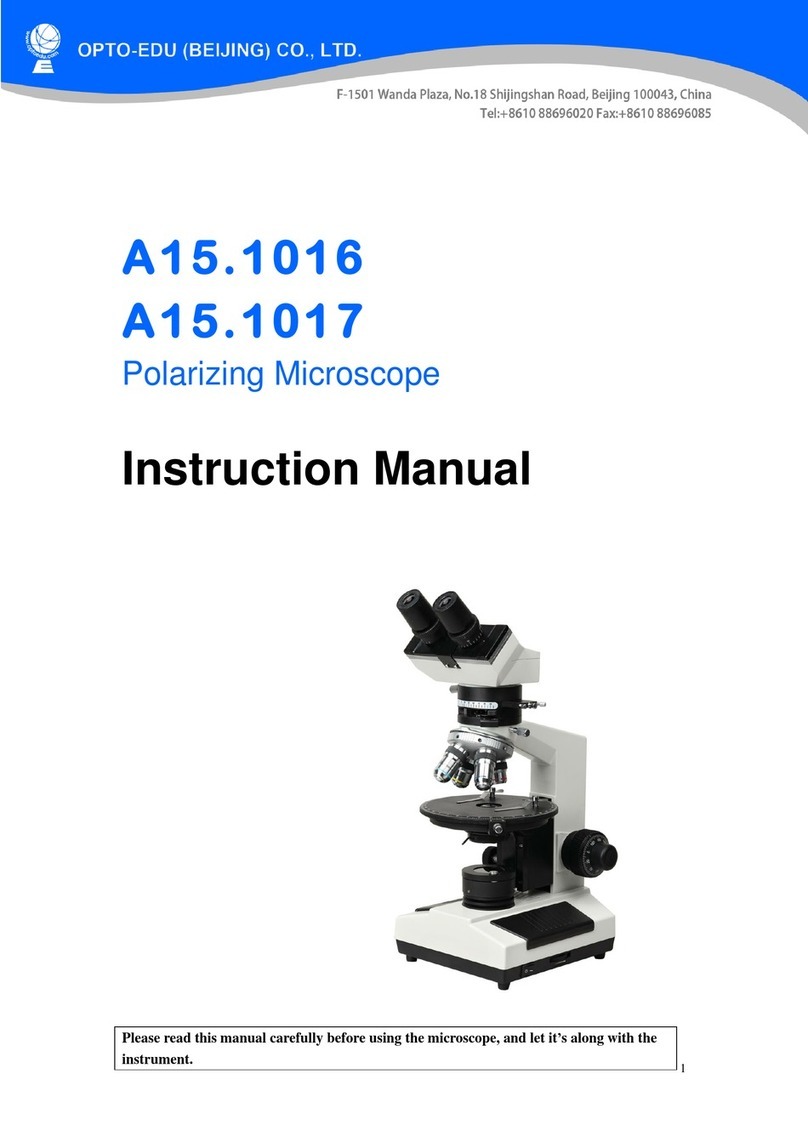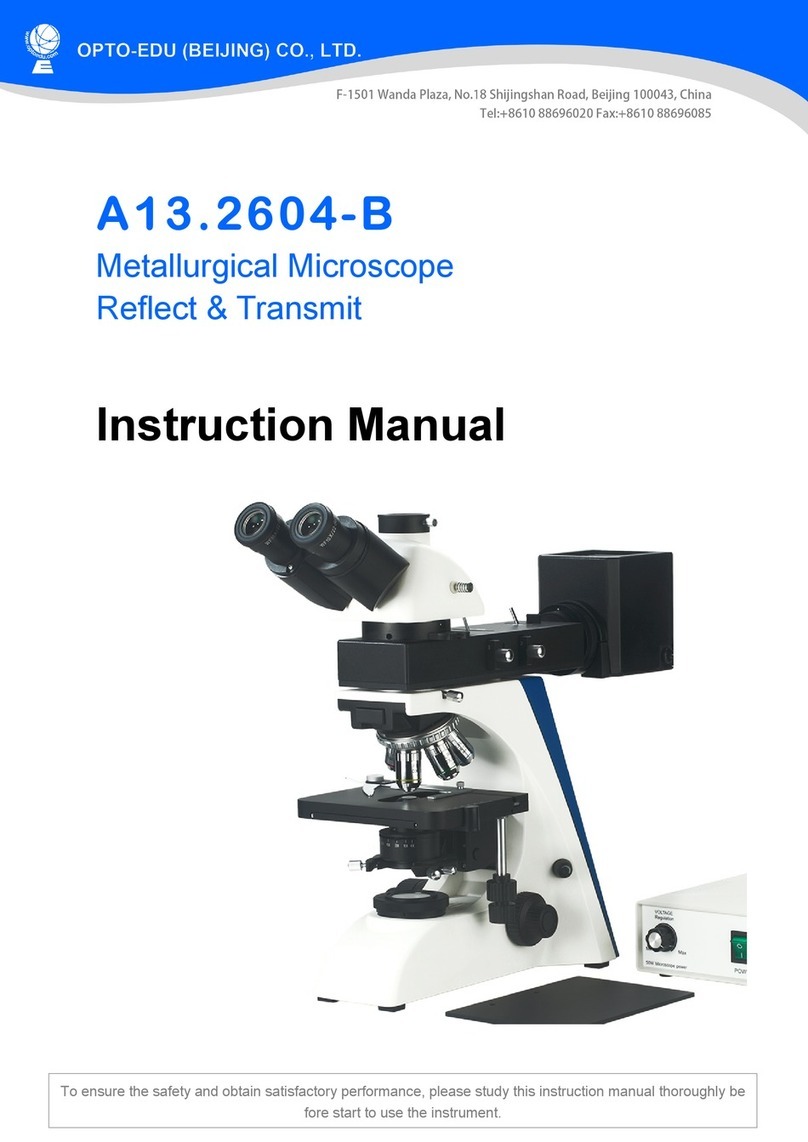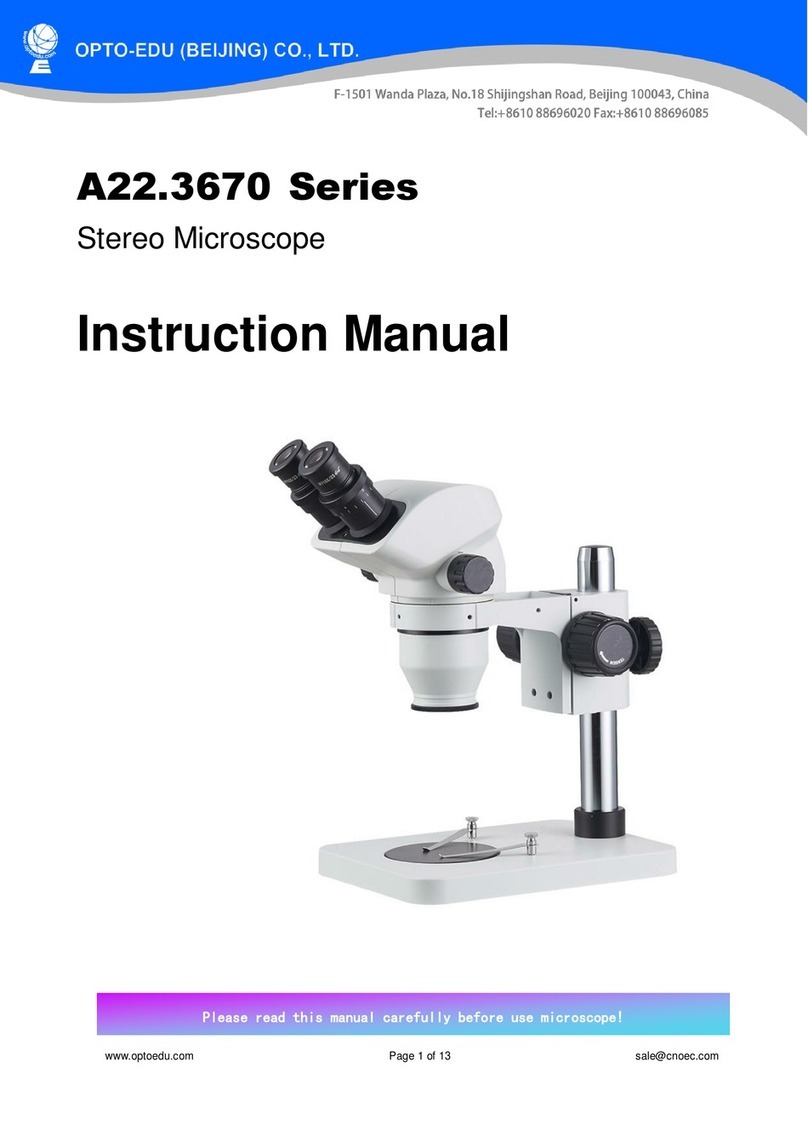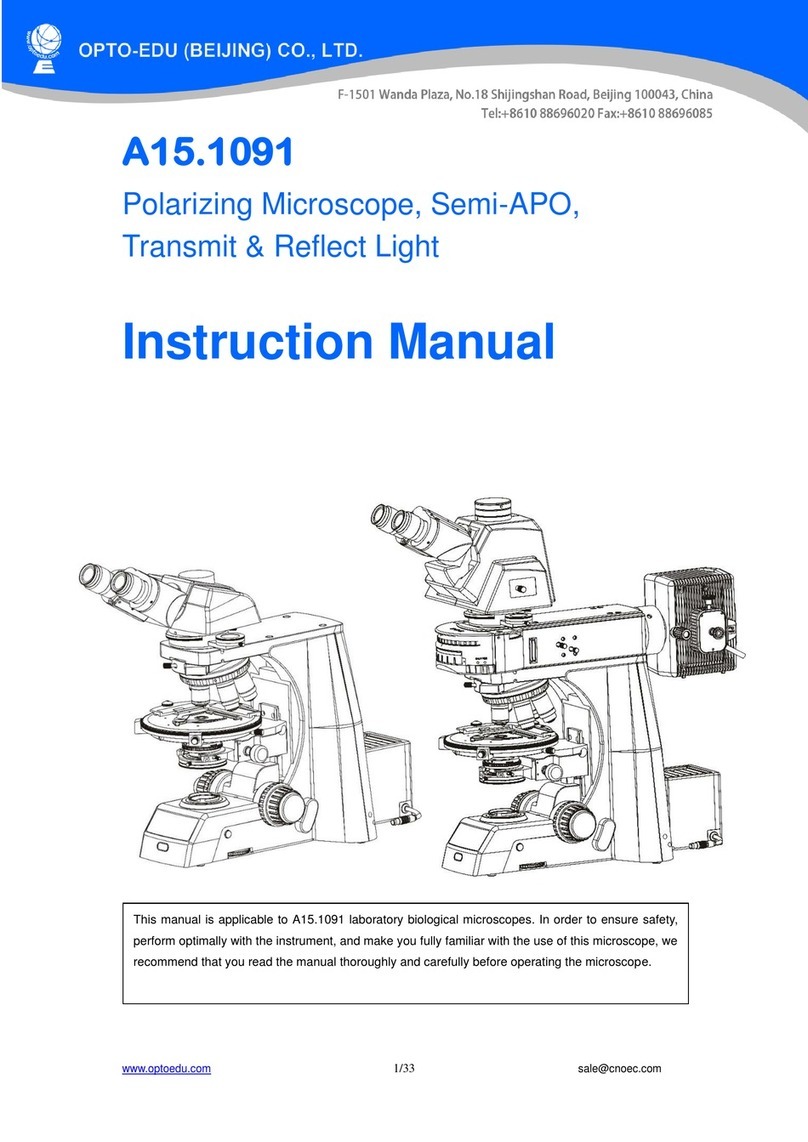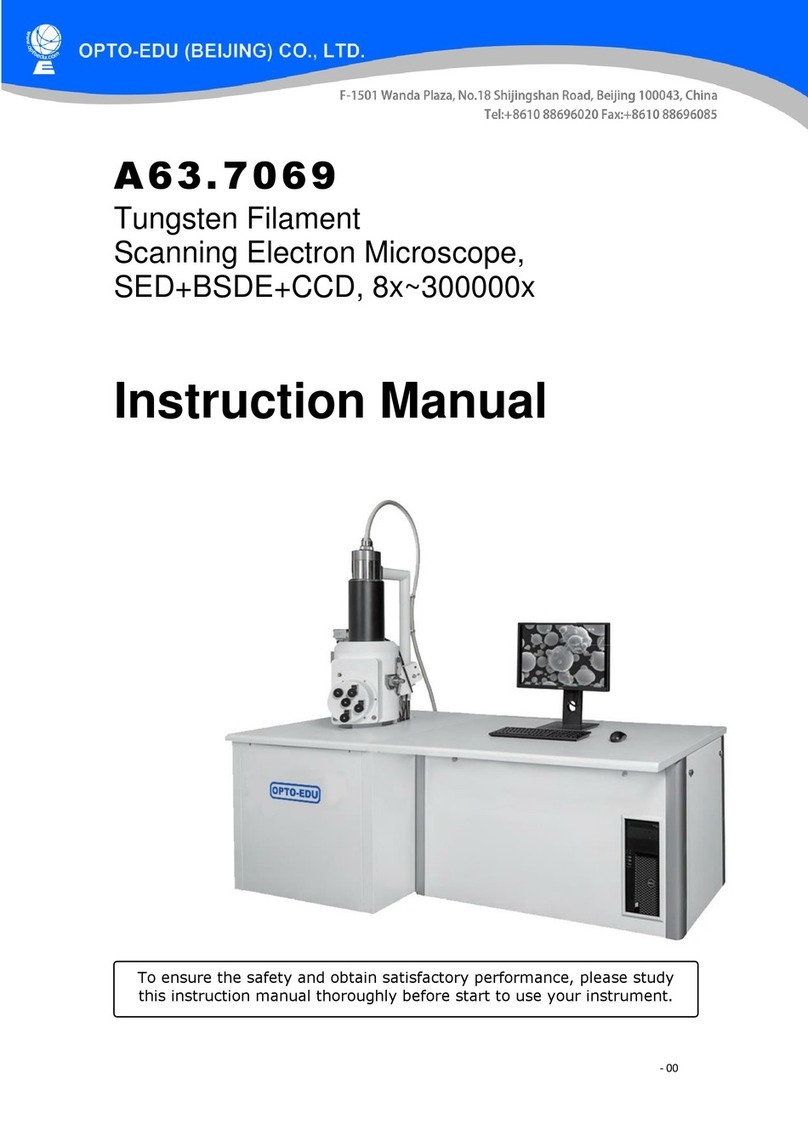1. Using the mechanical handle of the SEM,
X axis (transverse), Y Axis (vertical)
adjustment, move the sample to be observed
position to Center of field of view.
*When adjusting the sample position, use
low magnification appropriately
rate, it is easier to observe the shape of
the sample, easy to Determine the
location.
-Z axis (vertical) adjustment
1). When the SE detector is selected, due
to the excitation
The characteristics of SE, adjust the Z-
axis height properly, which is convenient
for collection Board attracts more SE.
2). Z-axis adjustment directly affects WD
(working distance),
And the appropriate WD and sample
surface flatness, magnetic physical
properties such as sex. uneven surface
For magnetic samples, WD is generally
5~10mm; for magnetic samples, WD is
one Generally 25~35mm.
-T axis (tilt angle)
The size of the inclination angle depends
on the magnification and the sample table
The nature of the face varies. The lower
the multiple, the smaller the inclination
angle; the higher the multiple,
The angle of inclination is large. The
sample has obvious convex and concave,
and the inclination angle is small;
The product is relatively flat and the
inclination angle is large.
2. Use the mouse cursor to adjust the magnification, zoom
to the left zooms out, and to the right the magnification
increases. (mouse cursor on High-speed real-time image
position, scroll wheel can also zoom in or out
magnification. )
3. Adjust the focus with the mouse cursor in the "Focus"
area, Coarse adjustment on the left, fine adjustment on
the right
※Focus adjustment method
- 1). Decrease the magnification, such as 300 times or
other magnifications.
- 2). Use the mouse to adjust the focus coarse adjustment
slider left and right to make the image the clearest.
- 3). Use the mouse to adjust the focus fine-tuning slider
left and right to make the image the clearest.
- 4). Change the magnification to your desired
magnification, and repeat steps 2) and 3) above.
※If you choose a magnification of 3,000 times or more,
you need to adjust it in conjunction with "Stigmation".