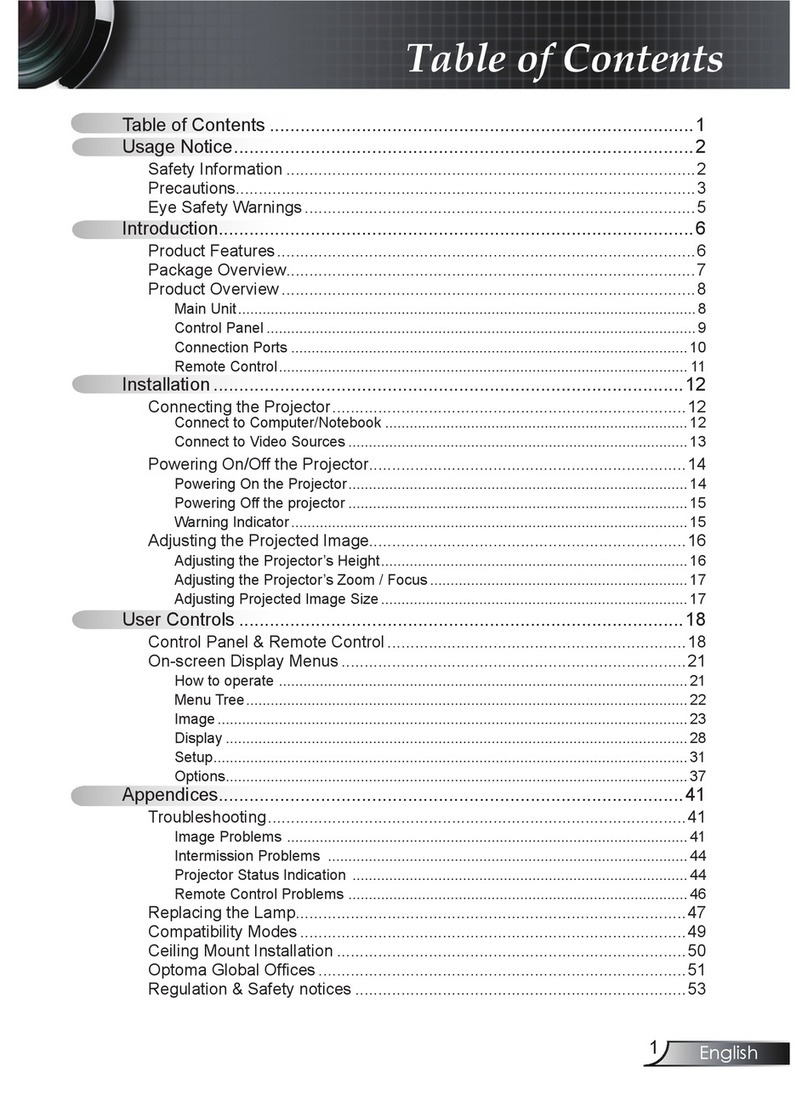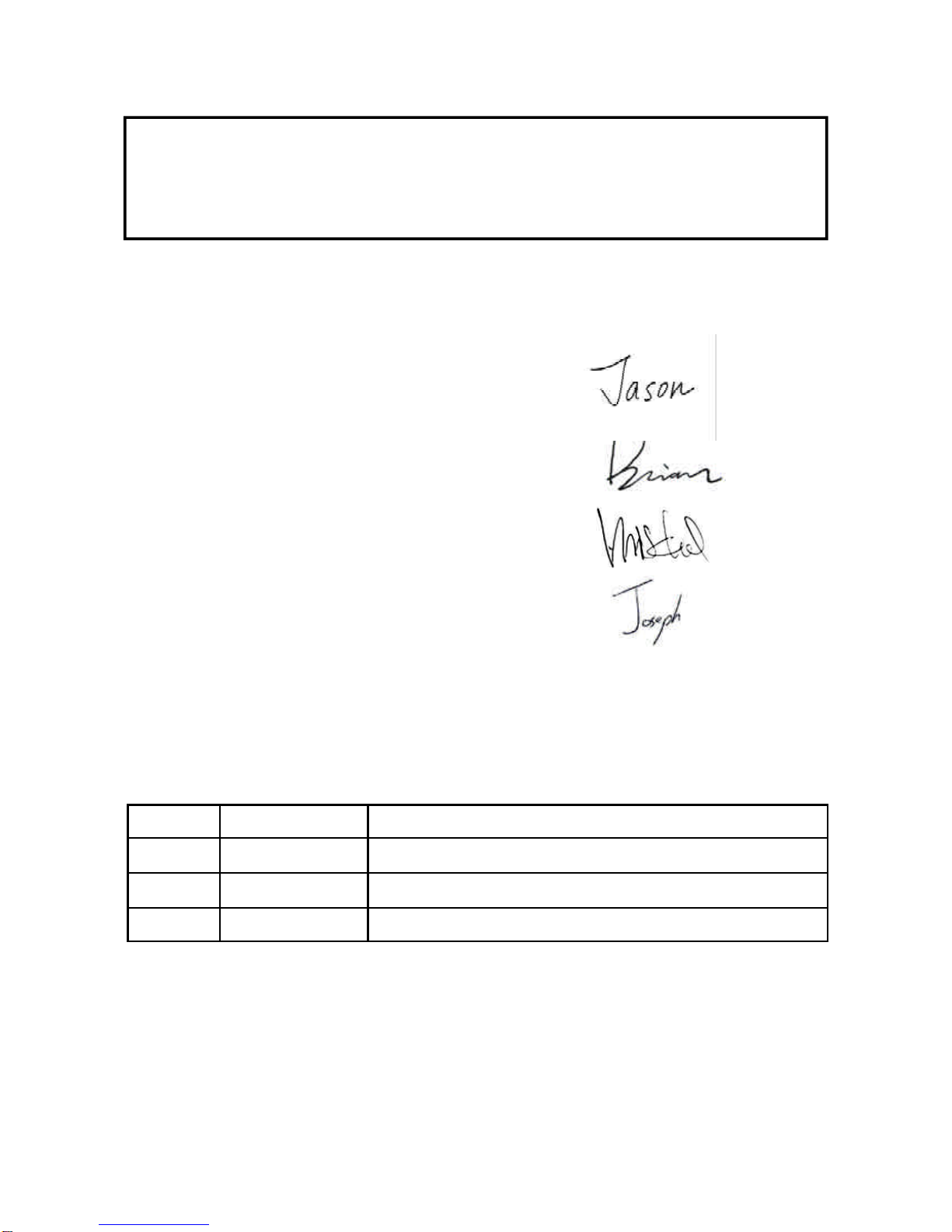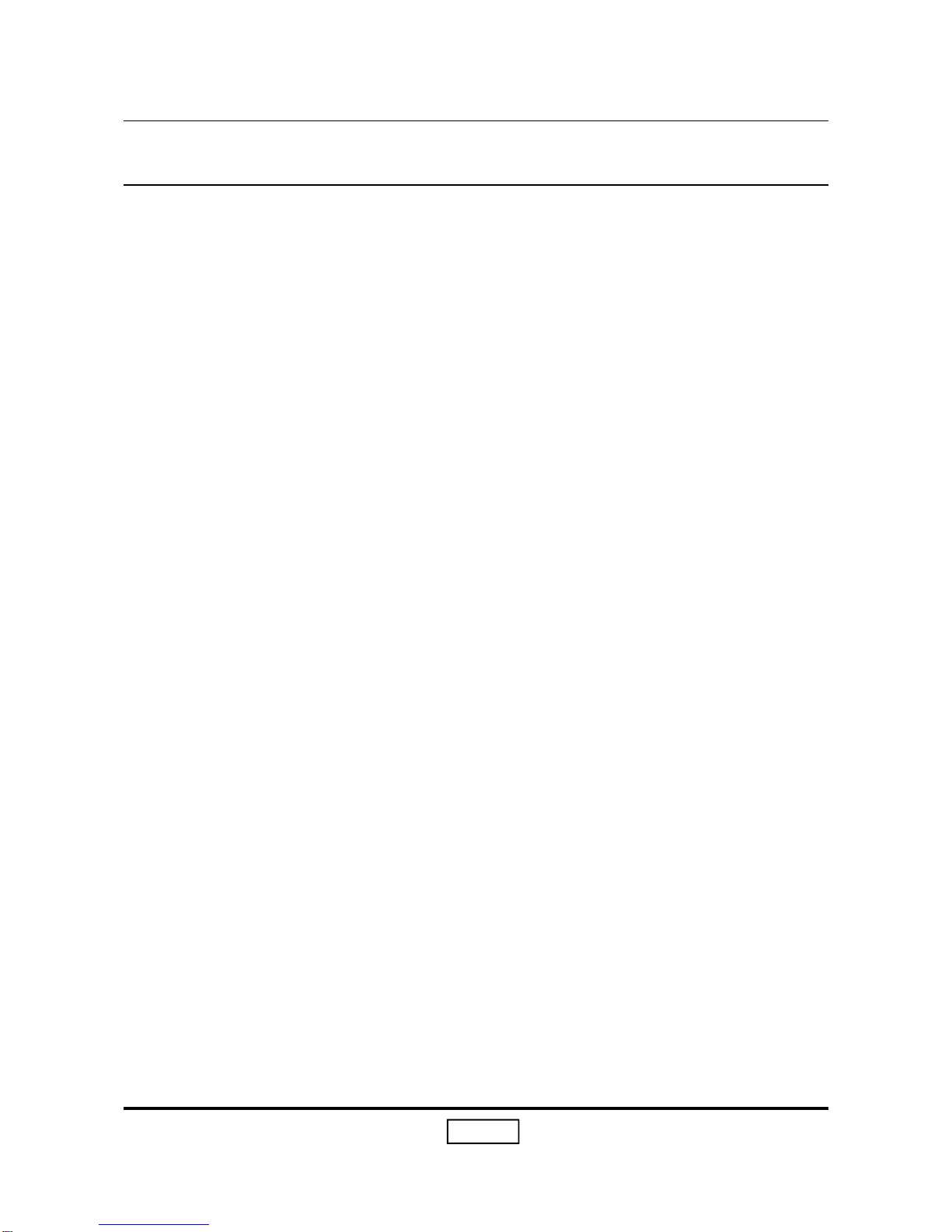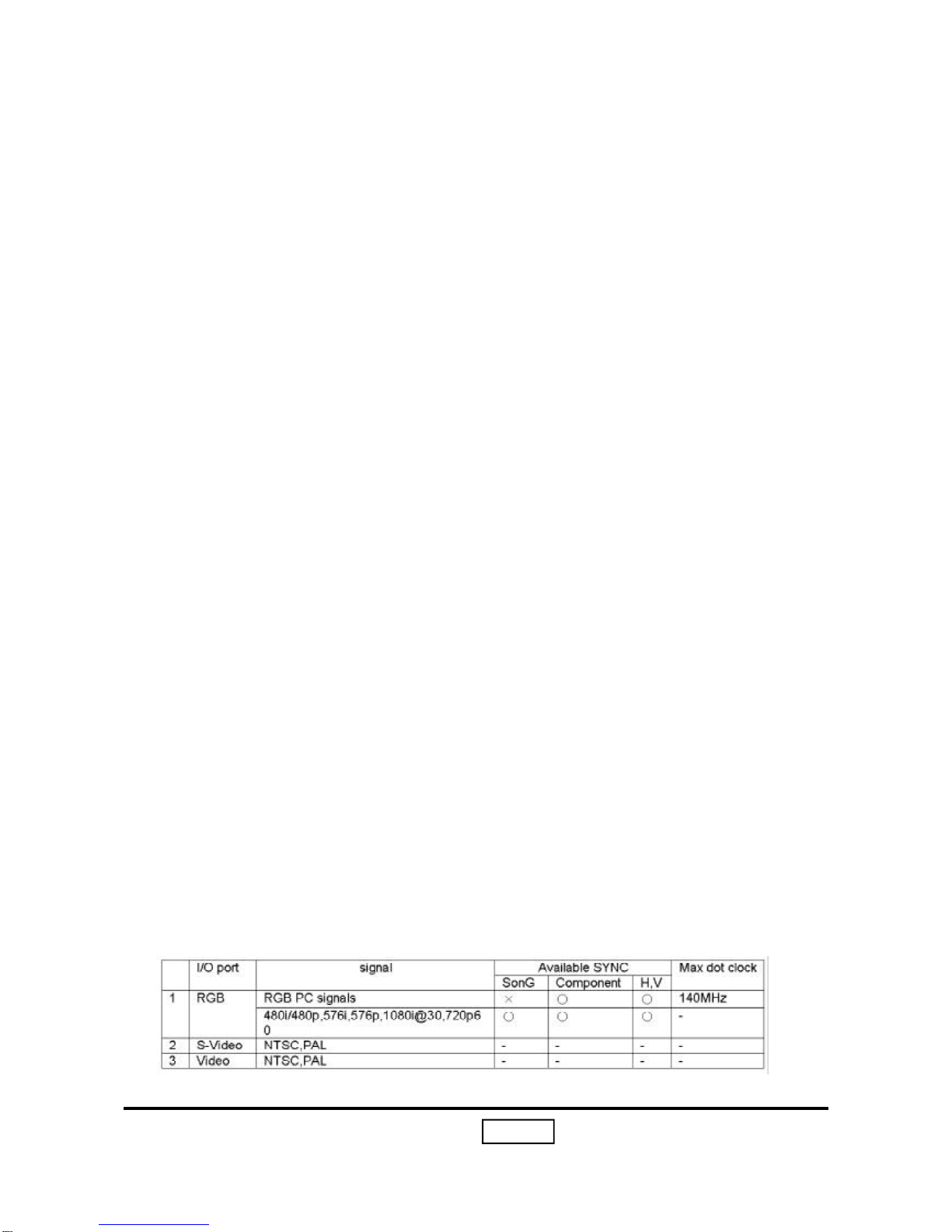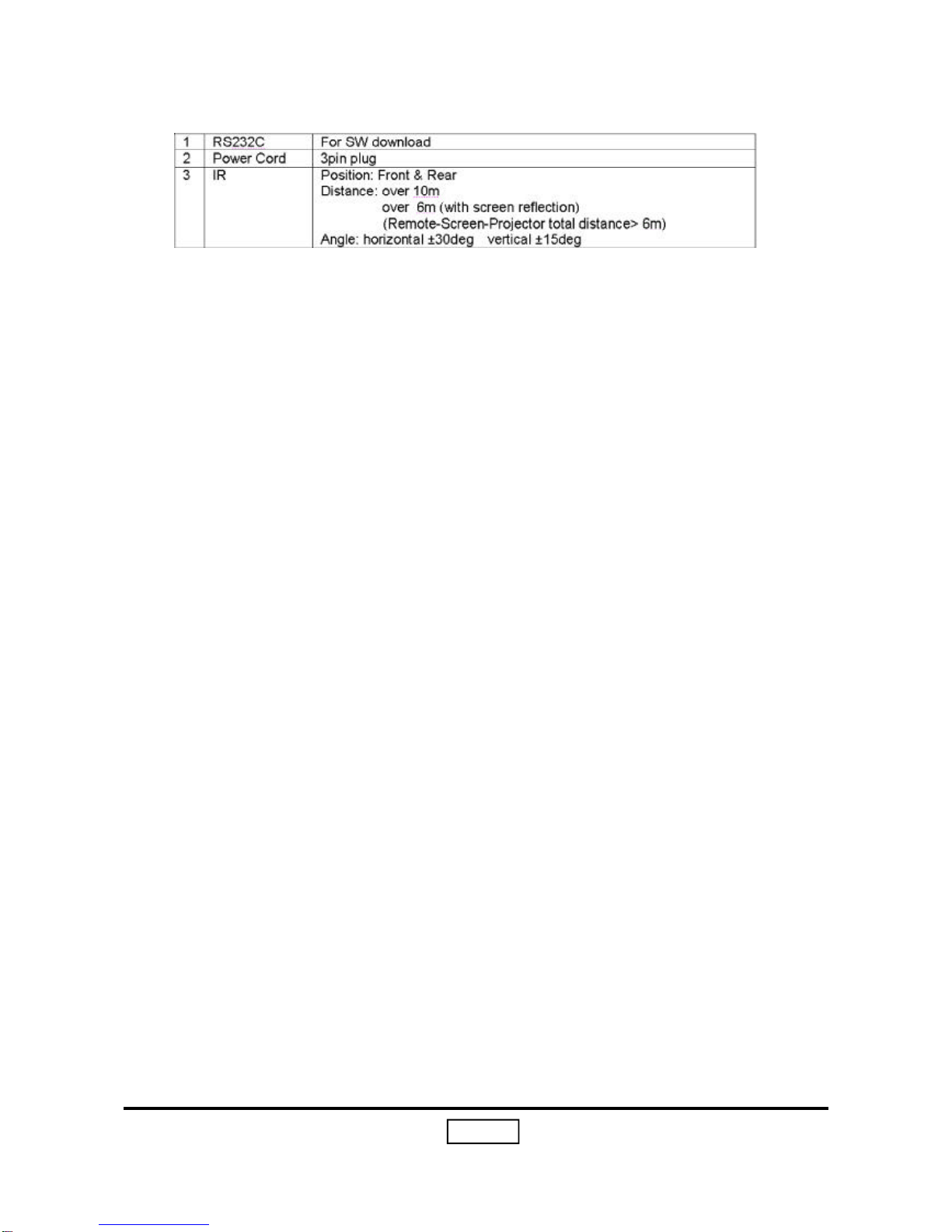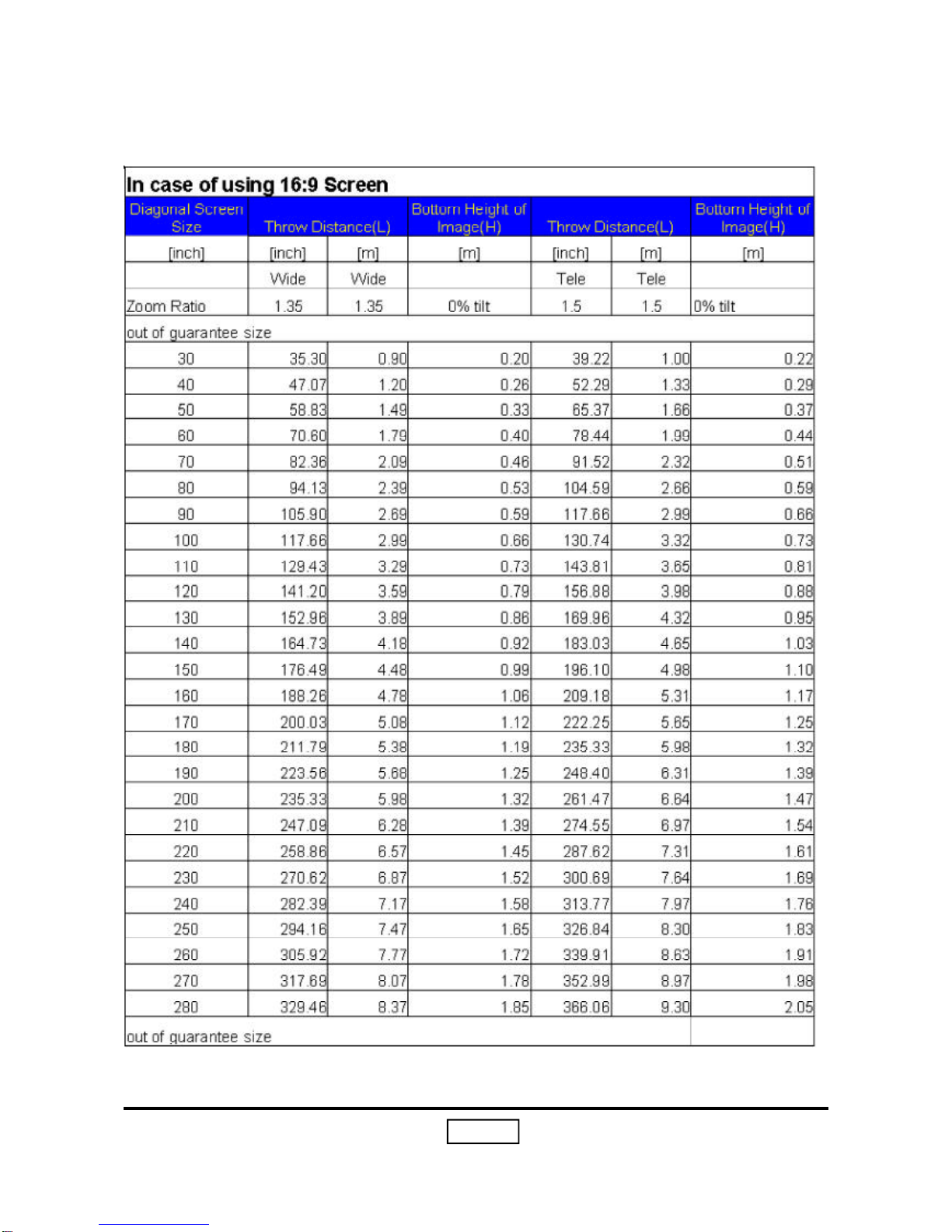Optoma DV10 MovieTime User manual
Other Optoma Projector manuals

Optoma
Optoma X316 User manual

Optoma
Optoma DX623 User manual
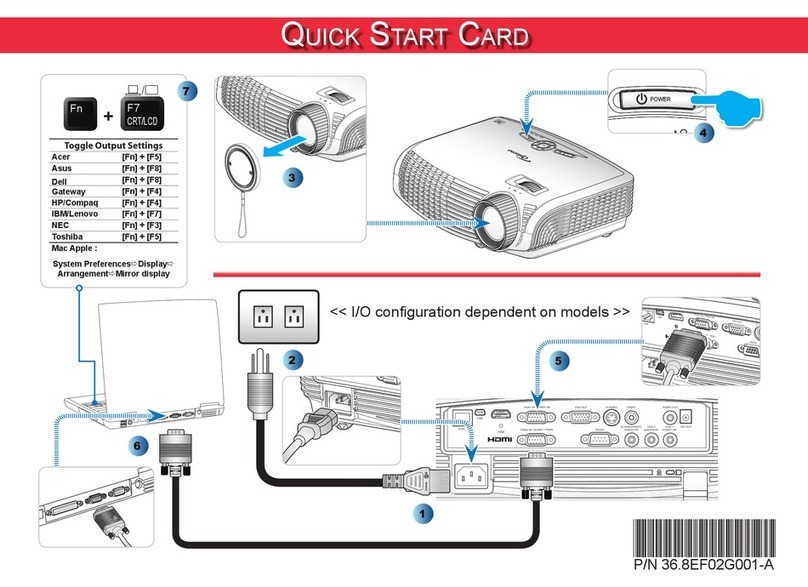
Optoma
Optoma TX542 Technical manual

Optoma
Optoma ML550 User manual

Optoma
Optoma Optoma EX525ST Installation manual
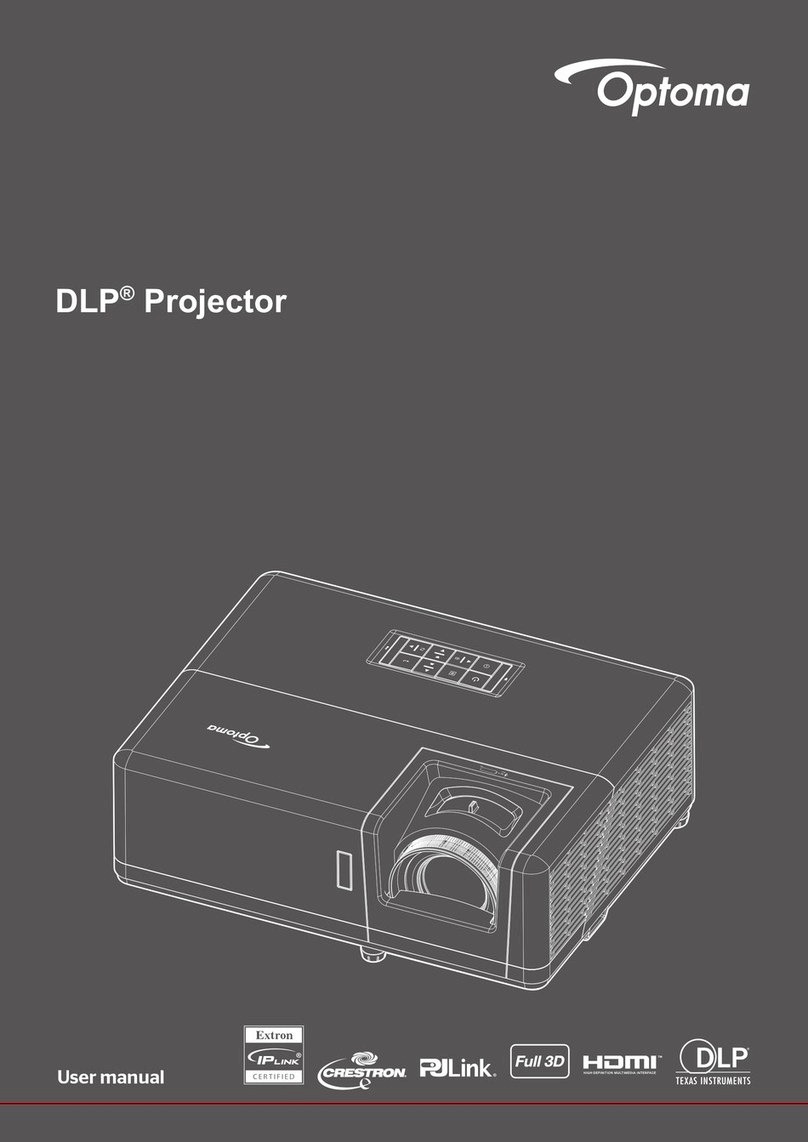
Optoma
Optoma ZW350e User manual

Optoma
Optoma HD25 User manual

Optoma
Optoma HD26 User manual

Optoma
Optoma S300 User manual
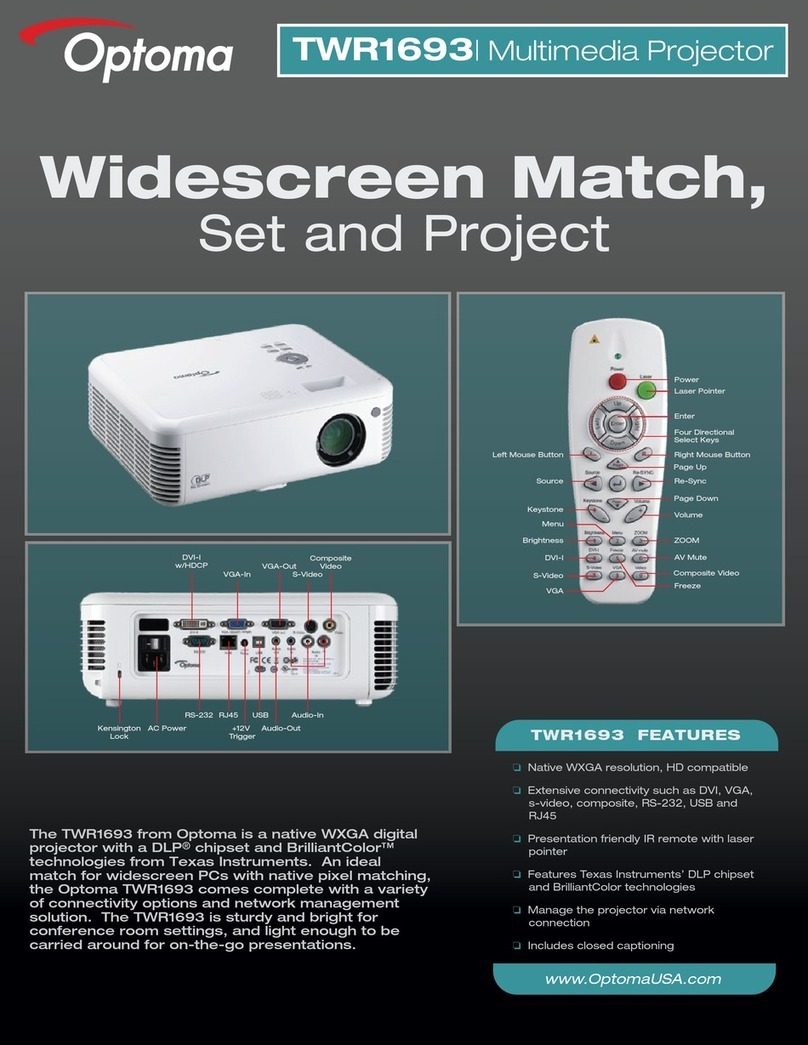
Optoma
Optoma TWR1693 User manual

Optoma
Optoma Pico PK101 User manual

Optoma
Optoma DS325 User manual
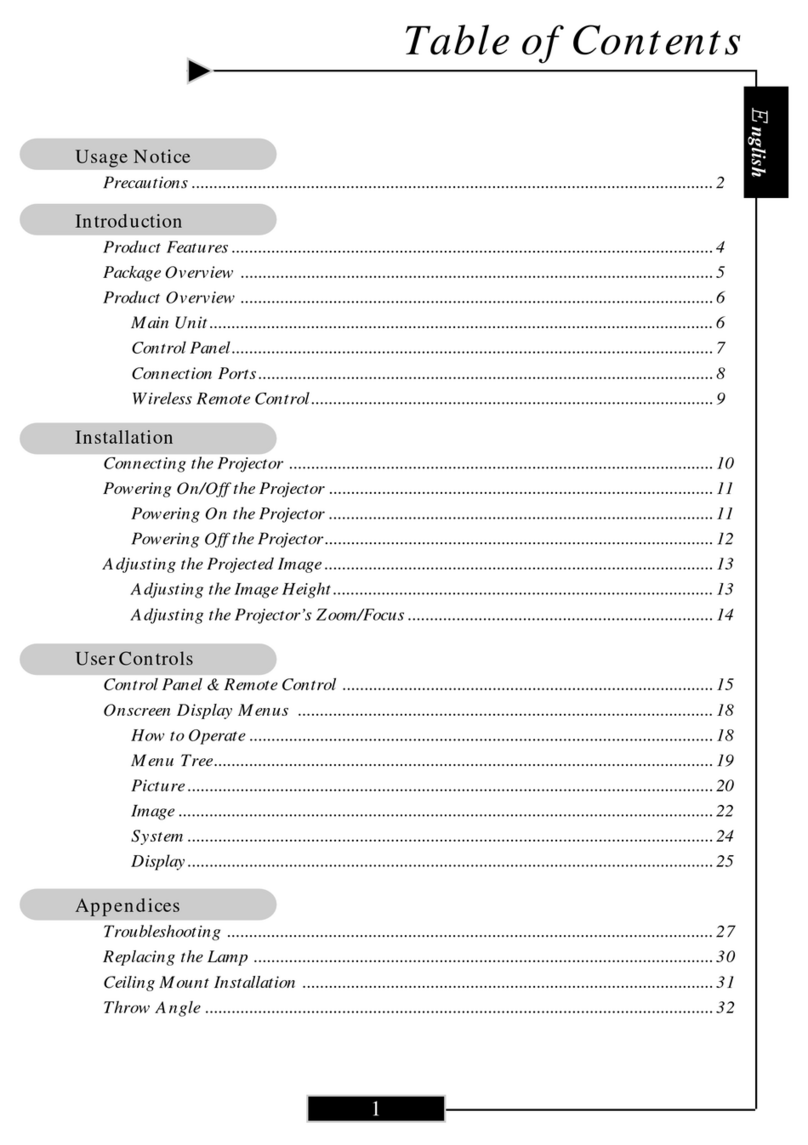
Optoma
Optoma Projector with lens cap User manual
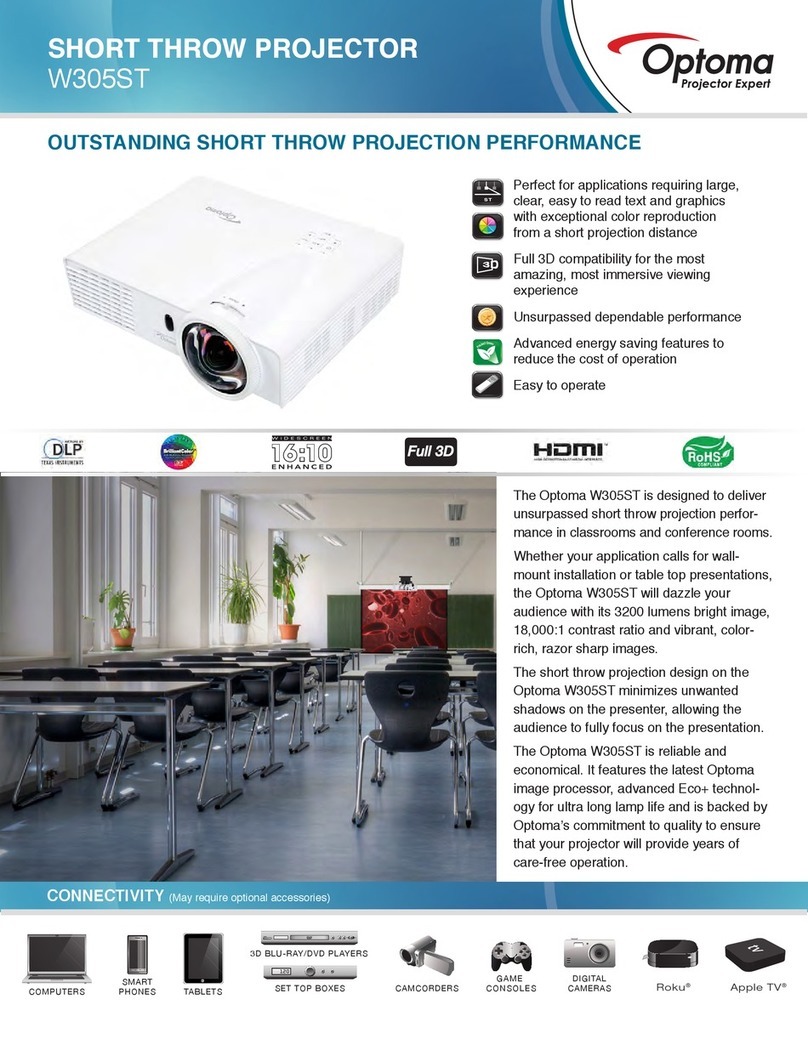
Optoma
Optoma W305ST User manual
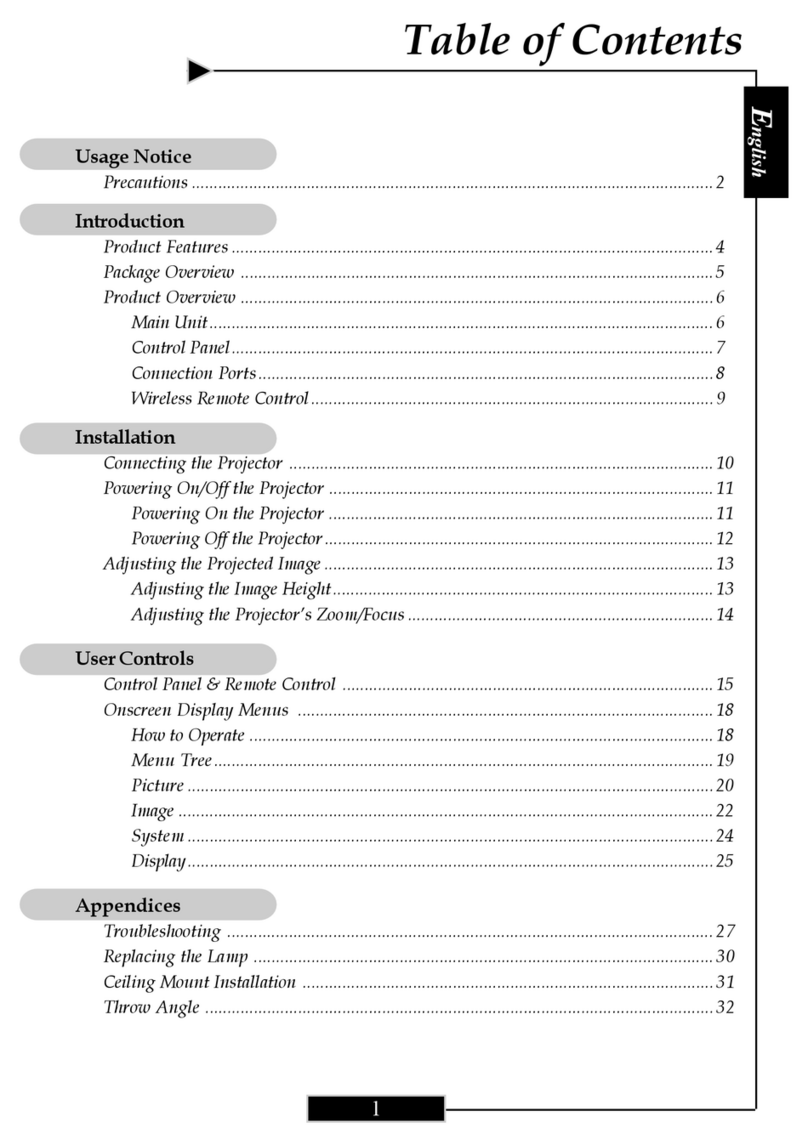
Optoma
Optoma WVGA single chip DLP User manual

Optoma
Optoma Pico Pocket User manual

Optoma
Optoma TW695UTi-3D User manual
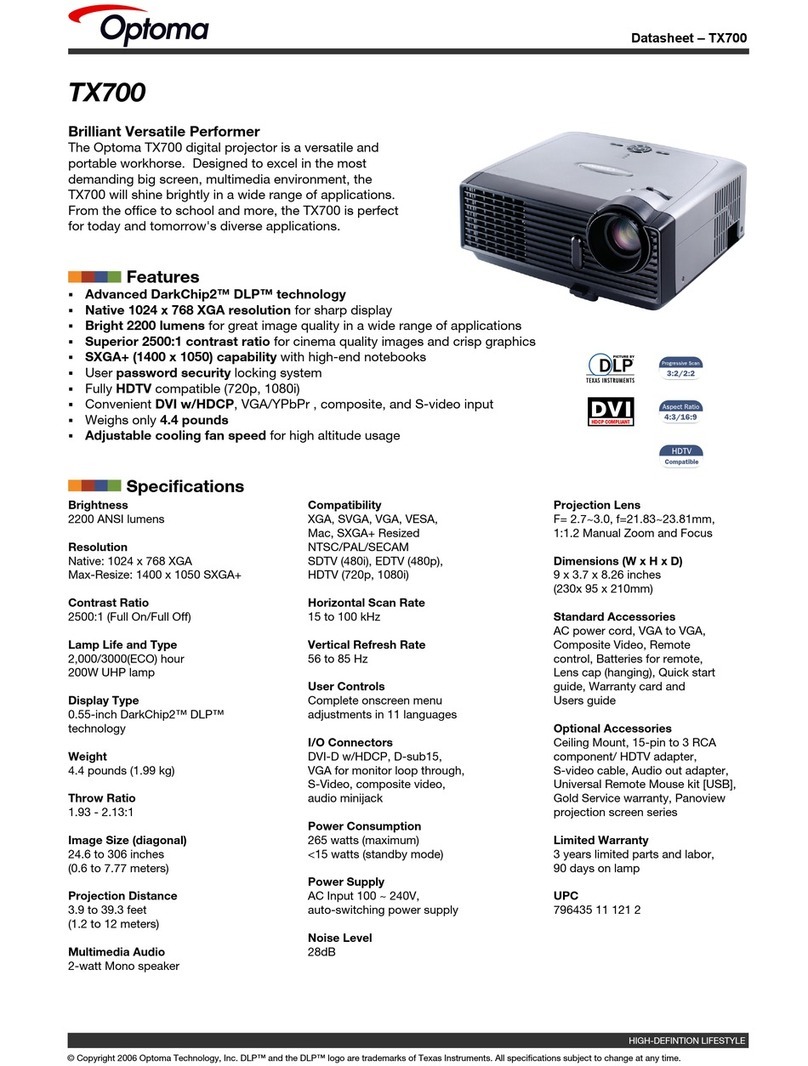
Optoma
Optoma TX700 User manual

Optoma
Optoma H79 User manual
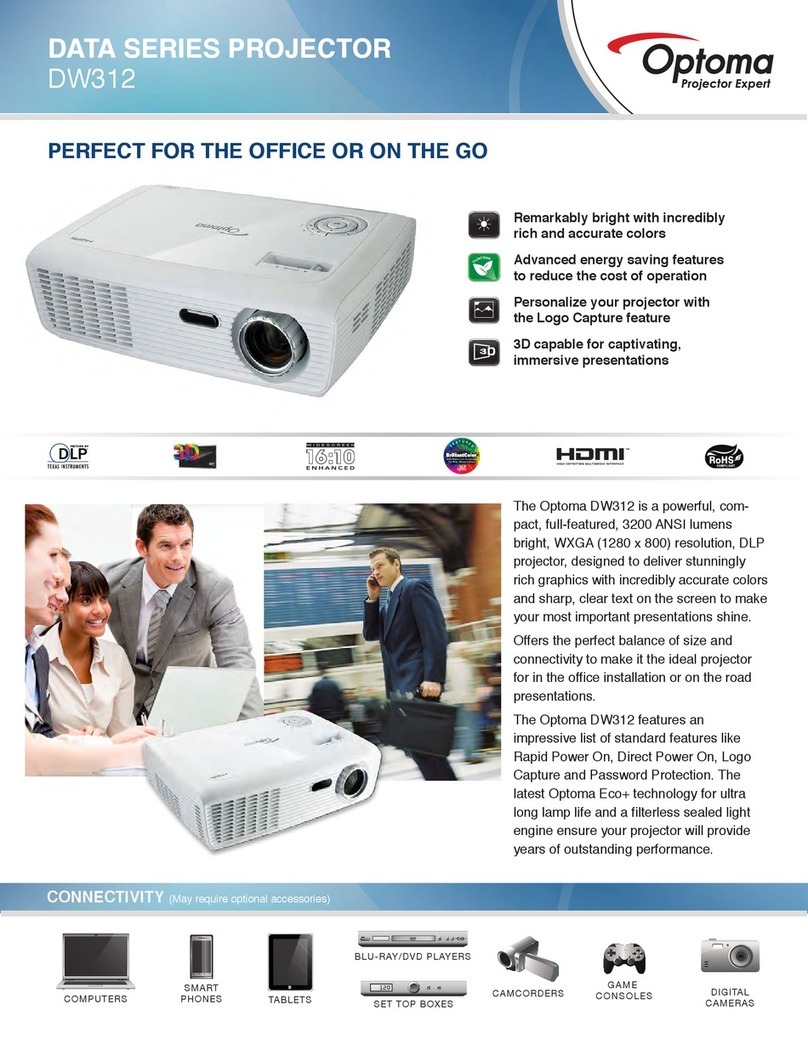
Optoma
Optoma DW312 User manual