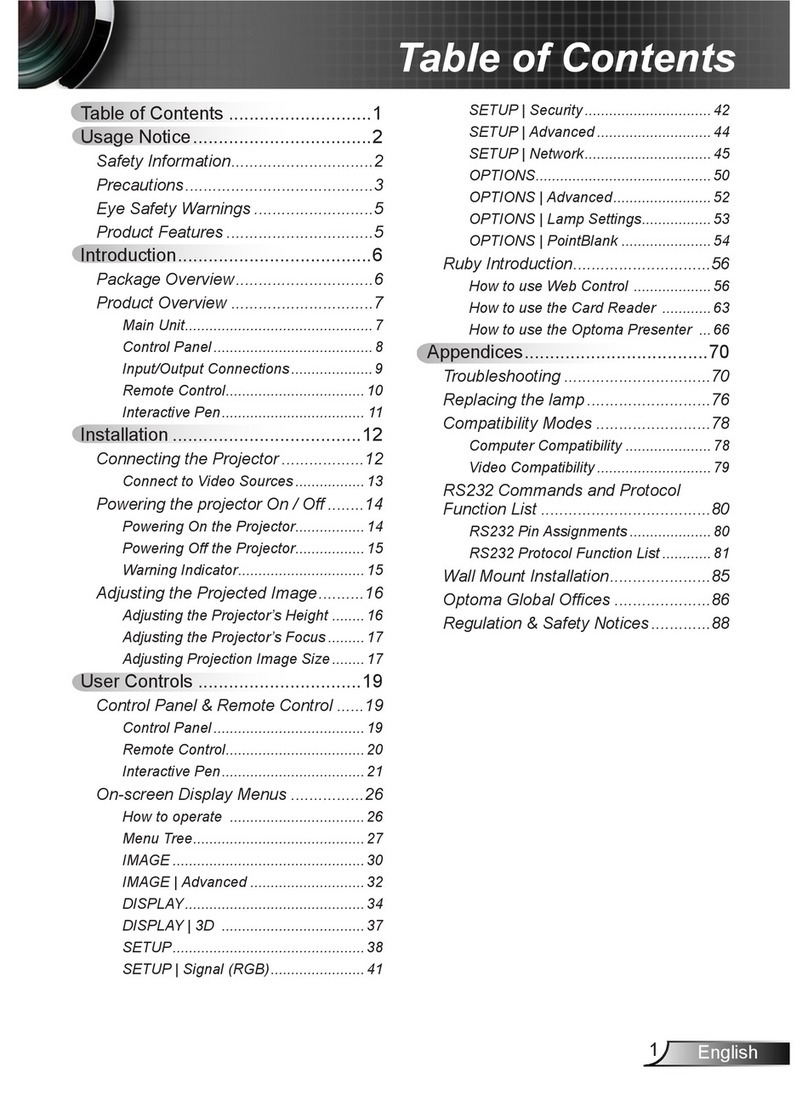Optoma EzPro 610H User manual
Other Optoma Projector manuals

Optoma
Optoma EW330 User manual

Optoma
Optoma EH501 User manual

Optoma
Optoma DS326 User manual

Optoma
Optoma ThemeScene HD3000 User manual

Optoma
Optoma TH1060P User manual

Optoma
Optoma EP 758 User manual

Optoma
Optoma EH416 User manual

Optoma
Optoma TX-330 User manual

Optoma
Optoma PRO8000 Technical manual

Optoma
Optoma Optoma EP1691 Technical manual
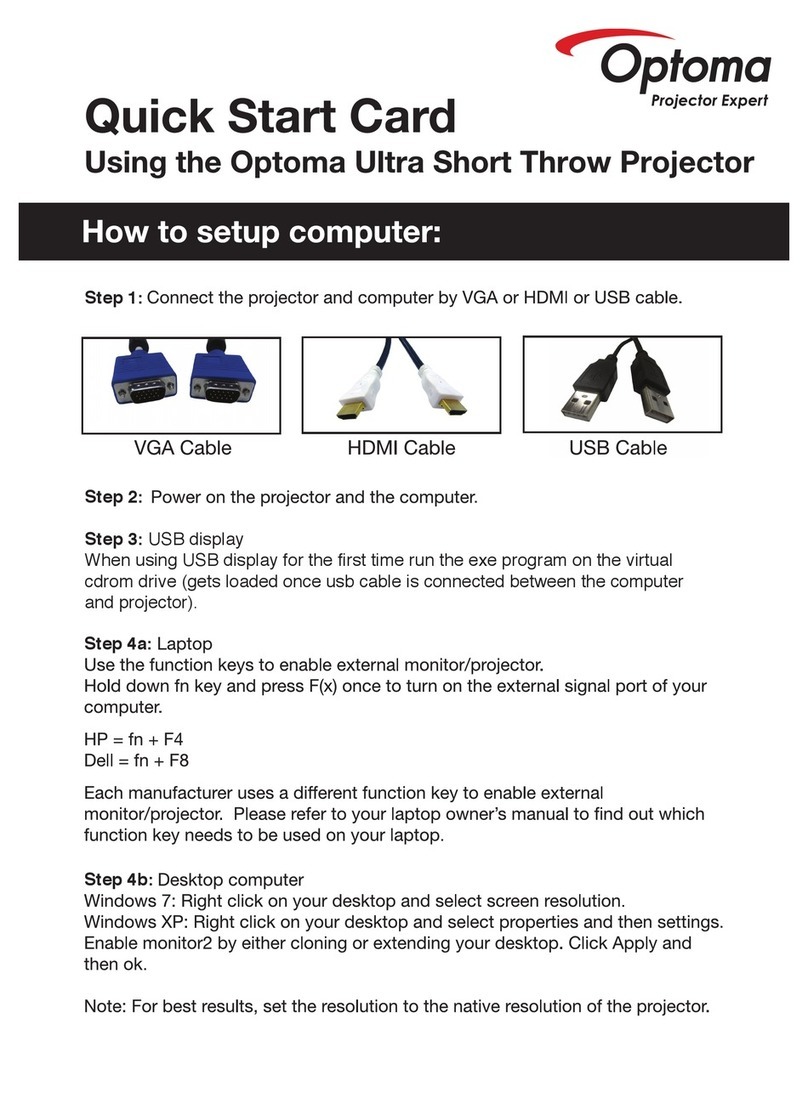
Optoma
Optoma TX665UST-3D User manual
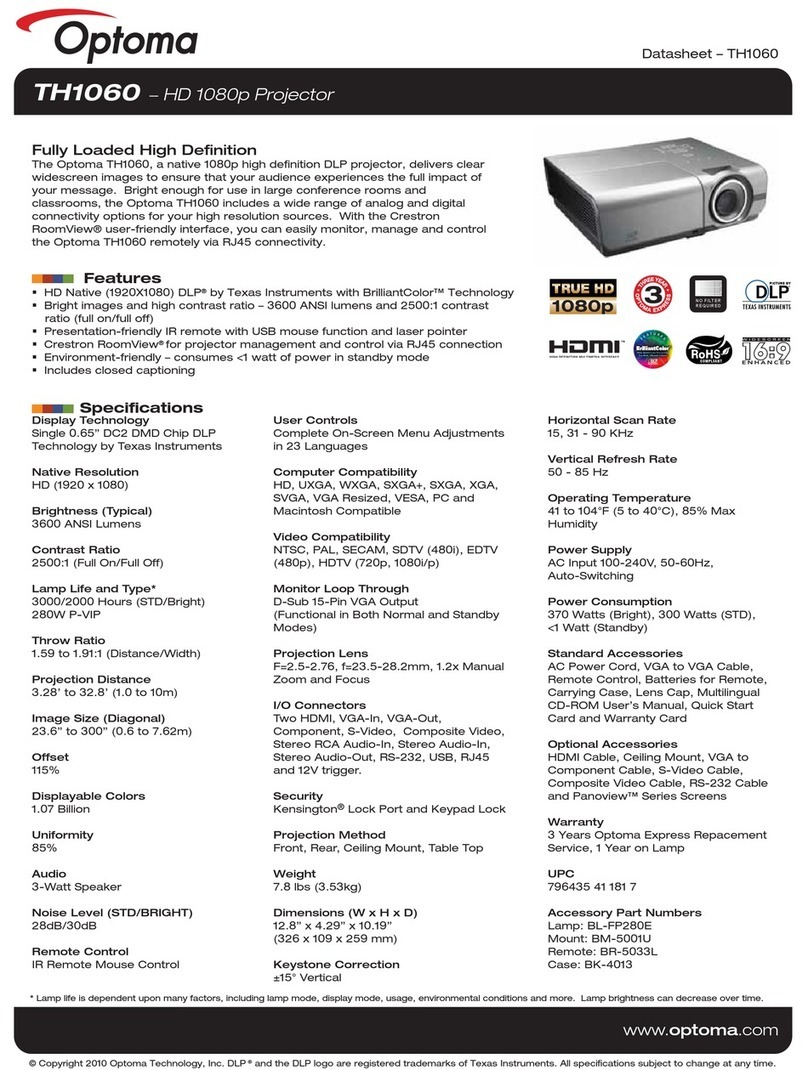
Optoma
Optoma TH1060 User manual

Optoma
Optoma Optoma EP721 User manual
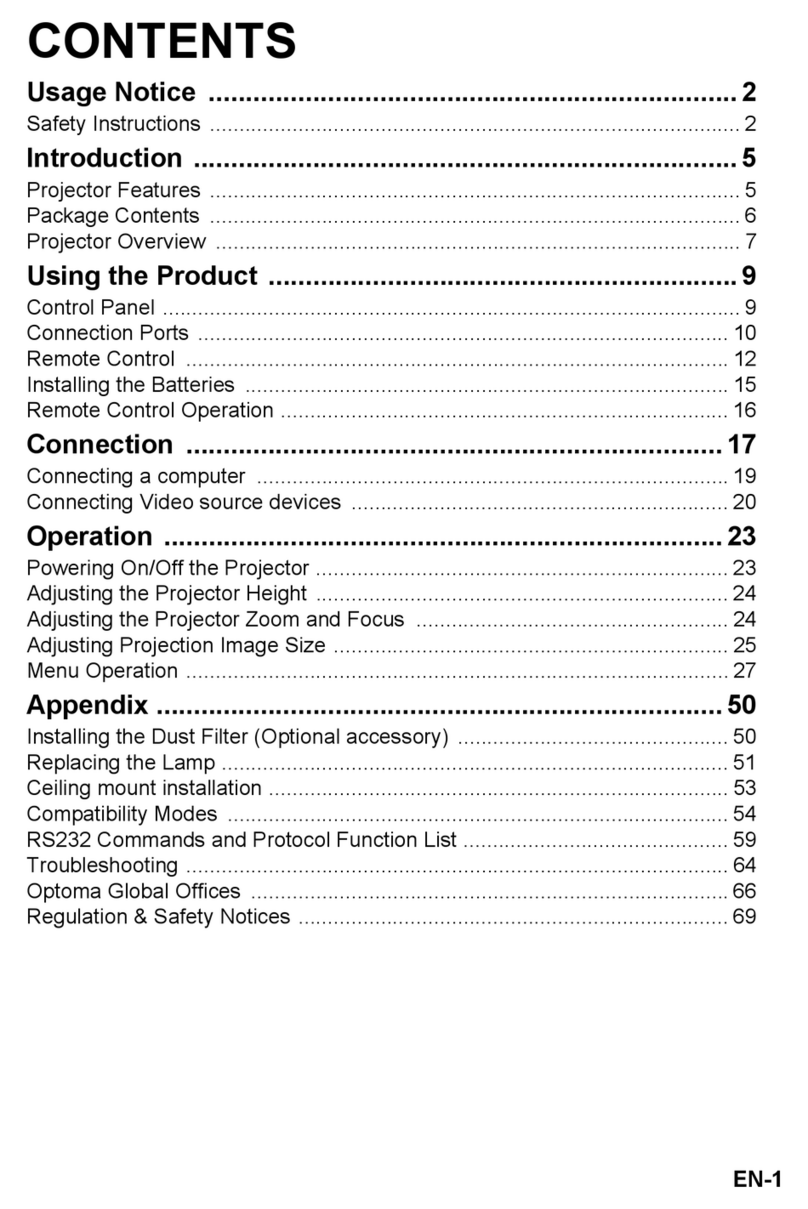
Optoma
Optoma W311 User manual

Optoma
Optoma Projector Technical manual
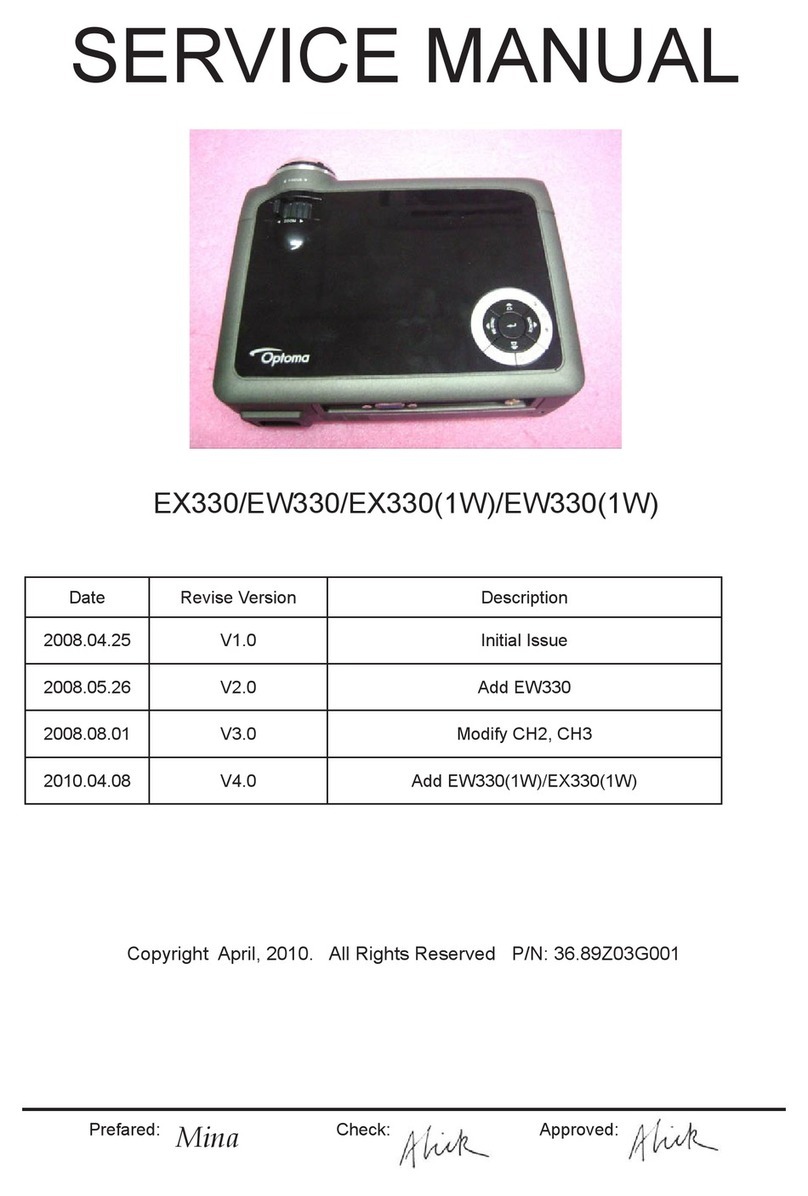
Optoma
Optoma EX330 User manual
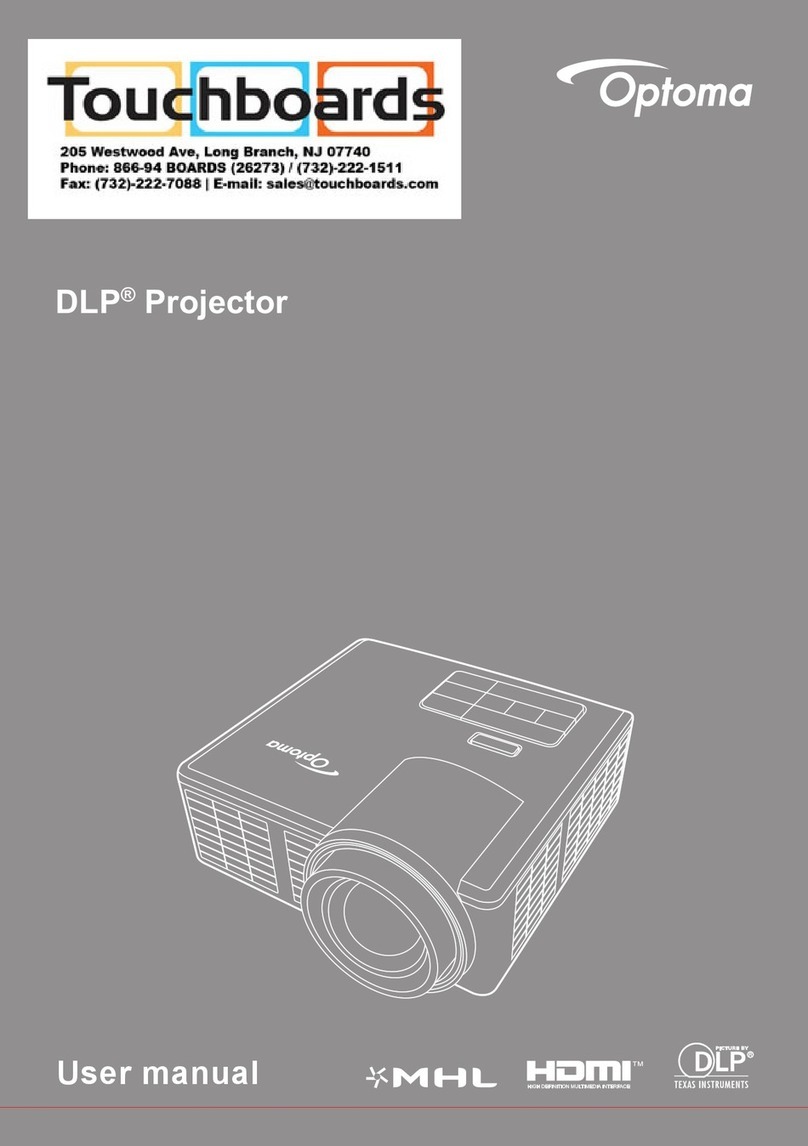
Optoma
Optoma GT750ST User manual

Optoma
Optoma EP721i User manual

Optoma
Optoma EP910 SXGA+ Installation manual

Optoma
Optoma EP783 User manual