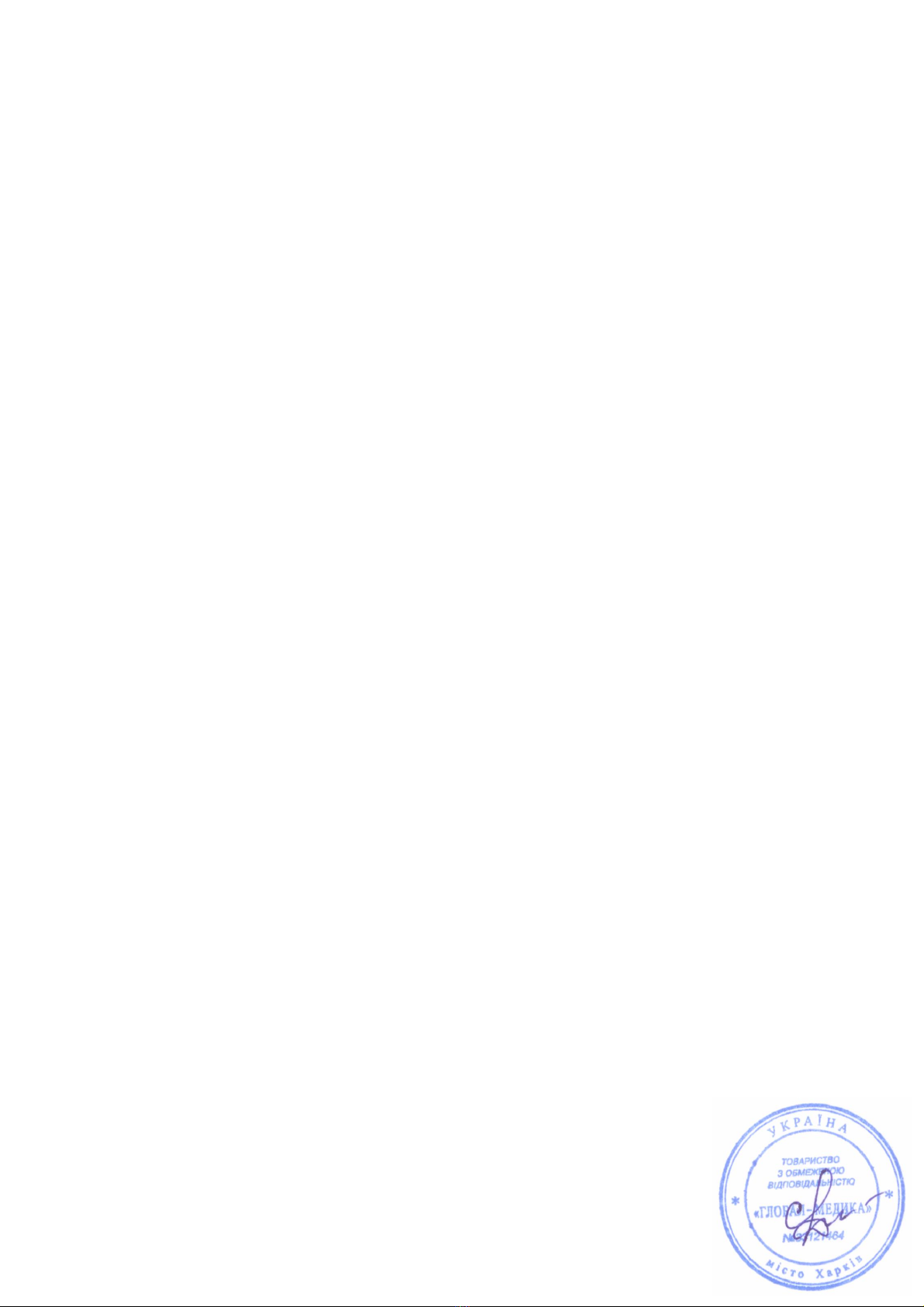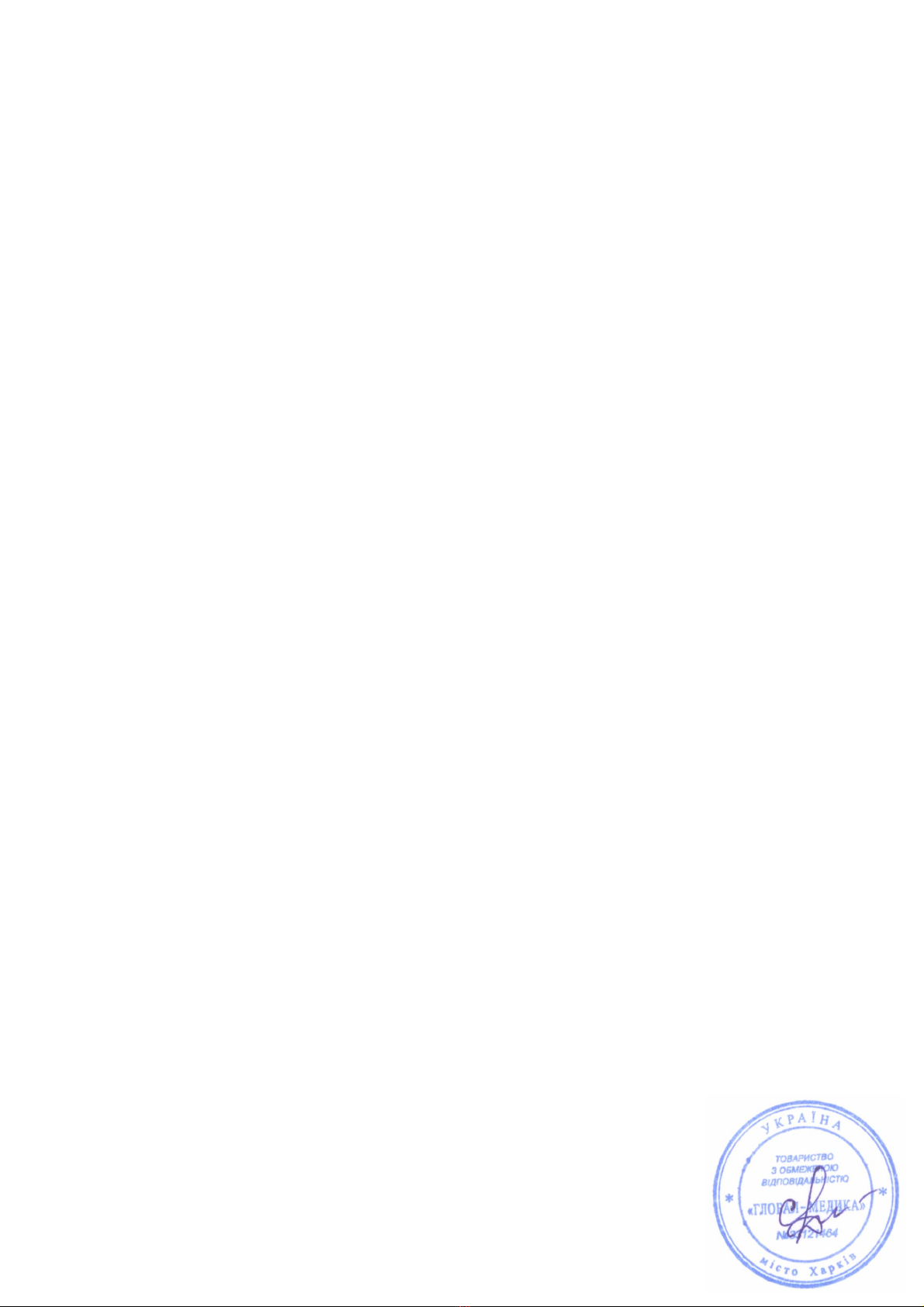4.1 Tasks menu .................................................................... 31
4.1.1 Device and Results................................................... 31
4.1.2 Status screen and report screen ................................ 32
4.2 Methods menu................................................................. 35
4.2.1 CFPP or CPPP .......................................................... 36
4.2.2 Creating a CFPP Method............................................ 36
4.2.3 Creating a CPPP Method............................................ 41
4.3 System menu .................................................................. 46
4.3.1 System settings....................................................... 47
4.3.2 Connection settings.................................................. 48
4.3.3 User settings........................................................... 48
4.3.4 Printer settings........................................................ 49
4.3.5 LIMS Settings.......................................................... 49
4.3.6 Email Settings ......................................................... 50
4.3.7 Backup Settings ...................................................... 50
4.3.8 Service settings....................................................... 50
5.0 “AUTOMATOR”.................................................51
5.1 Introduction .................................................................... 51
5.2 Setup ............................................................................. 51
5.2.1 Wireless network ..................................................... 51
5.2.2 Controlled by bath ................................................... 52
5.2.3 Suitability of existing cooling bath.............................. 52
6.0 CALIBRATION..................................................53
6.1 Calibration introduction..................................................... 53
6.2 ColdBlock calibration ........................................................ 54