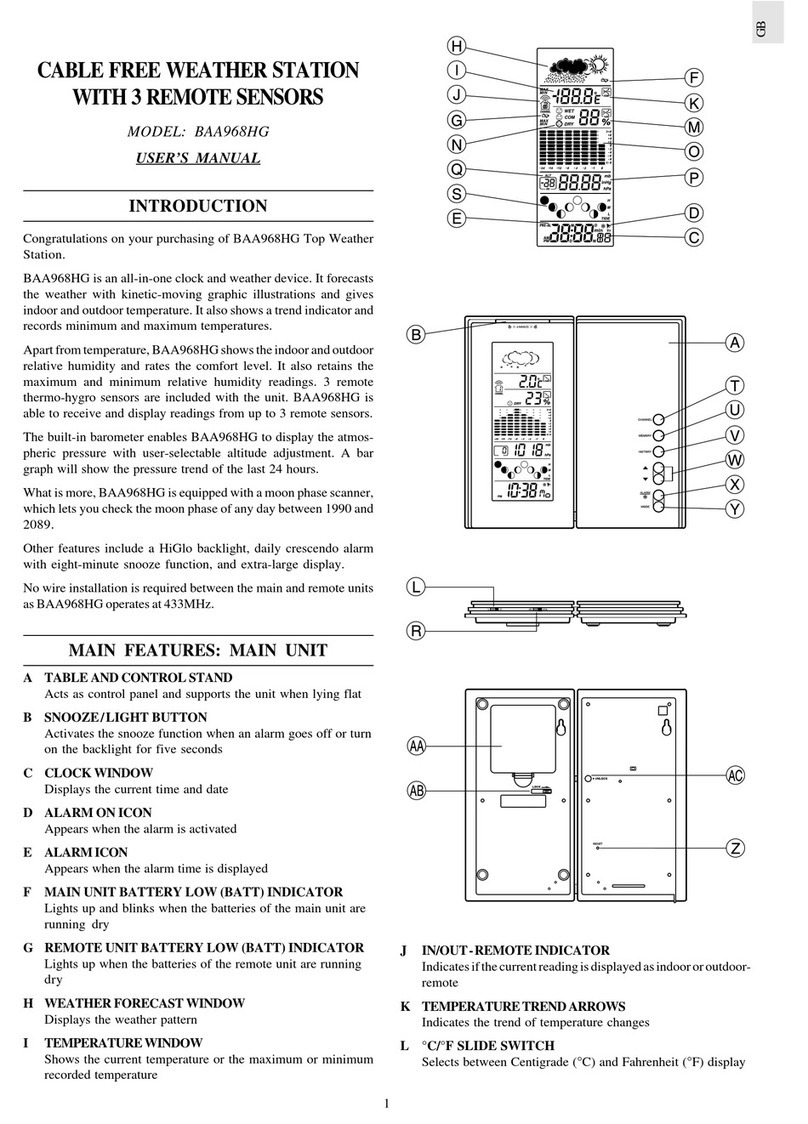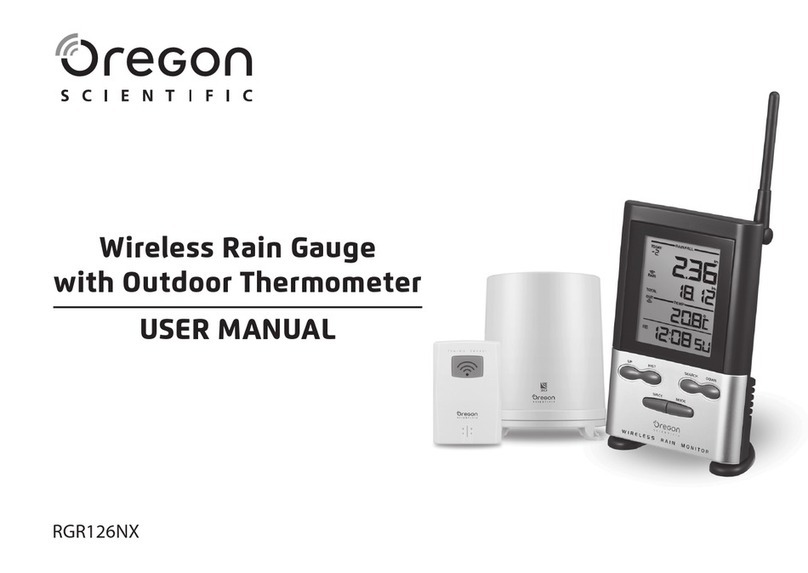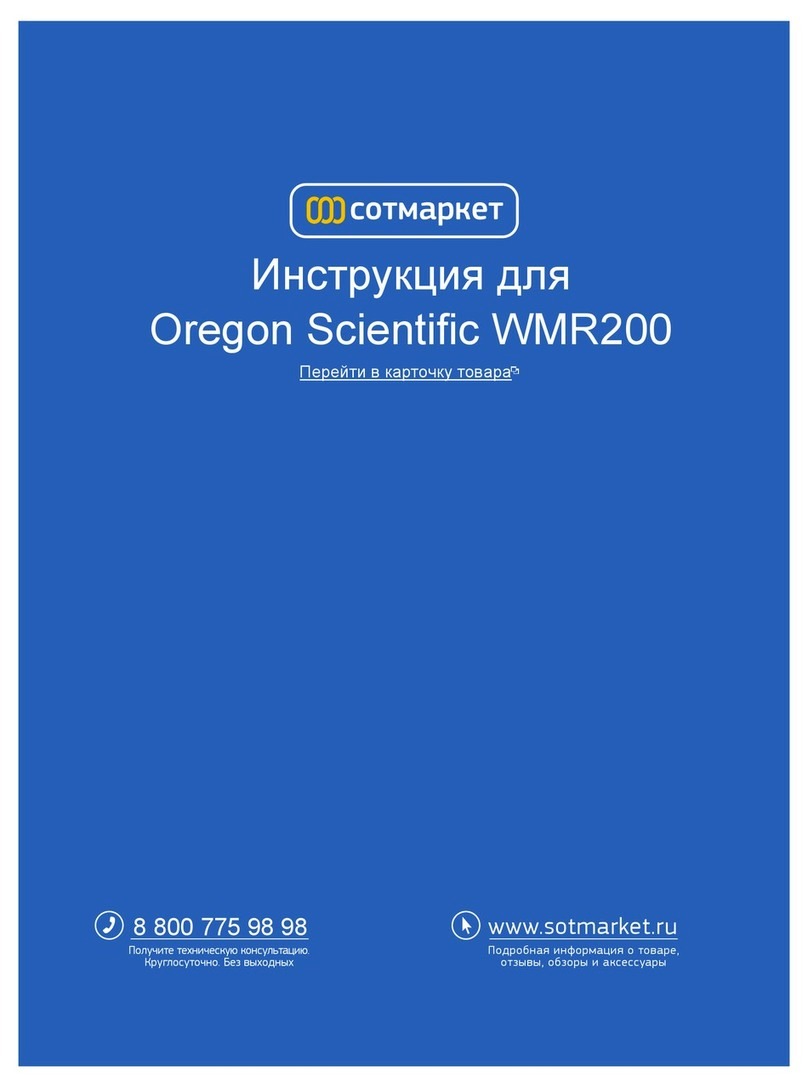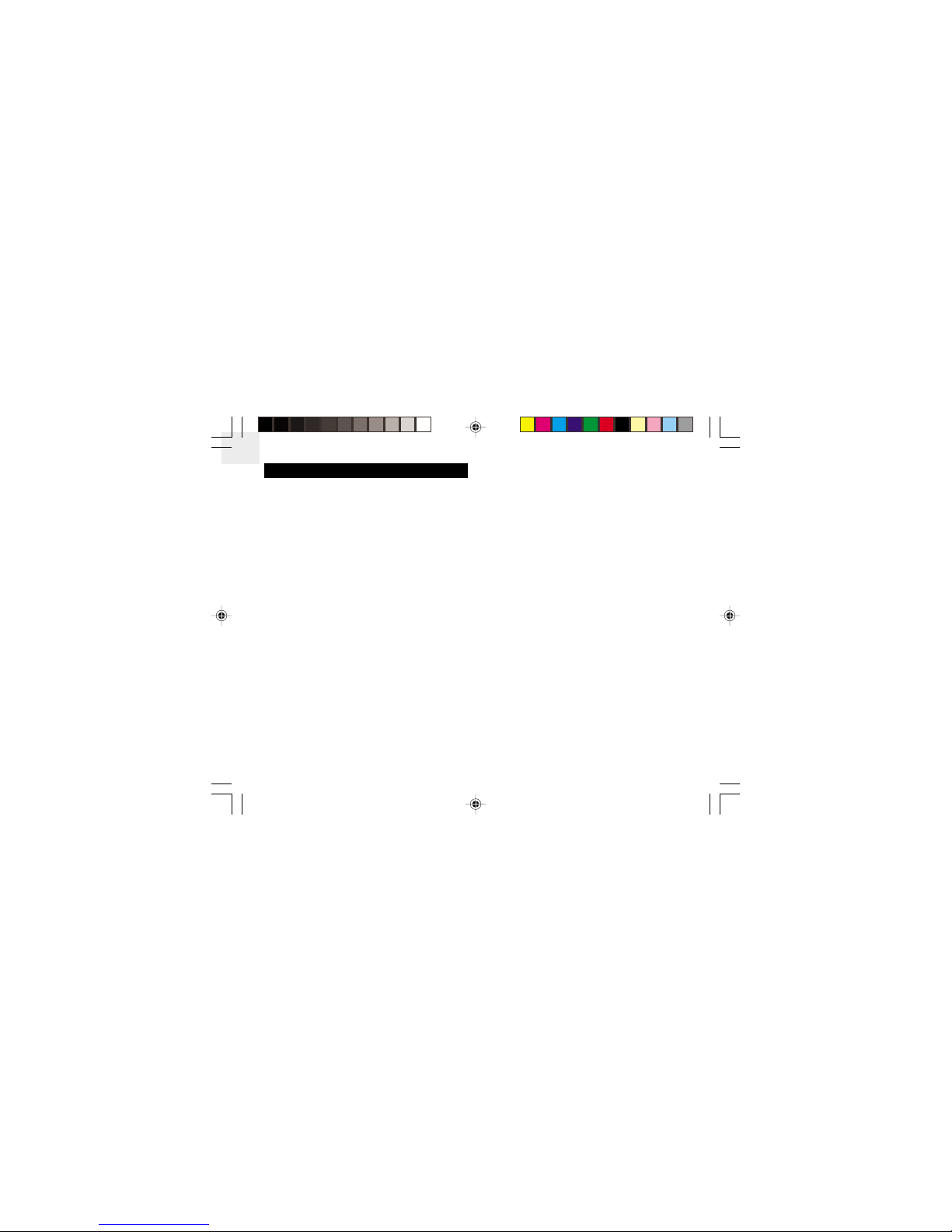Oregon Scientific NAPOLI RM998PA User manual
Other Oregon Scientific Weather Station manuals
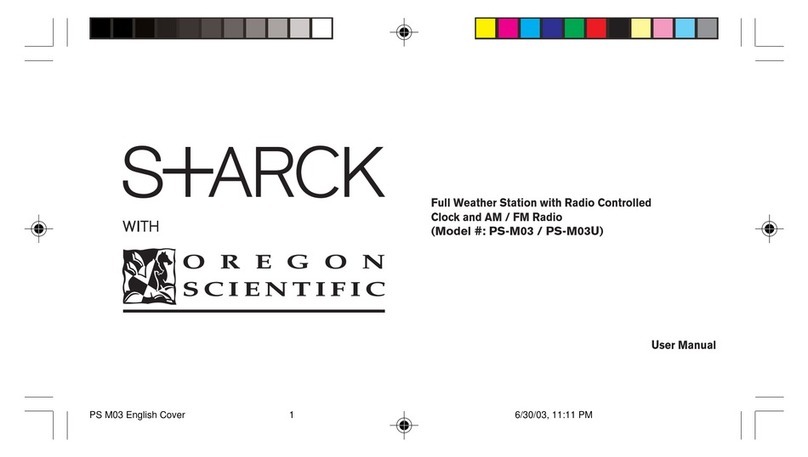
Oregon Scientific
Oregon Scientific PSM03A User manual

Oregon Scientific
Oregon Scientific BAR628HG User manual

Oregon Scientific
Oregon Scientific PRYSMAchrome BAR292 User manual
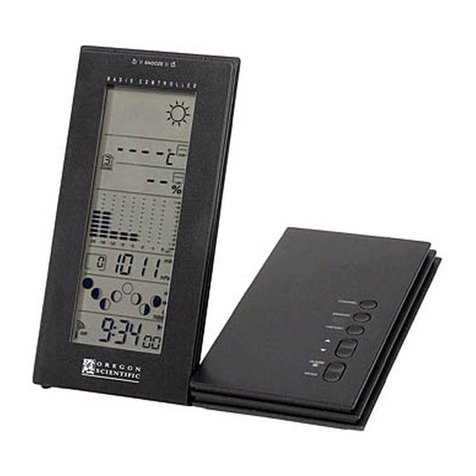
Oregon Scientific
Oregon Scientific BAR938HG User manual

Oregon Scientific
Oregon Scientific EW93 User manual
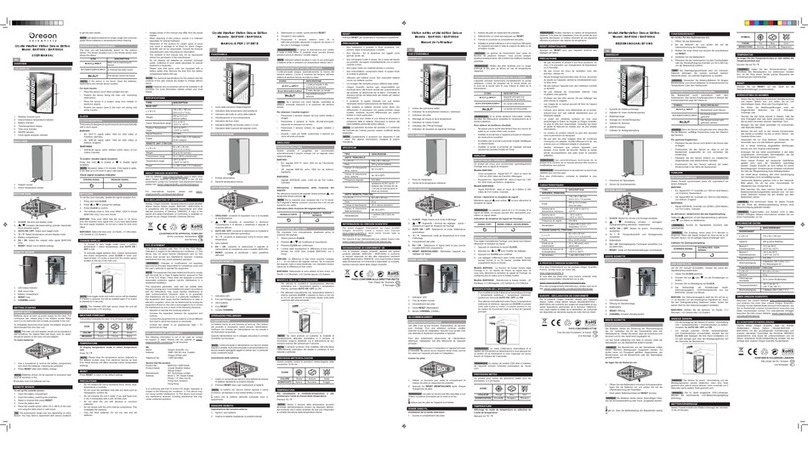
Oregon Scientific
Oregon Scientific BAR1000A User manual
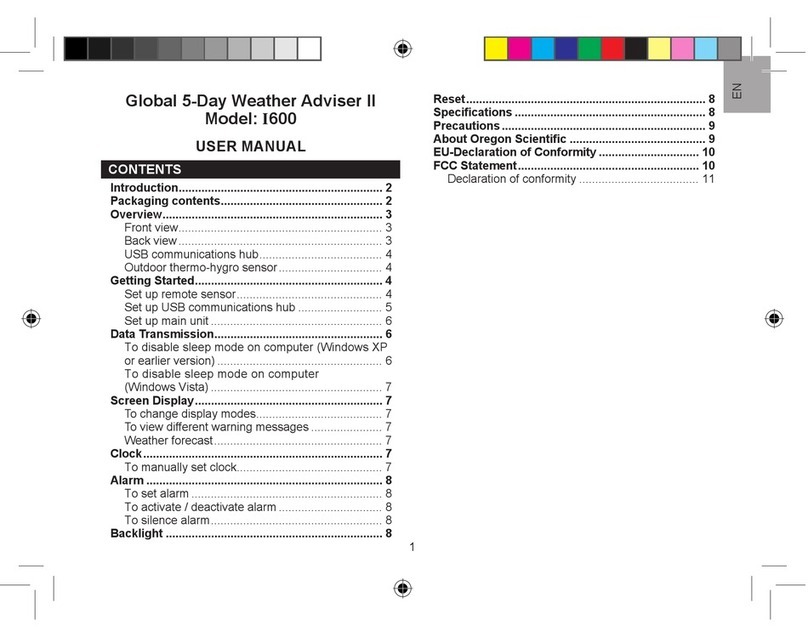
Oregon Scientific
Oregon Scientific Global 5-Day Weather Adviser II I600 User manual

Oregon Scientific
Oregon Scientific BAR908HG User manual

Oregon Scientific
Oregon Scientific Starck PSM06A User manual

Oregon Scientific
Oregon Scientific BAR608HA User manual

Oregon Scientific
Oregon Scientific BAR806 User manual

Oregon Scientific
Oregon Scientific BAR206X User manual

Oregon Scientific
Oregon Scientific Alizé BAR266 User manual
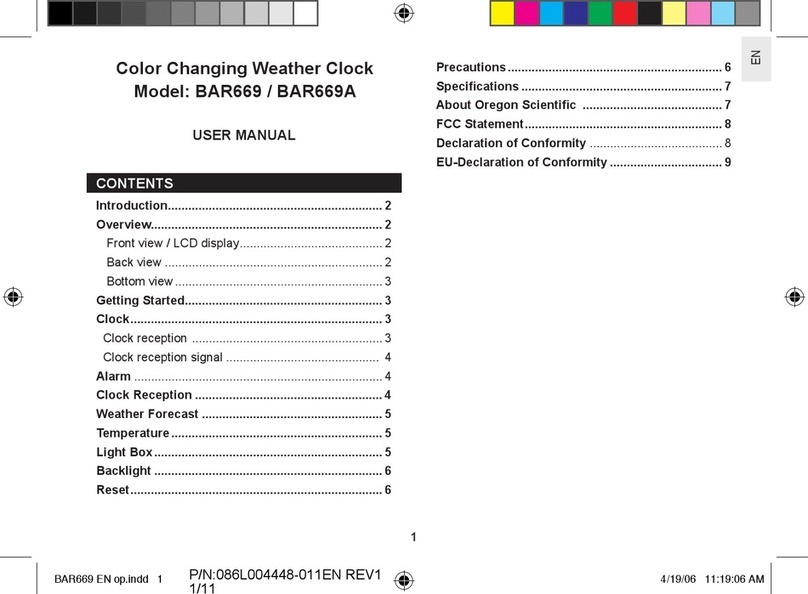
Oregon Scientific
Oregon Scientific BAR669 User manual

Oregon Scientific
Oregon Scientific BAR988HG User manual

Oregon Scientific
Oregon Scientific BAR928 User manual
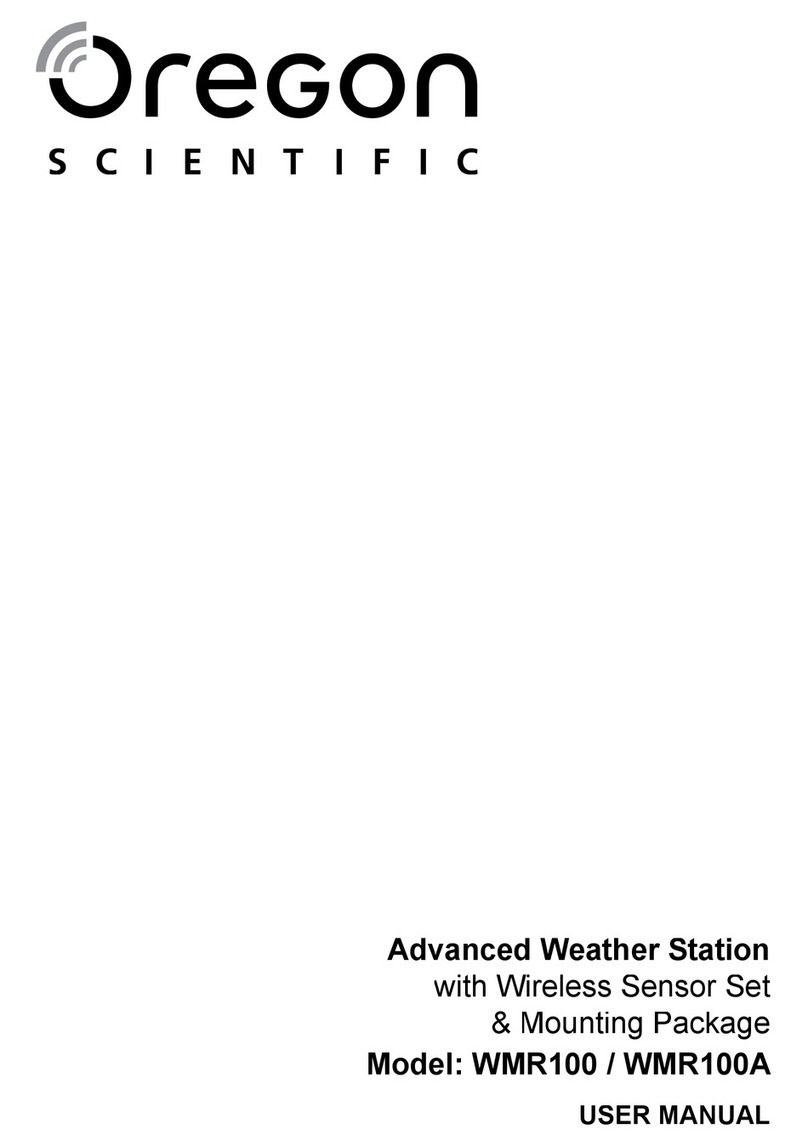
Oregon Scientific
Oregon Scientific WMR100 User manual

Oregon Scientific
Oregon Scientific S+ARCK PS-L03 User manual
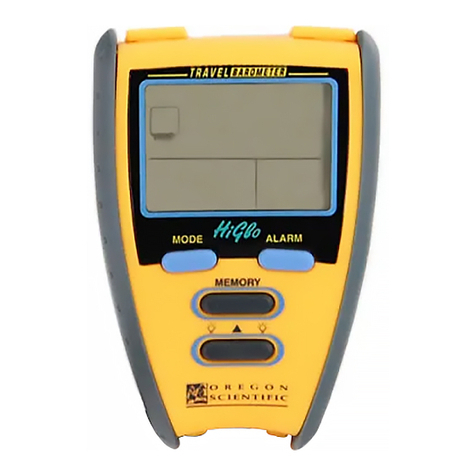
Oregon Scientific
Oregon Scientific EB312E User manual

Oregon Scientific
Oregon Scientific WMR200 User manual
Popular Weather Station manuals by other brands

National Geographic
National Geographic VA Colour RC instruction manual

Levenhuk
Levenhuk Discovery Report WA40 quick start guide

Instant Transmission
Instant Transmission MA 10410 instruction manual

Lutron Electronics
Lutron Electronics PHB-318 Operation manual

WAREMA
WAREMA EWFS Weather station eco Operating and installation instructions

TFA
TFA 30.3013.IT instruction manual