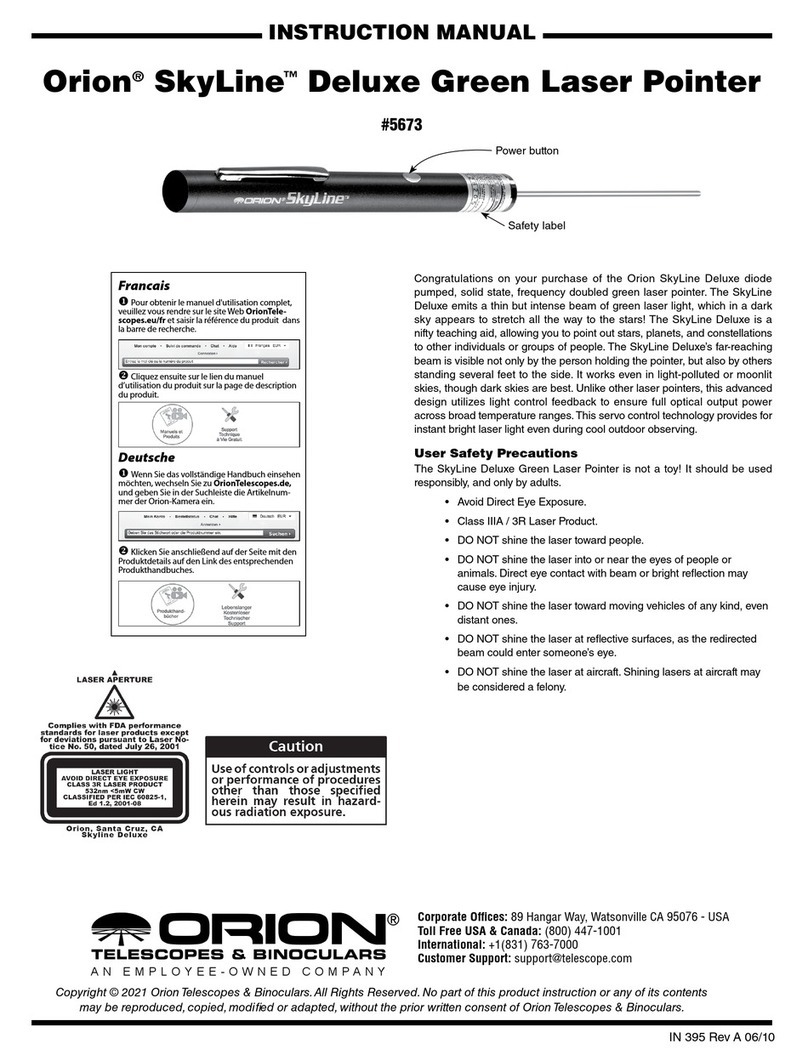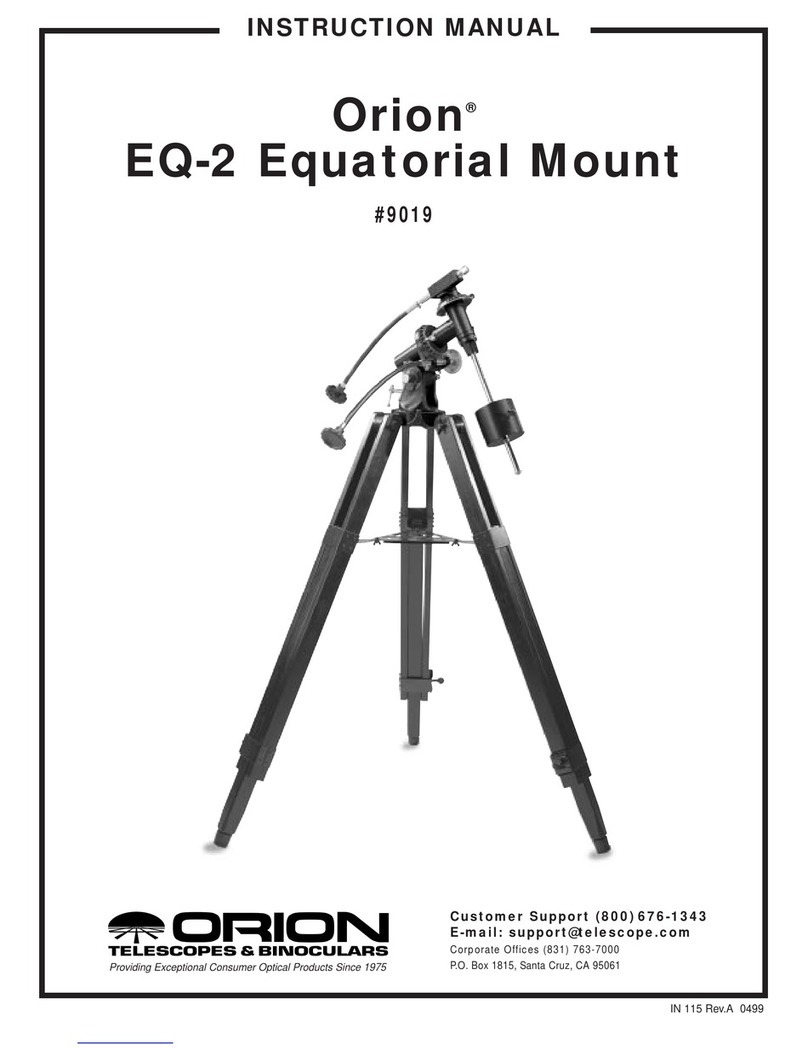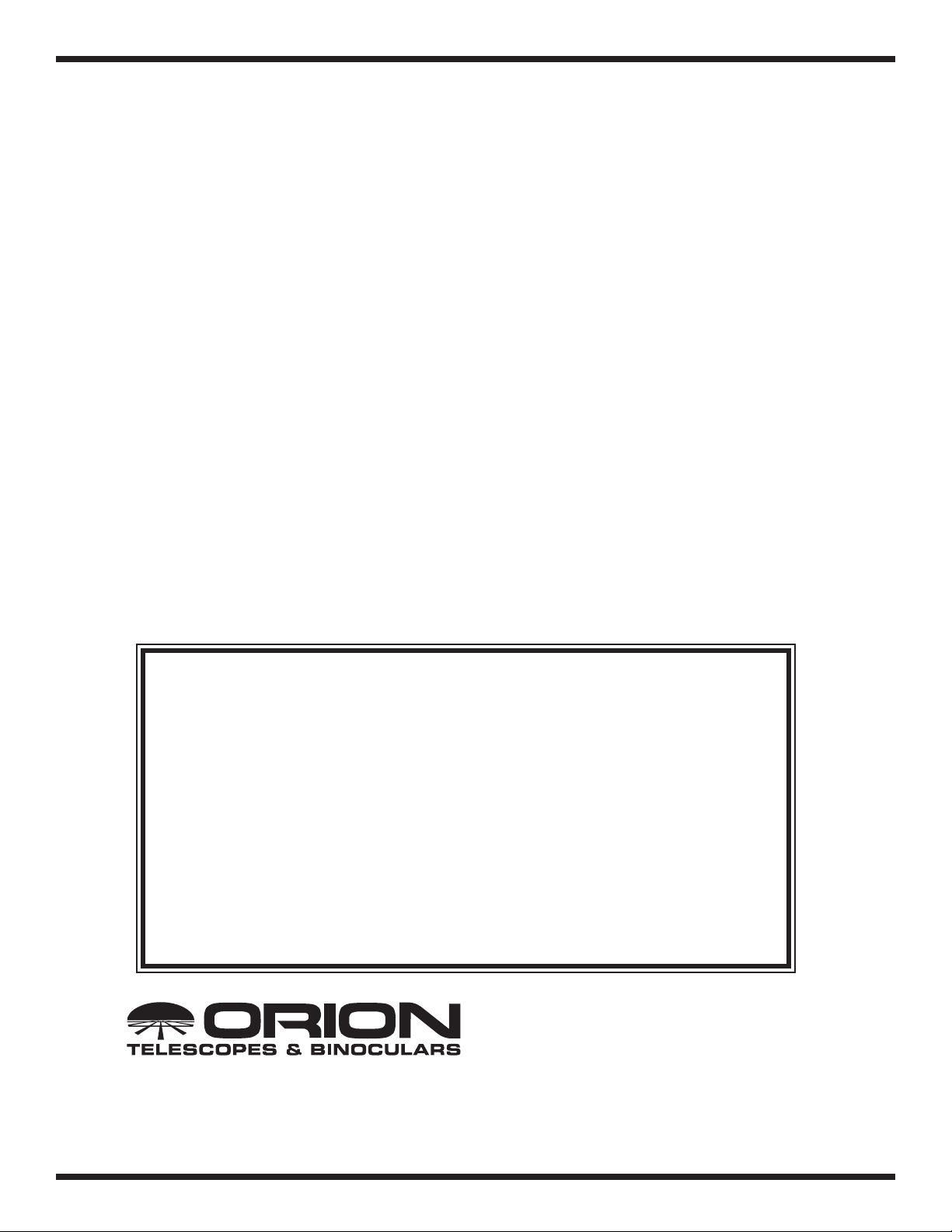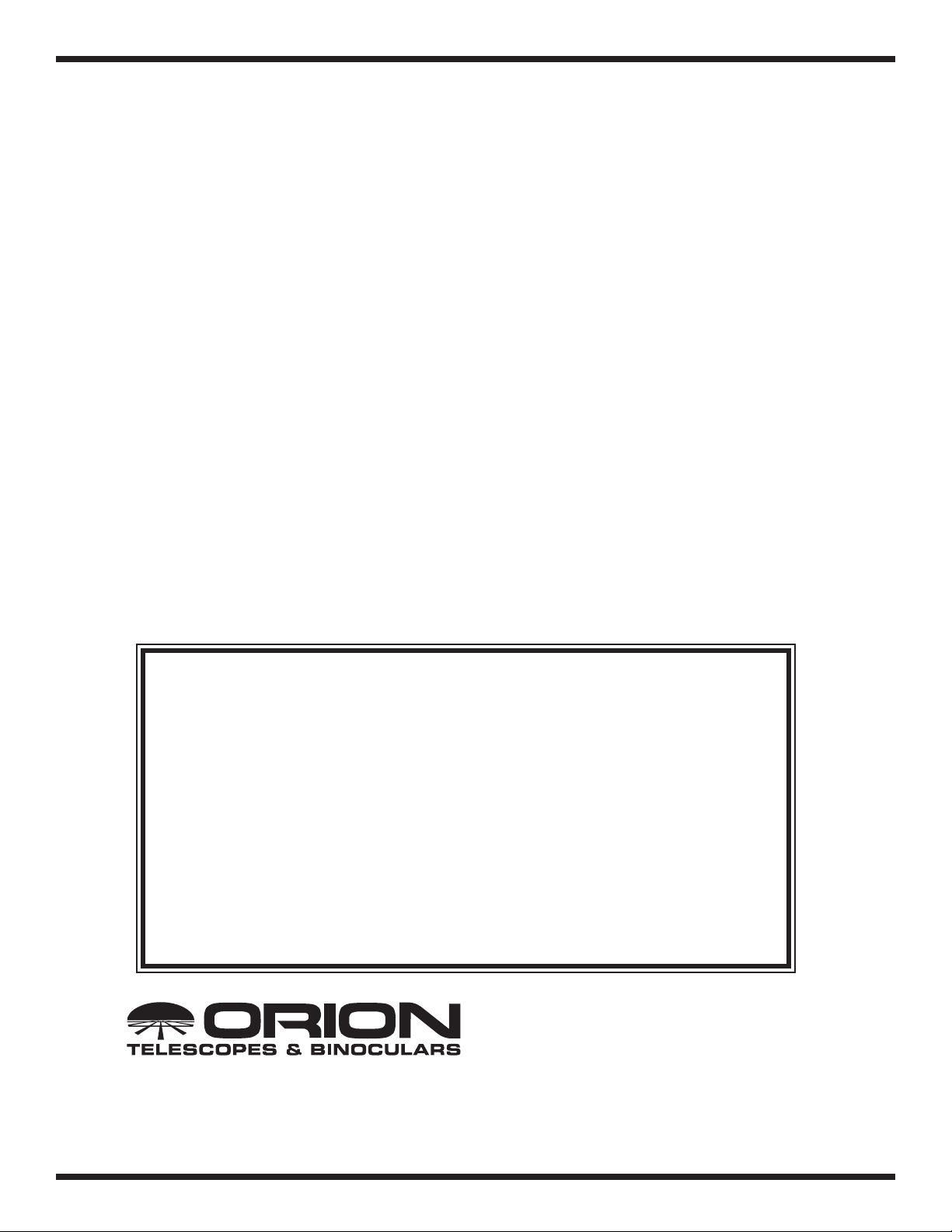
Aligning the Laser Pointer
Aligning the laser pointer with a telescope is easy to do. It should
be done outdoors by aligning on a xed target or a bright star.
1. Point your telescope at a target that is 100 feet or further
away. Using a low power 25mm eyepiece look through the
telescope, and make sure that the object is centered in the
eld of view.
2. Turn the green laser pointer on by rotating the knurled metal
thumbscrew on the on/off collar clockwise.
3. Use the two larger thumbscrews in the rear ring of the
bracket to adjust the laser until it is pointing to the same
target that the telescope is centered on. Adjust one
thumbscrew at a time, the spring tensioner will ensure that
the laser pointer will stay secure in the bracket. If you cannot
adjust the laser to point where you want by just using the two
larger thumbscrews, then make additional adjustments to the
three smaller thumbscrews in the forward ring of the bracket.
4. If you have a higher power eyepiece you can repeat steps
1-3. The narrower eld of view will increase the accuracy of
the alignment.
Once the laser points to the same target that the telescope is cen-
tered on, the laser is aligned with the telescope. You’re ready to
use the green laser pointer with the telescope under the night sky.
Using the Laser Pointer while Observing.
Turn on the green laser pointer by rotating the metal thumbscrew
on the on/off collar clockwise. You will now see the green laser
beam extending into the night sky. Where the end of the laser
beam terminates is where the telescope is currently pointing to
(if the laser is properly aligned). As you move your telescope the
laser beam will move through the sky along with it. Use constella-
tions or bright stars near the desired object to acquire your target
in the telescope. Be sure to turn off your laser pointer after you
have acquired your target and when not in use.
If you are at a public viewing session you will want to limit your use
of the laser to nding objects only. If there are people nearby astro-
imaging the laser beam could affect their images. Intentionally
pointing a laser at passing aircraft is dangerous and illegal. Please
be aware of this and use caution when pointing any laser into the
s k y.
Corporate Offices: 89 Hangar Way, Watsonville CA 95076 - USA
Toll Free USA & Canada: (800) 447-1001
International: +1(831) 763-7000
Copyright © 2020 Orion Telescopes & Binoculars.All Rights Reserved. No part of this product instruction or any of its contents
may be reproduced, copied, modied or adapted, without the prior written consent of Orion Telescopes & Binoculars.
AN EMPLOYEE-OWNED COMPANY
One-Year Limited Warranty
This Orion product is warranted against defects in materials or workmanship for a peri-
od of one year from the date of purchase. This warranty is for the benet of the original
retail purchaser only. During this warranty period Orion Telescopes & Binoculars will
repair or replace, at Orion’s option, any warranted instrument that proves to be defec-
tive, provided it is returned postage paid. Proof of purchase (such as a copy of the origi-
nal receipt) is required. This warranty is only valid in the country of purchase.
This warranty does not apply if, in Orion’s judgment, the instrument has been abused,
mishandled, or modied, nor does it apply to normal wear and tear. This warranty gives
you specic legal rights. It is not intended to remove or restrict your other legal rights
under applicable local consumer law; your state or national statutory consumer rights
governing the sale of consumer goods remain fully applicable.
For further warranty information, please visit www.OrionTelescopes.com/warranty.