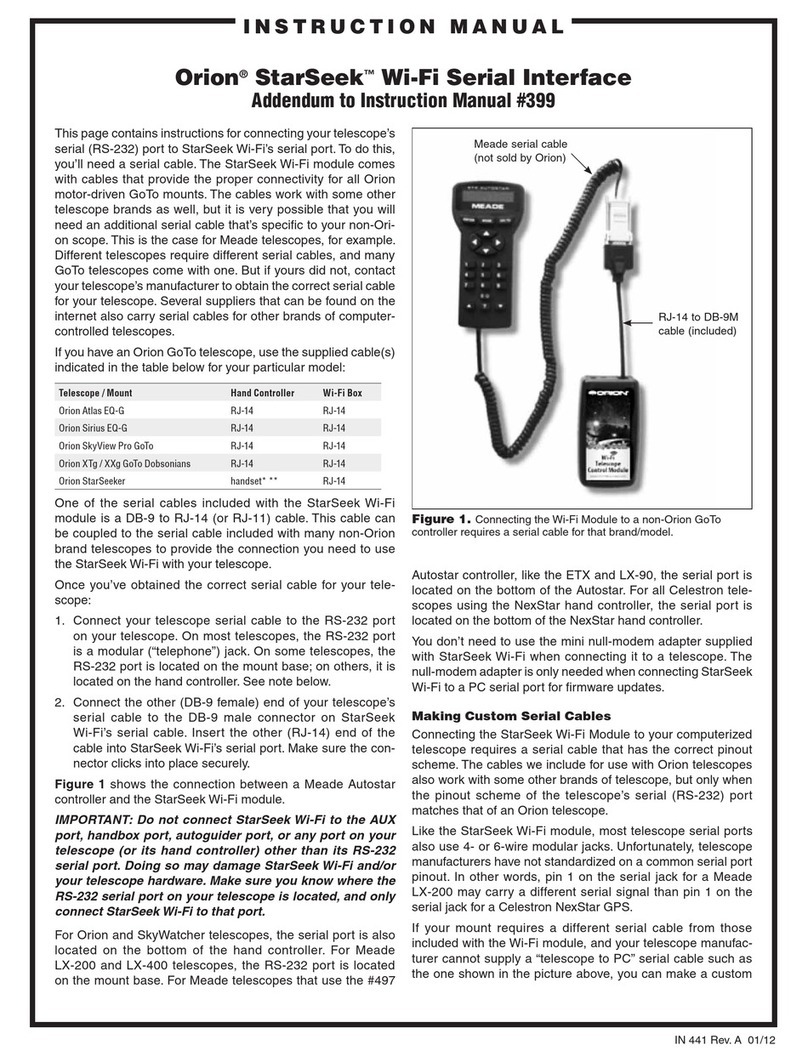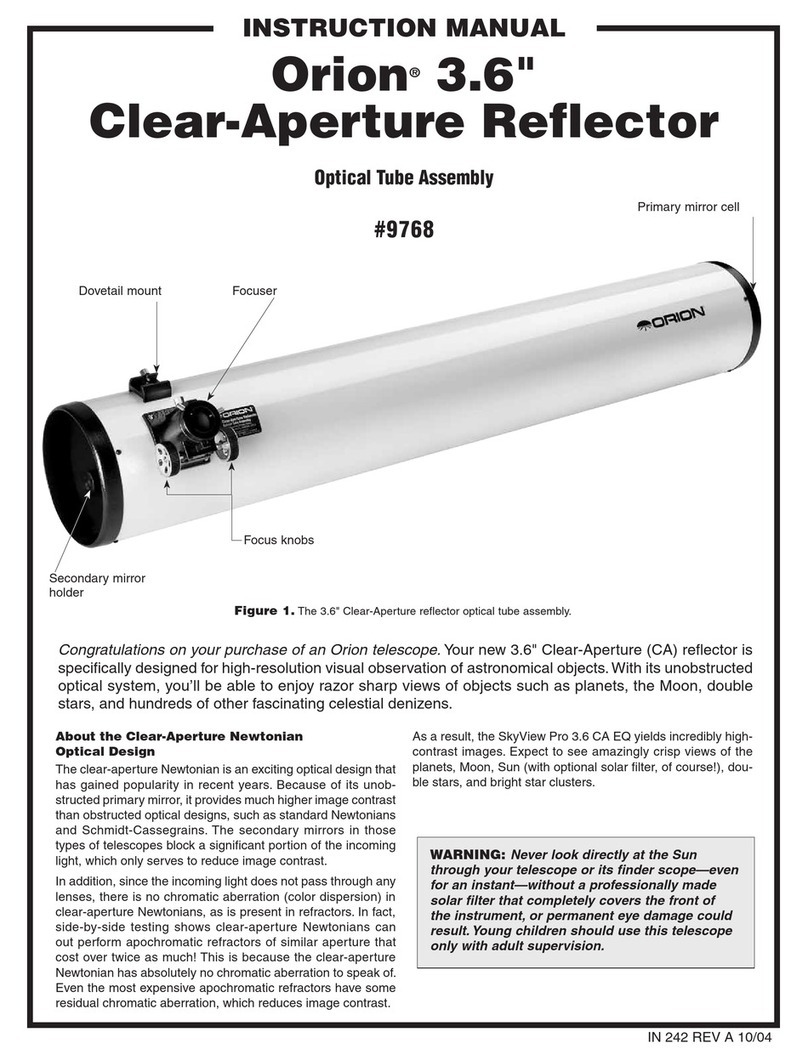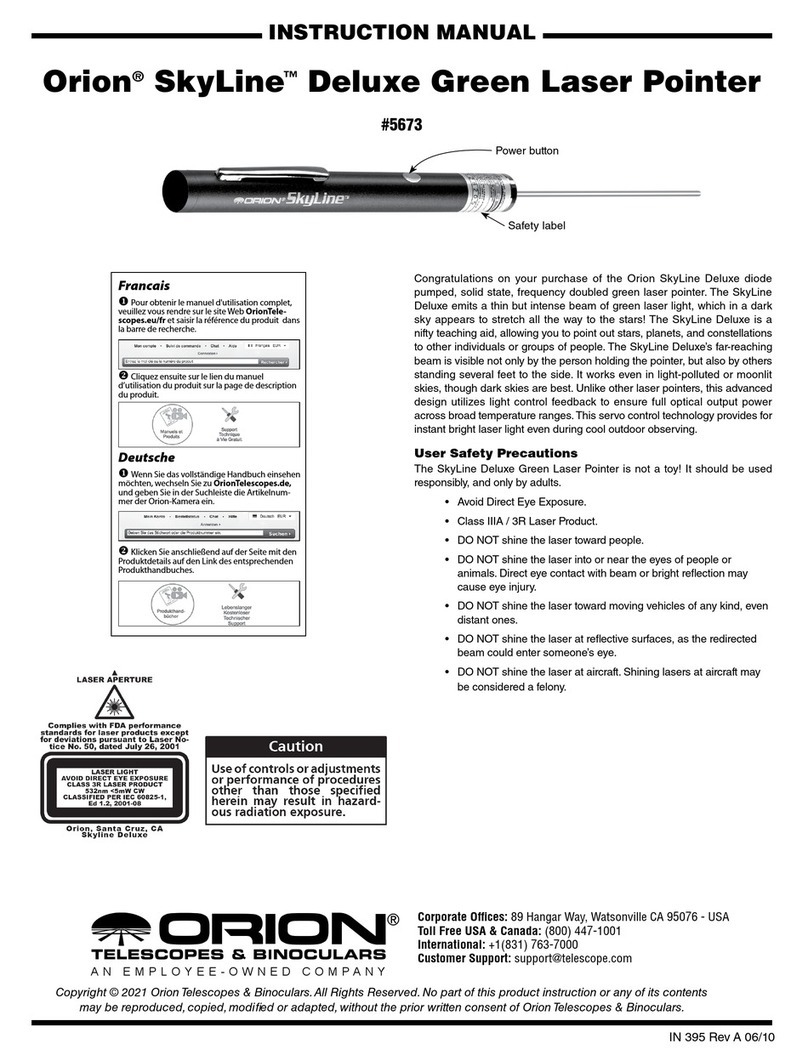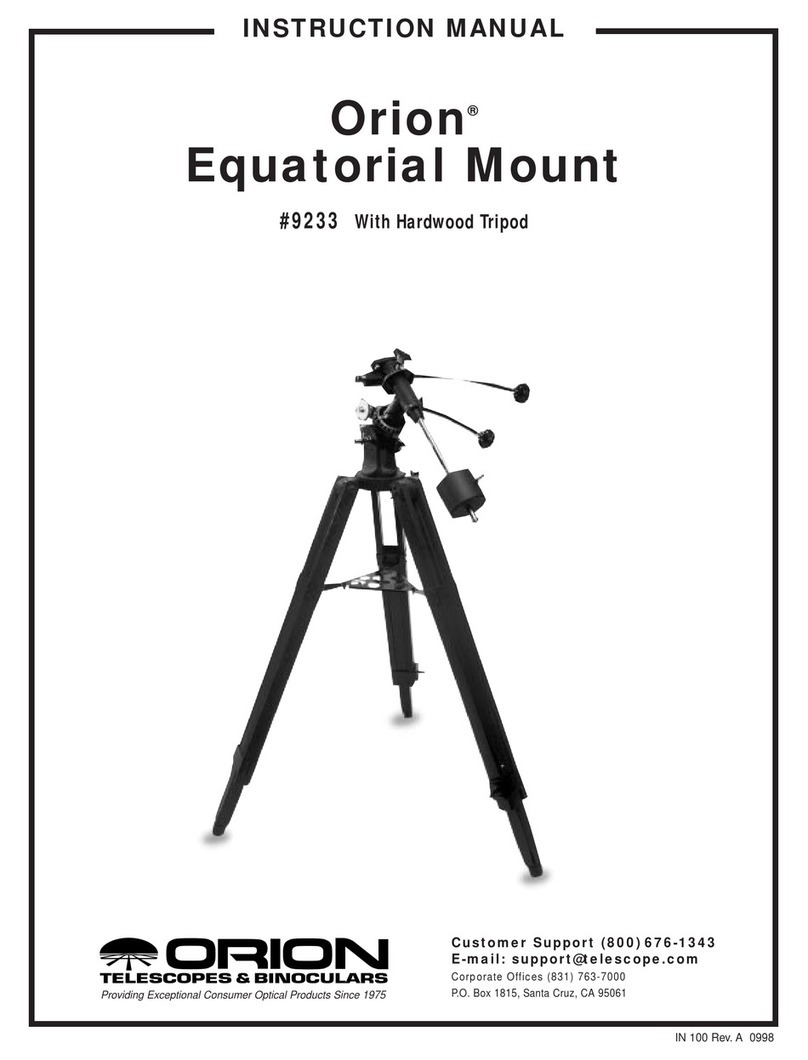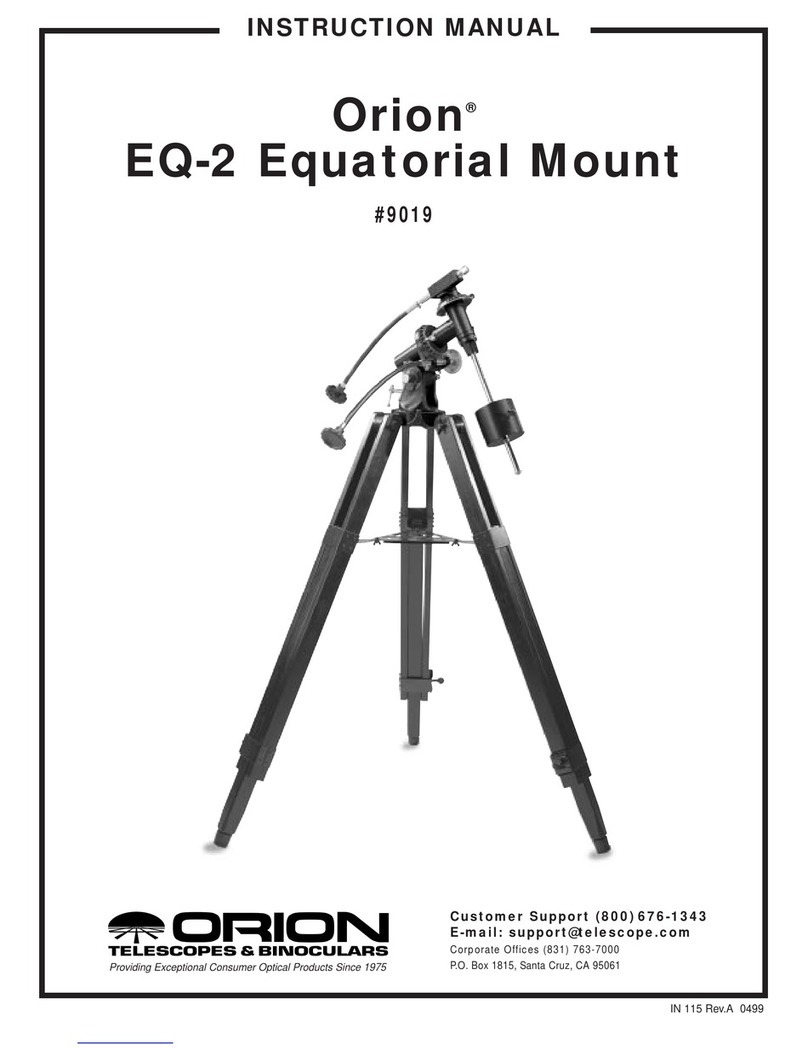2
screw. Then insert the eyepiece into the diagonal or extension
tube and secure it with the thumbscrew.
Use of 2" Eyepieces and Diagonals
A feature of the 80mm ED is its ability to also use 2" barrel-
diameter eyepieces and diagonals. At low magnications, 2"
eyepieces can give a wider eld of view than standard 1.25"
eyepieces. This is especially desirable for observing deep-sky
objects, as many of them appear quite large, but faint. As with
1.25" eyepieces, the 80mm ED will not reach focus with the
2" eyepieces unless a 2" diagonal or extension tube is used.
To use 2" eyepieces, simply loosen the two large thumb-
screws on the 2" adapter (Figure). Once these thumbscrews
are loosened, the entire back end of the focuser, including any
1.25" diagonal and eyepiece that may be attached, comes off,
exposing the 2" diameter focuser drawtube. Now, insert your
2" diagonal into the drawtube and secure with the two thumb-
screws loosened previously. Insert a 2" eyepiece into the diag-
onal, secure it in place with the thumbscrew on the diagonal,
and you’re ready to observe.
Note About the 2" Crayford Focuser
The 80mm ED comes equipped with a Crayford focuser. The
Crayford design allows for smooth, precise focusing without
any image shift that typical rack-and-pinion designs expe-
rience. If you nd that the focus wheels are too tight or too
loose, you can make adjustments to the focuser tension by
using the focuser tension thumbscrew located on the bottom
of the optical tube, between the focus wheels. Make adjust-
ments to this thumbscrew until the focuser motion feels com-
fortable. Please note that you must have at least some tension
applied to the focuser drawtube or else it will not move when
you turn the focus wheels.
Calculating Magnification (Power)
It is desirable to have a range of eyepieces of different focal
lengths, to allow viewing over a range of magnications. To
calculate the magnication, or power, of a telescope, simply
divide the focal length of the telescope by the focal length of
the eyepiece:
Telescope F.L. ÷ Eyepiece F.L. = Magnication
For example, the 80mm ED, which has a focal length of
600mm, used in combination with a 25mm eyepiece, yields
a power of
600 ÷ 25 = 24x.
Every telescope has a useful limit of power of about 45x-60x
per inch of aperture. Claims of higher power by some tele-
scope manufacturers are a misleading advertising gimmick
and should be dismissed. Keep in mind that at higher pow-
ers, an image will always be dimmer and less sharp (this is a
fundamental law of optics). The steadiness of the air (the “see-
ing”) will limit how much magnication an image can tolerate.
Always start viewing with your lowest-power (longest focal
length) eyepiece in the telescope. After you have located and
looked at the object with it, you can try switching to a higher-
power eyepiece to ferret out more detail, if atmospheric con-
ditions permit. If the image you see is not crisp and steady,
reduce the magnication by switching to a longer-focal-length
eyepiece. As a general rule, a small but well-resolved image
will show more detail and provide a more enjoyable view than
a dim and fuzzy, overmagnied image.
Note About Chromatic Aberration
Chromatic aberration literally means color distortion.
Whenever light passes through one material to another, light
of different wavelengths (color) is bent by different amounts.
This is a problem that plagues refractor-type telescopes, since
light passes through both air and glass to form an image. Most
astronomical objects emit a spectrum comprised of many dif-
ferent wavelengths of light, so each wavelength will be bent by
a slightly different amount when passing through a lens. This
results in each color of light reaching precise focus at a slightly
different point, which reduces image sharpness.
The 80mm ED is designed to minimize chromatic aberration.
The objective lens comprises two individual lens elements,
one of which is made of “ED” (Extra-low Dispersion) glass,
a special type of glass that has superior refractive properties
compared to normal types of glass. The use of this ED glass
minimizes the amount of chromatic aberration, resulting in a
cleaner, sharper image compared to that in standard achro-
matic telescopes.
Photography with the 80mm ED Refractor
With an optional camera adapter, the 80mm f/7.5 ED becomes
a 600mm f/7.5 telephoto lens for a single-lens reex camera.
For long-distance terrestrial or astronomical photography, you
need only a T-ring for your particular camera model. The T-ring
attaches to your camera and threads onto the 80mm ED’s
focuser drawtube, coupling the camera body to the telescope.
Use the camera’s viewnder to frame the picture. Use the tele-
scope’s focuser to focus the image. Tighten the focuser ten-
sion thumbscrew to make sure the camera does not slip out
of focus.
You may want to consider using a remote shutter release
instead of the shutter release on the camera. Touching the
camera can vibrate the system and blur the resulting photo-
graphic image. Also, be sure to use a solid tripod.
Care & Maintenance
Give your telescope reasonable care and it will last a lifetime.
When not in use, keep its dust cover on as well as the dust cap
on the eyepiece opening. Store it indoors or in a dry garage.
Do not leave the telescope outside except when using it. The
optical tube is aluminum and has a smooth painted surface
that should resist scratches and smudges. If a scratch does
appear on the tube, it will not harm the telescope. Smudges
on the tube can be wiped off with standard household clean-
ers such as Windex or Formula 409.
Any quality optical lens tissue and cleaning uid specically
designed for multi-coated optics can be used to clean the tele-
scope’s objective lens as well as the lenses of eyepieces and
nder scopes. Never use regular glass cleaner or cleaning
uid designed for eyeglasses. Before cleaning with uid and
tissue, however, blow any loose particles off the lens with a
blower bulb or compressed air, or lightly brush the lens with