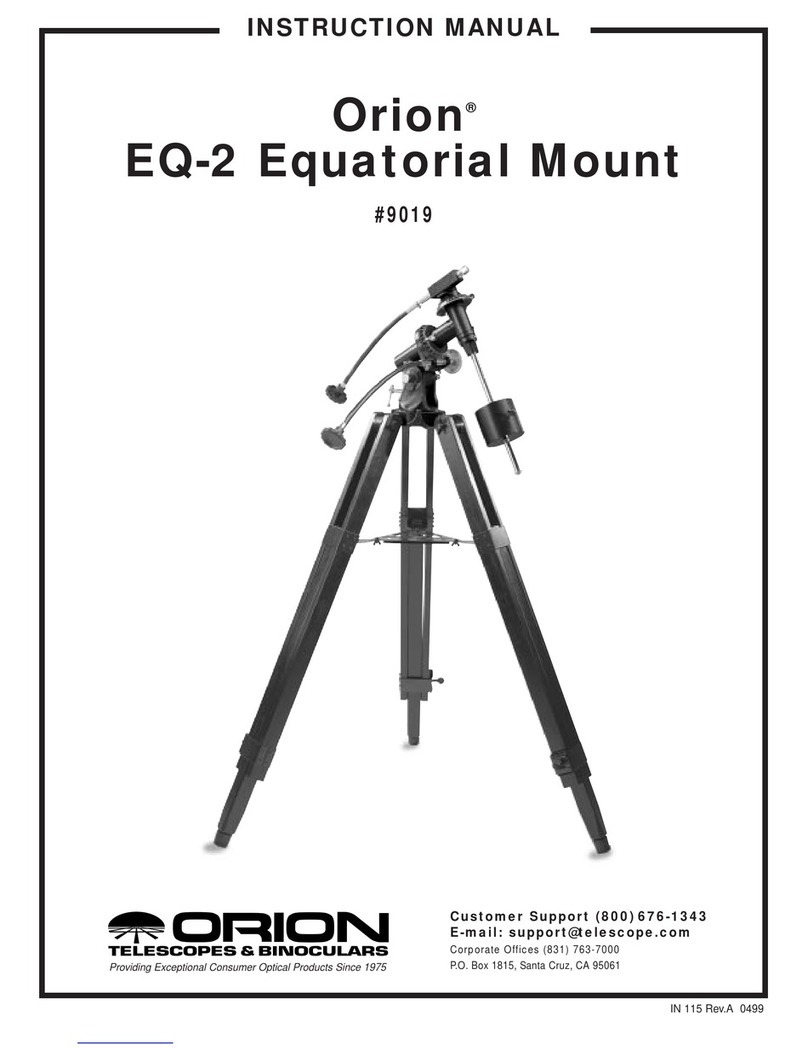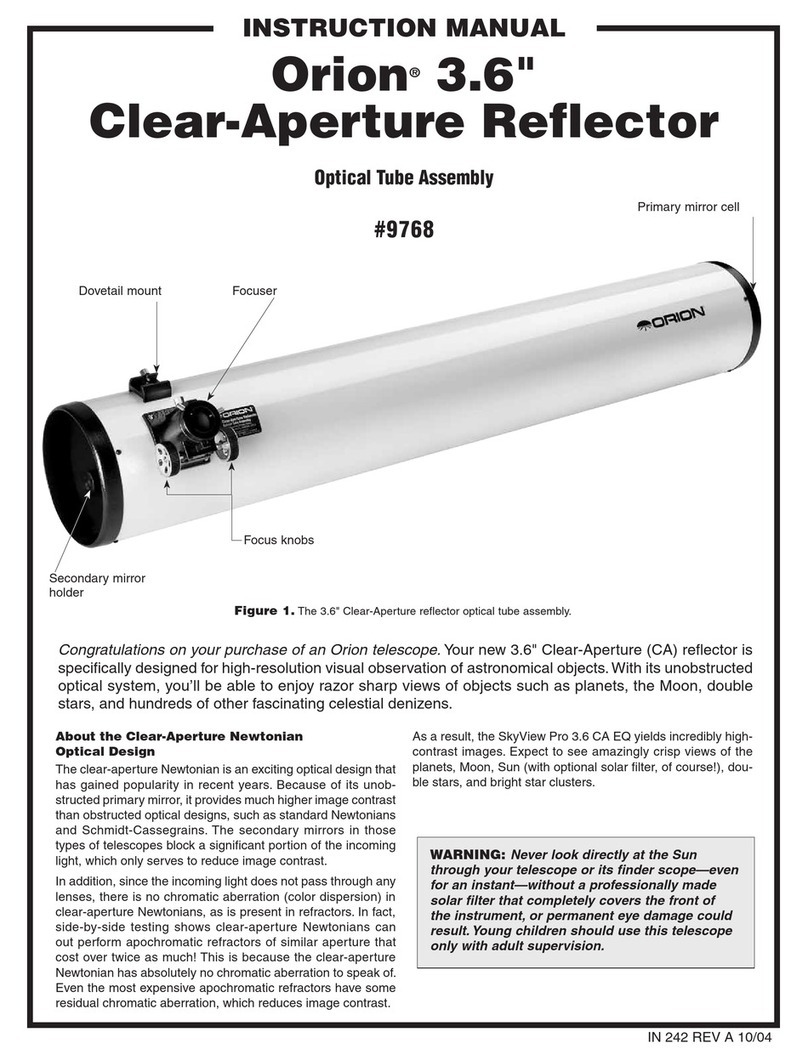Note: The filter wheel arrives with the camera adapter pre-
installed.
If you are using a digital imager that features T-threads, you can
attach it directly to the Multiple Filter Wheel. If your digital imager
has a 1.25" nosepiece, remove it to expose the T-threads. Now sim-
ply thread the imager onto the camera adapter, and then thread the
adapter onto the rear (labeled) plate of the lter wheel assembly
(Figure 4a).
You can lock your camera or digital imager in a preferred position by
using the camera adapter's locking ring. Once you have positioned
your camera or imager, rotate the knurled locking ring counter clock-
wise until it locks the camera or imager into place.
Attaching the Filter Wheel to a Telescope
Now that you have installed your 1.25" lters into the wheel assembly,
it is time to attach the lter wheel to your telescope.
Using the 1.25" nosepiece
If your telescope features a 1.25” focuser, adapter, or diagonal
the easiest way to attach the Multiple Filter Wheel is by using the
included 1.25" nosepiece. Thread the nosepiece onto the front plate
of the wheel assembly. Now simply insert the nosepiece into your
telescopes’ 1.25" focuser or accessory and secure by tightening the
thumbscrew.
Using T-threads
Some Orion telescopes feature focus adapters with exterior
T-threads. If you are using such a telescope, you can attach the
Multiple Filter Wheel directly to the T-threads without using the 1.25"
nosepiece. Carefully attach the wheel to the T-threads by rotating the
entire assembly clockwise until tight.
Attaching an Eyepiece to the Filter Wheel
For visual use, you will need to attach the 1.25" eyepiece adapter to
the Multiple Filter Wheel. To do this, thread the 1.25" adapter onto the
back (labeled) plate of the wheel assembly. Once the adapter is com-
pletely attached, unscrew the knurled thumbscrew until it is ush with
the inside surface of the adapter and insert a 1.25" eyepiece. Secure
the eyepiece by tightening the thumbscrew (Figure 4b).
Use
The Orion Multiple Filter Wheel features a helpful number system that
allows you to quickly place the lter of your choice into the light path.
Simply note the reference number of each lter during installation,
then rotate the knurled wheel until the desired number is displayed in
the small notch in the lter wheel housing (Figure 1).
When using the Multiple Filter Wheel, you may nd it useful to leave
one of the ve threaded lter locations empty, as it provides an unl-
tered option for viewing or imaging.
Keep in mind that use of the Multiple Filter Wheel requires 20mm
of inward focus travel. This will not be a problem for most telescope
designs, but could be a problem for Newtonian reectors.
Care and Storage
Feel free to leave your 1.25" lters installed in the wheel during stor-
age. To avoid excessive dust buildup, be sure to attach the dustcaps
prior to storing, and use a foam-lined accessory case.
The foam-lined box your Multiple Filter Wheel arrives in also acts as
a convenient storage container. Simply unthread the 1.25" nosepiece
from the lter wheel and place the wheel and nosepiece in the die-
cut foam. If you have the 1.25" eyepiece adapter installed, unthread
it and replace with the T-thread ring. Now you can safely store your
lter wheel without worrying about dust build-up on your lters.
Figure 4a. The Multiple Filter Wheel with digital imager attached via
T-threads.
Figure 4b. The Multiple Filter Wheel with 1.25" eyepiece attached.
Digital
imager
Camera adapter
Filter wheel
assembly
1.25"
nosepiece
1.25"
nosepiece
1.25" eyepiece
Thumbscrew
1.25" eyepiece adapter
Filter wheel
assembly
One-Year Limited Warranty
This Orion product is warranted against defects in materials or
workmanship for a period of one year from the date of purchase.
This warranty is for the benet of the original retail purchaser
only. During this warranty period Orion Telescopes & Binoculars
will repair or replace, at Orion’s option, any warranted instru-
ment that proves to be defective, provided it is returned postage
paid. Proof of purchase (such as a copy of the original receipt) is
required. This warranty is only valid in the country of purchase.
This warranty does not apply if, in Orion’s judgment, the instru-
ment has been abused, mishandled, or modied, nor does it
apply to normal wear and tear. This warranty gives you specic
legal rights. It is not intended to remove or restrict your other
legal rights under applicable local consumer law; your state or
national statutory consumer rights governing the sale of con-
sumer goods remain fully applicable.
For further warranty information, please visit www.
OrionTelescopes.com/warranty.
AN EMPLOYEE-OWNED COMPANY
Corporate Offices: 89 Hangar Way, Watsonville CA 95076 - USA
Toll Free USA & Canada: (800) 447-1001
International: +1(831) 763-7000
Copyright © 2021 Orion Telescopes & Binoculars.All Rights
Reserved. No part of this product instruction or any of its contents
may be reproduced, copied, modied or adapted, without the prior
written consent of Orion Telescopes & Binoculars.