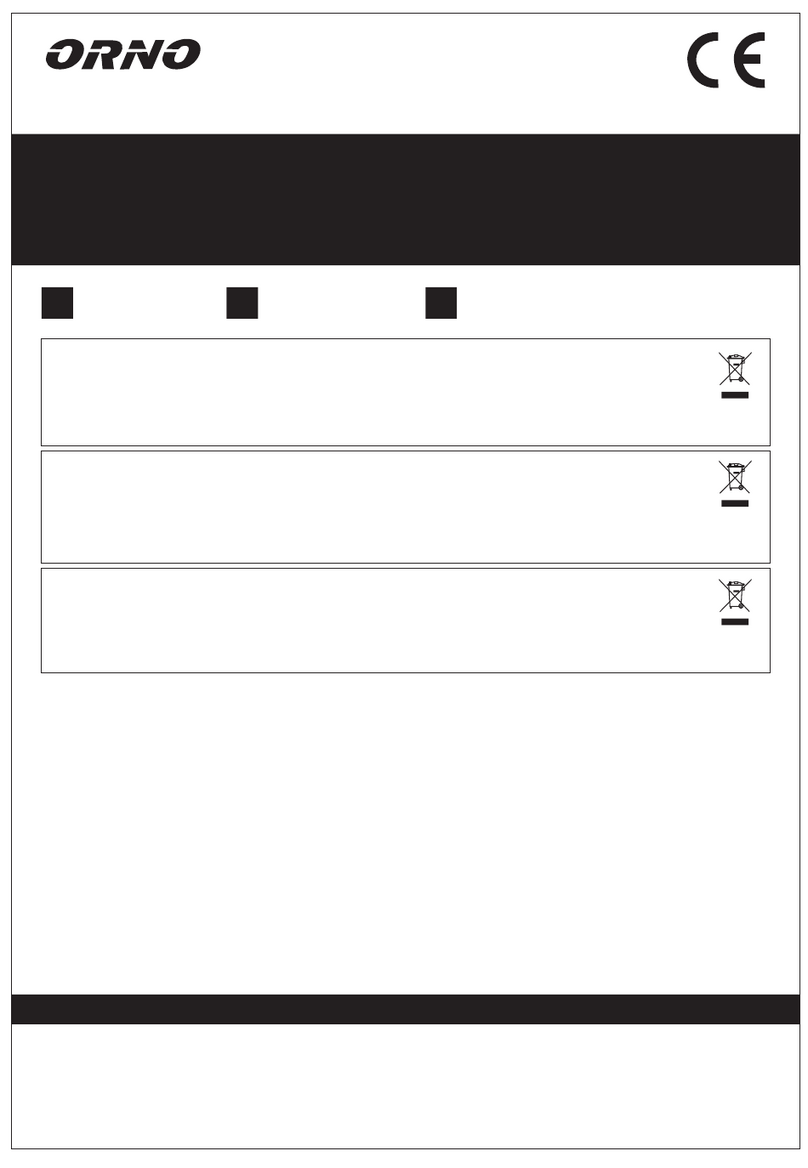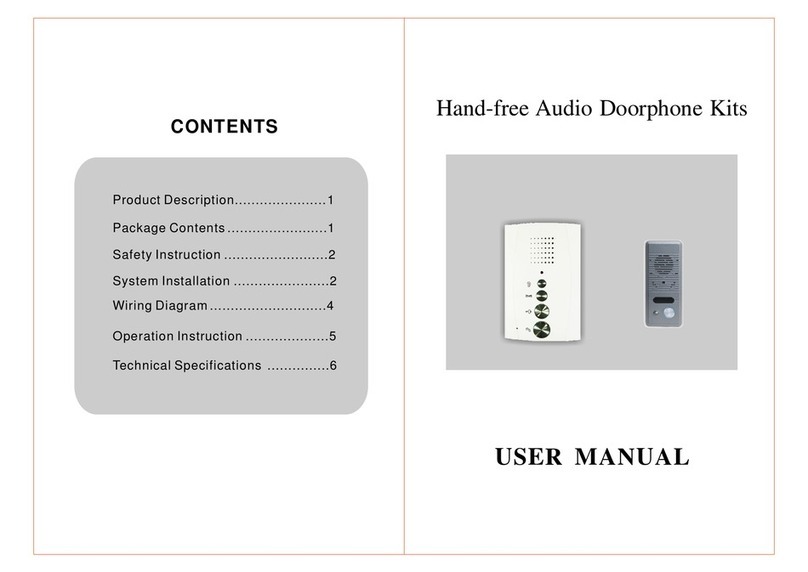Safety Instructions
1. Do not install near other electronic equipment such as computers, TV, video
recorder as this may cause radiated interference to the unit.
2. Do not disassemble the unit.
3. Do not spray water on the indoor unit. Do not keep the outdoor unit where it will
be exposed to extreme moisture.
4. Do not overload mains wall outlets or extension cords.
5. Do not drop or shock the unit.
6. Remove the power cord from the wall socket when unit is not used for long periods.
7. Do not place any naked flames (e.g. lighted candles) on the apparatus.
8. Do not place objects filled with water (e.g. vases) on the apparatus.
9. Do not cover the ventilation holes with clothing, paper, curtains etc.
10. This apparatus is designed for moderate climates. Do not use in high humidity,
dusty or dirty areas.
11. To disconnect or isolate the unit, switch off at the socket or remove plug from wall
socket. Please ensure the plug and socket is easily accessible.
Warnings
1. Do not install the outdoor unit where it will be exposed to direct sunlight or any
strong reflected light. Avoid extremely bright locations for the indoor unit as the
monitor screen image will be adversely affected.
2. Do not install the outdoor unit where it will be subjected to extremes of dust or
moisture.
3. Do not install the outdoor unit where it will be exposed to rain.
4. Do not install near acid oxides, ammonia, or any harmful gas (it might cause
malfunction).
5. Do not install the outdoor unit in a location where the lens filter is likely to get
scratched or very dusty.
6. Check cables are connected correctly and camera unit is firmly installed.
Assembly instructions