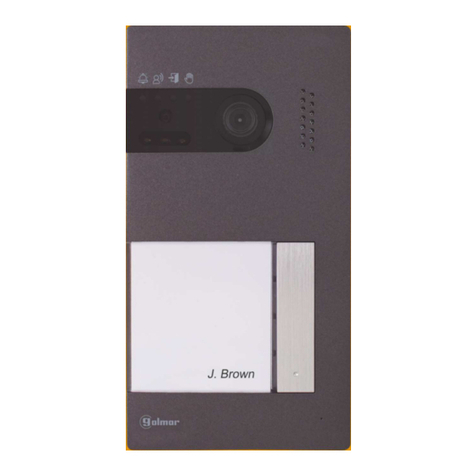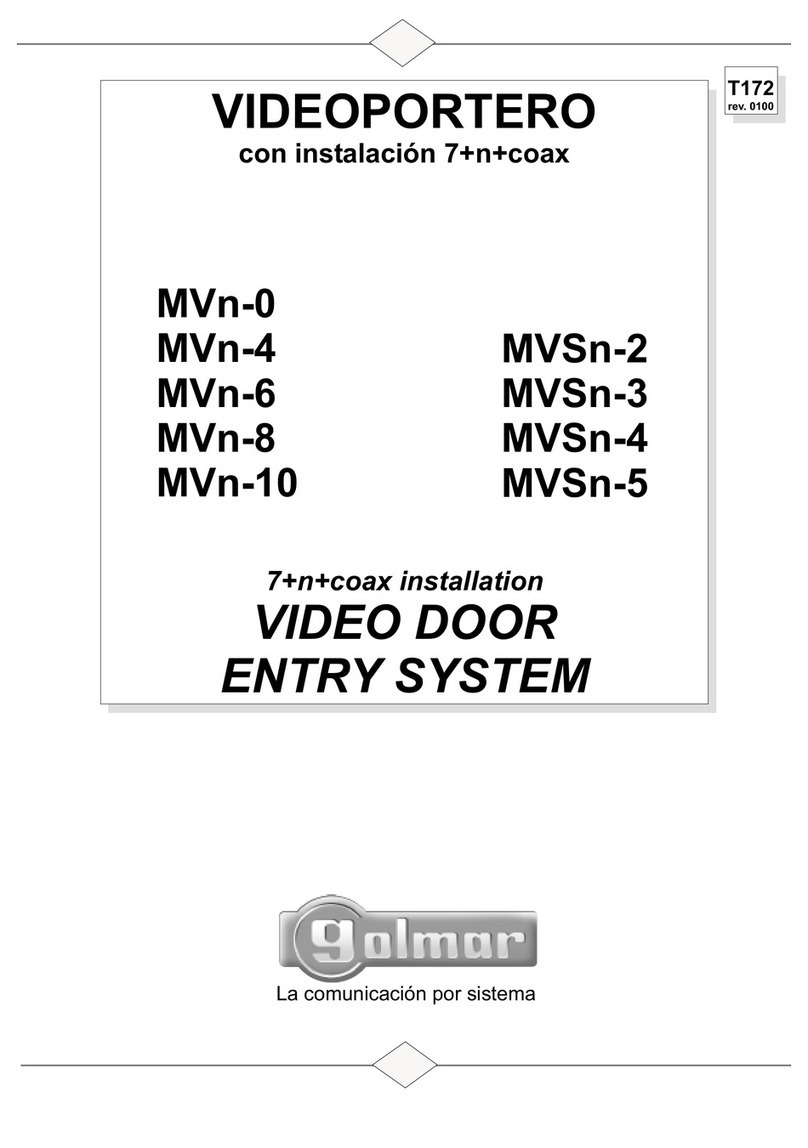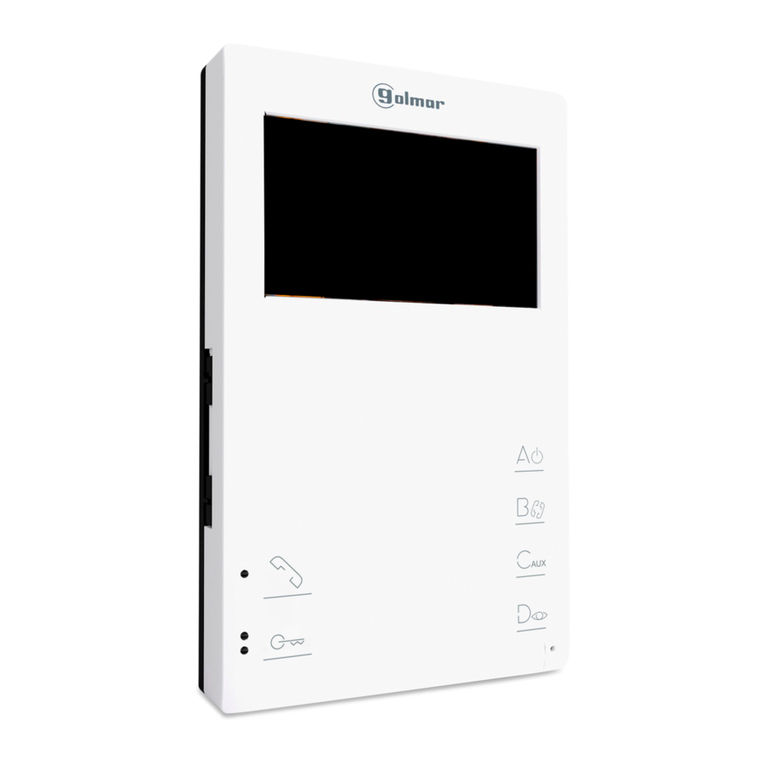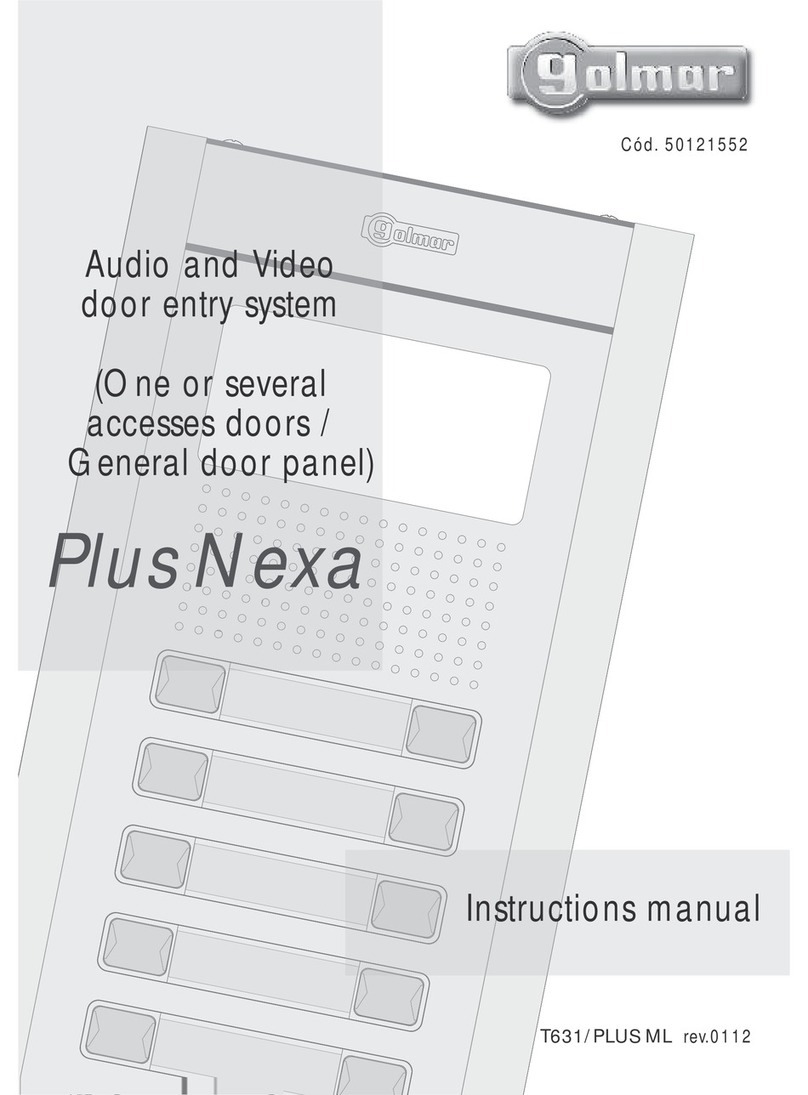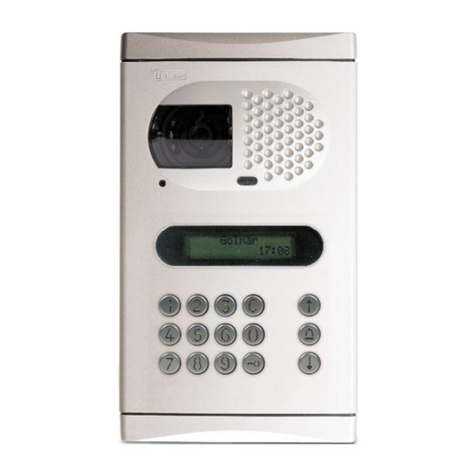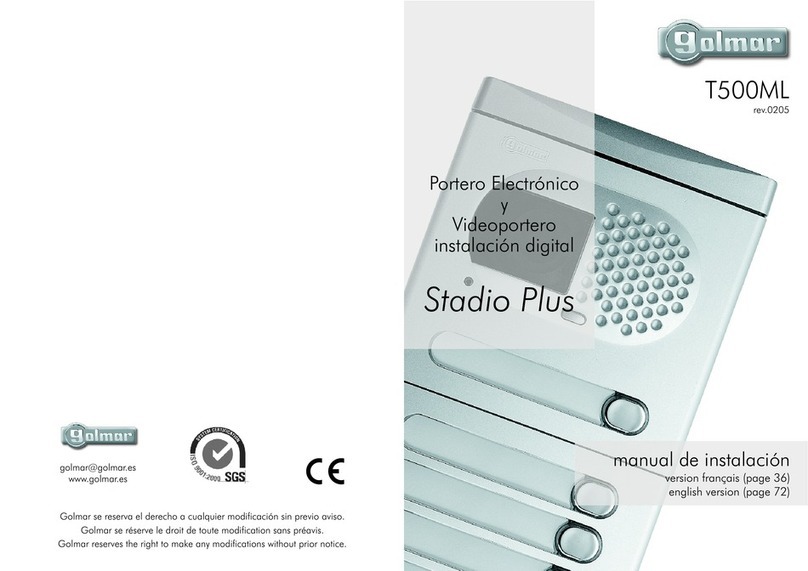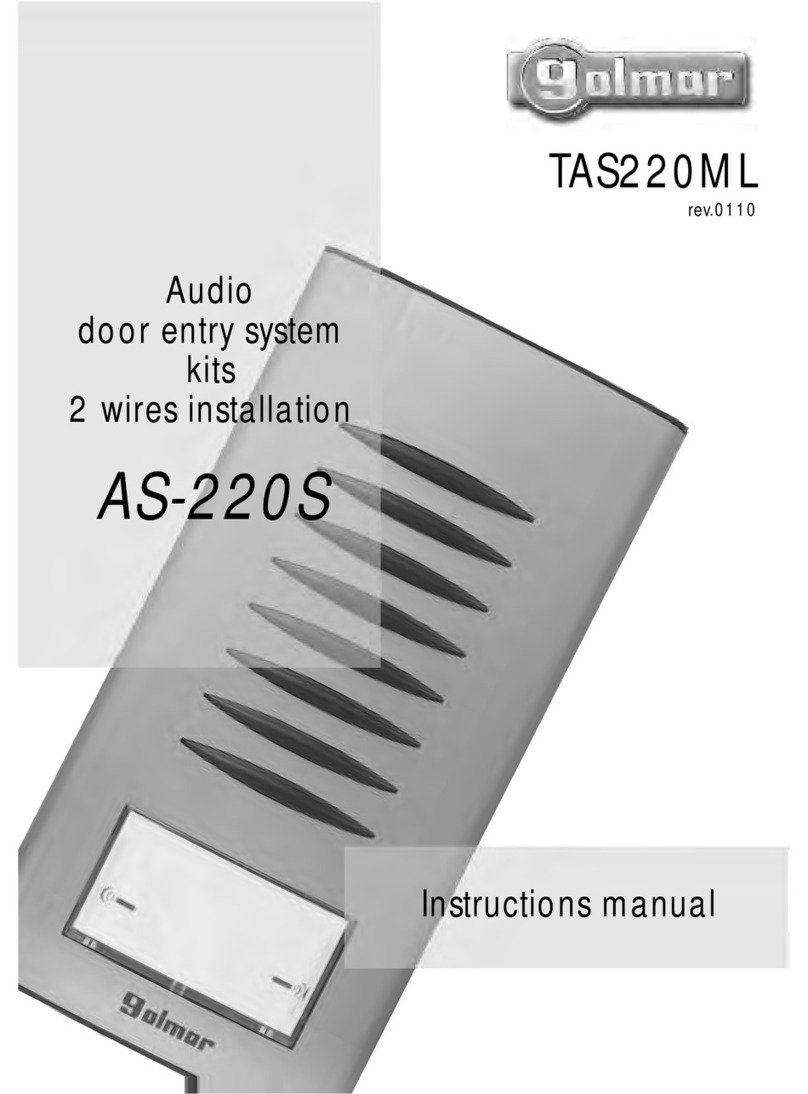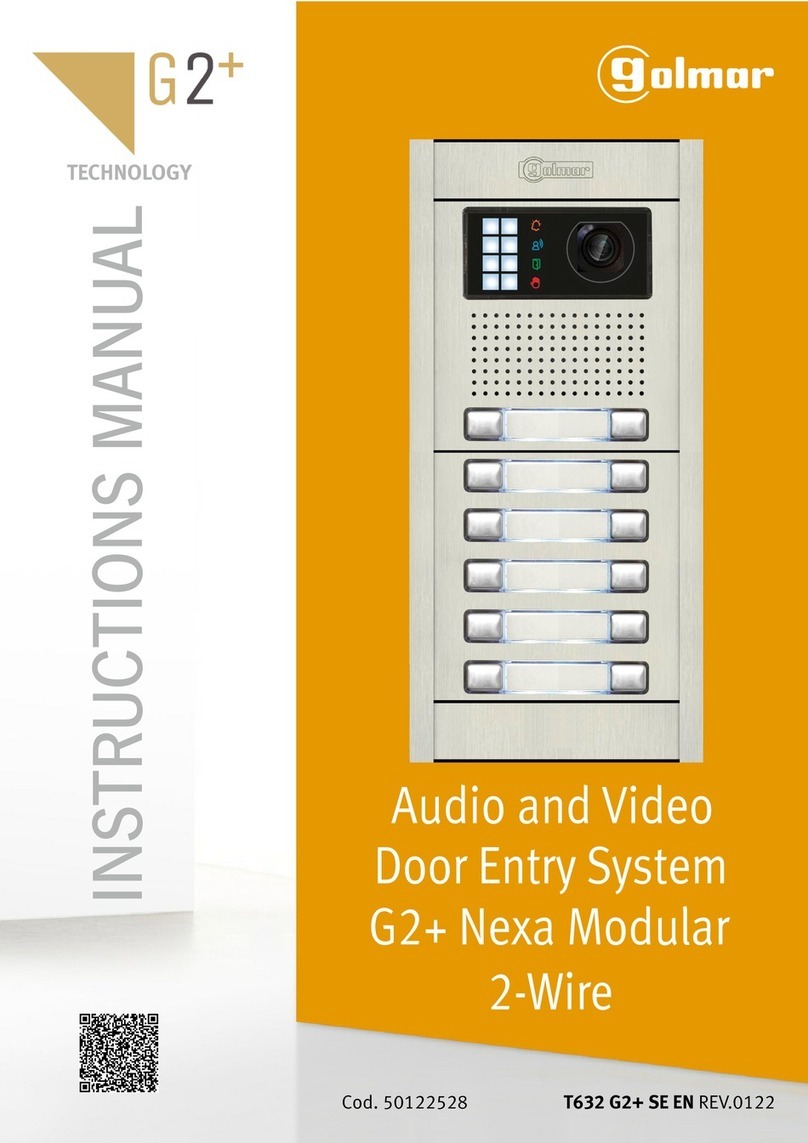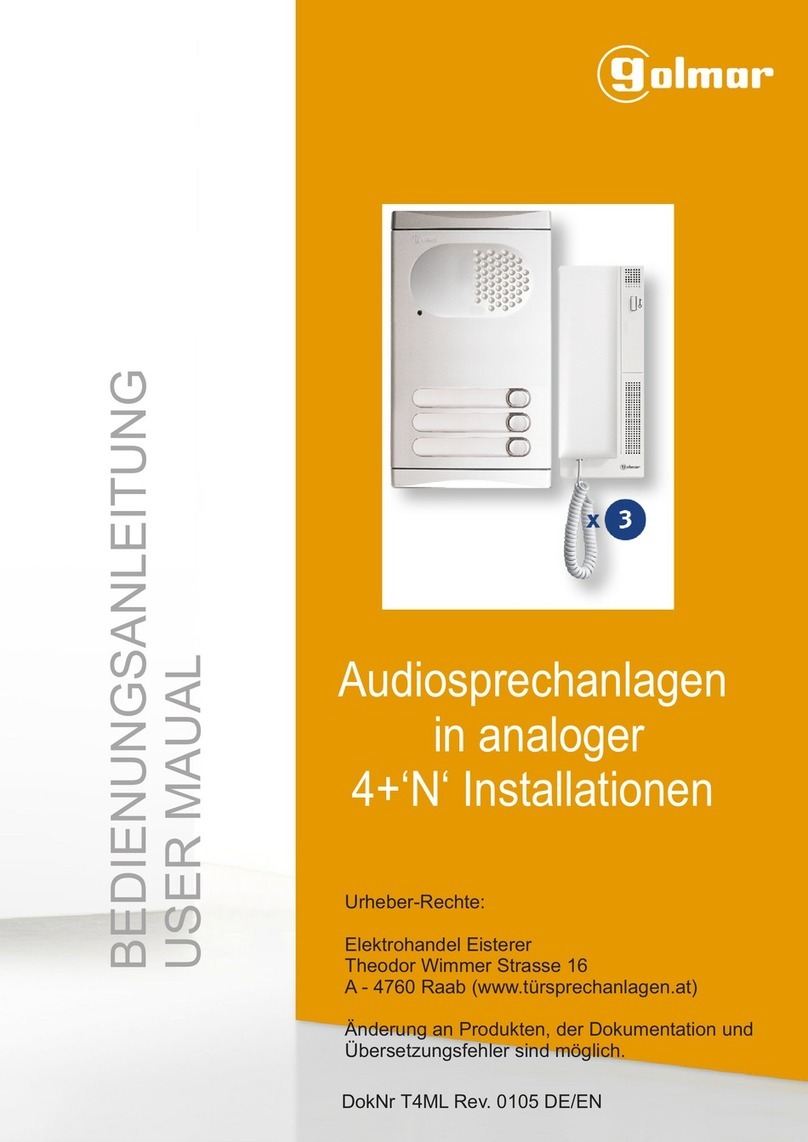Descripción del teléfono T-590VD.
Description T-590VD telephone.
a
d
c
e
b
a.
b.
c.
d.
e.
f.
g.
h.
i.
Brazo auricular / Telephone handset.
Rejilla difusión sonido / Speaker grille.
Orificio micrófono / Microphone hole.
Hueco de sujeción / Subjection hole.
Conectores para cordón telefónico / Telephone cord connectors.
Pulsador de abrepuertas / Door release push button.
Pulsador de colgado / Hook switch.
.
Pulsador de autoencendido / Autoswitch-on function push button.
Regulación de volumen / Volume control.
Descripción de los bornes de conexión.
Terminal connector description.
g
e
f
h
i
Positivo / Positive.
Negativo / Ground.
.
Micrófono / Microphone.
.
Altavoz / Speaker.
Conexión a sonería SAV-90 / Auxiliary call device output SAV-90.
Conexión a timbre de puerta / Door bell push button input.
+:
- :
:
:
SA :
HZ :
+ SA
__
HZ+
Regulaci n de volumenó .
Call volume control.
El teléfono permite regular el volumen de llamada
con un valor máximo, medio o desconexión.
The telephone allows to regulate the call volume
with a maximum, medium and off value.
Codificación de los teléfonos.
Telephone(s) coding.
Pulsadores de función.
Function push buttons.
Con el auricular descolgado, realiza una llamada
normal a la central principal. Durante un proceso de
recepción de llamada o comunicación, activa el abrepuertas.
With handset off the cradle, allows to call to the master porter's
exchange. During call reception and communication progresses
allows the lock release activation.
Con el auricular descolgado, permite establecer comunicación con la
placa que tiene activada la función de autoencendido.
With the handset off the cradle, allows to stablish communication with the
door panel that has been configured with the autoswitch-on function.
El microinterruptor de configuración Sw2 está ubicado
en la parte superior izquierda del circuito, accesible
abriendo el teléfono. The Sw2 configuration dip switch is
located in the top part left of the circuit, it is acccessed by
opening the telephone.
DESCRIPCIÓN / DESCRIPTION DESCRIPCIÓN / DESCRIPTION
1 2 3
Teléfono para reposición del T-840 (Serie 90).
Telephone for replacement of T-840 (90 Series).
Función : Si en la placa está activada'Autoencendido'
la función auto-encendido, poner en la posición
ON el interruptor 1 de los teléfonos que deseen
utilizar esta función. Si no, dejarlo en OFF.
'Autoswitch-on' function:
If the door panel has been activated with the autoswitch-on function, set in
ON position the switch number 1 on the that wants to activate thistelephones
function. If not, let it in the OFF position.
Configurarlosteléfonoscomoprincipalo secundario.
En cada vivienda debe existir un sólo teléfono
principal, que deberá tener el interruptor 2 en OFF.
Caso de existir teléfonos en paralelo (secundarios),
éstosdeberán tenerelinterruptor2 en ON.Elnº.máx.
deteléfonosenlamismaviviendaseráde 5.
Set the as master or slave.telephones
Each apartment must have only one master : set its switch number 2telephone
to OFF position. In case of in parallel (slaves), set their switchtelephones
number 2 in ON position. The max number of in the same. telephones
apartment five.are
Colocar el código de llamada al teléfono(s).
La suma de los valores asignados a los interruptores 3 al 10 determina el
cód. del teléfono, siendo cero el valor asignado cuando se encuentra en la
posiciónOFF.
Continúa/Continue
Interruptor nº:
Valor en ON:
4
64
5
32
6
16
7
8
8
4
9
2
10
1
3
128
Ejemplo: 0+64+0+16+0+4+2+1=87
PRECAUCIONES DE SEGURIDAD/
SAFETY PRECAUTIONS
Recepción de llamadas: Durante la ejecución de la llamada, descolgar el
auricular del teléfono, para establecer comunicación de audio durante un
minuto y medio o hasta colgar el auricular.
Abrepuertas: Durante los procesos de llamada o comunicación, presionar
el pulsador de abrepuertas , para permitir el acceso del visitante a la
finca.
Llamada a Central de conserjería: Descolgar el teléfono y pulsar el botón
de abrepuertas . Se producirá una llamada a la central, si transcurridos
30 segundos no se ha descolgado el auricular de la central; el equipo
pasará al estado de reposo. Una vez descolgado el auricular de la central
hay un tiempo máximo de comunicación de un minuto y medio, o hasta
que se cuelgue uno de los auriculares.
Receiving calls: While the call is in progress, pick up the telephone handset
to stablish audio communication for one and a half minutes or until the
handset is replaced.
Door release: During call or communication progresses, press the door
release push button to allow the visitor acces to the building.
Call to the porter exchange: Pick up the telephone and press the door's
release button . A call will be made at the porter's exchange, if the call is
not answered after 30 seconds; the channel will be freed. When the porter's
exchange picks up there is a maximum communication time of one and a
half minutes, or until one of the handsets is replaced.
FUNCIONAMIENTO/ OPERATION
OCuandoseinstaleomodifiquelosequipos, .hacerlo sin alimentación
OLa instalación y manipulación de estos equipos deben ser realizadas por
personal autorizado.
OToda la instalación debe viajar alejada al menos a 40 cm. de cualquier
otra instalación.
ONoapretarexcesivamentelostornillosodelaregleta.
OInstale los equipos en un lugar seco y protegido sin riesgo de goteo o
proyeccionesdeagua.
OEvite emplazamientos cercanos a fuentes de calor, húmedos, polvorientos
oconmucho humo.
ONo bloquee las ranuras de ventilación para que pueda circular el aire
libremente.
OSigaentodomomentolasinstruccionesdeestemanual.
OInstall or modify the equipment .without the power connected
OThe installation and handling of these equipments must be performed by
authorised personnel.
OThe entire installation must be at least . away from any40 cm other
installation.
ODo not use excessive force when tightening the connector screws.
OInstall the equipments in a dry and protected place without risk of drip or
water projections.
OAvoid to place it near to heating sources, in dusty locations or smoky
enviroments.
ODo not block ventilation holes of the equipments so that air can circulate
freely.
ODo always follow the enclosed information.