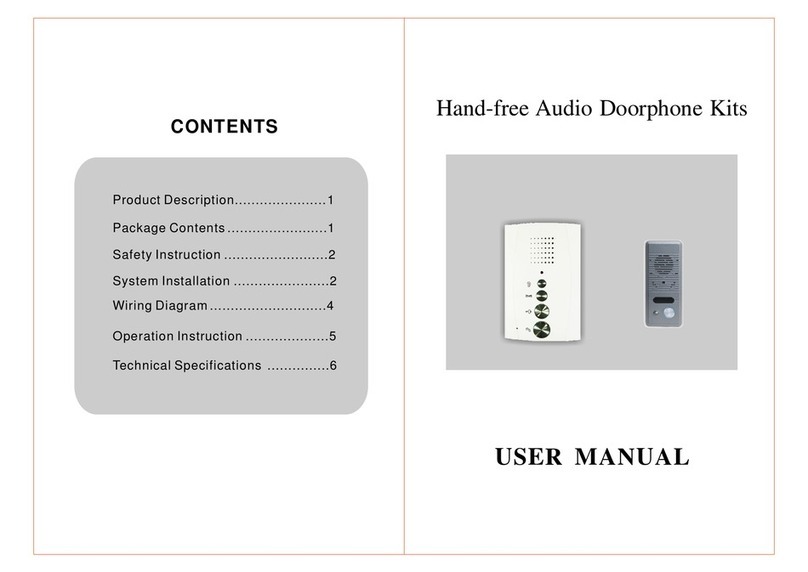Instrukcja obsługi Bedienungsanleitung
PL DE
Każde gospodarstwo jest użytkownikiem sprzętu elektrycznego i elektronicznego, a co za tym idzie potencjalnym wytwórcą niebezpiecznego dla ludzi i środowiska odpadu, z tytułu
obecności w sprzęcie niebezpiecznych substancji, mieszanin oraz części składowych. Z drugiej strony zużyty sprzęt to cenny materiał, z którego możemy odzyskać surowce takie
jak miedź, cyna, szkło, żelazo i inne. Symbol przekreślonego kosza na śmieci umieszczany na sprzęcie, opakowaniu lub dokumentach do niego dołączonych oznacza, że produktu
nie wolno wyrzucać łącznie z innymi odpadami.
Oznakowanie oznacza jednocześnie, że sprzęt został wprowadzony do obrotu po dniu 13 sierpnia 2005 r.
Obowiązkiem użytkownika jest przekazanie zużytego sprzętu do wyznaczonego punktu zbiórki w celu właściwego jego przetworzenia. Informacje o dostępnym systemie zbierania zużytego
sprzętu elektrycznego można znaleźć w punkcie informacyjnym sklepu oraz w urzędzie miasta/gminy. Odpowiednie postępowanie ze zużytym sprzętem zapobiega negatywnym konsekwencjom
dla środowiska naturalnego i ludzkiego zdrowia!
Jeder Haushalt ist ein Anwender von Elektro- und Elektronikgeräten und damit ein potenzieller Erzeuger von Abfällen, die für Mensch und Umwelt aufgrund des Vorhandenseins von
gefährlichen Stoffen, Gemischen und Komponenten in den Geräten gefährlich sind. Andererseits sind Altgeräte ein wertvoller Rohstoff, aus dem Rohstoffe wie Kupfer, Zinn, Glas,
Eisen und andere zurückgewonnen werden können. Das Symbol der durchgestrichenen Mülltonne auf der Verpackung, dem Gerät oder den dazugehörigen Dokumenten, weist auf
die Notwendigkeit der getrennten Sammlung von Elektro- und Elektronikaltgeräten hin. Auf diese Weise gekennzeichnete Produkte dürfen unter Strafe nicht zusammen mit
anderen Abfällen entsorgt werden. Die Kennzeichnung weist gleichzeitig darauf hin, dass die Geräte nach dem 13 August 2005 in Verkehr gebracht wurden.
Es liegt in der Verantwortung des Benutzers, die Altgeräte zur ordnungsgemäßen Behandlung an eine dafür vorgesehene Sammelstelle zu bringen. Informationen über das verfügbare System zur
Sammlung von Elektroaltgeräten finden Sie in der Informationsstelle des Ladens und im Magistrat/Gemeindeamt. Ein sachgemäßer Umgang mit Altgeräten verhindert negative Folgen für die
Umwelt und die menschliche Gesundheit!
04/2020
Przed rozpoczęciem korzystania z urządzenia, należy zapoznać się z niniejszą instrukcją obsługi oraz zachować ją na przyszłość. Dokonanie
samodzielnych napraw i modyfikacji skutkuje utratą gwarancji. Producent nie odpowiada za uszkodzenia mogące wyniknąć z nieprawidłowego
montażu czy eksploatacji urządzenia.
Z uwagi na fakt, że dane techniczne podlegają ciągłym modyfikacjom, Producent zastrzega sobie prawo do dokonywania zmian dotyczących
charakterystyki wyrobu oraz wprowadzania innych rozwiązań konstrukcyjnych niepogarszających parametrów i walorów użytkowych produktu.
Dodatkowe informacje na temat produktów marki ORNO dostępne są na: www.orno.pl. Orno-Logistic Sp. z o.o. nie ponosi odpowiedzialności za
skutki wynikające z nieprzestrzegania zaleceń niniejszej instrukcji.
Firma Orno-Logistic Sp. z o.o. zastrzega sobie prawo do wprowadzania zmian w instrukcji - aktualna wersja do pobrania ze strony www.orno.pl.
Wszelkie prawa do tłumaczenia/interpretowania oraz prawa autorskie niniejszej instrukcji są zastrzeżone.
1. Wszelkie czynności wykonuj przy odłączonym zasilaniu.
2. Nie używaj urządzenia niezgodnie z jego przeznaczeniem.
3. Nie zanurzaj urządzenia w wodzie i innych płynach.
4. Nie przykrywaj urządzenia podczas pracy.
5. Nie obsługuj urządzenia gdy uszkodzona jest obudowa.
6. Nie dokonuj samodzielnych napraw.
7. Produkt przeznaczony do użytku wewnętrznego.
Operating Instruction
EN
Each household is a user of electrical and electronic equipment, and hence a potential producer of hazardous waste for humans and the environment, due to the presence of
hazardous substances, mixtures and components in the equipment. On the other hand, used equipment is valuable material from which we can recover raw materials such as
copper, tin, glass, iron and others. The weee sign placed on the equipment, packaging or documents attached to it indicates the need for selective collection of waste electrical and
electronic equipment. Products so marked, under penalty of fine, cannot be thrown into ordinary garbage along with other waste.
The marking means at the same time that the equipment was placed on the market after August 13, 2005. It is the responsibility of the user to hand the used equipment to a designated collection
point for proper processing. Used equipment can also be handed over to the seller, if one buys a new product in an amount not greater than the new purchased equipment of the same type.
Information on the available collection system of waste electrical equipment can be found in the information desk of the store and in the municipal office or district office. Proper handling of used
equipment prevents negative consequences for the environment and human health!
Interkom kasowy, przewodowy system dwustronnej komunikacji głosowej, SECURIT
Window intercom SECURIT
Fenster-Gegensprechanlage SECURIT
Model: OR-IK-LY-931
PRZEZNACZENIE/ZASTOSOWANIE
Interkom kasowy to urządzenie umożliwiające komunikację pomiędzy osobą obsługującą, a klientem na stanowiskach
oddzielonych np. szybą. Prowadzenie rozmowy nie wymaga bliskiego kontaktu pomiędzy uczestnikami ani użycia rąk.
Urządzenie idealnie nadaje się do zastosowania np. w sklepie, urzędzie, banku czy na poczcie. Zapewnia połączenia głosowe
wysokiej jakości oraz jest bardzo łatwe w obsłudze. Mikrofon kasjera posiada elastyczny wysięgnik, dzięki czemu bardzo łatwo
dostosować jego ustawienie do indywidualnych preferencji.
1