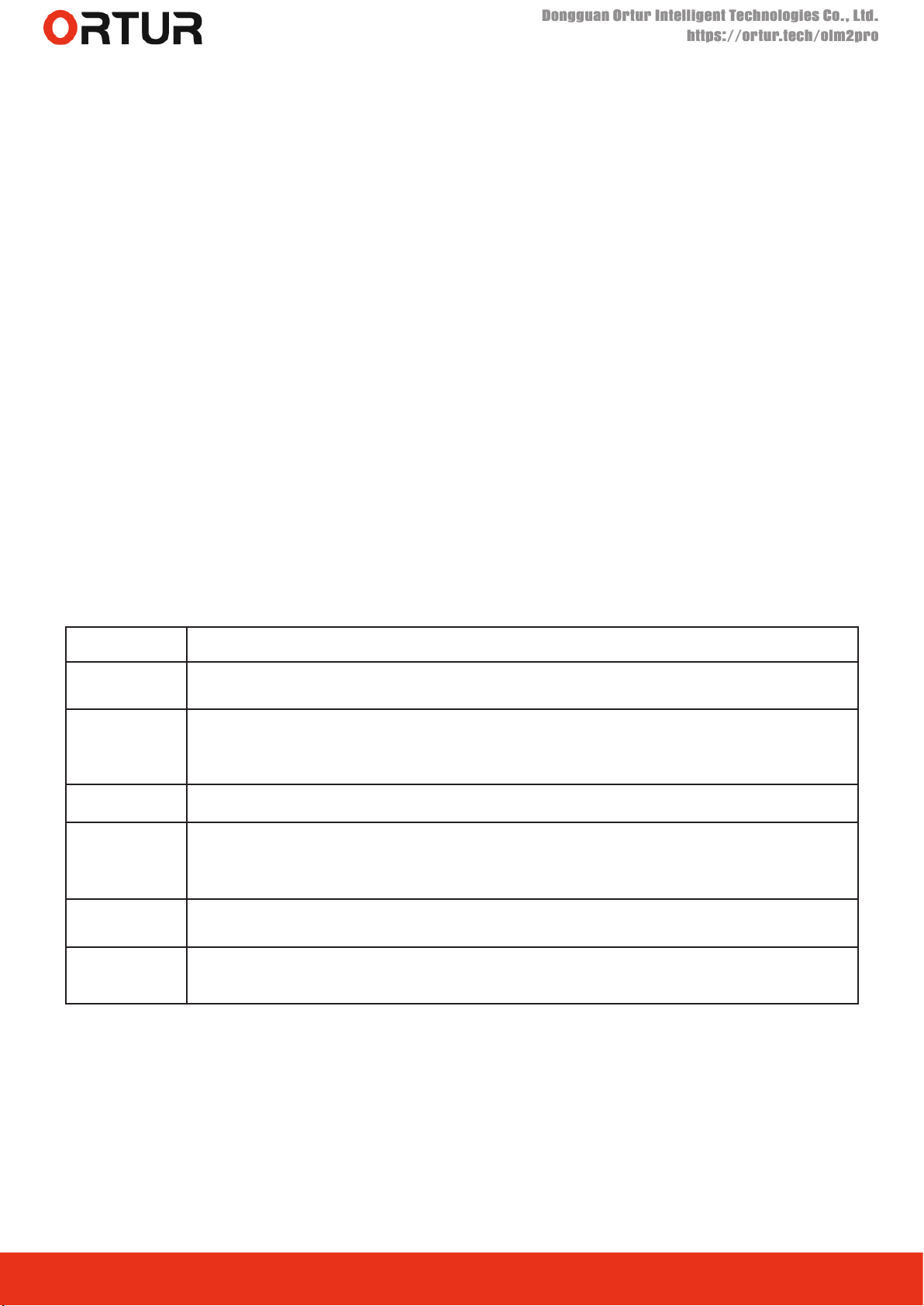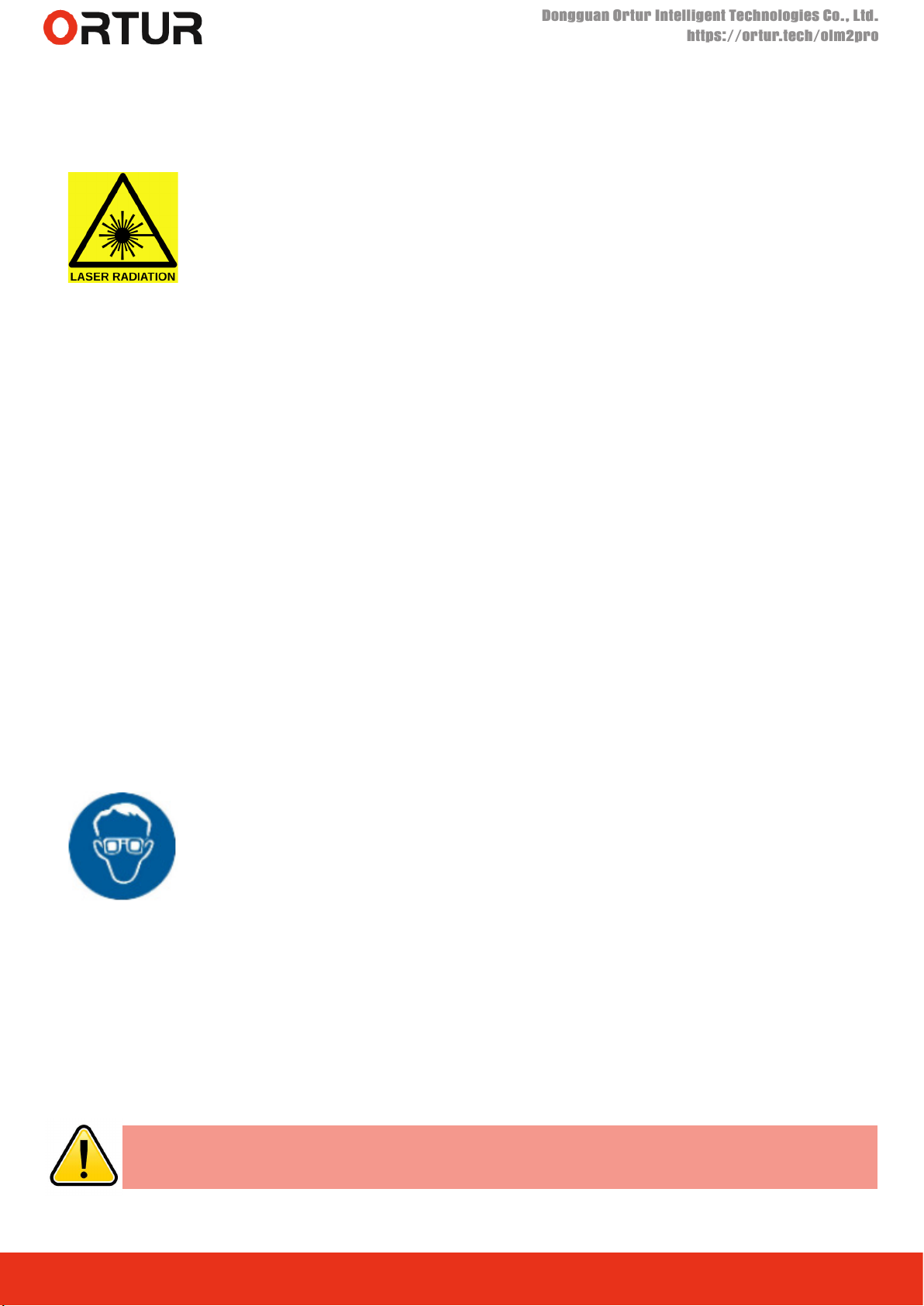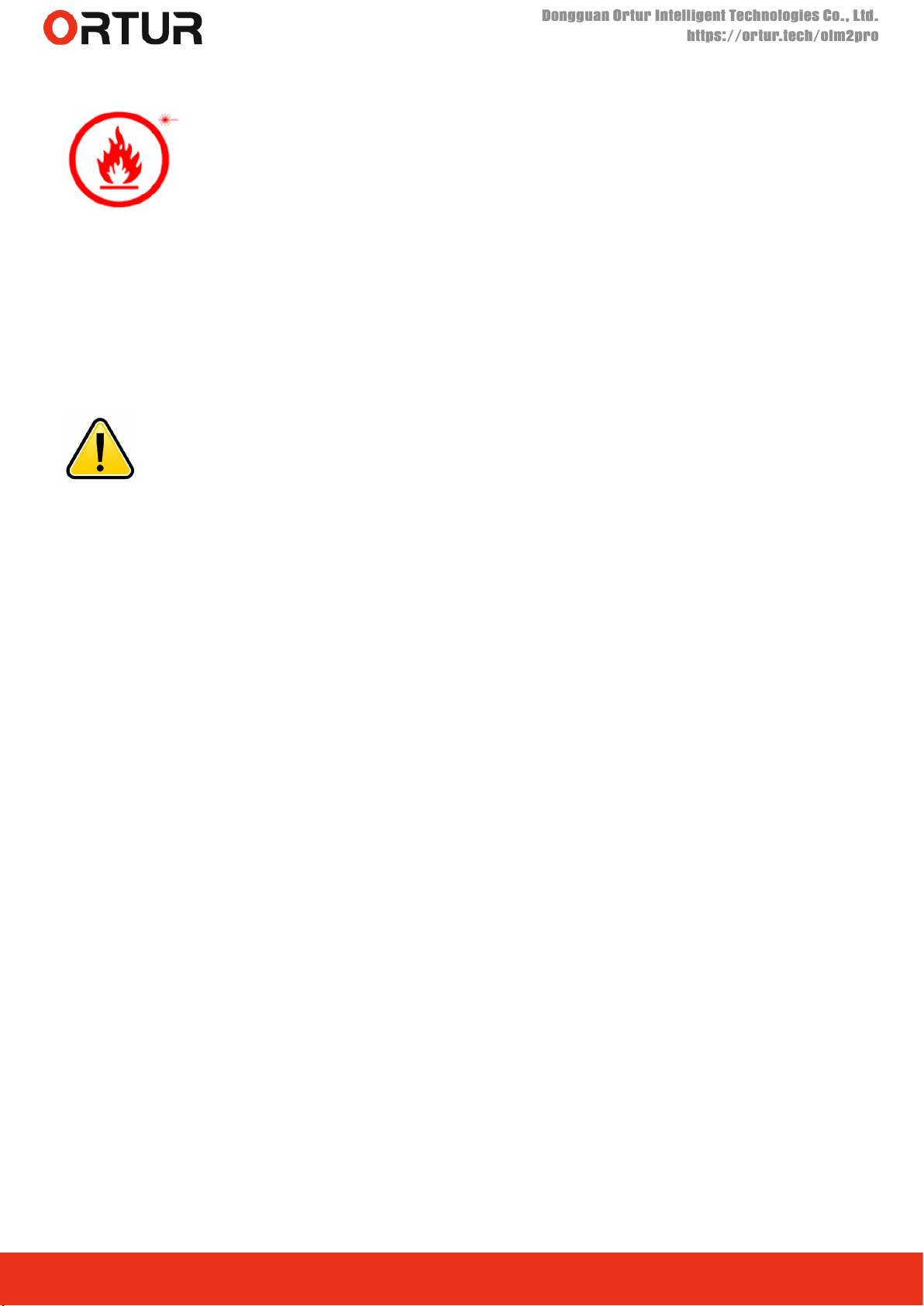7
Dongguan Ortur Intelligent Technologies Co., Ltd.
https://ortur.tech/olm2pro
No.1 Building, Ruijin Science and Technology Industrial Park, Changping, Dongguan 523558, Guandong Province, China
Laser Generated Air Contaminants
Laser engraving or cutting will generate fumes, vapours and
particulates from the substrate material that can be highly toxic.
Is recommended to select a room to operate the Ortur Laser
Master 2 Pro where access to good ventilation is available and
proper ventilation is maintained at all times when the Ortur Laser Master 2 Pro is
in operation.
Although most of the recommended materials for engraving on the Ortur Laser
Master 2 Pro are safe, the user should seek information each time a new material
is used.
Some materials, specially plastic based, will generate highly toxic
fumes that are - not only - very health hazardous but can also
damage and corrode your Ortur Laser Master 2 Pro metal frame.
Below a list of some of the most known hazardous materials that the user
SHOULD NOT attempt to engrave or cut on. If a material is not in this list, do
not consider it to be safe to use. Obtain the Safety Data Sheet (SDS) from the
material’s manufacturer when handling unknown materials.
Material Reason to avoid engraving / cutting it
PVC (Poly Vinyl
Chloride)
PVC will emit Chlorine gas when laser cut or laser engraved. This toxic gas can
ruin the optics and motion control system of the laser engraver, In fact, engraving
or cutting PVC is a sure way of voiding the warranty of your laser engraver
Lexan / Thick Poly-
carbonate
Lexan not only cuts poorly but it also catches on re very easily. The window of
the laser engraving machine is usually made from polycarbonate because it does
a very good job of attracting infrared radiation., which is the frequency of light the
engraver uses when cutting and engraving materials. This makes the laser cutter
quite ineective in cutting polycarbonate materials
ABS ABS melts upon exposure to a laser beam as opposed to vaporizing which would
be the ideal reaction needed for laser engraving. Instead of leaving a crisp image,
ABS will melt and leave a gooey deposit on the surface.
HDPE HDPE melts and catches on re pretty easily upon exposure to a laser beam.
Polystyrene Foam Only very thin pieces can be laser cut but for the most part, polystyrene catches
on re and melts when exposed to a laser beam
Fiberglass Fiberglass is made from two materials; glass and epoxy resin. The best method
of marking glass is etching while epoxy resin can emit toxic fumes upon laser
engraving. These two reasons make berglass a bad choice for a laser engraving
material
Polypropylene polypropylene melts and catches on re easily and then the melted material con-
tinues to burn thereby forming pebble-like drips that harden on the surface
Coated Carbon
Fiber
Coated carbon ber emits noxious fumes. Additionally, carbon ber can be cut
albeit with some fraying but this is not the case when it is coated.