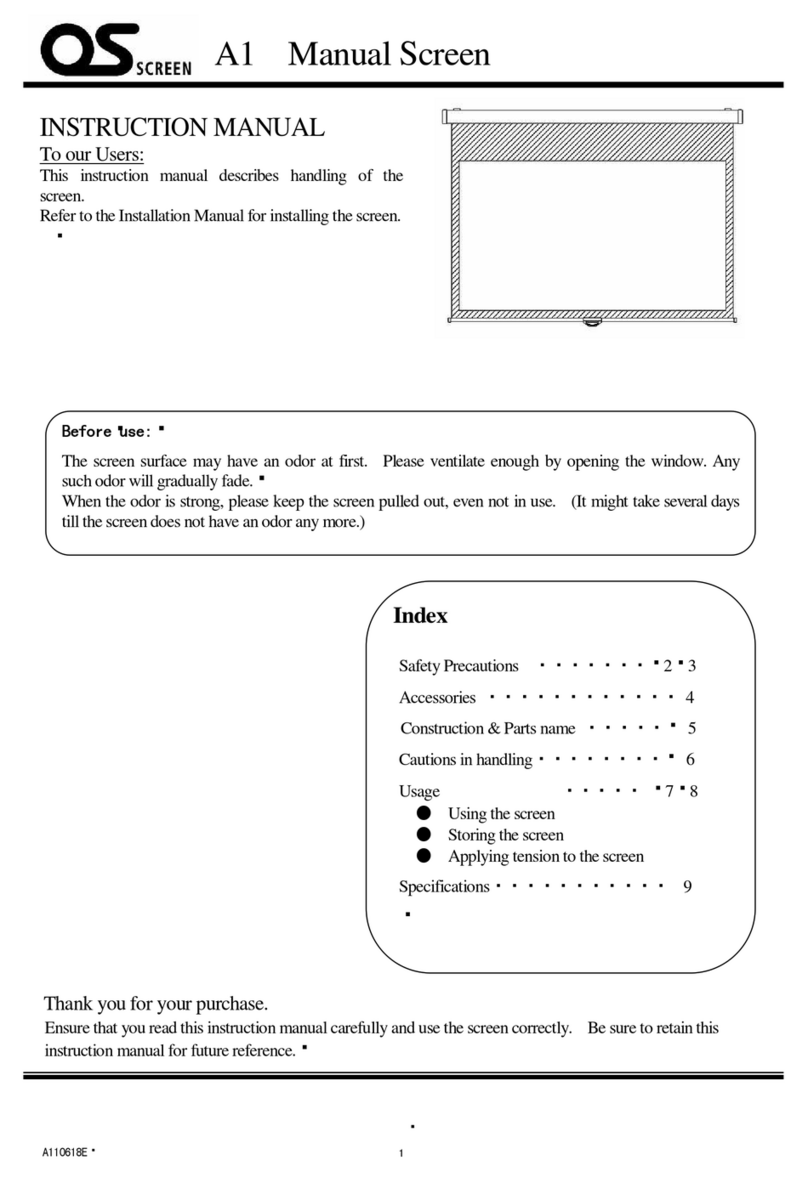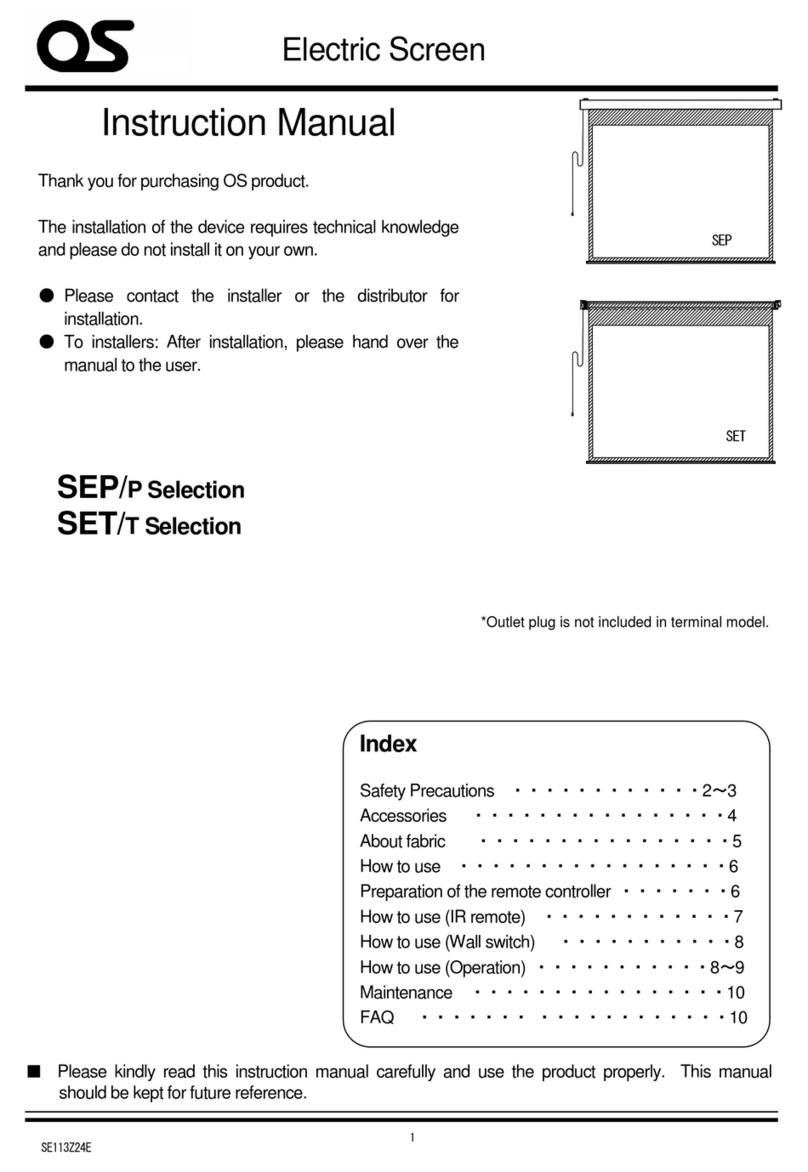STP12720E
FAQ
Whenanabnormality arises,carry out the following checks before requestingfor repair. Please be
sure to take off a power plug before check. If the following checksdo not set the abnormality back
to normal, please report to the dealer or distributor.
Symptom Check Remedy
Is power plug fixed to the mains
correctly? Fixthe plugtightly.
Is the remote controller directed
to thereceiver? Direct the remote controller to
thereceiver.
Anything blocking between the
remoteandreceiver? Take off the blocking item, or
changethe receiverposition.
Is the sun or inverter lighting
reflected on the receiver? Change the position of the
receiver.
Batteries ofremote low? Change the two batteries in the
remote.(AAAtype)
Is the heat prevention circuitry
on?
Cool off the motor and operate
again after10-20 minutes.
After return, as there is
possibility of a stop position shift,
please restore the screen to the
case by[UP] operation.
Is thereceiver cable extended?
If the receiver cable is extended,
it
is easily affected by the noises.
Any modifications on the product
or the accessories would be
subject to non-warranty.
The screen does not operate.
Was therea power failureduring
operation?
After a return from a power
failure during operation, [UP] or
[down] operation once returns
the screen to the storage
position.
Downpositioncannotbe
adjusted. Were the steps described in the
manual duly followed?
Restore the screen and keep it
over 1 second before applying
thenecessaryadjustments
OSI CO., LTD.
Room1605,16/F, Seaview Centre, 139HoiBunRoad,
KwunTong,Kowloon,HongKong
PHONE :+852-3580-0087 FAX:+852-2367-4300
E-mail:info-hk@os-worldwide.com
URL :http://www.os-worldwide.com