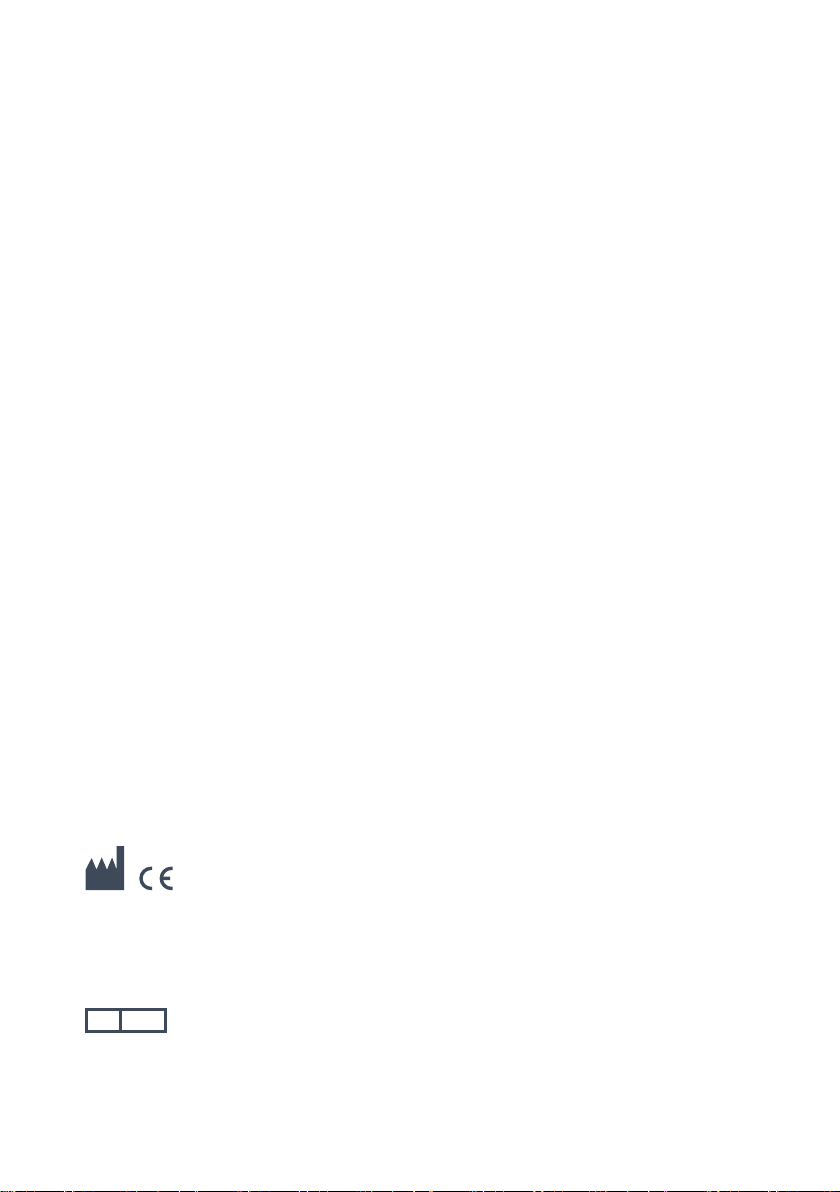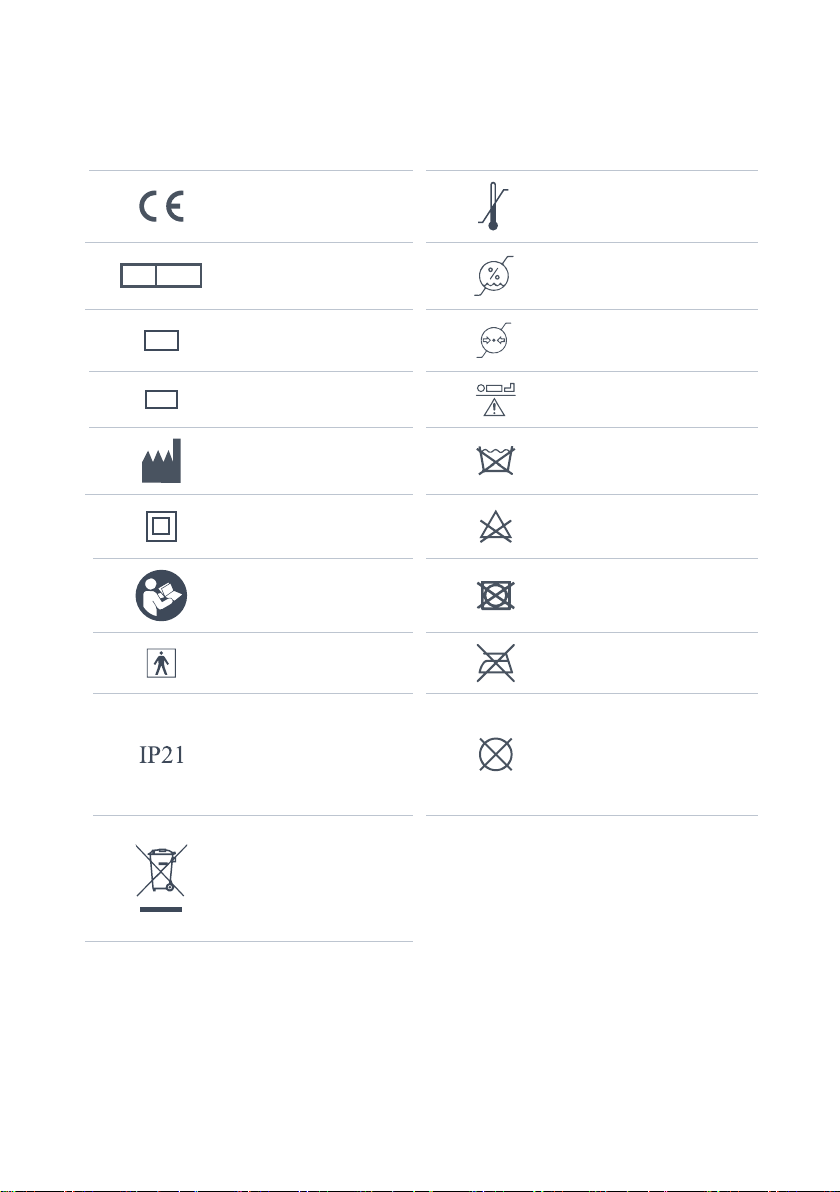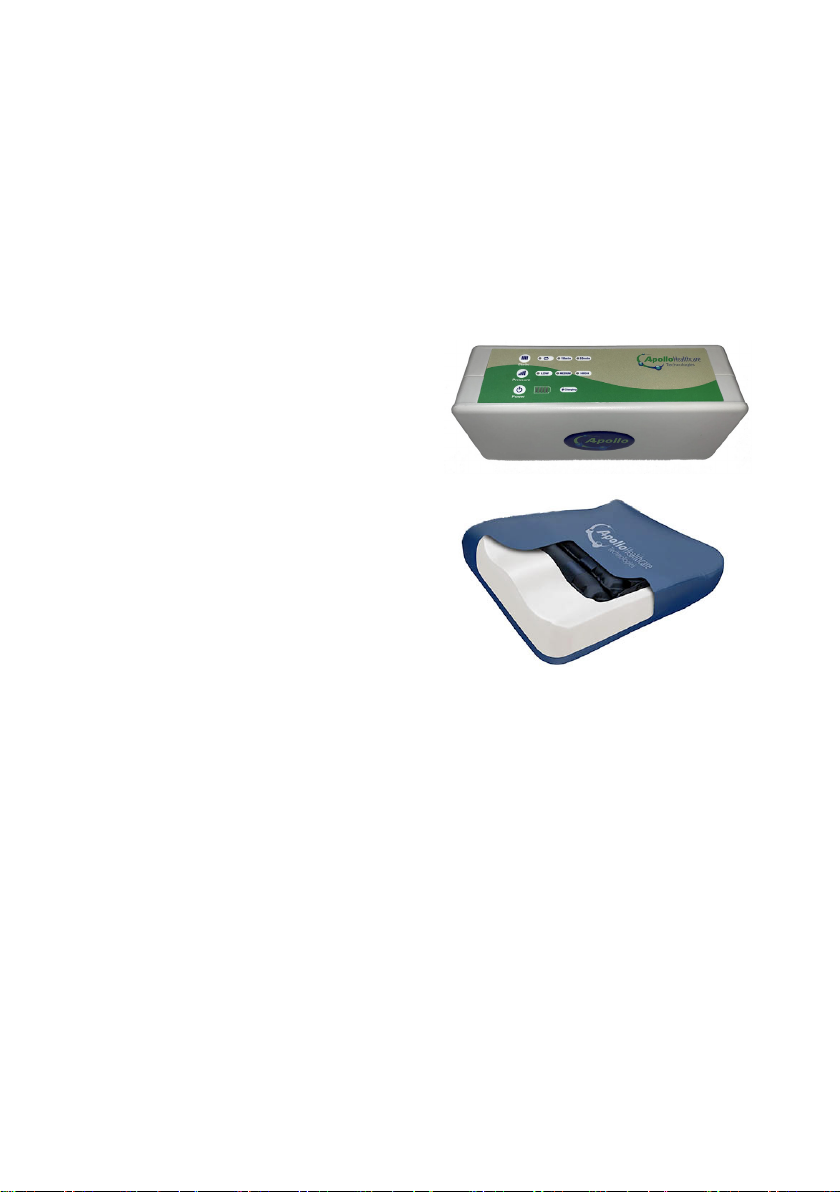05
Safety Precautions
In order to use this product safely, please read this
IFU carefully and understand it. Please be sure to
follow the instructions in this manual.
In order to avoid a disaster when using this
product, you must know in advance the factors
thatmaybedangerous.However,itisdifcultto
predict all potential dangers.Therefore, warnings
aboutsecurityaredenedanddescribedinthis
manual.
WARNING!
If you do not follow the instructions in this
symbol, you are warned that there is a risk of
property damage, injury or death. Because it
is especially important, it is described below
as “safety precautions and warnings”
WARNING!
This product features a layer of soft air
oatingbeneaththepatient’sbody.Therefore,
do not use when patients need to undergo
cardiac resuscitation.
Safety Warnings
WARNING!
When you move to a stand position or get
out of cushion, be sure to ask someone else
for assistance, otherwise there is a danger of
falling.
if the body feels abnormal during use, or
the symptoms are worse, or there is a risk
of accident, stop using it immediately and
consult an expert.
WARNING!
Smoking is not allowed on the cushion and
maycauseare.
WARNING!
Please do not bundle the air outlet or press
it under the cushion.When the blower tube
is bent or compressed, air may not enter the
air mattress and may not achieve the desired
results.
WARNING!
Do not use the air pump in a damp place.
Do not use in or around water or urine,
which may result in electric shock or
malfunction. Avoid direct sunlight. In hot and
humid places, keep it away from the wall or
above 55cm to avoid moisture retention.
WARNING!
Use this product with your doctor or
specialist when using this product. In addition,