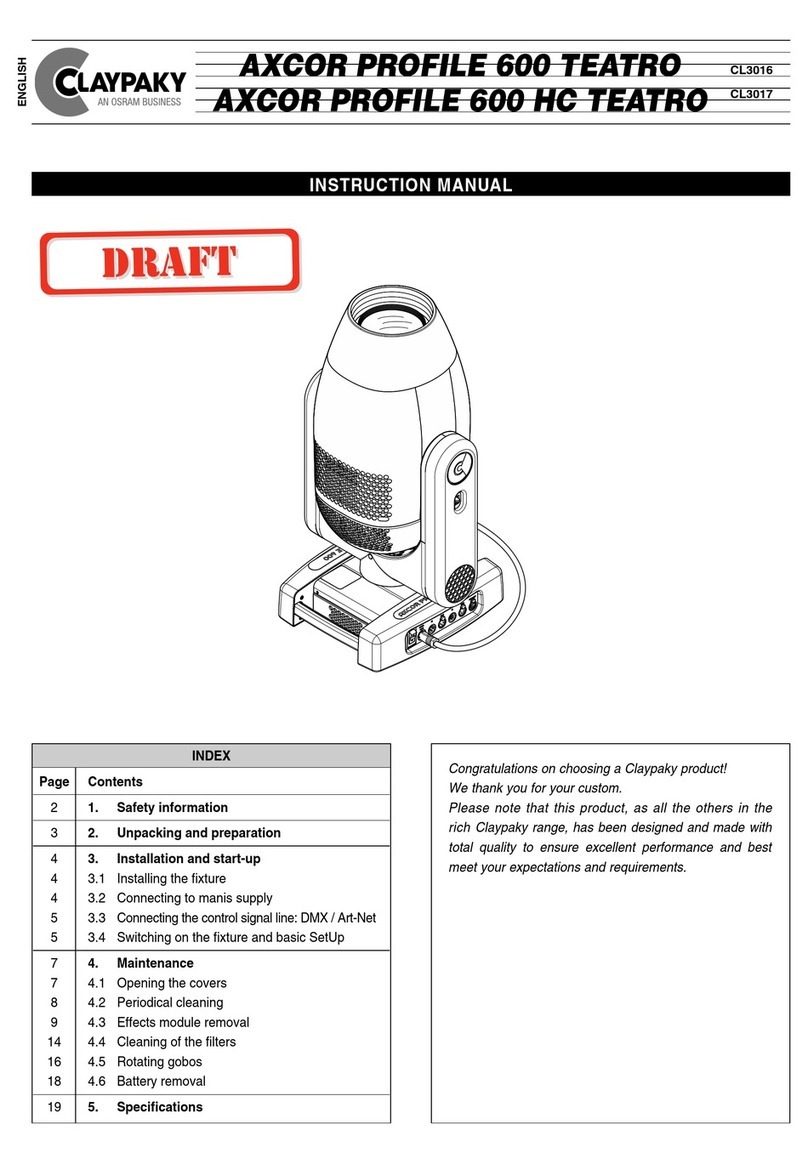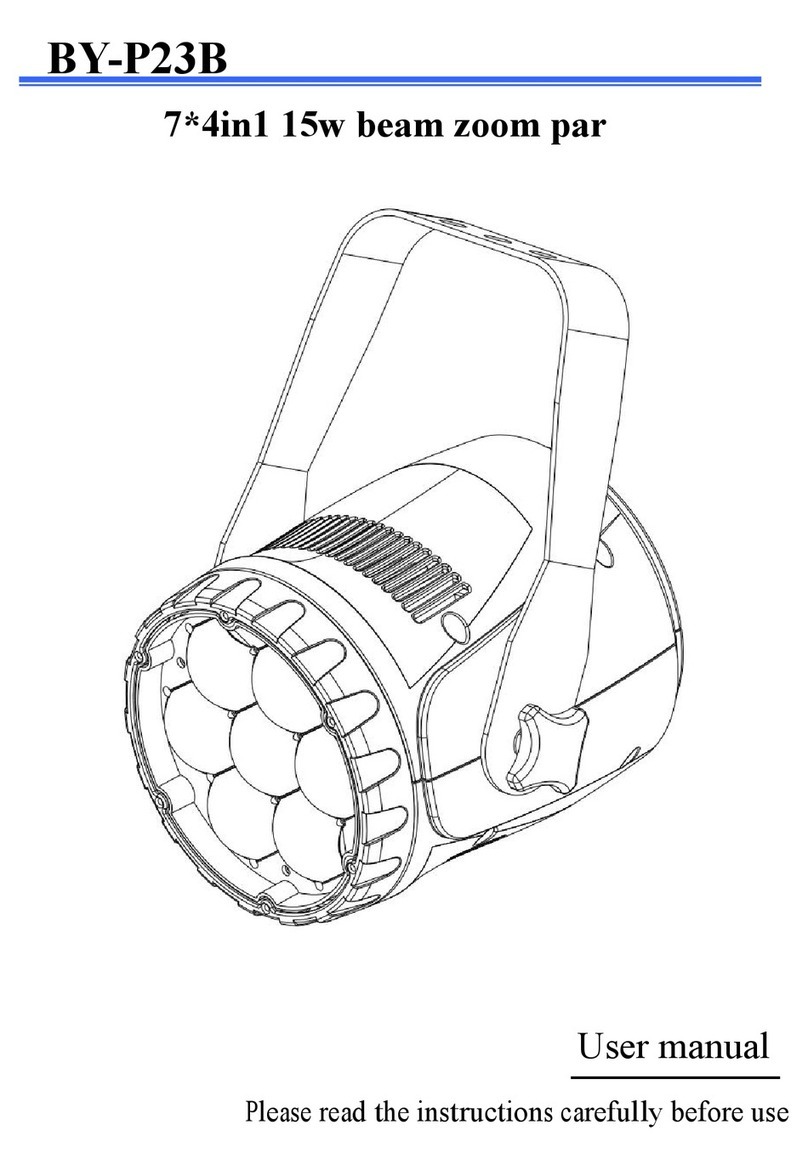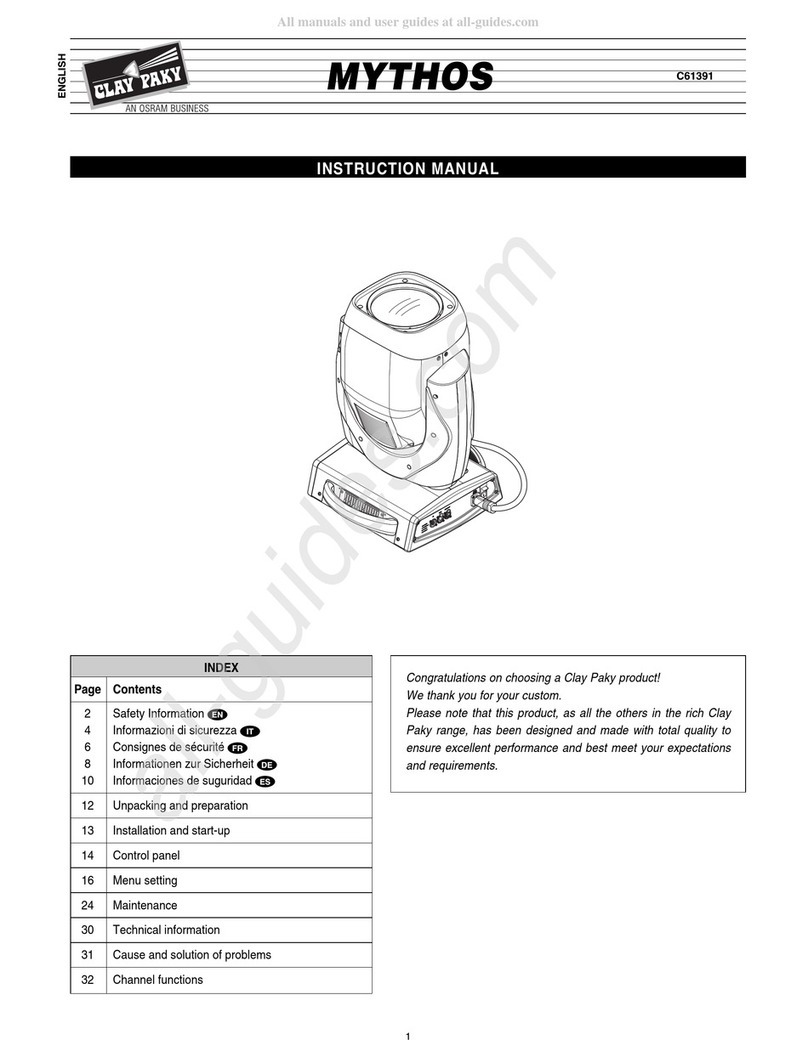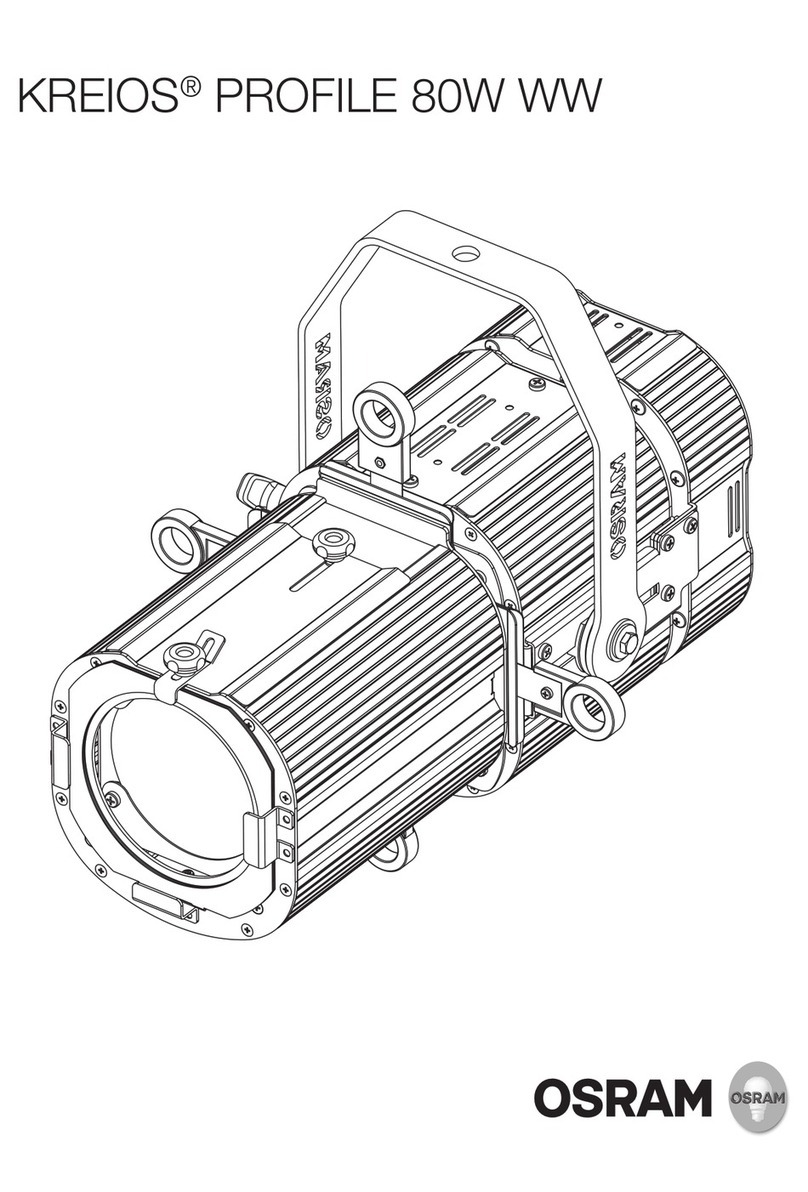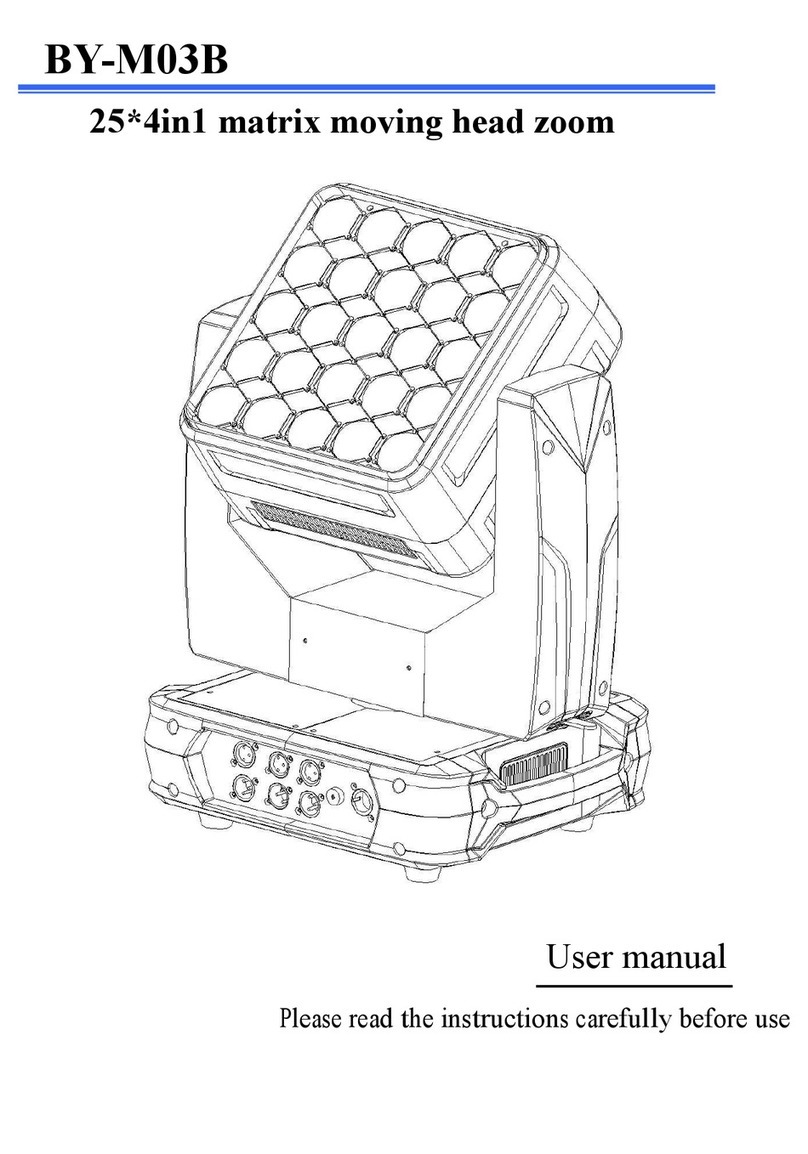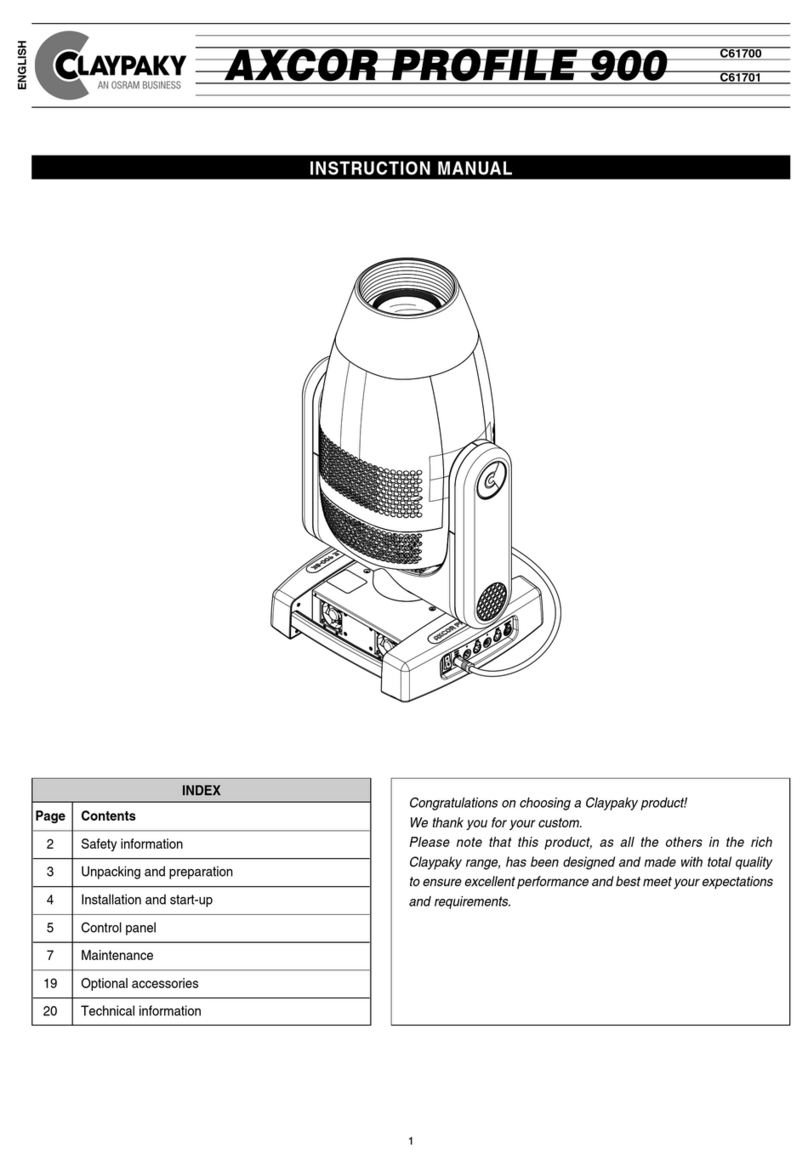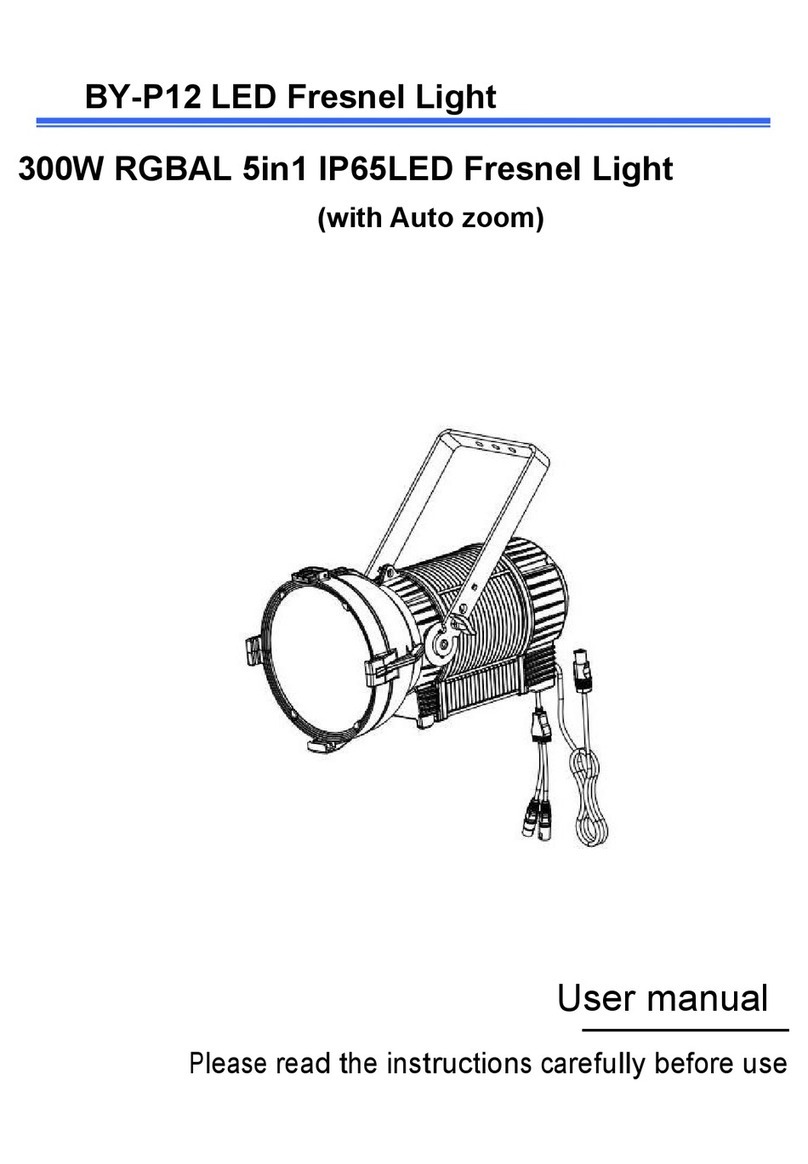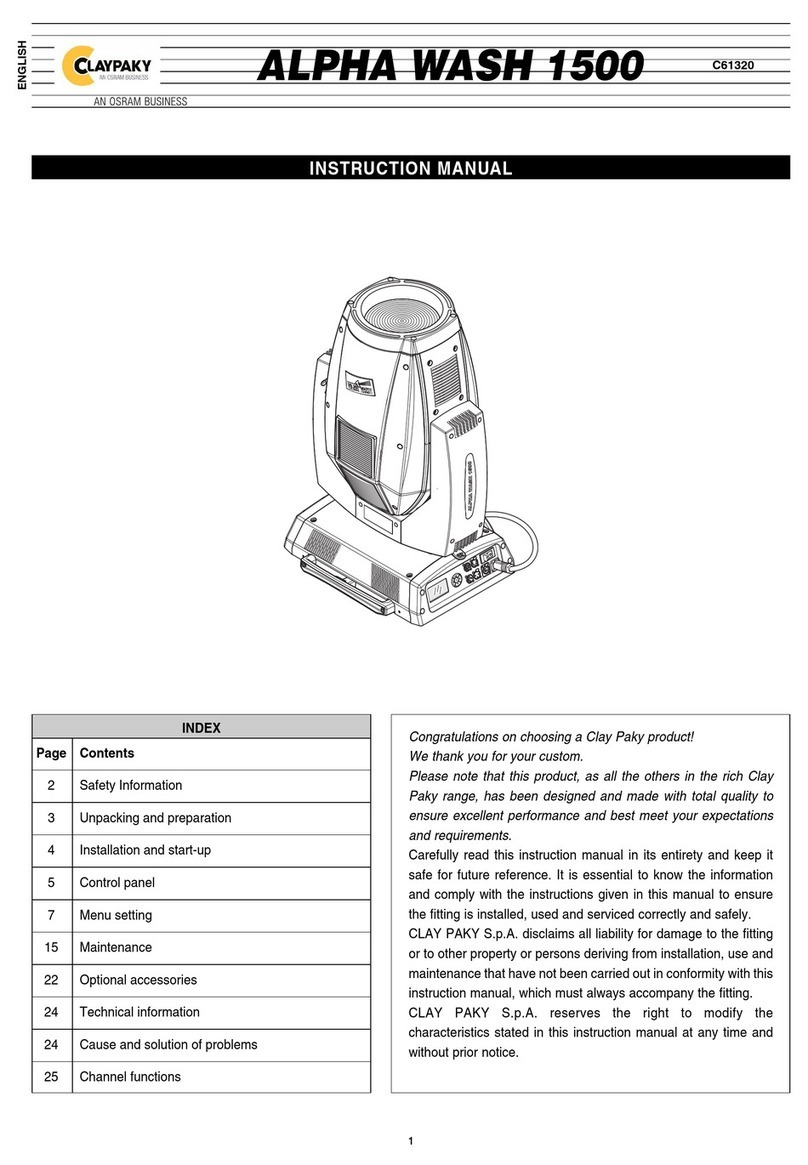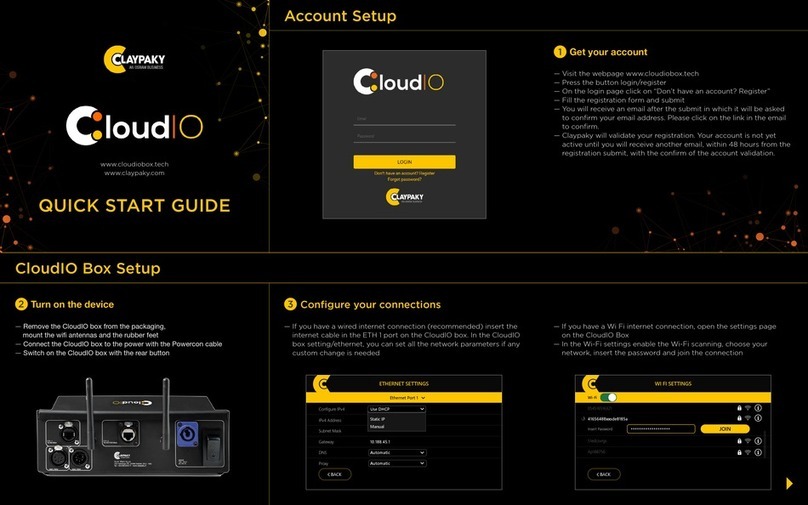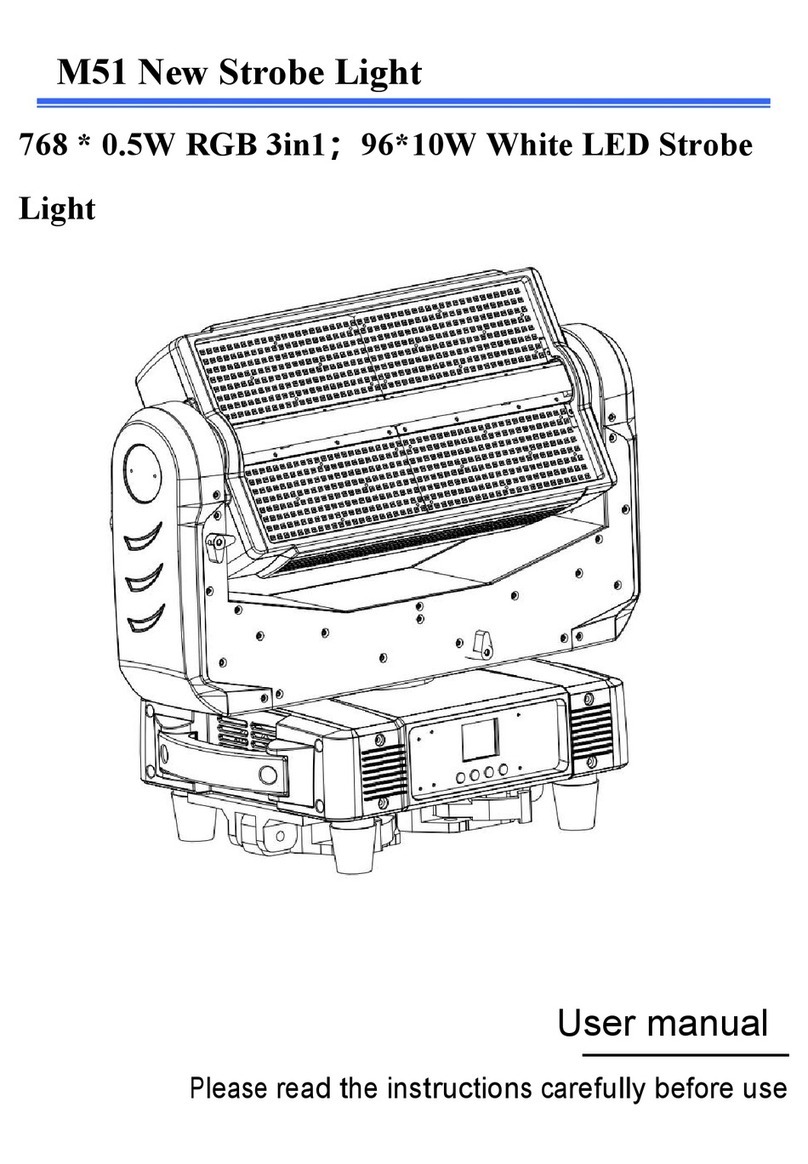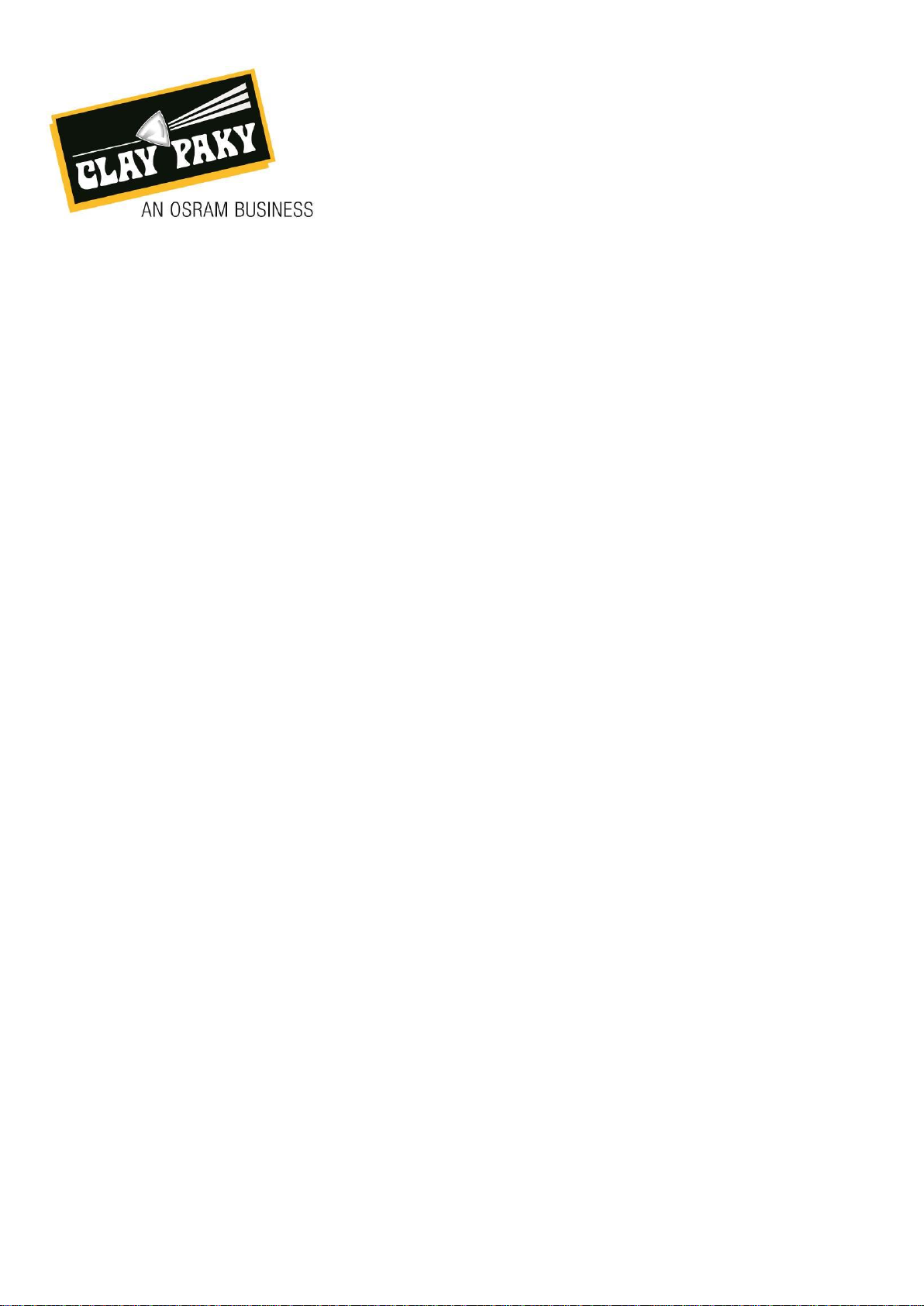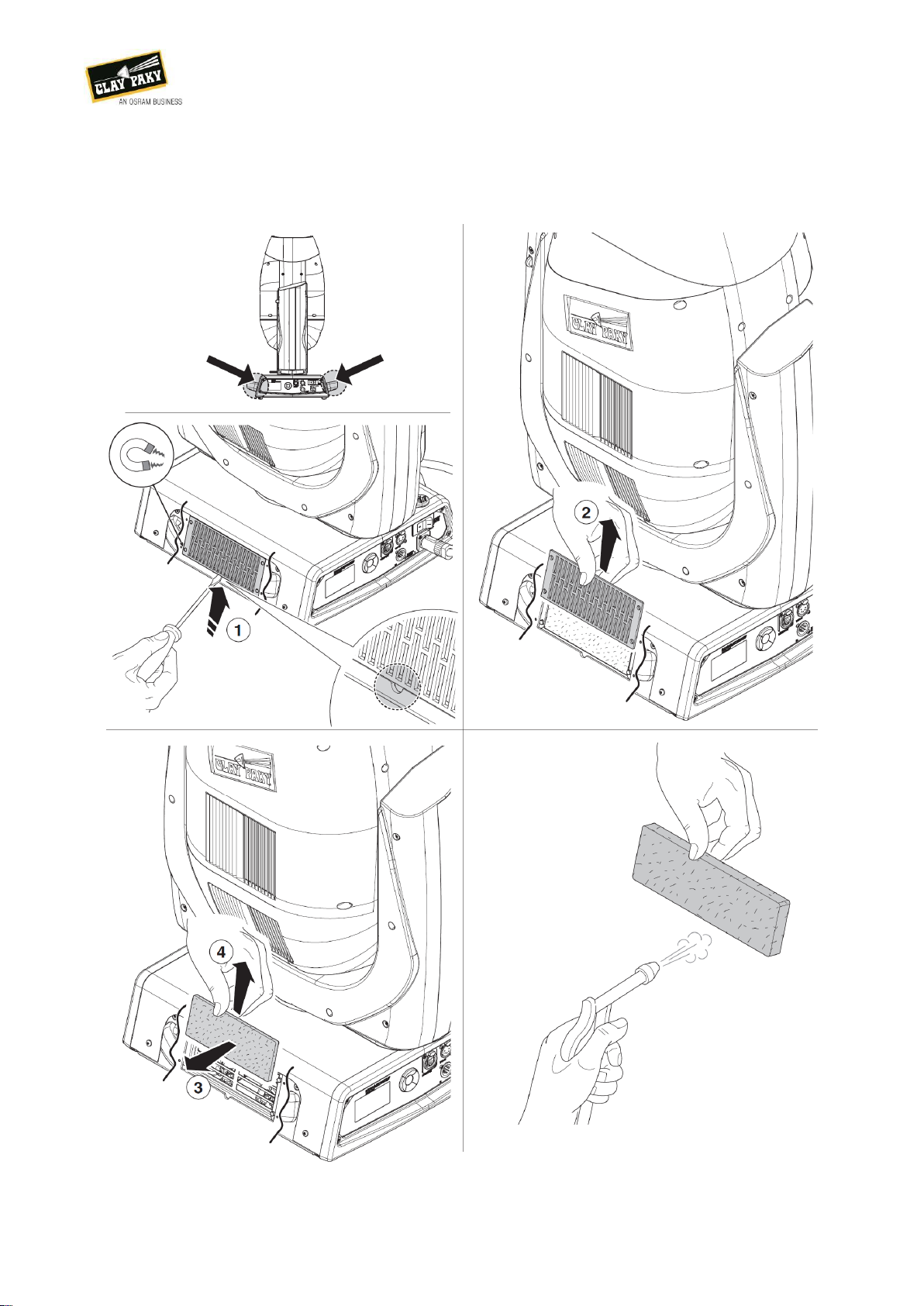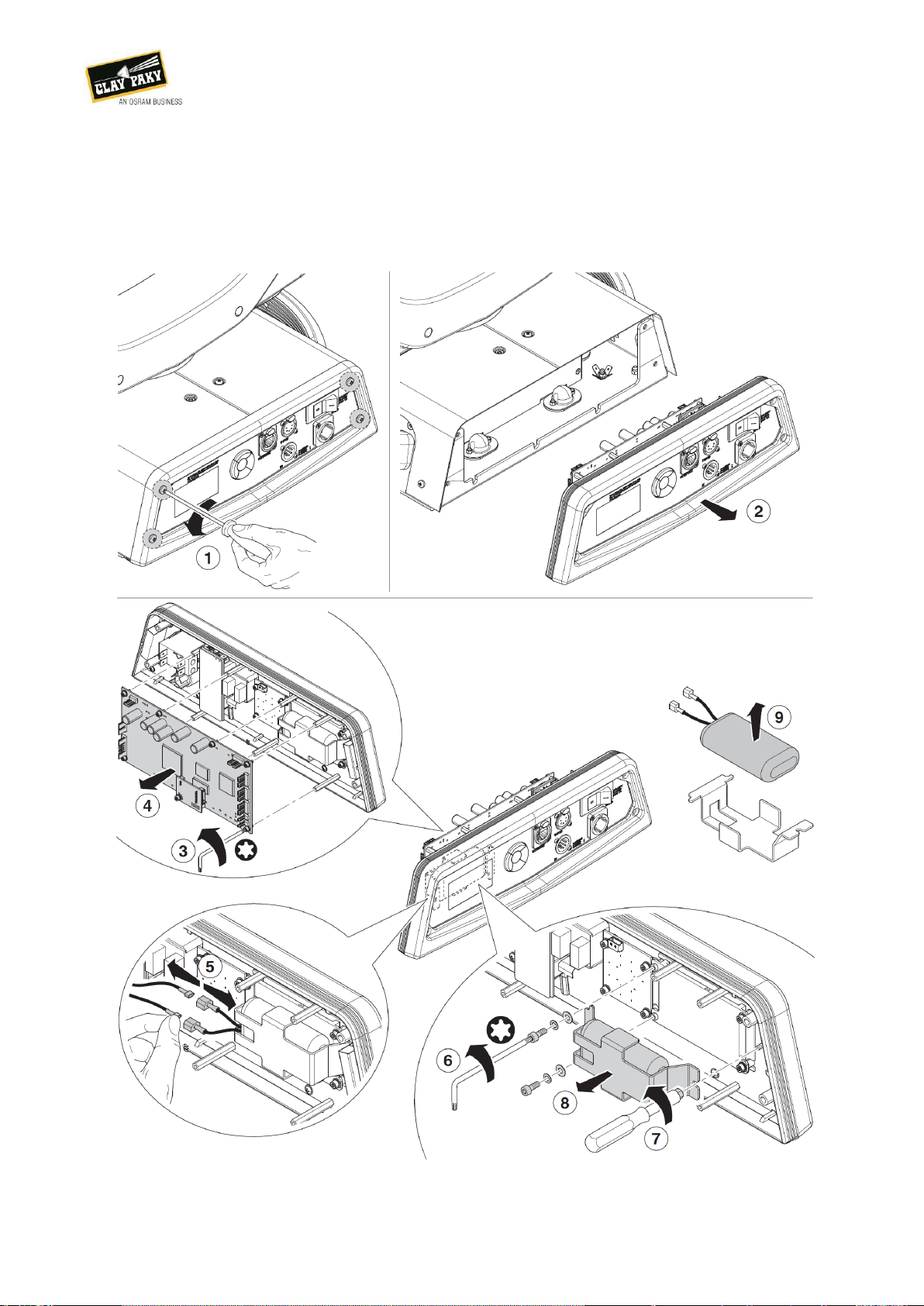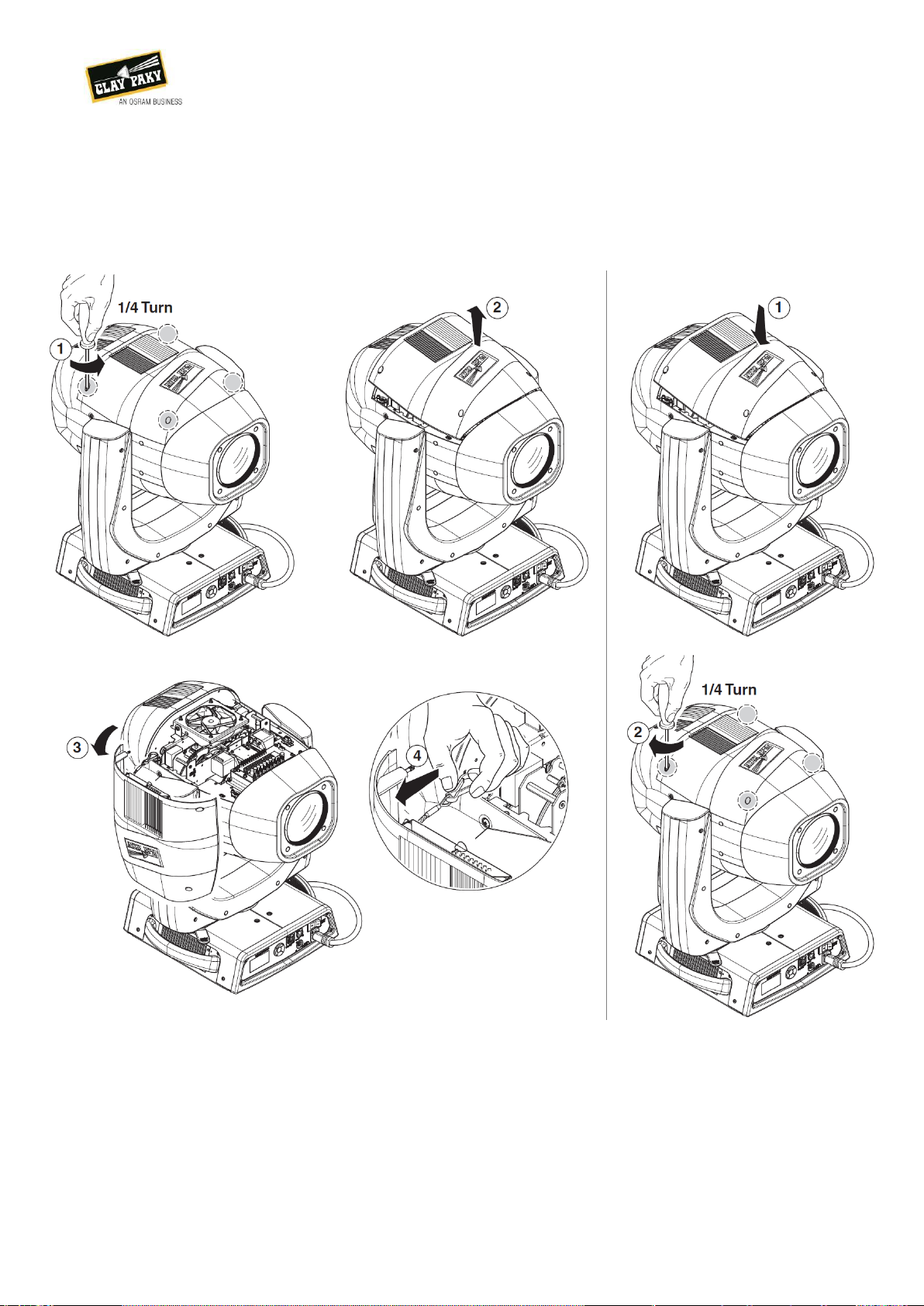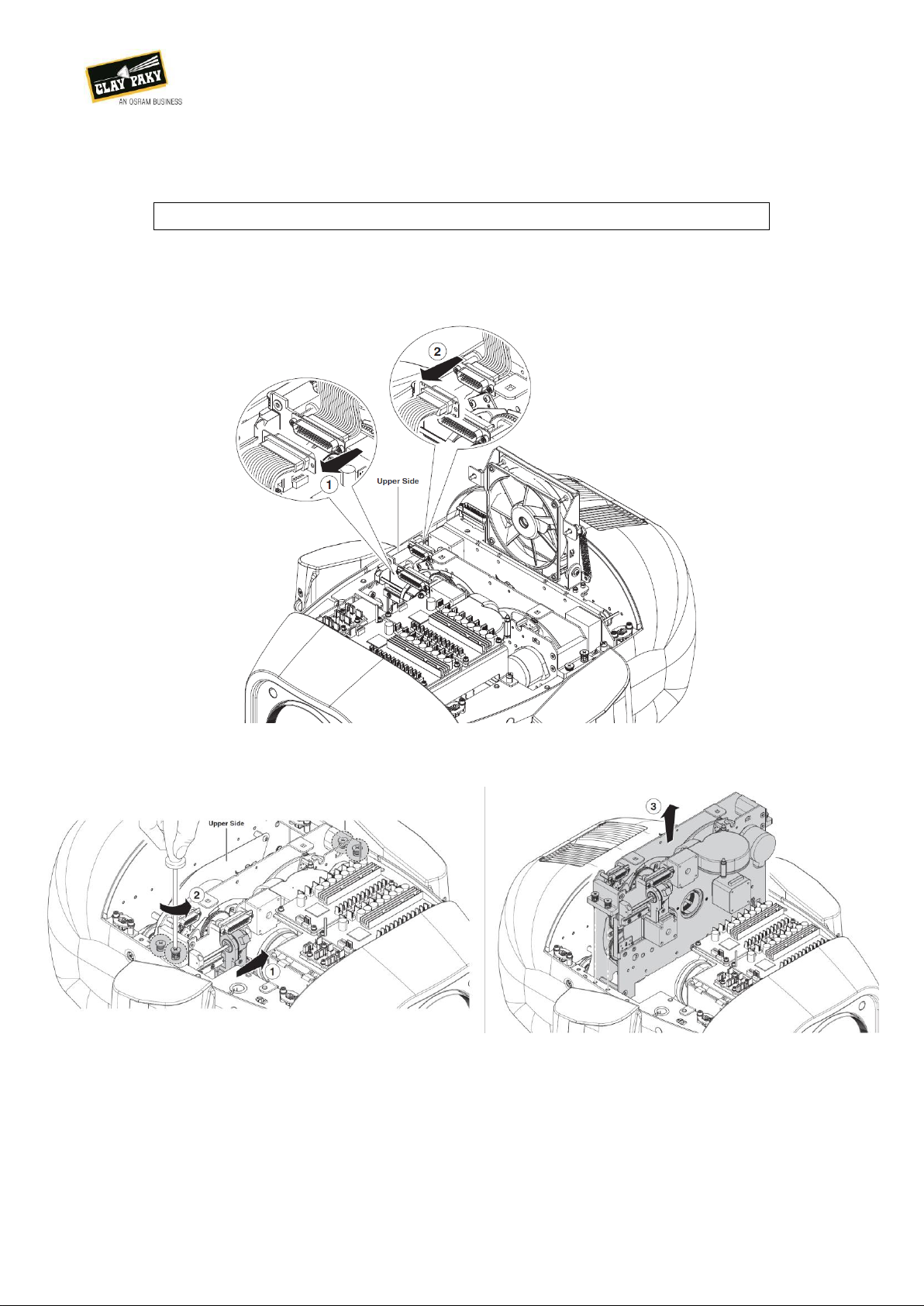INDEX
1. CAUTIONS...........................................................................................................................................................3
2. WARNINGS..........................................................................................................................................................3
3. NEEDED TOOLS.................................................................................................................................................3
4. PRELIMINARY OPERATIONS AND GENERAL MAINTENANCE......................................................................4
4.1. Pan - tilt locking and releasing...................................................................................................................4
4.2. Dust filters cleaning / replacement.............................................................................................................5
4.3. Battery removal..........................................................................................................................................6
4.4. Head covers opening and closing..............................................................................................................7
4.5. Covers opening / Base protections removal ..............................................................................................8
4.6. CMY module removal.................................................................................................................................9
4.7. Effects module removal............................................................................................................................10
4.8. Optics removal .........................................................................................................................................11
4.9. Pan - tilt effects disabling.........................................................................................................................12
4.10. Lamp - effects functional check................................................................................................................13
4.11. Optical parts cleaning...............................................................................................................................14
5. BASE / YOKE PARTS REPLACEMENT ...........................................................................................................15
5.1. Power supply replacement.......................................................................................................................15
5.2. Lamp driver replacement .........................................................................................................................17
5.3. EMI filter replacement ..............................................................................................................................21
5.4. CPU replacement.....................................................................................................................................22
5.5. Pan - tilt PCB replacement.......................................................................................................................24
5.6. Tilt lock assembly replacement................................................................................................................25
5.7. Tilt motor replacement .............................................................................................................................26
6. HEAD PARTS REPLACEMENT........................................................................................................................29
6.1. Front cover / front lens replacement ........................................................................................................29
6.2. Zoom lens replacement............................................................................................................................30
6.3. Focus lens replacement...........................................................................................................................32
6.4. Frost filters replacement...........................................................................................................................34
6.5. Prism assembly replacement...................................................................................................................37
6.6. Effects module splitting ............................................................................................................................39
6.7. Animation wheel replacement..................................................................................................................40
6.8. Rotating gobo wheel 2 replacement.........................................................................................................40
6.9. Iris replacement........................................................................................................................................43
6.10. Rotating gobo wheel 1 replacement.........................................................................................................44
6.11. Color wheel replacement .........................................................................................................................46
6.12. Strobe blades replacement ......................................................................................................................47
6.13. Color mixing flags replacement................................................................................................................48