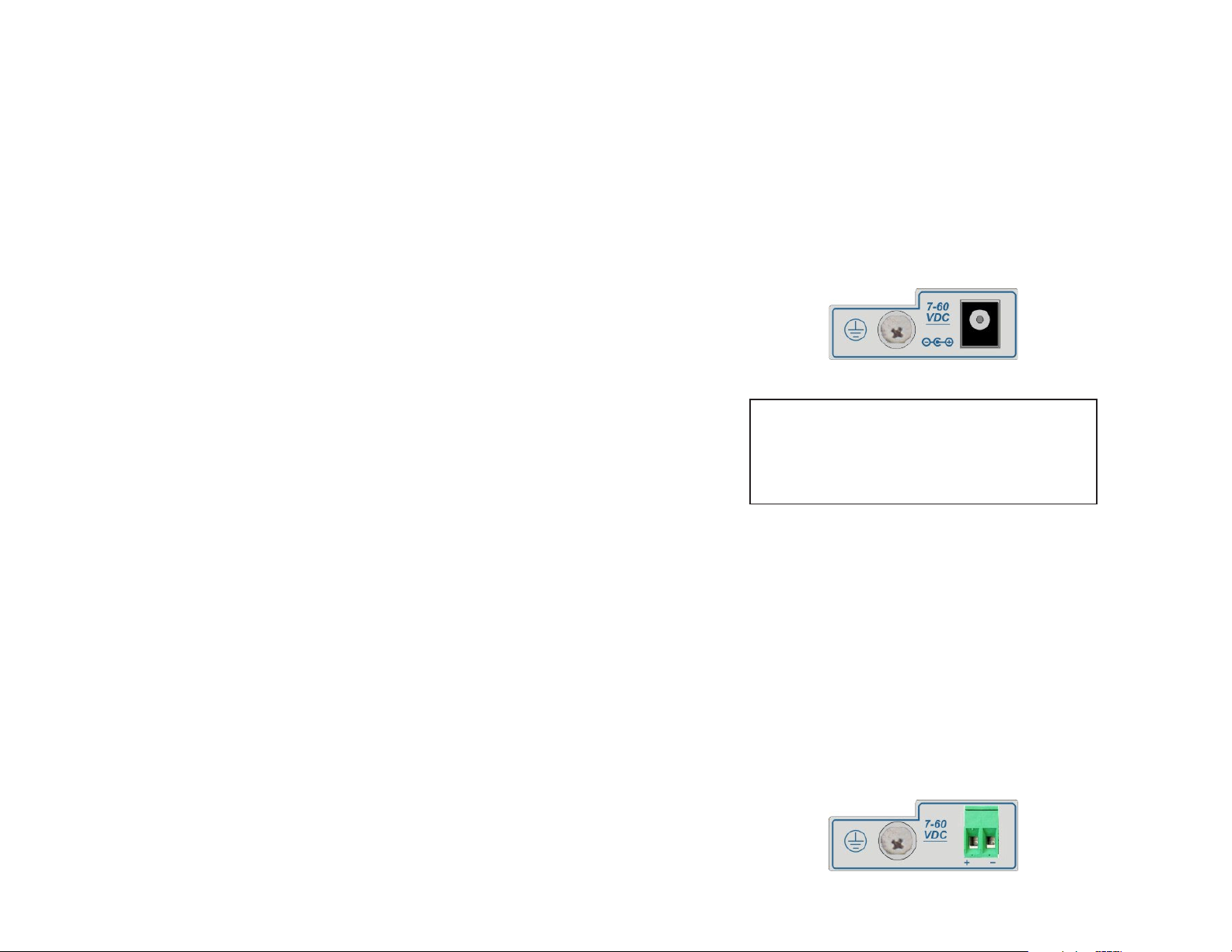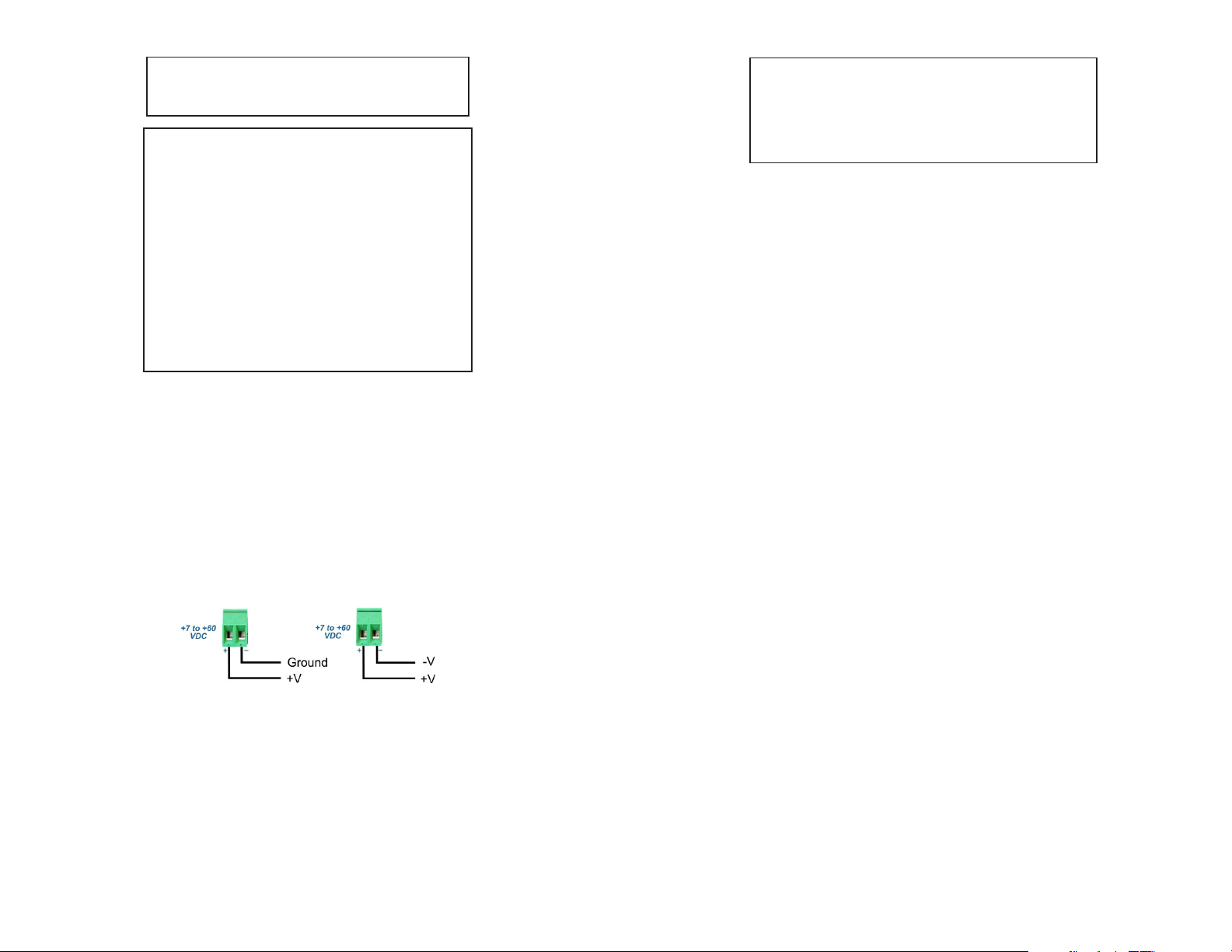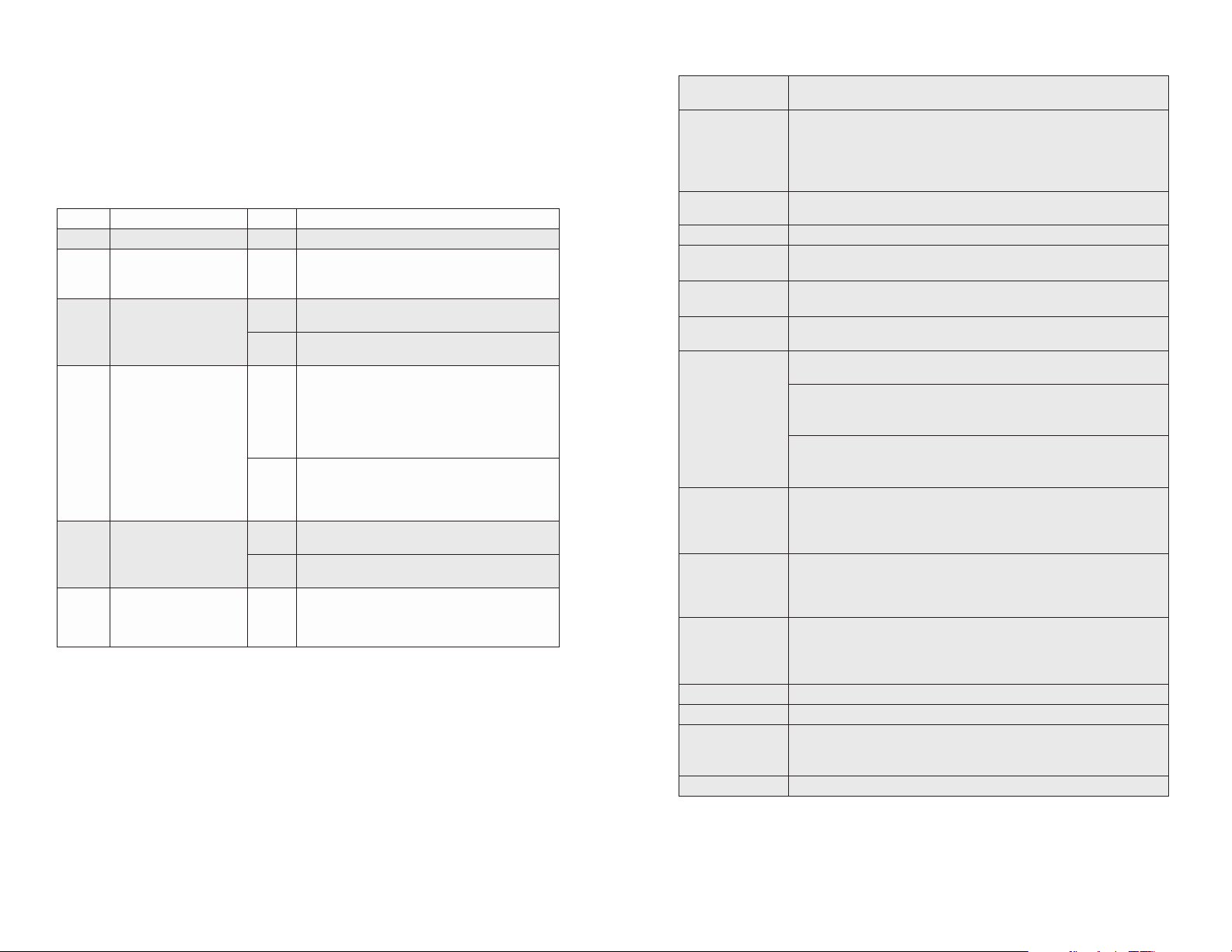Carefully slide the module into an open slot in the chassis. Align the module with
the installation guides and ensure that the module is rmly seated against the
backplane. Secure the module by fastening the front panel thumbscrew (push in
and turn clockwise to tighten) to the chassis front.
3) APPLY POWER
AC Power - Standalone Modules
Secure the ground wire to the ground screw located on the back of the module.
Route the power cord through the provided strain relief for additional support and
connect the barrel connector at the end of the wire on the AC/DC adapter to the barrel
connector on the module. Connect the AC/DC adapter to the AC outlet. Conrm
that the module has powered up properly by checking the Power LED located on
the front of the module.
AC Models Rear View: Barrel Connector for AC/DC Power Adapter
NEVER ATTEMPT TO OPEN THE CHASSIS OR
SERVICE THE POWER SUPPLY. OPENING THE
CHASSIS MAY CAUSE SERIOUS INJURYOR DEATH.
THERE ARE NO USER REPLACEABLE OR
SERVICEABLE PARTS IN THIS UNIT.
WARNING!!!
DC Power - Standalone
This module is intended for installation in restricted access areas. (“Les matériels
sont destinés à être installés dans des EMPLACEMENTS À ACCÈS RESTREINT”).
A restricted access area can be accessed only through the use of a special key, or
other means of security.
The over current protection for connection with centralized DC shall be provided in
the building installation, and shall be a UL listed circuit breaker rated 20 Amps, and
installed per the National Electrical Code, ANSI/NFPA-70.
Appropriate overloading protection should be provided on the DC power source
outlets utilized.
The standalone module requires +7 to +60VDC inclusive of tolerances (1.5A @
9VDC max rated power). See specication table for specic model requirements.
Appropriate overloading protection should be provided on the DC power source
outlets utilized.
DC Models Rear View: 2-Pin Terminal for DC Power
Page 8
Congure the DIP-switches on the remote module for “Self Diagnostic Circuit Test
for Remote Module” (DOWN, DOWN, UP, UP).
Congure the DIP-switches on the local modules for “Self Diagnostic Circuit Test
for Local Module” (UP, UP, UP, UP).
The local XG+ will initiate the circuit test (all DIP-switches to UP) by generating
and sending a test pattern out Port 1 to the remote XG+. Once the remote XG+
detects a good test pattern, the remote XG+ will generate and send a test pattern
back to the local XG+. No data is transmitted on Port 2 of either module when the
self diagnostic circuit test is enabled.
A successful test will produce a green blinking (5Hz) P1 LB LED on the local XG+
and a green blinking (1Hz) P1 LB LED on the remote XG+. If the local XG+ does
not receive a valid response, the P1 LB LED will be blinking amber (5Hz). When
the self diagnostic circuit test is initiated, the trafc received on Port 2 of both XG+
converters will be discarded.
If loopback has been initiated, self diagnostic circuit test DIP-switches will
be ignored. If self diagnostic circuit test has been initiated, loopback DIP-
switches will be ignored.
2) INSTALLING THE MODULE
Wall Mounting - Standalone Module
The wall mounting height of the module should be less than or equal to 2 meters
(6.6 feet) from the oor.
The standalone module is available with or without integrated mounting brackets.
When using the standalone module with integrated mounting brackets, use the four
mounting holes on the module to secure the module to the wall. The module can
accommodate #6 screws (not included).
Standalone modules without mounting brackets can use the optional mounting
bracket kit (2x 4381). Use the four mounting holes on the module to secure the
module to the wall. The module can accommodate #6 screws (not included).
Installation of the module should be such that the air ow in the front, back, side
and top vents of the switch are not compromised or restricted.
The accessory cables should have their own strain relief and do not pull down on
the module.
Rack Mounting - Standalone Module
The standalone modules with integrated mounting brackets or using the optional
mounting bracket kit can be rack mounted using the optional Rack Mount Shelf
(8260-0). Refer to the Rack Mount Shelf user manual (040-08260-001x) for the
proper installation guidelines.
Follow the same guidelines above when rack mounting the module.
Chassis Mounting - Plug-in Modules
Caution: Use proper ESD protection to reduce the risk of damage to your equipment.
Page 7