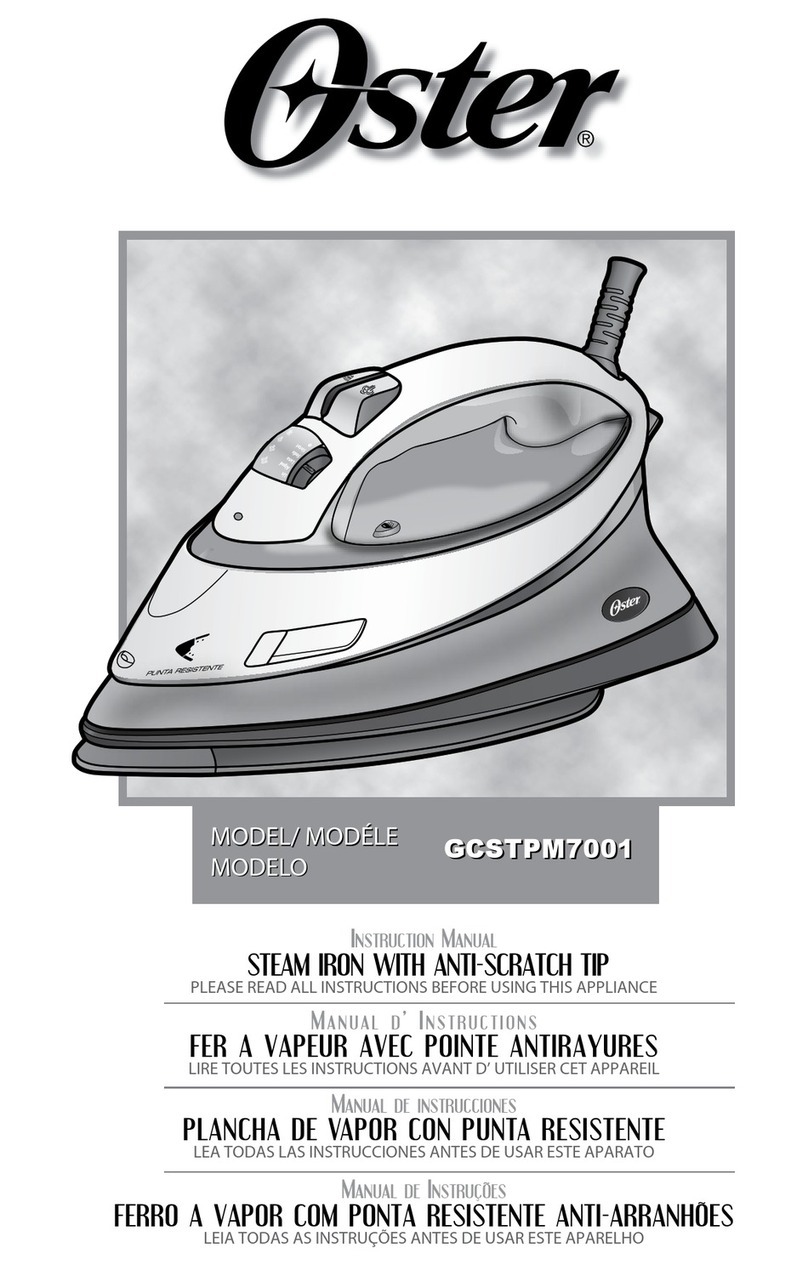IMPORTANT SAFEGUARDS
When using electrical appliances, basic safety instructions should always be followed,
including the following:
• READ ALL INSTRUCTIONS BEFORE USING THE STEAM IRON.
• The Iron should always be turned to the "Off" position before plugging or unplugging
from outlet. Never yank Cord to disconnect from outlet; grasp Plug and pull to
disconnect.
• Before connecting the Steam Iron, make sure the voltage in your outlet is the same
as the voltage indicated on the appliance's rating label. Use it with wall receptacle
only.
• To protect against risk of electrical shock, do not immerse the Power Cord, plug or the
Steam Iron in water or other liquid.
• Never use the Steam Iron if you have wet hands.
• Never leave the Steam Iron unattended while it is turned on or is on top of the ironing
board.
• Unplug from outlet while not in use.
• Let Steam Iron completely cool off in the upright position before storing it. Wind the
Power Cord around the Heel Rest before storing.
• Burns may occur by touching hot parts, the hot water or the steam. Be careful if you
have to turn the Steam Iron upside down, since there still may be hot water in the
Reservoir.
• Do not operate Iron with a damaged cord or if the Iron has been dropped or
damaged. To avoid the risk of electric shock, do not disassemble the Iron, take it
to an Authorized Service Center for examination and repair. Incorrect reassembly can
cause a risk of electric shock when the Iron is used.
• Do not use it outdoors.
• Do not let the Power Cord come in contact with hot surfaces.
• This Steam Iron is intended for household use only.
• Use the Steam Iron only for the purpose intended.
• Do not leave Steam Iron unattended while using it. Be careful; if you leave the Steam
Iron unattended, always turn it off, disconnect the unit from the electric outlet and set
the Iron in an upright position.