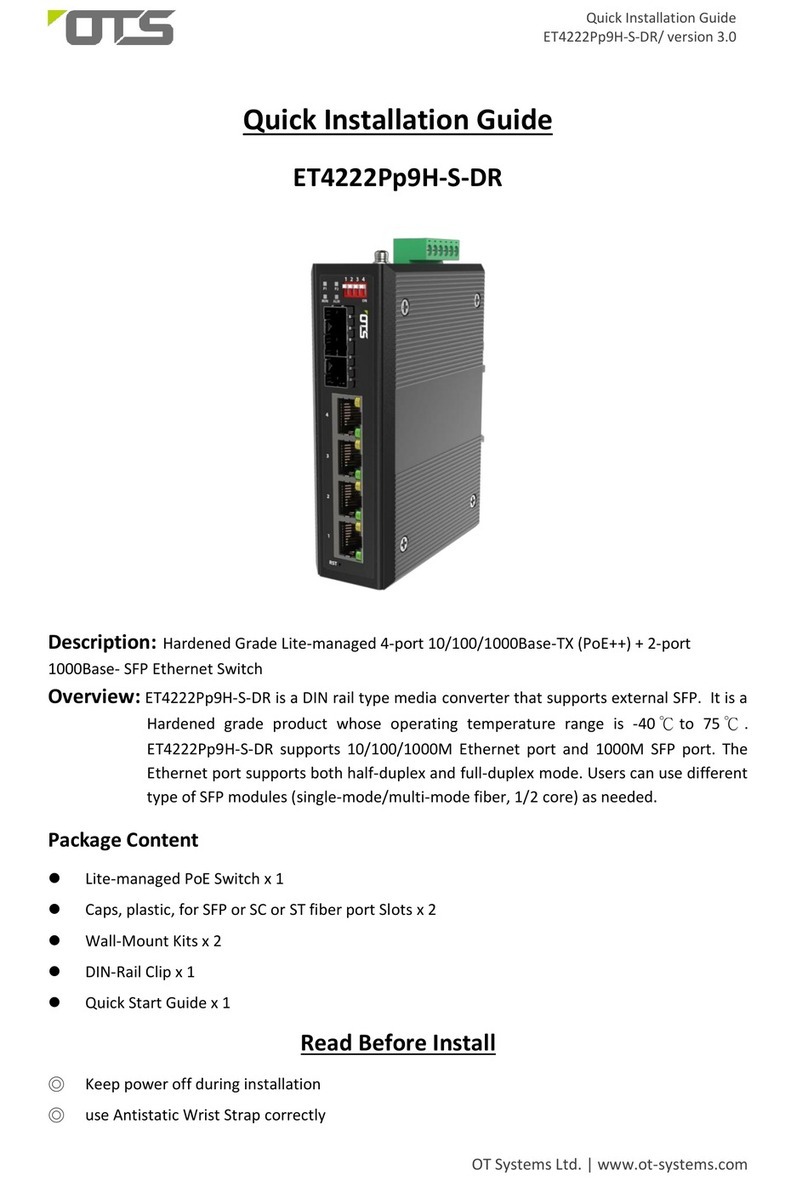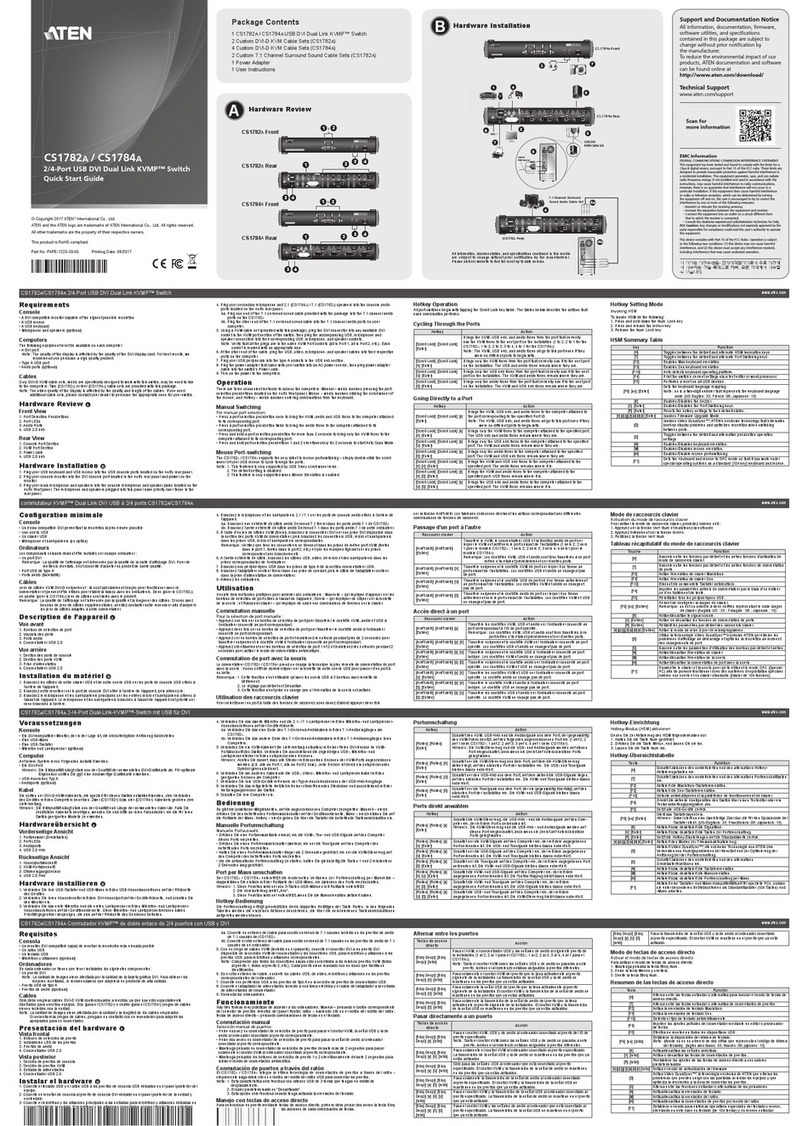OTS IES82162MH-S-RP User manual
Other OTS Switch manuals

OTS
OTS ET8222PpH-S-DR User manual

OTS
OTS ET4222Pp9H-S-DR User manual

OTS
OTS ET8222PpH-S-DR User manual
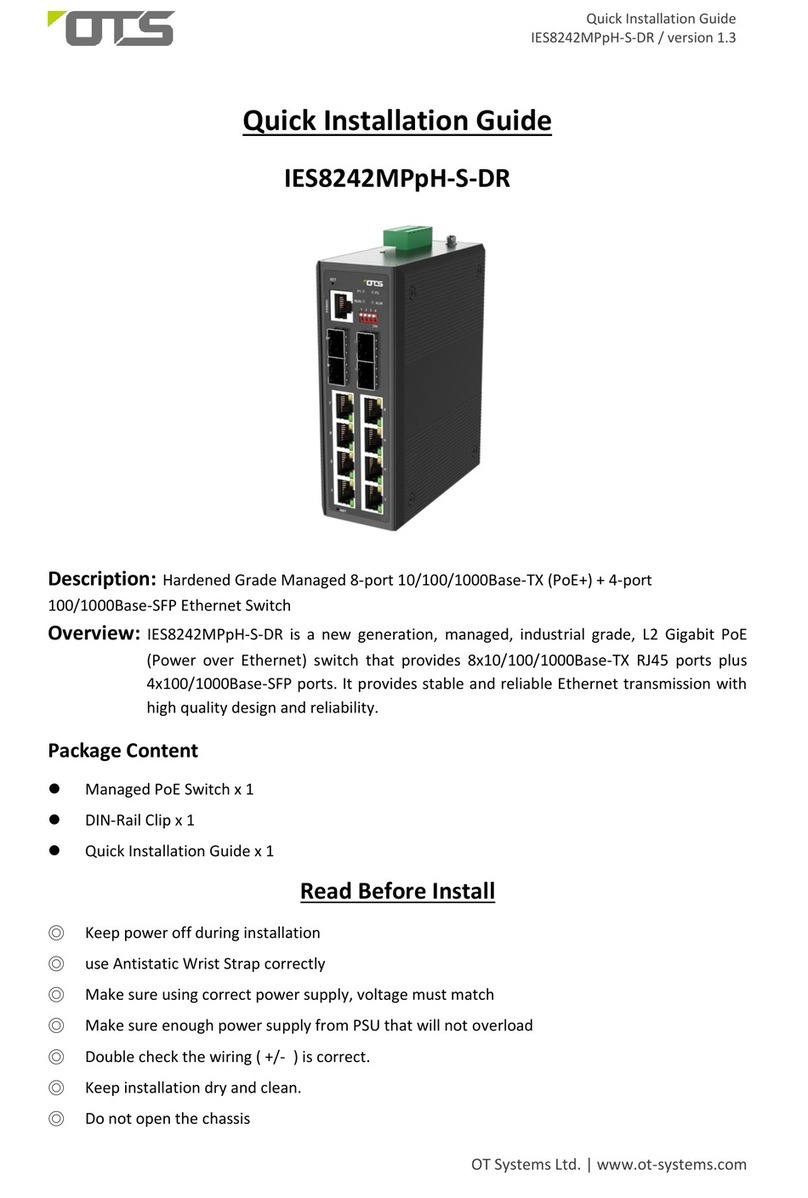
OTS
OTS IES8242MPpH-S-DR User manual

OTS
OTS IES82162XMH-S-RP User manual

OTS
OTS ET4222Pp-S-DR User manual

OTS
OTS IES24242MPpH-S User manual

OTS
OTS IES16242MPp-S User manual

OTS
OTS IES8242MPp9H-S-DR User manual
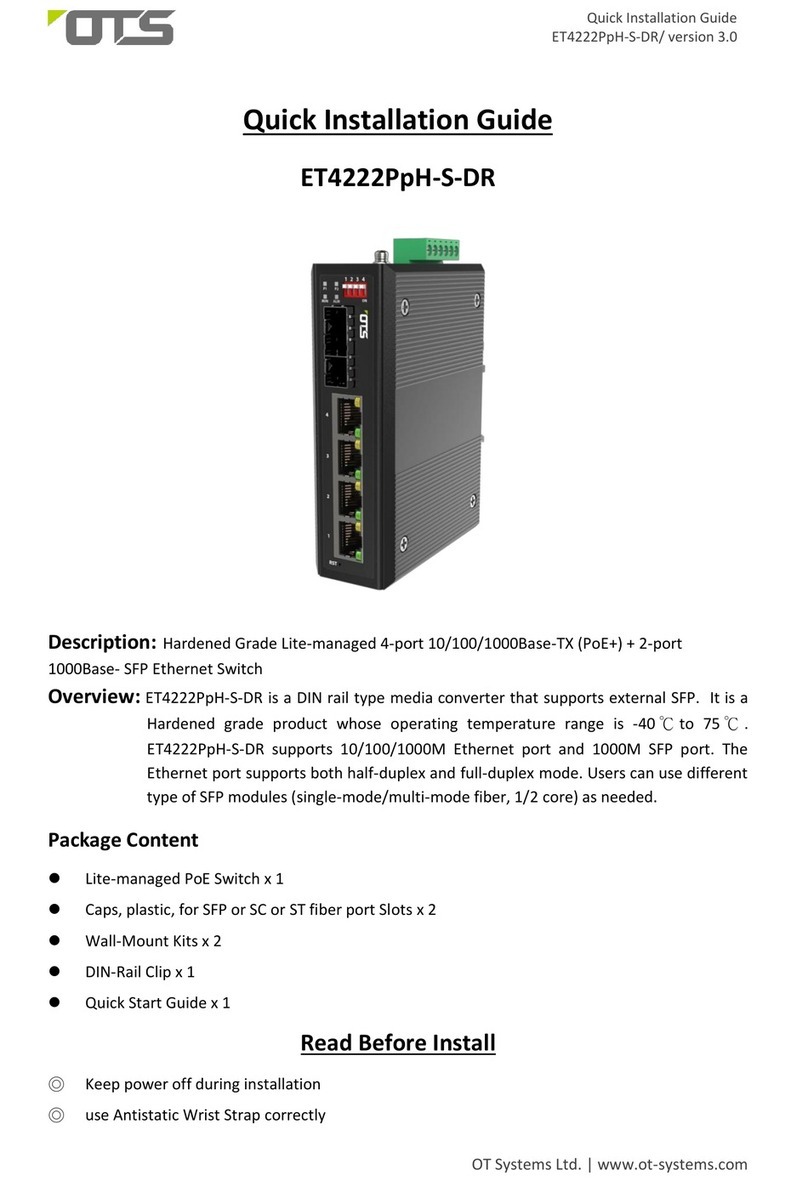
OTS
OTS ET4222PpH-S-DR User manual

OTS
OTS IES8222MPp9H-S-DR User manual

OTS
OTS ET4222PpH-S-DR User manual

OTS
OTS ET2212PpH-S-DR User manual

OTS
OTS IES8222MPpH-S-DR User manual

OTS
OTS IES16242MPpH-S-DR User manual

OTS
OTS IES8242MPpH-S-DR User manual

OTS
OTS IES24242MPp-S User manual

OTS
OTS ET4222Pp-S-DR User manual

OTS
OTS ET42202XM-S-PD User manual

OTS
OTS ET2212Pp-S-DR User manual
Popular Switch manuals by other brands

LDG
LDG SLS-2 Operation manual
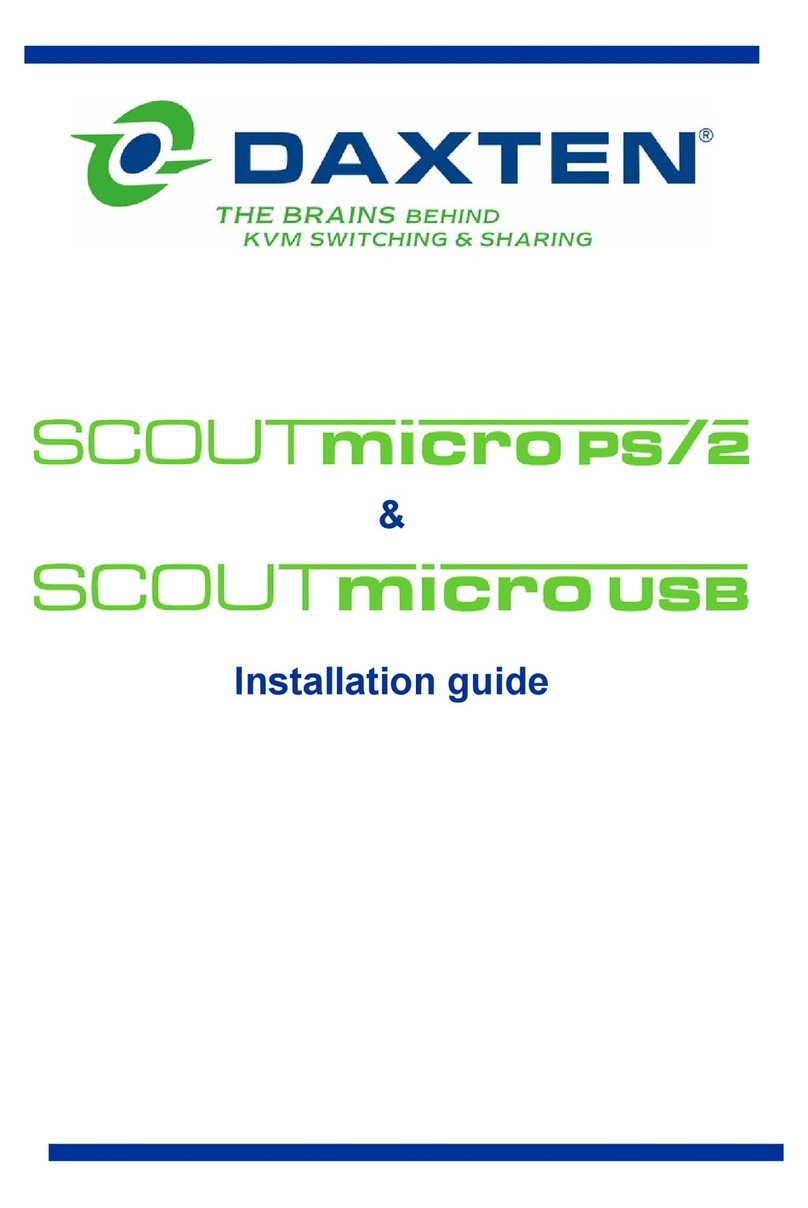
Daxten
Daxten SCOUTMICRO PS-2 installation guide

Southern States
Southern States EC-2V Installation instructions manual

Weidmüller
Weidmüller Premium Line IE-SW-PL10M Series Hardware installation guide

Korenix
Korenix JetNet 5628G Series Quick installation guide
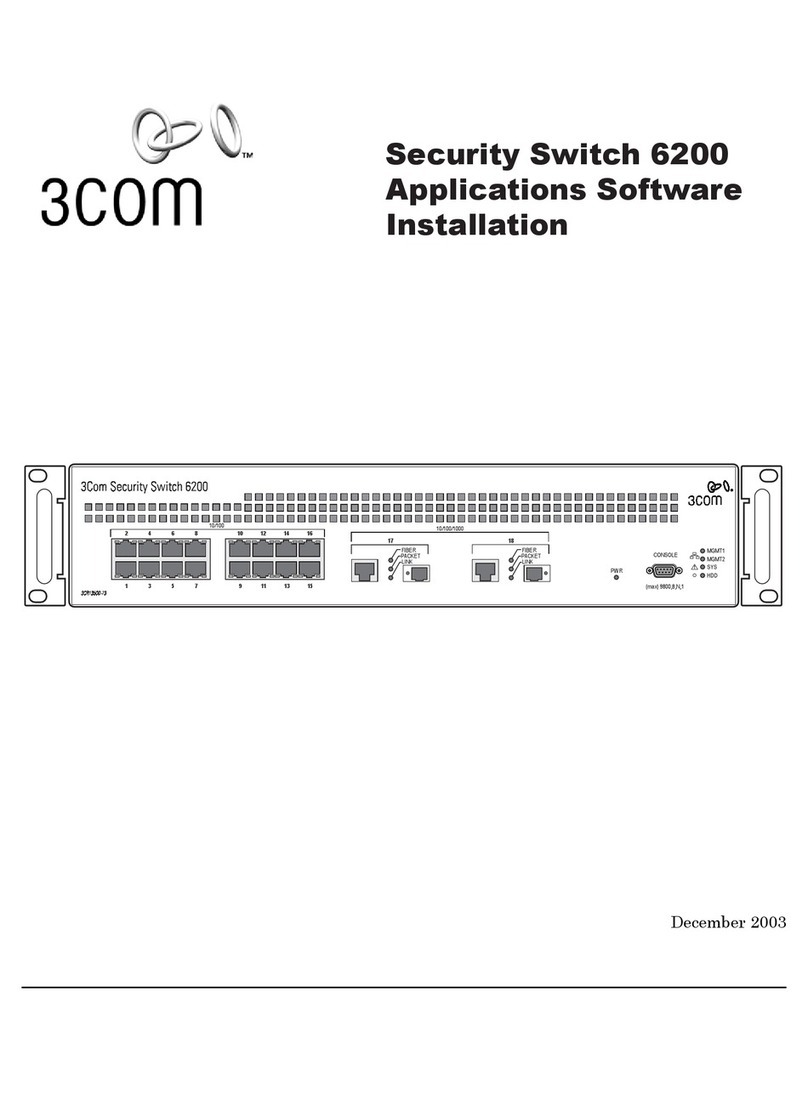
3Com
3Com 3CR13500 Software install guide

Planet Networking & Communication
Planet Networking & Communication WGSW-24040 user manual

TP-Link
TP-Link UH720 user guide
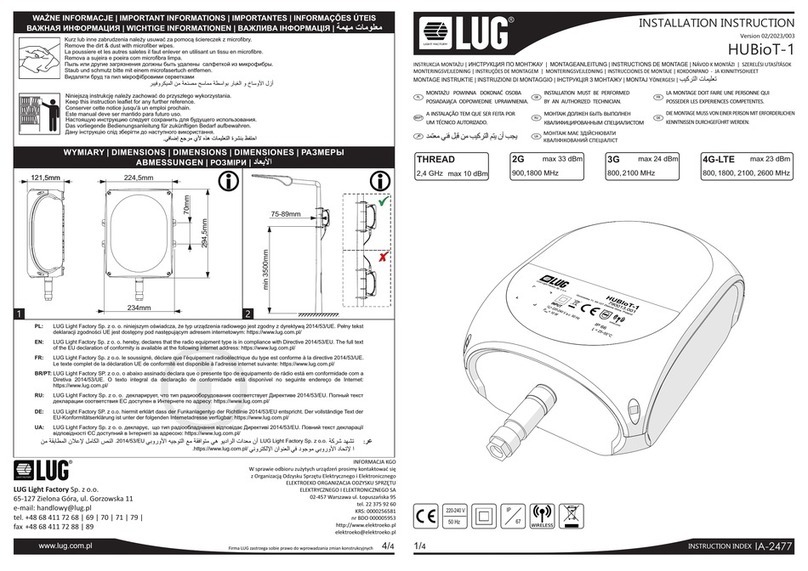
LUG
LUG HUBioT-1 Installation instruction

Transition Networks
Transition Networks SISGM1040-284-LRT install guide
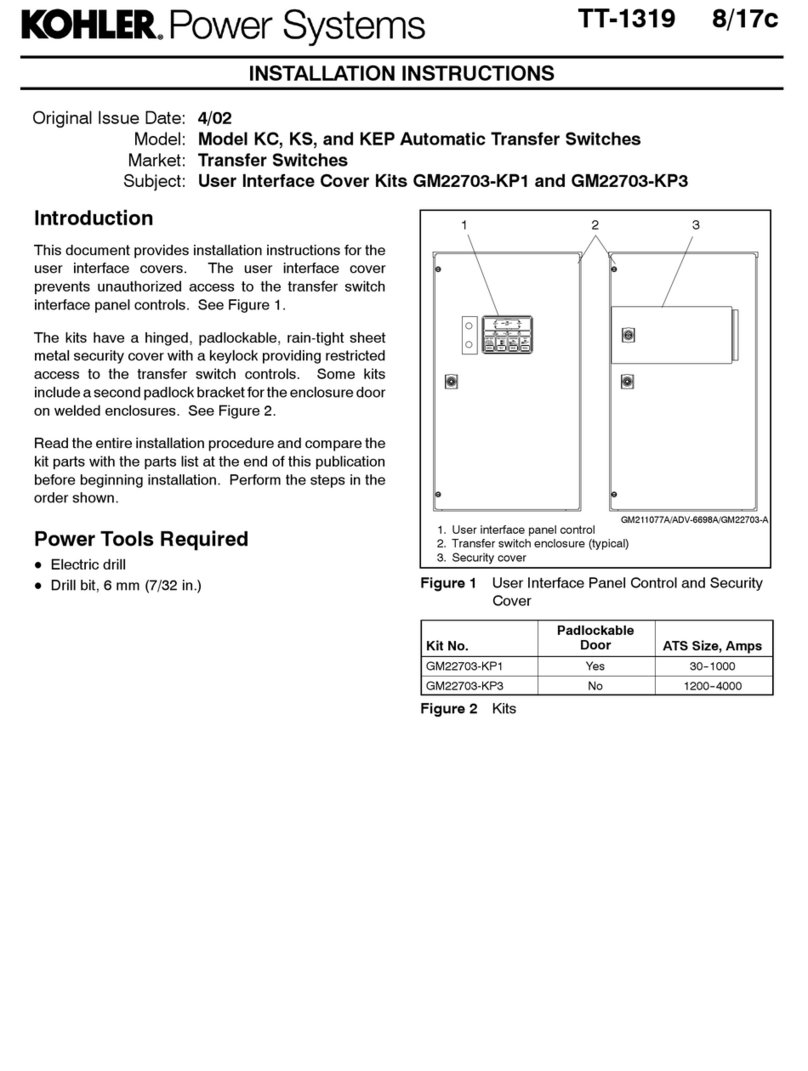
Kohler
Kohler KEP installation instructions

Aus Electronics Direct
Aus Electronics Direct AA6306 user manual