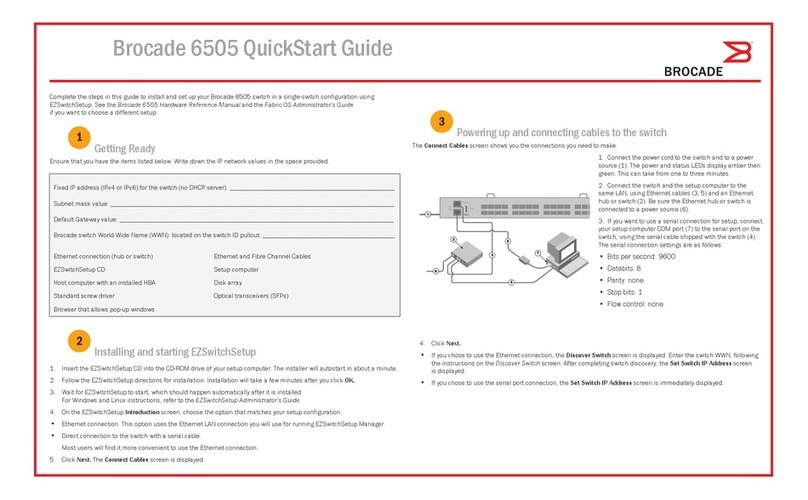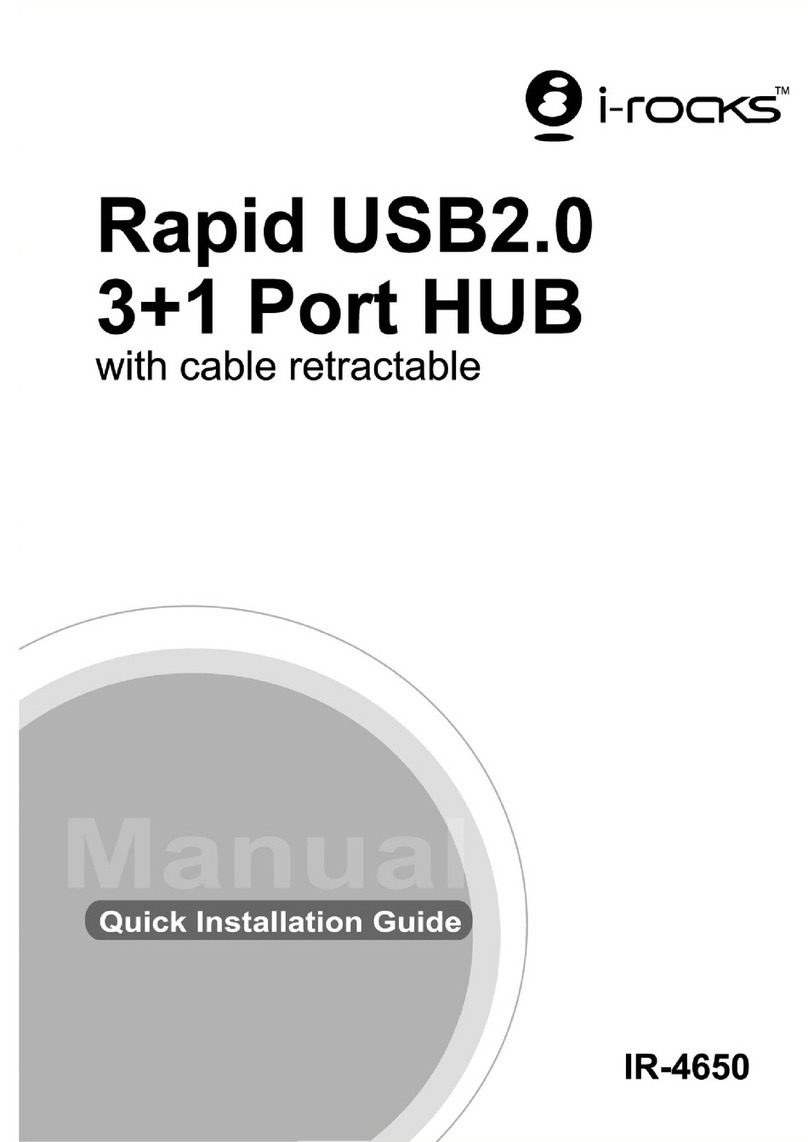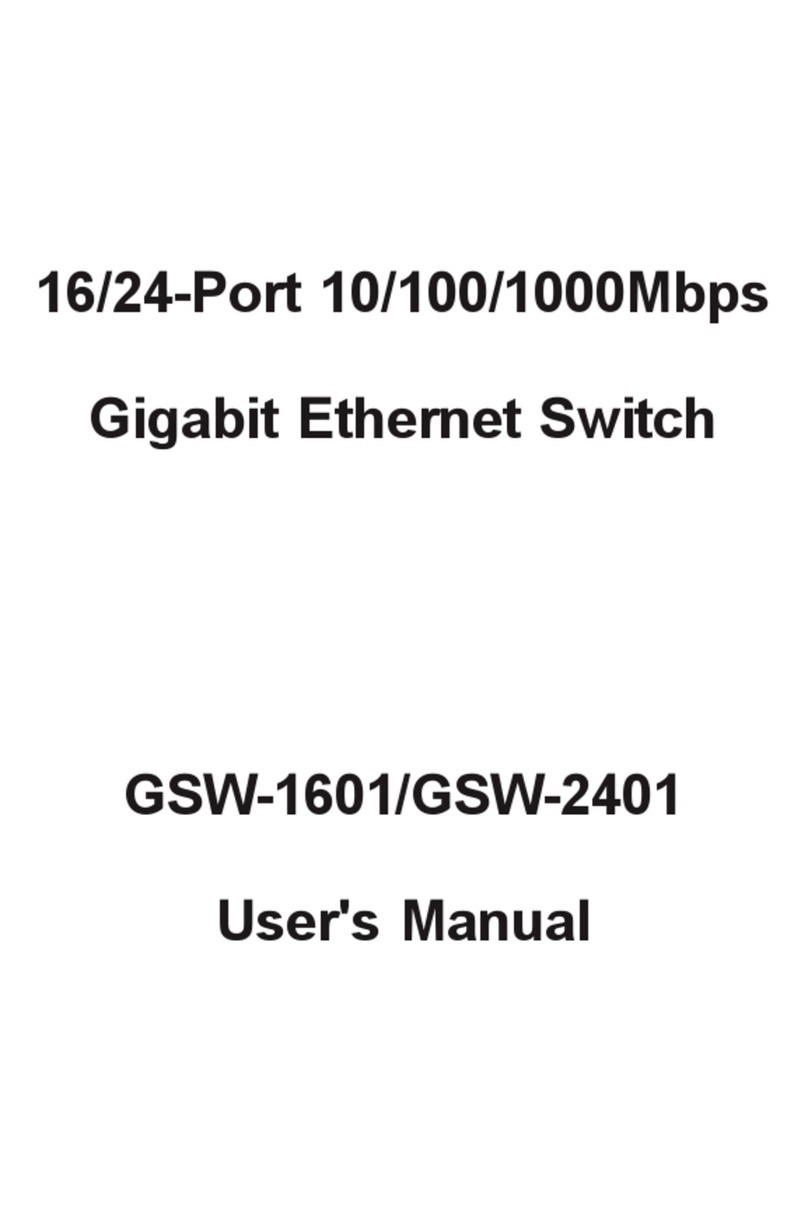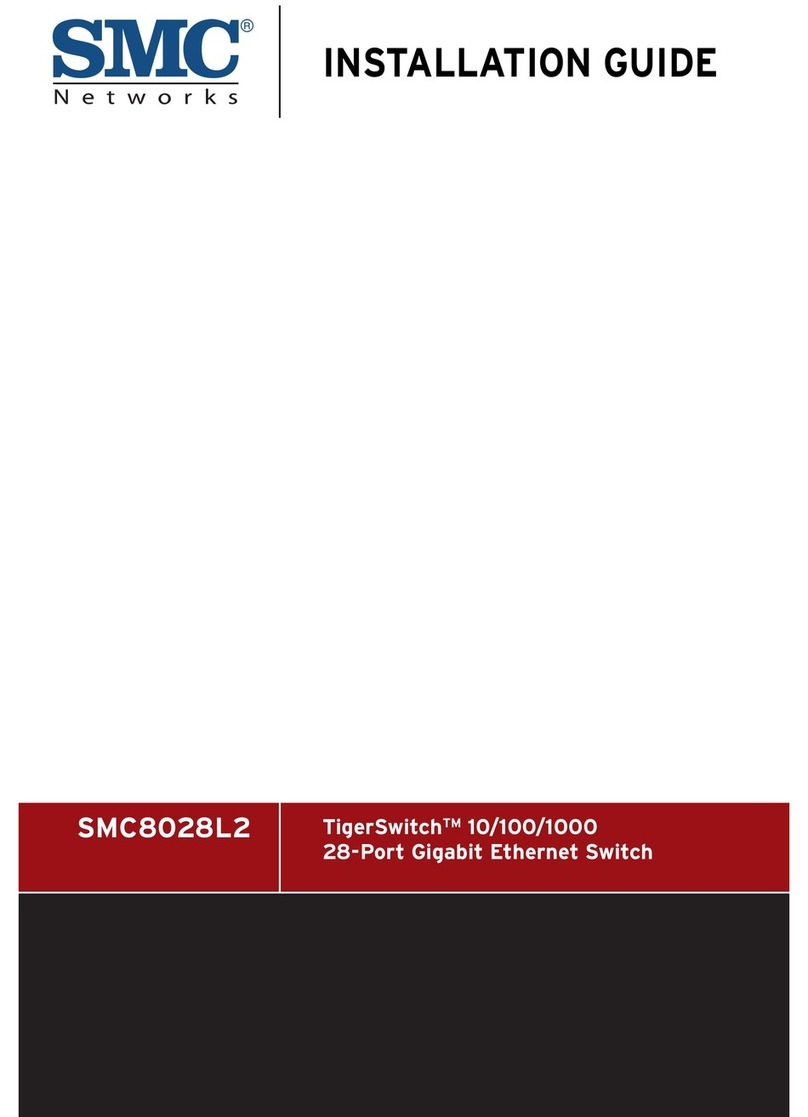OTS ET4222Pp9H-S-DR User manual
Other OTS Switch manuals

OTS
OTS ET8222PpH-S-DR User manual

OTS
OTS IES8242MPpH-S-DR User manual
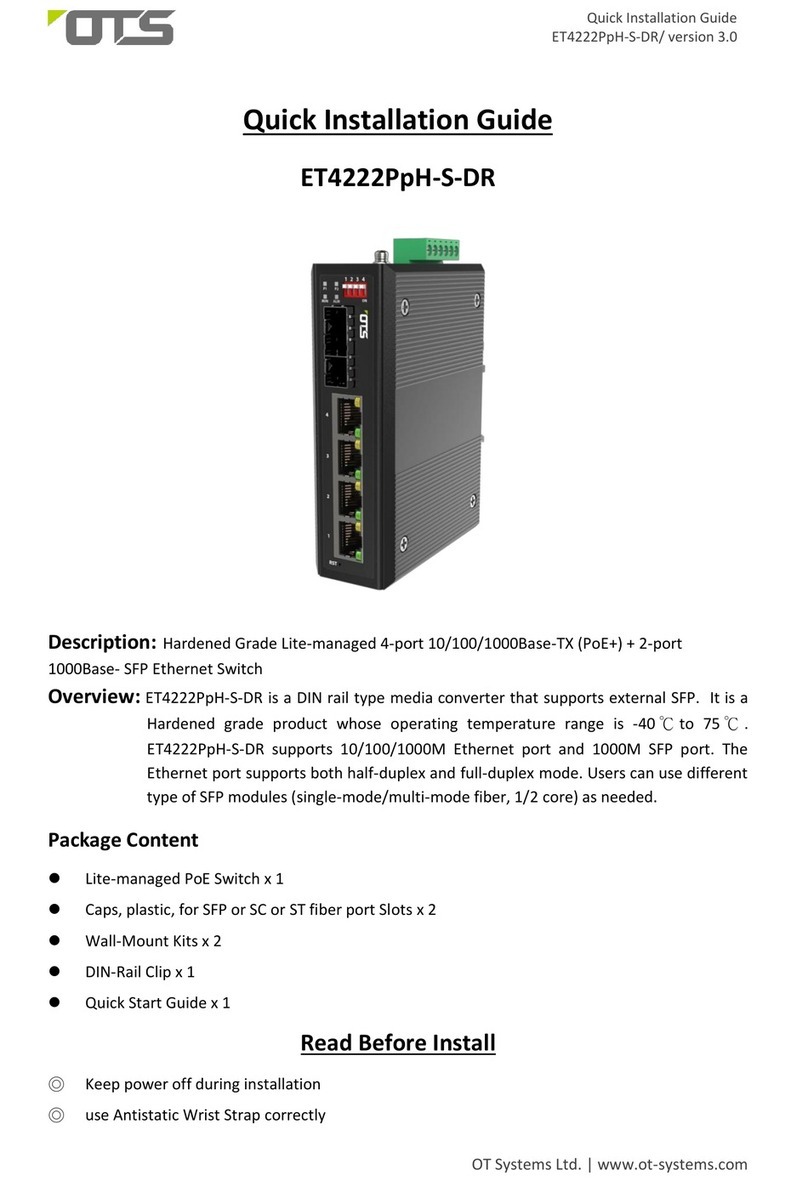
OTS
OTS ET4222PpH-S-DR User manual

OTS
OTS IES8222MPp9H-S-DR User manual

OTS
OTS IES24242MPp-S User manual

OTS
OTS ET42202XM-S-PD User manual
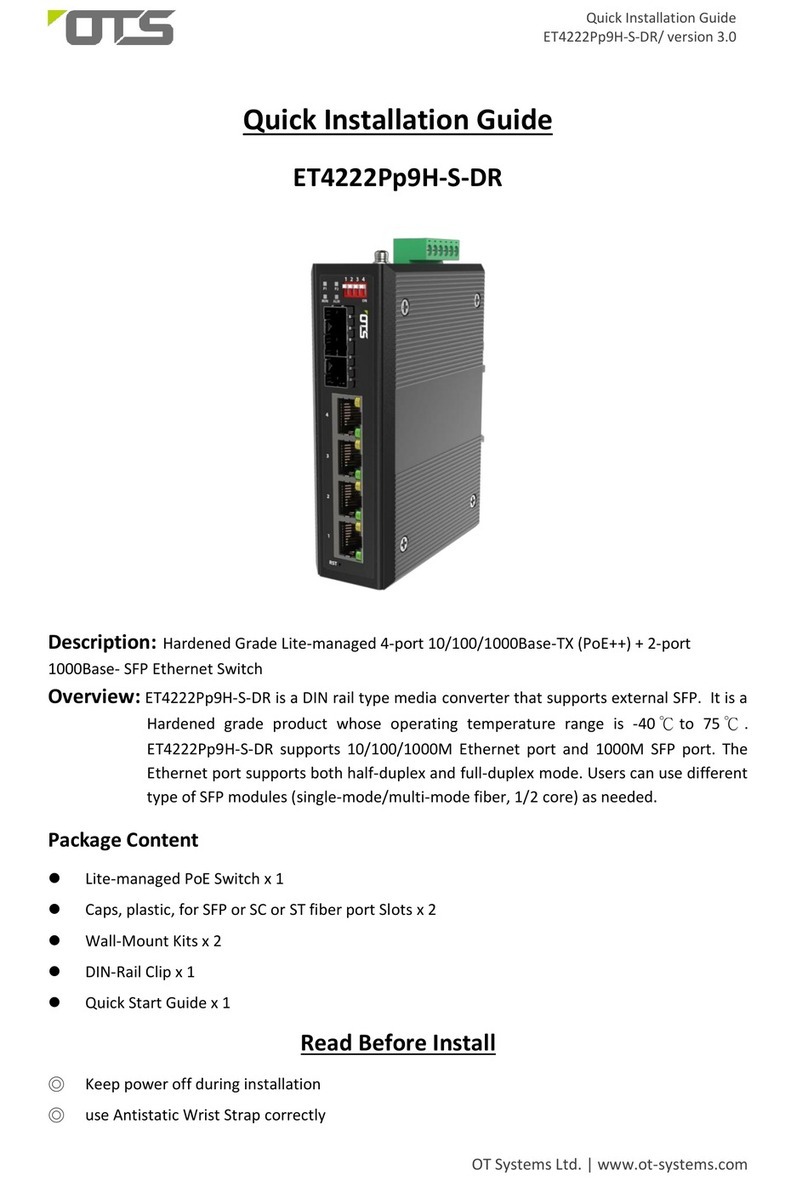
OTS
OTS ET4222Pp9H-S-DR User manual

OTS
OTS IES8222MPpH-S-DR User manual

OTS
OTS ET4222PpH-S-DR User manual

OTS
OTS ET4111Pp Series User manual

OTS
OTS IES8242MPp9H-S-DR User manual

OTS
OTS ET2212Pp-S-DR User manual

OTS
OTS ET8222PpH-S-DR User manual
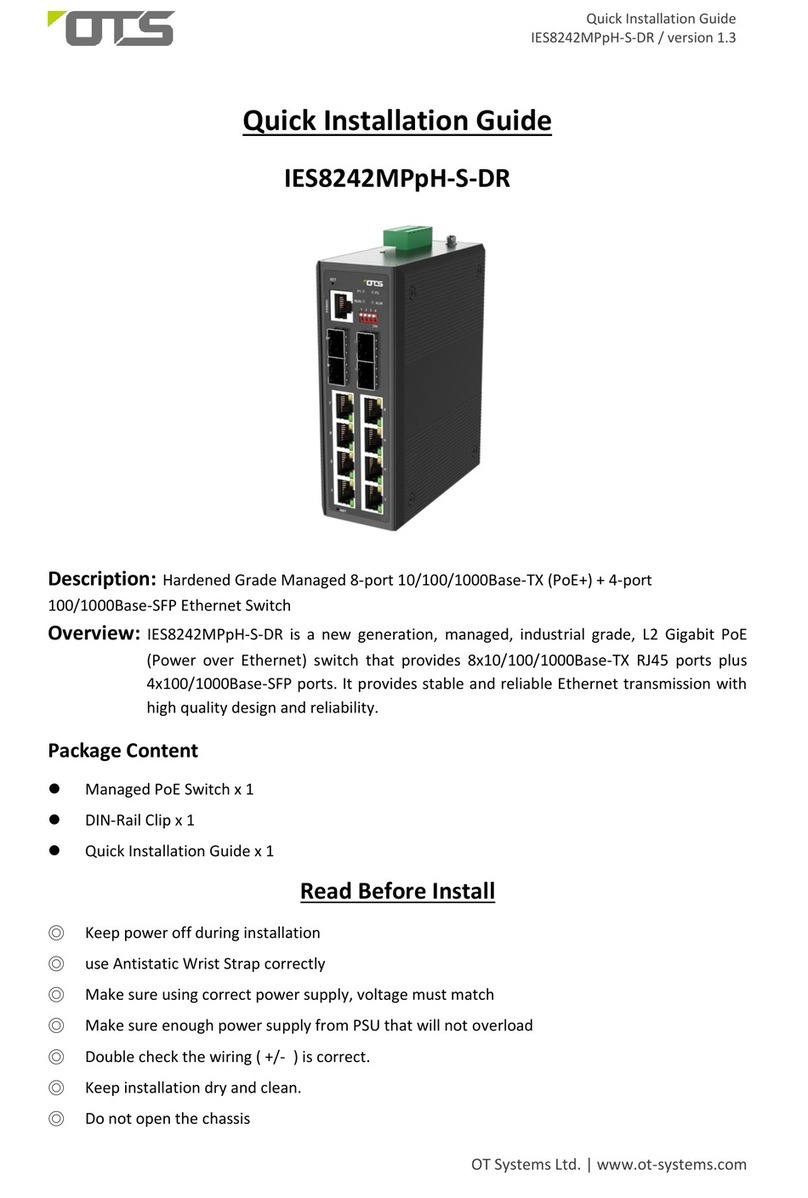
OTS
OTS IES8242MPpH-S-DR User manual

OTS
OTS IES16242MPpH-S-DR User manual

OTS
OTS IES16242MPp-S User manual

OTS
OTS ET2212PpH-S-DR User manual

OTS
OTS IES82162XMH-S-RP User manual

OTS
OTS IES82162MH-S-RP User manual

OTS
OTS ET2212Pp-S-DR User manual
Popular Switch manuals by other brands

SignaMax
SignaMax SC30010 Cli reference guide
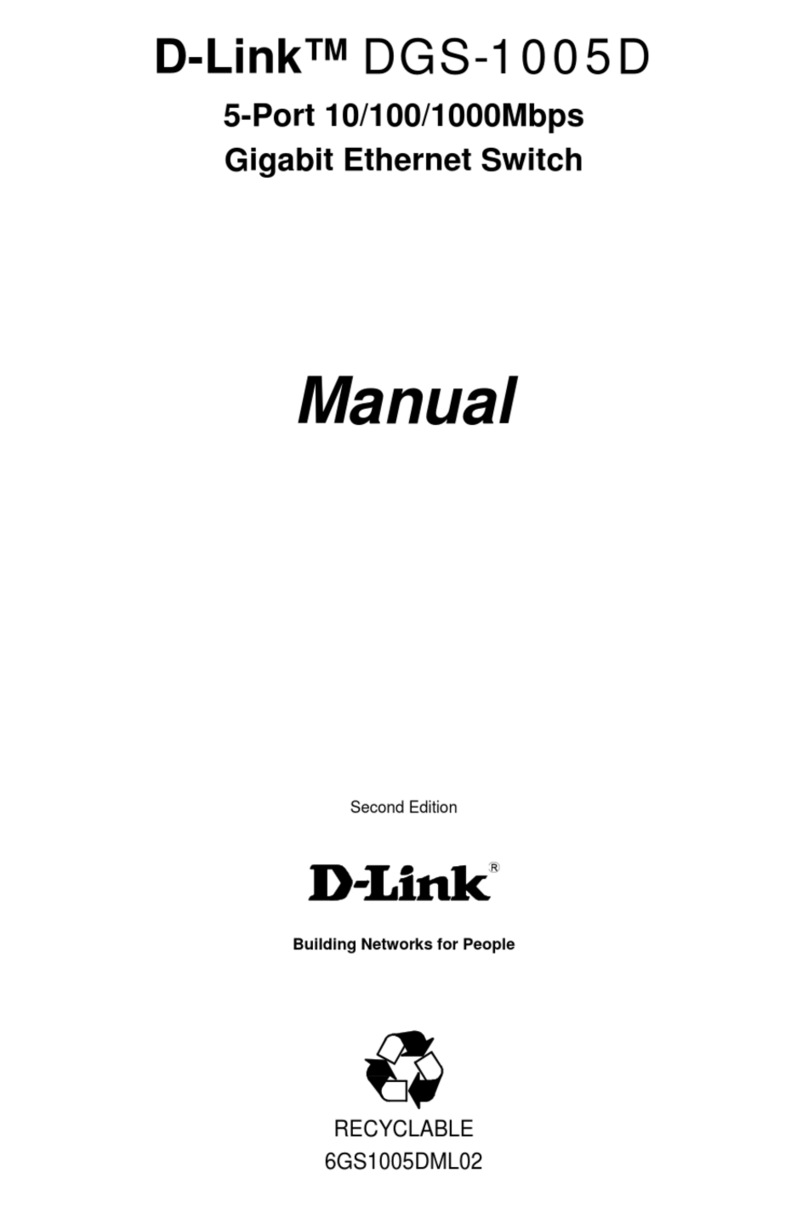
D-Link
D-Link DGS-1005D - Switch user guide
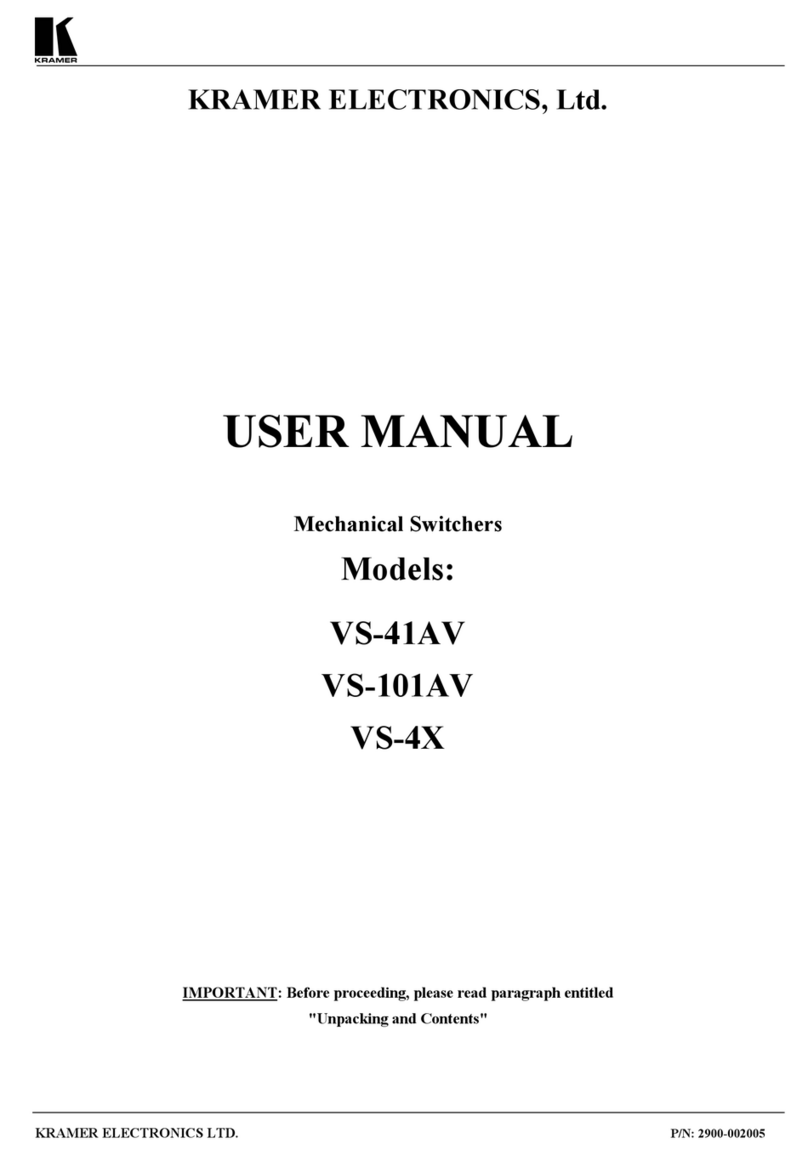
Kramer
Kramer VS-41AV user manual

Dwyer Instruments
Dwyer Instruments PROXIMITY TFLS Series Specifications-installation and operating instructions

Cisco
Cisco SRW2016 - Small Business Managed Switch user guide

Cypress
Cypress CLUX-41SY Operation manual