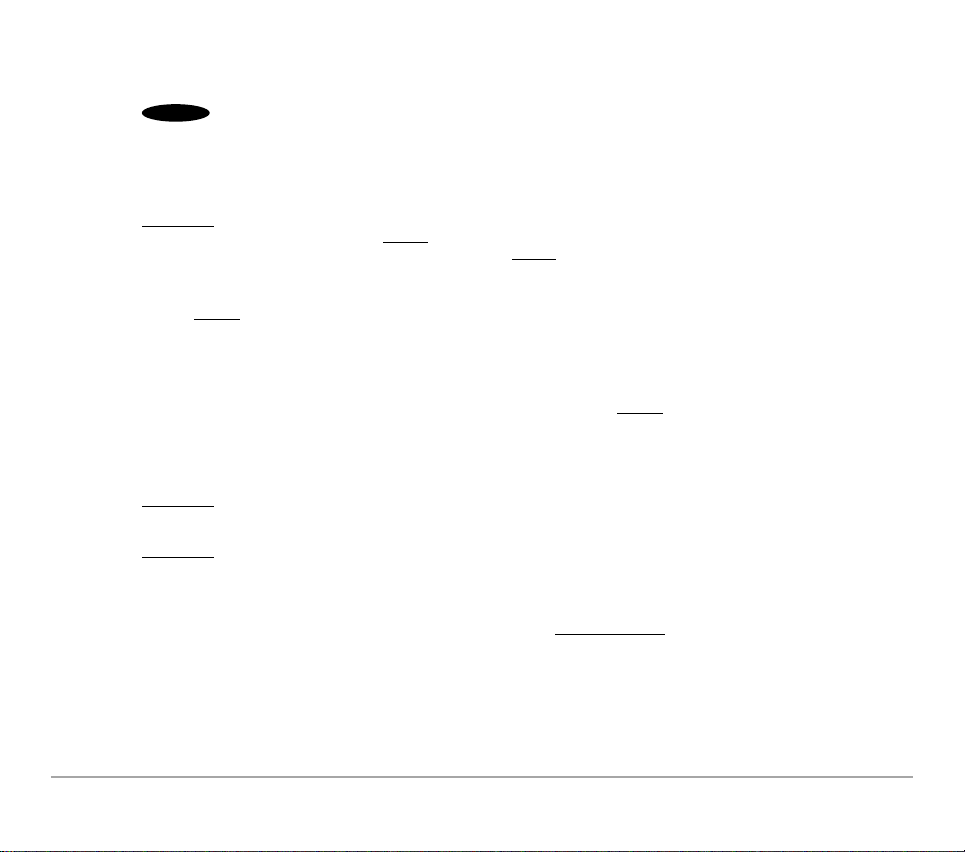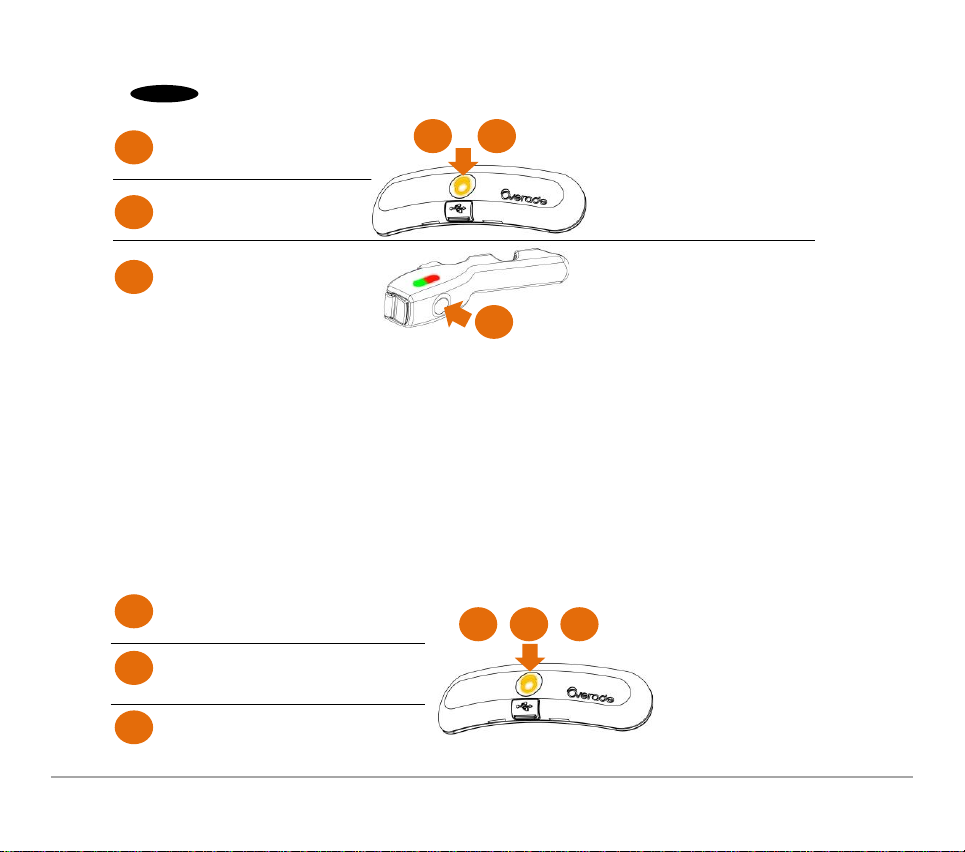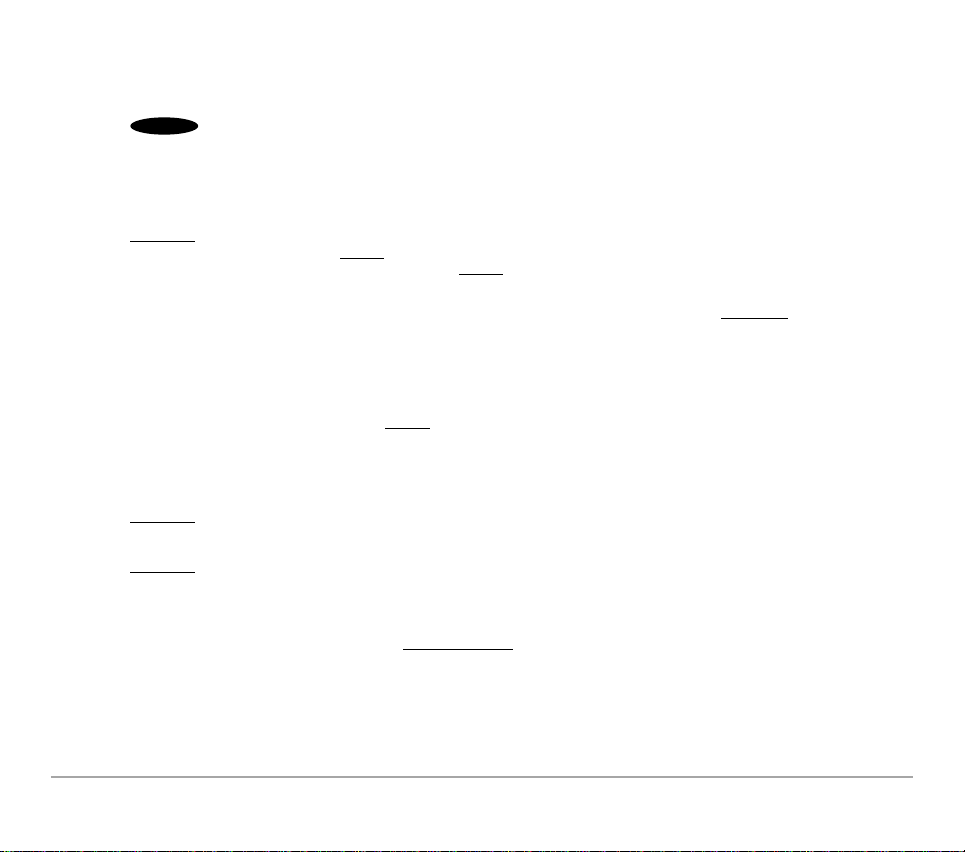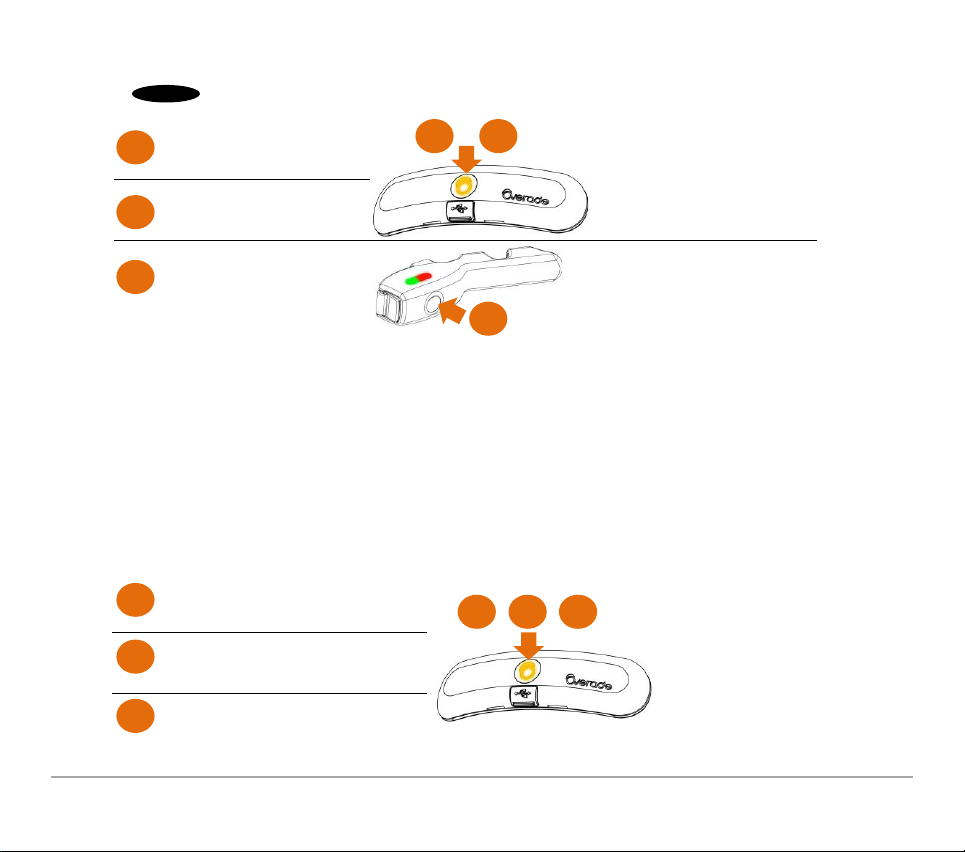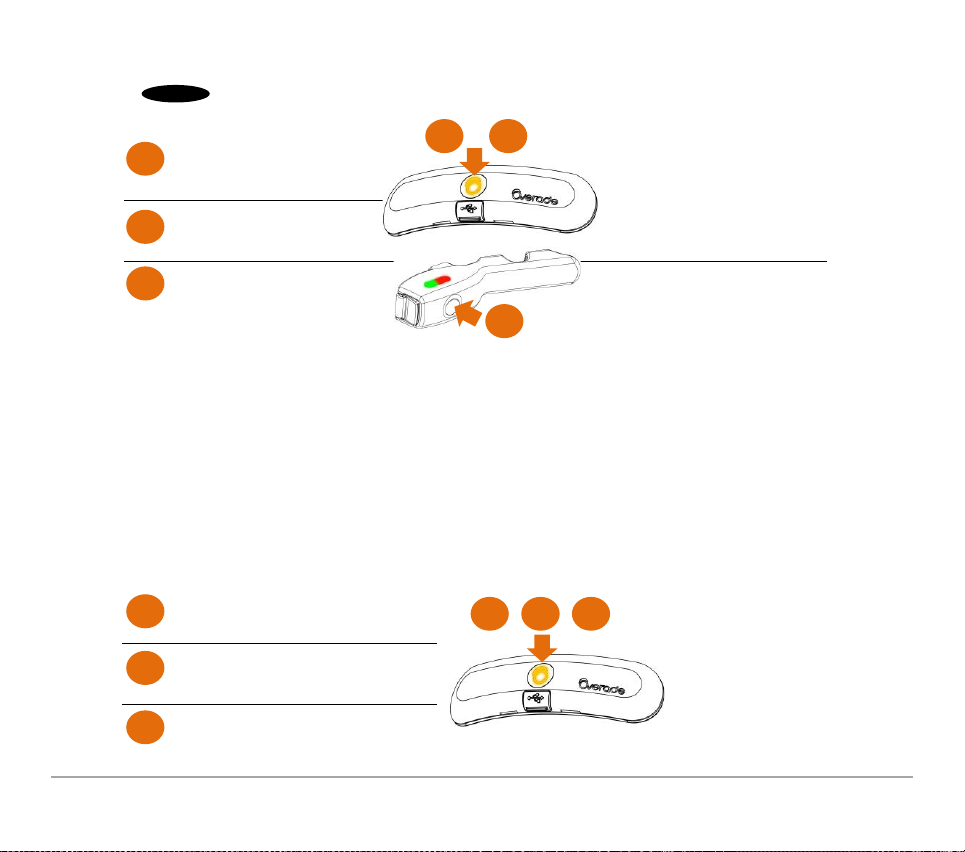WIE WIRD DIE BELEUCHTUNG BEFESTIGT?
Die OxiLum-Leuchte kann mithilfe der Magnethalterung (im Lieferumfang enthalten) an den meisten City-Helmen und
mithilfe der auf unserer Website erhältlichen zusätzlichen Halterungen (nicht im Lieferumfang enthalten) an allen
anderen Helmen (Sporthelme, Fahrräder, Roller) befestigt werden.
Anbringen des Magnethalters: Bevor Sie den Magnethalter anbringen, indem Sie die Schutzfolie des Klebers abziehen,
sollten Sie die Oberfläche, an der der Helm befestigt wird, nur mit lauwarmem Wasser reinigen. Verwenden Sie keine
Lösungsmittel.
ACHTUNG! Achten Sie darauf, dass die Halterung richtig auf dem Helm positioniert ist, da sie nicht entfernt werden
kann, und dass die Beleuchtung in die richtige Richtung zeigt (siehe Abbildung 1).
Die OxiLum-Leuchte kann dann an ihrer Halterung (siehe Abbildung 2) befestigt und nach Belieben abgenommen werden.
ERSTMALIGER GEBRAUCH.
Laden Sie den Akku vor der ersten Verwendung mit dem mitgelieferten Kabel, das an ein 5V-USB-Ladegerät angeschlossen
ist, vollständig auf (siehe Abbildung 3).Ein blinkendes rotes Licht zeigt an, dass die Leuchte aufgeladen wird. Die blinkende
LED wird orange, wenn die Beleuchtung mehr als 50 % Kapazität hat. Wenn die LED erlischt, ist der Akku vollständig
aufgeladen.
FUNKTIONSWEISE.
Um die OxiLum-Beleuchtung einzuschalten, drücken Sie den ON/OFF-Knopf in der Mitte der Vorderseite. Um es
auszuschalten, drücken Sie die Taste 2 Sekunden lang. Um zwischen den Leuchtmodi zu wechseln, genügt ein einfacher
Druck auf den ON/OFF-Knopf. Die Leistung und die Leuchtdauer der einzelnen Modi sind in Abbildung 4 angegeben. Im
Modus 9 (Day Mode) wird die Beleuchtung nur dann eingeschaltet, wenn OxiBrake sie aktiviert (Bremswarnung oder
Lichthupe).
Nachdem Sie Ihre Beleuchtung ein- oder ausgeschaltet haben, leuchtet die Ladeanzeige einige Sekunden lang grün oder
rot, wenn der Batteriestand niedrig ist.
VORSICHTSMASSNAHMEN FÜR DEN GEBRAUCH.
ACHTUNG! Dieses Produkt ist eine Zusatzbeleuchtung und kein Ersatz für die von der Straßenverkehrsordnung
vorgeschriebene Fahrzeugbeleuchtung. Tauchen Sie die Leuchte nicht in Wasser und bauen Sie sie nicht auseinander, da
sonst die Garantie erlischt. Werfen Sie den Akku nicht ins Feuer (Explosionsgefahr).
ACHTUNG! Dieses Produkt und die darin enthaltenen Batterien dürfen nicht mit dem Hausmüll entsorgt werden. Sie
werden getrennt gesammelt und müssen zur Wiederverwertung an einer autorisierten Sammelstelle abgegeben
werden.
GARANTIE.
Für alle unsere Produkte gelten die gesetzlichen Gewährleistungsfristen. Weitere Informationen zu den Bedingungen
erhalten Sie bei Ihrem Händler vor Ort oder auf unserer Website www.overade.com
DE
Apr. 2023 OxiLum Guide 8