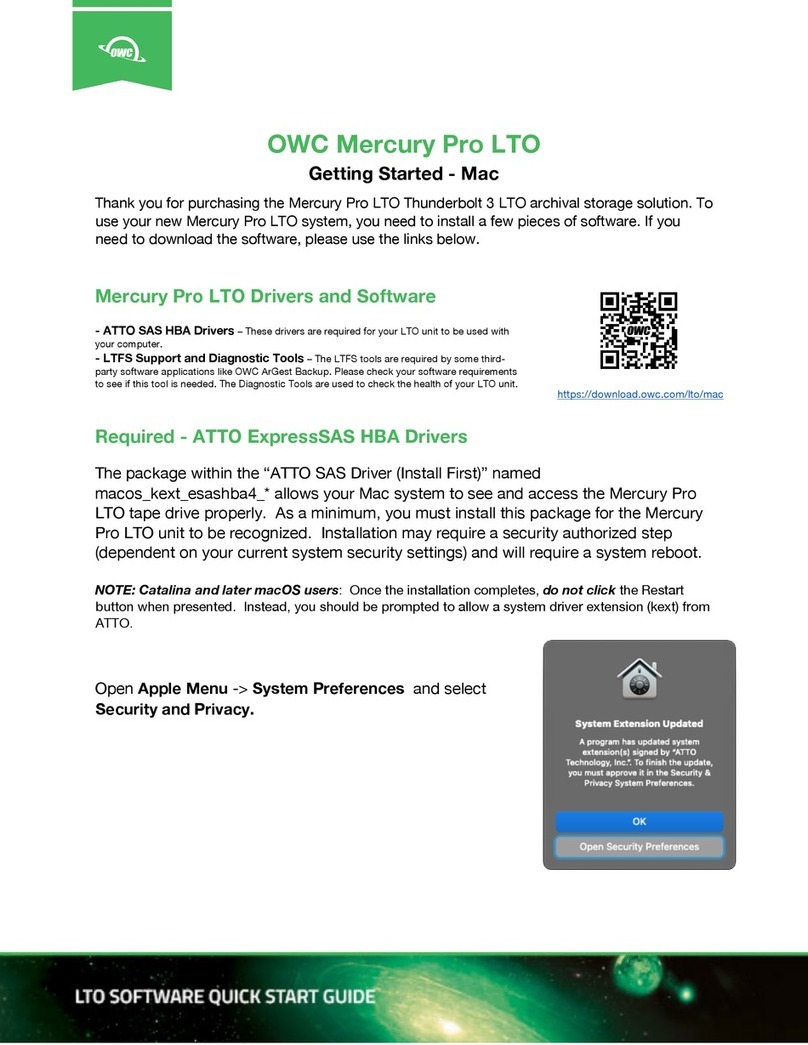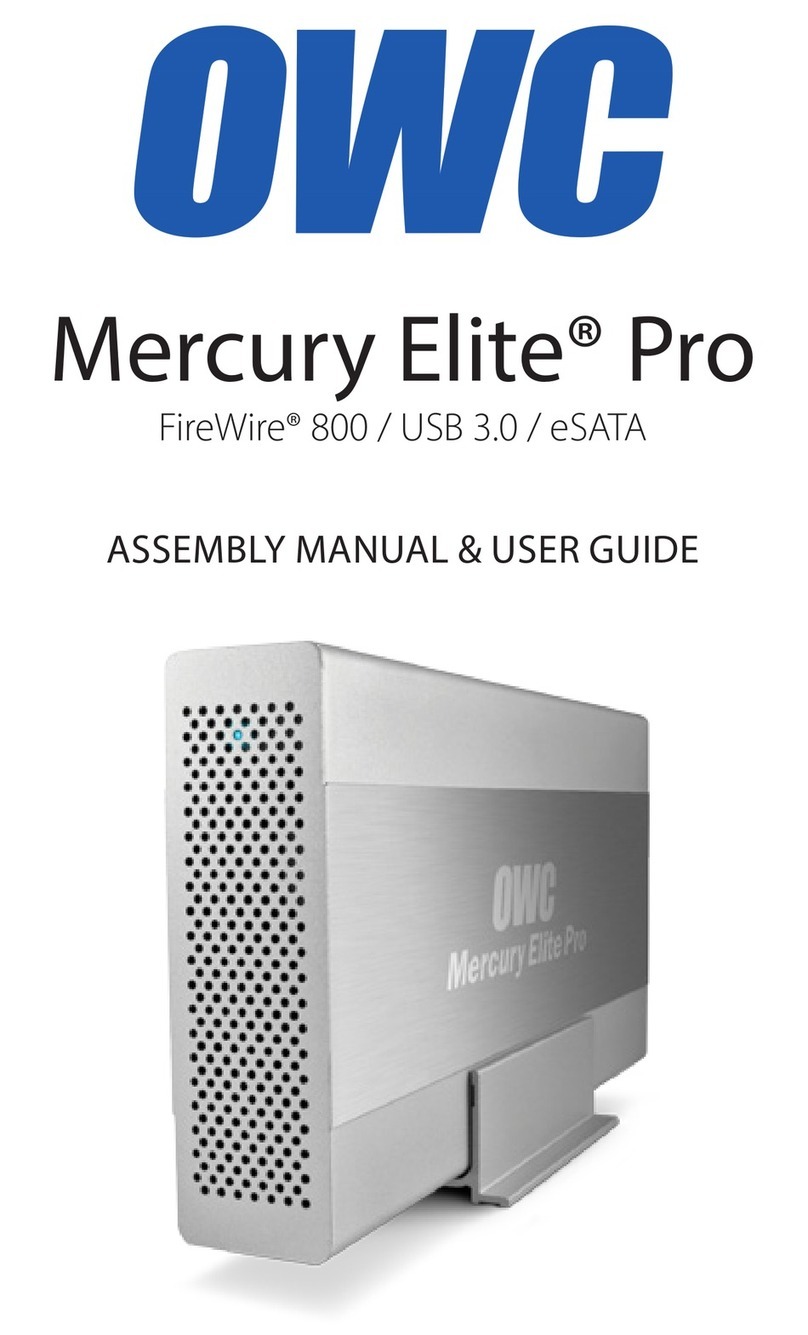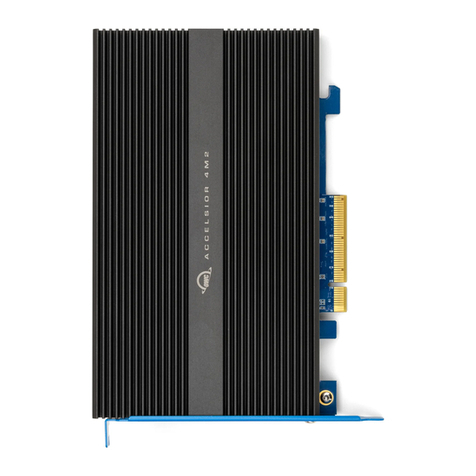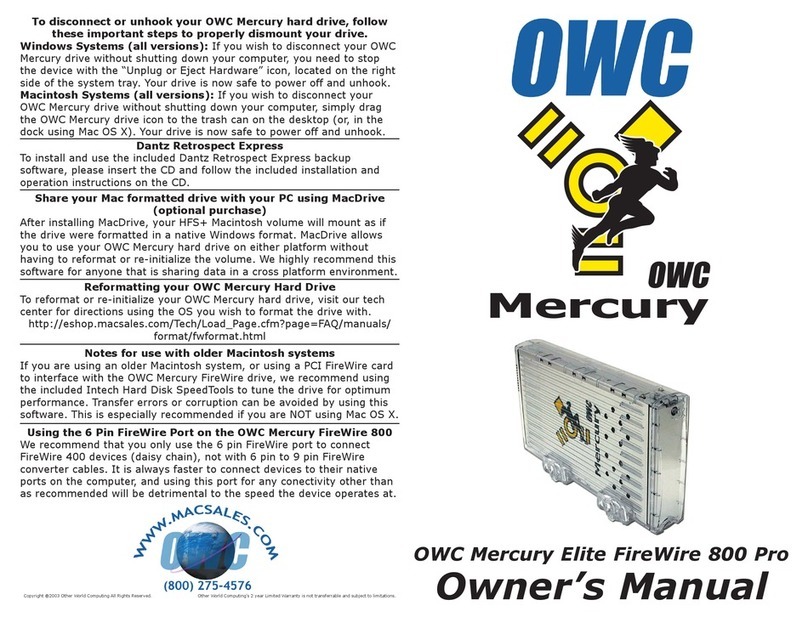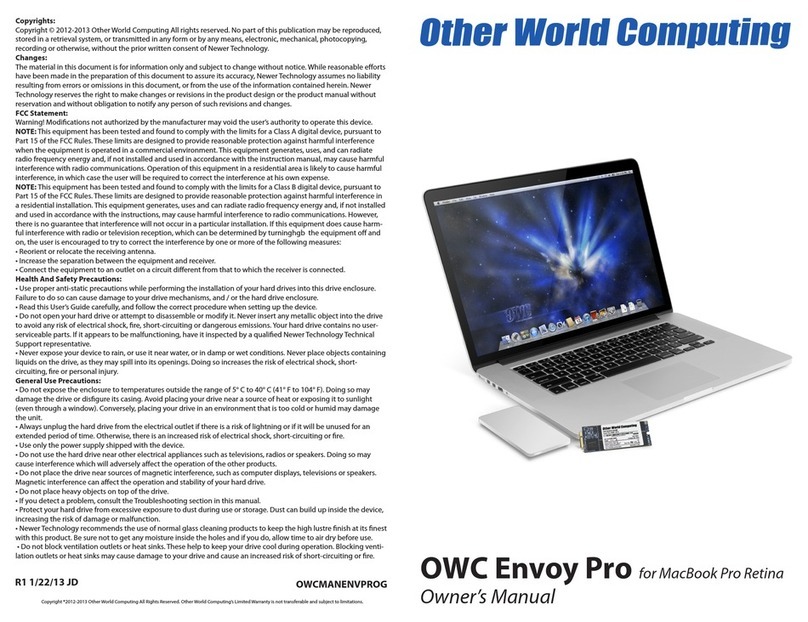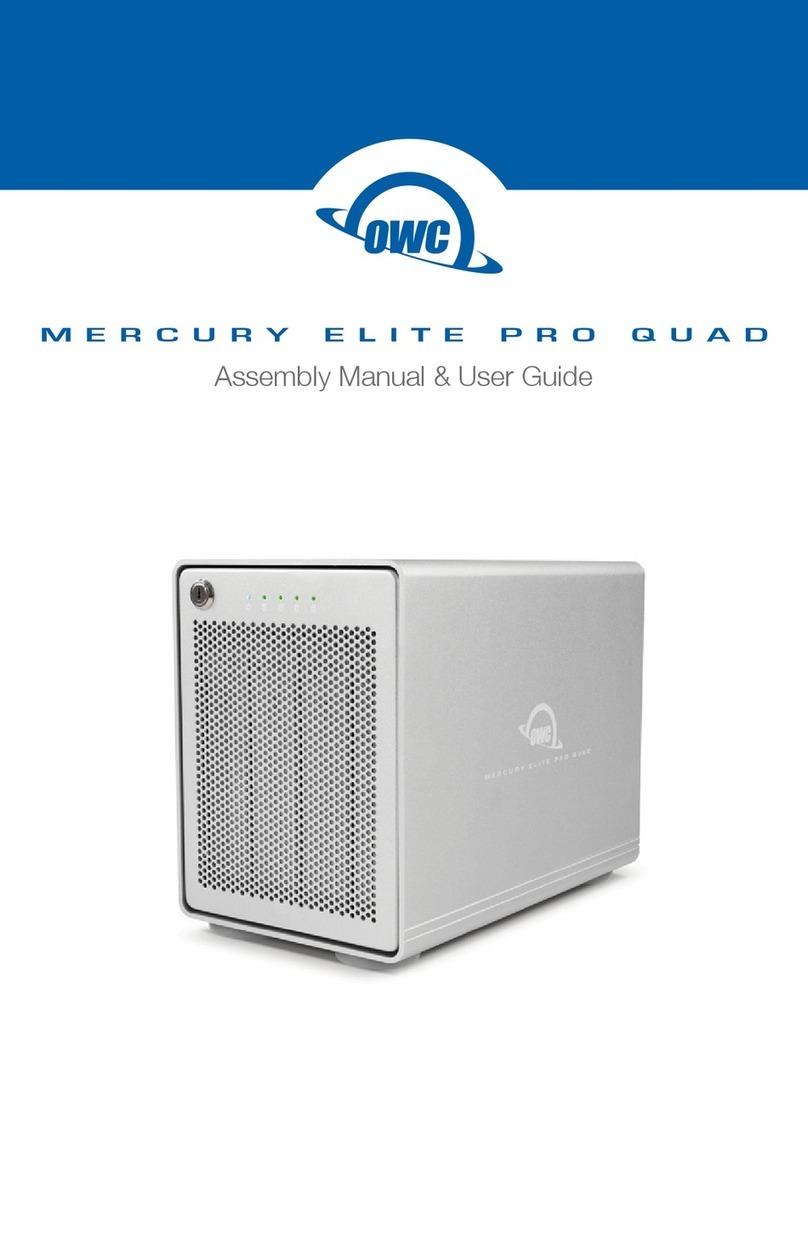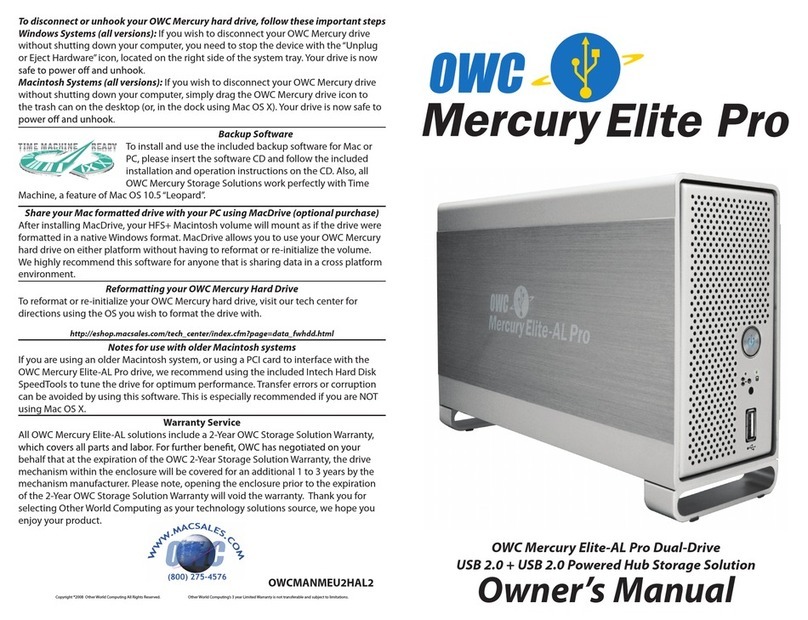Welcome to the world of recordable media, brought to
you by Other World Computing!
We thank you for your purchase of your new OWC Mercury
Removable FireWire/USB 2.0 drive and are happy to provide
you with one of the newest, fastest, and easiest ways to
add mass storage to your computer.
Installation / Setup Instructions
For more information, please visit our tech center at
http://eshop.macsales.com/Tech/index.cfm
Familiarize yourself with the connections on the back of the
OWC Mercury drive - you will need to use these to connect
your new drive to your computer.
Macintosh Software Installation:
Mac OS 9.1-X: Install the included software, following the
on screen directions.
Reboot and proceed to hardware installation.
Windows Software Installation:
Windows - 98SE & Higher: Software not required for
installation. Movie creation & burning software for DVDs &
CDs is available separately here:
http://eshop.macsales.com/Catalog_Page.cfm?Parent
=455&Title=Media&Template=
Hardware Installation:
1. Plug the AC power cord into the wall and to the DC
transformer.
2. Plug the DC cord into the removable drive.
3. Plug the FireWire or USB cable into the removable drive.
4. Plug the FireWire or USB cable into the computer’s
FireWire or USB 2.0 port.
(You may only use one port at a time, FireWire or USB 2.0)
5. Power on the OWC Mercury Removable! You’re all set!
Unpack your new OWC Mercury drive and examine it’s
contents.
Before starting, if your new OWC Mercury Removable Drive
is delivered under extreme hot or cold conditions, you should
allow the contents of the package to reach room
temperature prior to use.
Treat your new OWC Mercury product just like you do your
computer - keep it dry, out of direct sunlight, clean, and
avoid static electricity.
Not pictured is blank CD-R or DVD-R media.
General Usage Tips
If your OWC Mercury CD-RW or DVD-RW does not show
up using the recording software or the Apple System
Profi ler, you may need to install FireWire Drivers. For more
information about this, visit the tech center for details.
http://eshop.macsales.com/Tech/index.cfm
Driver CD Retrospect
Express
NTI DragonBurn