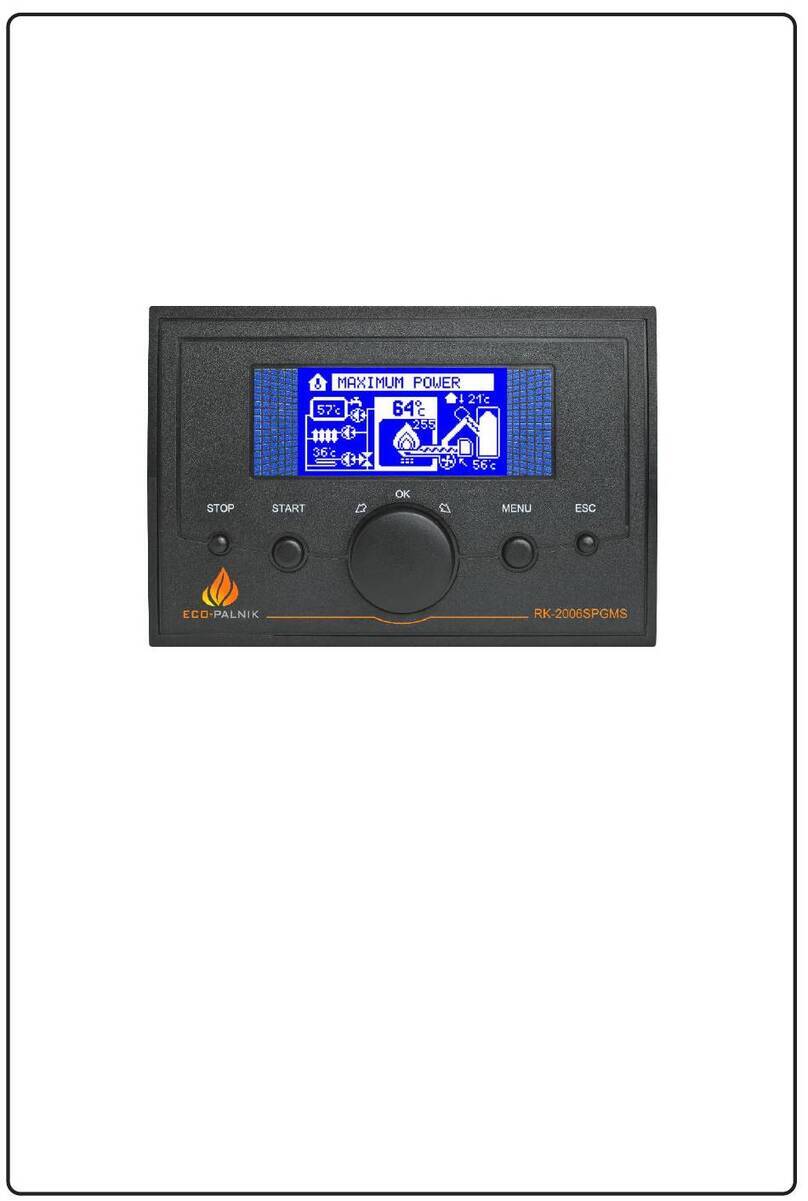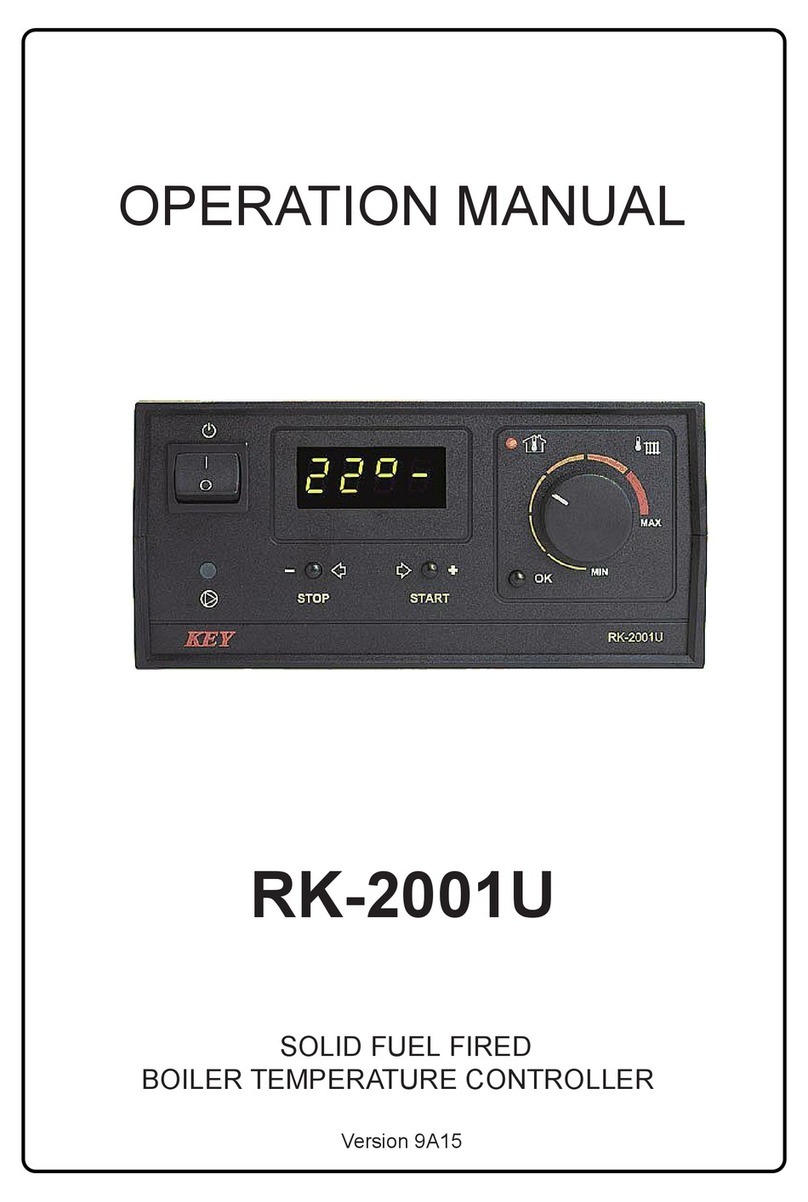9
STB - the controller has also additional protection from overheating, which is
independent from the processor, . In case of temperature increase over 95°C, the
control process is turned off by turning the fan off and launching the circulating pump.
The fan and the pump are joined to the control process again, when temperature
reaches 89°C. STB circuit enables more precise boiler work control and reduces
overheating possibility.
6.5. Additional thermostat work mode.
Additional thermostat work mode [Fc 1] - the controller is equipped with additional
thermostat and temperature sensor connection. This parameter selects work mode of
the additional thermostat and additional sensor connection.
- mode [Fc 0] - means that room temperature sensor is connected to the
additional sensor connection. RK-2001AT2 will compare measured room temperature
with temperature set with additional thermostat knob. When room temperature is lower
than the desired temperature, room thermostat indicator will be lit meaning that boiler
should keep temperature set with boiler thermostat knob. When room temperature
reaches desired temperature, room thermostat indicator will be switched off and boiler
enters fire keeping mode at minimum boiler temperature. Device design allows for
connecting any external contact thermostat in place of room temperature sensor.
Shorting the contacts when temperature is low will start the heating procedure
described above. When contacts are open, the controller will keep minimum boiler
temperature. Attention! When external thermostat is connected in place of room
temperature sensor, the temperature set with room thermostat knob on the device will
not affect the controlling process and room temperature will depend solely on
temperature set on external contact thermostat.
- mode [Fc 1] - means that exhaust gas temperature sensor is connected to the
additional sensor connection. In this case the value set with additional thermostat knob
specifies desired exhaust gas temperature. If the controller is in WORK mode and
boiler water temperature has reached value set with [P 65] parameter, then exhaust
gas temperature drop below temperature set with additional thermostat knob will stop
the fan. If central heating pump is in [Pr 1] mode, the pump will also stop in this case.
Additionally, if exhaust gas temperature is below desired temperature, this will also be
signaled with quick blinking of thermostat indicator.
6.6. High exhaust gas temperature protection .
If exhaust gas temperature sensor is connected to additional input ([Fc 1]), the
controller can protect from too high exhaust gas temperature. Next two parameters
control this function.
Maximum exhaust gas temperature [F300] – this parameter controls maximum
temperature which exhaust gas is allowed to achieve. If exhaust gas temperature is
higher than programmed value, the controller displays [Hot ] and turns off the fan.
Normal work resumes after the temperature drops by value of hysteresis. Setting this
parameter to „---” turns off high exhaust gas temperature protection.