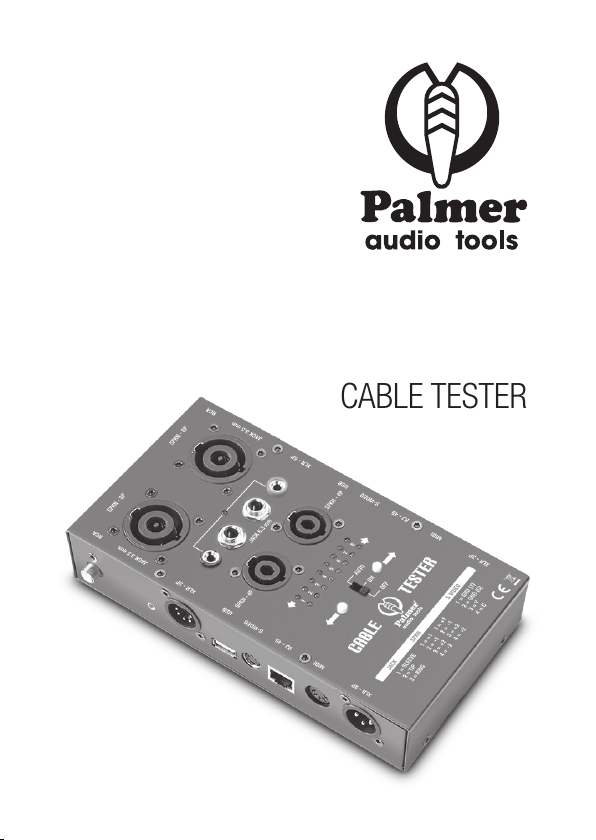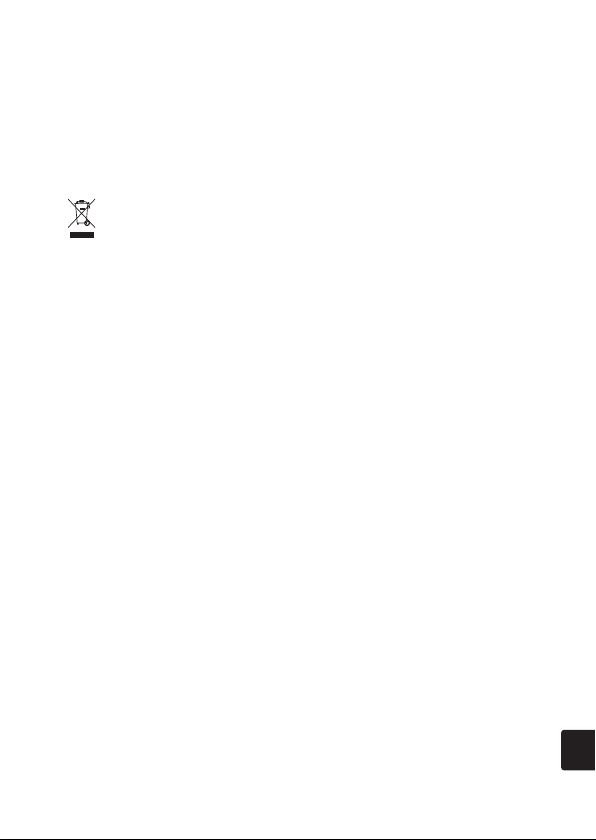SICHERHEITSHINWEISE
1. Lesen Sie diese Anleitung bitte sorgfältig durch.
2. Bewahren Sie alle Informationen und Anleitungen an einem sicheren Ort auf.
3. Befolgen Sie die Anweisungen.
4. Beachten Sie alle Warnhinweise. Entfernen Sie keine Sicherheitshinweise oder
andere Informationen vom Gerät.
5. Verwenden Sie das Gerät nur in der vorgesehenen Art und Weise.
6. Stellen Sie sicher dass die zu messenden Kabel frei von Spannung sind.
7. Das Gerät ist vor Schmutz, Staub, Feuchtigkeit sowie vor Einflüssen zu schützen,
die das Gerät in Funktion und Sicherheit beeinträchtigen oder beschädigen
können. Stellen Sie sicher, dass das Gerät einen festen Stand hat und nicht
herunterfallen kann.
8. Beachten Sie bei der Verwendung des Gerätes die für Ihr Land geltenden Sicher-
heitsvorschriften.
9. Installieren und betreiben Sie das Gerät nicht in der Nähe von Heizkörpern,
Wärmespeichern, Öfen oder sonstigen Wärmequellen.
10. Sorgen Sie dafür, dass kein Tropf- oder Spritzwasser in das Gerät eindringen kann.
11. Betreiben Sie das Gerät nur mit dem vom Hersteller empfohlenen und vorgesehenen
Zubehör.
12. Öffnen Sie das Gerät nicht und nehmen Sie keine Änderungen vor. Im Inneren
des Geräts befinden sich keine Teile, die vom Bediener repariert oder gewartet
werden können.
13. Achten Sie beim Transport darauf, dass das Gerät nicht herunterfallen und dabei
möglicherweise Sach- und Personenschäden verursachen kann.
14. Wenn Ihr Gerät nicht mehr ordnungsgemäß funktioniert, Flüssigkeiten oder
Gegenstände in das Geräteinnere gelangt sind, oder das Gerät anderweitig
beschädigt wurde, schalten Sie es sofort aus.
15. Dieses Gerät darf nur von autorisiertem Fachpersonal repariert werden.
16. Verwenden Sie zur Reinigung des Geräts ein trockenes Tuch.
17. Beachten Sie alle in Ihrem Land geltenden Entsorgungsgesetze. Trennen Sie
bei der Entsorgung der Verpackung bitte Kunststoff und Papier bzw. Kartonagen
voneinander.
18. Kunststoffbeutel müssen außer Reichweite von Kindern aufbewahrt werden.
EN ENDE ES
8