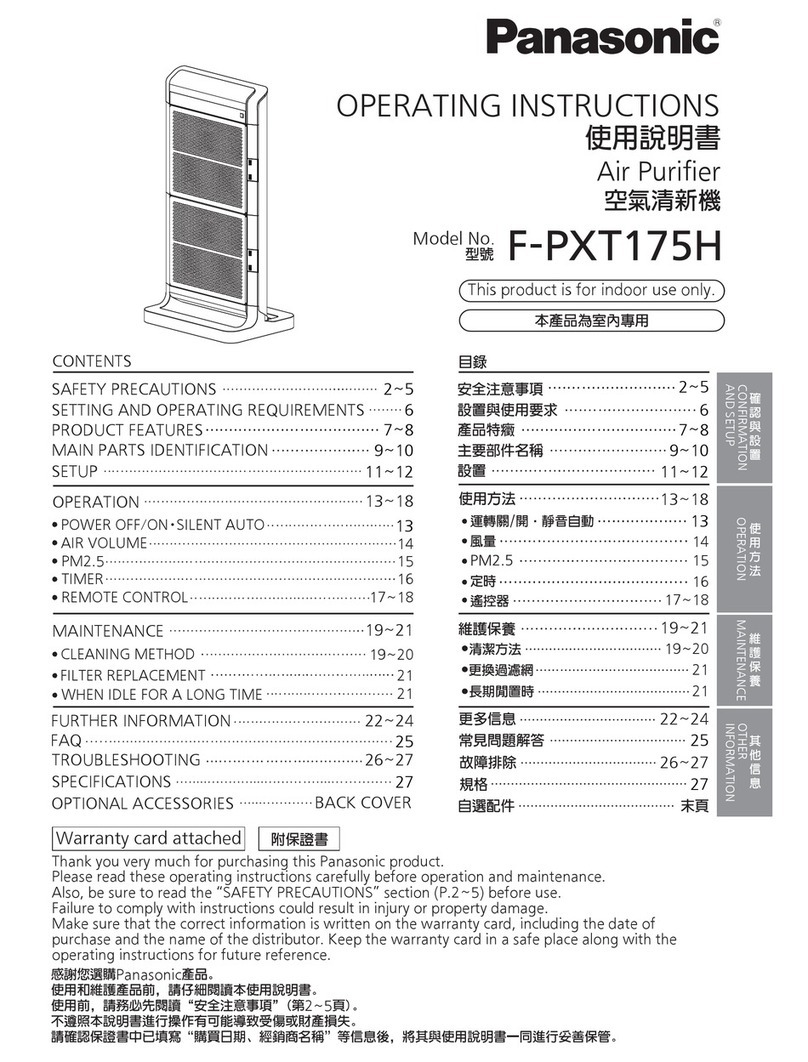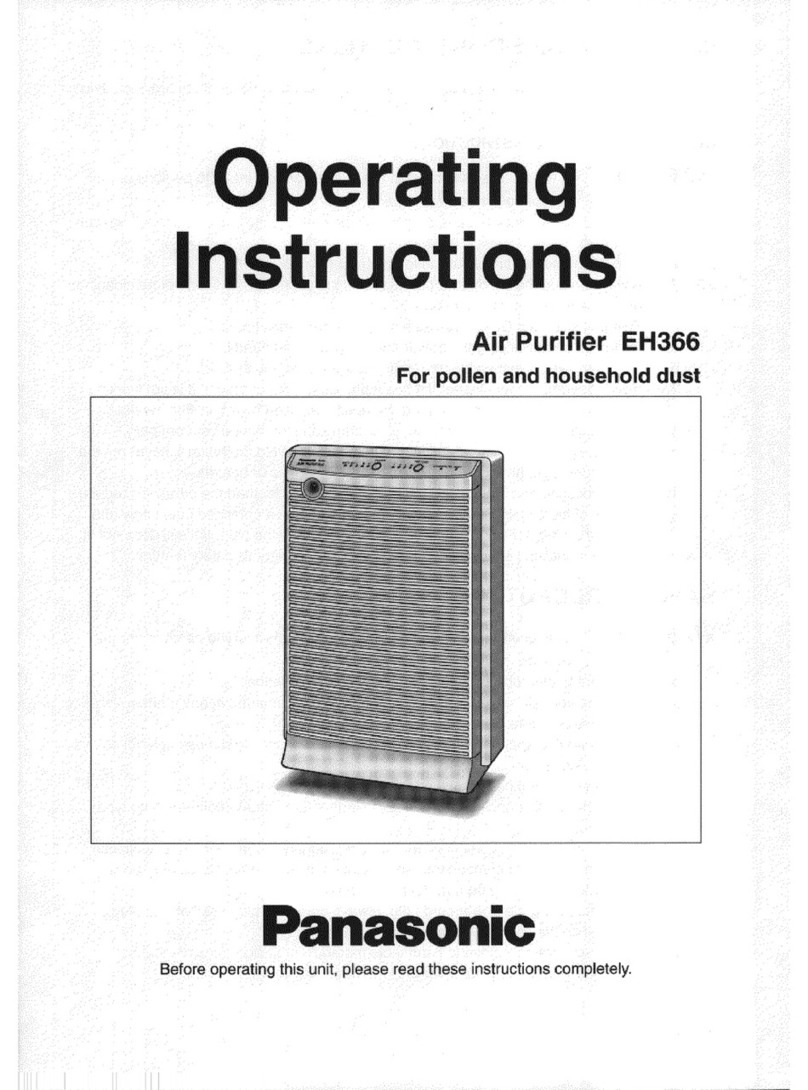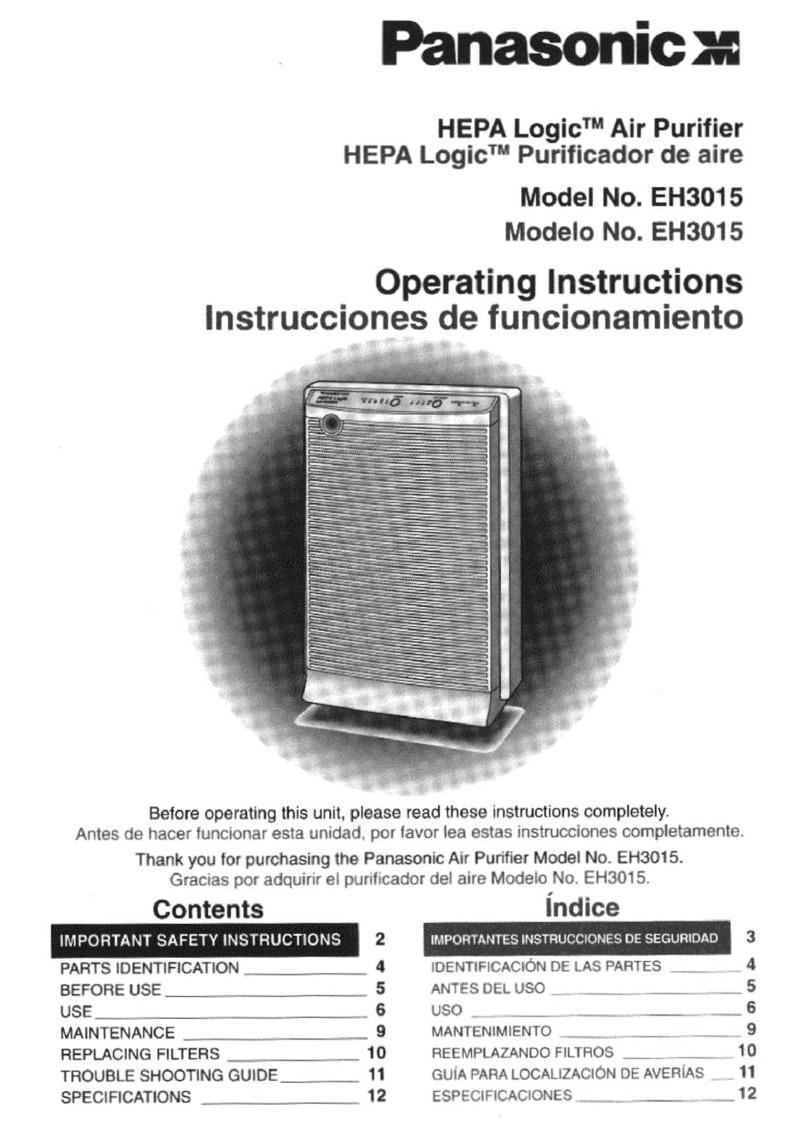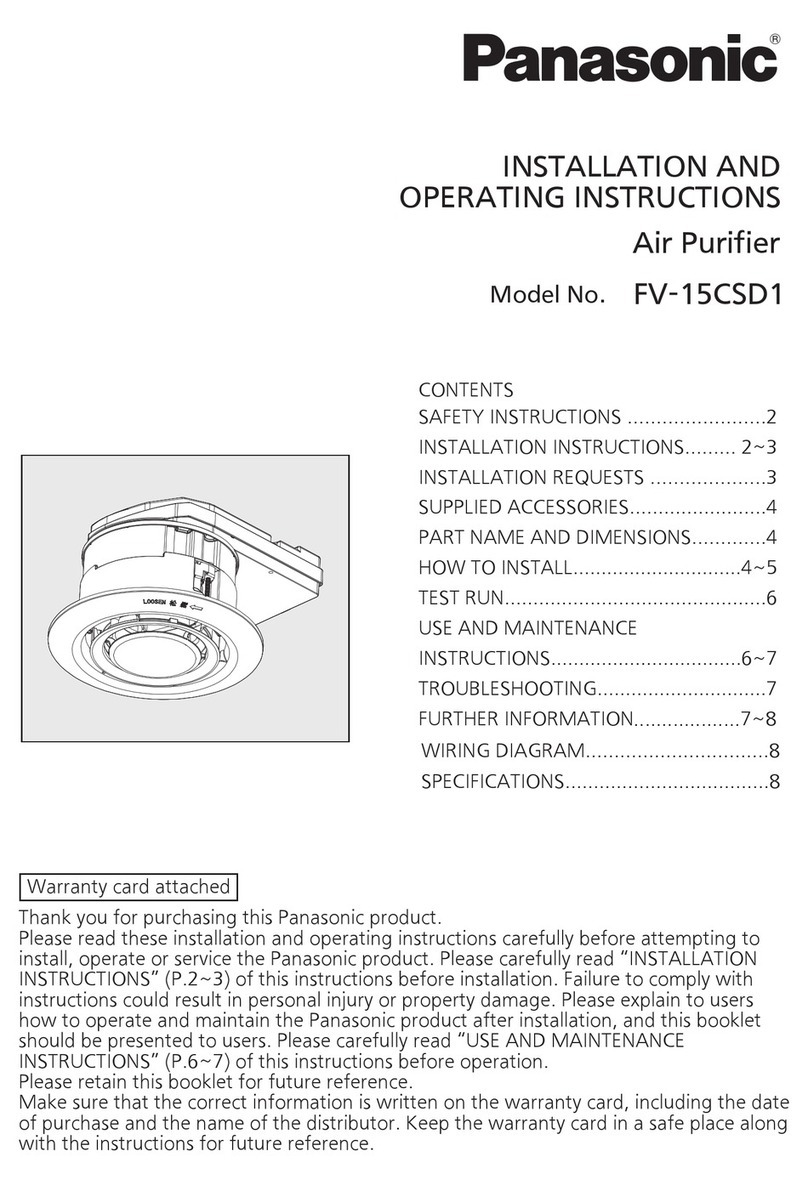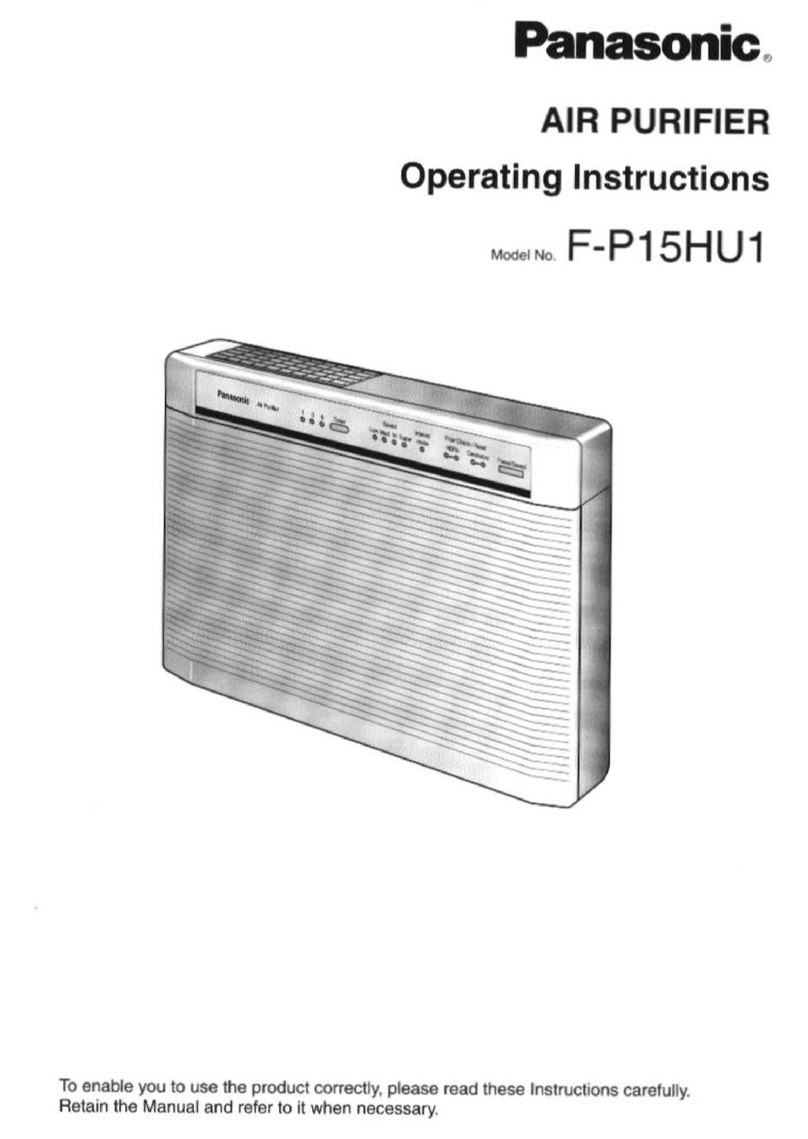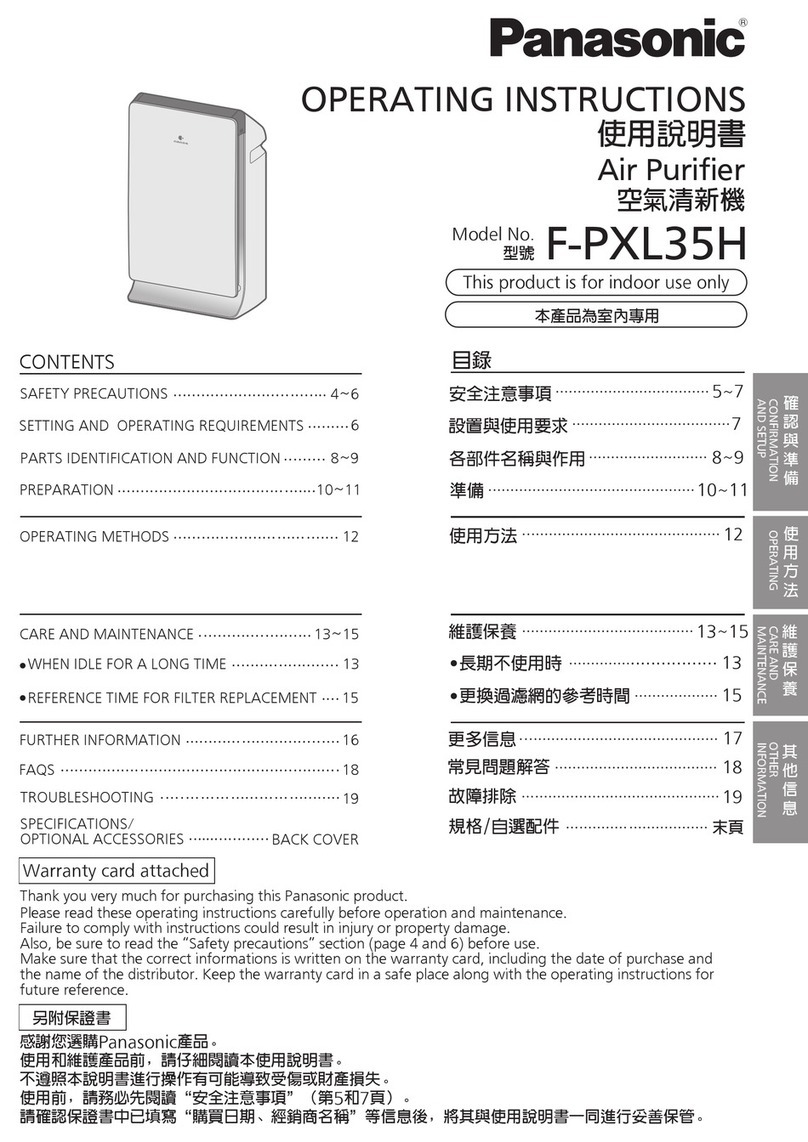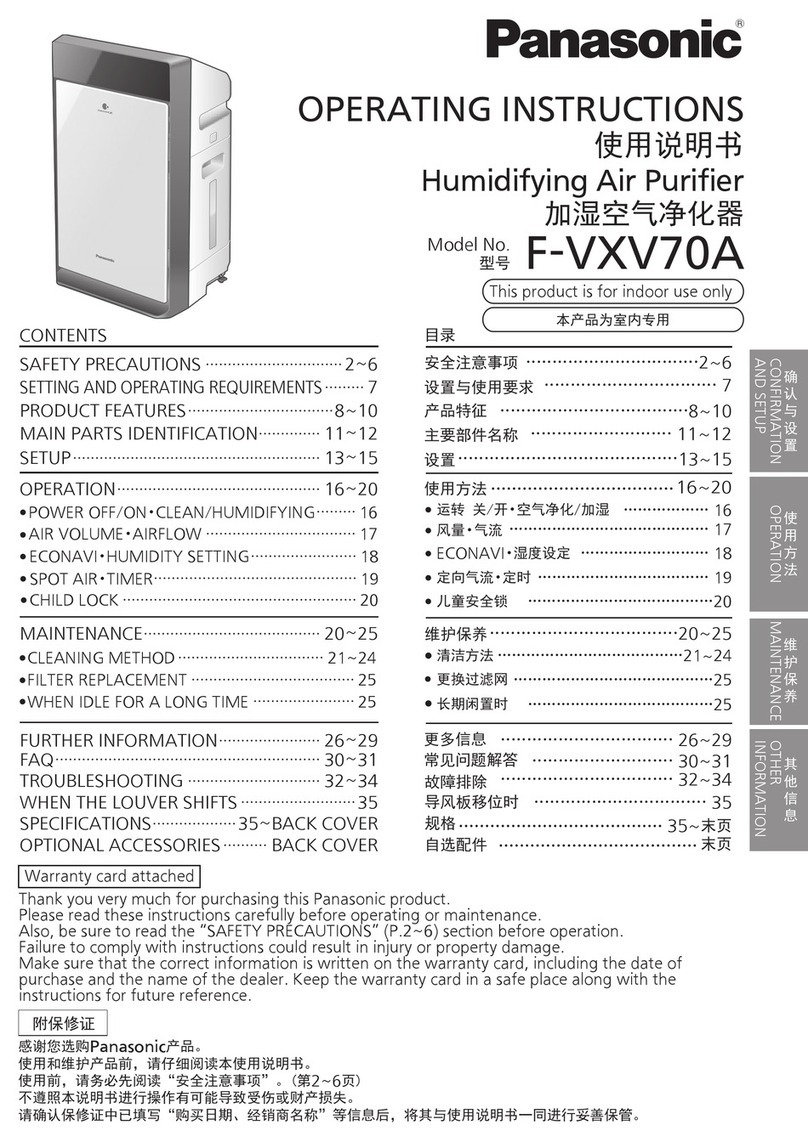9
CONFIRMATION
AND SETUP
●
●
Be sure to add one salt tablet into the tray
after water is supplied.
The salt tablet is applicable to this product
only.
Tighten the cover to keep the salt container
sealed after unpacking.
Do not swallow any salt tablets.
Be sure to use the supplied or optional salt
tablet (Page 26).
(If no salt tablet is added, the effect of
hypochlorous acid may be weakened or even
completely eliminated.)
If salt tablets are swallowed by accident,
drink enough water immediately. (It is
recommended to drink 500 mL water per
salt tablet.)
If too many salt tablets are swallowed, or if a
patient with hypertension or heart disease
swallows salt tablets by accident, consult a
doctor at once.
About the salt tablet
OPERATING REQUIREMENTS
●
(If the product inhales cigarette smoke, the
interior of the main unit may become dirty
with cigarette tar, and dirty water containing
cigarette tar or other components may be
blown out from the main unit.)
(Otherwise, performance degradation may
be caused and the replacement cycle of the
electrode unit, sterilization filter and dust
filter may be shortened.)
Do not use the product in a smoking
environment.
(Otherwise, it may cause mildew and
miscellaneous bacterium breeding since
the effect of hypochlorous acid is
weakened while the power is off.)
There is no problem if the power plug is
disconnected briefly.
If the product will not be in use for a
long time, disconnect the power plug,
and empty the water supply tank,
drain tank and tray.
(Operating with frozen water may cause
malfunction.)
(Otherwise, misoperation or malfunction may
be caused.)
Using the product continuously at the same
location may result in dirty surrounding walls
due to the air inhaled by the product. You are
recommended to clean the walls regularly.
Do not block the air outlet.
Clean the walls regularly.
When there may be freezing, please empty
the water supply tank, drain tank and tray.