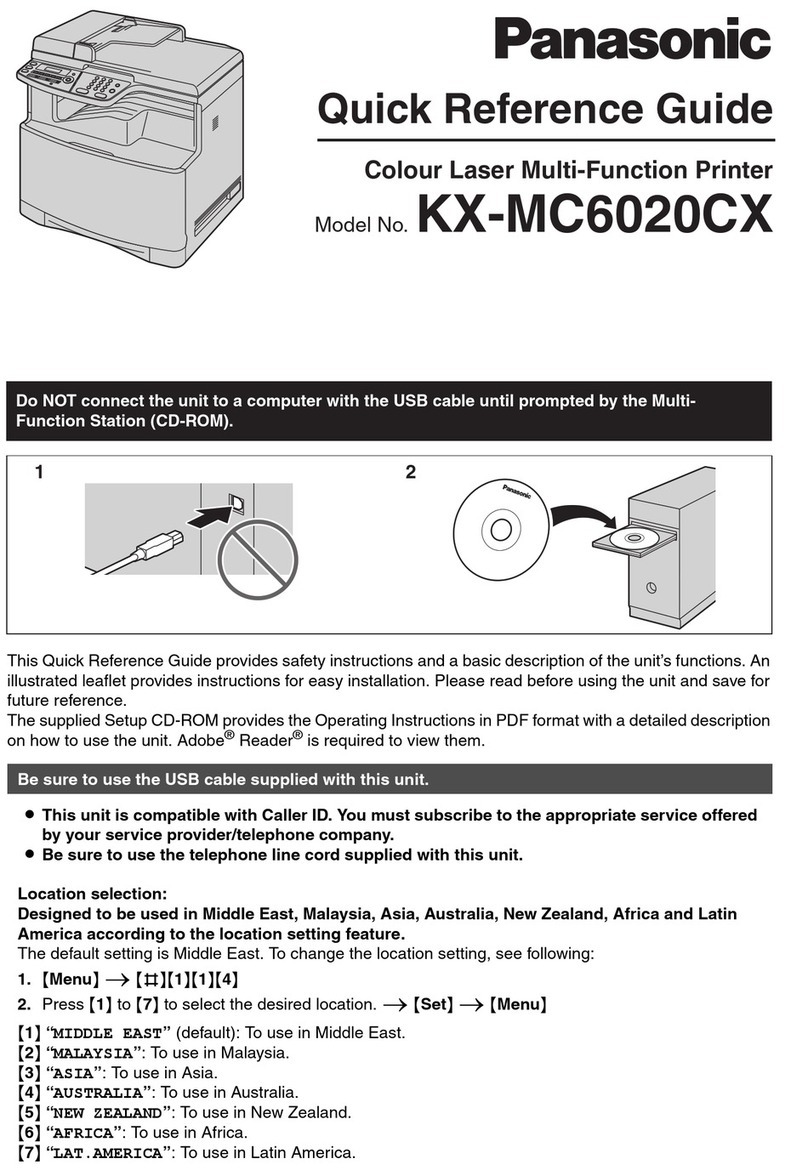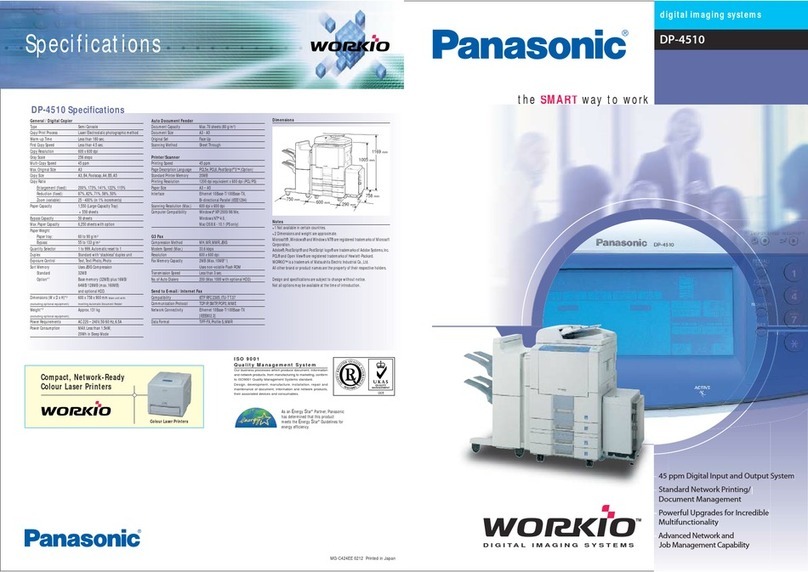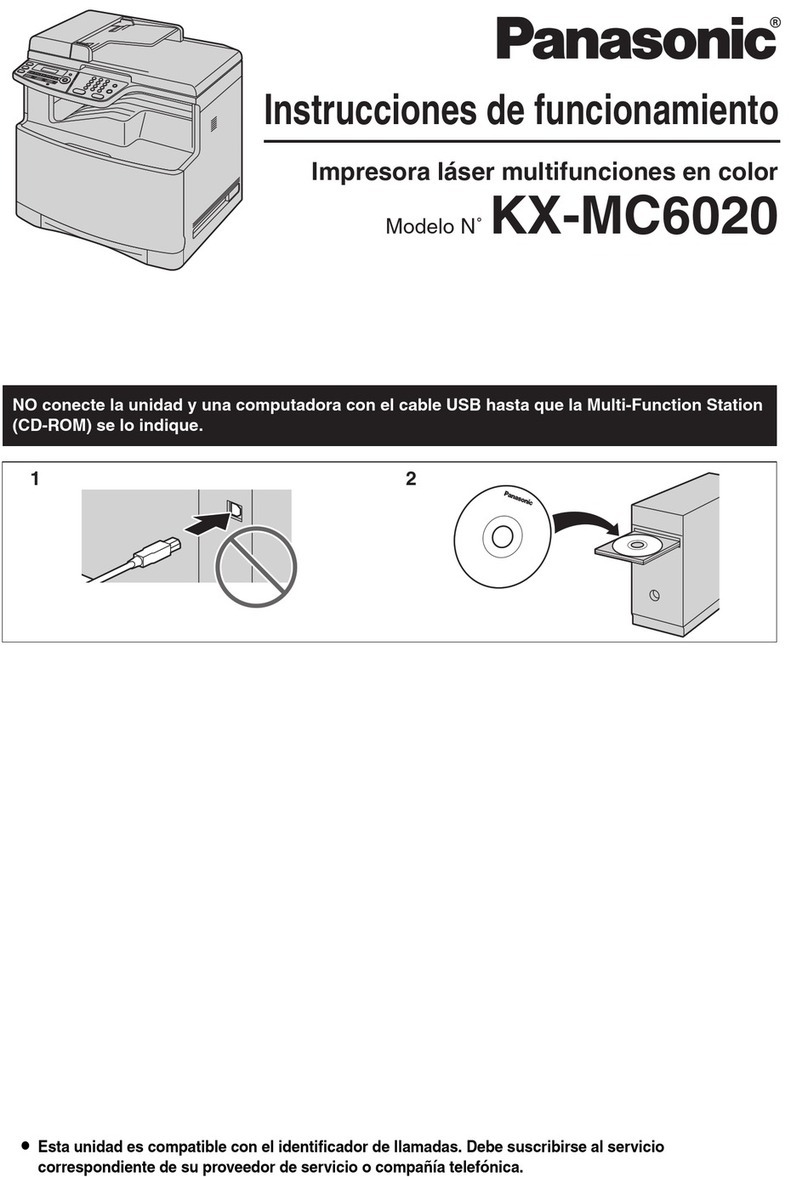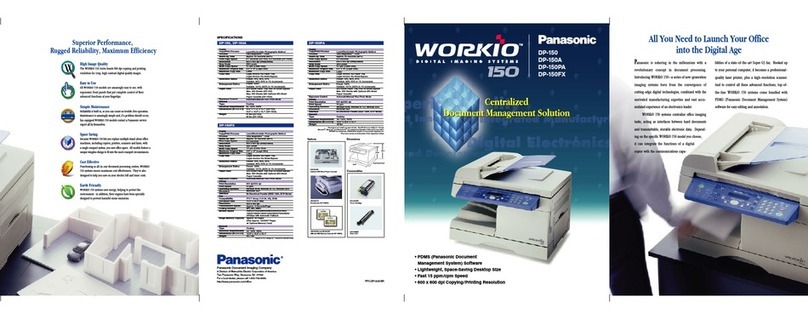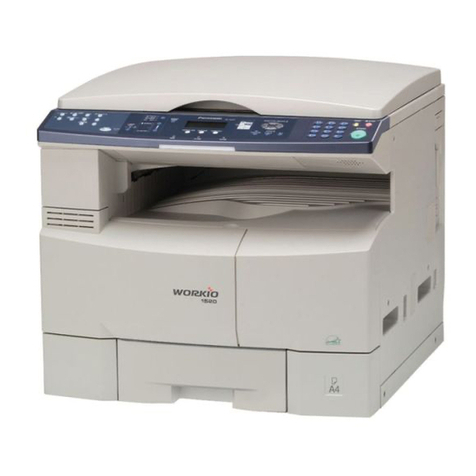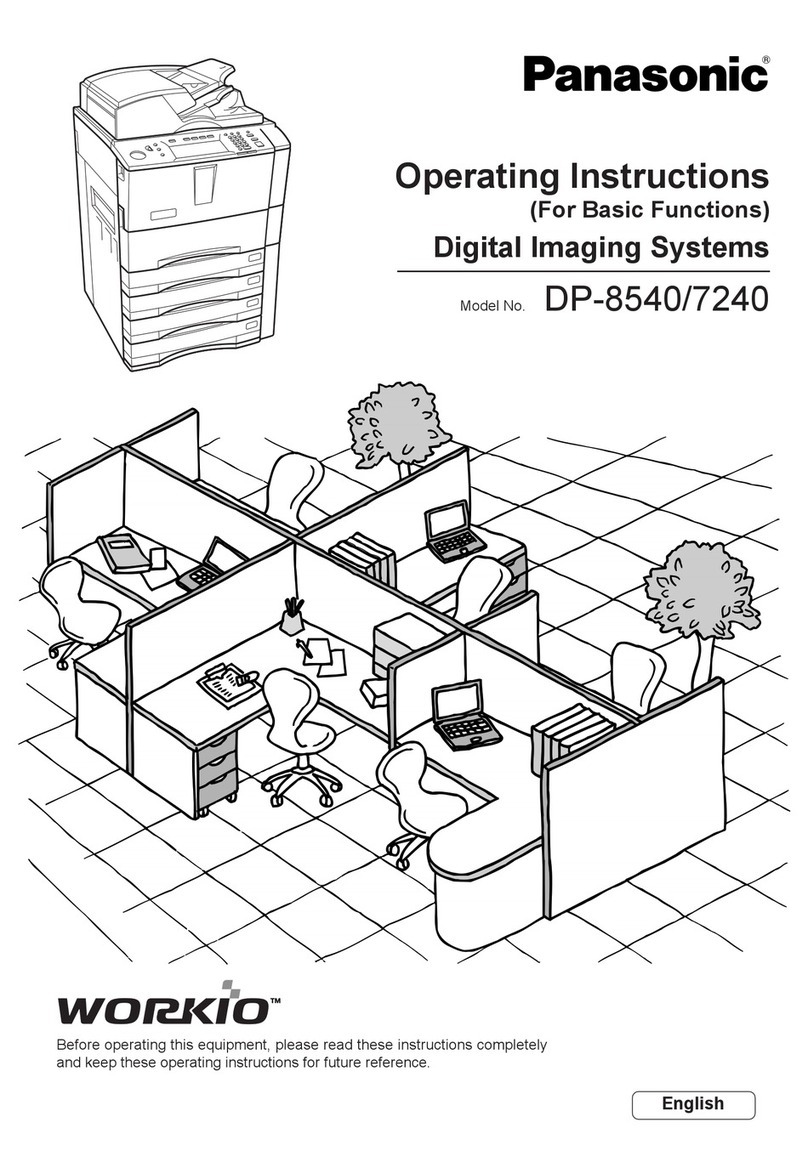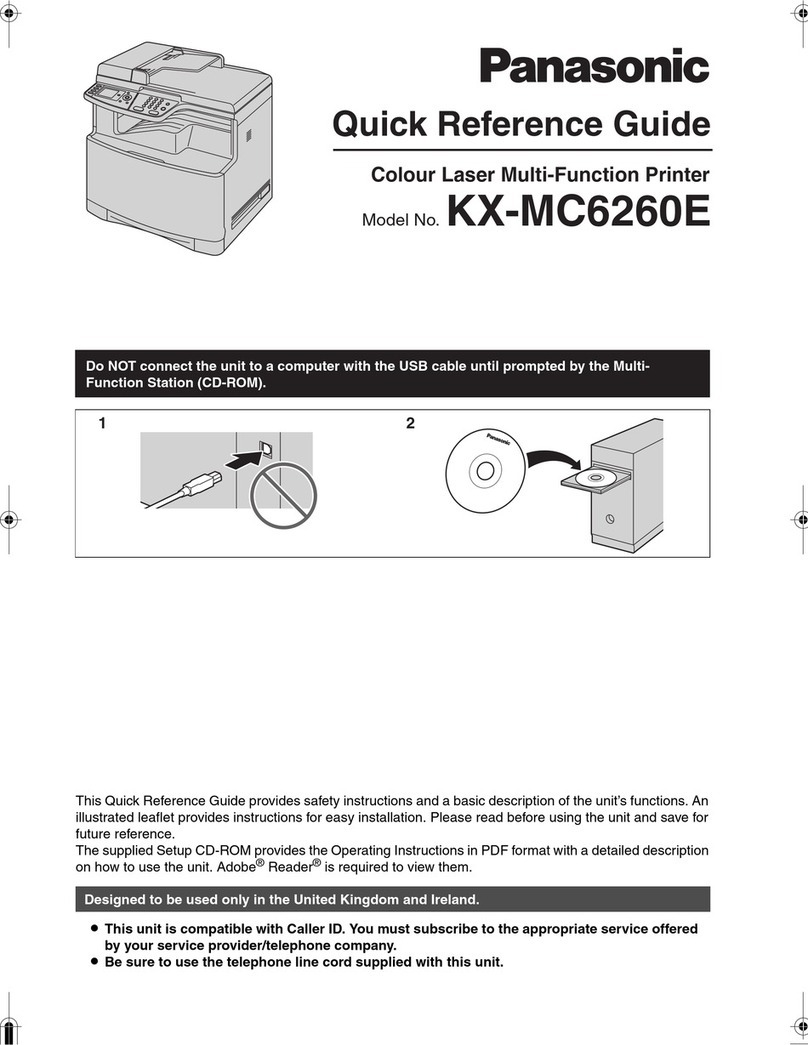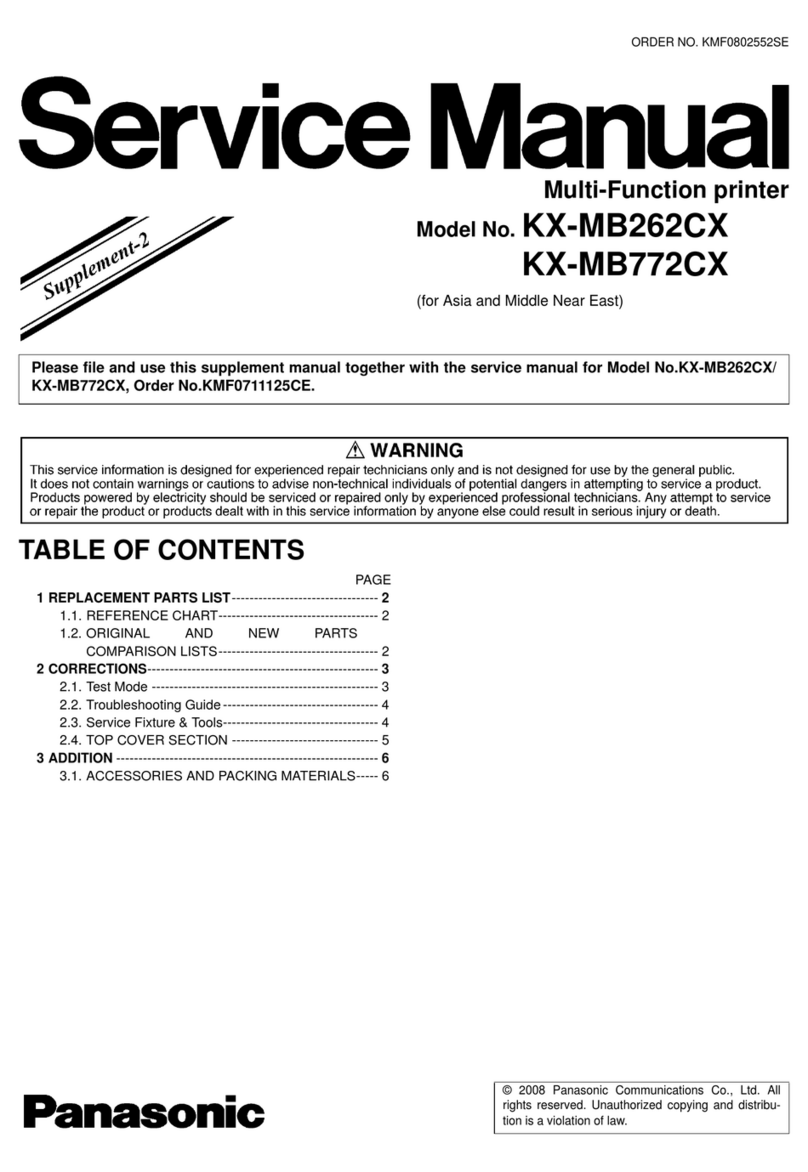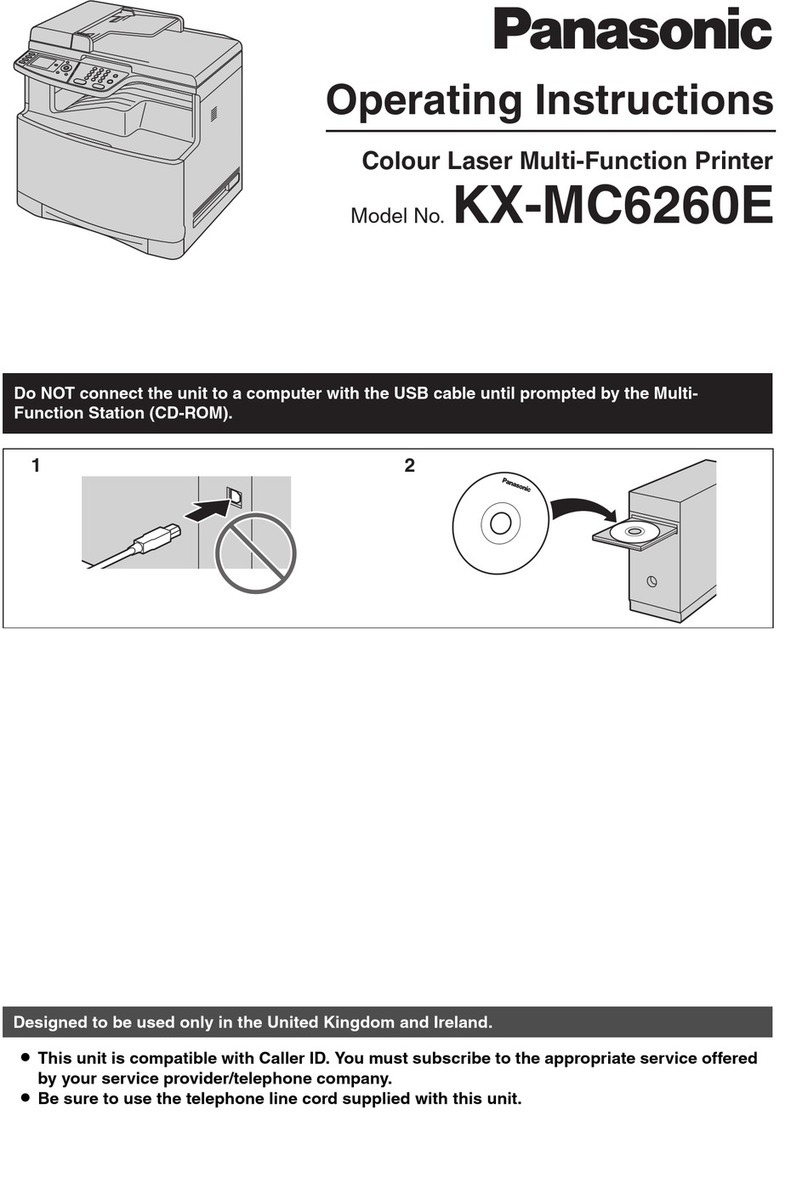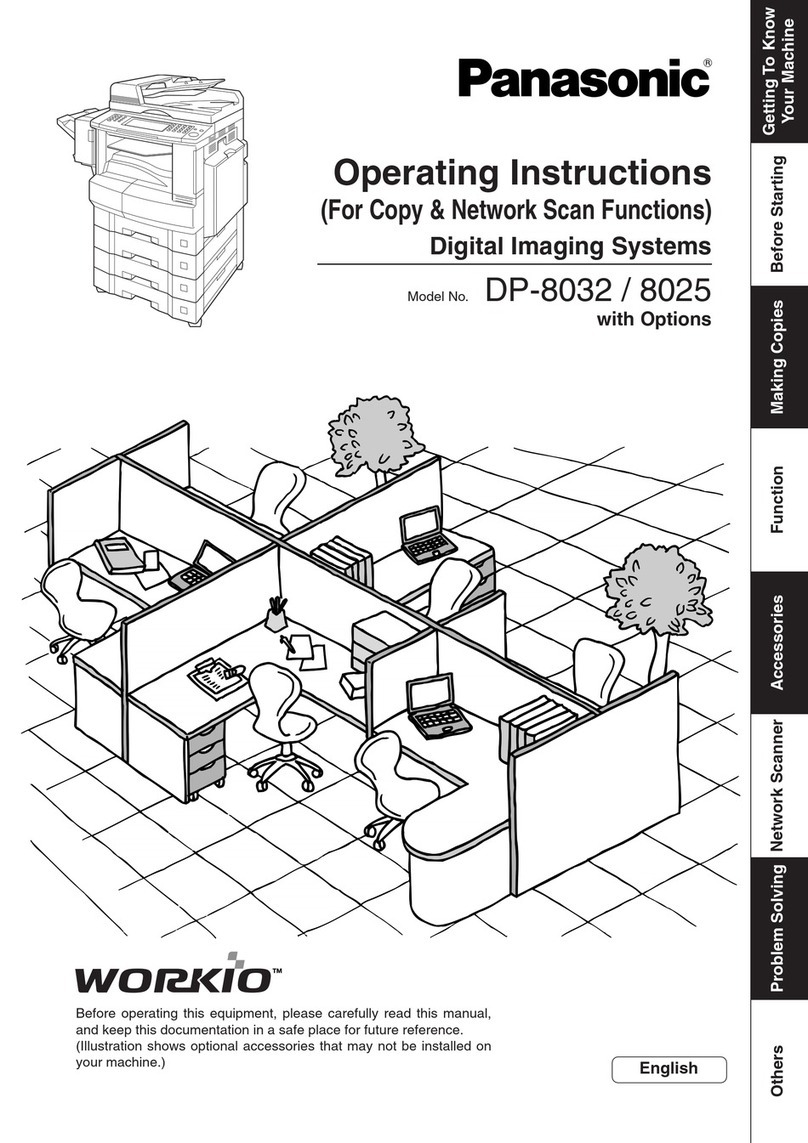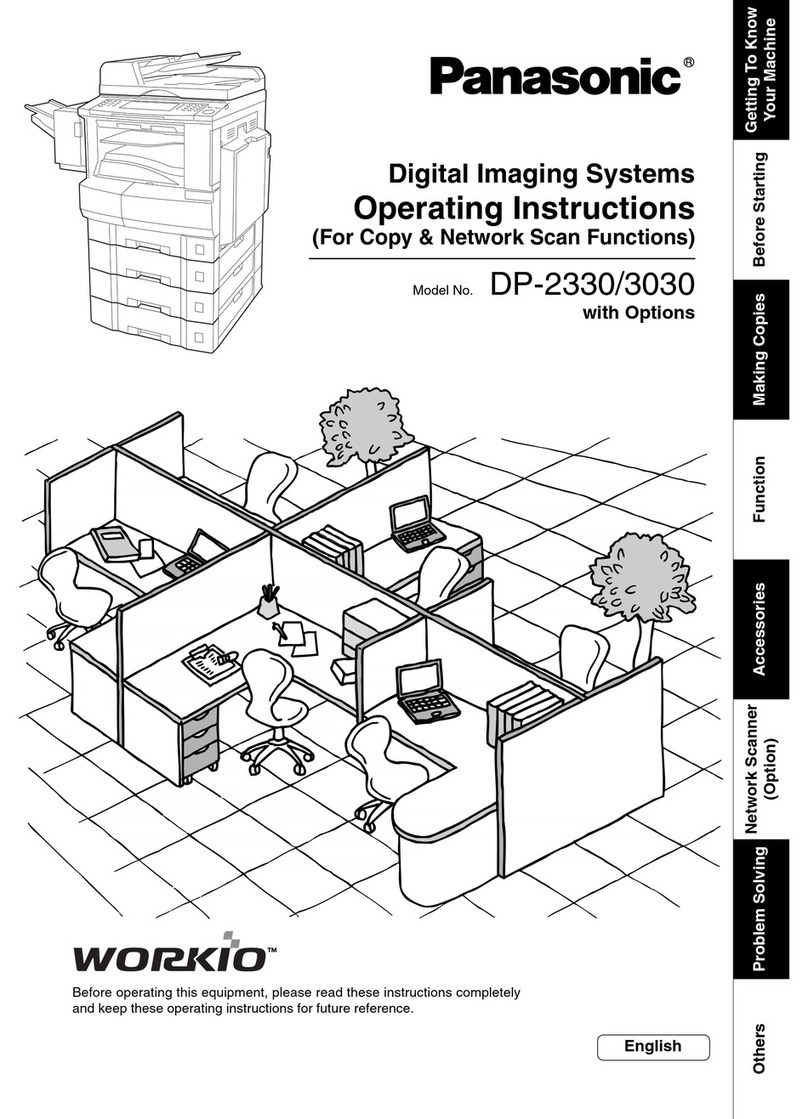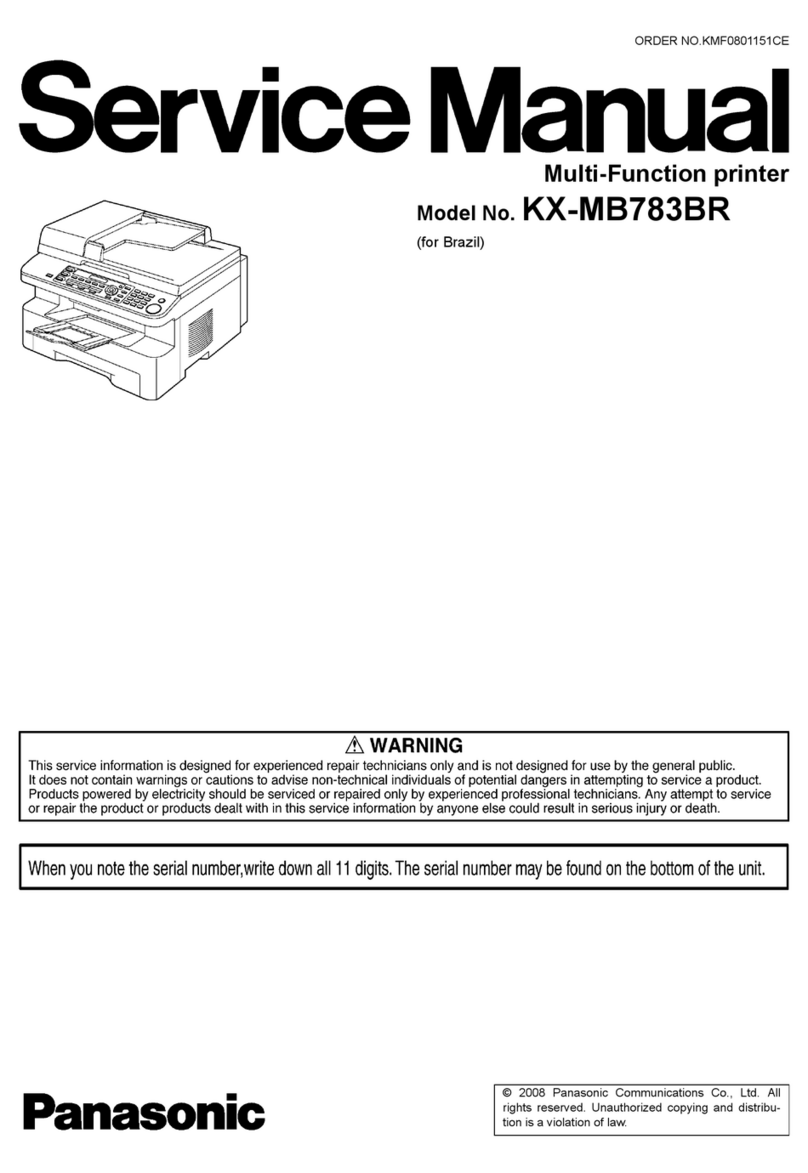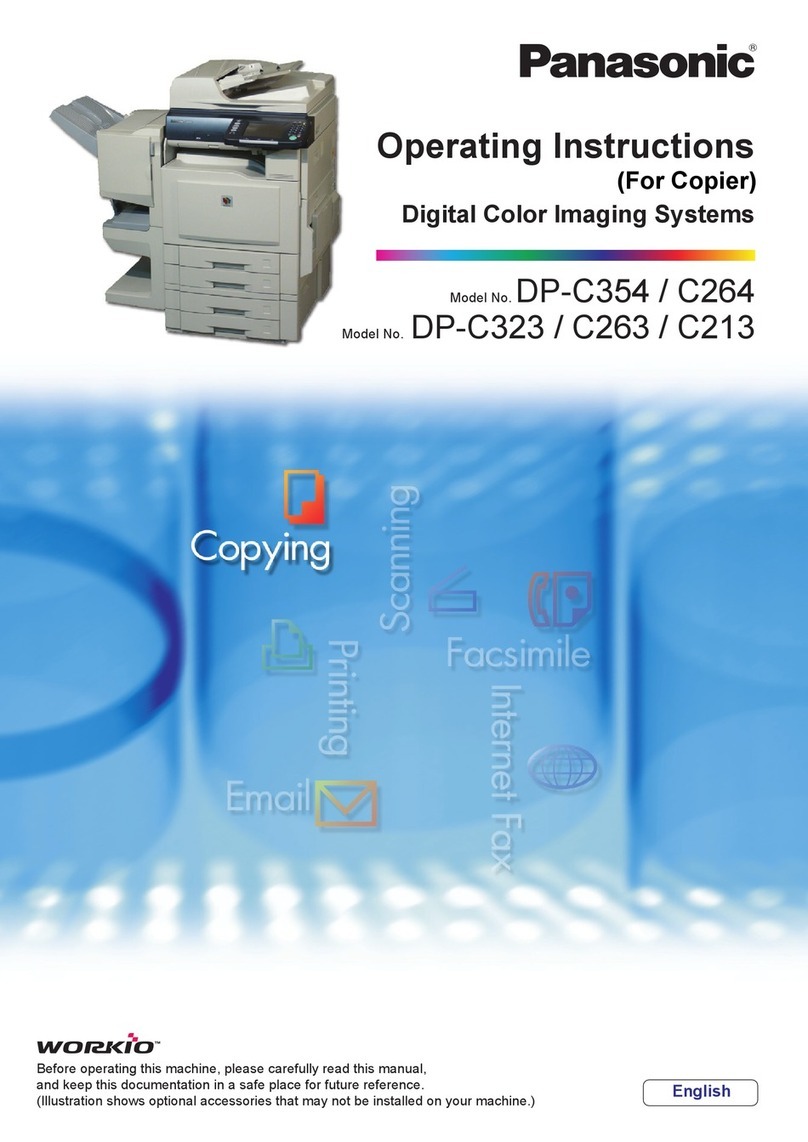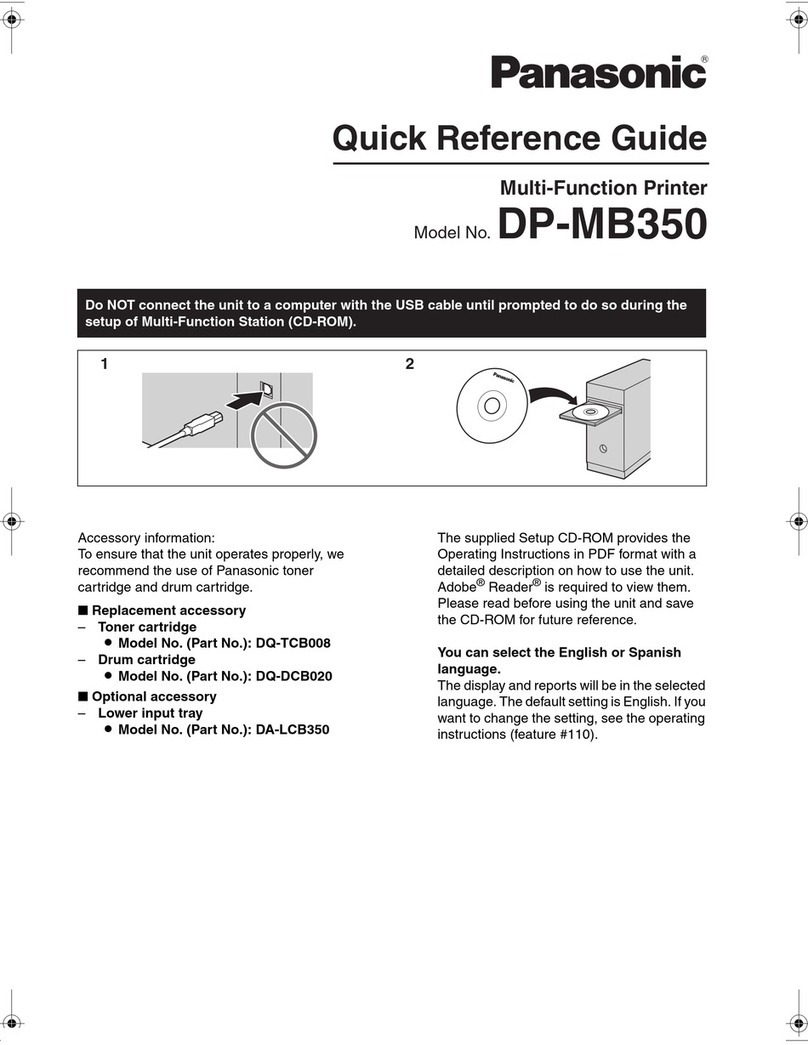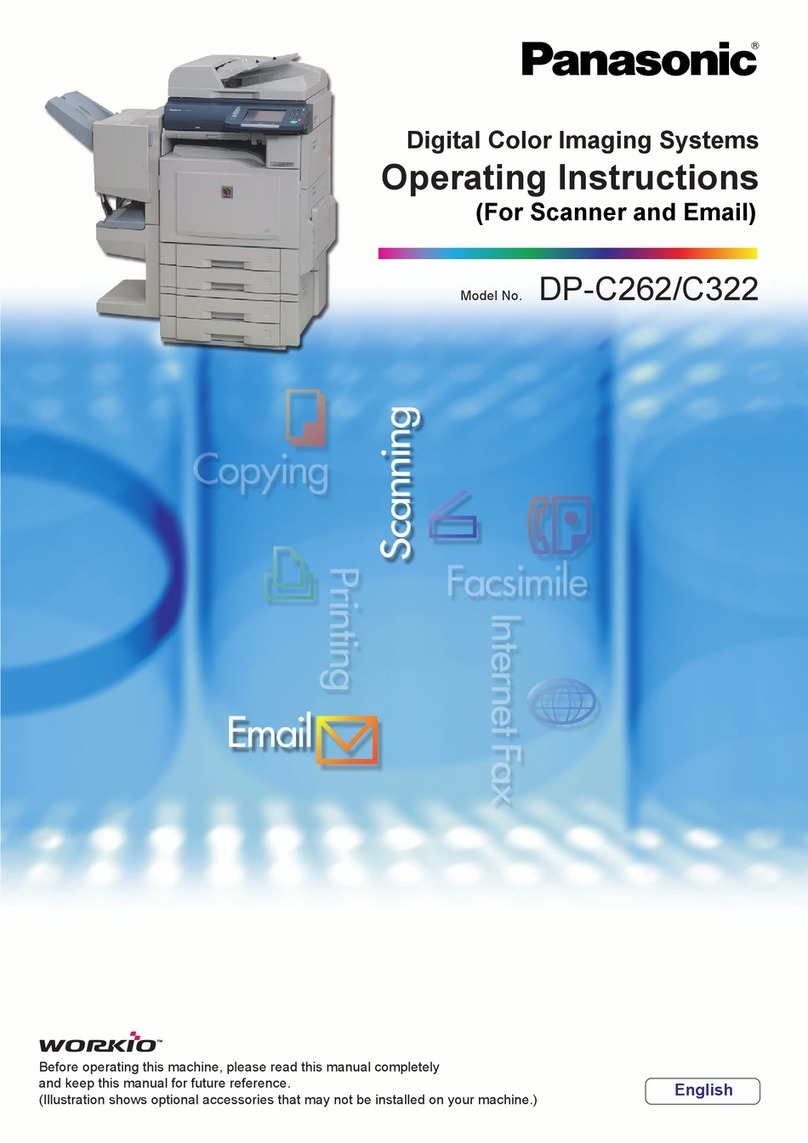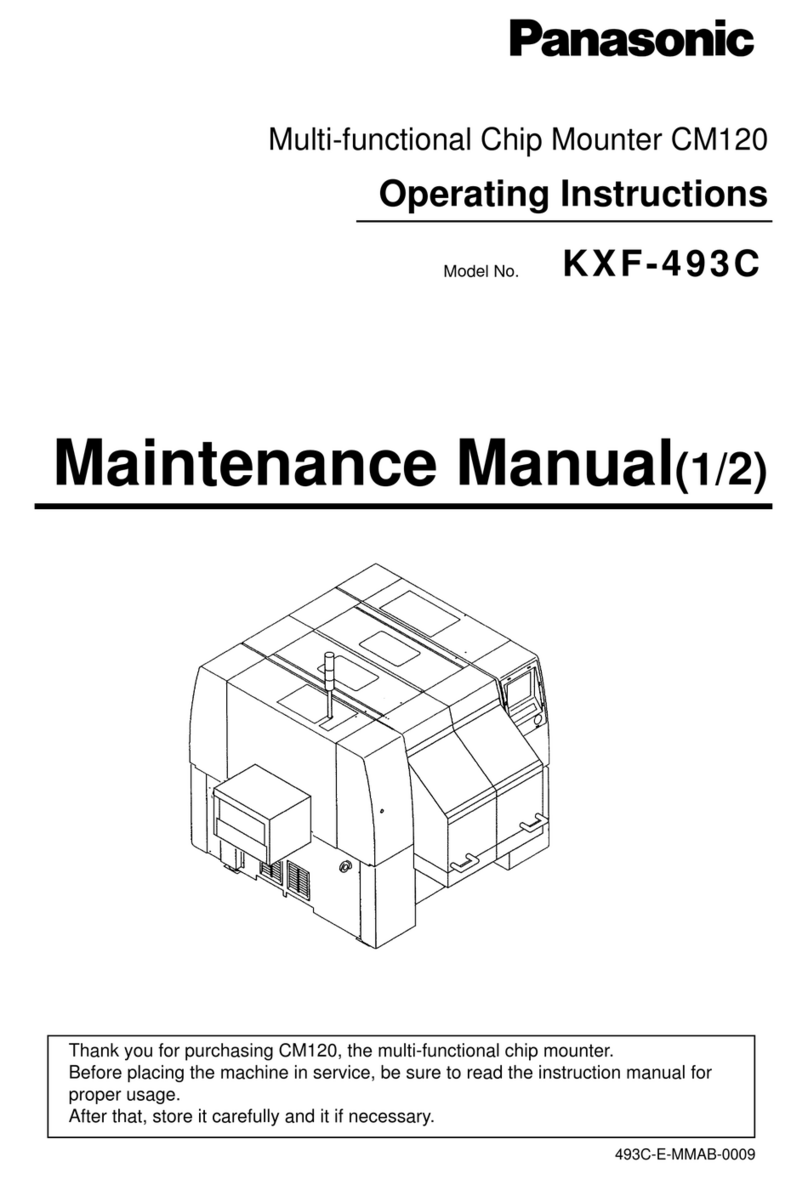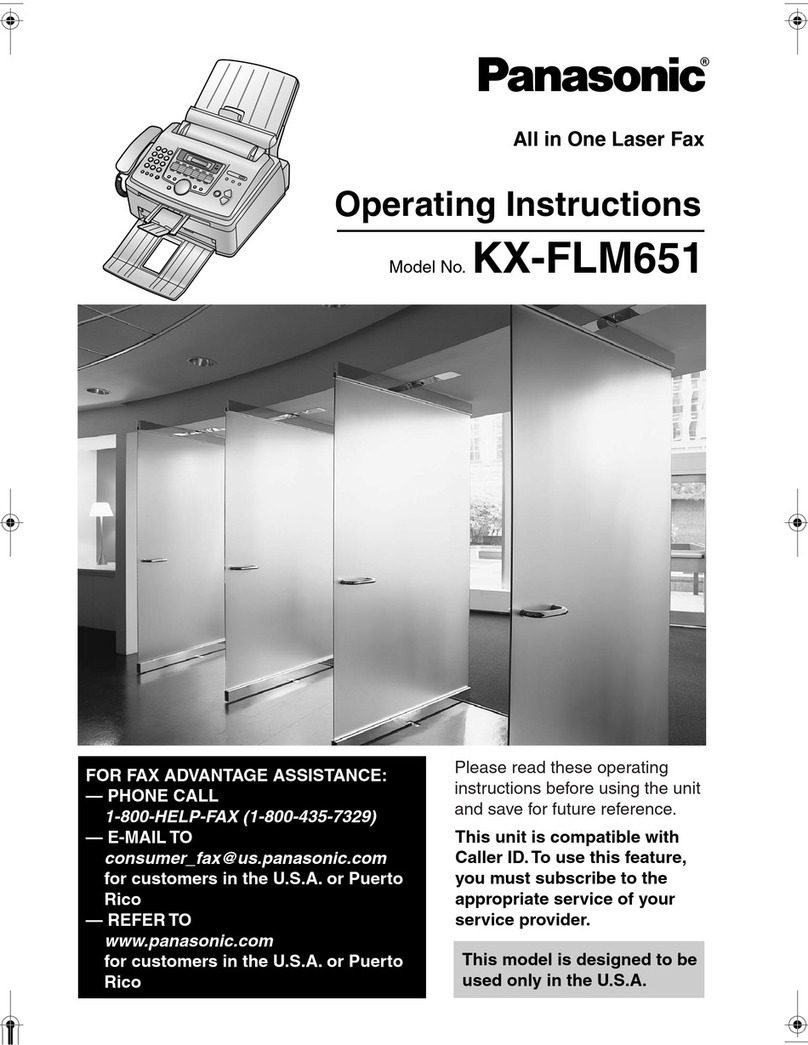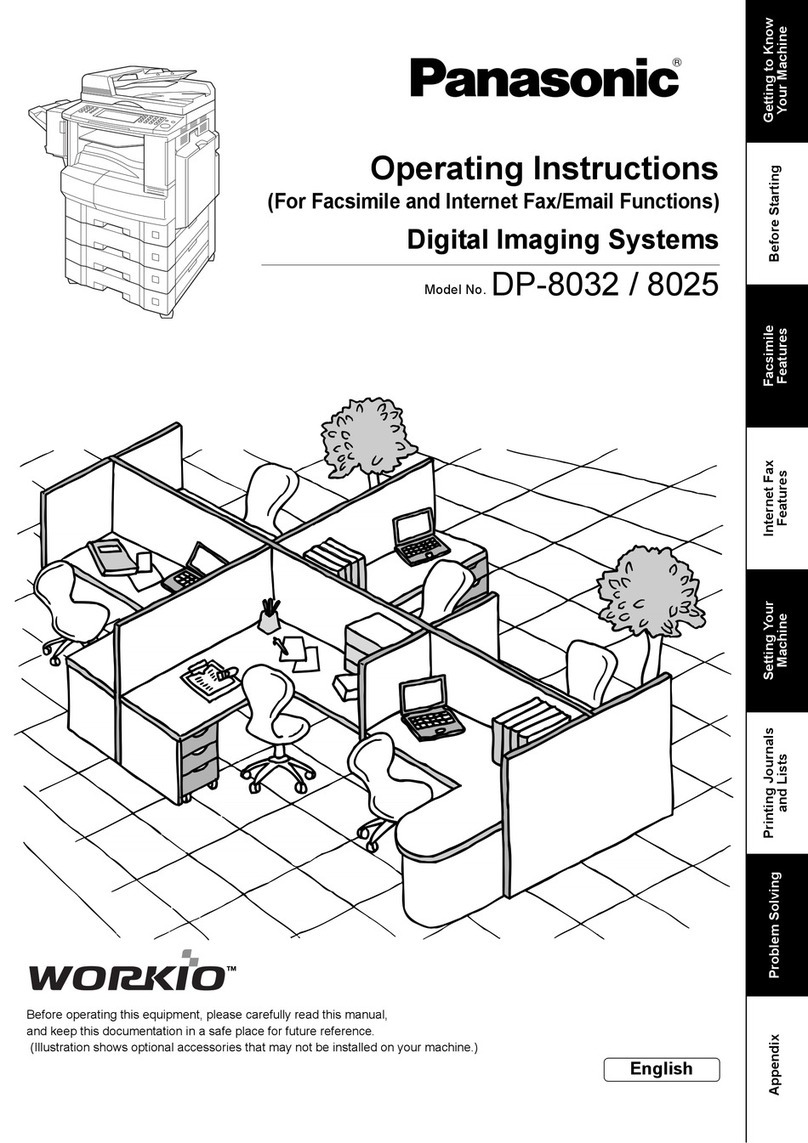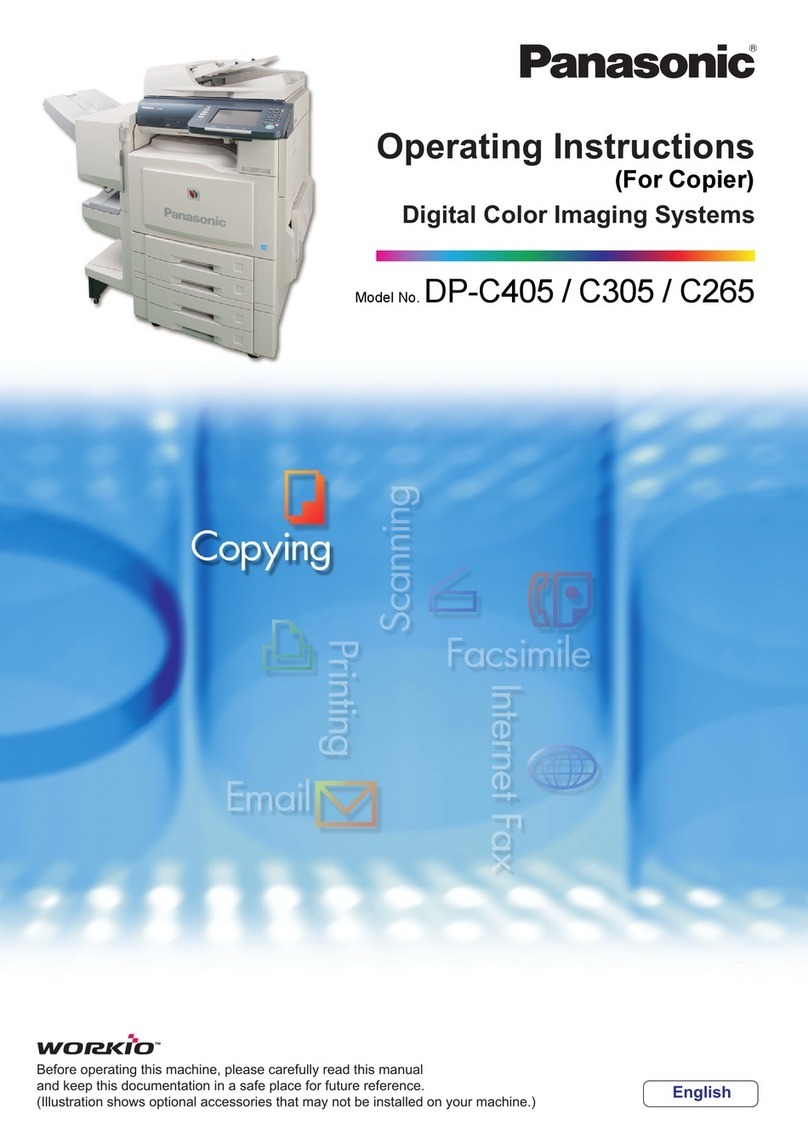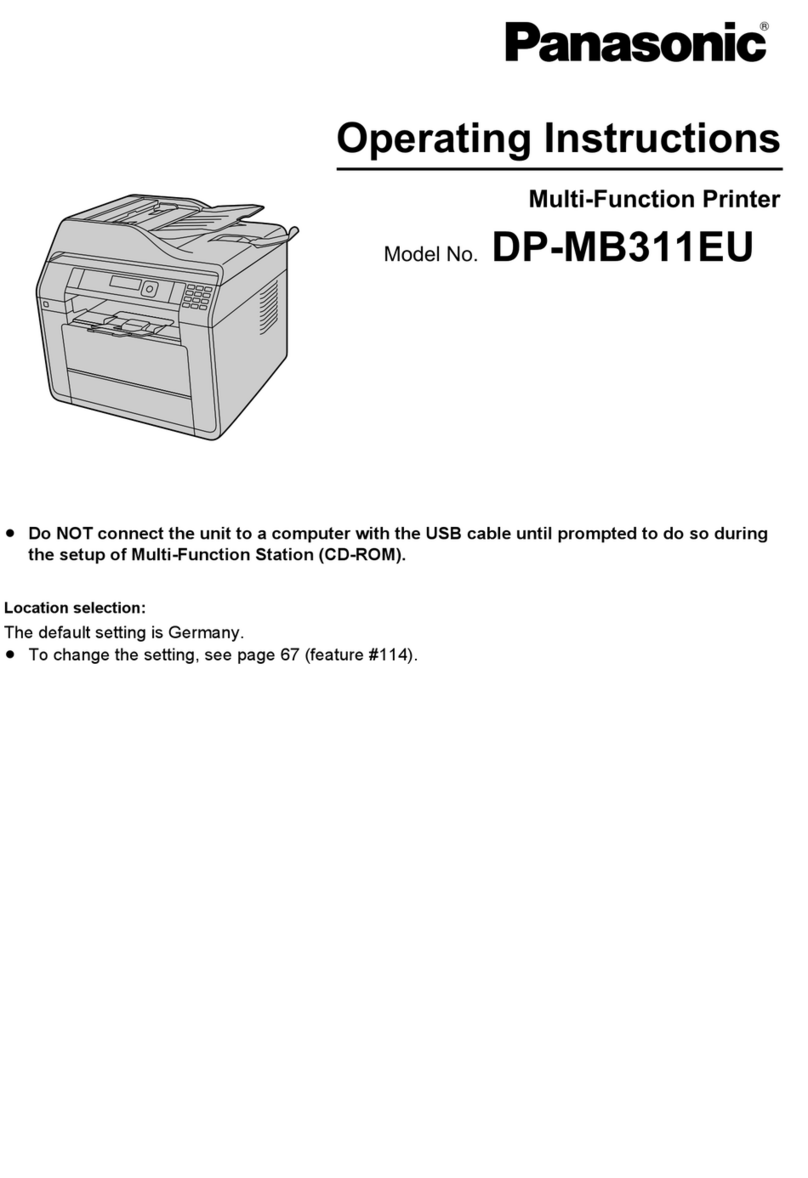DP-MB310 MULTI-FUNCTION PRINTER
HIGH DURABILITY, COMPACT BUSINESS MACHINE
The DP-MB310 multi-function printer has been designed to be compact, whilst
retaining durability so that it can handle the rigorous demands of businesses
requiring high-volume continuous printing. With extra tough body construction
and a machine life of 300,000 pages,, together with a high yield 8,000-sheet
toner cartridge, the DP-MB310 delivers high-speed simplex with a maximum
duty cycle of 50,000 pages - ideal for large businesses where extra high volume
printing is required every day.
To balance durability with efficiency, the DP-MB310 is also equipped with an
automatic reversing scan function that can automatically scan both sides of the
document, achieved using a Reversing Automatic Document Feeder (RADF).
Key Features
30 ppm high-speed printing
28 ppm duplex printing/copying
500-sheet paper cassette
Compact but heavy-duty design
Automatic double-side scanning
PCL print language compatible as standard
Comprehensive fax functions
Eco mode for reduced energy and paper use
DP-MB310 MULTI-FUNCTION PRINTER
HIGH DURABILITY, COMPACT BUSINESS MACHINE
The DP-MB310 multi-function printer has been designed to be compact, whilst
retaining durability so that it can handle the rigorous demands of businesses
requiring high-volume continuous printing. With extra tough body construction
and a machine life of 300,000 pages,, together with a high yield 8,000-sheet
toner cartridge, the DP-MB310 delivers high-speed simplex with a maximum
duty cycle of 50,000 pages - ideal for large businesses where extra high volume
printing is required every day.
To balance durability with efficiency, the DP-MB310 is also equipped with an
automatic reversing scan function that can automatically scan both sides of the
document, achieved using a Reversing Automatic Document Feeder (RADF).
Key Features
30 ppm high-speed printing
28 ppm duplex printing/copying
500-sheet paper cassette
Compact but heavy-duty design
Automatic double-side scanning
PCL print language compatible as standard
Comprehensive fax functions
Eco mode for reduced energy and paper use
The DP-MB310 multi-function printer has been designed to be compact, whilst
retaining durability so that it can handle the rigorous demands of businesses
requiring high-volume continuous printing. With extra tough body construction
and a machine life of 300,000 pages,, together with a high yield 8,000-sheet
toner cartridge, the DP-MB310 delivers high-speed simplex with a maximum
duty cycle of 50,000 pages - ideal for large businesses where extra high volume
printing is required every day.
To balance durability with efficiency, the DP-MB310 is also equipped with an
automatic reversing scan function that can automatically scan both sides of the
document, achieved using a Reversing Automatic Document Feeder (RADF).
Key Features
30 ppm high-speed printing
28 ppm duplex printing/copying
500-sheet paper cassette
Compact but heavy-duty design
Automatic double-side scanning
PCL print language compatible as standard
Comprehensive fax functions
Eco mode for reduced energy and paper use
The DP-MB310 multi-function printer has been designed to be compact, whilst
retaining durability so that it can handle the rigorous demands of businesses
requiring high-volume continuous printing. With extra tough body construction
and a machine life of 300,000 pages,, together with a high yield 8,000-sheet
toner cartridge, the DP-MB310 delivers high-speed simplex with a maximum
duty cycle of 50,000 pages - ideal for large businesses where extra high volume
printing is required every day.
To balance durability with efficiency, the DP-MB310 is also equipped with an
automatic reversing scan function that can automatically scan both sides of the
document, achieved using a Reversing Automatic Document Feeder (RADF).
Key Features
30 ppm high-speed printing
28 ppm duplex printing/copying
500-sheet paper cassette
Compact but heavy-duty design
Automatic double-side scanning
PCL print language compatible as standard
Comprehensive fax functions
Eco mode for reduced energy and paper use