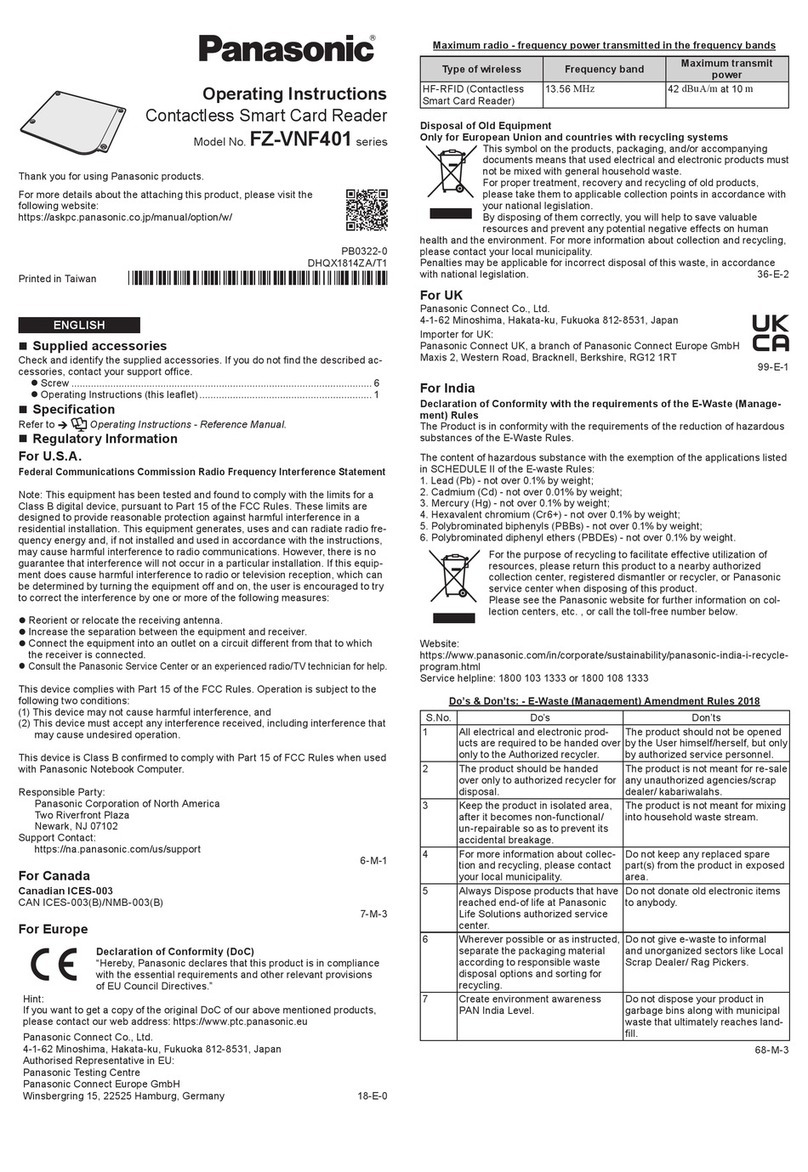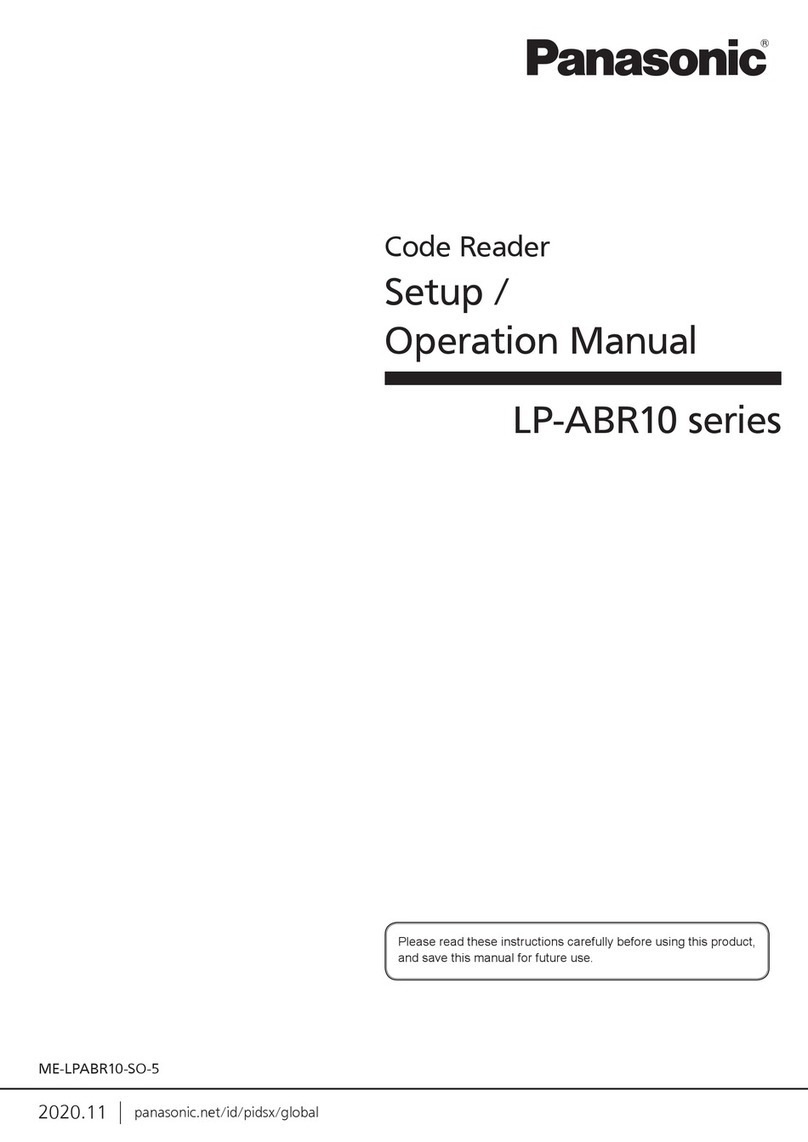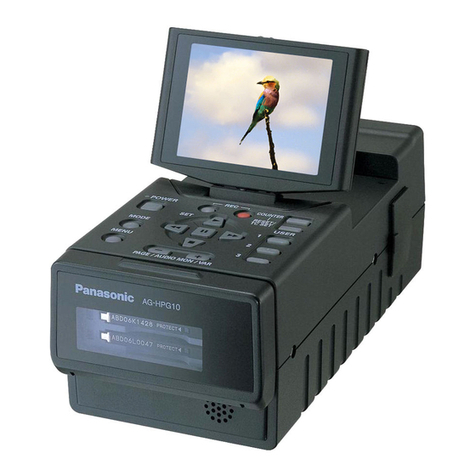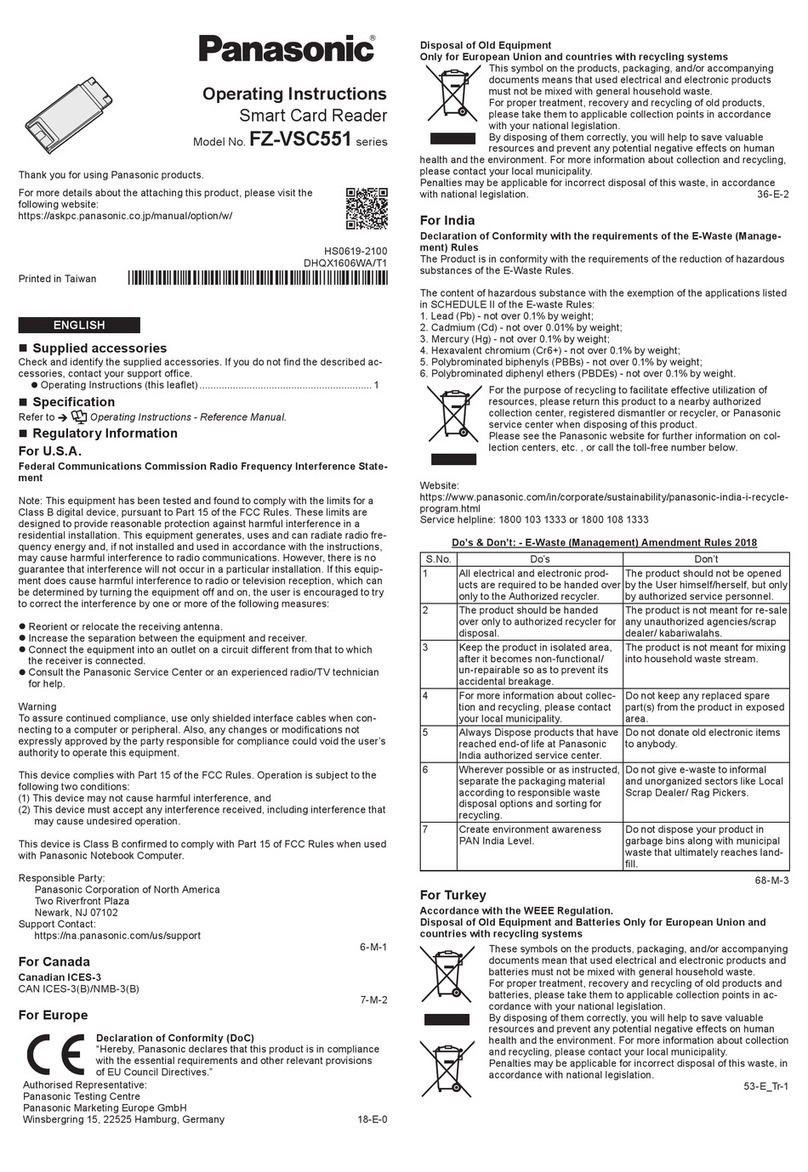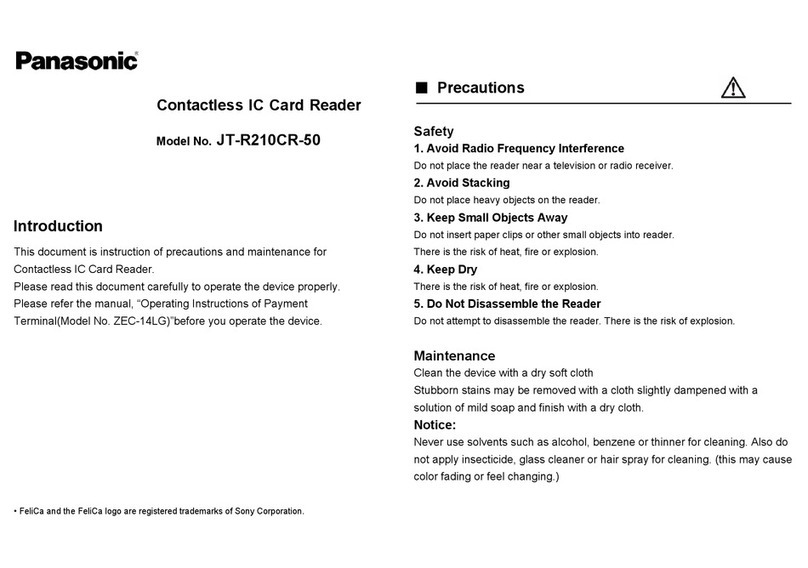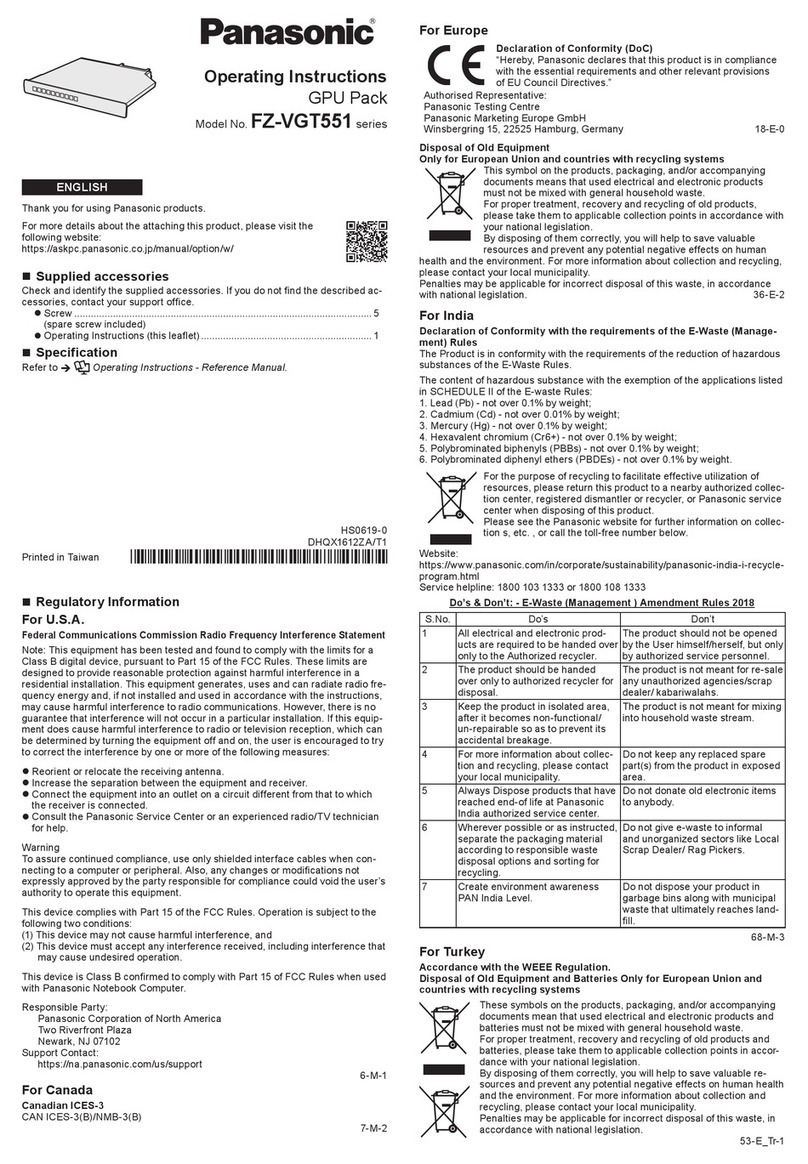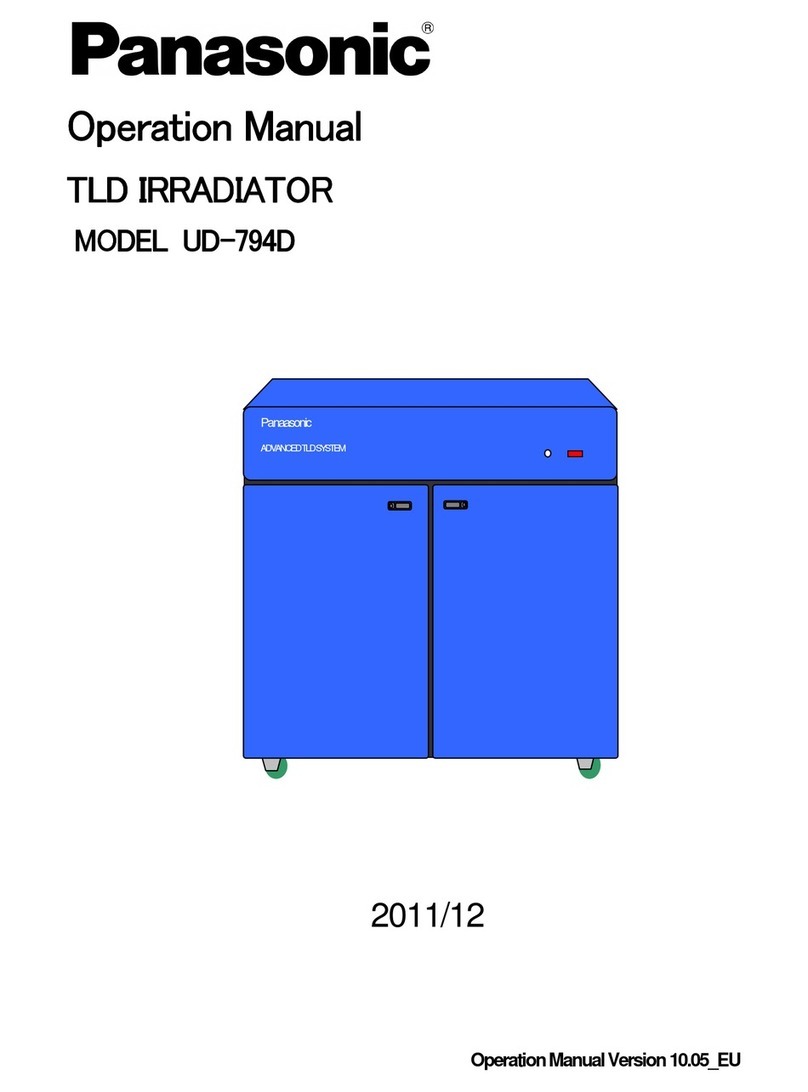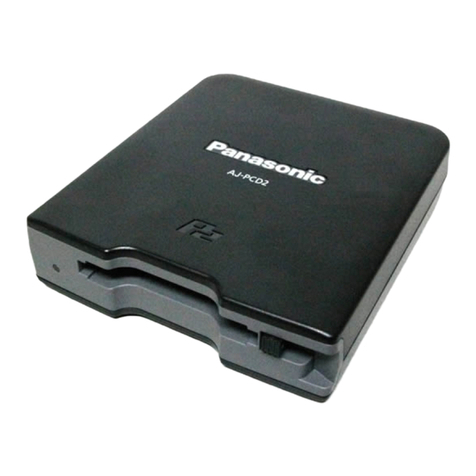Panasonic Corporation
Systems Business Group
2-15 Matsuba-cho, Kadoma, Osaka 571-8503
Japan
Phone +81 6 6901 1161 Fax +81 6 6908 5969
http://pro-av.panasonic.net/
Argentina +54 1 308 1610
Australia +61 2 9986 7400
Bahrain +973 252292
Belgium +32 (0) 2 481 04 57
Bulgaria +359 2 946 0786
Brazil +55 11 3889 4035
Canada +1 905 624 5010
China +86 10 6515 8828
(Hong Kong +852 2313 0888)
Czech Republic +420 236 032 552/511
Denmark +45 43 20 08 57
Egypt +20 2 23938151
Finland, Latvia, Lithuania, Estonia
+358 (9) 521 52 53
France +33 (0) 1 55 93 66 67
Germany, Austria +49 (0) 611 235 401
Greece +30 210 96 92 300
Hungary +36 (1) 382 60 60
India +91 11 2437 9961 to 4
Indonesia +62 21 385 9449
Iran
(Vida) +98 21 2271463
(Panasonic Office)
+98 2188791102
Italy +39 02 6788 367
Jordan +962 6 5859801
Kazakhstan +7 727 298 0891
Korea +82 2 2106 6641
Kuwait +96 522431385
Lebanon +96 11665557
Malaysia +60 3 7809 7888
Mexico +52 55 5488 1000
Montenegro, Serbia
+41 (0) 26 466 25 20
Netherlands +31 73 64 02 577
New Zealand +64 9 272 0100
Norway +47 67 91 78 00
Pakistan +92 5370320 (SNT)
Palestine +972 2 2988750
Panama +507 229 2955
Peru +51 1 614 0000
Philippines +63 2 633 6163
Poland +48 (22) 338 1100
Portugal +351 21 425 77 04
Puerto Rico +1 787 750 4300
Romania +40 21 211 4855
Russia & CIS +7 495 9804206
Saudi Arabia +96 626444072
Singapore +65 6270 0110
Slovak Republic +421 (0) 2 52 92 14 23
Slovenia, Croatia, Bosnia, Macedonia
+44 (0) 20 76 63 36 57
South Africa +27 11 3131622
Spain +34 (93) 425 93 00
Sweden +46 (8) 680 26 41
Switzerland +41 (0) 41 259 96 32
Syria +963 11 2318422/4
Taiwan +886 2 2227 6214
Thailand +66 2 731 8888
Turkey +90 216 578 3700
U.A.E. (for All Middle East)
+971 4 8862142
Ukraine +380 44 4903437
+44 (0)1344 70 69 20
U.S.A. +1 201 348 5300
Vietnam +848 38370280
[Countries and Regions]
Factories of Systems Business Group have received
ISO14001:2004-the Environmental Management
System certification. (Except for 3rd party's peripherals.)
20K201002ZP-1 Printed in Japan
SP-PCD2GPE1
AJ-PCD2G Memory Card Drive/New “P2 drive”
USB Bus Powered Operation
The AJ-PCD2G is the first P2 drive to operate on USB bus power,
thanks to its low power consuming design. Connecting to a PC or a
Mac with USB cables (2 cables), with no power adaptor required, it
offers excellent mobility and operational versatility.
* One cable for data transmission and power supply, and the other cable exclusively for power supply.
Compact, Lightweight, Low-cost 1-Slot P2 Drive
The AJ-PCD2G is only 25.5 mm (1-1/16”) thick and weighs 200 g
(0.4 lbs). It is also relatively inexpensive, and can be used
conveniently in the field or on a desktop.
High-Speed Data Transfers
with the Latest Win/Mac OS
The AJ-PCD2G is provided with driver software for Windows
(XP/Vista/7) and Mac OS X (10.5/10.6), and supports the latest video
applications for nonlinear editing and other tasks. The AJ-PCD2G is
capable of loading data from a P2 card at a transfer rate of 30 MB/s*.
* The 30 MB/s transfer rate is the maximum rate. The actual transfer rate may be lower due to various
factors, such as the file being transferred, the performance of the system (computer/OS) used, the
application software and the P2 card version.
Specification
Power Source: DC5V 0.5A
Weight: 200 g (0.4 lbs) main unit only
Dimensions: W 97 mm x H 25.5 mm x D 113 mm
(3-7/8” x 1-1/16” x 4-1/2”) excluding protruding parts
Operating Temperature:
0 °C to 40 °C (32 °F to 104 °F)
Operating Humidity: 10 % to 85 % (no condensation)
Card Slot: PC card type II x 1 (CardBus standard)
Interface: USB Ver 2.0 standard
Connector Shape: USB mini-B connector × 2
Accessories: USB cable × 2, CD-ROM
PC System Requirement
OS: Windows XP Professional (SP3) 32 bit
Windows Vista Business (SP2), Ultimate (SP2) 32 bit/64 bit
Windows 7 Professional, Ultimate 32 bit/64 bit
Mac OS X 10.5.6 (Intel-based Mac)
Mac OS X 10.6.2 (Intel-based Mac)
Main Memory: 512MB or more memory for Windows XP or Mac OS X 10.5
1GB or more memory for Windows Vista, Windows 7 or
Mac OS X 10.6
Windows is a registered trademark of Microsoft Corporation in the United States and other countries.
Windows Vista is either a registered trademark or trademark of Microsoft Corporation in the United States
and/or other countries. Mac and Mac OS are trademarks of Apple Inc., registered in the U.S. and other
countries. Specifications and functions are subject to change without notice.