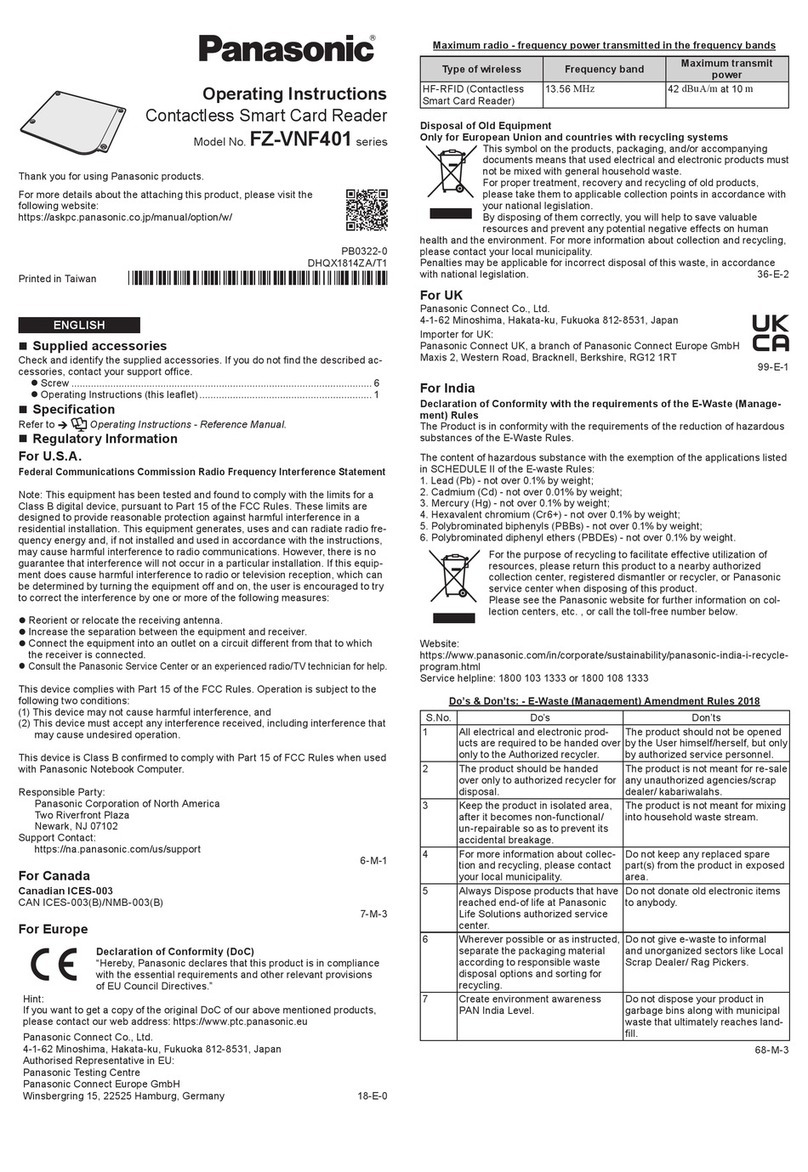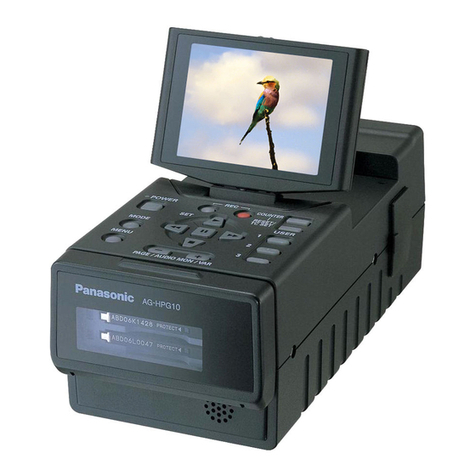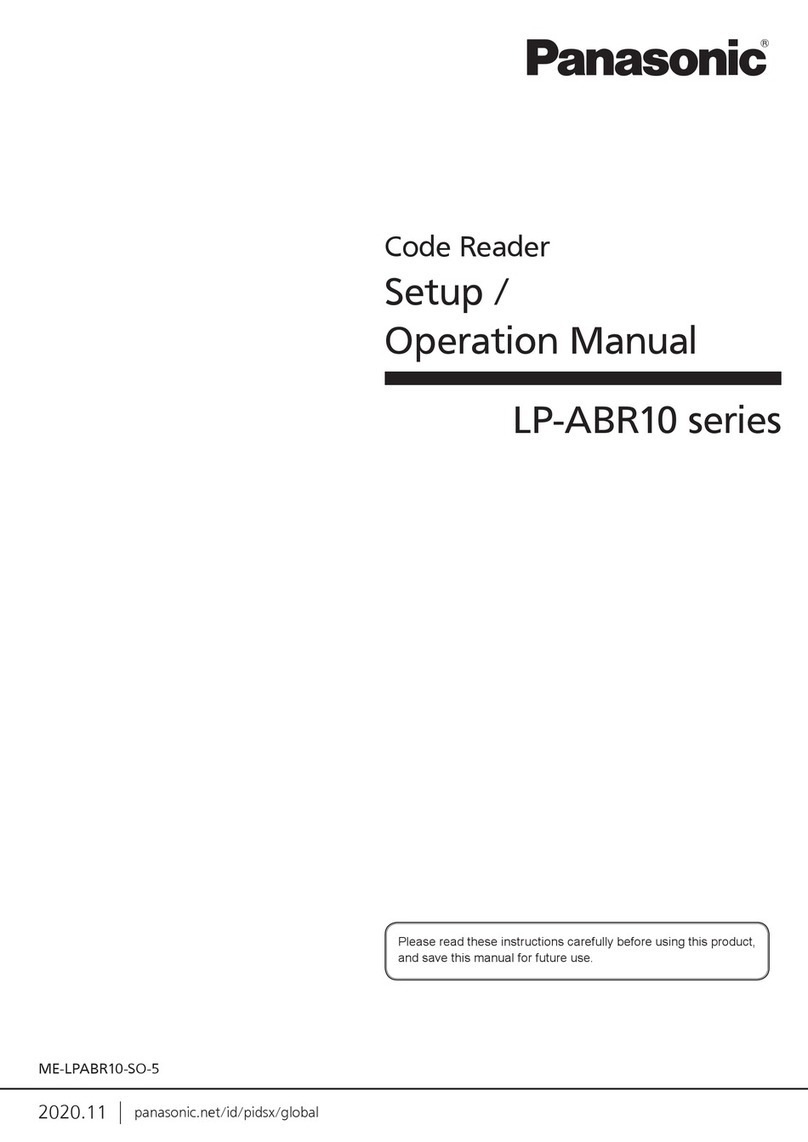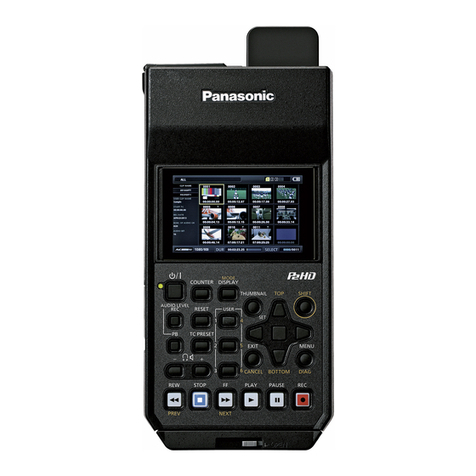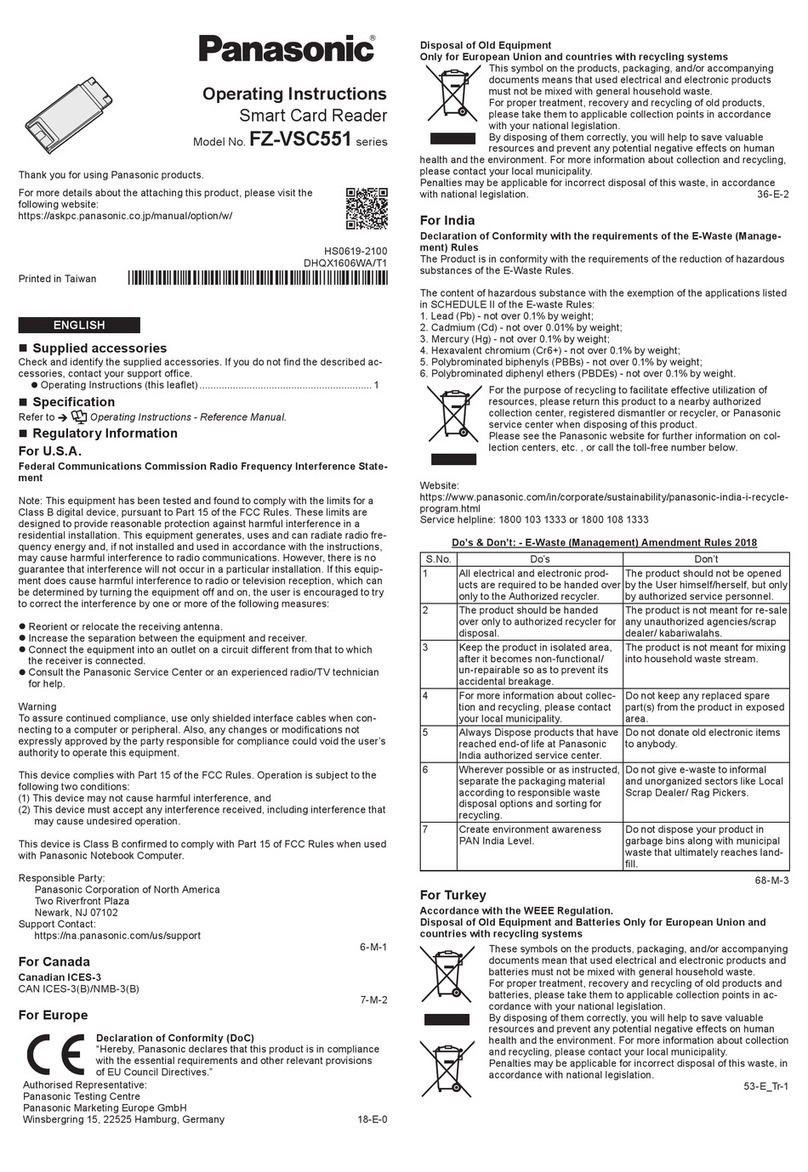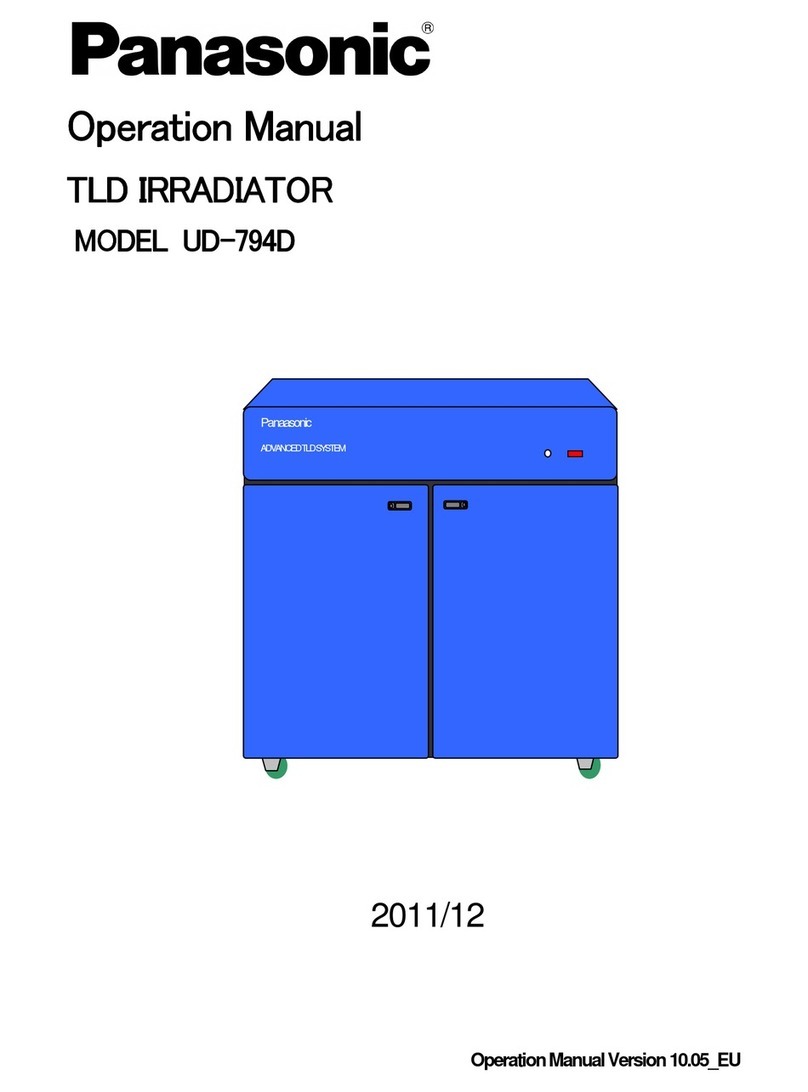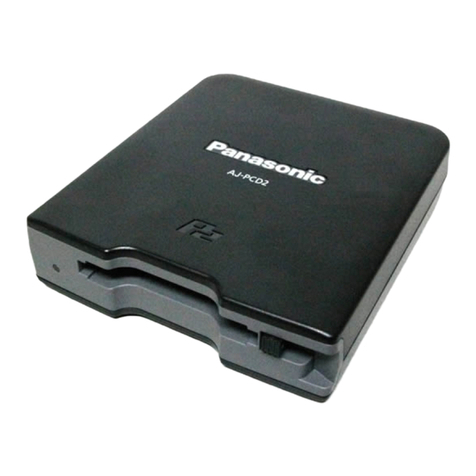5
Table of Contents
Read this first! . . . . . . . . . . . . . . . . . . 2
Before Use . . . . . . . . . . . . . . . . . . . . . . 6
Overview. . . . . . . . . . . . . . . . . . . . . . . . 6
Features . . . . . . . . . . . . . . . . . . . . . . . . 6
Supplied Accessories
(AJ-PCD30P/AJ-PCD30E) . . . . . . . . . . 7
Operating Environment
Required for Installation . . . . . . . . . . . 7
Parts and their Functions . . . . . . . . . . 8
Front Panel . . . . . . . . . . . . . . . . . . . . 8
Rear Panel . . . . . . . . . . . . . . . . . . . . 8
Inserting a P2 Card . . . . . . . . . . . . . . . 9
Removing a P2 Card . . . . . . . . . . . . . . 9
Write-protection of P2 Card . . . . . . . 10
Power management function
(automatic switch-off function) . . . . 10
Installation . . . . . . . . . . . . . . . . . . . . . 10
To Connect the device to a Personal
Computer for External Use . . . . . . . 11
Disconnect externally connected
devices from your PC . . . . . . . . . . . 13
To Mount the device in a Personal
Computer 5-type Bay . . . . . . . . . . . 14
P2 Driver . . . . . . . . . . . . . . . . . . . . . . 16
Installing a Windows P2 driver . . . . 16
Installing a Macintosh P2 driver . . . 16
Uninstallation . . . . . . . . . . . . . . . . . 16
Overview of dedicated software . . . 17
Power management setting
(Windows/Macintosh) . . . . . . . . . . . 17
Installation . . . . . . . . . . . . . . . . . . . 17
Uninstallation . . . . . . . . . . . . . . . . . 17
Starting up and shutting down
the Power Management Setting
Software . . . . . . . . . . . . . . . . . . . . . 17
Power Management Setting
Software window . . . . . . . . . . . . . . 18
P2 Drive internal setting
(Windows) . . . . . . . . . . . . . . . . . . . . 19
P2 Drive internal setting . . . . . . . . . 19
Canceling P2 drive internal setting . 19
Troubleshooting . . . . . . . . . . . . . . . . 20
Specifications . . . . . . . . . . . . . . . . . . 21
Microsoft, Windows and Windows Vista are trademarks of Microsoft Corporation of the United
States.
Macintosh, Mac and Mac OS are trademarks of Apple Inc. of the United States.
Other names of companies and products are trademarks or registered trademarks of the respective
companies.
zIn these instructions, Microsoft®Windows®, Windows®XP Professional, Windows Vista®
Business, Windows Vista®Ultimate, Windows®7 Professional, and Windows®7 Ultimate, are
given as “Windows”, “Windows XP Professional”, “Windows Vista Business”, “Windows Vista
Ultimate”, “Windows 7 Professional” and “Windows 7 Ultimate”, respectively.
zSimilarly, in these instructions, Macintosh®, Mac®Pro and Mac OS®X are given as “Macintosh”,
“Mac Pro” and “Mac OS X” respectively.
AJ-PCD30P_E-VQT3R23.book 5 ページ 2011年9月28日 水曜日 午前11時6分