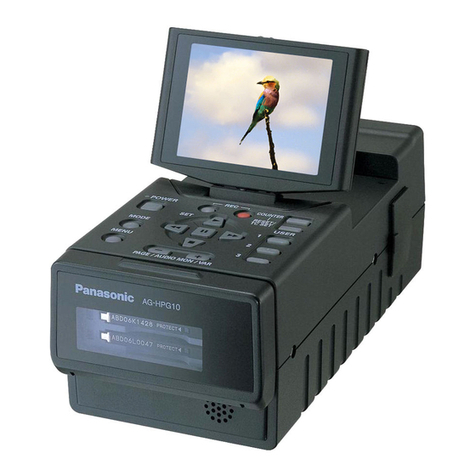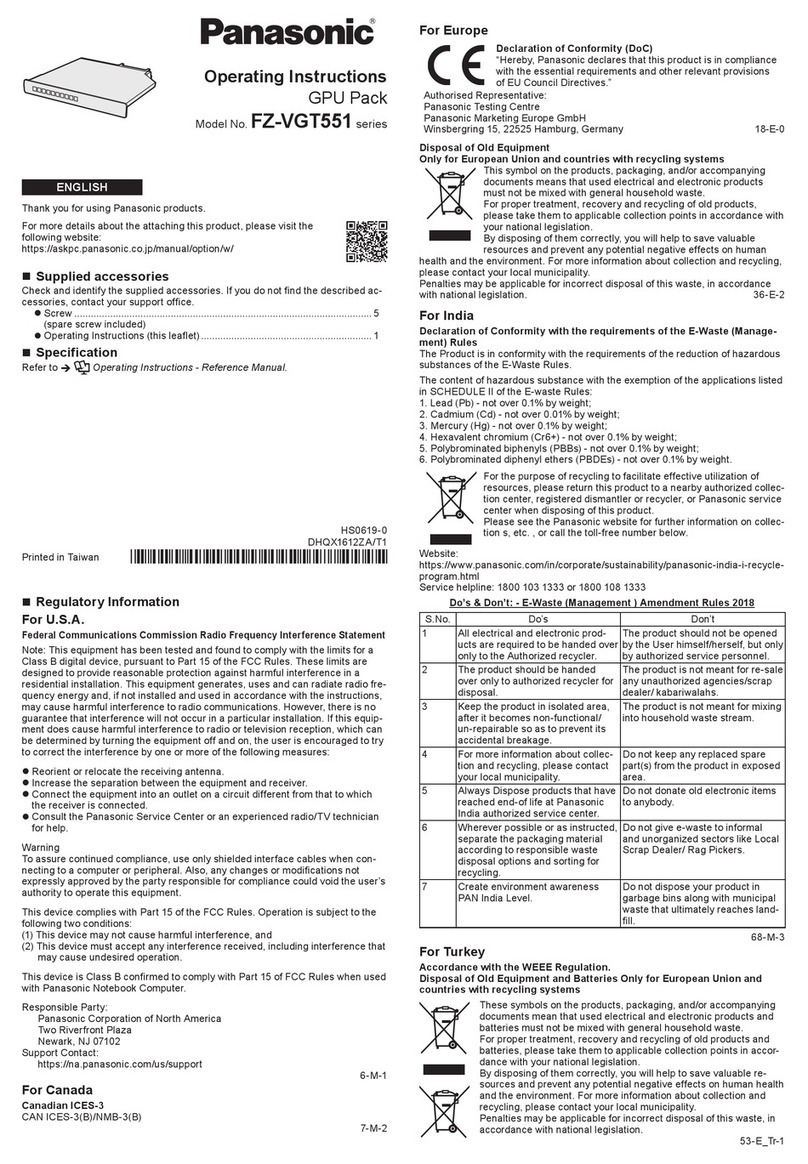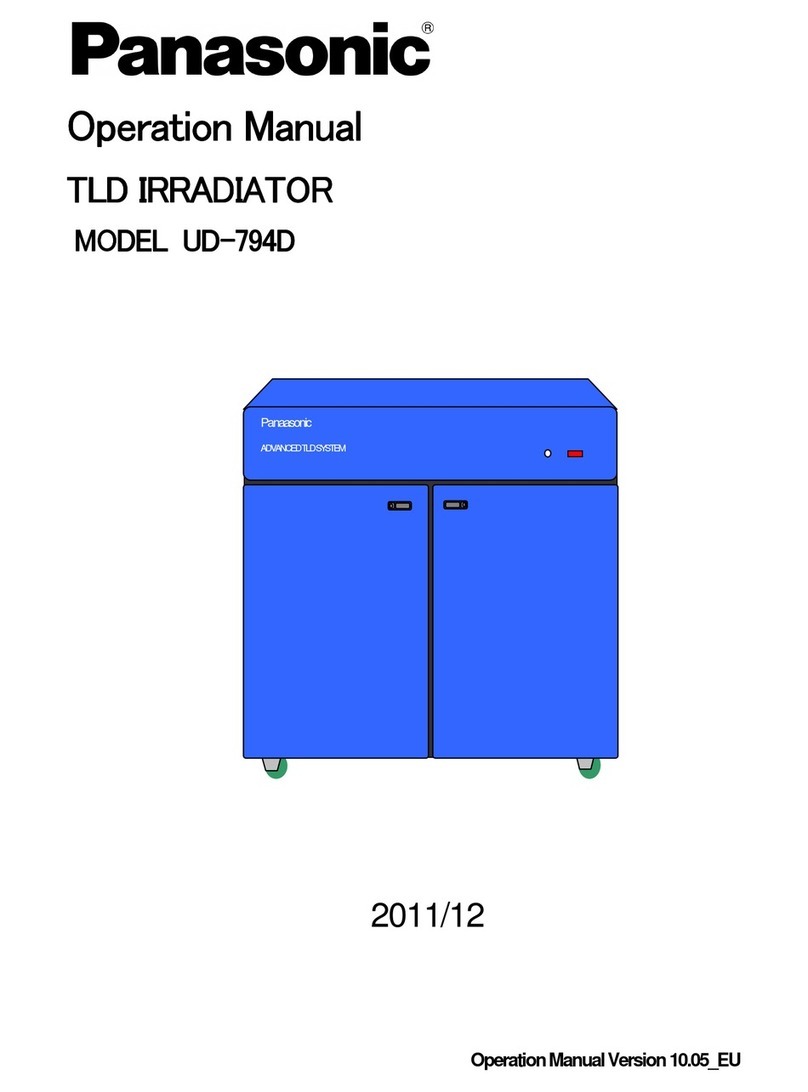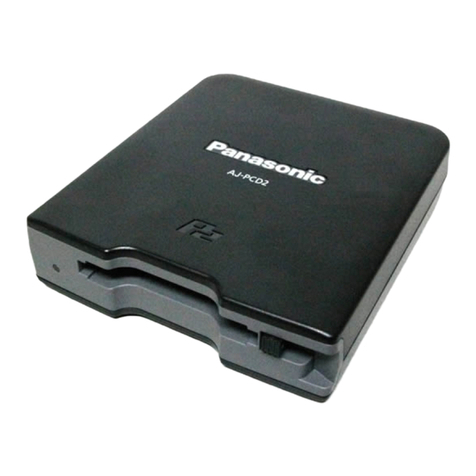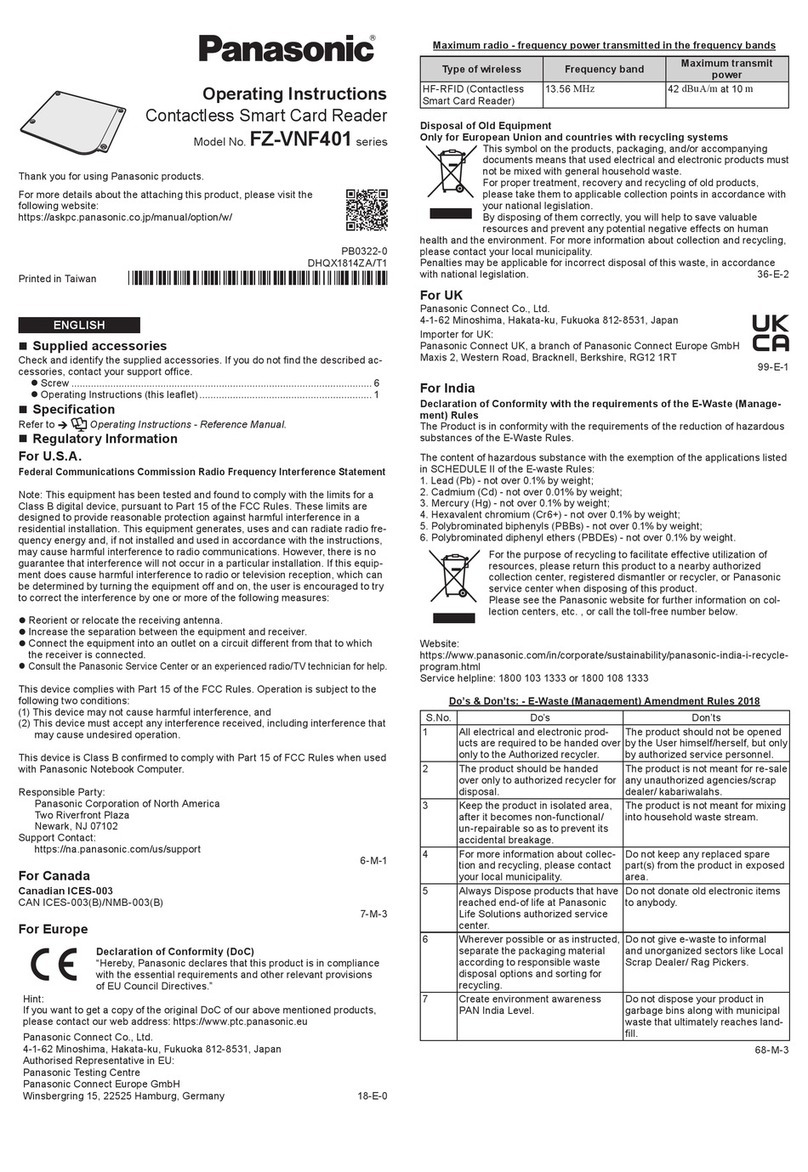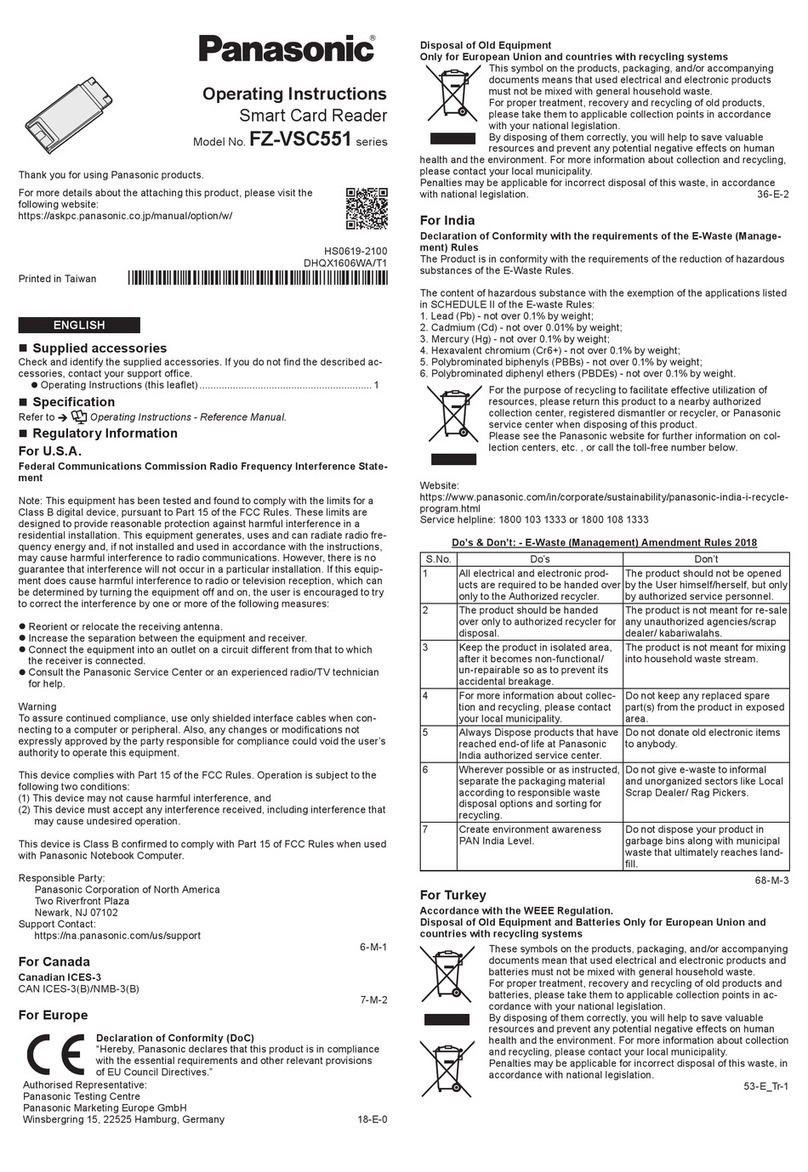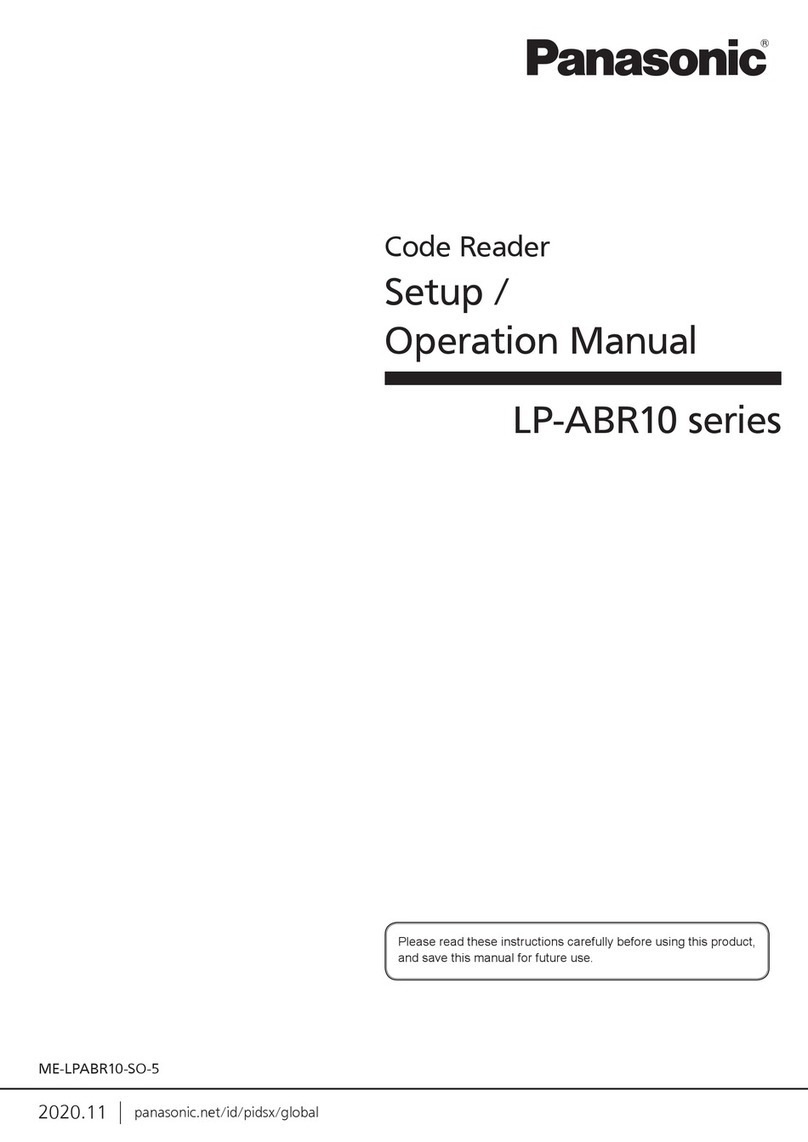Panasonic Corporation
Systems Business Group
2-15 Matsuba-cho, Kadoma, Osaka 571-8503
Japan
Phone +81 6 6901 1161 Fax +81 6 6908 5969
https://eww.pavc.panasonic.co.jp/pro-av/
Argentina +54 1 308 1610
Australia +61 2 9986 7400
Bahrain +973 252292
Belgium +32 (0) 2 481 04 57
Bulgaria +359 2 946 0786
Brazil +55 11 3889 4035
Canada +1 905 624 5010
China +86 10 6515 8828
(Hong Kong +852 2313 0888)
Czech Republic +420 236 032 552/511
Denmark +45 43 20 08 57
Egypt +20 2 23938151
Finland, Latvia, Lithuania, Estonia
+358 (9) 521 52 53
France +33 (0) 1 55 93 66 67
Germany, Austria +49 (0) 611 235 401
Greece +30 210 96 92 300
Hungary +36 (1) 382 60 60
India +91 11 2437 9961 to 4
Indonesia +62 21 385 9449
Iran
(Vida) +98 21 2271463
(Panasonic Office)
+98 2188791102
Italy +39 02 6788 367
Jordan +962 6 5859801
Kazakhstan +7 727 298 0891
Korea +82 2 2106 6641
Kuwait +96 522431385
Lebanon +96 11665557
Malaysia (PM & PSE)
+60 3 7809 7888
Mexico +52 55 5488 1000
Montenegro, Serbia
+41 (0) 26 466 25 20
Netherlands +31 73 64 02 577
New Zealand +64 9 272 0100
Norway +47 67 91 78 00
Pakistan +92 5370320 (SNT)
Palestine +972 2 2988750
Panama +507 229 2955
Peru +51 1 614 0000
Philippines +63 2 633 6162
Poland +48 (22) 338 1100
Portugal +351 21 425 77 04
Puerto Rico +1 787 750 4300
Romania +40 21 211 4855
Russia & CIS +7 095 980 4206
Saudi Arabia+96 626444072
Singapore +65 6270 0110
Slovak Republic +421 (0) 2 52 92 14 23
Slovenia, Croatia, Bosnia, Macedonia
+44 (0) 20 76 63 36 57
South Africa +27 11 3131622
Spain +34 (93) 425 93 00
Sweden +46 (8) 680 26 41
Switzerland +41 (0) 41 259 96 32
Syria +963 11 2318422/4
Taiwan +886 2 2227 6214
Thailand +66 2 731 8888
Turkey +90 216 578 3700
U.A.E. (for All Middle East)
+971 4 8862142
Ukraine +380 44 4903437
U.K +44 (0)1344 70 69 20
U.S.A. +1 201 348 5300
Vietnam +848 38370280
[Countries and Regions]
Factories of Systems Business Group have received
ISO14001:2004-the Environmental Management
System certification. (Except for 3rd party's peripherals.)
5K812ZM-1 Printed in Japan
SP-PCD35PRE
Specifications and functions are subject to change without notice.
High transfer rate of 1.0 Gbps or higher*
With the large files used in HD production, the file transfer speed
is one of the factors that make the workflow either smooth and
easy, or frustratingly slow. The new AJ-PCD35 P2 drive provides an
outstanding transfer rate of 1.0 Gbps or higher*1. It connects to a
Windows or Mac with the supplied PCI Express board*2to bring extra
comfort to high-quality P2HD production.
*1: The actual transfer rate varies depending on the file being transferred, the system, the application
software, the P2 card version and other conditions. When a 4-GB or 8-GB P2 card is used, the maximum
transfer rate is limited to about 800 Mbps.
*2: The P2 card driver (supplied with the product) must be installed. For details, refer to “P2 Support and
Download Information” on the Panasonic Website <https://eww.pavc.panasonic.co.jp/pro-av/>.
P2 Drive Features and Specifications
• FiveP2cardslotsletyoumountuptofivecardssimultaneously.
• Canbeinstalledintothe5-inchbayofadesktopPC(Windows)as
an internal drive*.
• CanbeusedasanexternaldrivewiththesuppliedACadaptorand
interface cable.
*The AJ-PCD35 cannot be installed into the 5-inch bay and used as an internal drive if the PC does not
allow the PCI Express cable to be inserted into the slot that is intended for the PCI Express board. In
this case, you will need to use the AJ-PCD35 as an external drive.
Specification
Power Source: DC 16 V, 0.6 A (with AC adaptor)
DC 12 V, 0.8 A (when PC built-in)
AC adapter: AC 100 V-240 V (1.20 A), 50/60 Hz
Weight: 1.2 kg (2.6 lbs)
Dimensions: W 148.4 mm x H 42.5 mm x D 199.5 mm
(5-7/8” x 1-11/16” x 7-7/8”)
excluding protruding parts
Operating Temperature: 0 °C to 40 °C (32 °F to 104 °F)
Operating Humidity: 10 % to 80 % (no condensation)
PC System Requirement:
Microsoft® Windows XP Professional (SP2, SP3)
(Windows XP Professional x. 64 edition is not supported.)
Microsoft® Windows Vista Business (later SP1)
Mac OS X 10.4.11, 10.5.5 (Intel Mac)
1GB or more memory
Interface: PCI Express® Rev 1.1 (with PCI Express board)
Card Slot: PC Card Type II x 5 (CardBus standard)
Rear Connector
AC Adapter* Cable/PCI Express Board