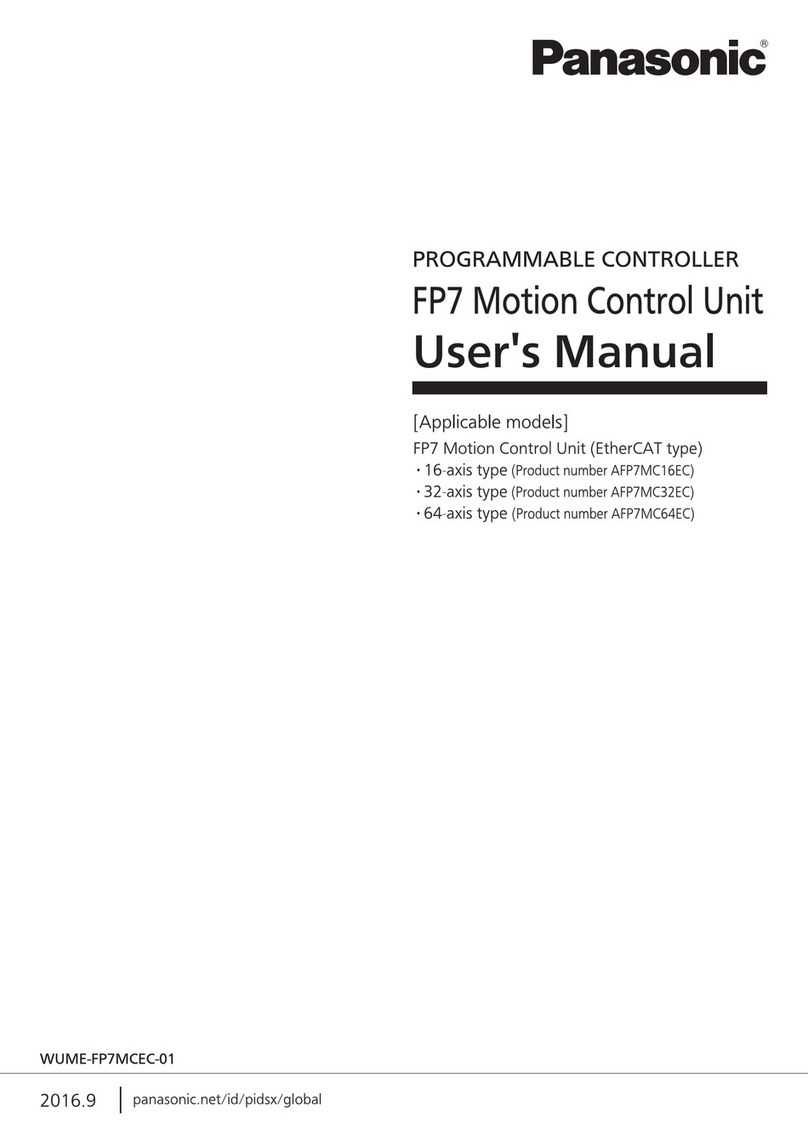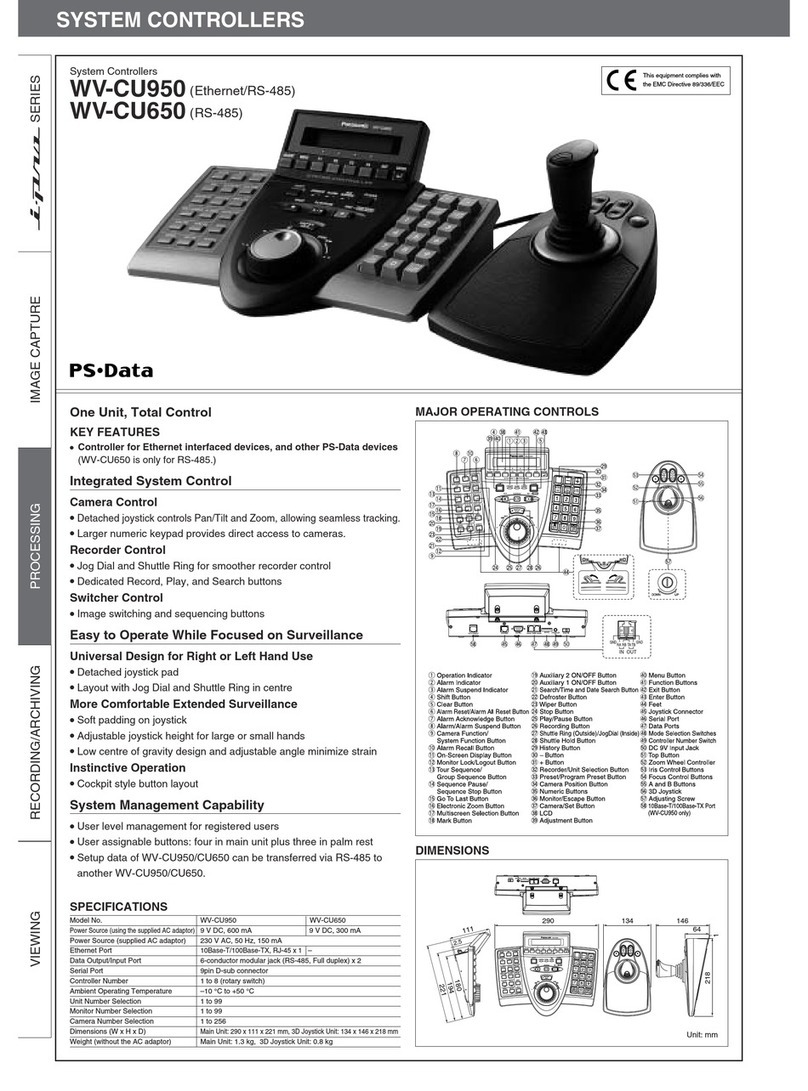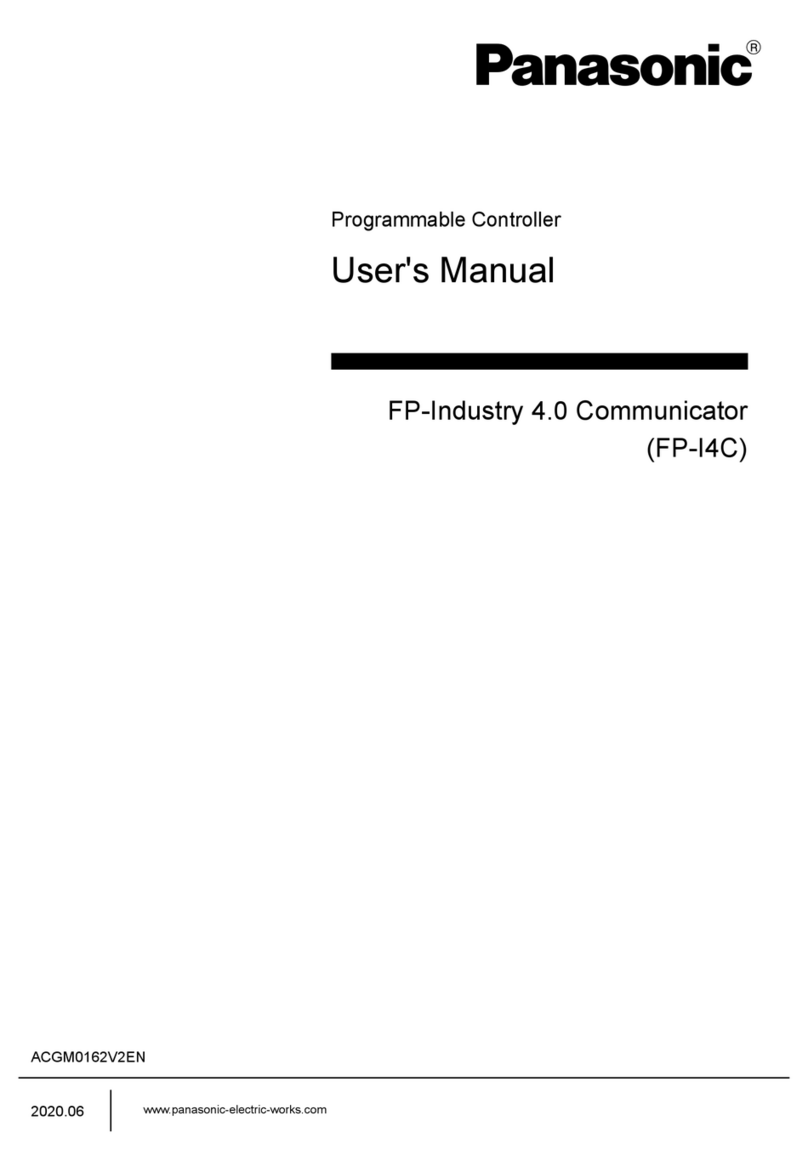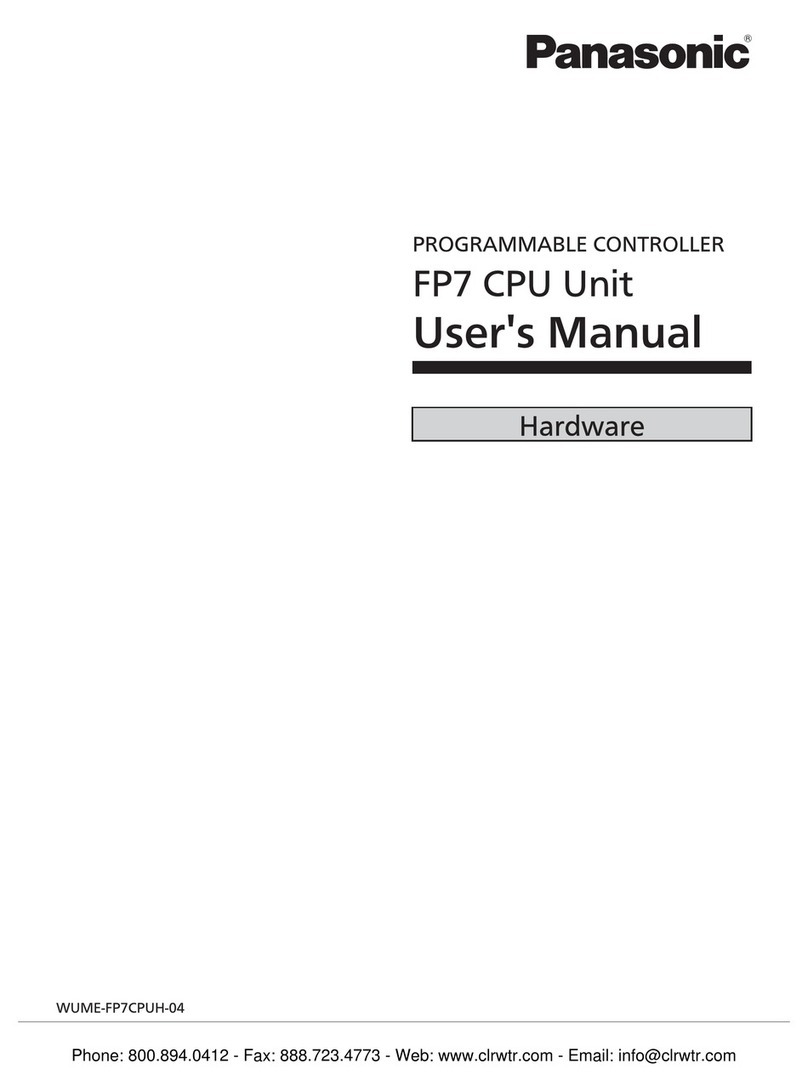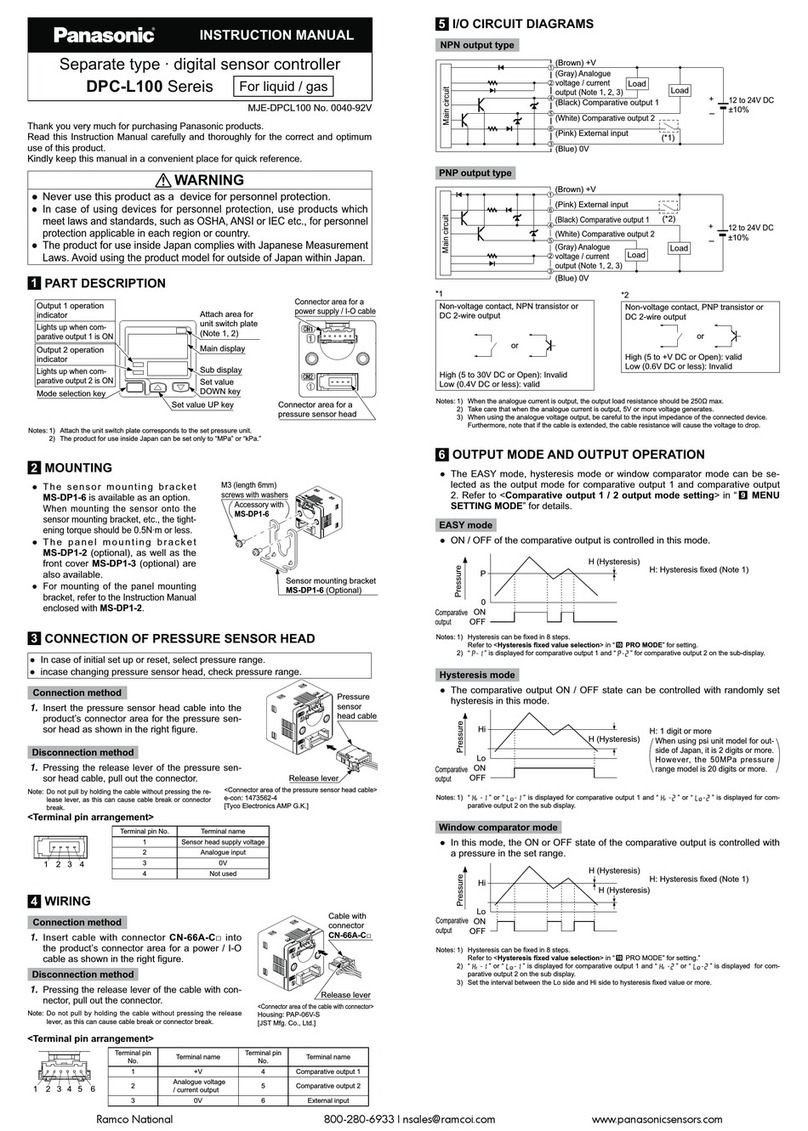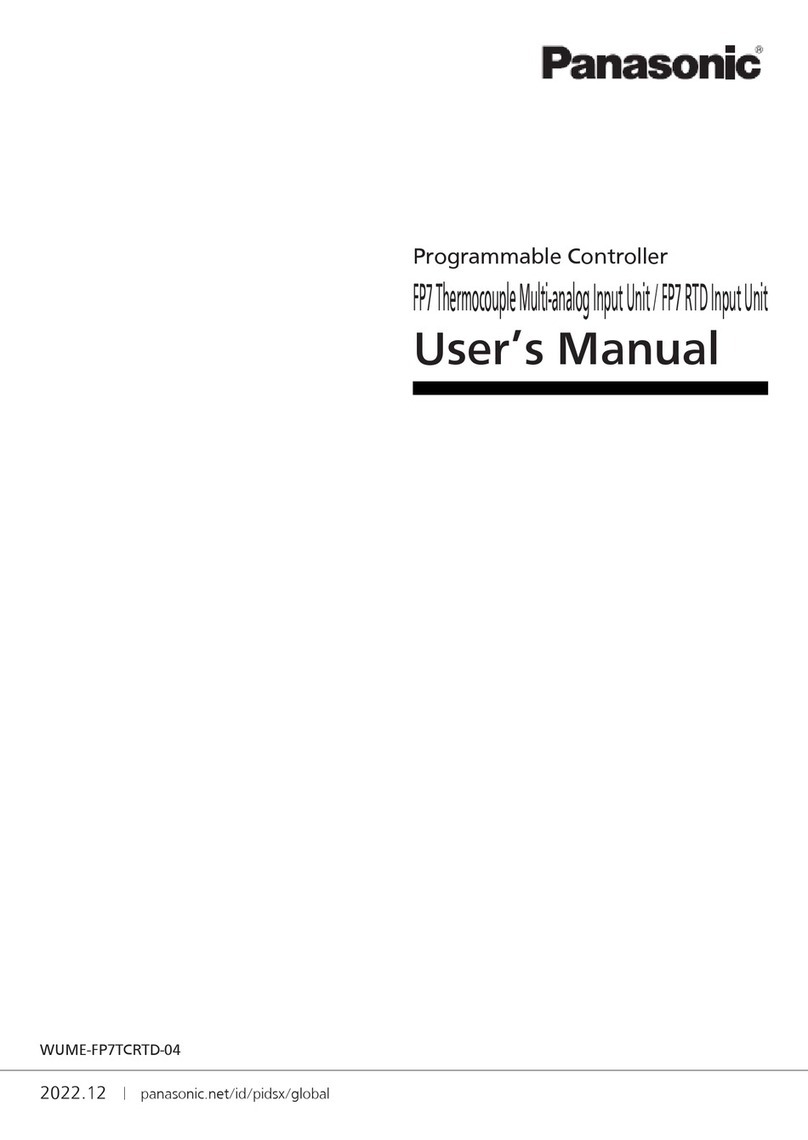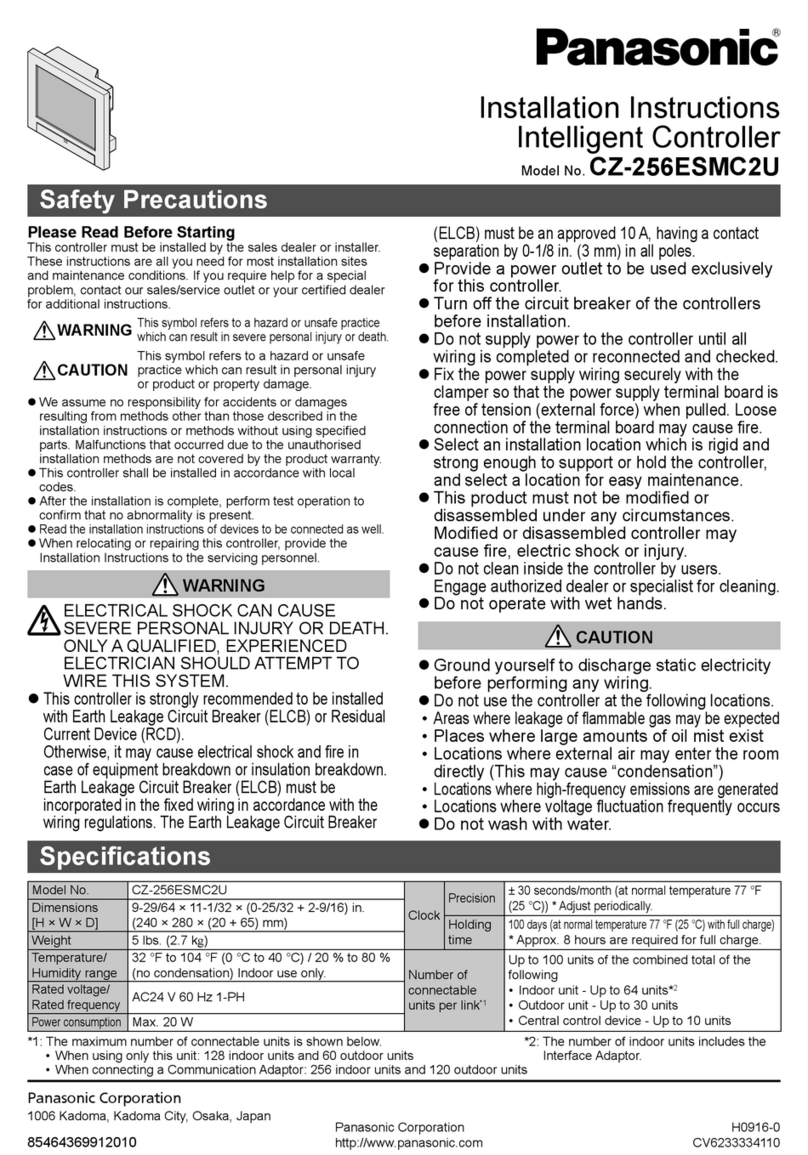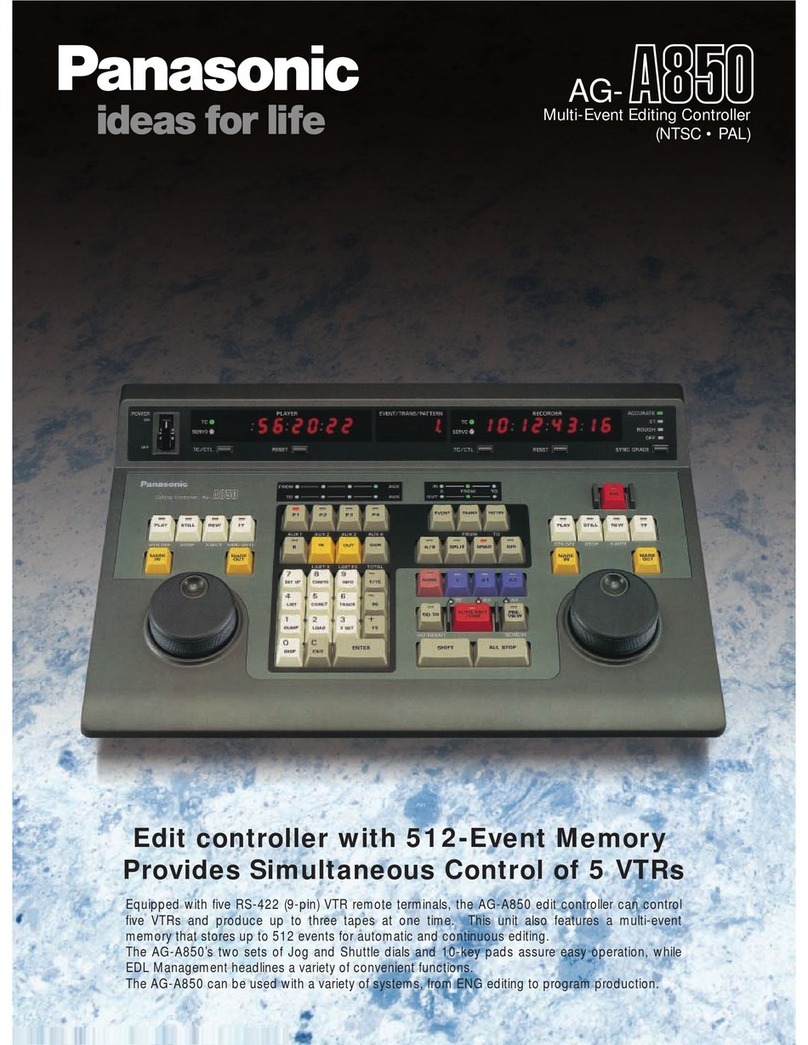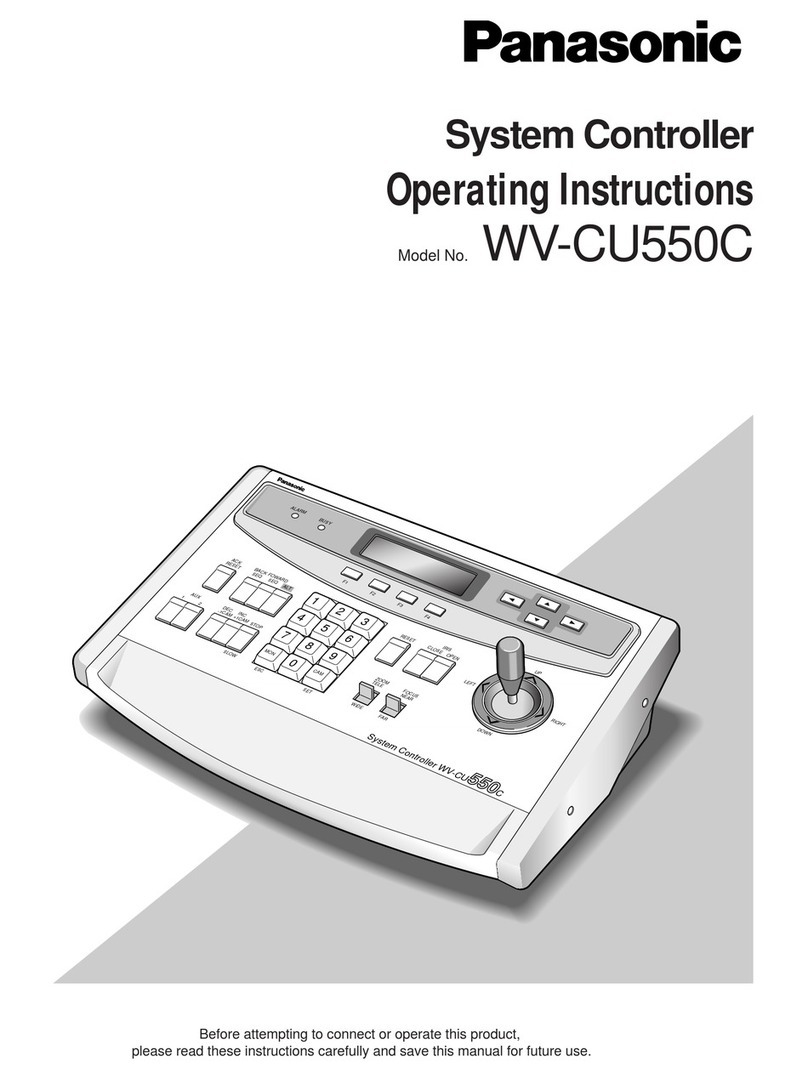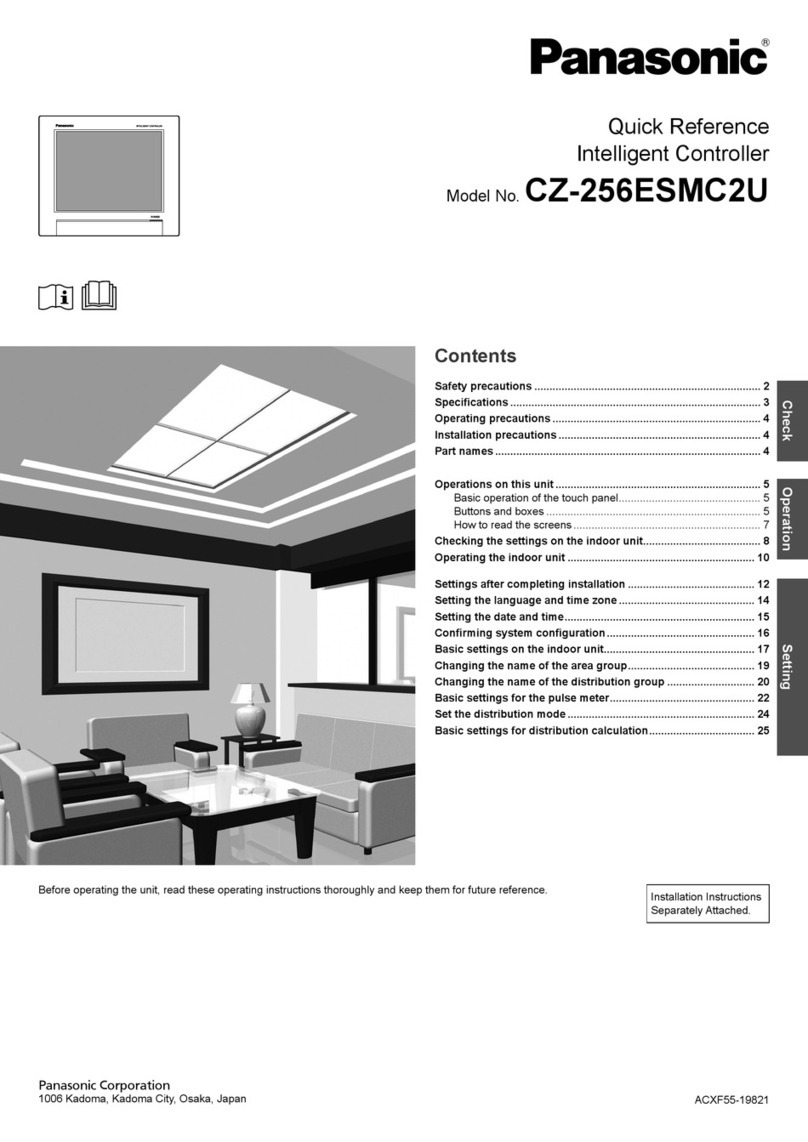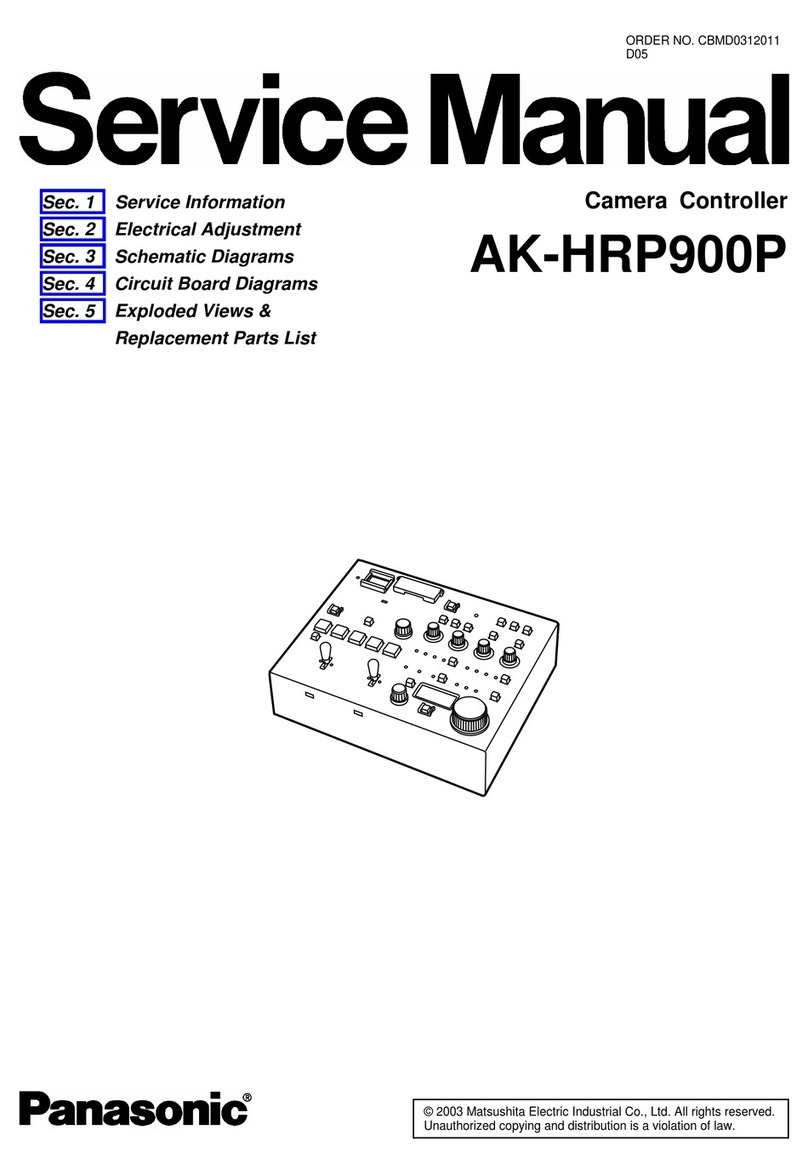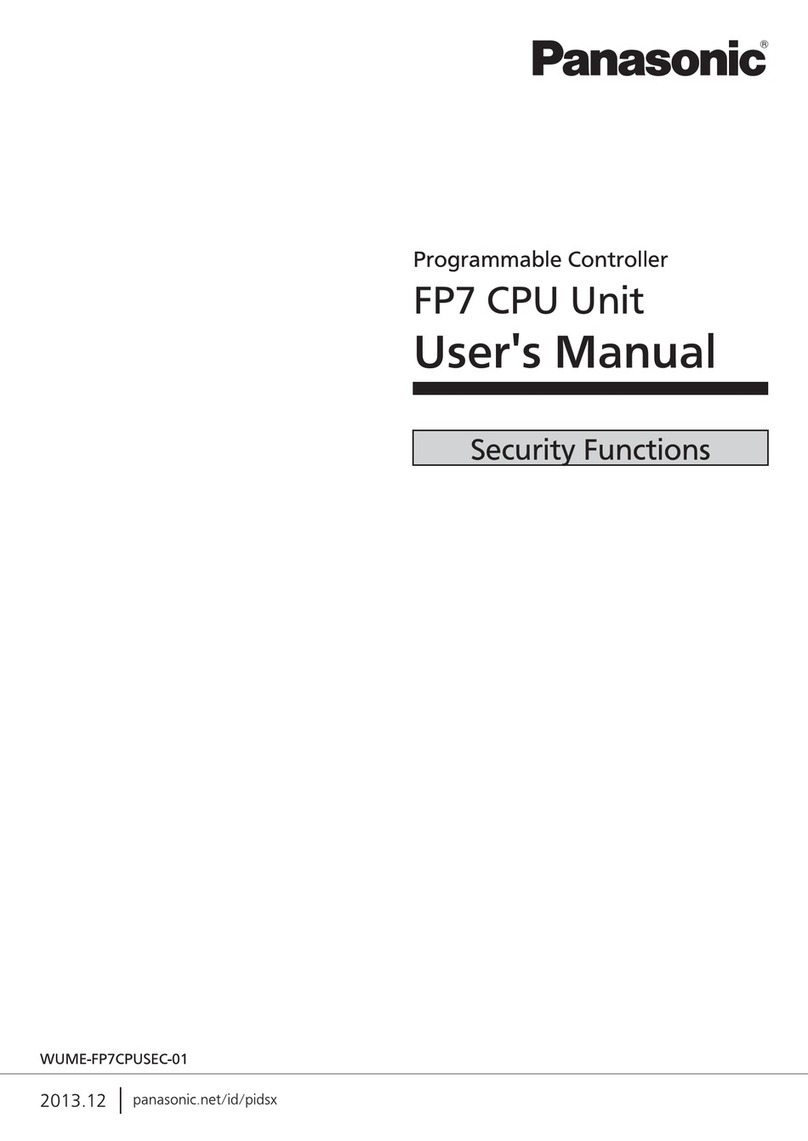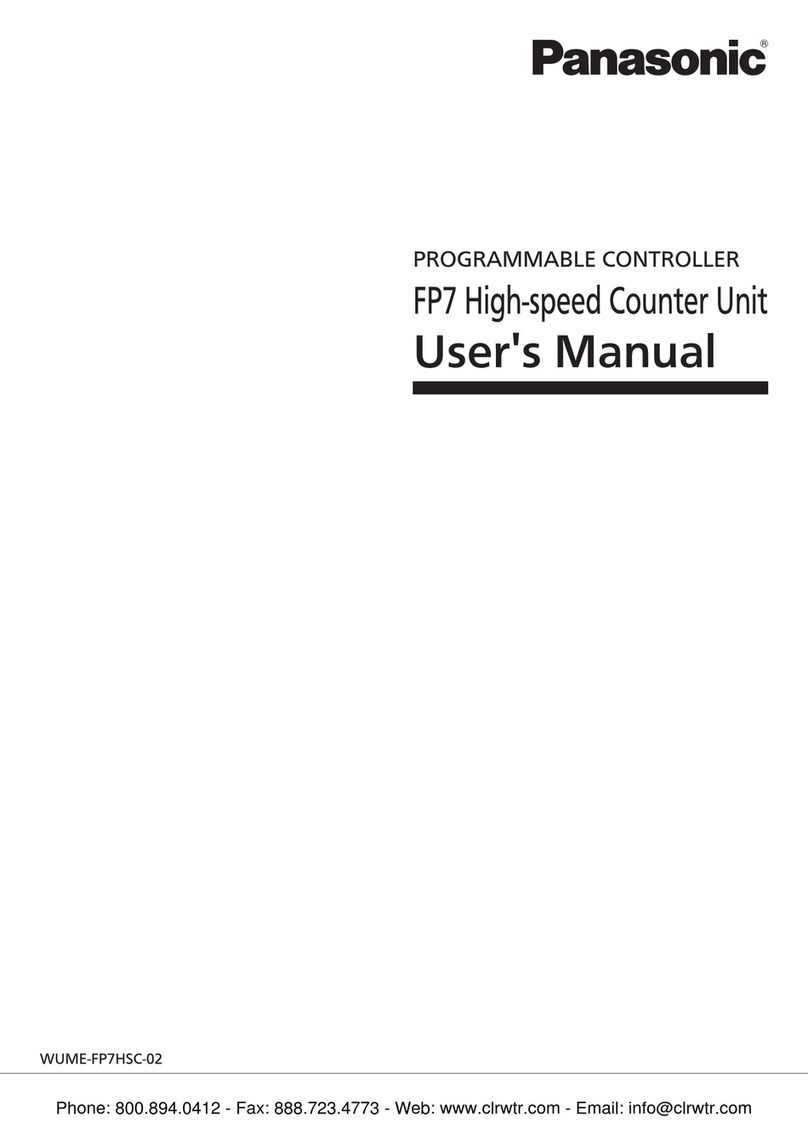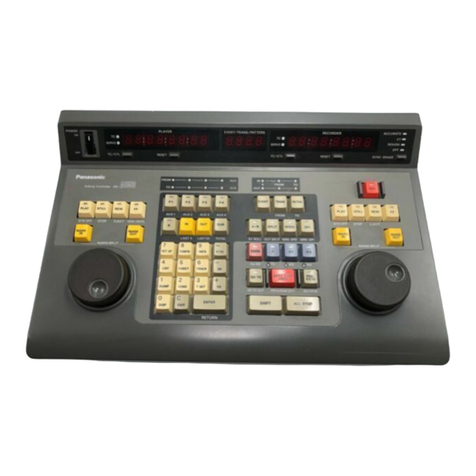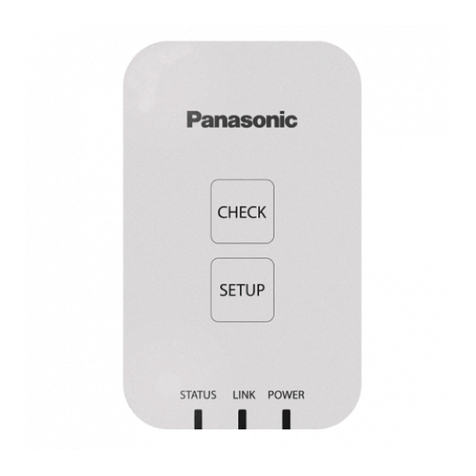3
Contents
Before Using This System····························5
Introduction·············································· 6
Warnings ··············································· 6
Instructions for Safe Use ··························· 7
Ambient conditions ································ 7
Instructions For Use··································· 8
Instructions for Designing ·························· 8
Fail-safe function ··································· 8
Conformity to EC Directives ···················· 8
Use with conventional products ··············· 9
Instructions for Installation ························· 9
Power supply unit ·································· 9
Wiring ················································ 10
Others················································ 10
Instructions for Disposal ···························10
Chapter 1 Designing System ······················ 11
System Outline ······································· 12
I/O Control Points ···································12
Transmission Distance·····························12
Connection of End Unit ····························14
Making of Branch Lines Using Cable Connectors
·15
Transmission Delay Time·························· 16
Response delay time···························· 16
Operation at power-on·························· 17
Error signal outputting delay time··········· 17
System setting time······························ 18
System resetting from error mode ·········· 19
Chapter 2 SL-VGU1-C
(Gateway Controller for CC-Link)················· 21
System Conguration······························· 22
Specications ········································· 23
List of Specications································23
Dimensions (Unit: mm) ····························24
Installation ············································· 25
Installation on DIN Rail ····························25
Mounting with Screws (Using Installation Holes)
·25
Cable Connection···································· 26
S-LINK V Terminal Block Connector (8-Pole)
·26
Connection diagram····························· 26
Terminal arrangement ·························· 26
CC-Link Terminal Block Connector (8-Pole)··27
Connection diagram····························· 27
Terminal arrangement ·························· 27
Cautions············································· 28
Functional Description······························ 29
Memory Map ·········································· 31
1. Buffer Memory of SL-VGU1-C················31
Buffer memory assignment pattern 1 ······ 32
Buffer memory assignment pattern 2 ······ 34
2. Buffer Memory of CC-Link Master ···········36
3. Parameter Information Area···················36
Number of connected units ··················· 36
Station information······························· 37
Details of station information area ·········· 37
4. Remote I/O and Remote Registers··········38
1: Remote input RX
(input from S-LINK V system)················ 38
2: Remote output RY
(output to S-LINK V system) ················· 38
3: Remote resistor RWwm
(output to S-LINK V system) ················· 39
4: Remote register RWrm
(input from S-LINK V system)················ 39
Assignment Items ···································40
Starting ················································· 48
Check before Starting System ···················48
SL-VGU1-C wiring condition check ········ 48
Power-on (Main Power and Local Power) ····48
CONFIG Mode ·······································48
Transition of set mode ·························· 49
Setting error········································ 50
Mode setting ······································· 51
SL-VGU1-C setting default values
(values set in our factory before delivery)
· 53
Setting of CC-Link Side and S-LINK V
System Side ··········································54
Setting example ·································· 54
Setting of S-LINK V system side············ 55
Output hold········································· 55
Programming ······································ 56
System setting ···································· 57
Automatic refresh ································ 58
Presetting··········································· 58
CHECK Mode ········································59
Power Supply Capacity of System ·············· 60
Current Consumption ······························60
Error Indication ······································· 61
Error Indication on S-LINK V System Side ···61
Error Indication on CC-Link Side ················61
How to check address of problem unit·········62
Operation of error indicator after
detecting error····································· 62
Use of CHECK mode after error detection
· 63
Chapter 3 SL-VGU1-D
(Gateway Controller for Devicenet) ·············· 65
System Conguration······························· 66
Specications ········································· 67
List of Specications································67
Dimensions (Unit: mm) ····························68
Installation ············································· 69
Installation on DIN Rail ····························69
Mounting with Screws (Using Installation Holes)·
69
Cable Connection···································· 70
S-LINK V Terminal Block Connector (8-Pole)
·70
Connection diagram····························· 70
Terminal arrangement ·························· 70
DeviceNet Terminal Block Connector (5-Pole)71
Connection diagram····························· 71
Terminal arrangement ·························· 71
Cautions············································· 72
Functional Description······························ 73
Memory Map ·········································· 75
Necessary Number of I/O Bytes·················75
Memory Assignment································76
Assignment Items ···································79
Starting ················································· 81
Check before Starting System ···················81
SL-VGU1-D wiring condition check ········ 81
Power-on (Main Power and Local Power) ····81
CONFIG Mode ·······································81
Transition of set mode ·························· 82
Mode setting ······································· 84