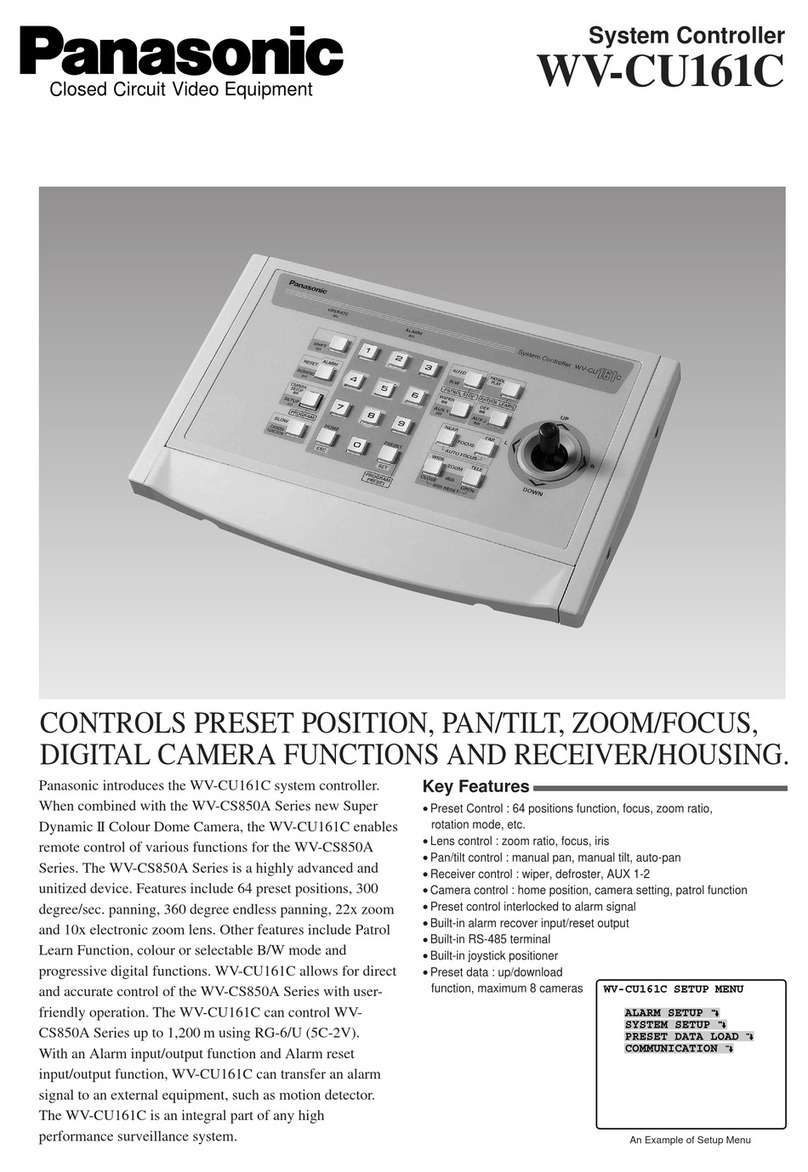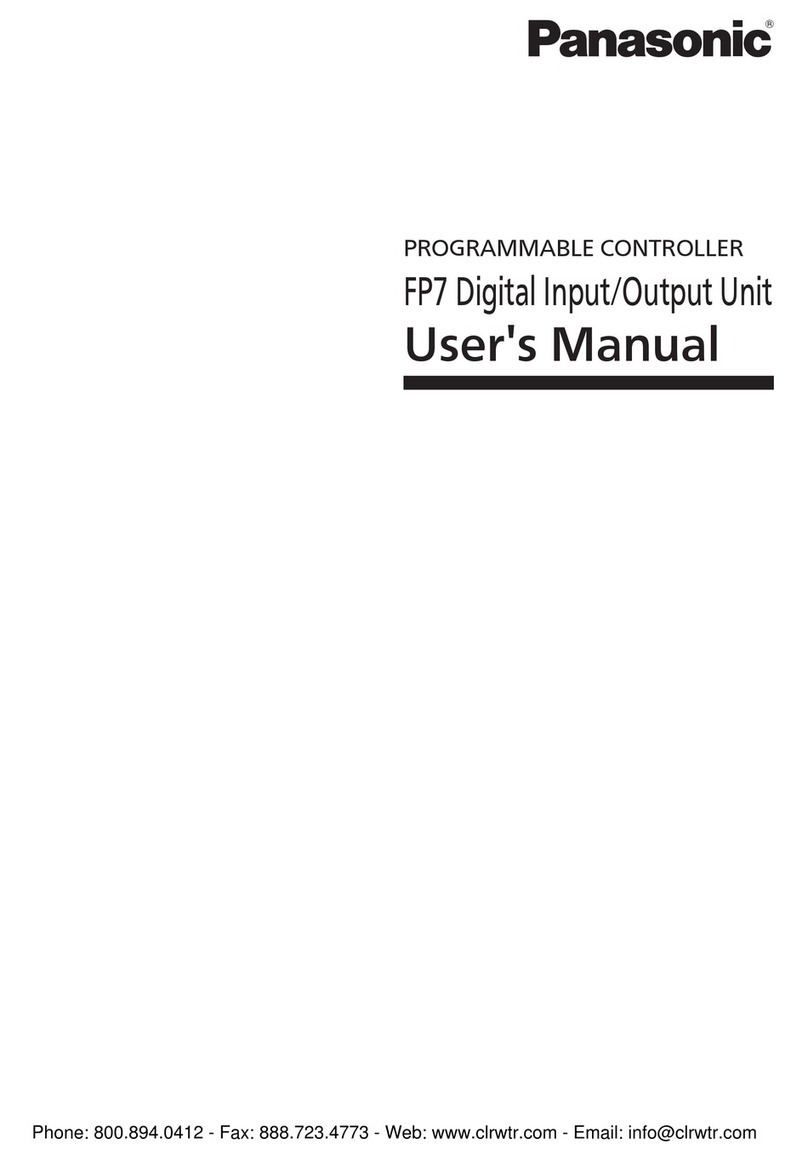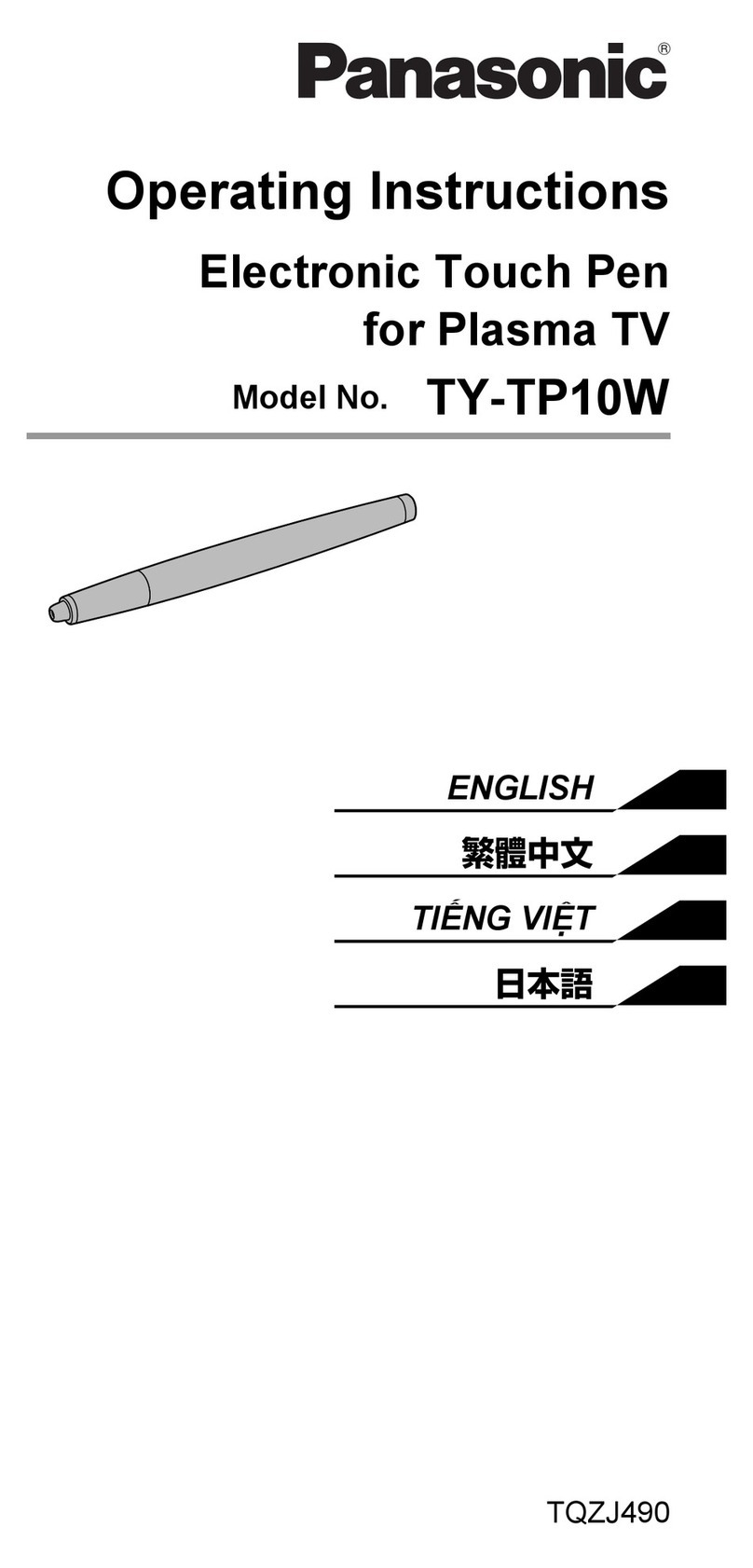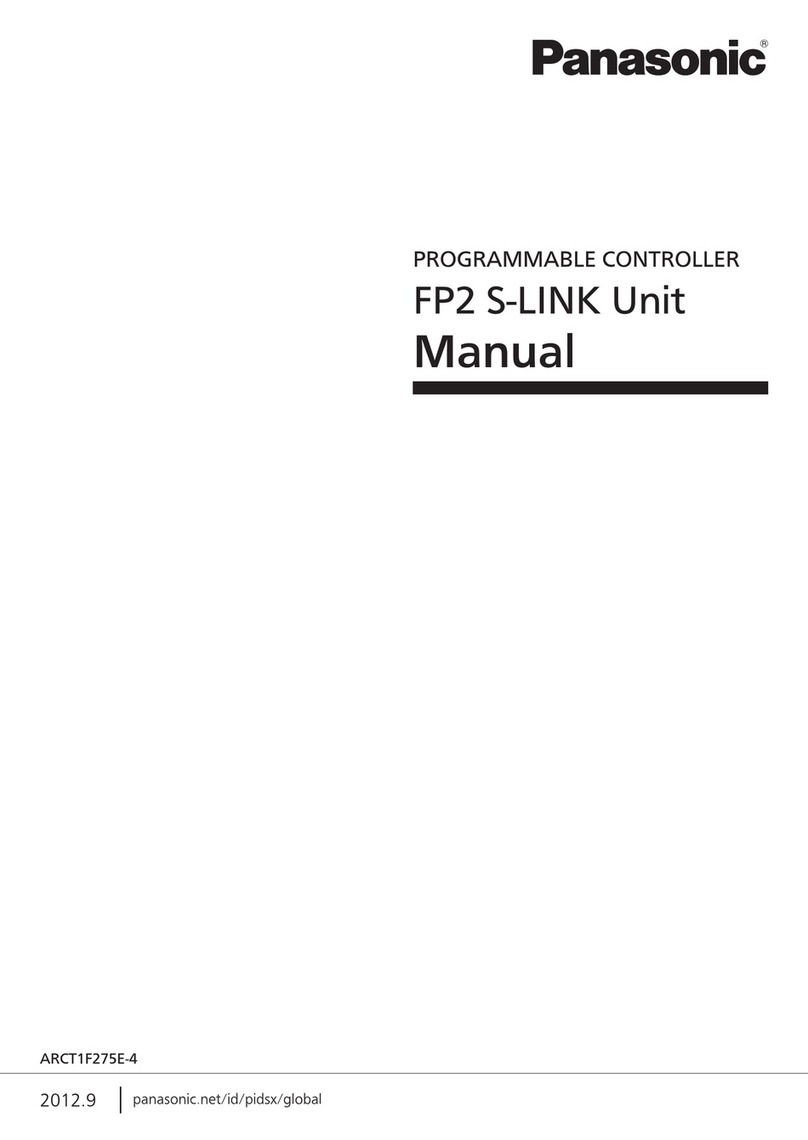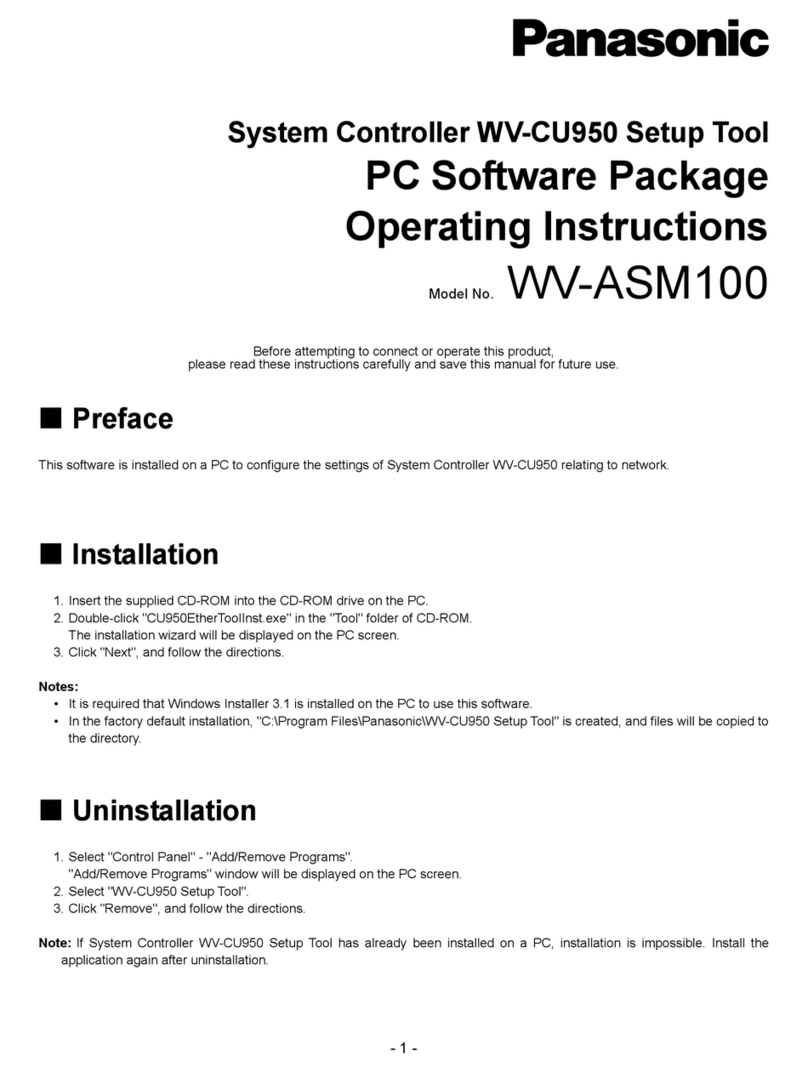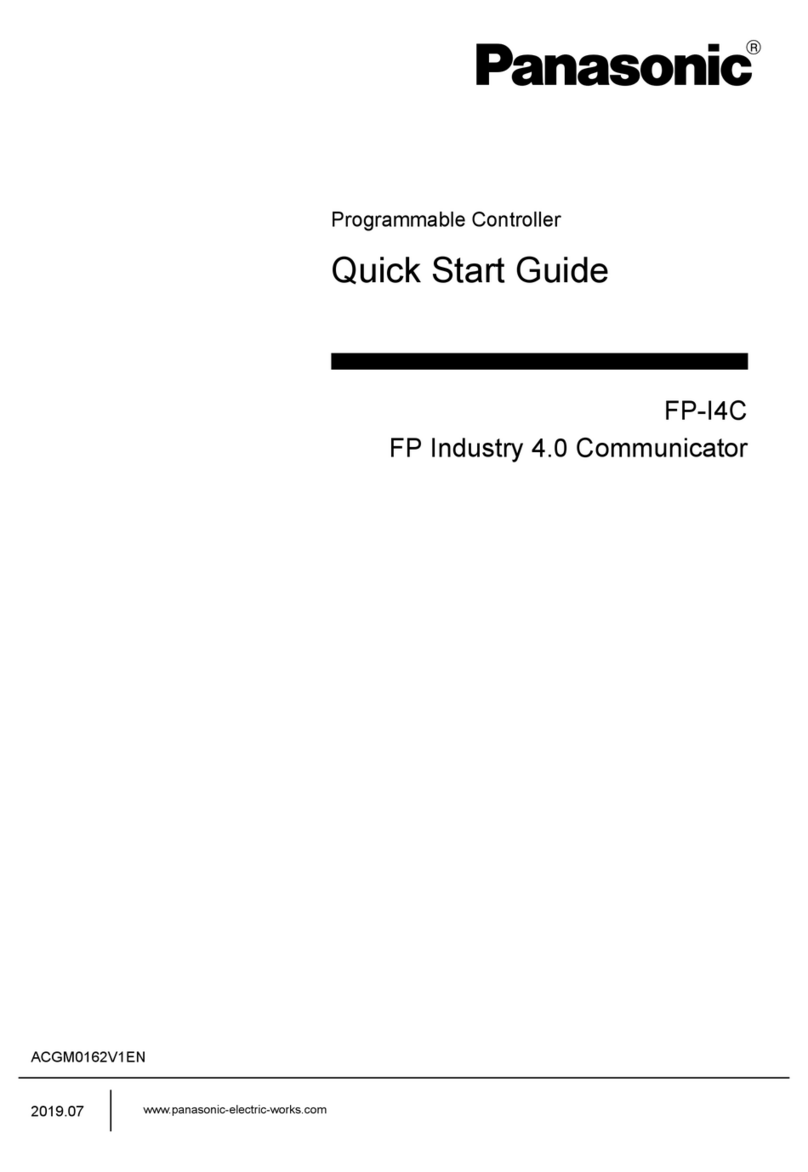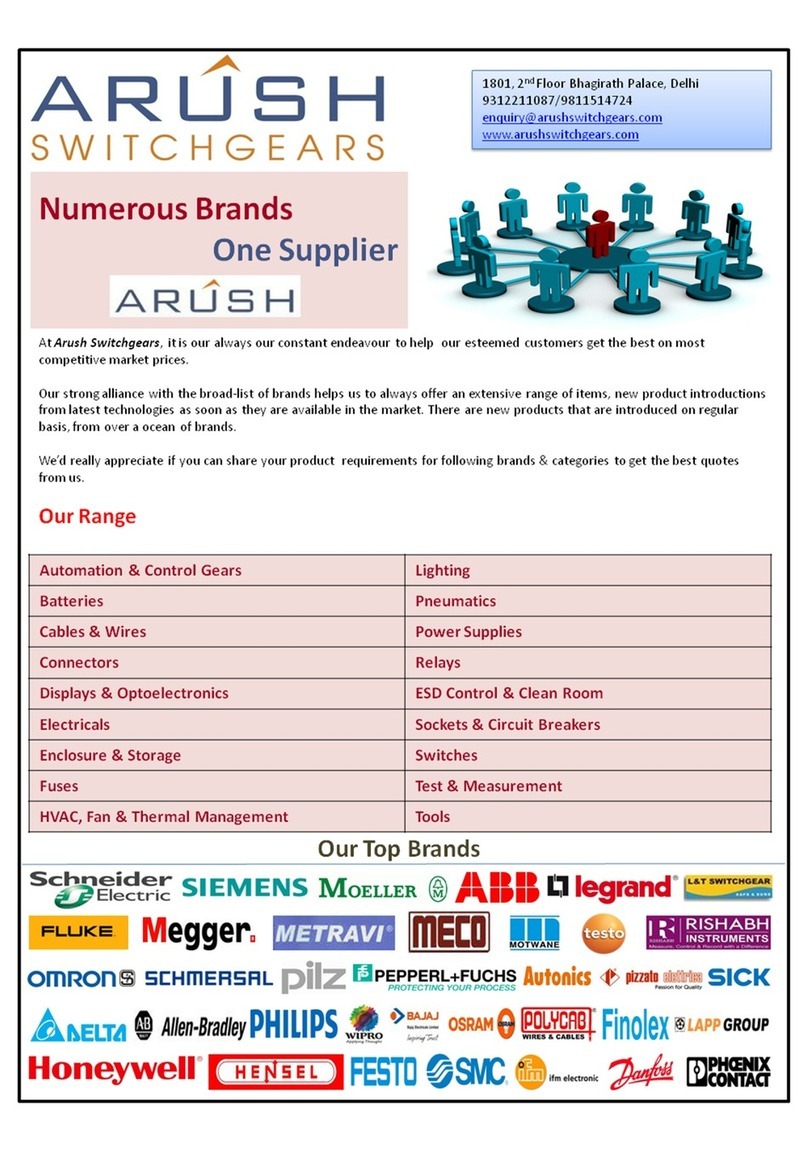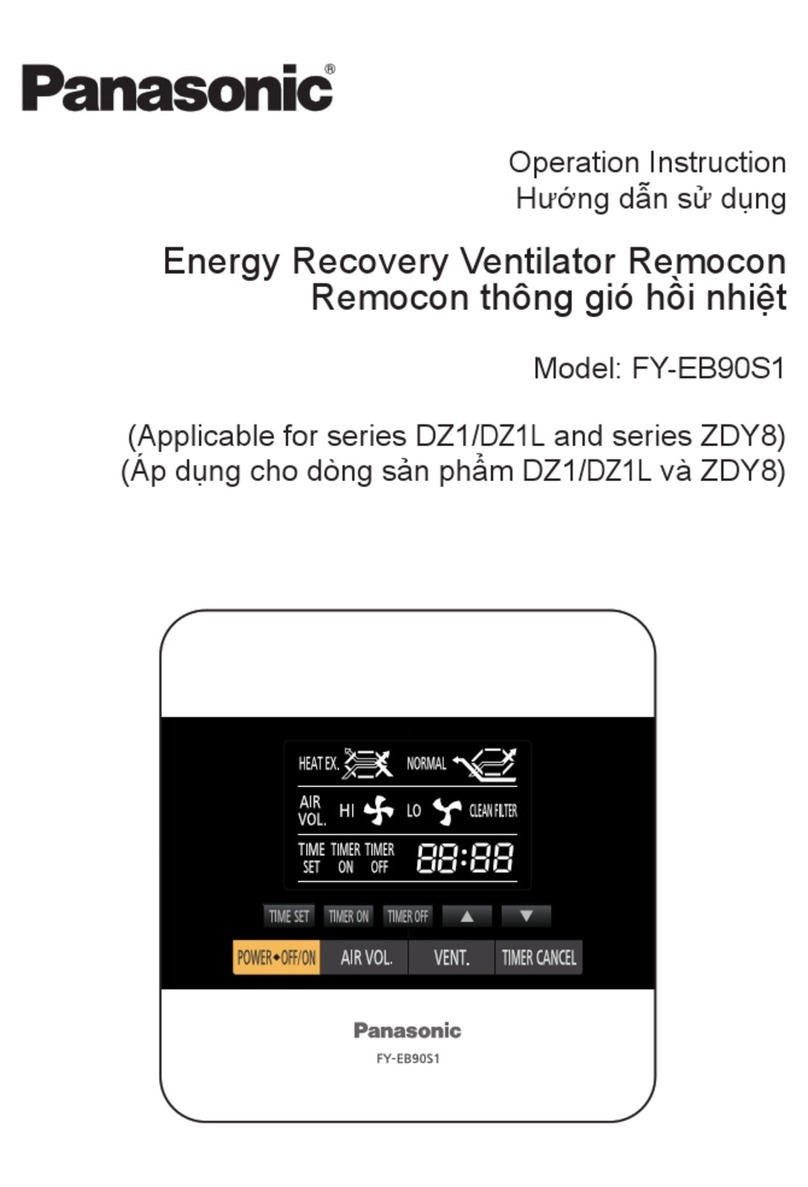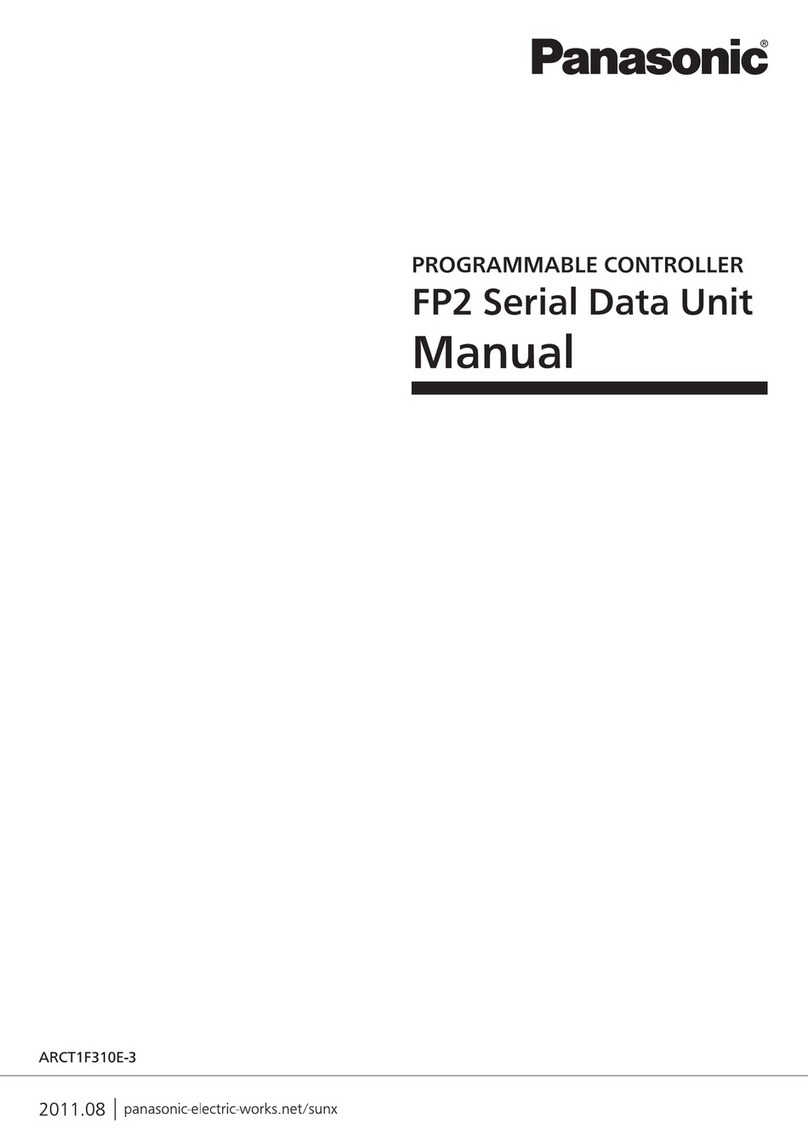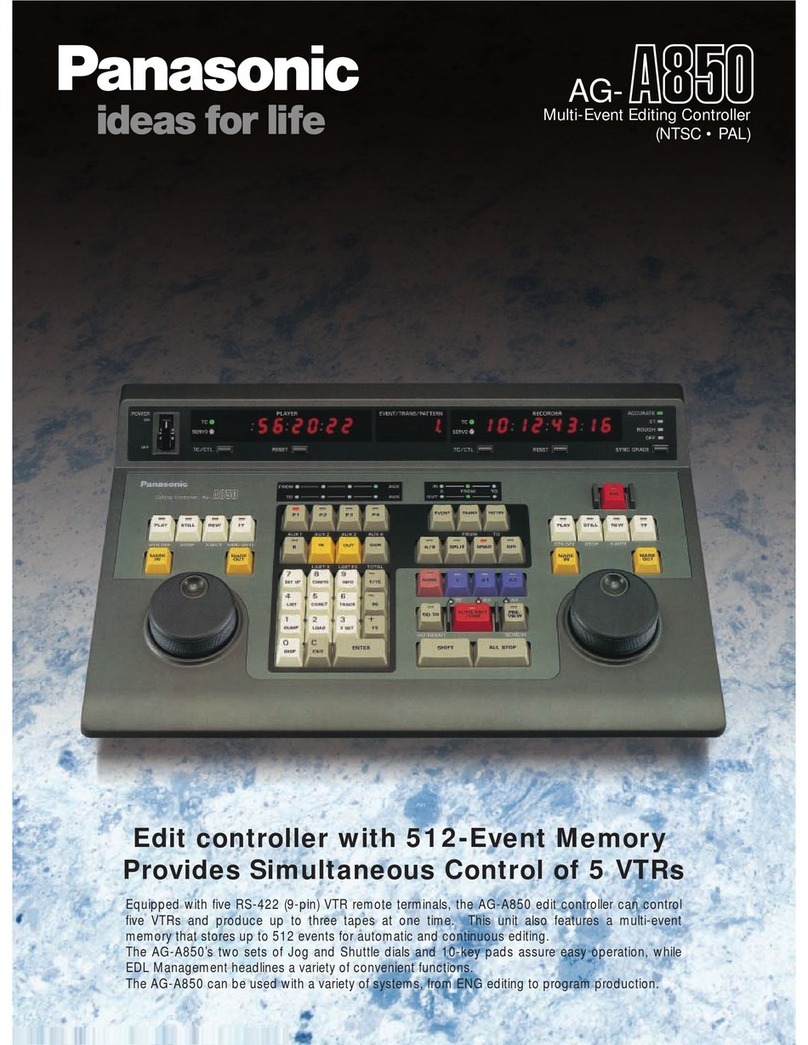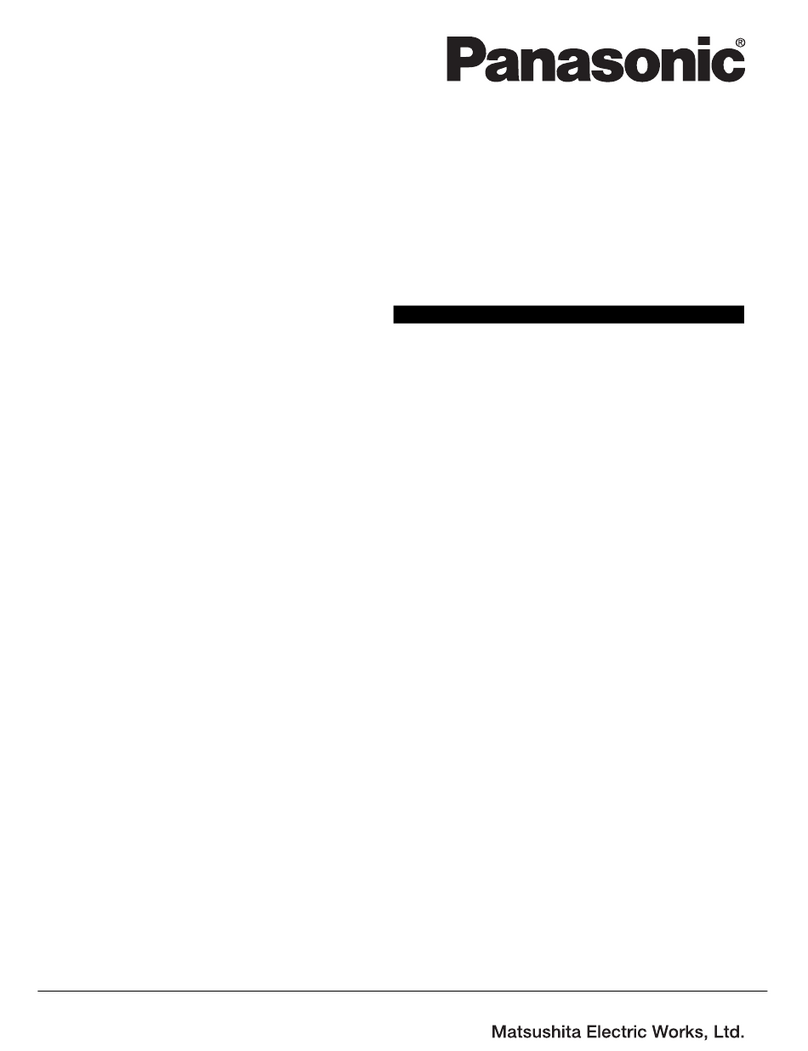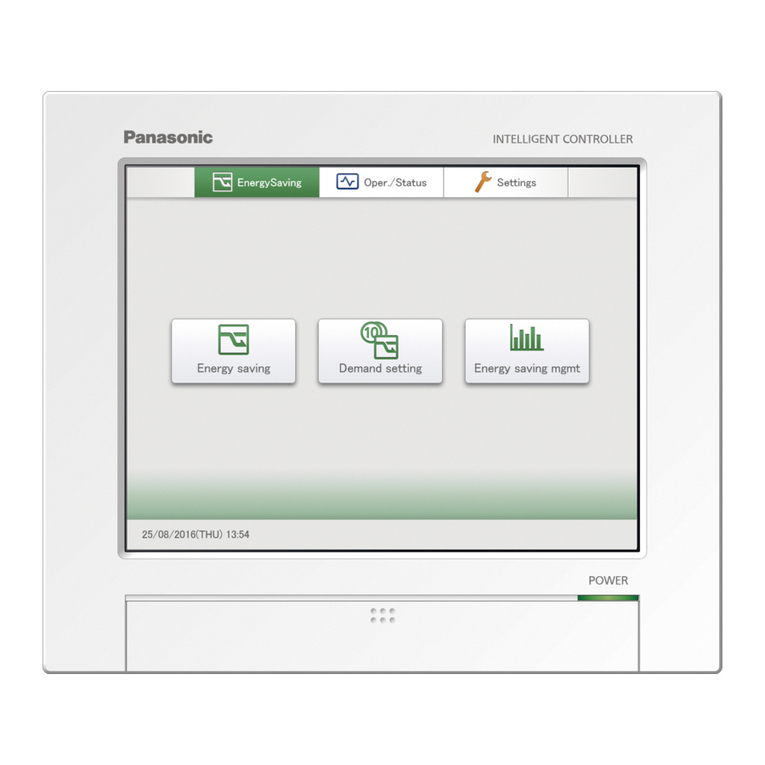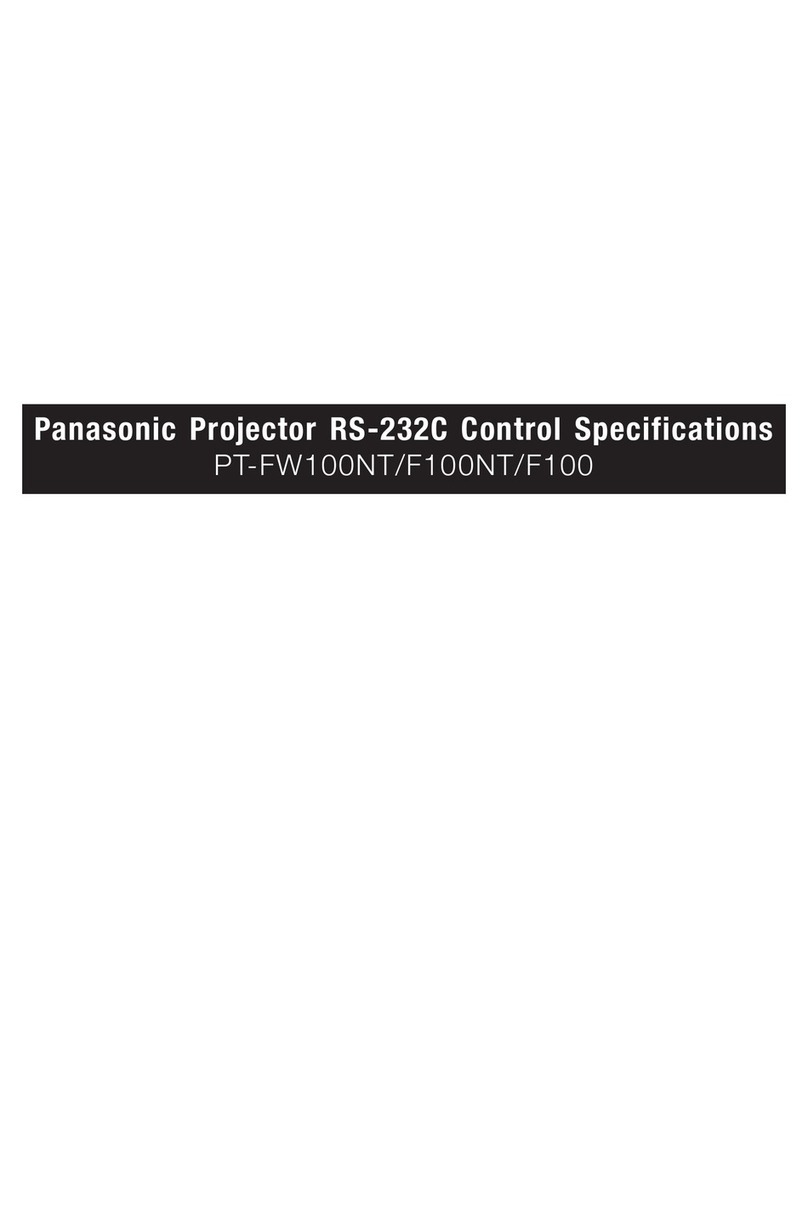7.2.1 How to Start ..................................................................................... 7-3
7.2.2 How to Exit....................................................................................... 7-5
7.3 Component Names.............................................................................7-6
7.4 Parameter Window .............................................................................7-7
7.4.1 Configuration of Parameters Window .............................................. 7-7
7.4.2 Setting Parameters .......................................................................... 7-9
7.5 Monitor Window ..................................................................................7-11
7.5.1 Configuration of Monitor Window..................................................... 7-11
7.5.2 Checking the Monitor Window ......................................................... 7-13
7.6 Alarm Window.....................................................................................7-14
7.6.1 Configuration of Alarm Window ....................................................... 7-14
7.6.2 Checking Alarms.............................................................................. 7-16
7.7 Other Functions ..................................................................................7-18
7.7.1 Language Setting Function .............................................................. 7-18
7.7.2 Help Function................................................................................... 7-18
7.7.3 Version Display Function ................................................................. 7-18
8 Preparing for Servo Amplifiers............................................................8-1
8.1 Initial Setup for Servo Amplifiers.........................................................8-2
8.1.1 Connecting the Servo Amplifier and PC .......................................... 8-2
8.1.2 Installing the USB Driver.................................................................. 8-2
8.1.3 Initial Setup for Servo Amplifiers...................................................... 8-2
8.1.4 Disconnecting the Servo Amplifier from the PC............................... 8-4
9 Connecting the GM1 Controller and Servo Amplifiers......................9-1
9.1 Setting an Address for Each Servo Amplifier......................................9-2
9.2 Connecting the GM1 Controller and Servo Amplifiers via RTEX........9-3
10 Connecting the GM1 Controller and the GM Programmer..............10-1
10.1 Connecting the GM1 Controller and PC ...........................................10-2
10.1.1 Selecting a Connection Port for GM Programmer ......................... 10-2
10.1.2 Connecting the GM1 Controller and PC with a Cable.................... 10-2
10.2 Creating a New Project.....................................................................10-3
10.3 Communication Setting.....................................................................10-6
10.3.1 Setting the LAN Port ...................................................................... 10-6
10.3.2 Addition of the USB Port ................................................................ 10-6
10.4 Adding and Setting up Servo Amplifiers ...........................................10-9
10.5 Basic Settings of the RTEX Axis.......................................................10-13
10.5.1 General Settings ............................................................................ 10-13
10.5.2 Scaling / Mapping Settings ............................................................ 10-15
10.6 Connecting to the GM1 Controller ....................................................10-17
10.7 Commissioning .................................................................................10-19
10.7.1 Online Config Mode ....................................................................... 10-19
10.7.2 Conducting Commissioning for Servo Amplifiers........................... 10-20
10.8 Login .................................................................................................10-24
10.9 Logout...............................................................................................10-25
vi WUME-GM1RTXSU-01