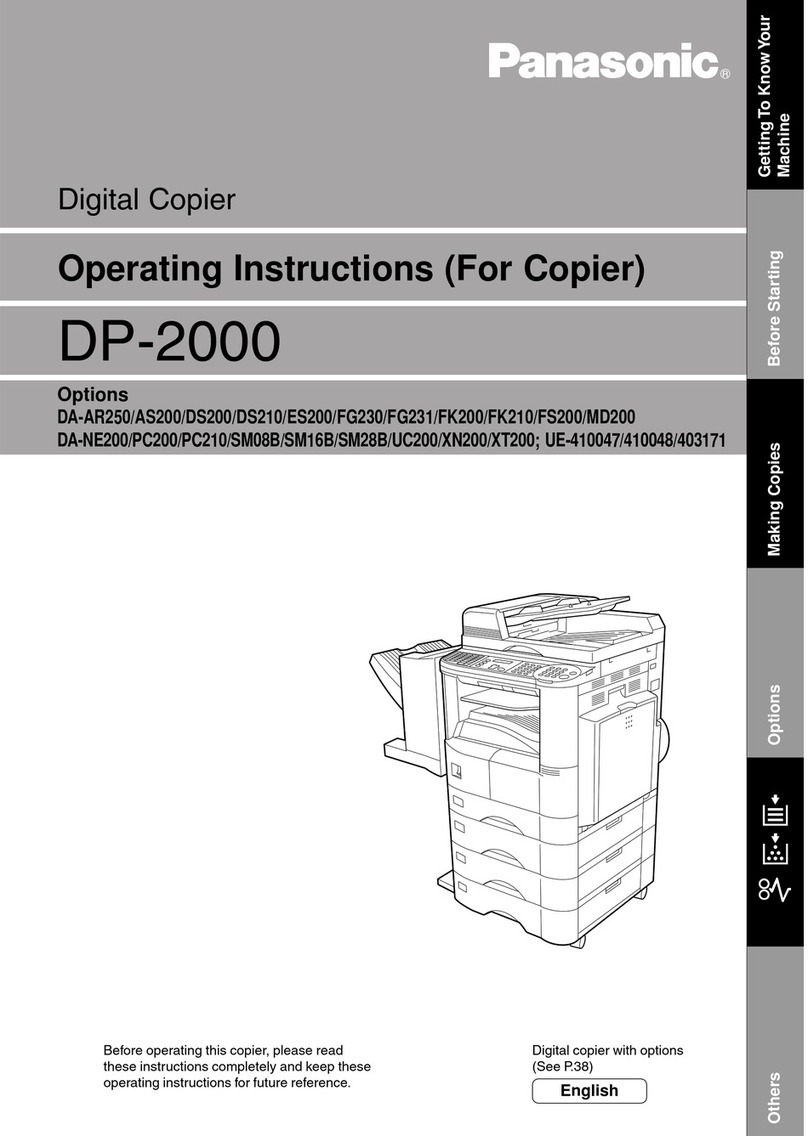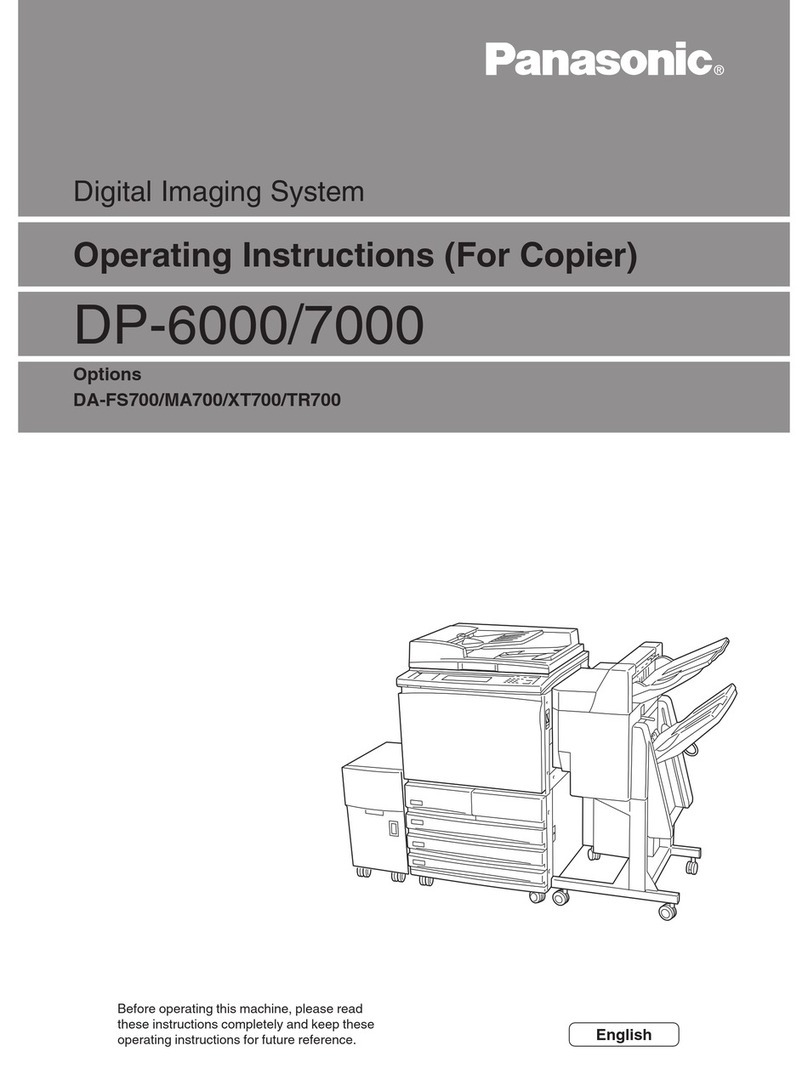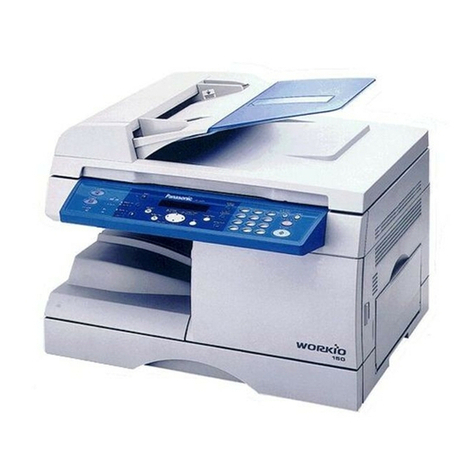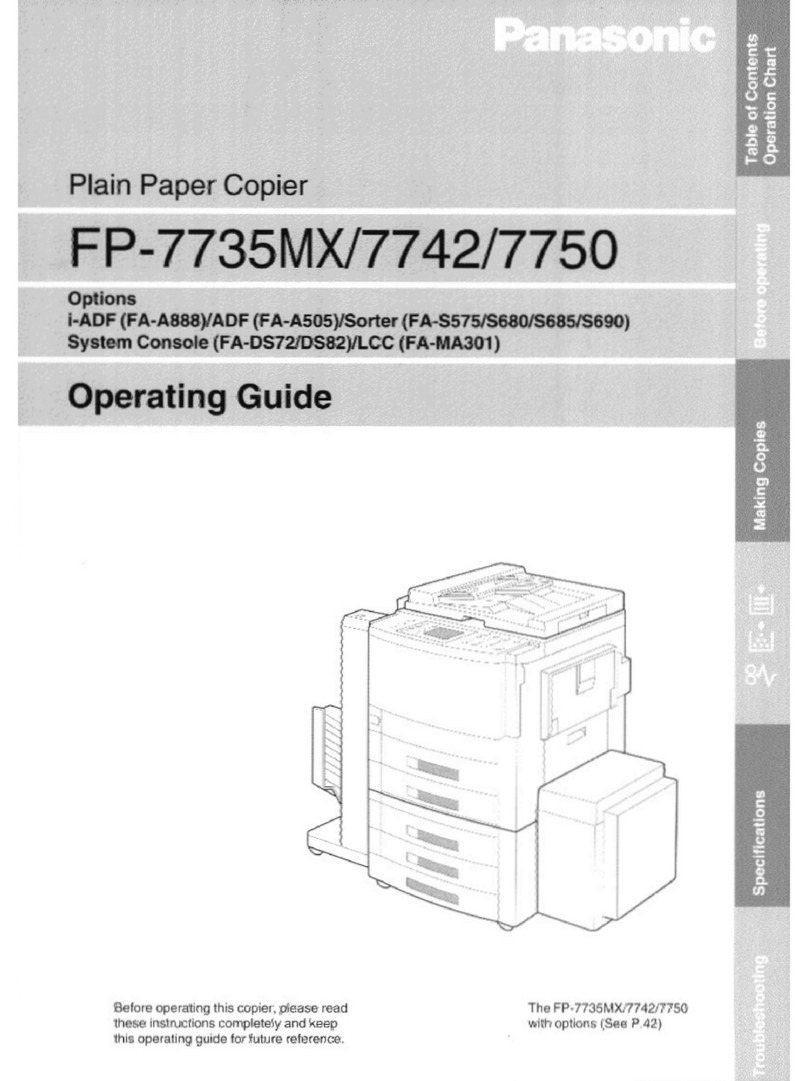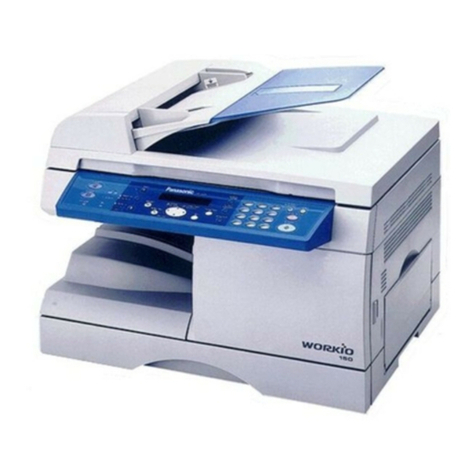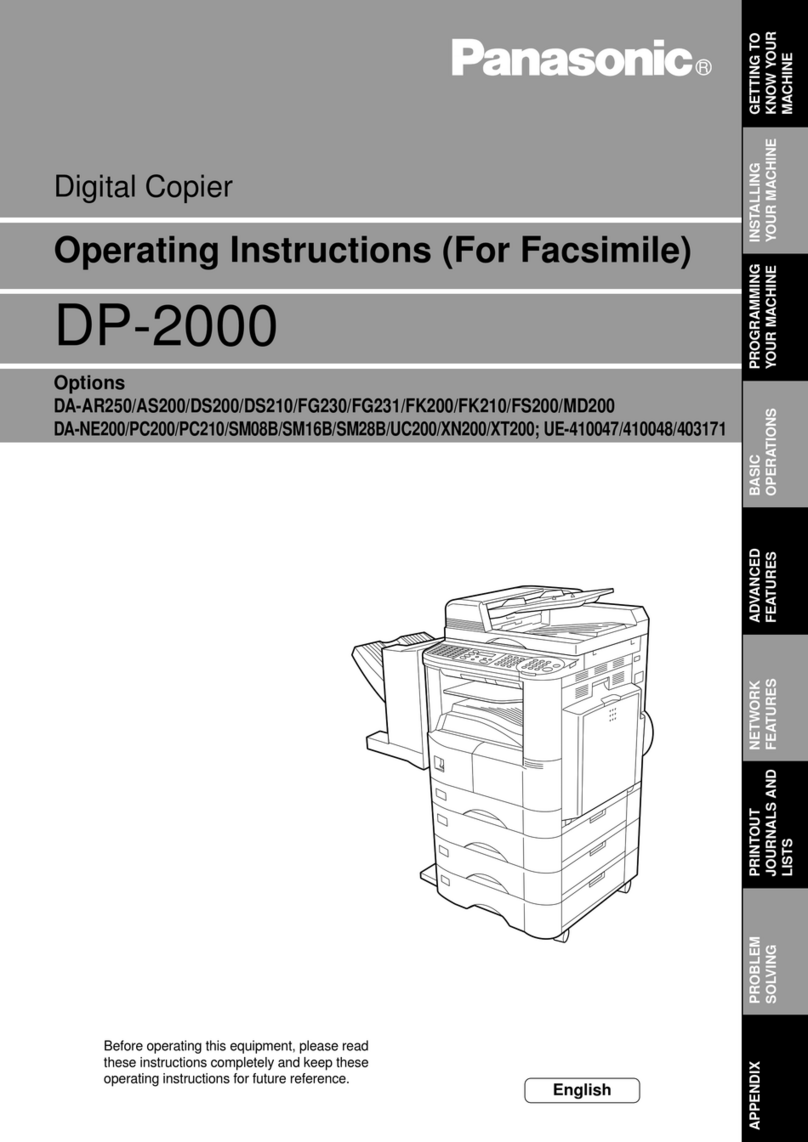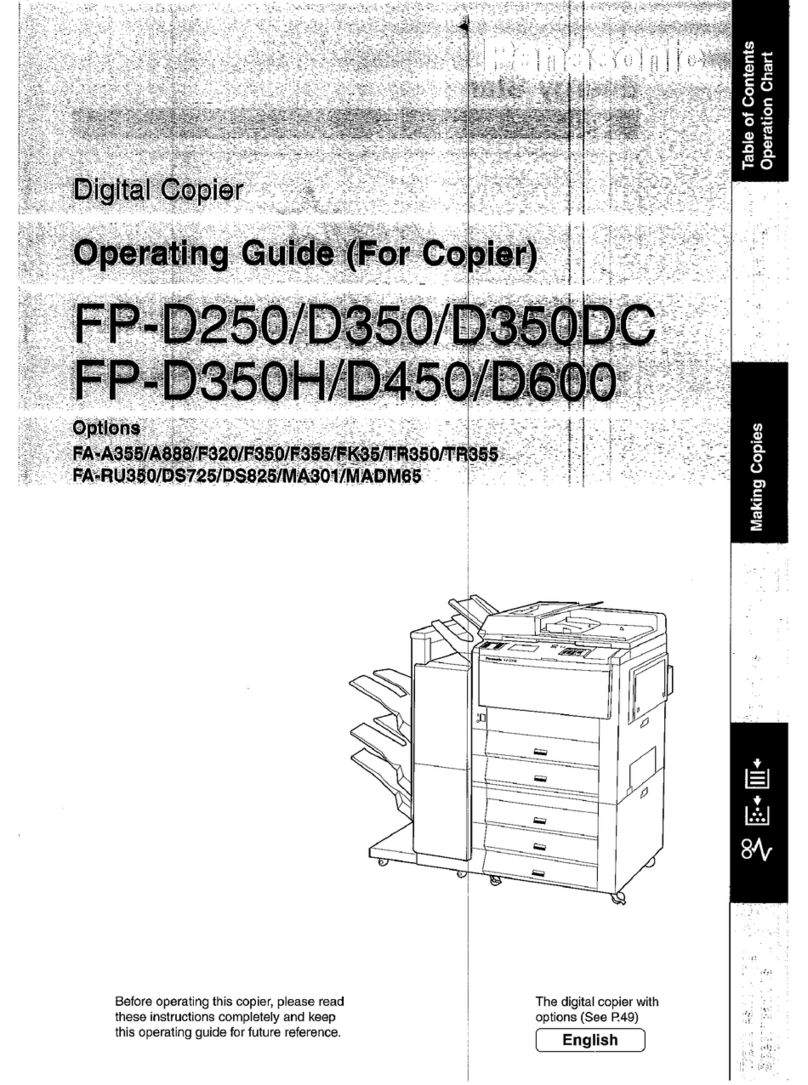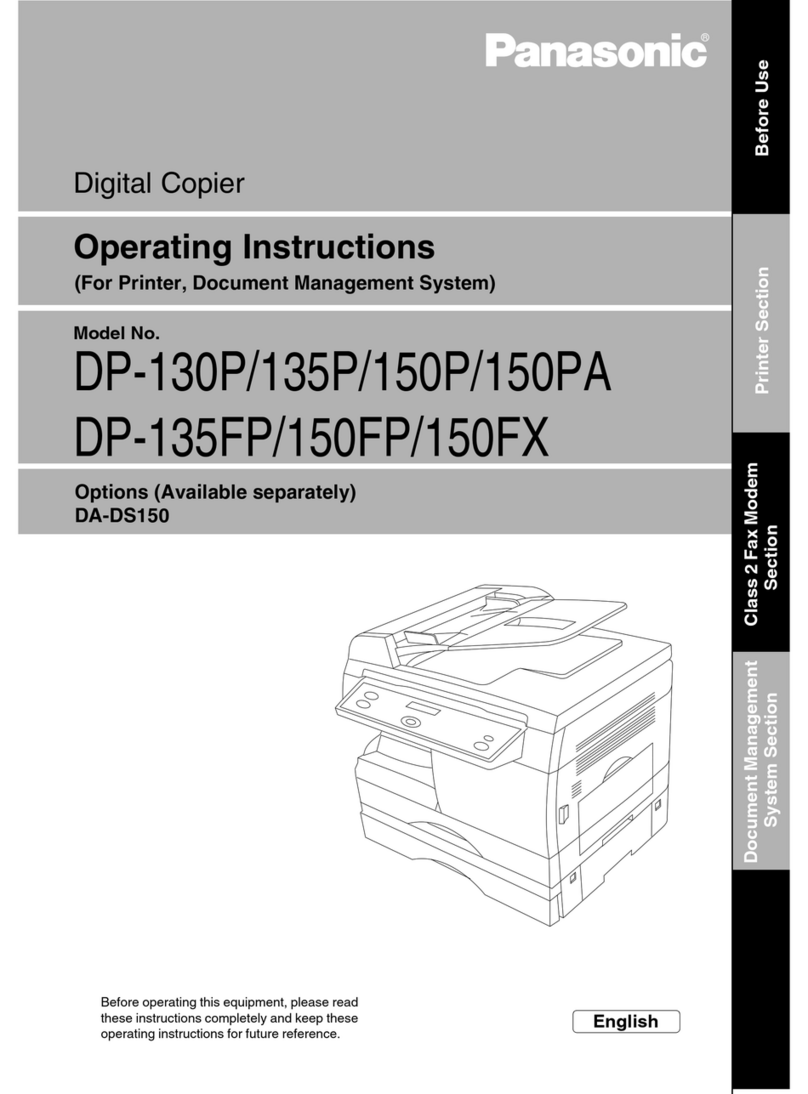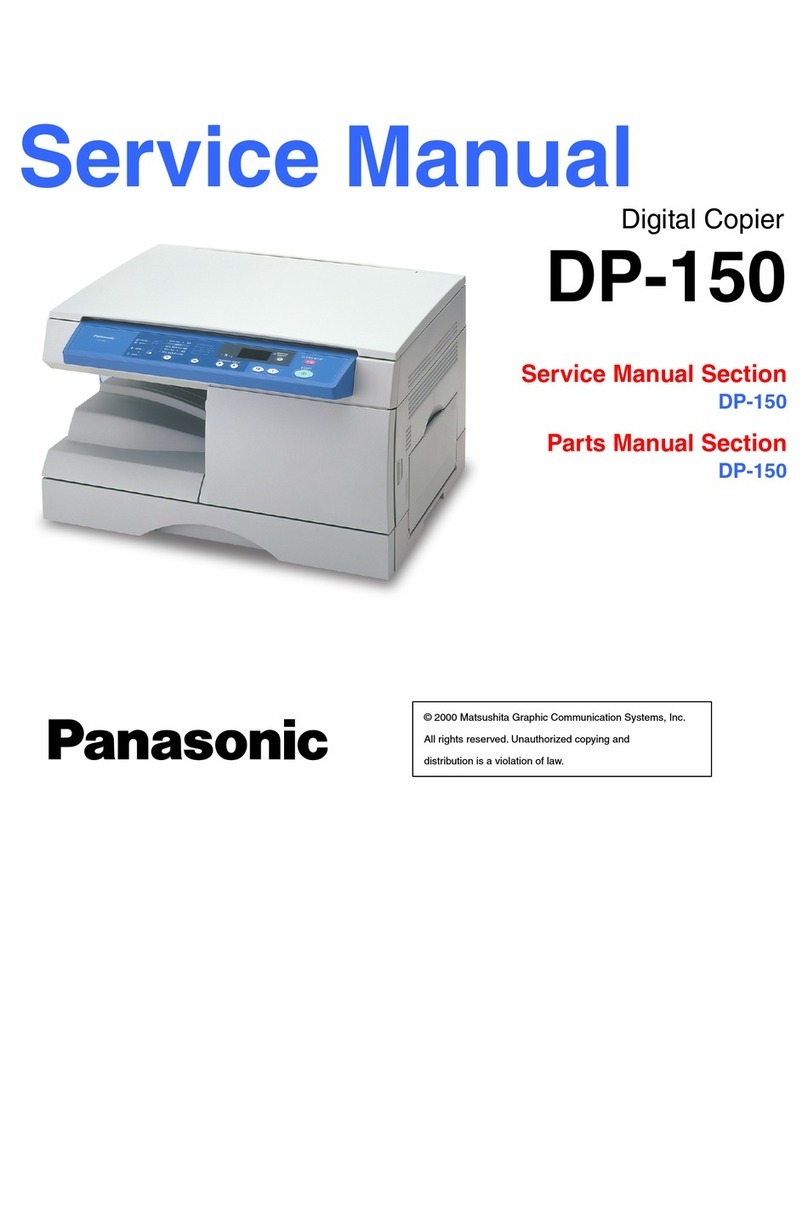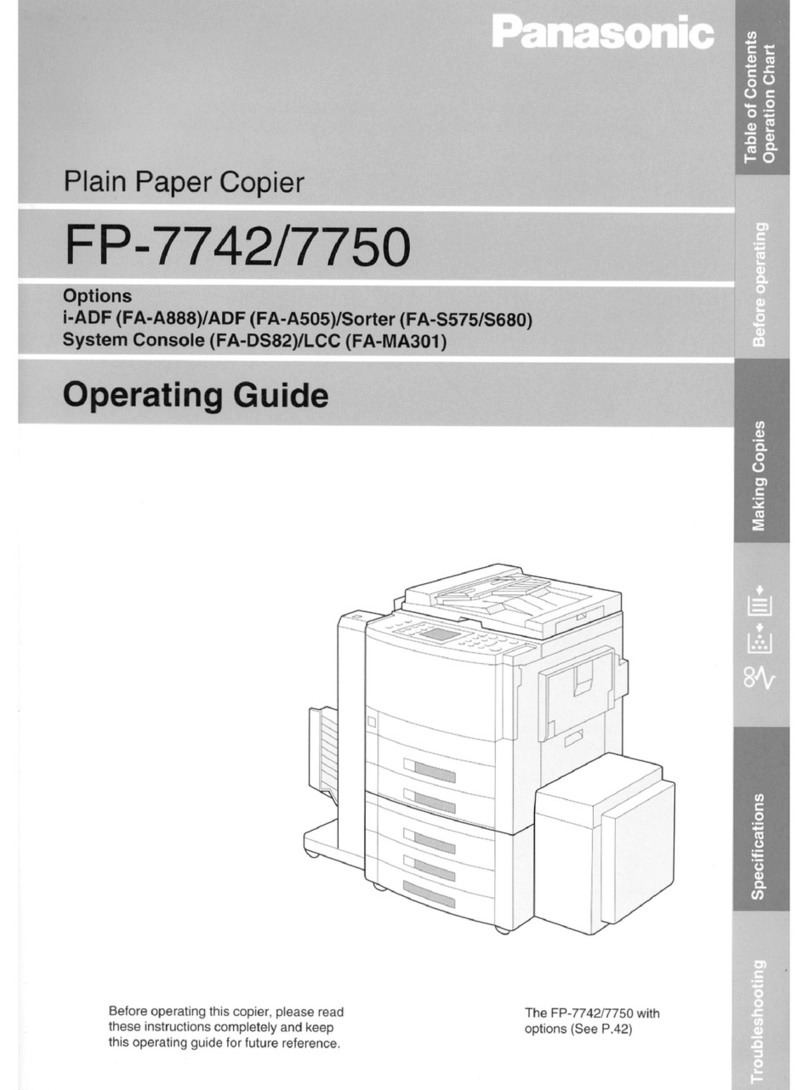Table of Contents
4
7.7. Stand for 1-4 Paper Tray Configuration527
7.8. Cartridge Unit........................................529
7.9. Paper Tray............................................532
7.10. Drive Unit..............................................534
7.11. Fuser Unit.............................................536
7.12. Paper Feed Module..............................539
7.13. Paper Transportion...............................542
7.14. Paper Transport Unit ............................545
7.15. Automatic Duplex Unit ..........................547
7.16. Dual-Path Exit Guide Unit.....................549
7.17. Inverting Automatic Document
Feeder (1/3)..........................................551
7.18. Inverting Automatic Document
Feeder (2/3)..........................................554
7.19. Inverting Automatic Document
Feeder (3/3)..........................................557
7.20. PC Boards/ Harnesses .........................560
7.21. 1-Bin Finisher (1/9)...............................565
7.22. 1-Bin Finisher (2/9)...............................567
7.23. 1-Bin Finisher (3/9)...............................569
7.24. 1-Bin Finisher (4/9)...............................571
7.25. 1-Bin Finisher (5/9)...............................574
7.26. 1-Bin Finisher (6/9)...............................576
7.27. 1-Bin Finisher (7/9)...............................578
7.28. 1-Bin Finisher (8/9)...............................580
7.29. 1-Bin Finisher (9/9)...............................582
7.30. Packing and Accessories......................584
7.31. 1-Bin Finisher Packing and
Accessories ..........................................586
7.32. 2nd/3rd/4th Paper Feed Module...........588
7.33. ADF Packing and Accessories .............591
7.34. Automatic Document Feeder (1/3)........593
7.35. Automatic Document Feeder (2/3)........596
7.36. Automatic Document Feeder (3/3)........599
7.37. PCL6 Emulation Kit...............................601
7.38. 10/100 Ethernet Interface/Internet
Fax Kit .........................603
........................605
.........................609
7.41. Stand Hardware (For USA Only)..........611
Installation..............................................613
8.1. Precautions During Set Up ...................613
8.2. Unpacking.............................................613
8.3. Installation Procedure...........................613
8.4. Adjustment............................................617
Options and Supplies ............................620
9.1. Installing the Electronic Sorting Board
(DA-ES200) [For DP-2000 only]...........620
9.2. Installing the Fax Communication Kit
(DA-FG230)..........................................621
9.3. Installing the 2nd G3 Fax Communication
Port Kit (DA-FG231).............................626
9.4. Installing the 10/100 Ethernet Interface /
Internet Fax Kit (DA-NE200) ................629
9.5. Installing the Handset Kit (UE-403171/
UE-403172) and the Handset
Mounting Kit (UE-408004-AU) .............632
9.6. Installing the Parallel Port Interface Kit
(DA-PC200)..........................................636
9.7. Installing the PCL6 Emulation Kit
(DA-PC210)..........................................638
9.8. Installing the Sorting Image Memory
8/16/128 MB (DA-SM08B/16B/28B).....640
9.9. Installing the Expansion Flash Memory
Card 4/8 MB (UE-410047/410048) ......642
9.10. Installing the Platen Cover (DA-UC200)643
9.11. Installing the Automatic Document
Feeder and the Inverting Automatic
Document Feeder (DA-AS200/AR250) 644
9.12. Installing the Stand for 1-Paper Tray
Configuration (DA-DA200-PA) .............650
9.13. Installing the Stand for 2-Paper Tray
Configuration (DA-DA210-PA) .............652
9.14. Installing the 3rd Paper Feed Module
and the Stand for 3-Paper Tray
Configuration
(DA-DS210/DS215, DA-DA220-PA) ....654
9.15. Installing the 2nd/4th Paper Feed Module
(DA-DS200) [For DP-2000/2500 Only] and
the Stand for 4-Paper Tray
Configuration (DA-DA230-PA) .............657
9.16. Installing the 2nd/4th Paper Feed Module
and the Stand for 4-Paper Tray
Configuration
(DA-DS205, DA-DA230-PA) ................661
9.17. Installing the Plain Stand (DA-D250) :
For USA only........................................665
9.18. Installing the Base Plate with Casters
(DA-D200) : For USA only....................667
9.19. Installing the Plain Cabinet (DA-DE200) :
For USA only........................................670
9.20. Installing the Dual-Path Exit Guide Unit
(DA-FK200)..........................................674
9.21. Installing the Paper Transport Unit
(DA-FK210)..........................................679
9.22. Installing the Automatic Duplex Unit
(DA-MD200).........................................682