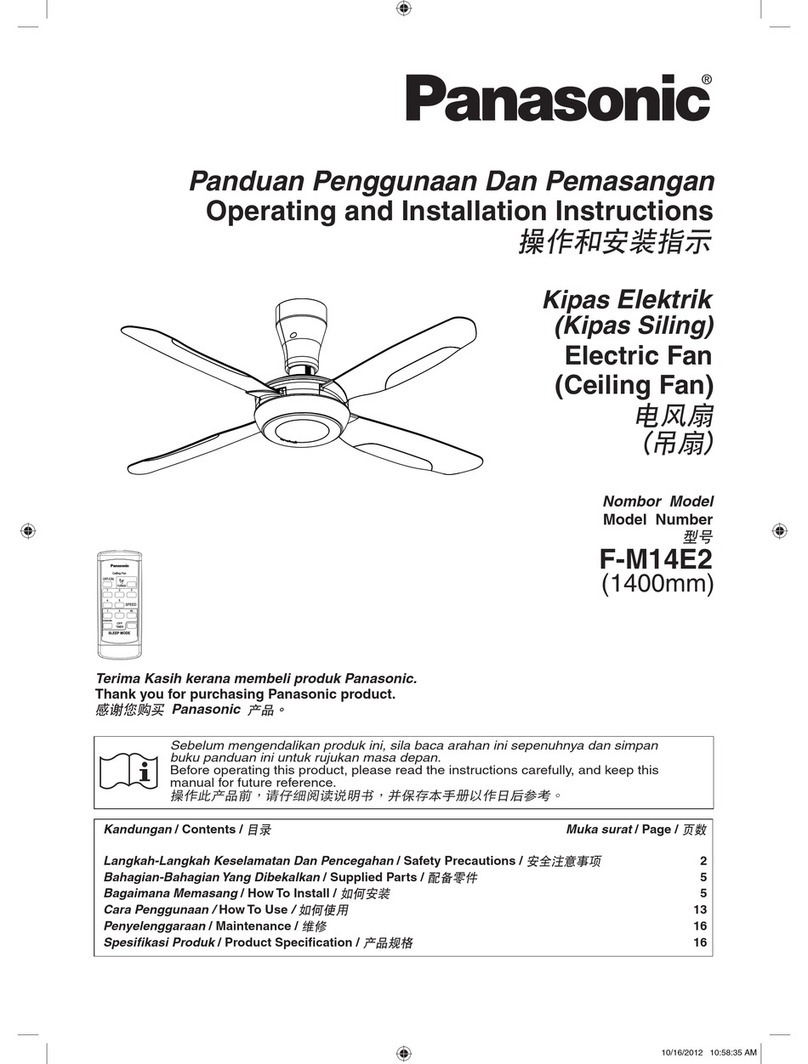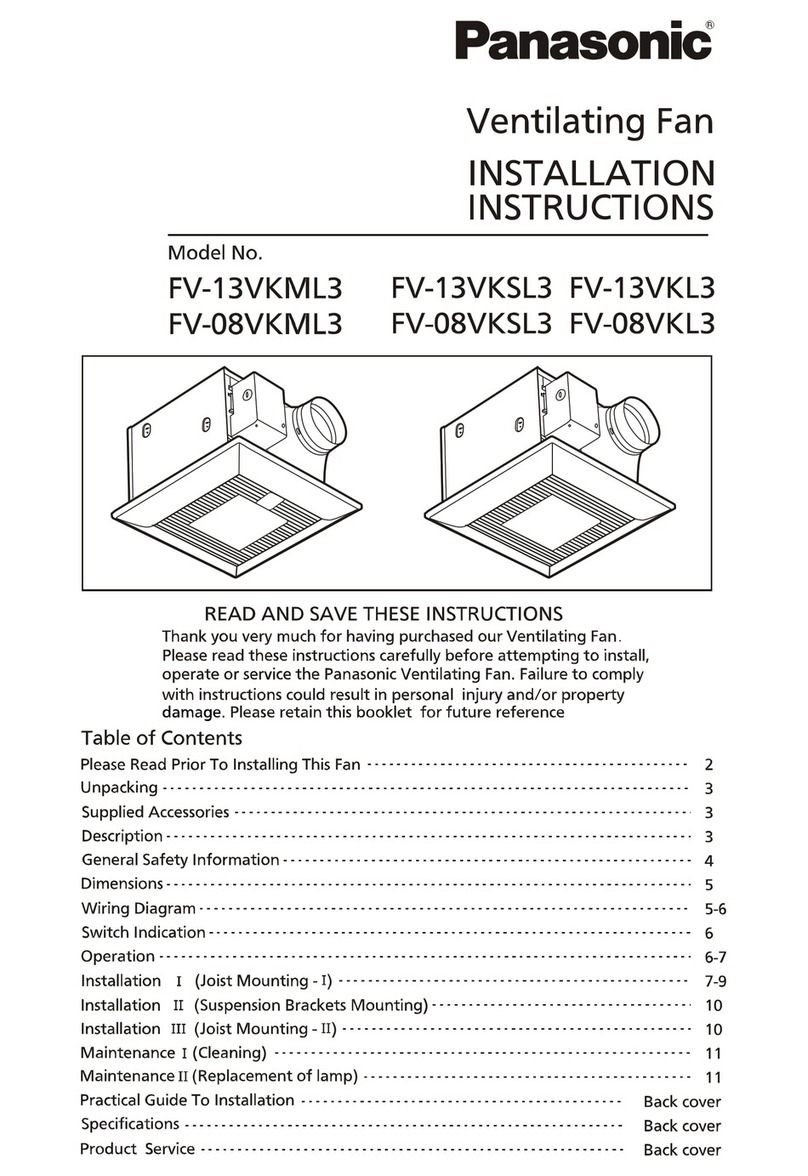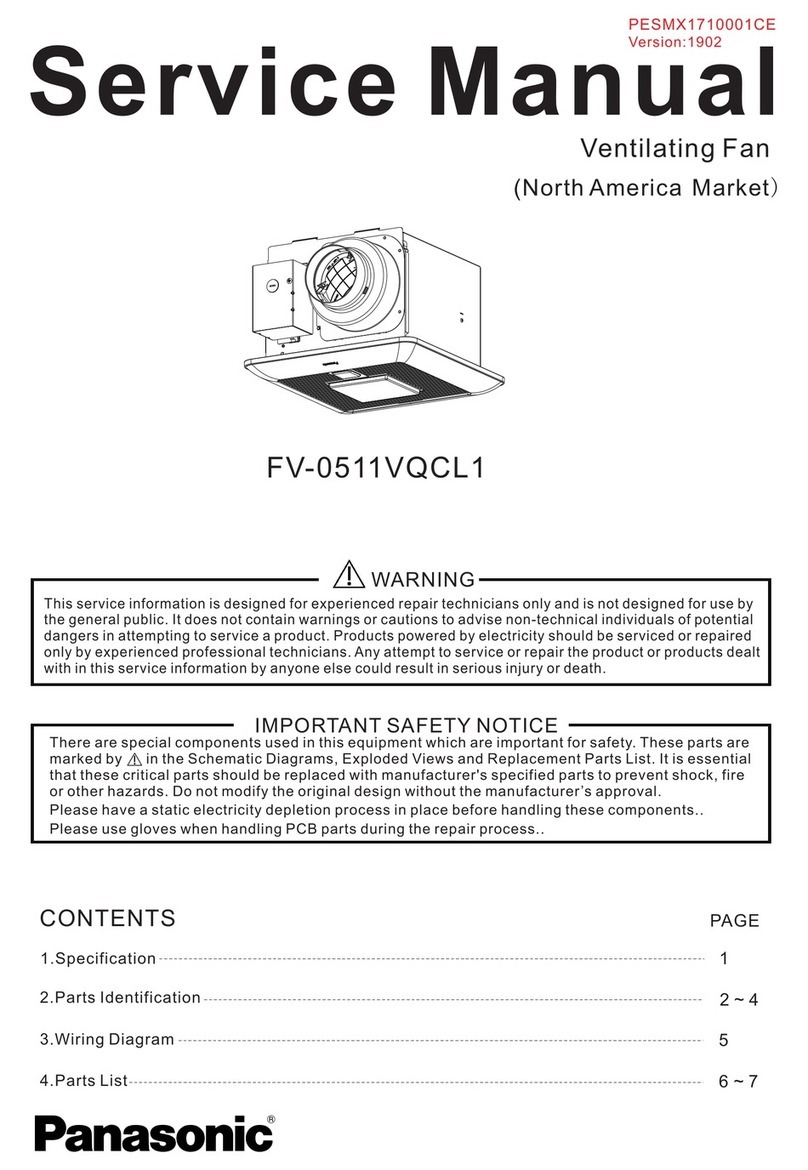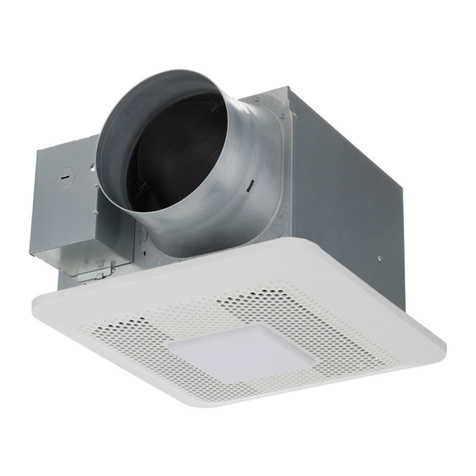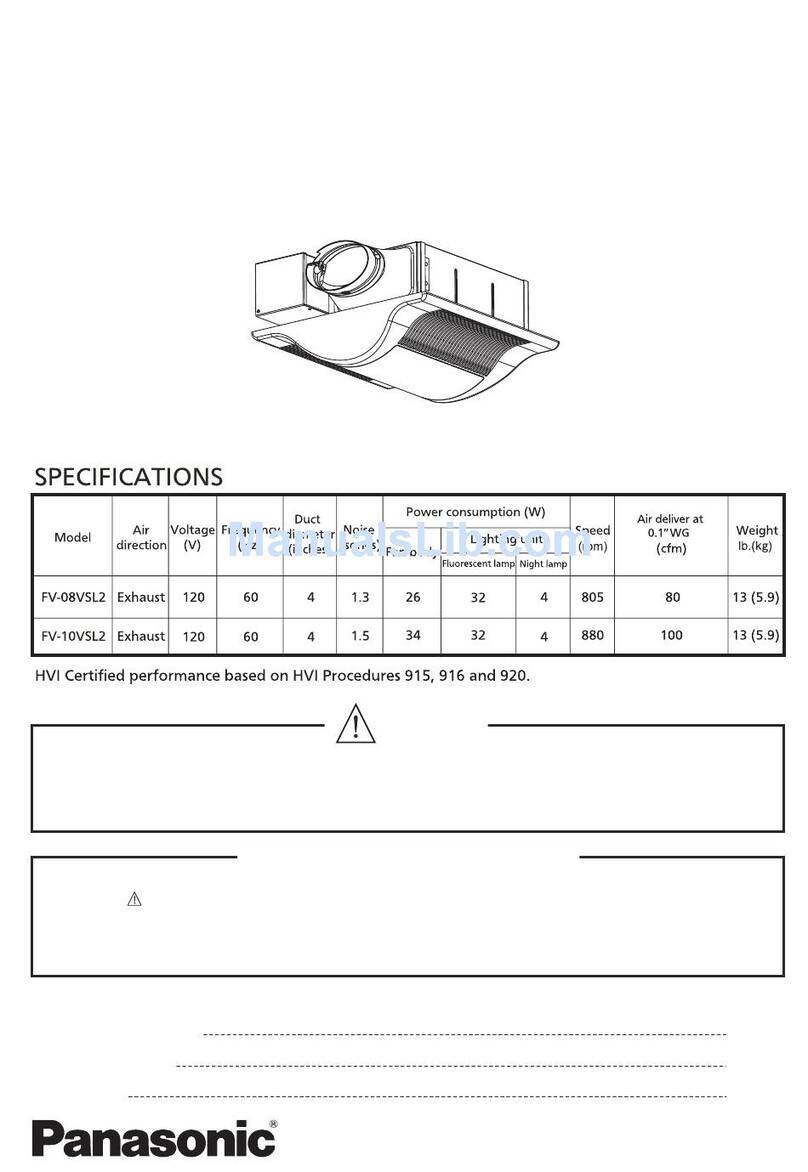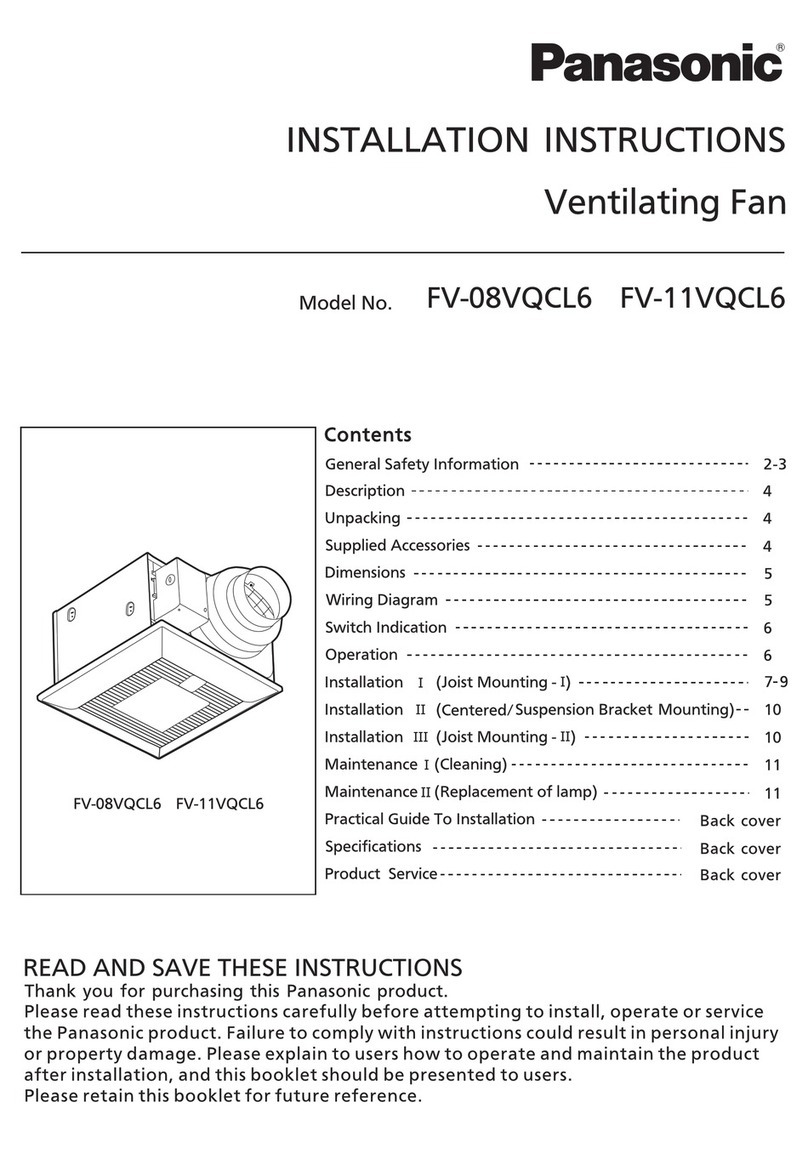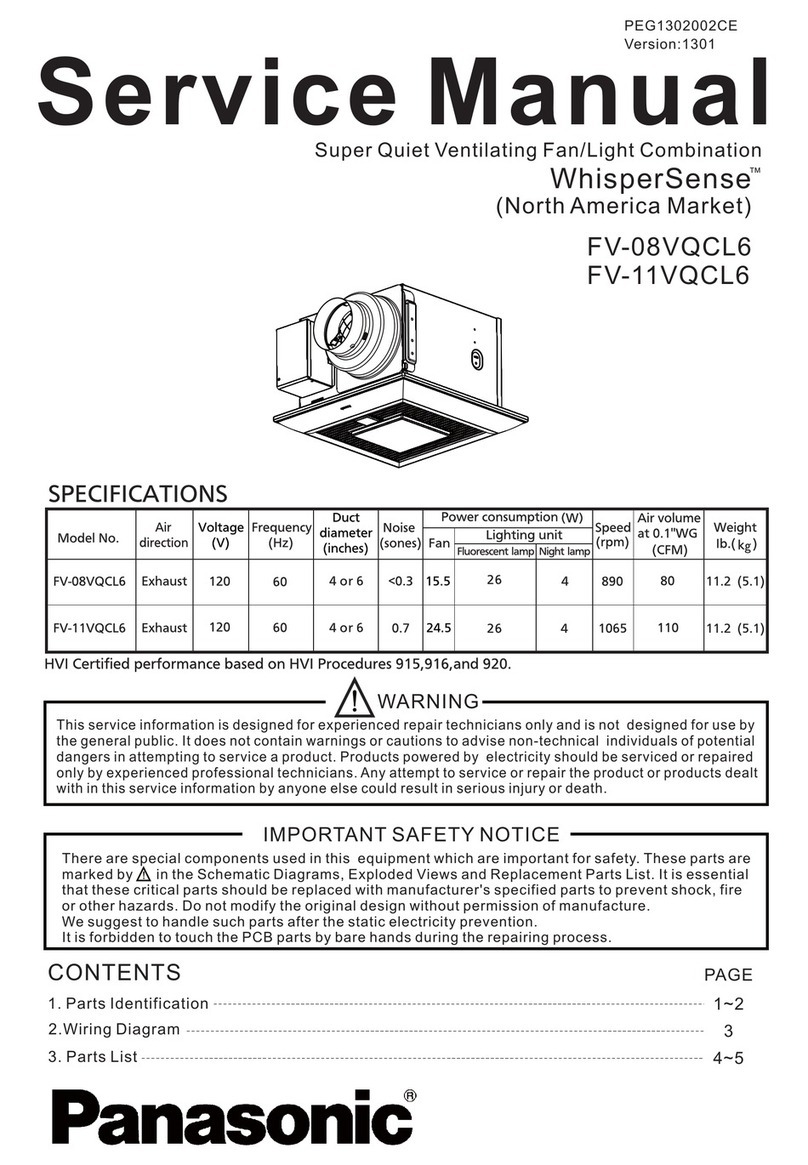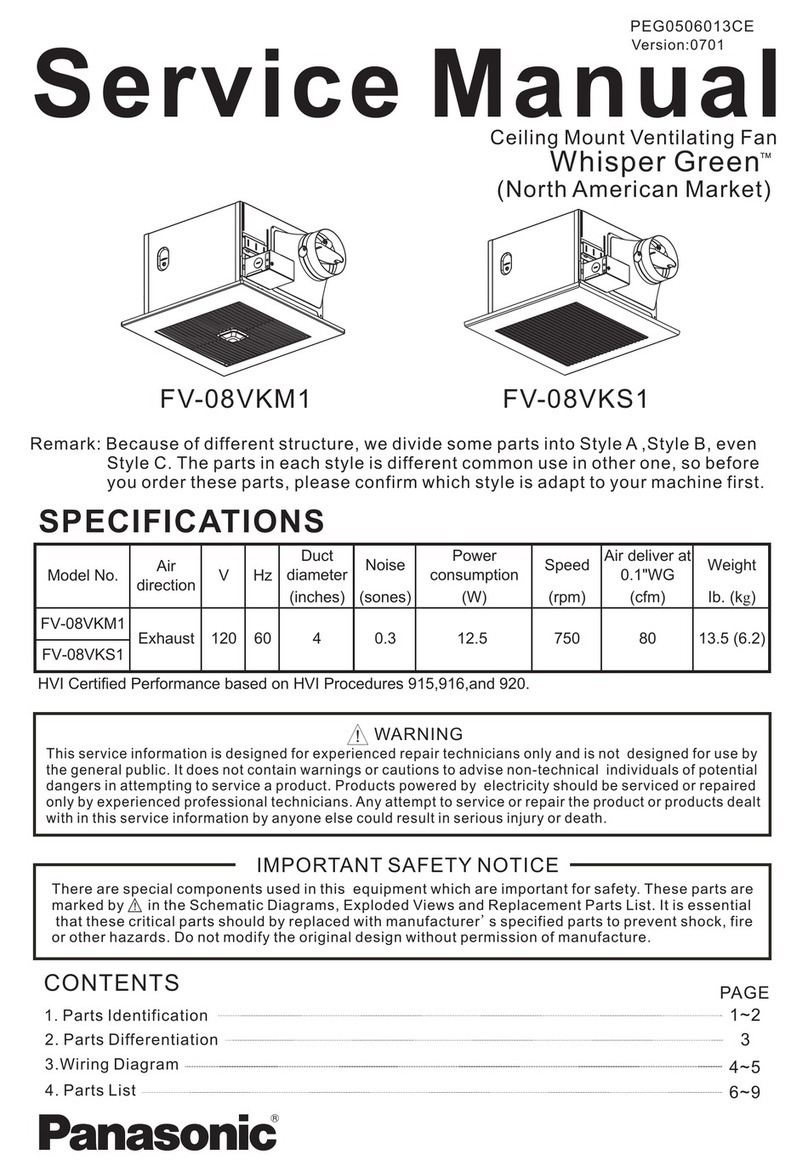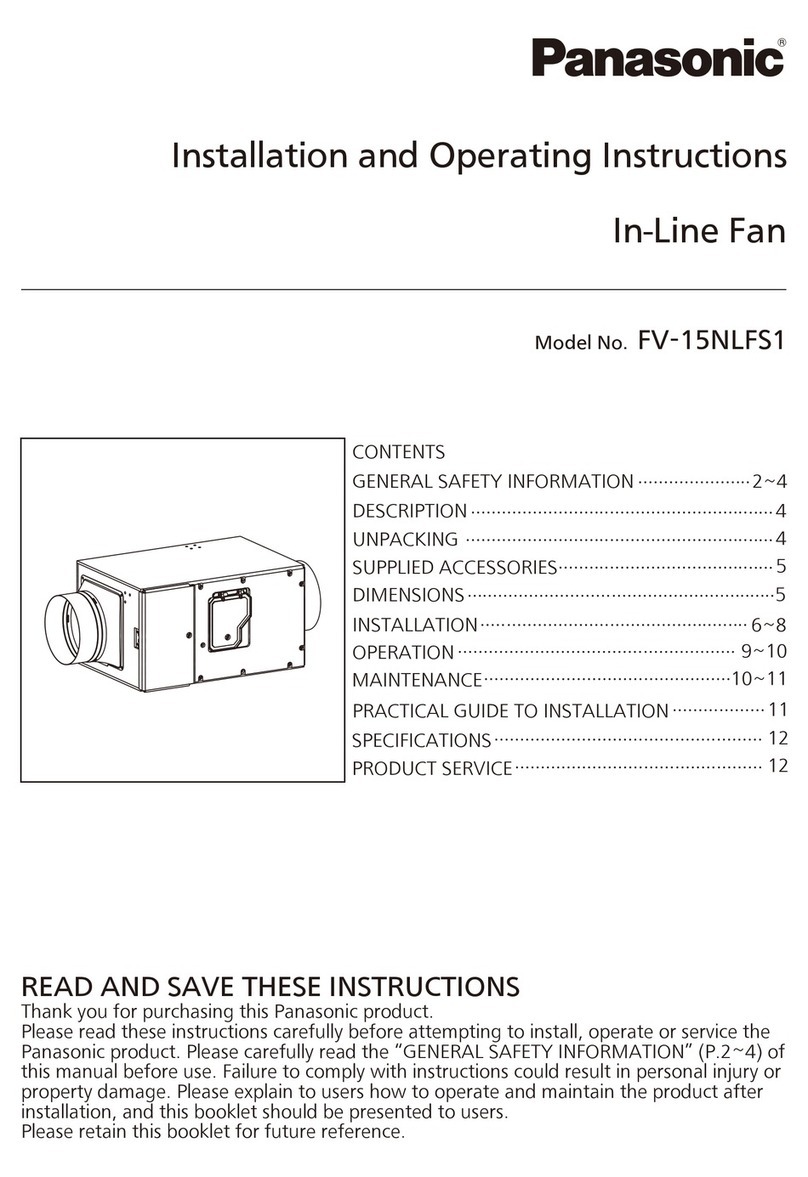6
INSTALLATION FOR FV-07VBA1 CONTINUED
Fig.5
7 7/8 (200)
7 7/8 (200)
Ceiling
Housing can
7 7/8 (200)
7 7/8 (200)
Fig.7
The clamps of the adaptor should be clipped
on fan housing correctly.
Install the adaptor and secure ventilation
duct before installing junction box.
Fig.6
10. Finish ceiling work. Ceiling hole should be
aligned with the inside edge of the flange.
(Fig. 5)
After finishing the ceiling job, fill gap between flange and
ceiling with caulk or other sealant to prevent air leakage.
Fig.6
Fan housing
3 Long screws
(ST4.2X20)
Key hole
Stud
3 Long screws
(ST4.2X20)
Fan housing
Key hole
Stud
1. Affix the fan housing to stud with 3 long screws
(ST4.2X20) by affixing first 1 screw in front of the
stud, hang up the fan housing through the key
hole, tighten the screw, then affix other 2 screws.
(Fig. 6)
2. Install the ventilation duct and secure it with a clamp and seal it
with mastic or approved foil tape. A 4 inch circular duct is needed
to connect to the relevant part of adaptor. (Fig 2 of page 5)
5. Affix the junction box cover to junction box with
ST4.2X8 screw.
9. Select the air volume speed by adjusting the switch. Factory setting is "I" (Standard) position;
pressing "II" (Boost) s the high airflow position.elects (Fig.4 of page 5 )
10. Finish wall work. Wall hole should be aligned with the inside edge of the flange. (Fig.7)
Before affixing screw (ST4.2X8), make sure the tongue of the junction box is clipped on
fan housing correctly. (Fig.3 of page 5)
Mount junction box cover carefully so that lead wires are not pinched.
7. Finish the wall work. Ceiling hole should be aligned with
the inside edge of the flange. (Fig. 7)
3. Remove Junction box cover and secure conduit
or strainto junction box cover knock-out hole
( or ). (Fig. 3 of page 5)
B
A
6. Select the air volume speed by adjusting the switch.
Factory setting is “I” (Standard) position; preseting
“II” (Boost) selects the high airflow position.
(Fig. 3 of page 5)
INSTALLATION FOR FV-07VBA1A CONTINUED
INSTALLATION FOR FV-07VBA1(WALL MOUNTING)
7. Finish the wall work. Ceiling hole should be aligned with
the inside edge of the flange. (Fig. 5)
After finishing the wall job, fill gap between
flange and wall with caulk or other sealant
to prevent air leakage.
Housing can
Wall
3. Remove screws ST4.2X8 from Junction box cover
and secure conduit or strain to knock-out hole
( or ). (Fig. 3 of page 5)
4. Refer to wiring diagram.
Follow all the local electrical safety codes as well as the
National Electrical Code (NEC). Using UL approved
wire nuts, connect house power wires to ventilating
fan wires.
Mount junction box cover carefully so
that the lead wires are not pinched.
7. Finish the wall work. Ceiling hole should be aligned with
the inside edge of the flange. (Fig. 5)