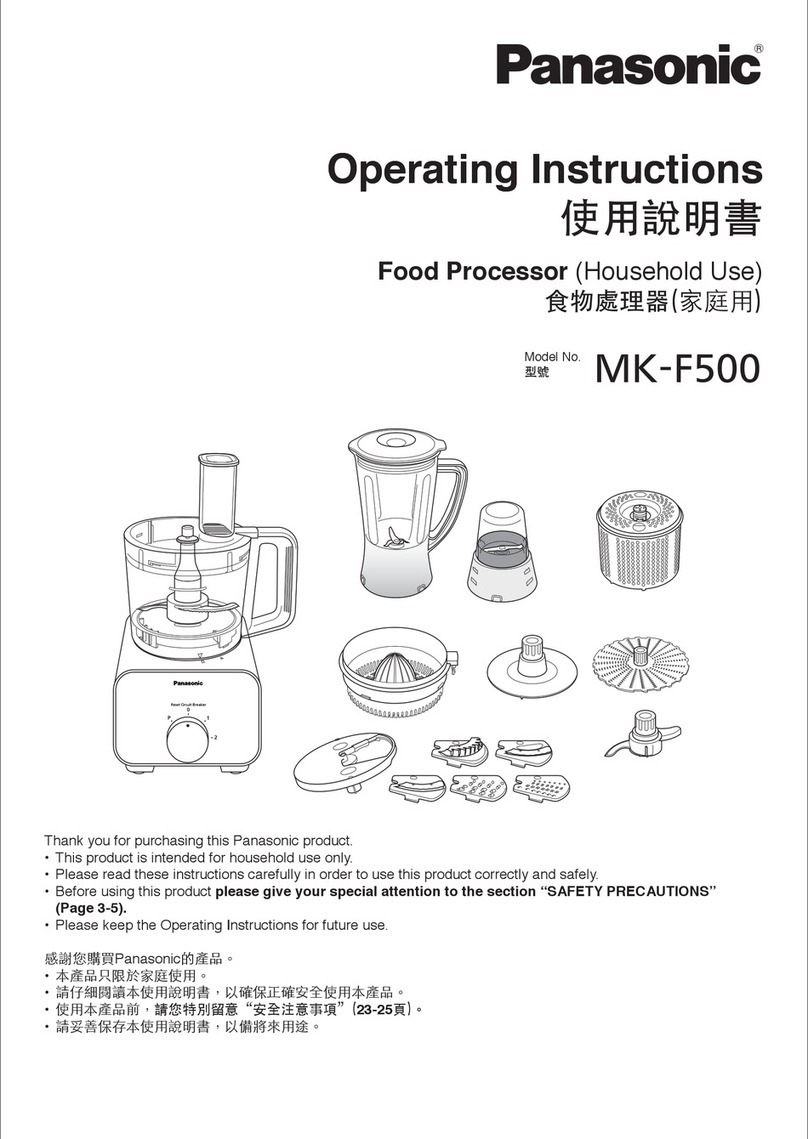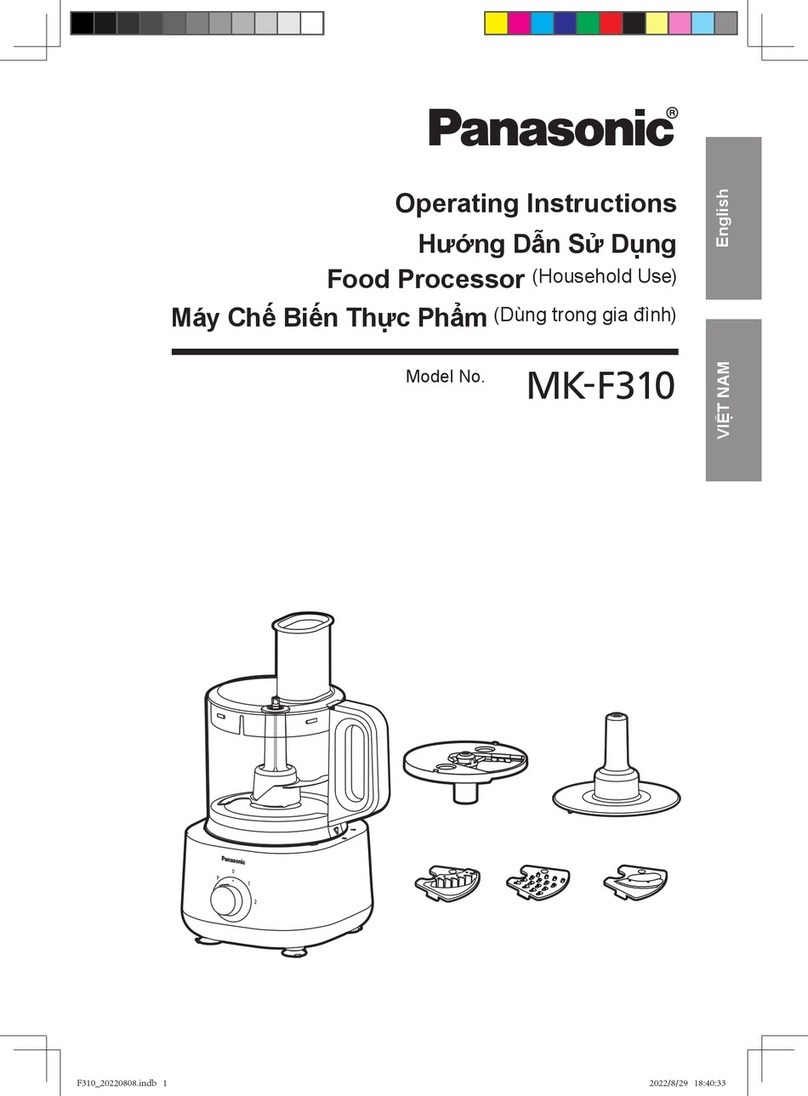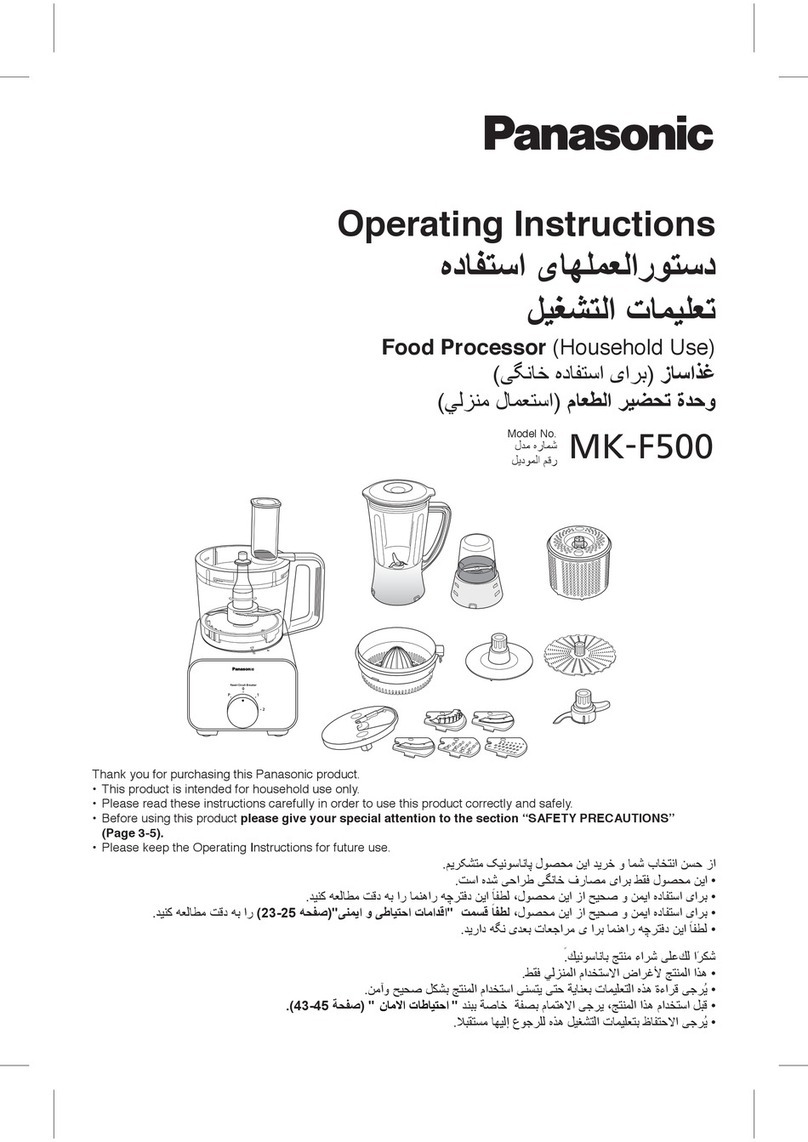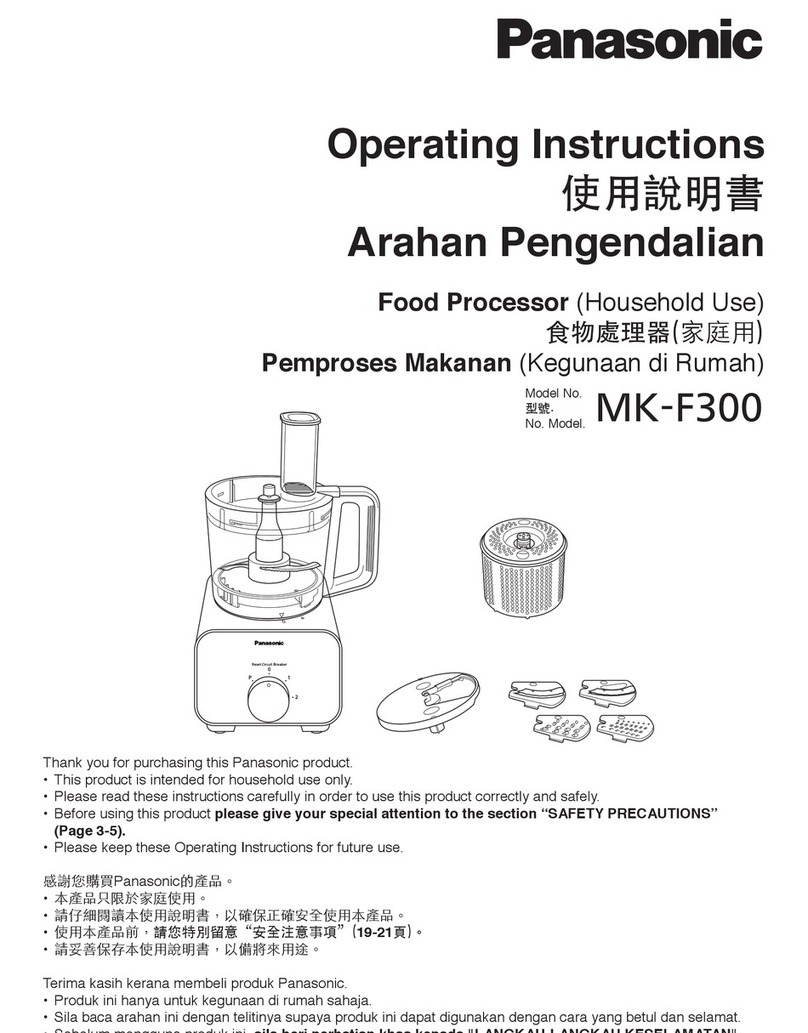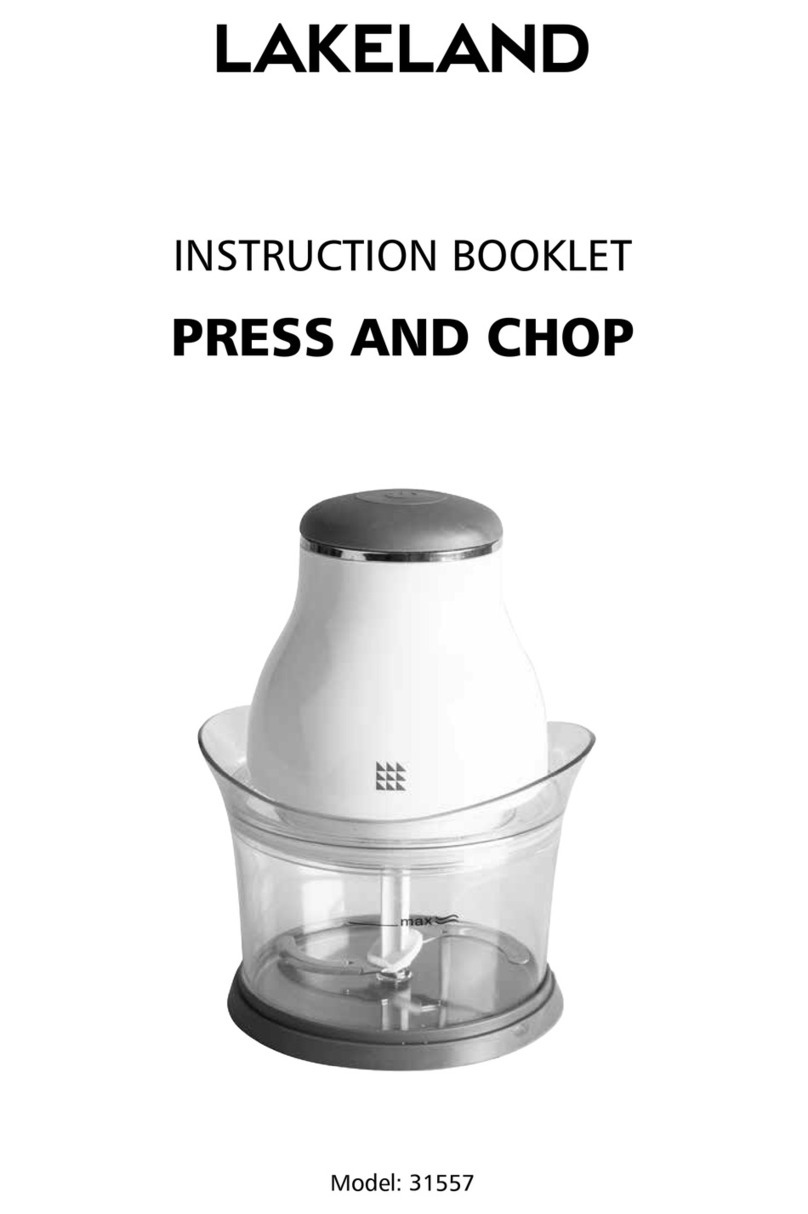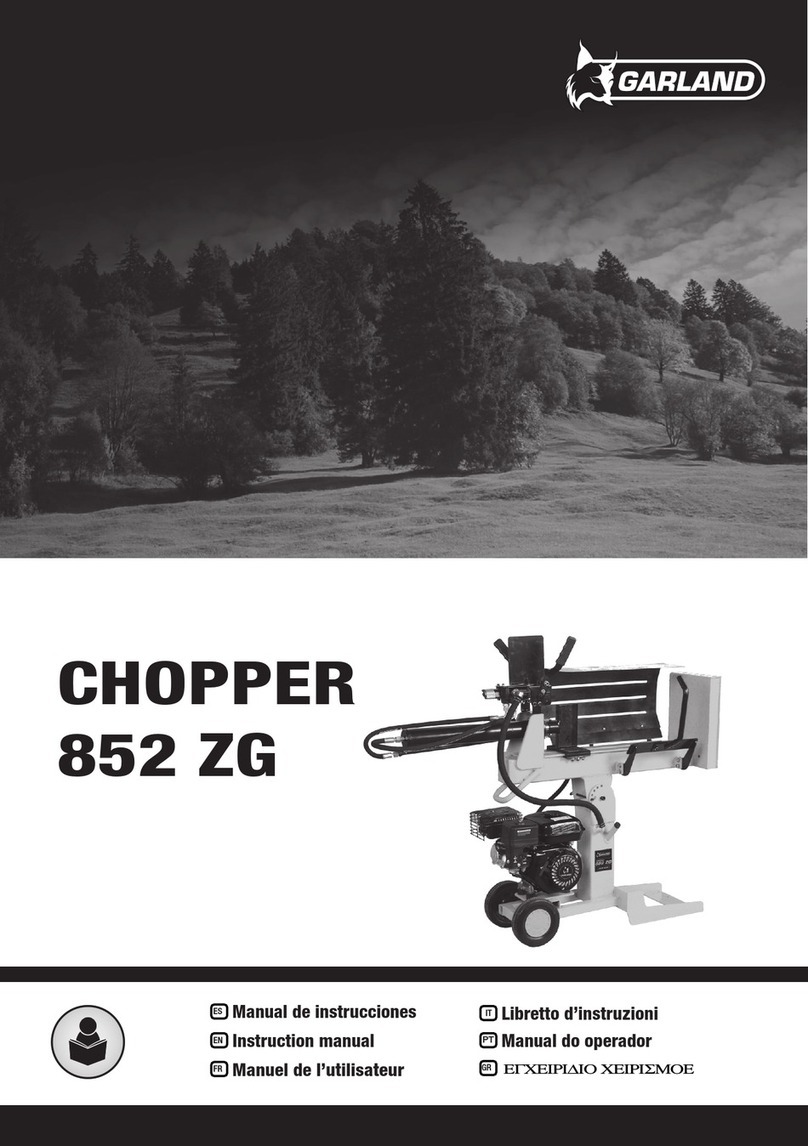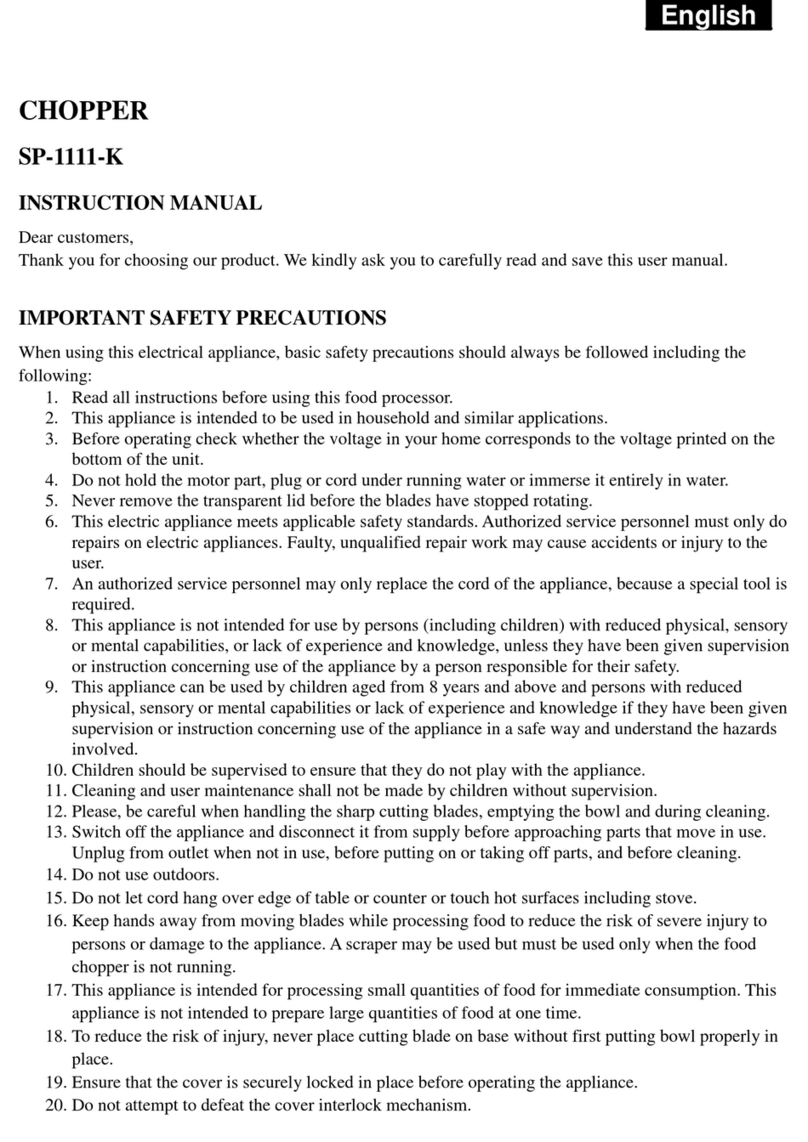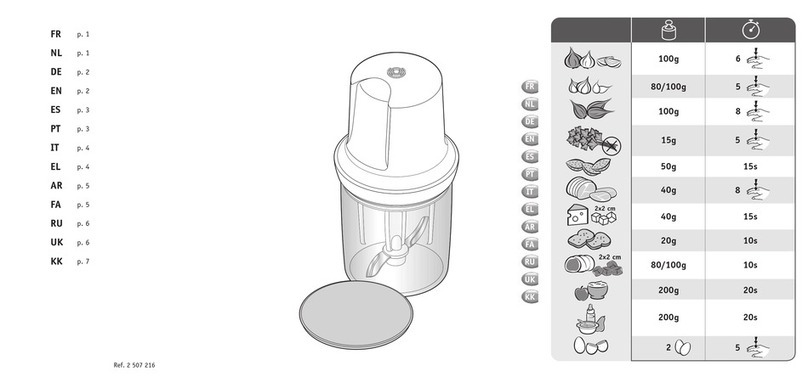5
Remove the Bowl, Blender Jug and the Mill Container before lift up the Motor Housing from the
table.
(It may cause injury.)
Switch off the appliance and disconnect it from power supply before changing accessories or
approaching parts that are moving during operation.
(It may cause injury.)
When carrying the appliance, be sure to hold the Motor Housing with both hands. Do not carry it
by holding only the Bowl or Blender Jug or Mill Container.
(It may cause injury.)
If the Blender Cutting Blade gets stuck, switch off the Blender, then unplug.
Do not insert your finger into the Blender Jug. Use a rubber spatula to remove the ingredients that
are blocking the Blender Cutting Blade.
(It may cause injury.)
Care should be taken when handling the sharp cutting blades, emptying the Bowl or Blender
Jug and cleaning. (e.g. Knife Blade, Slicing Blades and etc.)
(It may cause injury.)
Do not place the appliance in the following places.
• In a location where the appliance being expose to excessive moisture, temperature or direct sunlight.
(It may cause malfunction.)
• Any high or low temperature location such as fridge, freezer, microwave or oven.
(It may cause malfunction or breakage.)
Do not process hard ingredients (e.g. hard meat, meat with bones) or viscous material.
(It may cause malfunction.)
Prohibited Ingredients:
Attachments
Knife Blade
Description
Hard ingredients, viscous ingredients, e.g. coffee beans, dried soyabeans, frozen
food, dried squid, and etc.
Grating Blade Viscous ingredients, ingredients with high hard fiber concentrations, ingredients that
are too small and thin, e.g. yam, celery, leek, pine nuts, and etc.
Salad Drainer Large chunky ingredients, ingredients that are soft and fragile, e.g. large carrot or
potato chunks, tomato, tofu, pasta, noodle, and etc.
Kneading Blade Ingredients not suited for dough making, e.g. meat, vegetables, nuts, sauces, spreads.
Slicing Blades,
Shredding Blades
and Julienne Blade
Ingredients with high hard fiber concentrations, viscous ingredients, ingredients that
are too soft, e.g. hard vegetables, frozen food, ham, turmeric, ginger, lettuce, tomato,
peach, chocolate and etc.
Whipping Blade Any other ingredients aside from egg whites and fresh cream.
Citrus Press Any other ingredients aside from citrus fruits, e.g. apple, kiwi and etc.
CAUTION
English
Blender
Dry Mill
Hard ingredients, highly sticky ingredients, ingredients with low water content,
e.g. turmeric, dried soyabeans, frozen food, meat, fish, boiled potatoes, or
just ice cubes, and etc.
Hard nuts, dried fruit, ingredients with high hard fiber concentration, moist ingredients,
liquids, e.g. various nuts, raisins, meat, vegetables, boiled egg, turmeric, and etc.
Before Use:
Always operate the appliance on a clean, dry, flat, hard and smooth surface, and clean the Rubber Foot (P.6)
before use to ensure that the Rubber Foot suction is at optimum performance.
IMPORTANT INFORMATION