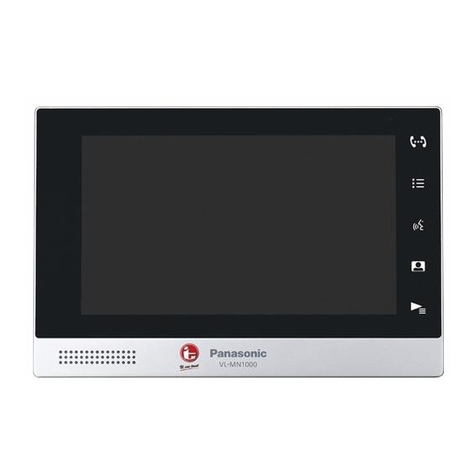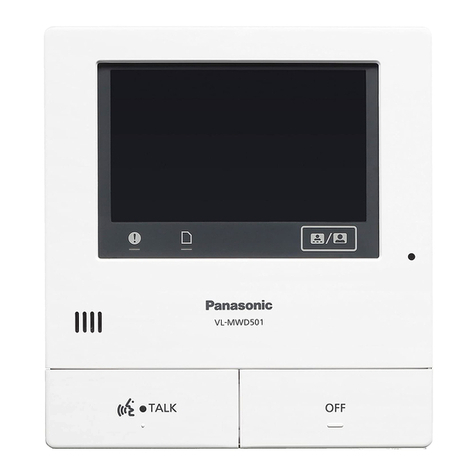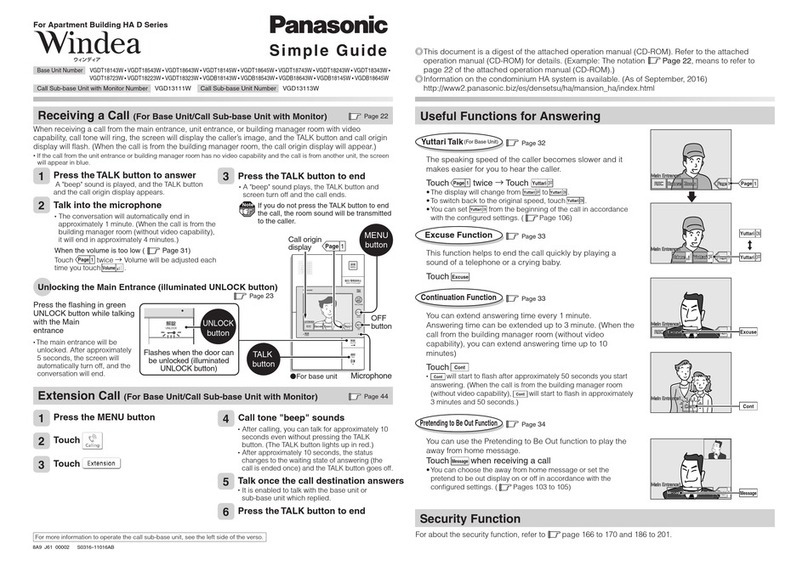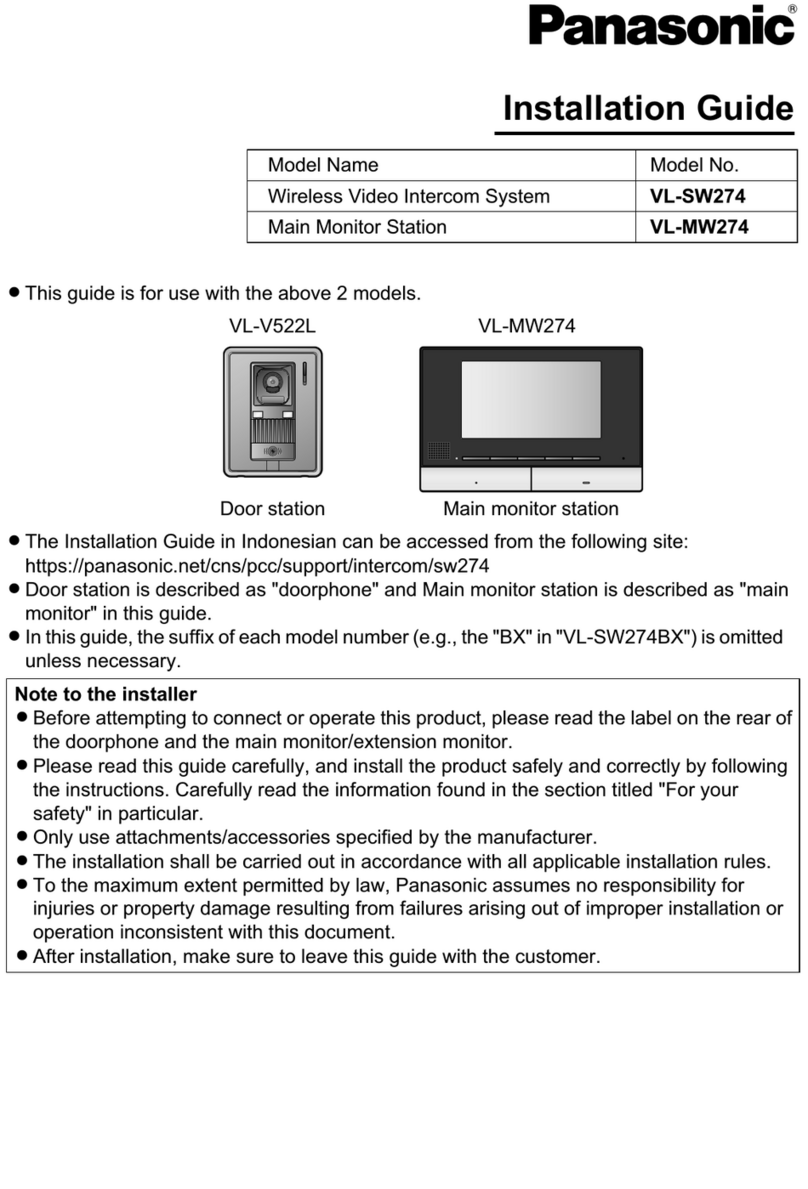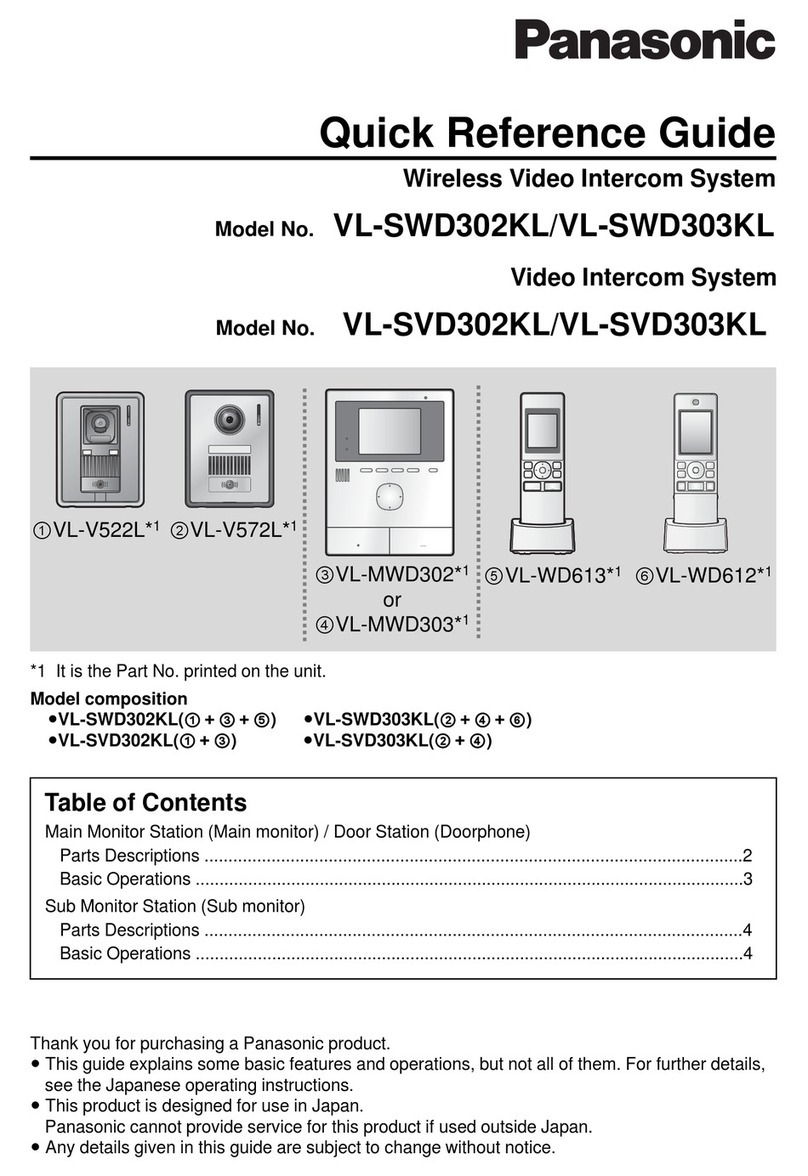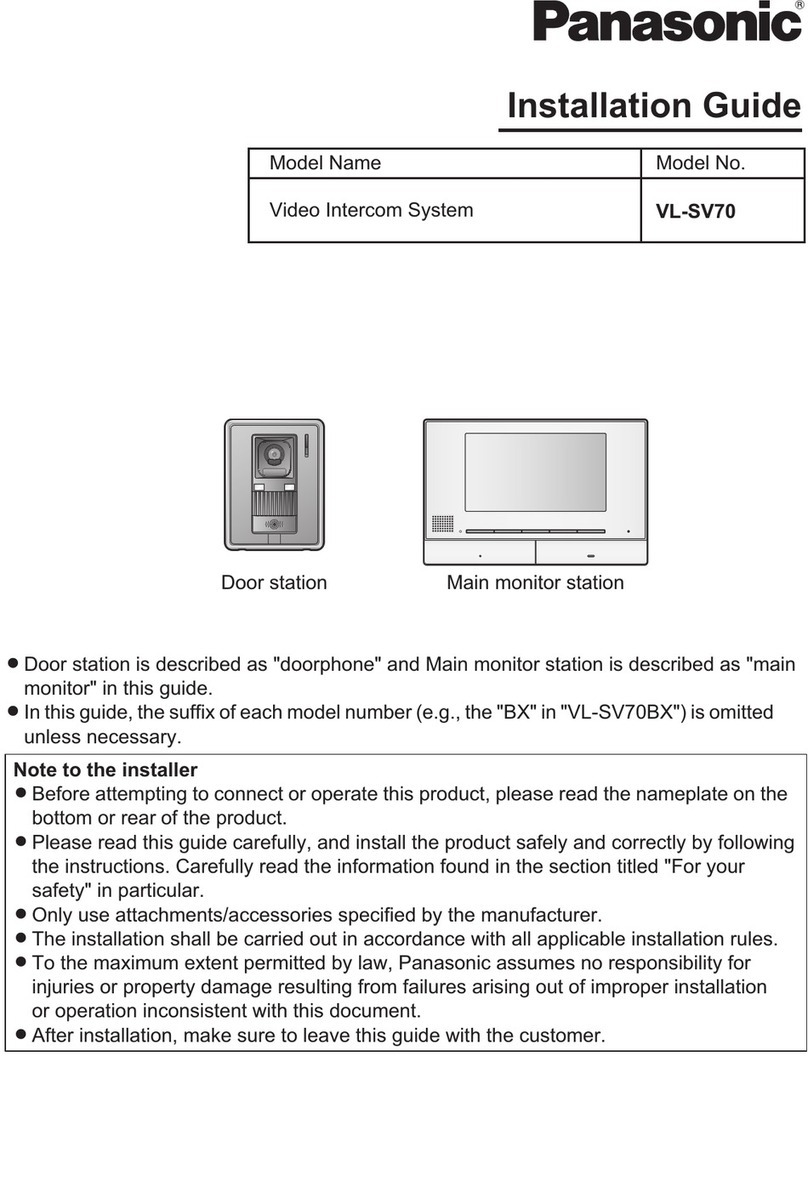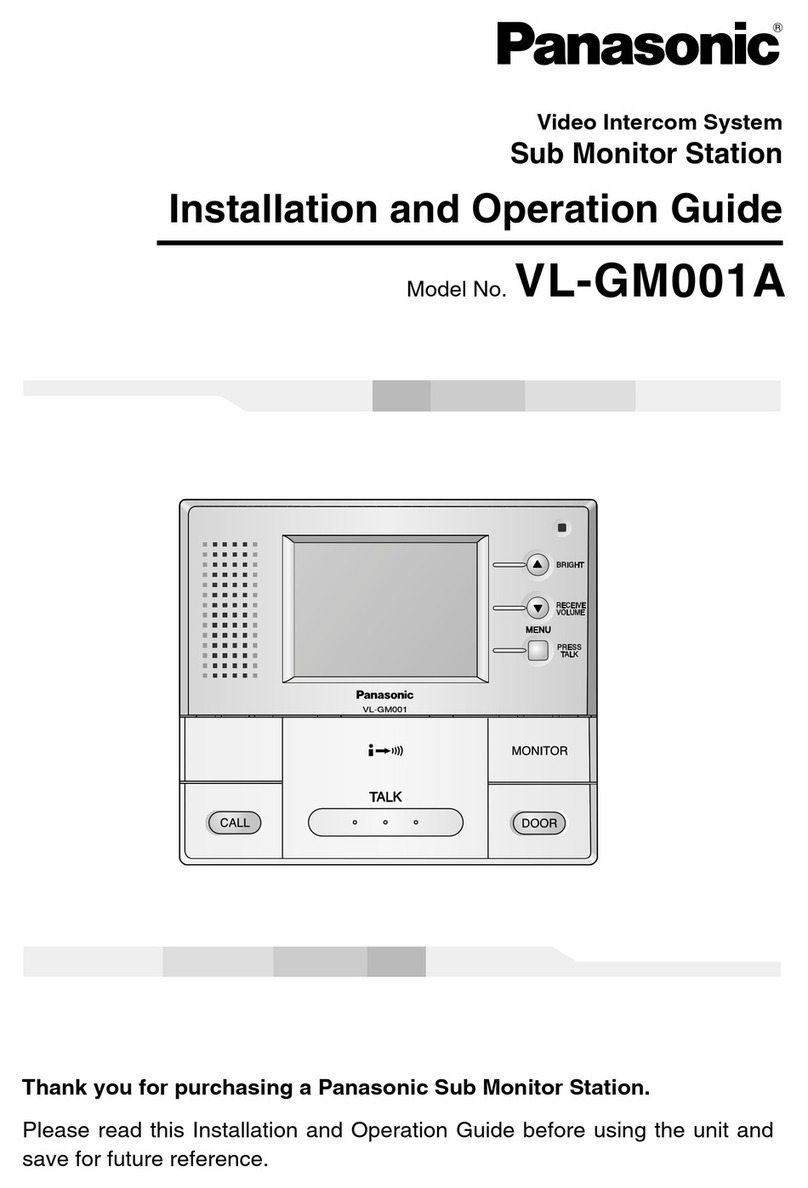Specications
VL-VF540 Optional Accessories
VL-VF580 VL-MF70
Model number and name Door Station (Doorphone) Door Station (Doorphone) Switch Box Monitor
Dimensions (mm)
Power source Supplied by the Monitor AC adaptor (PNLV245), 24 V DC, 0.5A AC adaptor (PNLV245), 24 V DC, 0.5A
Power consumption -Standby: Approx. 0.5 W
During operation: Approx. 1.5 W
Standby: Approx. 1.3 W
During operation: Approx. 10 W
Dimensions (H x W x D)
(Excluding protruding sections)
Surface mount: 268 x 125 x 41 mm
Flush mount: 262 x 119 x 15.5 mm 143 x 101 x 35 mm 87 x 87 x 45 mm 135 x 201 x 25.5 mm
Weight 500 g 265 g 100 g 465 g
Operating environment Ambient temperature: Approx. -10 °C to +55 °C
Relative humidity (non-condensing): up to 90 %
Ambient temperature: Approx. 0 °C to +40 °C
Relative humidity (non-condensing): from 45 % up to 90 %
Ambient temperature: Approx. 0 °C to +40 °C
Relative humidity (non-condensing): from 45 % up to 90 %
Display - - Approx. 7 inches wide colour display
Talking method - - Hands-free
Viewing angle Horizontally: Aprrox. 51°
Vertically: Approx. 38° -
-
Installation method Flush mount or Surface mount
(Mounting base supplied)
Wall mount
(Mounting base attached) Flush mount or wall mount Wall mount
(Wall mount bracket included)
Minimum illuminance required
1 lx
(within approx. 50 cm from the camera lens) - -
Lighting method White coloured LED lights - -
IP rating/IK rating IP54
*1
IP44
*1
- -
External material Aluminium and Flame retardant ABS resin Flame retardant ABS resin Flame retardant ABS resin Flame retardant ABS resin
*1 Water resistance is only assured if the camera is installed correctly according to the instructions in the Installation Guide, and appropriate water protection measures are taken.
Important
– Safety Precaution: carefully read the operating instructions and installation manual before using this product.
• The actual product may vary slightly from photograph.
• All pictures of the LCD display are simulated.
• Weights and dimensions are approximate.
• Design and Specications are subject to change without notice.
• These products may be subject to export control regulations.
Installing the Doorphone
• Views when the camera is facing forwards at 0°. Example: Installation height is 1580 mm.
Side view Top view
Centre of
the camera
lens
Image
range:
350 mm
Image range:
480 mm
*1 User supplied
1580 mm 1405 mm
1755 mm
500 mm
500 mm
38°
51° 238 mm
208 mm
Sleeve
*1
*1
+V
G
AU
Vi
+V
G
AU
Vi
*1 User supplied
70 mm 107 mm
95 mm
180 mm
45 mm
27 mm
*1
*1
*1
*1
*1
*1
MG-DHPL011EN 1506ITP/ZZZ-EX1
Model Composition
VL-VF540 VL-VF540 x 1
Surface mount Flush mount
87
87
101
*125 / 119
143
*268 / 262 45
35
*41 / 15.5
Up to 4
*Included with the optional VL-VF580*Surface mount / Flush mount
201
135
25.5
Up to 12
30 mm
50 mm
DISTRIBUTED BY: AmpleTrails
https://ampletrails.com/